activemq高可用
这里是基于 zookeeper 选举方式实现的集群配置,服务器过半数才可提供服务,所以是2n+1台这里以三台为例。
只有master节点能提供服务,slave节点无法提供服务,只有当master节点挂了,slave重新选举出的主节点才能提供服务(灰色部分都是默认配置文件)
<!--
Licensed to the Apache Software Foundation (ASF) under one or more
contributor license agreements. See the NOTICE file distributed with
this work for additional information regarding copyright ownership.
The ASF licenses this file to You under the Apache License, Version 2.0
(the "License"); you may not use this file except in compliance with
the License. You may obtain a copy of the License at
http://www.apache.org/licenses/LICENSE-2.0
Unless required by applicable law or agreed to in writing, software
distributed under the License is distributed on an "AS IS" BASIS,
WITHOUT WARRANTIES OR CONDITIONS OF ANY KIND, either express or implied.
See the License for the specific language governing permissions and
limitations under the License.
-->
<!-- START SNIPPET: example -->
<beans
xmlns="http://www.springframework.org/schema/beans"
xmlns:xsi="http://www.w3.org/2001/XMLSchema-instance"
xsi:schemaLocation="http://www.springframework.org/schema/beans http://www.springframework.org/schema/beans/spring-beans.xsd
http://activemq.apache.org/schema/core http://activemq.apache.org/schema/core/activemq-core.xsd">
<!-- Allows us to use system properties as variables in this configuration file -->
<bean class="org.springframework.beans.factory.config.PropertyPlaceholderConfigurer">
<property name="locations">
<value>file:${activemq.conf}/credentials.properties</value>
</property>
</bean>
<!-- Allows accessing the server log -->
<bean id="logQuery" class="io.fabric8.insight.log.log4j.Log4jLogQuery"
lazy-init="false" scope="singleton"
init-method="start" destroy-method="stop">
</bean>
<!--
The <broker> element is used to configure the ActiveMQ broker.
-->
<broker xmlns="http://activemq.apache.org/schema/core" brokerName="localhost" dataDirectory="${activemq.data}">
<destinationPolicy>
<policyMap>
<policyEntries>
<policyEntry topic=">" >
<!-- The constantPendingMessageLimitStrategy is used to prevent
slow topic consumers to block producers and affect other consumers
by limiting the number of messages that are retained
For more information, see:
http://activemq.apache.org/slow-consumer-handling.html
-->
<pendingMessageLimitStrategy>
<constantPendingMessageLimitStrategy limit="1000"/>
</pendingMessageLimitStrategy>
</policyEntry>
</policyEntries>
</policyMap>
</destinationPolicy>
<!--
The managementContext is used to configure how ActiveMQ is exposed in
JMX. By default, ActiveMQ uses the MBean server that is started by
the JVM. For more information, see:
http://activemq.apache.org/jmx.html
-->
<managementContext>
<managementContext createConnector="false"/>
</managementContext>
<!--
Configure message persistence for the broker. The default persistence
mechanism is the KahaDB store (identified by the kahaDB tag).
For more information, see:
http://activemq.apache.org/persistence.html
-->
<!--
使用zookeeper作集群配置
将默认的kahadb持久化方式注释掉,替换为leveldb
replicas = 机器总数/2+1 例如3台机器至少需要2台存活,7台至少需要4台存活
bind 集群数据同步的端口(自定义只要不与本机服务器其他端口冲突即可)
zkAddress zk地址,集群可以逗号隔开 ip1:2181,ip2:2181,ip3:2181
hostname 本机ip
zkPath mq注册在zk的临时节点位子
所以我们在部署集群的时候,只需要改hostname就好了,其他地方都一样!
-->
<persistenceAdapter>
<!--<kahaDB directory="${activemq.data}/kahadb"/>-->
<replicatedLevelDB directory="${activemq.data}/levelDB"
replicas="2"
bind="tcp://0.0.0.0:61615"
zkAddress="10.97.47.96:2181"
hostname="192.168.5.6"
zkPath="/activemq/leveldb"/>
</persistenceAdapter>
<!--
The systemUsage controls the maximum amount of space the broker will
use before disabling caching and/or slowing down producers. For more information, see:
http://activemq.apache.org/producer-flow-control.html
-->
<systemUsage>
<systemUsage>
<memoryUsage>
<memoryUsage percentOfJvmHeap="70" />
</memoryUsage>
<storeUsage>
<storeUsage limit="100 gb"/>
</storeUsage>
<tempUsage>
<tempUsage limit="50 gb"/>
</tempUsage>
</systemUsage>
</systemUsage>
<!--
The transport connectors expose ActiveMQ over a given protocol to
clients and other brokers. For more information, see: http://activemq.apache.org/configuring-transports.html
-->
<transportConnectors>
<!-- DOS protection, limit concurrent connections to 1000 and frame size to 100MB -->
<transportConnector name="openwire" uri="tcp://0.0.0.0:61616?maximumConnections=1000&wireFormat.maxFrameSize=104857600"/>
<transportConnector name="amqp" uri="amqp://0.0.0.0:5672?maximumConnections=1000&wireFormat.maxFrameSize=104857600"/>
<transportConnector name="stomp" uri="stomp://0.0.0.0:61613?maximumConnections=1000&wireFormat.maxFrameSize=104857600"/>
<transportConnector name="mqtt" uri="mqtt://0.0.0.0:1883?maximumConnections=1000&wireFormat.maxFrameSize=104857600"/>
<transportConnector name="ws" uri="ws://0.0.0.0:61614?maximumConnections=1000&wireFormat.maxFrameSize=104857600"/>
</transportConnectors>
<!-- destroy the spring context on shutdown to stop jetty -->
<shutdownHooks>
<bean xmlns="http://www.springframework.org/schema/beans" class="org.apache.activemq.hooks.SpringContextHook" />
</shutdownHooks>
</broker>
<!--
Enable web consoles, REST and Ajax APIs and demos
The web consoles requires by default login, you can disable this in the jetty.xml file
Take a look at ${ACTIVEMQ_HOME}/conf/jetty.xml for more details
-->
<import resource="jetty.xml"/>
</beans>
<!-- END SNIPPET: example -->
测试:可以看到3台服务器都注册到了zk上,且只有master能提供服务!
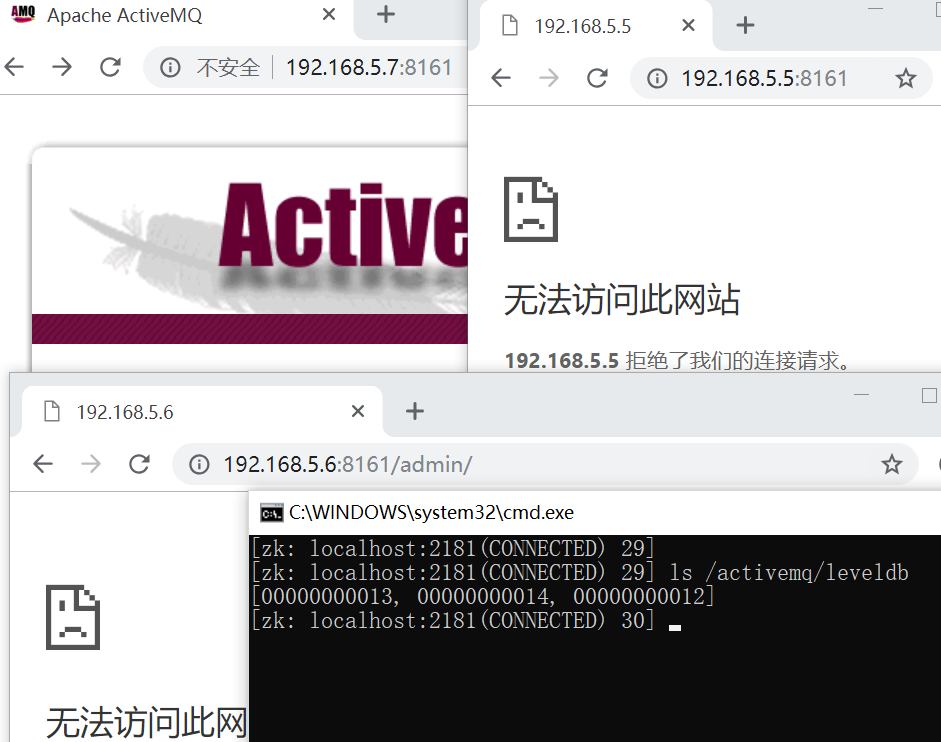
高可用 + 高性能的解决方案
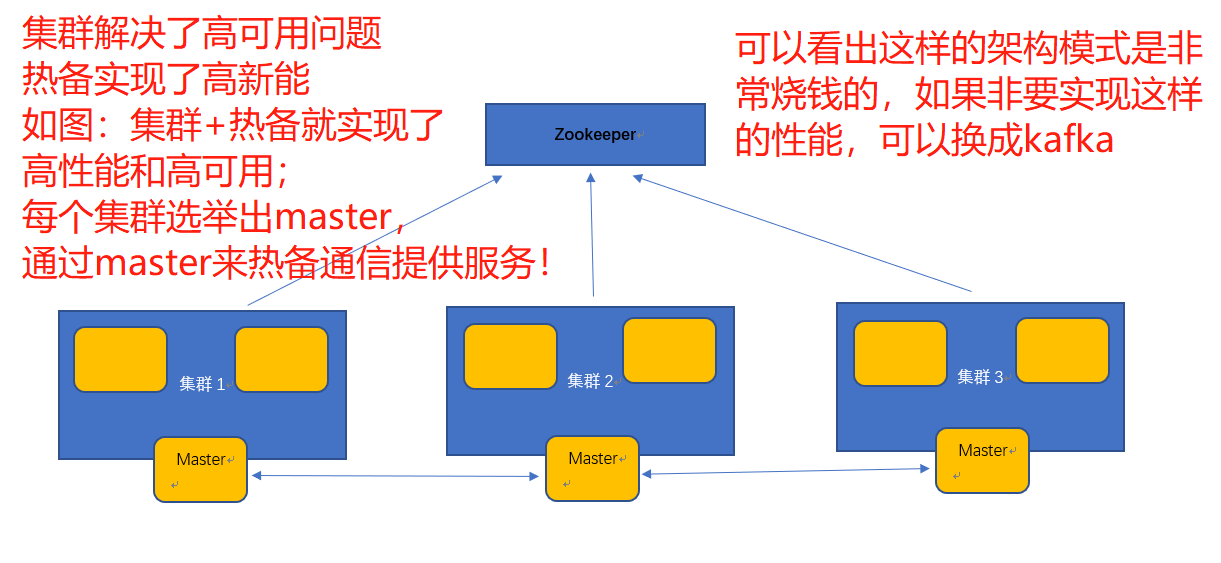
activemq高可用的更多相关文章
- ActiveMQ 高可用集群安装、配置(ZooKeeper + LevelDB)
ActiveMQ 高可用集群安装.配置(ZooKeeper + LevelDB) 1.ActiveMQ 集群部署规划: 环境: JDK7 版本:ActiveMQ 5.11.1 ZooKeeper 集群 ...
- Dubbo入门到精通学习笔记(十四):ActiveMQ集群的安装、配置、高可用测试,ActiveMQ高可用+负载均衡集群的安装、配置、高可用测试
文章目录 ActiveMQ 高可用集群安装.配置.高可用测试( ZooKeeper + LevelDB) ActiveMQ高可用+负载均衡集群的安装.配置.高可用测试 准备 正式开始 ActiveMQ ...
- 消息中间件-ActiveMQ高可用集群和持久化机制
1.修改active.mq的xml文件 2.延时.调度消息 package com.study.mq.b1_message; import org.apache.activemq.ActiveMQCo ...
- 从头开始搭建一个Spring boot+ActiveMQ高可用分布式环境
*:first-child { margin-top: 0 !important; } body > *:last-child { margin-bottom: 0 !important; } ...
- 基于zookeeper(集群)+LevelDB的ActiveMq高可用集群安装、配置、测试
一. zookeeper安装(集群):http://www.cnblogs.com/wangfajun/p/8692117.html √ 二. ActiveMq配置: 1. ActiveMq集群部署 ...
- JMS之——ActiveMQ 高可用与负载均衡集群安装、配置(ZooKeeper + LevelDB + Static discovery)
一.说明 从 ActiveMQ 5.9 开始, ActiveMQ 的集群实现方式取消了传统的 Master-Slave 方式,增加了基于ZooKeeper + LevelDB 的 Master-Sla ...
- JMS之——ActiveMQ高可用+负载均衡集群
一.高可用集群 从ActiveMQ5.9开始,ActiveMQ的集群实现方式取消了传统的Master-Slave方式,增加了基于ZooKeeper+LevelDB的Master-Slave实现方式,其 ...
- zookeeper+activemq高可用集群搭建
一.准备工作: 准备三台机器:192.168.35.111192.168.35.112192.168.35.113 二.搭建zookeeper 三台机器上均要搭建zookeeper服务// 下载zoo ...
- ActiveMQ实现负载均衡+高可用部署方案
一.架构和技术介绍 1.简介 ActiveMQ 是Apache出品,最流行的,能力强劲的开源消息总线.完全支持JMS1.1和J2EE 1.4规范的JMS Provider实现 2.activemq的特 ...
随机推荐
- noi 求分数序列和 x
求分数序列和 总时间限制: 1000ms 内存限制: 65536kB 描述 有一个分数序列 q1/p1,q2/p2,q3/p3,q4/p4,q5/p5,.... ,其中qi+1= qi+ pi, ...
- 【bzoj2763】[JLOI2011]飞行路线
*题目描述: Alice和Bob现在要乘飞机旅行,他们选择了一家相对便宜的航空公司.该航空公司一共在n个城市设有业务,设这些城市分别标记为0到n-1,一共有m种航线,每种航线连接两个城市,并且航线有一 ...
- 在Sublime Text 3中配置Python3的开发环境/Build System
本文来源:https://www.cnblogs.com/zhangqinwei/p/6886600.html Sublime Text作为一款支持多种编程语言的文本编辑神器,深受广大开发者的喜爱.通 ...
- logstash搭建
logstash就是一个具备实时数据传输能力的管道,负责将数据信息从管道的输入端传输到管道的输出端:与此同时这根管道还可以让你根据自己的需求在中间加上滤网,Logstash提供里很多功能强大的滤网以满 ...
- Mysql 数据库锁表的原因和解决方法
摘自: https://www.csdn.net/gather_2f/MtTaIgxsMTM5NC1ibG9n.html 锁表的原因:当多个连接(数据库连接)同时对一个表的数据进行更新操作,那么速度将 ...
- c++11多线程---std::ref和std::cref
std::ref和std::cref 解释 std::ref 用于包装按引用传递的值. std::cref 用于包装按const引用传递的值. 为什么需要std::ref和std::cref ...
- ORACLE同义词使用
多用户协同开发中,可以屏蔽对象的名字及其持有者.如果没有同义词,当操作其他用户的表时,必须通过user名.object名的形式,采用了Oracle同义词之后就可以隐蔽掉user名, 当然这里要注意的是 ...
- 如何在maven项目中引用领一个项目
1 有两个项目 maven01 和maven 02,想在maven 02中引用maven01的方法,该如何操作呢 maven01中Factory类中的方法 public class Factory ...
- 【mysql】一对一关系的理解,以及Navicat Premium怎么设置字段的唯一性(UNIQUE)?
背景:一对一关系设计方法: 设计2张表:customer表,student表 学生表中通过字段customer_id与customer表产生关系. student表中的customer_id与cust ...
- 【算法与数据结构】二叉堆和优先队列 Priority Queue
优先队列的特点 普通队列遵守先进先出(FIFO)的规则,而优先队列虽然也叫队列,规则有所不同: 最大优先队列:优先级最高的元素先出队 最小优先队列:优先级最低的元素先出队 优先队列可以用下面几种数据结 ...
