Angular23 loading组件、路由配置、子路由配置、路由懒加载配置
1 需求
由于Angular是单页面的应用,所以在进行数据刷新是进行的局部刷新;在进行数据刷新时从浏览器发出请求到后台响应数据是有时间延迟的,所以在这段时间就需要进行遮罩处理来提示用户系统正在请求数据。
2 loading组件简介
loading组件就是专门负责遮罩处理的,可以自定一个loading组件,也可以使用别人创建号的loading模块;loading组件生效后的效果如下:

3 编程步骤
3.1 创建一个angular项目
技巧01:版本必须是angular4及以上
3.2 创建一个组件
3.3 创建一个user模块
技巧01:在user模块中创建多个组件
3.4 路由配置
技巧01:每个模块单独设置路由配置文件
技巧02:利用路由实现模块懒加载
3.4.1 子模块路由配置文件
技巧01:子模块配置类中需要使用 forCild
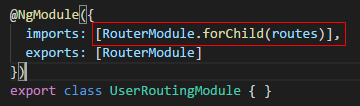
技巧02:子模块的配置文件配置好后需要在子模块中引入配置文件,直接引入配置模块中的那个类就行啦

import { NgModule } from '@angular/core';
import { Routes, RouterModule } from '@angular/router';
import { UserListComponent } from './user-list/user-list.component';
import { UserHomeComponent } from './user-home/user-home.component';
import { UserInfoComponent } from './user-info/user-info.component';
const routes: Routes = [
{
path:'',
component:UserHomeComponent,
children: [
{
path:'',
redirectTo:'userList',
pathMatch:'full'
},
{
path:'userList',
component:UserListComponent
},
{
path:'userInfo',
component:UserInfoComponent
}
]
}
];
@NgModule({
imports: [RouterModule.forChild(routes)],
exports: [RouterModule]
})
export class UserRoutingModule { }
user.routing.module.ts
import { NgModule } from '@angular/core';
import { CommonModule } from '@angular/common';
import { UserRoutingModule } from './user-routing.module';
import { UserListComponent } from './user-list/user-list.component';
import { UserInfoComponent } from './user-info/user-info.component';
import { UserEditComponent } from './user-edit/user-edit.component';
import { UserDetailComponent } from './user-detail/user-detail.component';
import { UserListsComponent } from './user-lists/user-lists.component';
import { UserHomeComponent } from './user-home/user-home.component';
@NgModule({
imports: [
CommonModule,
UserRoutingModule
],
declarations: [UserListComponent, UserInfoComponent, UserEditComponent, UserDetailComponent, UserListsComponent, UserHomeComponent]
})
export class UserModule { }
user.module.ts
3.4.2 根模块路由配置
技巧01:根模块的路由配置文件中需要用 forRoot
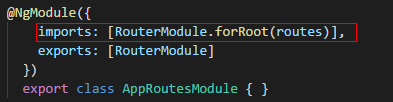
技巧02:需要在根模块中引入根路由配置类
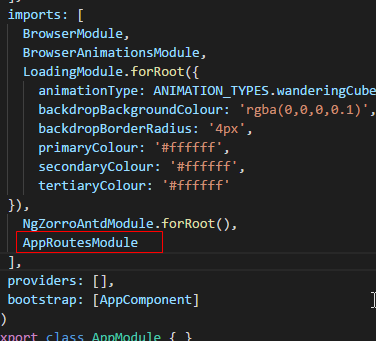
import { LoginComponent } from "./login/login.component";
import { NgModule } from "@angular/core";
import { RouterModule } from "@angular/router";
export const routes = [
{
path:'',
redirectTo:'login',
pathMatch:'full'
},
{
path: 'login',
component: LoginComponent
},
{
path:'user',
loadChildren:'./user/user.module#UserModule'
},
{
path:'**',
component: LoginComponent
}
]
@NgModule({
imports: [RouterModule.forRoot(routes)],
exports: [RouterModule]
})
export class AppRoutesModule { }
app.routes.module.ts
import { BrowserModule } from '@angular/platform-browser';
import { NgModule } from '@angular/core';
import { NgZorroAntdModule } from 'ng-zorro-antd';
import { LoadingModule, ANIMATION_TYPES } from 'ngx-loading';
import { AppComponent } from './app.component';
import { TestDemoComponent } from './test-demo/test-demo.component';
import { BrowserAnimationsModule } from "@angular/platform-browser/animations";
import { LoginComponent } from './login/login.component';
import { RouterModule } from '@angular/router';
import { AppRoutesModule } from './app.routes.module';
@NgModule({
declarations: [
AppComponent,
TestDemoComponent,
LoginComponent
],
imports: [
BrowserModule,
BrowserAnimationsModule,
LoadingModule.forRoot({
animationType: ANIMATION_TYPES.wanderingCubes,
backdropBackgroundColour: 'rgba(0,0,0,0.1)',
backdropBorderRadius: '4px',
primaryColour: '#ffffff',
secondaryColour: '#ffffff',
tertiaryColour: '#ffffff'
}),
NgZorroAntdModule.forRoot(),
AppRoutesModule
],
providers: [],
bootstrap: [AppComponent]
})
export class AppModule { }
app.module.ts
3.5 集成loading模块
3.5.1 下载相关依赖
npm install --save ngx-loading
3.5.2 在模块级别引入
技巧01:loading模块需要共享,所以需要在共享模块或者跟模块进行引入
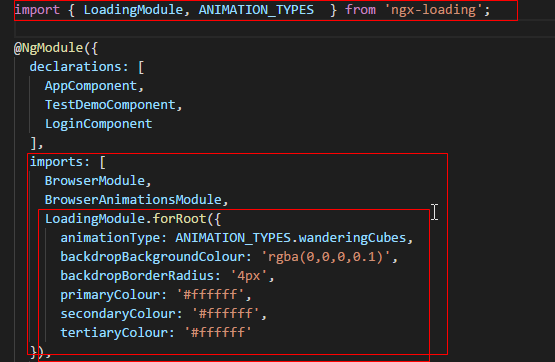
3.5.3 在组件级别使用loading组件
3.5.3.1 html编写

<div class="my-container">
<ngx-loading [show]="loading" [config]="config"></ngx-loading>
<h2>
这是登录页面
</h2>
<hr /> <label for="username">用户名</label>
<input type="text" id="username" name="username" />
<br />
<label for="password">用户密码</label>
<input type="password" id="password" name="password" />
<button (click)="on_login_click()">登陆</button> </div>
LoginComponent.html
3.5.3.2 ts编写
技巧01:点击登陆按钮后,开启遮罩;之后间隔5秒后交替开启遮罩
import { Component, OnInit } from '@angular/core';
import { ANIMATION_TYPES } from 'ngx-loading';
@Component({
selector: 'login',
templateUrl: './login.component.html',
styleUrls: ['./login.component.css']
})
export class LoginComponent implements OnInit {
loading: boolean = false;
config: object = {};
private timer;
constructor() {
}
ngOnInit() {
this.config = {
animationType: ANIMATION_TYPES.rectangleBounce,
backdropBorderRadius: '0px',
// backdropBackgroundColour: '#9f9ec8',
fullScreenBackdrop: true,
primaryColour: 'skyblue',
secondaryColour: 'red'
}
}
on_login_click() {
this.loading = true;
this.timer = setInterval(
() => {
this.loading = !this.loading;
},
5000
);
alert("登陆");
}
ngOnDestroy() {
if (this.timer) {
alert('清除');
clearInterval(this.timer);
}
}
}
LoginComponent.ts
3.6 loading模块源代码
3.7 本博文源代码
Angular23 loading组件、路由配置、子路由配置、路由懒加载配置的更多相关文章
- 配置Spring的用于解决懒加载问题的过滤器
<?xml version="1.0" encoding="UTF-8"?><web-app version="2.5" ...
- react以组件为中心的代码分割和懒加载
背景 随着项目越来越复杂,功能够越来越多,JS单个文件就会比较臃肿,js代码拆分显得必不可少. Js文件拆分主要分为按照路由进行js拆分.按照组件进行js拆分. 按照路由拆分:因为本项目请求路径得原因 ...
- 在web.xml中添加配置解决hibernate 懒加载异常
在web.xml添加如下,注意:在配置在struts2的拦截器之前,只能解决请求时出现的懒加载异常:如果没有请求,还需要lazy属性的添加(比如过滤器) <!-- 配置Spring的用于解决懒加 ...
- vue-router路由懒加载
正常配置 import Vue from 'vue' import Router from 'vue-router' import Login from '@/components/pages/log ...
- Ionic3新特性--页面懒加载2加载其他组件
在第一节中,我们介绍了页面的懒加载方式,并进行了初步的分析,这里,我们将进一步介绍如何配合页面懒加载进行其他组件Component.Pipe.Directive等的模块化,和加载使用. 首先说明一点, ...
- Ionic3 组件懒加载
使用懒加载能够减少程序启动时间,减少打包后的体积,而且可以很方便的使用路由的功能. 使用懒加载: 右侧红色区域可以省略掉(引用.声明也删掉) 若使用ionic命令新建page,则无需进行下面的操作,否 ...
- angular配置懒加载路由的思路
前言 本人记性不好,对于别人很容易记住的事情,我愣是记不住,所以还是靠烂笔头来帮我长长记性. 参考文章:https://blog.csdn.net/xif3681/article/details/84 ...
- Vue总结第五天:vue-router (使用模块化(创建Vue组件)机制编程)、router-link 标签的属性、路由代码跳转、懒加载、路由嵌套(子路由)、路由传递数据、导航守卫)
Vue总结第五天:vue-router ✿ 路由(器)目录: □ vue中路由作用 □ vue-router基本使用 □ vue-router嵌套路由 □ vue-router参数传递 □ ...
- vue 路由懒加载 resolve vue-router配置
使用方法 component:resolve => require(['@/pages/About'],resolve) //"@"相当于".." 懒加载 ...
随机推荐
- Reinforcement Learning Q-learning 算法学习-4
Q-learning 相关的资料 https://www.youtube.com/watch?v=V1eYniJ0Rnk google deepmind 的Q-learning 算法打游戏的一个很酷的 ...
- (八)java运算符
算数运算符 + - * / % ++ -- class Ysf { public static void main(String[] args) { System.out.println(5/2);/ ...
- spring Bean配置的三种形式
Spring Bean配置有以下三种形式: 传统的xml配置 Spring 2.5 以后新增注解配置 Spring3.0以后新增JavaConfig 1. 传统的xml配置 <?xml vers ...
- Vue中render: h => h(App)的含义
// ES5 (function (h) { return h(App); }); // ES6 h => h(App); 官方文档 render: function (createElemen ...
- webpack中多模块依赖
多模块依赖 刚才的例子,我们仅仅是跑通了webpack通过entry.js入口文件进行打包的例子.下面我们就来看一下它是否真的支持CommonJs和AMD两种模块机制呢?下面我们新建多几个js文件吧! ...
- 前端后端json技术整理
前端: json对象,例如 var data = { c:, person:[ {name:}, {name:}, {name:}, {name:}, {name:} ] }; 转化为,json串 J ...
- Docker技术初体验
什么是Docker Docker技术和虚拟机技术类似,他们都能在一个Host系统中划分出多个相互独立隔离的运行环境.借助官方配图: 虚拟机的示意图是这样的 我们需要为每个虚拟机安装自己的操作系统,即使 ...
- 提升Apache网站访问速度的优化方法
Apache是世界使用排名第一的Web服务器软件.它可以运行在几乎所有广泛使用的计算机平台上,由于其跨平台和安全性被广泛使用,是最流行的Web服务器端软件之一. 在Apache服务器上怎样优化才能提高 ...
- YUV
https://msdn.microsoft.com/en-us/library/aa904813(VS.80).aspx
- CIDR地址分类
CIDR(Classless Inter Domain Routing)改进了传统的IPv4地址分类.传统的IP分类将IP地址直接对应为默认的分类,从而将Internet分割为网络.CIDR在路由表中 ...
