接口自动化测试框架Karate入门
介绍
在这篇文章中,我们将介绍一下开源的Web-API自动化测试框架——Karate
Karate是基于另一个BDD测试框架Cucumber来建立的,并且共用了一些相同的思想。其中之一就是使用Gherkin文件,该文件描述了被测试的功能
与Cucumber不同的是测试用例不需要用Java编写,并且被完整的描述在Gherkin文件中
通过Karate,您可以编写任何类型的Web服务端的测试脚本,并检查响应是否符合预期
Karate的验证引擎可以灵活的比较两个JSON或XML文件内容,不受空格和数据顺序的影响
有关Karate的更详细的内容,请参考Karate官方介绍
特点
- 建立在Cucumber-JVM基础上
- 可以像标准的Java工程一样运行测试并且产生报告
- 测试代码的开发不需要掌握任何的Java知识
- 即使对非编程人员,测试代码也很容易编写
环境需求
- JDK1.8及以上
- Maven
- IDEA
使用
创建工程
- 打开IDEA,File|New|Project
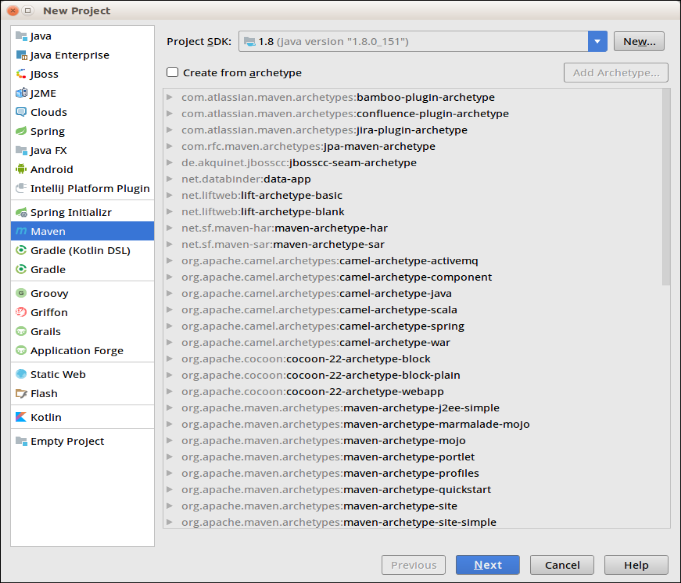
- 选择Maven工程,点击Next
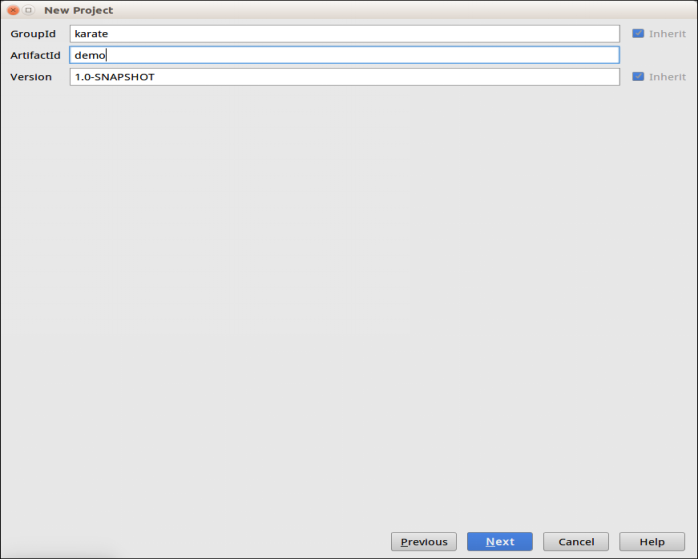
- 输入Maven基本信息,点击Next
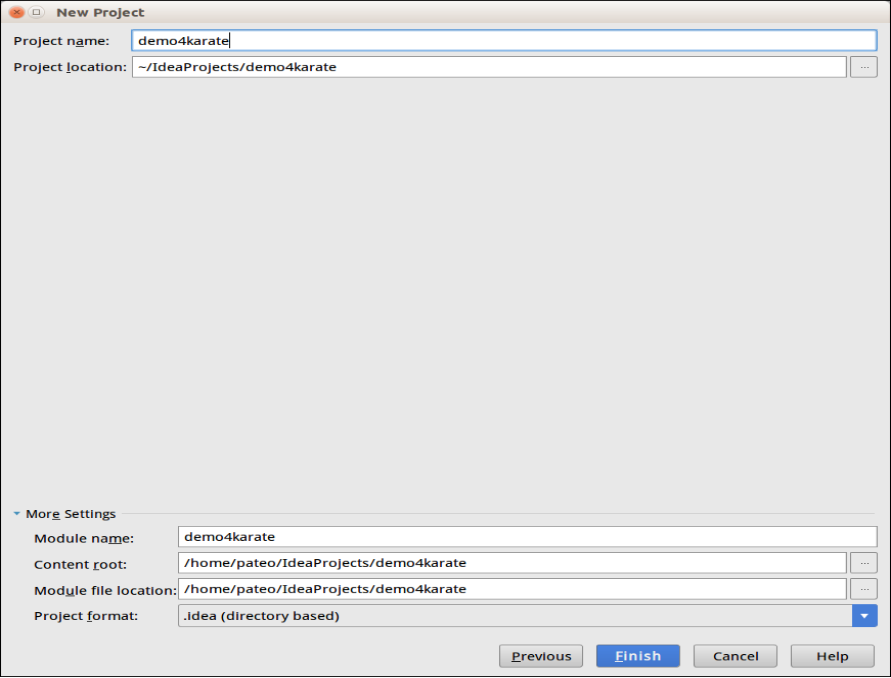
- 输入工程名称和存放路径,点击Finish
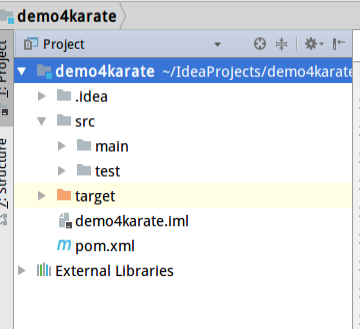
添加依赖
要在Maven项目中使用Karate,需要将karate-apache依赖项添加到pom.xml,如果实现JUnit测试还需要添加karate-junit4依赖
<dependencies>
<dependency>
<groupId>com.intuit.karate</groupId>
<artifactId>karate-apache</artifactId>
<version>0.8.0</version>
<scope>test</scope>
</dependency>
<dependency>
<groupId>com.intuit.karate</groupId>
<artifactId>karate-junit4</artifactId>
<version>0.8.0</version>
<scope>test</scope>
</dependency>
</dependencies>
设置测试资源文件目录,建议测试用例文件和java文件放在同一个目录下,遇到庞大的工程的时候方便管理,不必在文件夹src/test/java和src/test/resources文件夹之间切换,可以在pom.xml的标签中添加一下设置
<testResources>
<testResource>
<directory>src/test/java</directory>
<excludes>
<exclude>**/*.java</exclude>
</excludes>
</testResource>
</testResources>
服务端模拟
为了演示REST API,我们使用WireMock服务器
在pom.xml中添加mock服务依赖配置
<dependency>
<groupId>com.github.tomakehurst</groupId>
<artifactId>wiremock-standalone</artifactId>
<version>2.18.0</version>
<scope>test</scope>
</dependency>
编写一个启动服务的类
package server;
import com.github.tomakehurst.wiremock.WireMockServer;
import static com.github.tomakehurst.wiremock.client.WireMock.*;
public class StartServer {
private static WireMockServer wireMockServer = new WireMockServer(8080);
public static void startServer(){
wireMockServer.start();
stubFor(
get(urlEqualTo("/user/get"))
.willReturn(aResponse()
.withStatus(200)
.withHeader("Content-Type", "application/json")
.withBody("{ \"id\": \"1234\", name: \"John Smith\" }")));
stubFor(
post(urlEqualTo("/user/create"))
.withHeader("content-type", equalTo("application/json"))
.withRequestBody(containing("id"))
.willReturn(aResponse()
.withStatus(200)
.withHeader("Content-Type", "application/json")
.withBody("{ \"id\": \"1234\", name: \"John Smith\" }")));
}
public static void main(String... args){
startServer();
}
}
用例文件编写
一个用例文件以“ .feature”扩展名保存。
文件以Feature关键字开头,在同一行跟着所测试的功能名称
一个用例文件包含不同的测试场景,每个场景都以关键字Scenario开头,并且包含多个步骤。这些步骤包含关键字Given,When,Then,And和But
有关Cucumber和Gherkin结构的更多信息,请点击此处
Feature: Learn How to use Karate for testing.
Scenario: Testing valid GET endpoint
Given url 'http://localhost:8080/user/get'
When method GET
Then status 200
Scenario: Testing the exact response of a GET endpoint
Given url 'http://localhost:8080/user/get'
When method GET
Then status 200
And match $ == {id:"1234", name:"John Smith"}
Scenario: Testing that GET response contains specific field
Given url 'http://localhost:8080/user/get'
When method GET
Then status 200
And match $ contains {id:"1234"}
Runner类编写
建议放在用例文件同级目录下
我们可以通过将Karate与JUnit集成来运行我们的测试
我们将使用@CucumberOptions注解指定Feature文件的具体位置
package demo;
import com.intuit.karate.junit4.Karate;
import cucumber.api.CucumberOptions;
import org.junit.runner.RunWith;
@RunWith(Karate.class)
@CucumberOptions(features = "classpath:demo/demo.feature")
public class DemoRunner {
}
运行用例
先启动服务
右击StartServer类选择Run StartServer.main()启动服务运行用例
右击DemoRunner类选择Run DemoRunner运行测试
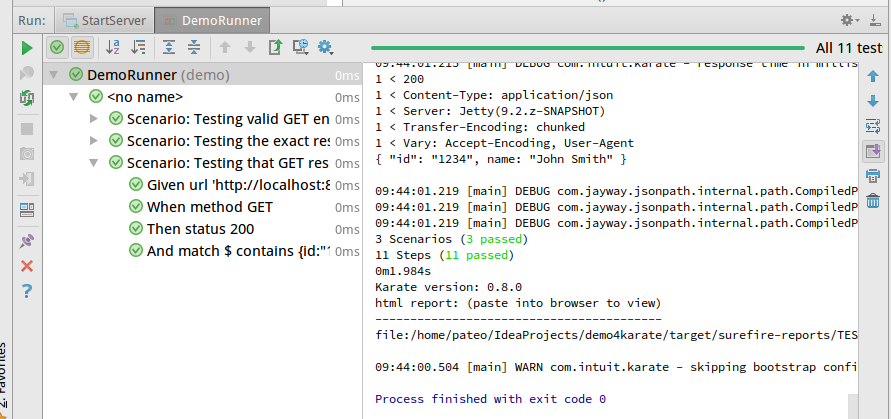
查看报告
在项目的target/surfire-reports目录下有TEST-demo.demo.html文件,浏览器中打开即可看到结果
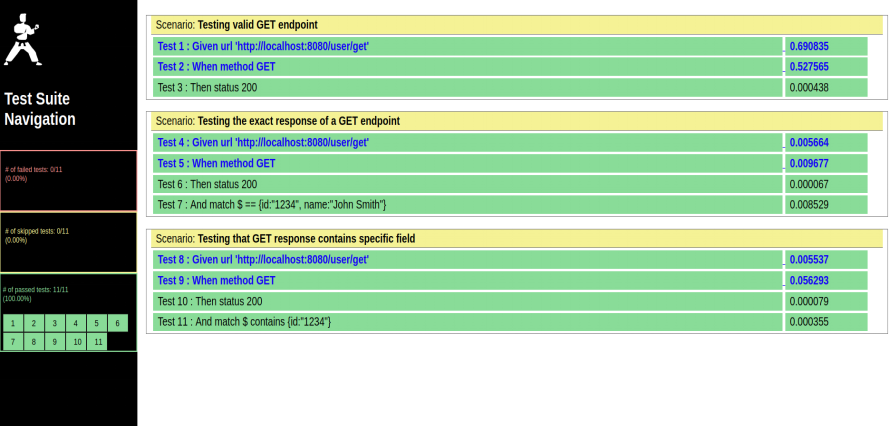
持续集成
可以借助于jenkins完成自动化测试并且jenkins提供插件cucumber-reports可以展示可读性强的自动化测试报告
需要修改Runner继承KarateRunner,先引入Karate-testng依赖
<dependency>
<groupId>com.intuit.karate</groupId>
<artifactId>karate-testng</artifactId>
<version>0.8.0</version>
</dependency>
修改DemoRunner,注意配置CucumberOptions,要产生json格式的报告,cucumber-reports插件会去解析该文件并生成报告
package demo;
import com.intuit.karate.junit4.Karate;
import com.intuit.karate.testng.KarateRunner;
import cucumber.api.CucumberOptions;
import org.junit.runner.RunWith;
@CucumberOptions(features = "classpath:demo/demo.feature",format={"pretty","html:reports","json:report.json"})
public class DemoRunner extends KarateRunner {
}
jenkins中cucumber-reports配置请参考网络资源
jenkins配置命令行运行指令
rm -rf ${WORKSPACE}/report.json
cd /home/pateo/IdeaProjects/demo4karate
mvn test -Dtest=DemoRunner
cp report.json ${WORKSPACE}/report.json
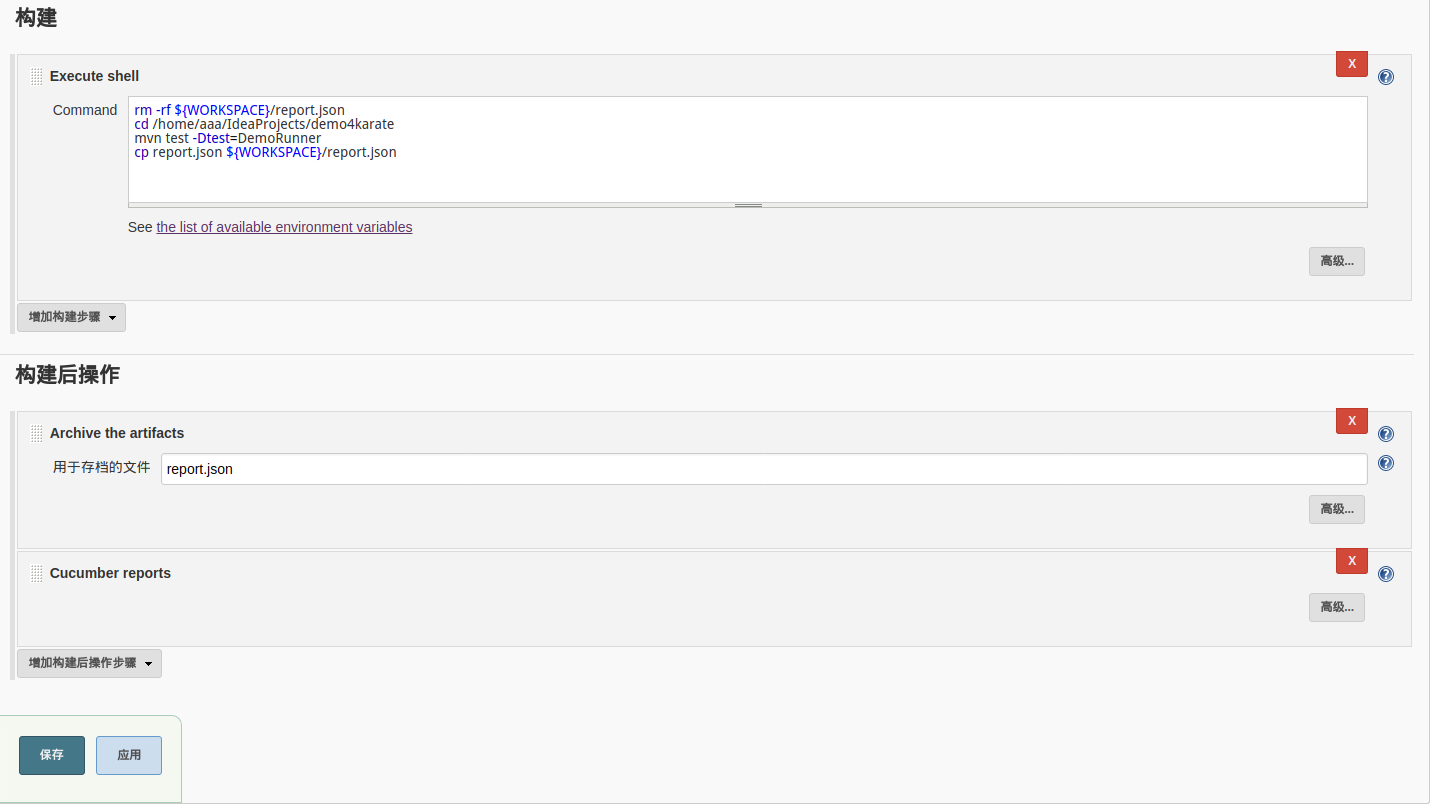
jenkins报告展示
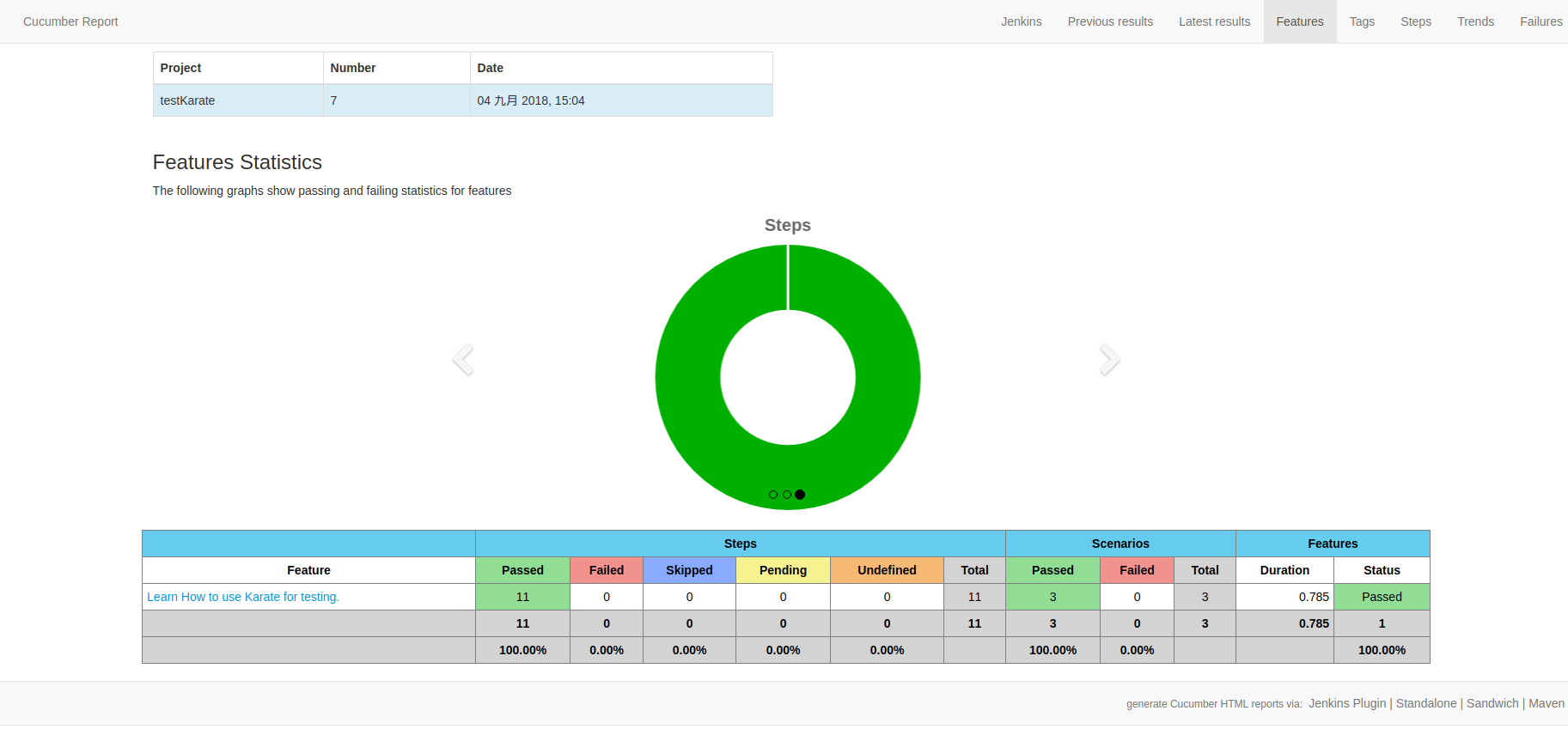
代码参考地址: https://github.com/ouguangqian/demo4Karate
接口自动化测试框架Karate入门的更多相关文章
- 接口测试入门(4)--接口自动化测试框架 / list和map用法 / 随机选取新闻 (随机数生成) / 接口相关id映射
一.接口自动化测试框架 为了更好的组织测试方法,测试用例并且持续集成,我们选择了 java+testNG(测试用例组织)+gitlab(代码版本管理)+Jenkins(持续集成工具) 作为一整套的自 ...
- 1分钟入门接口自动化框架Karate
介绍 在这篇文章中,我们将介绍一下开源的Web-API自动化测试框架——Karate Karate是基于另一个BDD测试框架Cucumber来建立的,并且共用了一些相同的思想.其中之一就是使用Gher ...
- python版接口自动化测试框架源码完整版(requests + unittest)
python版接口自动化测试框架:https://gitee.com/UncleYong/my_rf [框架目录结构介绍] bin: 可执行文件,程序入口 conf: 配置文件 core: 核心文件 ...
- 接口自动化 [授客]基于python+Testlink+Jenkins实现的接口自动化测试框架V3.0
基于python+Testlink+Jenkins实现的接口自动化测试框架V3.0 by:授客 QQ:1033553122 博客:http://blog.sina.com.cn/ishou ...
- 接口自动化 基于python+Testlink+Jenkins实现的接口自动化测试框架[V2.0改进版]
基于python+Testlink+Jenkins实现的接口自动化测试框架[V2.0改进版] by:授客 QQ:1033553122 由于篇幅问题,,暂且采用网盘分享的形式: 下载地址: [授客] ...
- 基于python+Testlink+Jenkins实现的接口自动化测试框架V3.0
基于python+Testlink+Jenkins实现的接口自动化测试框架V3.0 目录 1. 开发环境2. 主要功能逻辑介绍3. 框架功能简介 4. 数据库的创建 5. 框架模块详细介绍6. Tes ...
- 【转】robot framework + python实现http接口自动化测试框架
前言 下周即将展开一个http接口测试的需求,刚刚完成的java类接口测试工作中,由于之前犯懒,没有提前搭建好自动化回归测试框架,以至于后期rd每修改一个bug,经常导致之前没有问题的case又产生了 ...
- 【python3+request】python3+requests接口自动化测试框架实例详解教程
转自:https://my.oschina.net/u/3041656/blog/820023 [python3+request]python3+requests接口自动化测试框架实例详解教程 前段时 ...
- 接口自动化 基于python实现的http+json协议接口自动化测试框架源码(实用改进版)
基于python实现的http+json协议接口自动化测试框架(实用改进版) by:授客 QQ:1033553122 欢迎加入软件性能测试交流QQ群:7156436 目录 1. ...
随机推荐
- maven学习记录一——maven介绍及入门
1 Maven的简介 1.1 什么是maven 是apache下的一个开源项目,是纯java开发,并且只是用来管理java项目的 1.2 Maven好处 普通的传统项目 M ...
- js 跳转整理
js方式的页面跳转1.window.location.href方式 <script language="javascript" type="text/java ...
- 【luogu T34117 打油门】 题解
王强怎么这么强啊 王强太强了 二维树状数组 #include <cstdio> #include <cstring> #include <iostream> #in ...
- JVM 监控以及内存分析
1 内存分析1.1 jmap -histo 命令pid=`jps | awk '{if ($2 == "Jps") print $1}'`jmap -histo $pid > ...
- 排序算法 JavaScript
一.冒泡排序 算法介绍: 1.比较相邻的两个元素,如果前一个比后一个大,则交换位置. 2.第一轮把最大的元素放到了最后面. 3.由于每次排序最后一个都是最大的,所以之后按照步骤1排序最后一个元素不用比 ...
- IOS 浅谈闭包block的使用
前言:对于ios初学者,block通常用于逆向传值,遍历等,会使用,但是可能心虚,会感觉block很神秘,那么下面就一起来揭开它的面纱吧. ps: 下面重点讲叙了闭包的概念,常用的语法,以及访问变量, ...
- 基于SpringBoot+SpringSecurity+mybatis+layui实现的一款权限系统
这是一款适合初学者学习权限以及springBoot开发,mybatis综合操作的后台权限管理系统 其中设计到的数据查询有一对一,一对多,多对多,联合分步查询,充分利用mybatis的强大实现各种操作, ...
- yum仓库客户端搭建和NTP时间同步客户端配置
一.yum仓库客户端搭建 yum源仓库搭建分为服务器端和客户端. 服务端主要提供软件(rpm包)和yumlist.也就是提供yum源的位置.一般是通过http或者ftp提供位置. 客户端的配置:yum ...
- Mysql升级过程的问题
升级安装5.6版本mysql linux环境下的yum默认mysql版本是5.1的,由于项目需要保存表情等4个字节的数据,版本受限,需要升级到5.6版本支持utf8mb4格式的编码. 升级过程大概就是 ...
- Apache Maven(五):插件
Maven的插件分如下两种: build plugins:该插件在项目构建阶段执行,它们都在<build>标签中设置. reporting plugins : 该插件在网站生成期间执行,他 ...
