Solr安全控制,开启基本身份验证
前言:请各大网友尊重本人原创知识分享,谨记本人博客:南国以南i
背景:solr默认安装没带权限控制,每次进入页面直接操作都有点裸奔的感觉。
一、SolrCloud集群模式
说明:要使用基本身份验证您必须先创建一个security.json文件,对于基本身份验证,security.json文件必须有一个authentication部分,它定义用于身份验证的类。可以在创建文件时添加用户名和密码(例如:sha256(password+salt) hash),或者可以稍后使用基本验证API添加。
1.示例security.json显示了如下所示的显示两个部分:
{
"authentication":{ 【1】
"blockUnknown": true, 【2】
"class":"solr.BasicAuthPlugin",
"credentials":{"solr":"IV0EHq1OnNrj6gvRCwvFwTrZ1+z1oBbnQdiVC3otuq0= Ndd7LKvVBAaZIF0QAVi1ekCfAJXr1GGfLtRUXhgrF8c="} 【3】
},
"authorization":{
"class":"solr.RuleBasedAuthorizationPlugin",
"permissions":[{"name":"security-edit",
"role":"admin"}], 【4】
"user-role":{"solr":"admin"} 【5】
}
}
以下的解释对应于上述的序号:
1.启用基本身份验证和基于规则的授权插件。
2.参数 "blockUnknown": true 表示不允许未经身份验证的请求通过。
3.已定义了一个名为 "solr" 的用户,其中有密码 "SolrRocks"。
4."admin" 角色已定义,并且具有编辑安全设置的权限。
5."solr" 用户已被定义为 "admin" 角色。
SolrCloud模式必须上传security.json到ZooKeeper。首先登入ZooKeeper终端,输入示例命令(内json字段已在上述说明)
#进入ZooKeeper终端
./zkCli.sh
#修改ZooKeeper内security.josn节点文件
set /security.json '{"authentication":{"blockUnknown":true,"class":"solr.BasicAuthPlugin","credentials":{"solr":"IV0EHq1OnNrj6gvRCwvFwTrZ1+z1oBbnQdiVC3otuq0= Ndd7LKvVBAaZIF0QAVi1ekCfAJXr1GGfLtRUXhgrF8c="}},"authorization":{"class":"solr.RuleBasedAuthorizationPlugin","permissions":[{"name":"security-edit","role":"admin"}],"user-role":{"solr":"admin"}}}'
2.重启solr访问,此时solr必须输入用户名和密码进行登入验证,这里配置了用户名密码是:solr:SolrRocks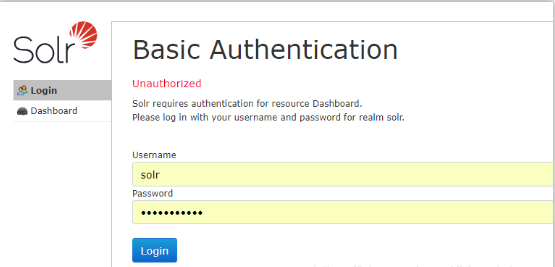
3.solr用户管理Api
#新增或修改密码(如果用户名存在,就修改密码,否则就创建用户)
curl --user solr:SolrRocks http://localhost:8983/api/cluster/security/authentication -H 'Content-type:application/json' -d '{"set-user": {"solr":"solr","tom":"tom"}}' #删除用户
curl --user solr:SolrRocks http://localhost:8983/api/cluster/security/authentication -H 'Content-type:application/json' -d '{"delete-user": ["tom"]}'
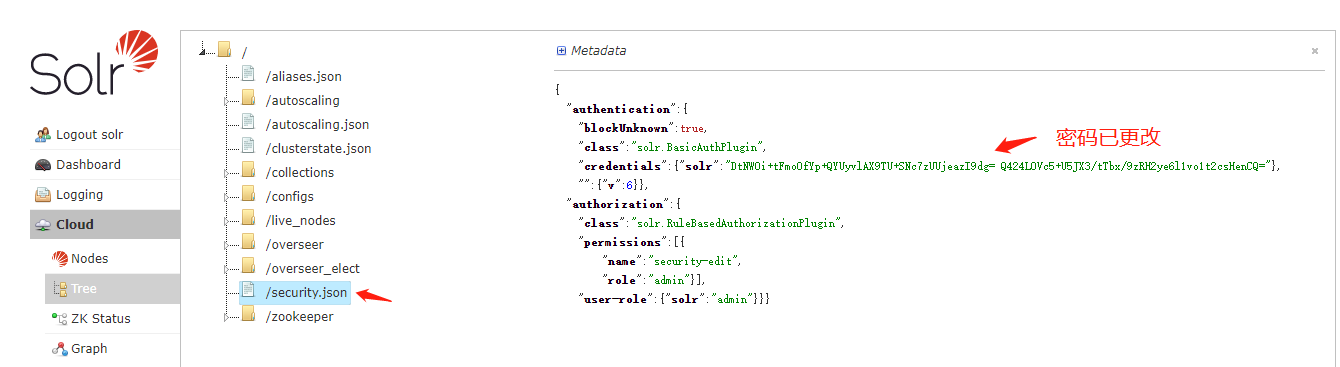
二、Solr单机部署模式
1.修改tomcat/conf/tomcat-user.xml配置,添加用户名、密码
<?xml version='1.0' encoding='utf-8'?>
<!--
Licensed to the Apache Software Foundation (ASF) under one or more
contributor license agreements. See the NOTICE file distributed with
this work for additional information regarding copyright ownership.
The ASF licenses this file to You under the Apache License, Version 2.0
(the "License"); you may not use this file except in compliance with
the License. You may obtain a copy of the License at http://www.apache.org/licenses/LICENSE-2.0 Unless required by applicable law or agreed to in writing, software
distributed under the License is distributed on an "AS IS" BASIS,
WITHOUT WARRANTIES OR CONDITIONS OF ANY KIND, either express or implied.
See the License for the specific language governing permissions and
limitations under the License.
-->
<tomcat-users>
<!--
NOTE: By default, no user is included in the "manager-gui" role required
to operate the "/manager/html" web application. If you wish to use this app,
you must define such a user - the username and password are arbitrary.
-->
<!--
NOTE: The sample user and role entries below are wrapped in a comment
and thus are ignored when reading this file. Do not forget to remove
<!.. ..> that surrounds them. <role rolename="tomcat"/>
<role rolename="role1"/>
<user username="tomcat" password="tomcat" roles="tomcat"/>
<user username="both" password="tomcat" roles="tomcat,role1"/>
<user username="role1" password="tomcat" roles="role1"/>
-->
<!-- 用户名:solr、密码:solr、roles:用户级别-->
<user username="solr" password="solr" roles="admin,manager"/>
</tomcat-users>
2.修改tomcat/webapps/solr/WEB-INF/web.xml配置,在最后增加下面代码
<security-constraint>
<web-resource-collection>
<web-resource-name>Restrict access to Solr admin</web-resource-name>
<url-pattern>/admin/*</url-pattern>
<http-method>DELETE</http-method>
<http-method>GET</http-method>
<http-method>POST</http-method>
<http-method>PUT</http-method>
</web-resource-collection>
<auth-constraint>
<role-name>manager</role-name>
</auth-constraint>
<user-data-constraint>
<transport-guarantee>NONE</transport-guarantee>
</user-data-constraint>
</security-constraint>
<login-config>
<auth-method>BASIC</auth-method>
<realm-name>default</realm-name>
</login-config>
3.重启solr访问,此时solr必须输入用户名和密码进行登入验证,这里配置了用户名密码是:solr:solr

我是南国以南i记录点滴每天成长一点点,学习是永无止境的!转载请附原文链接!!!
Solr安全控制,开启基本身份验证的更多相关文章
- 使用 OpenSSL 为 Nginx 创建自签名证书 并开启客户端身份验证
本文章默认读者了解Openssl,CA,网站证书相关知识,直接实战!配置完成后,浏览器会显示"安全的HTTPS"连接.不会像其他文章那样,是红色警告的证书提示. 准备环境 笔者使用 ...
- 证明你是你——快速开启Windows Azure多重身份验证
中国版Windows Azure的多重身份验证(Multi-Factor Authentication)功能已经开放.这个功能说白了就是要“证明你是你”.目前可以支持以下几种验证方式: 手机,短信验证 ...
- 部署开启了Kerberos身份验证的大数据平台集群外客户端
转载请注明出处 :http://www.cnblogs.com/xiaodf/ 本文档主要用于说明,如何在集群外节点上,部署大数据平台的客户端,此大数据平台已经开启了Kerberos身份验证.通过客户 ...
- 关于WEB Service&WCF&WebApi实现身份验证之WebApi篇
之前先后总结并发表了关于WEB Service.WCF身份验证相关文章,如下: 关于WEB Service&WCF&WebApi实现身份验证之WEB Service篇. 关于WEB S ...
- MVC启动windows身份验证时初次访问特别慢
最近做了一个关于MVC的项目,刚开始往服务器上面部署时,没有开启windows身份验证,等开发基本收尾时候,将验证开启时,第一次打开的时候需要将近15s的访问时间,别说用户受不了,自己都受不了了. 对 ...
- C# 实现身份验证之WebApi篇
今天再来总结关于如何实现WebApi的身份验证,以完成该系列所有文章,WebApi常见的实现方式有:FORM身份验证.集成WINDOWS验证.Basic基础认证.Digest摘要认证 第一种:FOR ...
- vs如何在Windows身份验证下调试Web项目
vs做的Web项目发布到IIS站点后,通常我们还希望利用vs来调试代码.如果Web在IIS中设置成了Windows身份验证,那么我们如何在vs调试的时候,也同样采用Windows身份认证进行调试呢? ...
- 利用SharePoint项目改造的Web项目问题——Windows身份验证
最近领导交给一个项目:改造现有的SharePoint项目.UI层是做好的,只需要把实现的所有接口方法重新实现一遍,改造成Web版的实现方式. 现在要做基于Windows身份认证的登陆: 配置IIS—— ...
- windows版本 MongoDB副本集搭建及开启身份验证
------------恢复内容开始------------ ------------恢复内容开始------------ MongoDB副本集搭建 我搭建的是一个主节点,两个副节点 构建目录结构如下 ...
- SQLSERVER误删除了Windows登录用户验证方式使用Windows身份验证的解决方法
SQLSERVER误删Windows登录用户验证方式使用Windows身份验证的解决方法 今天看到这篇文章:没有了SA密码,无法Windows集成身份登录,DBA怎么办? 想起来之前着急哥问我的一个问 ...
随机推荐
- 【Azure Web Job】Azure Web Job执行Powershell脚本报错 The term 'Select-AzContext' is not recognized as the name
问题描述 Azure Web Job执行Powershell脚本报错 Select-AzContext : The term 'Select-AzContext' is not recognized ...
- 笔记本linux问题记录
目录 UEFI笔记本无法引导进入操作系统 grub引导错误,无法进入系统 笔记本亮度不能保存 禁用独立显卡 KVM 解决nmcli dev 中的wlan0显示unavailable 杂项 UEFI笔记 ...
- Nebula Graph 源码解读系列 | Vol.05 Scheduler 和 Executor 两兄弟
本文首发于 Nebula Graph Community 公众号 上篇我们讲述了 Query Engine Optimizer 部分的内容,在本文我们讲解下 Query Engine 剩下的 Sche ...
- shell脚本的基本使用
本文是对菜鸟教程 shell编程原文 的总结并记录 如有侵权 联系删除 简介 说明: Shell 是一个用 C 语言编写的程序,它是用户使用 Linux 的桥梁.这个应用程序提供了一个界面,用户通过这 ...
- Java实现书城项目(增删)
书城项目 登录 dao 接口:UserDao Users login(String username,String password); 实现:UserDaoImpl QueryRunner quer ...
- 适用于AbpBoilerplate的阿里云腾讯云Sms短信服务
Sms 适用于AbpBoilerplate的短信服务(Short Message Service,SMS)模块,通过简单配置即可使用,仅更改一处代码即可切换短信服务提供商. Aliyun.Sms由阿里 ...
- 使用 Abp.Zero 搭建第三方登录模块(四):微信小程序开发
简短回顾一下微信小程序端的流程: 用户通过扫码进入小程序的鉴权页面,更新状态到ACCESSED已扫码 用户点击确认授权,微信通过wx.login()接口获取第三方登录的必要信息:Code登录凭证. ...
- JavaScript获取href的值
1.当href的值为正常网址时: <!DOCTYPE html> <html> <head> <title></title> <met ...
- 恒玄科技BES250解决方案之双耳链接调试总结和源码分析
一 前言 bes2500芯片在tws耳机应用十分广泛,该芯片有着资源强大,音质好,大厂背书等特色.吸引了不少粉丝跟随. 最近在调试该芯片的tws配对流程,花费了一些时间,踩了一些坑,这里做一个总结和备 ...
- Markdown表情参考
emoji-github 文章内容来源 https://github.com/hoangdqvn/emoji-github/blob/master/README.md ️ Emoji-GIT Peop ...
