Android ORM SQL Top 5
If you are developing an Android application, you will likely need to store data somewhere. You may choose a Cloud service (in which case, using a SyncAdapter would be a good idea), or to store your data in the embedded SQLite database. If you take the second option, you will have to decide between writing SQL queries, using a Content Provider (useful if you want to share your data with other apps), or using an ORM.
In this article, I will discuss some of the Android ORMs you may consider using in your application.
OrmLite
OrmLite is the first Android ORM that comes to my mind. However OrmLite is not an Android ORM, it’s a Java ORM with SQL databases support. It can be used anywhere Java is used, such as JDBC connections, Spring, and also Android.
It makes heavy usage of annotations, such as @DatabaseTable for each class that defines a table, or@DatabaseField for each field in the class.
A simple example of using OrmLite to define a table would be something like this:
|
1
2
3
4
5
6
7
8
9
10
11
12
13
14
15
16
17
18
19
20
21
22
23
24
25
26
27
28
29
|
@DatabaseTable(tableName = "users")public class User { @DatabaseField(id = true) private String username; @DatabaseField private String password; public User() { // ORMLite needs a no-arg constructor } public User(String username, String password) { this.username = username; this.password = password; } // Implementing getter and setter methods public String getUserame() { return this.username; } public void setName(String username) { this.username = username; } public String getPassword() { return this.password; } public void setPassword(String password) { this.password = password; }} |
OrmLite for Android is open source and you can find it on GitHub. For more information read its official documentation here.
SugarORM
SugarORM is an ORM built only for Android. It comes with an API which is both simple to learn and simple to remember. It creates necessary tables itself, gives you a simple methods of creating one-to-one and one-to-many relationships, and also simplifies CRUD by using only 3 functions, save(), delete() and find()(or findById()).
Configure your application to use SugarORM by adding these four meta-data tags to your appsAndroidManifest.xml:
|
1
2
3
4
|
<meta-data android:name="DATABASE" android:value="my_database.db" /><meta-data android:name="VERSION" android:value="1" /><meta-data android:name="QUERY_LOG" android:value="true" /><meta-data android:name="DOMAIN_PACKAGE_NAME" android:value="com.my-domain" /> |
Now you may use this ORM by extending it in the classes you need to make into tables, like this:
|
1
2
3
4
5
6
7
8
9
10
11
12
13
14
15
|
public class User extends SugarRecord<User> { String username; String password; int age; @Ignore String bio; //this will be ignored by SugarORM public User() { } public User(String username, String password,int age){ this.username = username; this.password = password; this.age = age; }} |
So adding a new user would be:
|
1
2
|
User johndoe = new User(getContext(),"john.doe","secret",19);johndoe.save(); //stores the new user into the database |
Deleting all the users of age 19 would be:
|
1
2
3
4
|
List<User> nineteens = User.find(User.class,"age = ?",new int[]{19});foreach(user in nineteens) { user.delete();} |
For more, read SugarORM’s online documentation.
GreenDAO
When it comes to performance, ‘fast’ and GreenDAO are synonymous. As stated on its website, “most entities can be inserted, updated and loaded at rates of several thousand entities per second”. If it wasn’t that good,these apps wouldn’t be using it. Compared to OrmLite, it is almost 4.5 times faster.
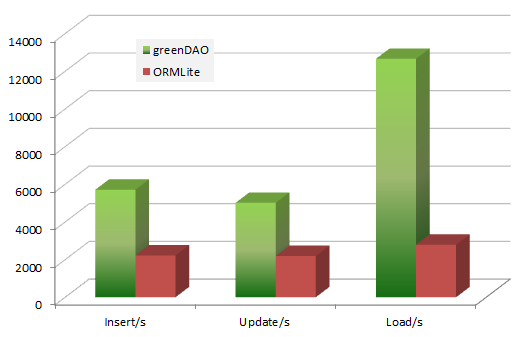
greenDAO vs OrmLite
Speaking of size, it is smaller than 100kb, so doesn’t affect APK size very much.
Follow this tutorial, which uses Android Studio to show the usage of GreenDAO in an Android application. You can view the GreenDAO source code on GitHub, and read the GreenDAO official documentation.
Active Android
Much like other ORMs, ActiveAndroid helps you store and retrieve records from SQLite without writing SQL queries.
Including ActiveAndroid in your project involves adding a jar file into the /libs folder of your Android project. As stated in the Getting started guide, you can clone the source code from GitHub and compile it using Maven. After including it, you should add these meta-data tags into your app’sAndroidManifest.xml:
|
1
2
|
<meta-data android:name="AA_DB_NAME" android:value="my_database.db" /><meta-data android:name="AA_DB_VERSION" android:value="1" /> |
After adding these tags, you can call ActiveAndroid.initialize() in your activity like this:
|
1
2
3
4
5
6
7
8
9
|
public class MyActivity extends Activity { @Override public void onCreate(Bundle savedInstanceState) { super.onCreate(savedInstanceState); ActiveAndroid.initialize(this); //rest of the app }} |
Now that the application is configured to use ActiveAndroid, you may create Models as Java classes by usingAnnotations:
|
1
2
3
4
5
6
7
8
9
10
11
12
13
14
15
16
17
18
|
@Table(name = "User")public class User extends Model { @Column(name = "username") public String username; @Column(name = "password") public String password; public User() { super(); } public User(String username,String password) { super(); this.username = username; this.password = password; }} |
This is a simple example of ActiveAndroid usage. The documentation will help you understand the usage of ActiveAndroid ORM further.
Realm
Finally Realm is a ‘yet-to-come’ ORM for Android which currently only exists. It is built on C++, and runs directly on your hardware (not interpreted) which makes it really fast. The code for iOS is open source, and you can find it on GitHub.
On the website you will find some use cases of Realm in both Objective-C and Swift, and also a Registration form to get the latest news for the Android version.
Final words
These are not the only Android ORMs on the market. Other examples are Androrm and ORMDroid.
SQL knowledge is a skill that every developer should have, but writing SQL queries is boring, especially when there are so many ORMs out there. When they make your job simpler, why not use them in the first place?
How about you? What Android ORM do you use? Comment your choice below
Android ORM SQL Top 5的更多相关文章
- 最好的5个Android ORM框架
在开发Android应用时,保存数据有这么几个方式, 一个是本地保存,一个是放在后台(提供API接口),还有一个是放在开放云服务上(如 SyncAdapter 会是一个不错的选择). 对于第一种方式, ...
- 简单实用的Android ORM框架TigerDB
TigerDB是一个简单的Android ORM框架,它能让你一句话实现数据库的增删改查,同时支持实体对象的持久化和自动映射,同时你也不必关心表结构的变化,因为它会自动检测新增字段来更新你的表结构. ...
- 最受欢迎的5个Android ORM框架
在开发Android应用时,保存数据有这么几个方式, 一个是本地保存,一个是放在后台(提供API接口),还有一个是放在开放云服务上(如 SyncAdapter 会是一个不错的选择). 对于第一种方式, ...
- SQL TOP 子句、SQL LIKE 操作符、SQL 通配符
TOP 子句 TOP 子句用于规定要返回的记录的数目. 对于拥有数千条记录的大型表来说,TOP 子句是非常有用的. 注释:并非所有的数据库系统都支持 TOP 子句. SQL Server 的语法: S ...
- Android ORM应用开发框架KJFrameForAndroid使用详解
本文将为大家介绍一款Android ORM应用开发框架KJFrameForAndroid,很多时候我们也叫它KJLibrary. KJFrameForAndroid简介 KJFrameForAndro ...
- 推荐的Android ORM框架
1. OrmLite OrmLite 不是 Android 平台专用的ORM框架,它是Java ORM.支持JDBC连接,Spring以及Android平台.语法中广泛使用了注解(Annotation ...
- Android 连接 SQL Server (jtds方式)——上
本文将介绍开发Android程序,连接SQL Server,通过第三方包jtds的方式. 如果你有同样的需求,请跟着做一遍,博主将以最详细的方式,进行介绍. 首先说明,Java.Android连接SQ ...
- SQL TOP分页
SQL TOP分页 2010-11-12 16:35:29| 分类: SQL | 标签: |字号大中小 订阅 1.分页方案一:(利用Not In和SELECT TOP分页) 语句形式: ...
- SQL TOP 子句
TOP 子句 TOP 子句用于规定要返回的记录的数目. 对于拥有数千条记录的大型表来说,TOP 子句是非常有用的. 注释:并非所有的数据库系统都支持 TOP 子句. SQL Server 的语法: S ...
随机推荐
- hdu3525
题目大意:某个大学有个2个校区,此大学有n(1<=n<=10000)个运动员,这n个运动员在每个校区都挑选了m(1<=m<=10)个拉拉队.现在每个校区(A/B)中,这m*n个 ...
- requirejs + vue 项目搭建2
上篇是年后的项目搭建的,时间比较仓促,感觉有点low 1.gulp-vue 文件对公用js的有依赖,以后别的同事拿去搭其他项目,估计会被喷 2.不支持vue-loader一样写模版语言和es6语法 最 ...
- 关于ThinkPHP下使用Uploadify插件 仅有火狐提示HTTP Error (302)错误的解决办法
'VAR_SESSION_ID' => 'session_id', //修复uploadify插件无法传递session_id的bug 首先在项目目录中的Common/Conf/config.p ...
- ASP.net MVC3里的HandleErrorAttribute
在MVC3里使用HandleErrorAttribte类,有2种方式可以使用它,一是在类或者方法上直接使用HandleError属性来定义: // 在这里声明[HandleError]public c ...
- Paas
bae sae PowerApp 还有啥???
- 大数据为什么要选择Spark
大数据为什么要选择Spark Spark是一个基于内存计算的开源集群计算系统,目的是更快速的进行数据分析. Spark由加州伯克利大学AMP实验室Matei为主的小团队使用Scala开发开发,其核心部 ...
- CC++初学者编程教程(11) 配置Windows数据库服务器
1.我们新建一个虚拟机. 2. 选择默认的WorkStation10.0. 3.我们选择VS2012的镜像. 4.我们设置用户密码,跳过WindowsSever2012密钥 5.我们选择是,稍后手动激 ...
- Eclipse安装Weblogic插件
1.启动Eclipse,打开window>References>server>Runtime server. 2.点击“add”按钮,添加新的web服务器. 注:上图Oracle是W ...
- c++ - How to use wstring and wcout to output Chinese words in Xcode? - Stack Overflow
c++ - How to use wstring and wcout to output Chinese words in Xcode? - Stack Overflow How to use wst ...
- JAVA装饰器模式
Java程序员们应该对java.io对不会陌生,因为java.io包采用了装饰器模式. 一.定义: Decorator装饰器,顾名思义,就是动态地给一个对象添加一些额外的职责,就好比为房子进行装修一样 ...
