c#局域网聊天软件的实现
本软件是基于大学寝室局域网聊天的思路。c#源代码如下:
using System;
using System.Drawing;
using System.Collections;
using System.ComponentModel;
using System.Windows.Forms;
using System.Data;
using System.Threading;
using System.Net.Sockets;
using System.IO;
//Download by http://www.codefans.net
namespace SimpleChat
{
/// <summary>
/// Form1 的摘要说明。
/// </summary>
public class MainForm : System.Windows.Forms.Form
{
/// <summary>
/// 必需的设计器变量。
/// </summary>
private System.ComponentModel.Container components = null;
private Thread Listener;
private System.Windows.Forms.Label label1;
private System.Windows.Forms.RichTextBox richTextBox1;
private System.Windows.Forms.Label label2;
private System.Windows.Forms.Button button1;
private System.Windows.Forms.RichTextBox richTextBox2;
private System.Windows.Forms.Label label3;
private System.Windows.Forms.GroupBox groupBox1;
private System.Windows.Forms.TextBox IP;
private System.Windows.Forms.Label label4;
private System.Windows.Forms.TextBox NickName;
private System.Windows.Forms.GroupBox groupBox2;
private System.Windows.Forms.Splitter splitter1;
private System.Windows.Forms.GroupBox groupBox3;
private System.Windows.Forms.Splitter splitter2;
private System.Windows.Forms.Button button2;
private TcpListener TcpListener;
private Label label5;
private ComboBox comboBox1;
private Label label6;
private ComboBox comboBox2;
private Thread sends; public MainForm()
{
//
// Windows 窗体设计器支持所必需的
//
InitializeComponent(); //
// TODO: 在 InitializeComponent 调用后添加任何构造函数代码
//
} /// <summary>
/// 清理所有正在使用的资源。
/// </summary>
protected override void Dispose( bool disposing )
{
if( disposing )
{
if (components != null)
{
components.Dispose();
}
}
base.Dispose( disposing );
} #region Windows 窗体设计器生成的代码
/// <summary>
/// 设计器支持所需的方法 - 不要使用代码编辑器修改
/// 此方法的内容。
/// </summary>
private void InitializeComponent()
{
System.ComponentModel.ComponentResourceManager resources = new System.ComponentModel.ComponentResourceManager(typeof(MainForm));
this.label1 = new System.Windows.Forms.Label();
this.richTextBox1 = new System.Windows.Forms.RichTextBox();
this.label2 = new System.Windows.Forms.Label();
this.button1 = new System.Windows.Forms.Button();
this.richTextBox2 = new System.Windows.Forms.RichTextBox();
this.label3 = new System.Windows.Forms.Label();
this.groupBox1 = new System.Windows.Forms.GroupBox();
this.NickName = new System.Windows.Forms.TextBox();
this.label4 = new System.Windows.Forms.Label();
this.IP = new System.Windows.Forms.TextBox();
this.groupBox2 = new System.Windows.Forms.GroupBox();
this.splitter1 = new System.Windows.Forms.Splitter();
this.groupBox3 = new System.Windows.Forms.GroupBox();
this.label5 = new System.Windows.Forms.Label();
this.comboBox1 = new System.Windows.Forms.ComboBox();
this.splitter2 = new System.Windows.Forms.Splitter();
this.button2 = new System.Windows.Forms.Button();
this.label6 = new System.Windows.Forms.Label();
this.comboBox2 = new System.Windows.Forms.ComboBox();
this.groupBox1.SuspendLayout();
this.groupBox2.SuspendLayout();
this.groupBox3.SuspendLayout();
this.SuspendLayout();
//
// label1
//
this.label1.Location = new System.Drawing.Point(, );
this.label1.Name = "label1";
this.label1.Size = new System.Drawing.Size(, );
this.label1.TabIndex = ;
this.label1.Text = "对方IP地址:";
//
// richTextBox1
//
this.richTextBox1.BackColor = System.Drawing.SystemColors.HighlightText;
this.richTextBox1.Dock = System.Windows.Forms.DockStyle.Fill;
this.richTextBox1.ForeColor = System.Drawing.Color.FromArgb(((int)(((byte)()))), ((int)(((byte)()))), ((int)(((byte)()))));
this.richTextBox1.Location = new System.Drawing.Point(, );
this.richTextBox1.Name = "richTextBox1";
this.richTextBox1.Size = new System.Drawing.Size(, );
this.richTextBox1.TabIndex = ;
this.richTextBox1.Text = "";
//
// label2
//
this.label2.Dock = System.Windows.Forms.DockStyle.Top;
this.label2.Location = new System.Drawing.Point(, );
this.label2.Name = "label2";
this.label2.Size = new System.Drawing.Size(, );
this.label2.TabIndex = ;
this.label2.Text = "输入框:";
//
// button1
//
this.button1.Location = new System.Drawing.Point(, );
this.button1.Name = "button1";
this.button1.Size = new System.Drawing.Size(, );
this.button1.TabIndex = ;
this.button1.Text = "发送";
this.button1.Click += new System.EventHandler(this.button1_Click);
//
// richTextBox2
//
this.richTextBox2.BackColor = System.Drawing.SystemColors.HighlightText;
this.richTextBox2.Dock = System.Windows.Forms.DockStyle.Fill;
this.richTextBox2.ForeColor = System.Drawing.Color.FromArgb(((int)(((byte)()))), ((int)(((byte)()))), ((int)(((byte)()))));
this.richTextBox2.Location = new System.Drawing.Point(, );
this.richTextBox2.Name = "richTextBox2";
this.richTextBox2.Size = new System.Drawing.Size(, );
this.richTextBox2.TabIndex = ;
this.richTextBox2.Text = "";
//
// label3
//
this.label3.Dock = System.Windows.Forms.DockStyle.Top;
this.label3.Location = new System.Drawing.Point(, );
this.label3.Name = "label3";
this.label3.Size = new System.Drawing.Size(, );
this.label3.TabIndex = ;
this.label3.Text = "聊天信息:";
//
// groupBox1
//
this.groupBox1.Controls.Add(this.NickName);
this.groupBox1.Controls.Add(this.label4);
this.groupBox1.Controls.Add(this.IP);
this.groupBox1.Controls.Add(this.label1);
this.groupBox1.Dock = System.Windows.Forms.DockStyle.Top;
this.groupBox1.Location = new System.Drawing.Point(, );
this.groupBox1.Name = "groupBox1";
this.groupBox1.Size = new System.Drawing.Size(, );
this.groupBox1.TabIndex = ;
this.groupBox1.TabStop = false;
//
// NickName
//
this.NickName.Location = new System.Drawing.Point(, );
this.NickName.Name = "NickName";
this.NickName.Size = new System.Drawing.Size(, );
this.NickName.TabIndex = ;
//
// label4
//
this.label4.Location = new System.Drawing.Point(, );
this.label4.Name = "label4";
this.label4.Size = new System.Drawing.Size(, );
this.label4.TabIndex = ;
this.label4.Text = "你的昵称:";
//
// IP
//
this.IP.Location = new System.Drawing.Point(, );
this.IP.Name = "IP";
this.IP.Size = new System.Drawing.Size(, );
this.IP.TabIndex = ;
//
// groupBox2
//
this.groupBox2.Controls.Add(this.richTextBox2);
this.groupBox2.Controls.Add(this.splitter1);
this.groupBox2.Controls.Add(this.label3);
this.groupBox2.Dock = System.Windows.Forms.DockStyle.Top;
this.groupBox2.Location = new System.Drawing.Point(, );
this.groupBox2.Name = "groupBox2";
this.groupBox2.Size = new System.Drawing.Size(, );
this.groupBox2.TabIndex = ;
this.groupBox2.TabStop = false;
//
// splitter1
//
this.splitter1.Dock = System.Windows.Forms.DockStyle.Top;
this.splitter1.Location = new System.Drawing.Point(, );
this.splitter1.Name = "splitter1";
this.splitter1.Size = new System.Drawing.Size(, );
this.splitter1.TabIndex = ;
this.splitter1.TabStop = false;
//
// groupBox3
//
this.groupBox3.Controls.Add(this.label5);
this.groupBox3.Controls.Add(this.comboBox1);
this.groupBox3.Controls.Add(this.richTextBox1);
this.groupBox3.Controls.Add(this.splitter2);
this.groupBox3.Controls.Add(this.label2);
this.groupBox3.Dock = System.Windows.Forms.DockStyle.Top;
this.groupBox3.Location = new System.Drawing.Point(, );
this.groupBox3.Name = "groupBox3";
this.groupBox3.Size = new System.Drawing.Size(, );
this.groupBox3.TabIndex = ;
this.groupBox3.TabStop = false;
//
// label5
//
this.label5.AutoSize = true;
this.label5.Location = new System.Drawing.Point(, );
this.label5.Name = "label5";
this.label5.Size = new System.Drawing.Size(, );
this.label5.TabIndex = ;
this.label5.Text = "常用短语:";
//
// comboBox1
//
this.comboBox1.BackColor = System.Drawing.Color.FromArgb(((int)(((byte)()))), ((int)(((byte)()))), ((int)(((byte)()))));
this.comboBox1.Font = new System.Drawing.Font("华文新魏", 8.999999F, System.Drawing.FontStyle.Regular, System.Drawing.GraphicsUnit.Point, ((byte)()));
this.comboBox1.ForeColor = System.Drawing.Color.FromArgb(((int)(((byte)()))), ((int)(((byte)()))), ((int)(((byte)()))));
this.comboBox1.FormattingEnabled = true;
this.comboBox1.Items.AddRange(new object[] {
"你好,逗比 >=<",
"我在忙,等会回复你。",
"额心情不好,表惹我!!!",
"F-U-C-K !",
"贱人,且行且珍惜。。。。",
"因为你长的太丑,系统拒绝发送你的信息^-^",
"不是我不说话,我一说话就把我的智商暴露了。~(*^__^*) 嘻嘻…"});
this.comboBox1.Location = new System.Drawing.Point(, );
this.comboBox1.Name = "comboBox1";
this.comboBox1.Size = new System.Drawing.Size(, );
this.comboBox1.TabIndex = ;
this.comboBox1.SelectedIndexChanged += new System.EventHandler(this.comboBox1_SelectedIndexChanged);
//
// splitter2
//
this.splitter2.Dock = System.Windows.Forms.DockStyle.Top;
this.splitter2.Location = new System.Drawing.Point(, );
this.splitter2.Name = "splitter2";
this.splitter2.Size = new System.Drawing.Size(, );
this.splitter2.TabIndex = ;
this.splitter2.TabStop = false;
//
// button2
//
this.button2.Location = new System.Drawing.Point(, );
this.button2.Name = "button2";
this.button2.Size = new System.Drawing.Size(, );
this.button2.TabIndex = ;
this.button2.Text = "关于";
this.button2.Click += new System.EventHandler(this.button2_Click);
//
// label6
//
this.label6.AutoSize = true;
this.label6.Location = new System.Drawing.Point(, );
this.label6.Name = "label6";
this.label6.Size = new System.Drawing.Size(, );
this.label6.TabIndex = ;
this.label6.Text = "常用表情:";
//
// comboBox2
//
this.comboBox2.BackColor = System.Drawing.Color.FromArgb(((int)(((byte)()))), ((int)(((byte)()))), ((int)(((byte)()))));
this.comboBox2.ForeColor = System.Drawing.Color.FromArgb(((int)(((byte)()))), ((int)(((byte)()))), ((int)(((byte)()))));
this.comboBox2.FormattingEnabled = true;
this.comboBox2.Items.AddRange(new object[] {
"\\^o^/ 欢呼",
"",
"*^?^* 笑,打",
"",
"::>_<:: 哭 ",
"",
"@x@ 生气",
"",
"( ^_^ )? 什麼意思??",
"",
"O_o 惊讶~~~",
"",
"^◎- 爱你呦~~",
"",
"得意 <( ̄︶ ̄)>",
"",
" 乾杯 []~( ̄▽ ̄)~*",
"",
"滿足 ( ̄ˇ ̄) ",
"",
"沒睡醒 ( ̄﹏ ̄) ",
"",
"狡猾(‵﹏′) ",
"",
"被打一巴掌 ( ̄ε(# ̄)",
" ",
"無言 ( ̄. ̄) ",
"",
"無奈 ╮( ̄▽ ̄)╭ ",
"",
"裝傻 ( ̄▽ ̄)~* ",
"",
"驚訝 (⊙ˍ⊙)",
"",
"發現( ̄. ̄)+ ",
" ",
"驚嚇 Σ( ° △ °|||)︴ ",
"",
"冷 ( ̄▽ ̄)\" ",
"",
"沒辦法 ╮(╯▽╰)╭ ",
"",
"貓咪臉 (= ̄ω ̄=) ",
"",
"疑惑 ( ̄3 ̄)a ",
"",
"阿達 ( ̄0  ̄)y ",
"",
"重創 (。_。) ",
"",
"不 (>﹏<) ",
"",
"懷疑 (→_→) ",
"",
"睏 ( ̄o ̄) . z Z ",
"",
"崇拜 m( _ _ )m ",
"",
"我想想 (ˇˍˇ) ",
"",
"生氣 <( ̄ ﹌  ̄)> "});
this.comboBox2.Location = new System.Drawing.Point(, );
this.comboBox2.Name = "comboBox2";
this.comboBox2.Size = new System.Drawing.Size(, );
this.comboBox2.TabIndex = ;
this.comboBox2.SelectedIndexChanged += new System.EventHandler(this.comboBox2_SelectedIndexChanged);
//
// MainForm
//
this.AutoScaleBaseSize = new System.Drawing.Size(, );
this.BackColor = System.Drawing.Color.FromArgb(((int)(((byte)()))), ((int)(((byte)()))), ((int)(((byte)()))));
this.ClientSize = new System.Drawing.Size(, );
this.Controls.Add(this.comboBox2);
this.Controls.Add(this.label6);
this.Controls.Add(this.button2);
this.Controls.Add(this.groupBox3);
this.Controls.Add(this.groupBox2);
this.Controls.Add(this.groupBox1);
this.Controls.Add(this.button1);
this.Icon = ((System.Drawing.Icon)(resources.GetObject("$this.Icon")));
this.MaximumSize = new System.Drawing.Size(, );
this.Name = "MainForm";
this.RightToLeftLayout = true;
this.Text = "HPU-计算机11-4 局域网聊天";
this.Closed += new System.EventHandler(this.MainForm_Closed);
this.Load += new System.EventHandler(this.MainForm_Load);
this.groupBox1.ResumeLayout(false);
this.groupBox1.PerformLayout();
this.groupBox2.ResumeLayout(false);
this.groupBox3.ResumeLayout(false);
this.groupBox3.PerformLayout();
this.ResumeLayout(false);
this.PerformLayout(); }
#endregion /// <summary>
/// 应用程序的主入口点。
/// </summary>
[STAThread]
static void Main()
{
Application.Run(new MainForm());
}
private void StartListen()
{
this.TcpListener = new TcpListener();
this.TcpListener.Start();
while( true )
{
TcpClient TcpClient = this.TcpListener.AcceptTcpClient();
NetworkStream MyStream = TcpClient.GetStream();
byte [] bytes = new byte[];
int bytesRead = MyStream.Read(bytes,,bytes.Length);
string message = System.Text.Encoding.UTF8.GetString(bytes,,bytesRead);
this.richTextBox2.Text += message + "\n";
}
} private void MainForm_Load(object sender, System.EventArgs e)
{
this.Listener = new Thread(new ThreadStart(StartListen));
this.Listener.Start();
} private void MainForm_Closed(object sender, System.EventArgs e)
{
if ( this.Listener != null )
this.Listener.Abort();
if ( this.TcpListener != null )
this.TcpListener.Stop();
} private void button1_Click(object sender, System.EventArgs e)
{
if ( sends == null || !sends.IsAlive)
{
sends = new Thread(new ThreadStart(send));
sends.Start();
}
else
MessageBox.Show("发送过快!","提示",MessageBoxButtons.OK,MessageBoxIcon.Information);
} private void button2_Click(object sender, System.EventArgs e)
{
MessageBox.Show("制作:HPU 计算机11-4 魏春生\n输入对方IP地址,只要双方都打开本程序即可聊天...\n HpuChat v1.0");
} private void send()
{
if (this.IP.Text.Length < )
{
MessageBox.Show("IP地址错误!","错误信息:",MessageBoxButtons.OK,MessageBoxIcon.Information);
return;
}
if ( this.richTextBox1.Text.Length < )
{
return;
}
try
{
string Message = this.NickName.Text + ":" + " " + DateTime.Now.ToString() + "\n" + " " + this.richTextBox1.Text + "\n";
TcpClient TcpClient = new TcpClient(this.IP.Text, );
NetworkStream tcpStream = TcpClient.GetStream();
StreamWriter stream = new StreamWriter(tcpStream);
stream.Flush();
stream.Write(Message);
stream.Close();
TcpClient.Close();
this.richTextBox2.AppendText( Message + "\n");
richTextBox1.Text = string.Empty;
}
catch ( Exception Err)
{
MessageBox.Show(Err.Message,"错误信息:",MessageBoxButtons.OK,MessageBoxIcon.Information);
}
finally
{
sends.Abort();
} } private void comboBox1_SelectedIndexChanged(object sender, EventArgs e)
{
this.richTextBox1.Text = comboBox1.SelectedItem.ToString();
} private void comboBox2_SelectedIndexChanged(object sender, EventArgs e)
{
this.richTextBox1.Text = comboBox2.SelectedItem.ToString();
}
}
}
功能比较简单。只能文本聊天,没有表情。有待改善。
软件截图::::::
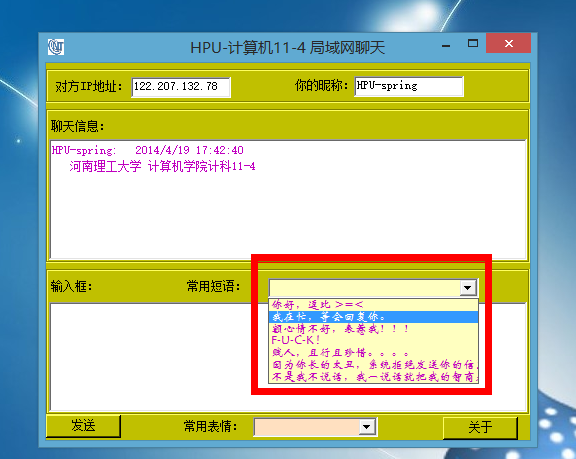
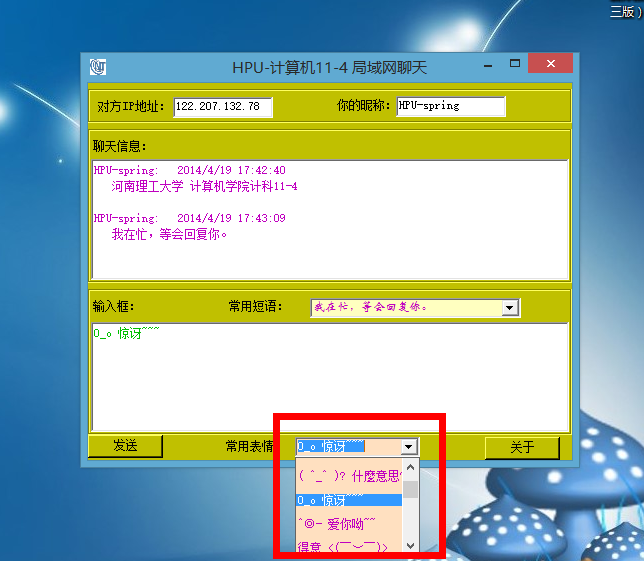
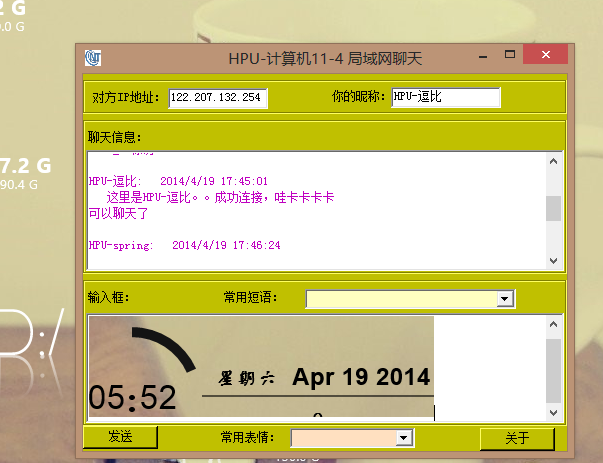
使用说明书地址::
c#局域网聊天软件的实现的更多相关文章
- 局域网聊天软件(winsocket)
LANChat工作整理 2013/8/22 程序实现功能: 局域网聊天软件,启动即可找到在线设备,并能够进行简单的文字聊天. 其实下面这个框图已经说明了程序的绝大部分功能原理. 核心类的程序框图 我觉 ...
- 仿QQ局域网聊天软件
1 目的 想复习一下TCP/IP协议,再结合一下以前学的Qt的知识,加上前段时间学的MySQL数据库操作,所以写了个"仿QQ局域网聊天软件"小项目,只实现了一部分功能,还没写完 ...
- “仿QQ局域网聊天软件”项目-常用编程技巧总结
1 信号槽篇 qqLogin loginDialog; QQ mainDialog; loginDialog.show(); //连接登陆窗口和主窗口 QObject::connect(&lo ...
- java 网络编程基础 UDP协议DatagramSocket,MulticastSocket 实现局域网聊天软件(Server + Client模式)
开发思路: 服务端两个Socket: UDP的DatagramSocket接收客户端消息. 广播multicastSocket 发送广播消息 客户端一个Socket: multicastSocke ...
- 基于Qt的P2P局域网聊天及文件传送软件设计
基于Qt的P2P局域网聊天及文件传送软件设计 zouxy09@qq.com http://blog.csdn.net/zouxy09 这是我的<通信网络>的课程设计作业,之 ...
- nc 局域网聊天+文件传输(netcat)
nc 局域网聊天+文件传输 nc的全程是netcat,这个工具非常好用. 有时候我们需要在局域网内传送一些文本消息或者文件的时候,通常的做法是安装一些局域网通讯软件,然后来做.其实不必要这样,使用nc ...
- 用c#写的一个局域网聊天客户端 类似小飞鸽
用c#写的一个局域网聊天客户端 类似小飞鸽 摘自: http://www.cnblogs.com/yyl8781697/archive/2012/12/07/csharp-socket-udp.htm ...
- C# 异步通信 网络聊天程序开发 局域网聊天室开发
Prepare 本文将使用一个NuGet公开的组件技术来实现一个局域网聊天程序,利用组件提供的高性能异步网络机制实现,免去了手动编写底层的困扰,易于二次开发,扩展自己的功能. 在Visual Stud ...
- 基于Android Classic Bluetooth的蓝牙聊天软件
代码地址如下:http://www.demodashi.com/demo/12133.html BluetoothChat 基于Android Classic Bluetooth的蓝牙聊天软件,目前仅 ...
随机推荐
- python中json的操作示例
先上一段示例 # -*- coding: cp936 -*- import json #构造一个示例数据,并打印成易读样式 j = {} j["userName"]="a ...
- (原)error LNK2038: 检测到“_ITERATOR_DEBUG_LEVEL”的不匹配项: 值“0”不匹配值“2”
转载请注明出处: http://www.cnblogs.com/darkknightzh/p/5577534.html 在debug下使用intel的mkl库时(release下无此问题),莫名的出现 ...
- [置顶] 【C/C++学习】之十三、虚函数剖析
所谓虚函数,虚就虚在“推迟联编”或者“动态联编”上,一个类函数的调用并不是在编译时刻被确定的,而是在运行时刻被确定的.由于编写代码的时候并不能确定被调用的是基类的函数还是哪个派生类的函数,所以被称为“ ...
- js 事件小结
1,事件对象 e || window.event //ie 2, 取鼠标点击坐标 带有滚动条的 var top = document.documentElement.scrollTop | ...
- jQuery.data的是jQuery的数据缓存系统
jQuery.Data源码 jQuery.data的是jQuery的数据缓存系统 jQuery.data的是jQuery的数据缓存系统.它的主要作用就是为普通对象或者DOM元素添加数据. 1 内部存储 ...
- socket浅谈
1什么是socket? socket的英文原义是“孔”或“插座”.作为进程通信机制,取后一种意思. 通常也称作“套接字”,用于描述IP地址和端口,是一个通信链的句柄. (其实就是两个程序通信用的.)是 ...
- 【在Windows下进行的编程人员,你真的需要学习下Linux】
从业几年,发现好多编程人员,严重依赖UI工具.对一些命令操作,十分的反感.尤其是从事Windows系统中的程序开发的人员.由于微软对开发工具,编程套件的极限优化.开发出更多的 面向UI的开发工具.从V ...
- [一步一步MVC]第二回:还是ActionFilter,实现对业务逻辑的统一Authorize处理 OnActionExecuting内如何获取参数
如何获取参数:http://www.cnblogs.com/anytao/archive/2009/04/23/anytao-mvc-02-actionauthorize.html 由问题引出 在AS ...
- UESTC_秋实大哥带我飞 2015 UESTC Training for Graph Theory<Problem B>
B - 秋实大哥带我飞 Time Limit: 300/100MS (Java/Others) Memory Limit: 65535/65535KB (Java/Others) Submit ...
- Add and Search Word - Data structure design 解答
Question Design a data structure that supports the following two operations: void addWord(word) bool ...
