[iOS]手把手教你实现微信小视频
本文个人原创,转载请注明出处,谢谢。
前段时间项目要求需要在聊天模块中加入类似微信的小视频功能,这边博客主要是为了总结遇到的问题和解决方法,希望能够对有同样需求的朋友有所帮助。
效果预览:
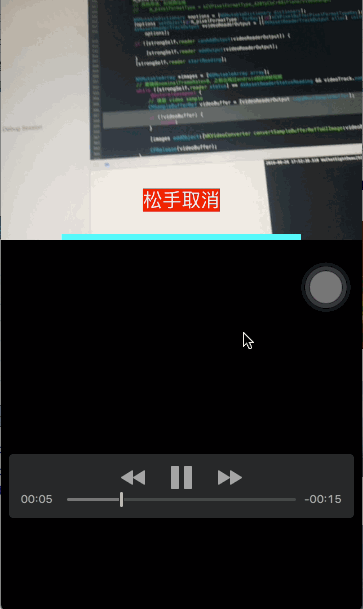
这里先罗列遇到的主要问题:
- 视频剪裁 微信的小视频只是取了摄像头获取的一部分画面
- 滚动预览的卡顿问题 AVPlayer播放视频在滚动中会出现很卡的问题
接下来让我们一步步来实现。
Part 1 实现视频录制
1.录制类WKMovieRecorder实现
创建一个录制类WKMovieRecorder,负责视频录制。
@interface WKMovieRecorder : NSObject + (WKMovieRecorder*) sharedRecorder;
- (instancetype)initWithMaxDuration:(NSTimeInterval)duration;
@end
定义回调block
/**
* 录制结束
*
* @param info 回调信息
* @param isCancle YES:取消 NO:正常结束
*/
typedef void(^FinishRecordingBlock)(NSDictionary *info, WKRecorderFinishedReason finishReason);
/**
* 焦点改变
*/
typedef void(^FocusAreaDidChanged)();
/**
* 权限验证
*
* @param success 是否成功
*/
typedef void(^AuthorizationResult)(BOOL success); @interface WKMovieRecorder : NSObject
//回调
@property (nonatomic, copy) FinishRecordingBlock finishBlock;//录制结束回调
@property (nonatomic, copy) FocusAreaDidChanged focusAreaDidChangedBlock;
@property (nonatomic, copy) AuthorizationResult authorizationResultBlock;
@end
定义一个cropSize用于视频裁剪
@property (nonatomic, assign) CGSize cropSize;
接下来就是capture的实现了,这里代码有点长,懒得看的可以直接看后面的视频剪裁部分
录制配置:
@interface WKMovieRecorder ()
<
AVCaptureVideoDataOutputSampleBufferDelegate,
AVCaptureAudioDataOutputSampleBufferDelegate,
WKMovieWriterDelegate
> {
AVCaptureSession* _session;
AVCaptureVideoPreviewLayer* _preview;
WKMovieWriter* _writer;
//暂停录制
BOOL _isCapturing;
BOOL _isPaused;
BOOL _discont;
int _currentFile;
CMTime _timeOffset;
CMTime _lastVideo;
CMTime _lastAudio; NSTimeInterval _maxDuration;
} // Session management.
@property (nonatomic, strong) dispatch_queue_t sessionQueue;
@property (nonatomic, strong) dispatch_queue_t videoDataOutputQueue;
@property (nonatomic, strong) AVCaptureSession *session;
@property (nonatomic, strong) AVCaptureDevice *captureDevice;
@property (nonatomic, strong) AVCaptureDeviceInput *videoDeviceInput;
@property (nonatomic, strong) AVCaptureStillImageOutput *stillImageOutput;
@property (nonatomic, strong) AVCaptureConnection *videoConnection;
@property (nonatomic, strong) AVCaptureConnection *audioConnection;
@property (nonatomic, strong) NSDictionary *videoCompressionSettings;
@property (nonatomic, strong) NSDictionary *audioCompressionSettings;
@property (nonatomic, strong) AVAssetWriterInputPixelBufferAdaptor *adaptor;
@property (nonatomic, strong) AVCaptureVideoDataOutput *videoDataOutput; //Utilities
@property (nonatomic, strong) NSMutableArray *frames;//存储录制帧
@property (nonatomic, assign) CaptureAVSetupResult result;
@property (atomic, readwrite) BOOL isCapturing;
@property (atomic, readwrite) BOOL isPaused;
@property (nonatomic, strong) NSTimer *durationTimer; @property (nonatomic, assign) WKRecorderFinishedReason finishReason; @end
实例化方法:
+ (WKMovieRecorder *)sharedRecorder
{
static WKMovieRecorder *recorder;
static dispatch_once_t onceToken;
dispatch_once(&onceToken, ^{
recorder = [[WKMovieRecorder alloc] initWithMaxDuration:CGFLOAT_MAX];
}); return recorder;
} - (instancetype)initWithMaxDuration:(NSTimeInterval)duration
{
if(self = [self init]){
_maxDuration = duration;
_duration = .f;
} return self;
} - (instancetype)init
{
self = [super init];
if (self) {
_maxDuration = CGFLOAT_MAX;
_duration = .f;
_sessionQueue = dispatch_queue_create("wukong.movieRecorder.queue", DISPATCH_QUEUE_SERIAL );
_videoDataOutputQueue = dispatch_queue_create( "wukong.movieRecorder.video", DISPATCH_QUEUE_SERIAL );
dispatch_set_target_queue( _videoDataOutputQueue, dispatch_get_global_queue( DISPATCH_QUEUE_PRIORITY_HIGH, ) );
}
return self;
}
2.初始化设置
初始化设置分别为session创建、权限检查以及session配置
1.session创建
self.session = [[AVCaptureSession alloc] init];
self.result = CaptureAVSetupResultSuccess;
2.权限检查
//权限检查
switch ([AVCaptureDevice authorizationStatusForMediaType:AVMediaTypeVideo]) {
case AVAuthorizationStatusNotDetermined: {
[AVCaptureDevice requestAccessForMediaType:AVMediaTypeVideo completionHandler:^(BOOL granted) {
if (granted) {
self.result = CaptureAVSetupResultSuccess;
}
}];
break;
}
case AVAuthorizationStatusAuthorized: { break;
}
default:{
self.result = CaptureAVSetupResultCameraNotAuthorized;
}
} if ( self.result != CaptureAVSetupResultSuccess) { if (self.authorizationResultBlock) {
self.authorizationResultBlock(NO);
}
return;
}
3.session配置
session配置是需要注意的是AVCaptureSession的配置不能在主线程, 需要自行创建串行线程。
3.1.1 获取输入设备与输入流
AVCaptureDevice *captureDevice = [[self class] deviceWithMediaType:AVMediaTypeVideo preferringPosition:AVCaptureDevicePositionBack]; _captureDevice = captureDevice; NSError *error = nil;
_videoDeviceInput = [[AVCaptureDeviceInput alloc] initWithDevice:captureDevice error:&error]; if (!_videoDeviceInput) {
NSLog(@"未找到设备");
}
3.1.2 录制帧数设置
帧数设置的主要目的是适配iPhone4,毕竟是应该淘汰的机器了
int frameRate;
if ( [NSProcessInfo processInfo].processorCount == )
{
if ([self.session canSetSessionPreset:AVCaptureSessionPresetLow]) {
[self.session setSessionPreset:AVCaptureSessionPresetLow];
}
frameRate = ;
}else{
if ([self.session canSetSessionPreset:AVCaptureSessionPreset640x480]) {
[self.session setSessionPreset:AVCaptureSessionPreset640x480];
}
frameRate = ;
} CMTime frameDuration = CMTimeMake( , frameRate ); if ( [_captureDevice lockForConfiguration:&error] ) {
_captureDevice.activeVideoMaxFrameDuration = frameDuration;
_captureDevice.activeVideoMinFrameDuration = frameDuration;
[_captureDevice unlockForConfiguration];
}
else {
NSLog( @"videoDevice lockForConfiguration returned error %@", error );
}
3.1.3 视频输出设置
视频输出设置需要注意的问题是:要设置videoConnection的方向,这样才能保证设备旋转时的显示正常。
//Video
if ([self.session canAddInput:_videoDeviceInput]) { [self.session addInput:_videoDeviceInput];
self.videoDeviceInput = _videoDeviceInput;
[self.session removeOutput:_videoDataOutput]; AVCaptureVideoDataOutput *videoOutput = [[AVCaptureVideoDataOutput alloc] init];
_videoDataOutput = videoOutput;
videoOutput.videoSettings = @{ (id)kCVPixelBufferPixelFormatTypeKey : @(kCVPixelFormatType_32BGRA) }; [videoOutput setSampleBufferDelegate:self queue:_videoDataOutputQueue]; videoOutput.alwaysDiscardsLateVideoFrames = NO; if ( [_session canAddOutput:videoOutput] ) {
[_session addOutput:videoOutput]; [_captureDevice addObserver:self forKeyPath:@"adjustingFocus" options:NSKeyValueObservingOptionNew context:FocusAreaChangedContext]; _videoConnection = [videoOutput connectionWithMediaType:AVMediaTypeVideo]; if(_videoConnection.isVideoStabilizationSupported){
_videoConnection.preferredVideoStabilizationMode = AVCaptureVideoStabilizationModeAuto;
} UIInterfaceOrientation statusBarOrientation = [UIApplication sharedApplication].statusBarOrientation;
AVCaptureVideoOrientation initialVideoOrientation = AVCaptureVideoOrientationPortrait;
if ( statusBarOrientation != UIInterfaceOrientationUnknown ) {
initialVideoOrientation = (AVCaptureVideoOrientation)statusBarOrientation;
} _videoConnection.videoOrientation = initialVideoOrientation;
} }
else{
NSLog(@"无法添加视频输入到会话");
}
3.1.4 音频设置
需要注意的是为了不丢帧,需要把音频输出的回调队列放在串行队列中
//audio
AVCaptureDevice *audioDevice = [AVCaptureDevice defaultDeviceWithMediaType:AVMediaTypeAudio];
AVCaptureDeviceInput *audioDeviceInput = [AVCaptureDeviceInput deviceInputWithDevice:audioDevice error:&error]; if ( ! audioDeviceInput ) {
NSLog( @"Could not create audio device input: %@", error );
} if ( [self.session canAddInput:audioDeviceInput] ) {
[self.session addInput:audioDeviceInput]; }
else {
NSLog( @"Could not add audio device input to the session" );
} AVCaptureAudioDataOutput *audioOut = [[AVCaptureAudioDataOutput alloc] init];
// Put audio on its own queue to ensure that our video processing doesn't cause us to drop audio
dispatch_queue_t audioCaptureQueue = dispatch_queue_create( "wukong.movieRecorder.audio", DISPATCH_QUEUE_SERIAL );
[audioOut setSampleBufferDelegate:self queue:audioCaptureQueue]; if ( [self.session canAddOutput:audioOut] ) {
[self.session addOutput:audioOut];
}
_audioConnection = [audioOut connectionWithMediaType:AVMediaTypeAudio];
还需要注意一个问题就是对于session的配置代码应该是这样的
[self.session beginConfiguration]; ...配置代码 [self.session commitConfiguration];
由于篇幅问题,后面的录制代码我就挑重点的讲了。
3.2 视频存储
现在我们需要在AVCaptureVideoDataOutputSampleBufferDelegate与AVCaptureAudioDataOutputSampleBufferDelegate的回调中,将音频和视频写入沙盒。在这个过程中需要注意的,在启动session后获取到的第一帧黑色的,需要放弃。
3.2.1 创建WKMovieWriter类来封装视频存储操作
WKMovieWriter的主要作用是利用AVAssetWriter拿到CMSampleBufferRef,剪裁后再写入到沙盒中。
这是剪裁配置的代码,AVAssetWriter会根据cropSize来剪裁视频,这里需要注意的一个问题是cropSize的width必须是320的整数倍,不然的话剪裁出来的视频右侧会出现一条绿色的线
NSDictionary *videoSettings;
if (_cropSize.height == || _cropSize.width == ) { _cropSize = [UIScreen mainScreen].bounds.size; } videoSettings = [NSDictionary dictionaryWithObjectsAndKeys:
AVVideoCodecH264, AVVideoCodecKey,
[NSNumber numberWithInt:_cropSize.width], AVVideoWidthKey,
[NSNumber numberWithInt:_cropSize.height], AVVideoHeightKey,
AVVideoScalingModeResizeAspectFill,AVVideoScalingModeKey,
nil];
至此,视频录制就完成了。
接下来需要解决的预览的问题了
Part 2 卡顿问题解决
1.1 gif图生成
通过查资料发现了这篇blog 介绍说微信团队解决预览卡顿的问题使用的是播放图片gif,但是博客中的示例代码有问题,通过CoreAnimation来播放图片导致内存暴涨而crash。但是,还是给了我一些灵感,因为之前项目的启动页用到了gif图片的播放,所以我就想能不能把视频转成图片,然后再转成gif图进行播放,这样不就解决了问题了吗。于是我开始google功夫不负有心人找到了,图片数组转gif图片的方法。
gif图转换代码
static void makeAnimatedGif(NSArray *images, NSURL *gifURL, NSTimeInterval duration) {
NSTimeInterval perSecond = duration /images.count;
NSDictionary *fileProperties = @{
(__bridge id)kCGImagePropertyGIFDictionary: @{
(__bridge id)kCGImagePropertyGIFLoopCount: @, // 0 means loop forever
}
};
NSDictionary *frameProperties = @{
(__bridge id)kCGImagePropertyGIFDictionary: @{
(__bridge id)kCGImagePropertyGIFDelayTime: @(perSecond), // a float (not double!) in seconds, rounded to centiseconds in the GIF data
}
};
CGImageDestinationRef destination = CGImageDestinationCreateWithURL((__bridge CFURLRef)gifURL, kUTTypeGIF, images.count, NULL);
CGImageDestinationSetProperties(destination, (__bridge CFDictionaryRef)fileProperties);
for (UIImage *image in images) {
@autoreleasepool {
CGImageDestinationAddImage(destination, image.CGImage, (__bridge CFDictionaryRef)frameProperties);
}
}
if (!CGImageDestinationFinalize(destination)) {
NSLog(@"failed to finalize image destination");
}else{
}
CFRelease(destination);
}
转换是转换成功了,但是出现了新的问题,使用ImageIO生成gif图片时会导致内存暴涨,瞬间涨到100M以上,如果多个gif图同时生成的话一样会crash掉,为了解决这个问题需要用一个串行队列来进行gif图的生成
1.2 视频转换为UIImages
主要是通过AVAssetReader、AVAssetTrack、AVAssetReaderTrackOutput 来进行转换
//转成UIImage
- (void)convertVideoUIImagesWithURL:(NSURL *)url finishBlock:(void (^)(id images, NSTimeInterval duration))finishBlock
{
AVAsset *asset = [AVAsset assetWithURL:url];
NSError *error = nil;
self.reader = [[AVAssetReader alloc] initWithAsset:asset error:&error]; NSTimeInterval duration = CMTimeGetSeconds(asset.duration);
__weak typeof(self)weakSelf = self;
dispatch_queue_t backgroundQueue = dispatch_get_global_queue(DISPATCH_QUEUE_PRIORITY_HIGH, );
dispatch_async(backgroundQueue, ^{
__strong typeof(weakSelf) strongSelf = weakSelf;
NSLog(@""); if (error) {
NSLog(@"%@", [error localizedDescription]); } NSArray *videoTracks = [asset tracksWithMediaType:AVMediaTypeVideo]; AVAssetTrack *videoTrack =[videoTracks firstObject];
if (!videoTrack) {
return ;
}
int m_pixelFormatType;
// 视频播放时,
m_pixelFormatType = kCVPixelFormatType_32BGRA;
// 其他用途,如视频压缩
// m_pixelFormatType = kCVPixelFormatType_420YpCbCr8BiPlanarVideoRange; NSMutableDictionary *options = [NSMutableDictionary dictionary];
[options setObject:@(m_pixelFormatType) forKey:(id)kCVPixelBufferPixelFormatTypeKey];
AVAssetReaderTrackOutput *videoReaderOutput = [[AVAssetReaderTrackOutput alloc] initWithTrack:videoTrack outputSettings:options]; if ([strongSelf.reader canAddOutput:videoReaderOutput]) { [strongSelf.reader addOutput:videoReaderOutput];
}
[strongSelf.reader startReading]; NSMutableArray *images = [NSMutableArray array];
// 要确保nominalFrameRate>0,之前出现过android拍的0帧视频
while ([strongSelf.reader status] == AVAssetReaderStatusReading && videoTrack.nominalFrameRate > ) {
@autoreleasepool {
// 读取 video sample
CMSampleBufferRef videoBuffer = [videoReaderOutput copyNextSampleBuffer]; if (!videoBuffer) {
break;
} [images addObject:[WKVideoConverter convertSampleBufferRefToUIImage:videoBuffer]]; CFRelease(videoBuffer);
} }
if (finishBlock) {
dispatch_async(dispatch_get_main_queue(), ^{
finishBlock(images, duration);
});
}
}); }
在这里有一个值得注意的问题,在视频转image的过程中,由于转换时间很短,在短时间内videoBuffer不能够及时得到释放,在多个视频同时转换时任然会出现内存问题,这个时候就需要用autoreleasepool来实现及时释放
@autoreleasepool {
// 读取 video sample
CMSampleBufferRef videoBuffer = [videoReaderOutput copyNextSampleBuffer];
if (!videoBuffer) {
break;
}
[images addObject:[WKVideoConverter convertSampleBufferRefToUIImage:videoBuffer]];
CFRelease(videoBuffer);
}
至此,微信小视频的难点(我认为的)就解决了,至于其他的实现代码请看demo就基本实现了,demo可以从这里下载,如果觉得对你有帮助的话,帮我star一下哟,感激不尽
资料:
UIImages转gif图 https://gist.github.com/sahara108/6772691
视频暂停录制 http://www.gdcl.co.uk/2013/02/20/iPhone-Pause.html
视频crop绿边解决 http://stackoverflow.com/questions/22883525/avassetexportsession-giving-me-a-green-border-on-right-and-bottom-of-output-vide
视频裁剪:http://stackoverflow.com/questions/15737781/video-capture-with-11-aspect-ratio-in-ios/16910263#16910263
CMSampleBufferRef转image https://developer.apple.com/library/ios/qa/qa1702/_index.html
微信小视频分析 http://www.jianshu.com/p/3d5ccbde0de1
感谢以上文章的作者
[iOS]手把手教你实现微信小视频的更多相关文章
- 手把手教你玩微信小程序跳一跳
最近微信小程序火的半边天都红了,虽然不会写,但是至少也可以仿照网上大神开发外挂吧!下面手把手教妹纸们(汉纸们请自觉的眼观耳听)怎么愉快的在微信小游戏中获得高分. 废话不多说,咱们这就发车了!呸!咱们这 ...
- 手把手教你制作微信小程序,开源、免费、快速搞定
最近做了个"罗孚传车"的小程序 一时兴起,做了一个小程序,将个人收集的同汽车相关的行业资讯和学习资料,分享到小程序中,既作为历史资料保存,又提供给更多的人学习和了解,还能装一下:) ...
- 手把手教你测微信小程序
WeTest 导读 在小程序持续大量爆发的形势下,现在已经成为了各平台竞争的战略布局重点.至今年2月,月活超500万的微信小程序已经达到237个,其中个人开发占比高达2成.因小程序的开发门槛低.传播快 ...
- ios设备突破微信小视频6S限制的方法
刷微信朋友圈只发文字和图片怎能意犹未竟,微信小视频是一个很好的补充,音视频到位,流行流行最流行.但小视频时长不能超过6S,没有滤镜等是很大的遗憾.but有人突破限制玩出了花样,用ios设备在朋友圈晒出 ...
- 知识全聚集 .Net Core 技术突破 | 我用C#手把手教你玩微信自动化一
知识全聚集 .Net Core 技术突破 | 我用C#手把手教你玩微信自动化一 教程 01 | 模块化方案一 02 | 模块化方案二 03 | 简单说说工作单元 其他教程预览 分库分表项目实战教程 G ...
- 微信小视频复制到手机本地Android APP 分享
因为需要将拍的宝宝的微信小视频上传到亲宝宝软件,每次去手动找文件比较麻烦,所以做了个微信视频复制到手机本地的APP,做工虽然粗糙,但是绝对实用, 下载地址 http://pan.baidu.com/s ...
- Android 仿微信小视频录制
Android 仿微信小视频录制 WechatShortVideo和WechatShortVideo文章
- iOS微信小视频优化心得
小视频是微信6.0版本重大功能之一,在开发过程中遇到不少问题.本文先叙述小视频的产品需求,介绍了几个实现方案,分析每个方案的优缺点,最后总结出最优的解决方案. 小视频播放需求 可以同时播放多个视频 用 ...
- 用python一步一步教你玩微信小程序【跳一跳】
12月28日,微信上线了小游戏「跳一跳」,瞬间成了全民游戏,如何牢牢占据排行榜的第一位呢?用Python帮助你,Python真的无所不能. 作为技术出身的我们,是不是想用技术改变排名呢? 注意:本文适 ...
随机推荐
- cf公式专场-续
Benches Time Limit:500MS Memory Limit:65536KB 64bit IO Format:%I64d & %I64u Submit Statu ...
- Android单元測试之JUnit
随着近期几年測试方面的工作慢慢火热起来.常常看见有招聘測试project师的招聘信息.在Java中有单元測试这么一个JUnit 方式,Android眼下主要编写的语言是Java,所以在Android开 ...
- 密码算法详解——DES
0 DES简介 在20世纪60年代后期,IBM公司成立了一个由Horst Feistel负责的计算机密码学研究项目.1971年设计出密码算法LUCIFER后,该项目宣告结束.LUCIFER被卖给了伦敦 ...
- ASP.NET MVC 学习之路-5
本文在于巩固基础 数据库开发模式: 1.数据库优先开发模式 2.模型优先开发模式 EntityFramework学习之一 最简单的一个案例 第一步创建模型 public class Student { ...
- SQL中两种表复制语句
Insert是T-sql中常用语句,Insert INTO table(field1,field2,...) values(value1,value2,...)这种形式的在应用程序开发中必不可少.但我 ...
- T-SQL索引
索引 使用索引可以提高查询速度,不是越多越好,会损耗存储空间.应用于出现在where子句中的列建立索引.可以使用sql server 内置工具Profiler捕捉在SQL Server实例上执行的活动 ...
- jQuery基础---Ajax基础教程
jQuery基础---Ajax基础 内容提纲: 1.Ajax 概述 2.load()方法 3.$.get()和$.post() 4.$.getScript()和$.getJSON() 5.$.ajax ...
- javascript的几种时间格式
1.当前系统区域设置格式(toLocaleDateString和toLocaleTimeString) 例子:(new Date()).toLocaleDateString() + " &q ...
- iOS 键盘弹出遮挡输入框
#pragma mark 键盘弹出遮挡输入框 //开始编辑输入框的时候,软键盘出现,执行此事件 -(void)textFieldDidBeginEditing:(UITextField *)textF ...
- 实现FileCopy(Ring0 x86 x64)
1.1 内核不接受一个字符串文件路径,必须填写一个OBJECT_ATTRIBUTES结构. 这个结构,在InitializeObjectAttributes初始化 typedef struct _OB ...
