ASP.NET Core:WebAppCoreRESTful
| ylbtech-ASP.NET Core:WebAppCoreRESTFul |
| 1.返回顶部 |
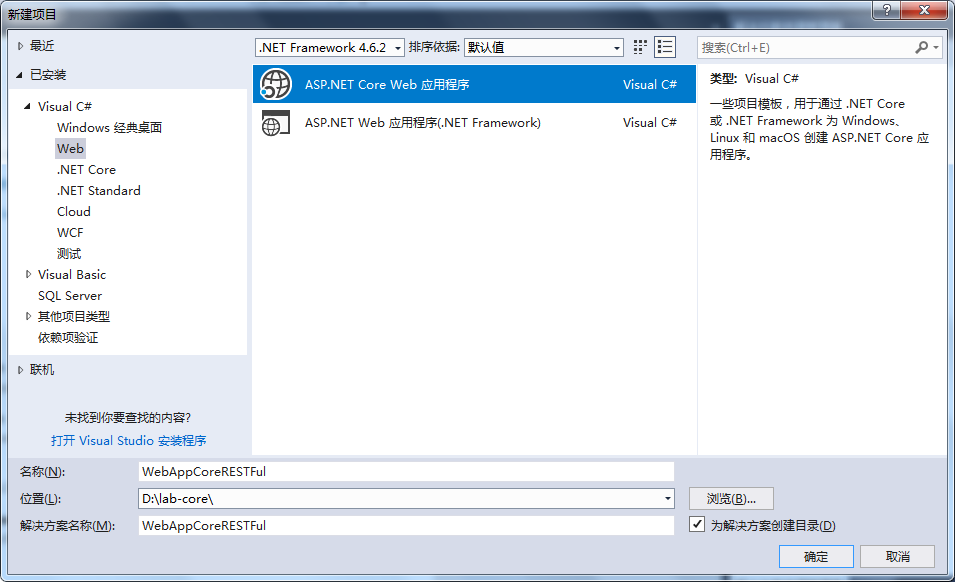
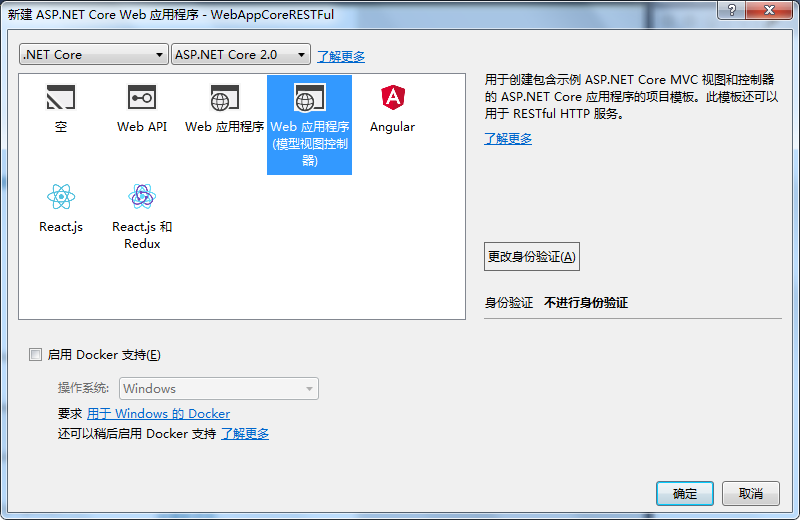
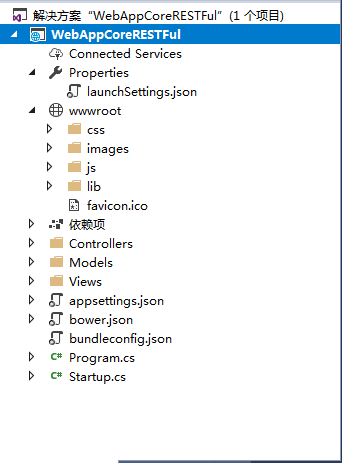 |
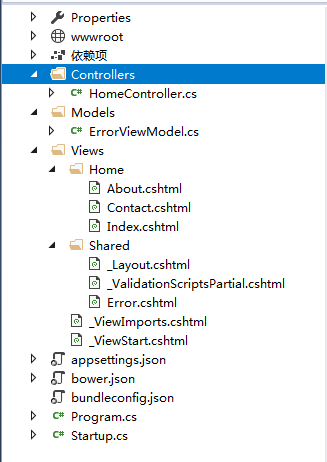 |
| 2. Controllers返回顶部 |
using System;
using System.Collections.Generic;
using System.Diagnostics;
using System.Linq;
using System.Threading.Tasks;
using Microsoft.AspNetCore.Mvc;
using WebAppCoreRESTFul.Models; namespace WebAppCoreRESTFul.Controllers
{
public class HomeController : Controller
{
public IActionResult Index()
{
return View();
} public IActionResult About()
{
ViewData["Message"] = "Your application description page."; return View();
} public IActionResult Contact()
{
ViewData["Message"] = "Your contact page."; return View();
} public IActionResult Error()
{
return View(new ErrorViewModel { RequestId = Activity.Current?.Id ?? HttpContext.TraceIdentifier });
}
}
}
| 3. Models返回顶部 |
using System; namespace WebAppCoreRESTFul.Models
{
public class ErrorViewModel
{
public string RequestId { get; set; } public bool ShowRequestId => !string.IsNullOrEmpty(RequestId);
}
}
| 4. Views返回顶部 |
@{
ViewData["Title"] = "About";
}
<h2>@ViewData["Title"]</h2>
<h3>@ViewData["Message"]</h3>
<p>Use this area to provide additional information.</p>
@{
ViewData["Title"] = "Contact";
}
<h2>@ViewData["Title"]</h2>
<h3>@ViewData["Message"]</h3>
<address>
One Microsoft Way<br />
Redmond, WA 98052-6399<br />
<abbr title="Phone">P:</abbr>
425.555.0100
</address>
<address>
<strong>Support:</strong> <a href="mailto:Support@example.com">Support@example.com</a><br />
<strong>Marketing:</strong> <a href="mailto:Marketing@example.com">Marketing@example.com</a>
</address>
@{
ViewData["Title"] = "Home Page";
}
<div id="myCarousel" class="carousel slide" data-ride="carousel" data-interval="6000">
<ol class="carousel-indicators">
<li data-target="#myCarousel" data-slide-to="0" class="active"></li>
<li data-target="#myCarousel" data-slide-to="1"></li>
<li data-target="#myCarousel" data-slide-to="2"></li>
<li data-target="#myCarousel" data-slide-to="3"></li>
</ol>
<div class="carousel-inner" role="listbox">
<div class="item active">
<img src="~/images/banner1.svg" alt="ASP.NET" class="img-responsive" />
<div class="carousel-caption" role="option">
<p>
Learn how to build ASP.NET apps that can run anywhere.
<a class="btn btn-default" href="https://go.microsoft.com/fwlink/?LinkID=525028&clcid=0x409">
Learn More
</a>
</p>
</div>
</div>
<div class="item">
<img src="~/images/banner2.svg" alt="Visual Studio" class="img-responsive" />
<div class="carousel-caption" role="option">
<p>
There are powerful new features in Visual Studio for building modern web apps.
<a class="btn btn-default" href="https://go.microsoft.com/fwlink/?LinkID=525030&clcid=0x409">
Learn More
</a>
</p>
</div>
</div>
<div class="item">
<img src="~/images/banner3.svg" alt="Package Management" class="img-responsive" />
<div class="carousel-caption" role="option">
<p>
Bring in libraries from NuGet, Bower, and npm, and automate tasks using Grunt or Gulp.
<a class="btn btn-default" href="https://go.microsoft.com/fwlink/?LinkID=525029&clcid=0x409">
Learn More
</a>
</p>
</div>
</div>
<div class="item">
<img src="~/images/banner4.svg" alt="Microsoft Azure" class="img-responsive" />
<div class="carousel-caption" role="option">
<p>
Learn how Microsoft's Azure cloud platform allows you to build, deploy, and scale web apps.
<a class="btn btn-default" href="https://go.microsoft.com/fwlink/?LinkID=525027&clcid=0x409">
Learn More
</a>
</p>
</div>
</div>
</div>
<a class="left carousel-control" href="#myCarousel" role="button" data-slide="prev">
<span class="glyphicon glyphicon-chevron-left" aria-hidden="true"></span>
<span class="sr-only">Previous</span>
</a>
<a class="right carousel-control" href="#myCarousel" role="button" data-slide="next">
<span class="glyphicon glyphicon-chevron-right" aria-hidden="true"></span>
<span class="sr-only">Next</span>
</a>
</div>
<div class="row">
<div class="col-md-3">
<h2>Application uses</h2>
<ul>
<li>Sample pages using ASP.NET Core MVC</li>
<li><a href="https://go.microsoft.com/fwlink/?LinkId=518004">Bower</a> for managing client-side libraries</li>
<li>Theming using <a href="https://go.microsoft.com/fwlink/?LinkID=398939">Bootstrap</a></li>
</ul>
</div>
<div class="col-md-3">
<h2>How to</h2>
<ul>
<li><a href="https://go.microsoft.com/fwlink/?LinkID=398600">Add a Controller and View</a></li>
<li><a href="https://go.microsoft.com/fwlink/?LinkId=699315">Manage User Secrets using Secret Manager.</a></li>
<li><a href="https://go.microsoft.com/fwlink/?LinkId=699316">Use logging to log a message.</a></li>
<li><a href="https://go.microsoft.com/fwlink/?LinkId=699317">Add packages using NuGet.</a></li>
<li><a href="https://go.microsoft.com/fwlink/?LinkId=699318">Add client packages using Bower.</a></li>
<li><a href="https://go.microsoft.com/fwlink/?LinkId=699319">Target development, staging or production environment.</a></li>
</ul>
</div>
<div class="col-md-3">
<h2>Overview</h2>
<ul>
<li><a href="https://go.microsoft.com/fwlink/?LinkId=518008">Conceptual overview of what is ASP.NET Core</a></li>
<li><a href="https://go.microsoft.com/fwlink/?LinkId=699320">Fundamentals of ASP.NET Core such as Startup and middleware.</a></li>
<li><a href="https://go.microsoft.com/fwlink/?LinkId=398602">Working with Data</a></li>
<li><a href="https://go.microsoft.com/fwlink/?LinkId=398603">Security</a></li>
<li><a href="https://go.microsoft.com/fwlink/?LinkID=699321">Client side development</a></li>
<li><a href="https://go.microsoft.com/fwlink/?LinkID=699322">Develop on different platforms</a></li>
<li><a href="https://go.microsoft.com/fwlink/?LinkID=699323">Read more on the documentation site</a></li>
</ul>
</div>
<div class="col-md-3">
<h2>Run & Deploy</h2>
<ul>
<li><a href="https://go.microsoft.com/fwlink/?LinkID=517851">Run your app</a></li>
<li><a href="https://go.microsoft.com/fwlink/?LinkID=517853">Run tools such as EF migrations and more</a></li>
<li><a href="https://go.microsoft.com/fwlink/?LinkID=398609">Publish to Microsoft Azure Web Apps</a></li>
</ul>
</div>
</div>
<!DOCTYPE html>
<html>
<head>
<meta charset="utf-8" />
<meta name="viewport" content="width=device-width, initial-scale=1.0" />
<title>@ViewData["Title"] - WebAppCoreRESTFul</title> <environment include="Development">
<link rel="stylesheet" href="~/lib/bootstrap/dist/css/bootstrap.css" />
<link rel="stylesheet" href="~/css/site.css" />
</environment>
<environment exclude="Development">
<link rel="stylesheet" href="https://ajax.aspnetcdn.com/ajax/bootstrap/3.3.7/css/bootstrap.min.css"
asp-fallback-href="~/lib/bootstrap/dist/css/bootstrap.min.css"
asp-fallback-test-class="sr-only" asp-fallback-test-property="position" asp-fallback-test-value="absolute" />
<link rel="stylesheet" href="~/css/site.min.css" asp-append-version="true" />
</environment>
</head>
<body>
<nav class="navbar navbar-inverse navbar-fixed-top">
<div class="container">
<div class="navbar-header">
<button type="button" class="navbar-toggle" data-toggle="collapse" data-target=".navbar-collapse">
<span class="sr-only">Toggle navigation</span>
<span class="icon-bar"></span>
<span class="icon-bar"></span>
<span class="icon-bar"></span>
</button>
<a asp-area="" asp-controller="Home" asp-action="Index" class="navbar-brand">WebAppCoreRESTFul</a>
</div>
<div class="navbar-collapse collapse">
<ul class="nav navbar-nav">
<li><a asp-area="" asp-controller="Home" asp-action="Index">Home</a></li>
<li><a asp-area="" asp-controller="Home" asp-action="About">About</a></li>
<li><a asp-area="" asp-controller="Home" asp-action="Contact">Contact</a></li>
</ul>
</div>
</div>
</nav>
<div class="container body-content">
@RenderBody()
<hr />
<footer>
<p>© 2018 - WebAppCoreRESTFul</p>
</footer>
</div> <environment include="Development">
<script src="~/lib/jquery/dist/jquery.js"></script>
<script src="~/lib/bootstrap/dist/js/bootstrap.js"></script>
<script src="~/js/site.js" asp-append-version="true"></script>
</environment>
<environment exclude="Development">
<script src="https://ajax.aspnetcdn.com/ajax/jquery/jquery-2.2.0.min.js"
asp-fallback-src="~/lib/jquery/dist/jquery.min.js"
asp-fallback-test="window.jQuery"
crossorigin="anonymous"
integrity="sha384-K+ctZQ+LL8q6tP7I94W+qzQsfRV2a+AfHIi9k8z8l9ggpc8X+Ytst4yBo/hH+8Fk">
</script>
<script src="https://ajax.aspnetcdn.com/ajax/bootstrap/3.3.7/bootstrap.min.js"
asp-fallback-src="~/lib/bootstrap/dist/js/bootstrap.min.js"
asp-fallback-test="window.jQuery && window.jQuery.fn && window.jQuery.fn.modal"
crossorigin="anonymous"
integrity="sha384-Tc5IQib027qvyjSMfHjOMaLkfuWVxZxUPnCJA7l2mCWNIpG9mGCD8wGNIcPD7Txa">
</script>
<script src="~/js/site.min.js" asp-append-version="true"></script>
</environment> @RenderSection("Scripts", required: false)
</body>
</html>
<environment include="Development">
<script src="~/lib/jquery-validation/dist/jquery.validate.js"></script>
<script src="~/lib/jquery-validation-unobtrusive/jquery.validate.unobtrusive.js"></script>
</environment>
<environment exclude="Development">
<script src="https://ajax.aspnetcdn.com/ajax/jquery.validate/1.14.0/jquery.validate.min.js"
asp-fallback-src="~/lib/jquery-validation/dist/jquery.validate.min.js"
asp-fallback-test="window.jQuery && window.jQuery.validator"
crossorigin="anonymous"
integrity="sha384-Fnqn3nxp3506LP/7Y3j/25BlWeA3PXTyT1l78LjECcPaKCV12TsZP7yyMxOe/G/k">
</script>
<script src="https://ajax.aspnetcdn.com/ajax/jquery.validation.unobtrusive/3.2.6/jquery.validate.unobtrusive.min.js"
asp-fallback-src="~/lib/jquery-validation-unobtrusive/jquery.validate.unobtrusive.min.js"
asp-fallback-test="window.jQuery && window.jQuery.validator && window.jQuery.validator.unobtrusive"
crossorigin="anonymous"
integrity="sha384-JrXK+k53HACyavUKOsL+NkmSesD2P+73eDMrbTtTk0h4RmOF8hF8apPlkp26JlyH">
</script>
</environment>
@model ErrorViewModel
@{
ViewData["Title"] = "Error";
} <h1 class="text-danger">Error.</h1>
<h2 class="text-danger">An error occurred while processing your request.</h2> @if (Model.ShowRequestId)
{
<p>
<strong>Request ID:</strong> <code>@Model.RequestId</code>
</p>
} <h3>Development Mode</h3>
<p>
Swapping to <strong>Development</strong> environment will display more detailed information about the error that occurred.
</p>
<p>
<strong>Development environment should not be enabled in deployed applications</strong>, as it can result in sensitive information from exceptions being displayed to end users. For local debugging, development environment can be enabled by setting the <strong>ASPNETCORE_ENVIRONMENT</strong> environment variable to <strong>Development</strong>, and restarting the application.
</p>
@using WebAppCoreRESTFul
@using WebAppCoreRESTFul.Models
@addTagHelper *, Microsoft.AspNetCore.Mvc.TagHelpers
@{
Layout = "_Layout";
}
| 5.返回顶部 |
using System;
using System.Collections.Generic;
using System.IO;
using System.Linq;
using System.Threading.Tasks;
using Microsoft.AspNetCore;
using Microsoft.AspNetCore.Hosting;
using Microsoft.Extensions.Configuration;
using Microsoft.Extensions.Logging; namespace WebAppCoreRESTFul
{
public class Program
{
public static void Main(string[] args)
{
BuildWebHost(args).Run();
} public static IWebHost BuildWebHost(string[] args) =>
WebHost.CreateDefaultBuilder(args)
.UseStartup<Startup>()
.Build();
}
}
using System;
using System.Collections.Generic;
using System.Linq;
using System.Threading.Tasks;
using Microsoft.AspNetCore.Builder;
using Microsoft.AspNetCore.Hosting;
using Microsoft.Extensions.Configuration;
using Microsoft.Extensions.DependencyInjection; namespace WebAppCoreRESTFul
{
public class Startup
{
public Startup(IConfiguration configuration)
{
Configuration = configuration;
} public IConfiguration Configuration { get; } // This method gets called by the runtime. Use this method to add services to the container.
public void ConfigureServices(IServiceCollection services)
{
services.AddMvc();
} // This method gets called by the runtime. Use this method to configure the HTTP request pipeline.
public void Configure(IApplicationBuilder app, IHostingEnvironment env)
{
if (env.IsDevelopment())
{
app.UseDeveloperExceptionPage();
app.UseBrowserLink();
}
else
{
app.UseExceptionHandler("/Home/Error");
} app.UseStaticFiles(); app.UseMvc(routes =>
{
routes.MapRoute(
name: "default",
template: "{controller=Home}/{action=Index}/{id?}");
});
}
}
}
| 6.返回顶部 |
 |
作者:ylbtech 出处:http://ylbtech.cnblogs.com/ 本文版权归作者和博客园共有,欢迎转载,但未经作者同意必须保留此段声明,且在文章页面明显位置给出原文连接,否则保留追究法律责任的权利。 |
ASP.NET Core:WebAppCoreRESTful的更多相关文章
- ASP.NET Core:部署项目到Ubuntu Server
概述 基于上一篇成功安装Ubuntu Server 16.10的基础上,接下来继续我们ASP.NET Core项目的部署之旅! 只是对于这些年整天和Windows打交道的我,初次使用Linux确实有点 ...
- 实战Asp.Net Core:DI生命周期
title: 实战Asp.Net Core:DI生命周期 date: 2018-11-30 21:54:52 --- 1.前言 Asp.Net Core 默认支持 DI(依赖注入) 软件设计模式,那使 ...
- 初识ASP.NET CORE:二、优劣
Which one is right for me? ASP.NET is a mature web platform that provides all the services that you ...
- 初识ASP.NET CORE:一、HTTP pipeline
完整的http请求在asp.net framework中的处理流程: Asp.Net HttpRequest--> HTTP.exe--> inetinfo.exe(w3wp.exe)-& ...
- ASP.NET Core:CMD命令行+记事本 创建Console程序和Web Application
今天看了Scott关于ASP.NET Core的介绍视频,发现用命令行一步一步新建项目.添加Package.Restore.Build.Run 执行的实现方式,更让容易让我们了解.NET Core的运 ...
- ASP.NET Core:使用Dapper和SwaggerUI来丰富你的系统框架
一.概述 1.用VS2017创建如下图的几个.NET Standard类库,默认版本为1.4,你可以通过项目属性进行修改,最高支持到1.6,大概五月份左右会更新至2.0,API会翻倍,很期待! 排名分 ...
- 实战Asp.Net Core:部署应用
1.前言 某一刻,你已经把 .Net Core 的程序写好了.接下来,还可以做什么呢?那就是部署了. 作为一名开发工程师,如果不会部署自己开发的应用,那么这也是不完整的.接下来,我们就来说说,如何部署 ...
- ASP.NET Core:WebAppCoreReact
ylbtech-ASP.NET Core:WebAppCoreReact 1.返回顶部 1. 2. 3. 4. 5. 6. 7. 2. wwwroot 返回顶部 3. Clie ...
- ASP.NET Core:Pages
ylbtech-ASP.NET Core:Pages 1.返回顶部 1._Layout.cshtm <!DOCTYPE html> <html> <head> &l ...
随机推荐
- codeforces #463
D(树上倍增) 题意: 刚开始有一个点1,权值为0. 接下来有q个操作,每个操作有两种: 1 R W:新加一个点,这个点的权值为W,这个点的父亲是R 2 R X:在从点R到1的路径上,取出从R开始的不 ...
- Opengl配置
Opengl配置说明: 本配置文档针对windows64位操作系统,配置vs2008项目工程 1.下载OpenGL的glut类库:http://www.opengl.org/resources/lib ...
- Oracle 12c agent install for linux
安装Agent代理 在EM11g时,agent安装是通过在被监制主机端下载agent代理并安装,在EM12c版本号上,能够在EM12c服务端.通过"推送"的方式把agent代理在远 ...
- vim列块操作
一.可视模式 进入可视模式有三种方法:v,V,CTRL+V (1)按v启用可视模式,能够按单个字符选择内容,移动光标能够选择. 如: (2)按V启用可视模式,立马选中光标所在行.按单行符选择内容.移动 ...
- 【机器学习算法-python实现】协同过滤(cf)的三种方法实现
(转载请注明出处:http://blog.csdn.net/buptgshengod) 1.背景 协同过滤(collaborative filtering)是推荐系统经常使用的一种方法.c ...
- electron 开发拆坑总结
electron 总结 前言 有一个web项目需要用客户端来包装一下 项目的主要业务都在服务器上 所以项目的大多数功能都用url 地址来访问: 客户端登陆界面在本地 打包客户端的本地登陆界面 做为登陆 ...
- c++面试题总结(4)
一.找错题 试题1: void test1() { ]; "; strcpy( string, str1 ); } 试题2: void test2() { ],str1[]; int i; ...
- windows核心编程之进程间共享数据
有时候我们会遇到window进程间共享数据的需求,例如说我想知道系统当前有多少某个进程的实例. 我们能够在程序中定义一个全局变量.初始化为0.每当程序启动后就加1.当然我们我们能够借助第三方介质来储存 ...
- Sublime Text2-Control Package---ShinePans
1.打开sublime Text2 2.菜单条中的preference>>BrowsePackages 3.退到上一级打开Installed Packages 4.拷贝文件到此目录 (Pa ...
- linux进程间通信消息队列:msgsnd: Invalid argument
今天写了个消息队列的小测试程序结果send端程序总是出现:msgsnd: Invalid argument,搞了半个小时也没搞明白,后来查资料发现我将(st_msg_buf.msg_type = 0; ...
