canves图形变换
canves用得好可以有好多效果:
html:<canvas id="myCanvas" width="700" height="300"></canvas>
效果一:js代码
function drawTop(ctx, fillStyle){
ctx.fillStyle = fillStyle;
ctx.beginPath();
ctx.arc(0, 0, 30, 0,Math.PI,true);
ctx.closePath();
ctx.fill();
}
function drawGrip(ctx){
ctx.save();
ctx.fillStyle = "blue";
ctx.fillRect(-1.5, 0, 1.5, 40);
ctx.beginPath();
ctx.strokeStyle="blue";
ctx.arc(-5, 40, 4, Math.PI,Math.PI*2,true);
ctx.stroke();
ctx.closePath();
ctx.restore();
}
function draw(){
var ctx = document.getElementById('myCanvas').getContext("2d");
// 注意:所有的移动都是基于这一上下文。
ctx.translate(80,80);
for (var i=1;i<10;i++){
ctx.save();
ctx.translate(60*i, 0);
drawTop(ctx,"rgb("+(30*i)+","+(255-30*i)+",255)");
drawGrip(ctx);
ctx.restore();
}
}
window.onload=function(){
draw();
}
效果图: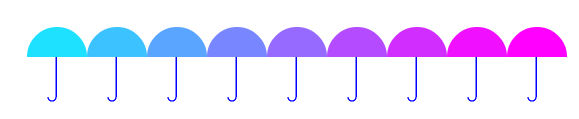
效果二:js代码
function drawTop(ctx, fillStyle){
ctx.fillStyle = fillStyle;
ctx.beginPath();
ctx.arc(0,0,30,0,Math.PI,true);
ctx.closePath();
ctx.fill();
}
function drawGrip(ctx){
ctx.save();
ctx.fillStyle = "blue";
ctx.fillRect(-1.5, 0, 1.5, 40);
ctx.beginPath();
ctx.strokeStyle="blue";
ctx.arc(-5, 40, 4, Math.PI,Math.PI*2,true);
ctx.stroke();
ctx.closePath();
ctx.restore();
}
function draw(){
var ctx = document.getElementById('myCanvas').getContext("2d");
ctx.translate(150,150);
for (var i=1;i<9;i++)
{
ctx.save();
ctx.rotate(Math.PI*(2/4+i/4));
ctx.translate(0,-100);
drawTop(ctx,"rgb("+(30*i)+","+(255-30*i)+",255)");
drawGrip(ctx);
ctx.restore();
}
}
window.onload=function(){
draw();
}
效果图: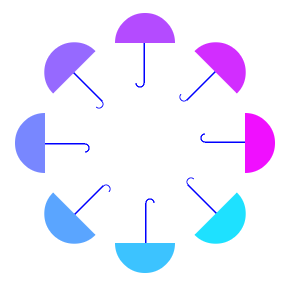
效果三:js代码
function draw(){
var ctx = document.getElementById('myCanvas').getContext("2d");
ctx.translate(200,20);
for (var i=1;i<80;i++){
ctx.save();
ctx.translate(30,30);
ctx.scale(0.95,0.95);
ctx.rotate(Math.PI/12);
ctx.beginPath();
ctx.fillStyle="red";
ctx.globalAlpha="0.4";
ctx.arc(0,0,50,0,Math.PI*2,true);
ctx.closePath();
ctx.fill();
}
}
window.onload=function(){
draw();
}
效果图: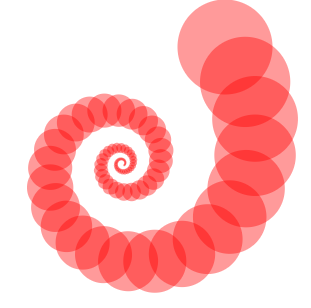
效果四:js代码
function draw(){
var ctx = document.getElementById('myCanvas').getContext("2d");
ctx.translate(200,20);
for (var i=1;i<90;i++){
ctx.save();
ctx.transform(0.95,0,0,0.95,30,30);
ctx.rotate(Math.PI/12);
ctx.beginPath();
ctx.fillStyle="red";
ctx.globalAlpha="0.4";
ctx.arc(0,0,50,0,Math.PI*2,true);
ctx.closePath();
ctx.fill();
}
ctx.setTransform(1,0,0,1,10,10);
ctx.fillStyle="blue";
ctx.fillRect(0,0,50,50);
ctx.fill();
}
window.onload=function(){
draw();
}

canves图形变换的更多相关文章
- 计算机图形学 - 图形变换(opengl版)
作业题目: 图形变换:实现一个图形绕任意直线旋转的程序. 要求:把一个三维图形绕任意一条直线旋转,需要有初始图形,和旋转后的图形,最好也可以实时控制旋转. 最少要做出绕z轴旋转. 原理:http:// ...
- SVG坐标系统及图形变换
前面的话 前面介绍过SVG视野后,本文将开始介绍SVG坐标系统及图形变换 坐标定位 对于所有元素,SVG使用的坐标系统或者说网格系统,和Canvas用的差不多(所有计算机绘图都差不多).这种坐标系统是 ...
- canvas星空和图形变换
图形变换. 一.画一片星空 先画一片canvas.width宽canvas.height高的黑色星空,再画200个随机位置,随机大小,随机旋转角度的星星. window.onload=function ...
- 《Real Time Rendering》第四章 图形变换
图形变换是一个将例如点.向量或者颜色等实体进行某种转换的操作.对于计算机图形学的先驱者,掌握图形变换是极为重要的.有了他们,你就可以对象.光源以及摄像机进行定位,变形以及动画添加.你也可以确认所有的计 ...
- HTML5-Canvas 图形变换+状态保存
1. 图形变换 canvas是基于状态绘制图形的.故此一般情况下,canvas的绘制的图形路径和状态时分离的. function drawShape(ctx){ // 绘制路径 shapePath(c ...
- 2D平面中关于矩阵(Matrix)跟图形变换的讲解
在二维平面上,常用的有以下三种基本的图形变化: 1)Translation 2)Scale 3)Rotation 在canvas的开发中,我们也经常会用到这样的一些图形变换,尤其是我们在写自定义Vie ...
- WebGL简易教程(五):图形变换(模型、视图、投影变换)
[toc] 1. 概述 通过之前的教程,对WebGL中可编程渲染管线的流程有了一定的认识.但是只有前面的知识还不足以绘制真正的三维场景,可以发现之前我们绘制的点.三角形的坐标都是[-1,1]之间,Z值 ...
- 简单的2d图形变换--仿设变换AffineTransform
在ios中常常遇到些小的动画效果,比如点击一个按钮后,按钮上的三角形图片就旋转了.这种简单的小动画,常常通过更改view的transform属性来实现.这个transform属性,就是一个仿射变化矩阵 ...
- C# 实现立体图形变换(vs2008)
using System; using System.Collections.Generic; using System.ComponentModel; using System.Data; usin ...
随机推荐
- zoj 2110 很好的dfs+奇偶剪枝
//我刚开始竟然用bfs做,不断的wa,bfs是用来求最短路的而这道题是求固定时间的 //剪纸奇偶剪枝加dfs #include<stdio.h> #include<queue> ...
- Ubuntu中PPA源是什么
以下内容转自https://imcn.me/ppa: PPA是Personal Package Archives首字母简写.翻译为中文意思是:个人软件包文档 只有Ubuntu用户可以用,而所有的PPA ...
- Ubuntu 16.04添加启动图标到Dash Home中
一.添加图标: 图标信息在以下两处地方: /usr/share/applications ~/.local/share/applications(用户独立配置存放地方,是个隐藏文件夹) 图标信息文件以 ...
- sqlacodegen
这个工具可以把数据库的表转成sqlalchemy用的class. 但是 table必须要有主键.否则转化成的是Table类型而不是class root@rijx:/tmp# sqlacodegen - ...
- jQyery 整体架构
jQuery的模块 一.jQuery一共有13个模块: 1. 核心方法 2. 回调模块(callbacks) 3. 数据缓存 4. 异步队列(Deffered) 5. 选择器操做 6. 属性操作 7. ...
- poj 2955 Brackets dp简单题
//poj 2955 //sep9 #include <iostream> using namespace std; char s[128]; int dp[128][128]; int ...
- C++对象模型——Template中的名称决议方式 (第七章)
Template中的名称决议方式 (Name Resolution within a Template) 必须可以区分下面两种意义,一种是C++ Standard所谓的"sope of th ...
- SQL语句多表连接查询语法
一.外连接 1.左连接 left join 或 left outer join SQL语句:select * from student left join score on student.Num= ...
- 【HNOI 2003】 激光炸弹
[题目链接] https://www.lydsy.com/JudgeOnline/problem.php?id=1218 [算法] 二维前缀和 [代码] #include<bits/stdc++ ...
- B4197 [Noi2015]寿司晚宴 状压dp
这个题一开始想到了唯一分解定理,然后状压.但是显然数组开不下,后来想到每个数(n<500)大于19的素因子只可能有一个,所以直接单独存就行了. 然后正常状压dp就很好搞了. 题干: Descri ...
