text recognizer (OCR) Engine 光学字符识别
https://github.com/tesseract-ocr/tesseract/wiki
https://github.com/UB-Mannheim/tesseract/wiki
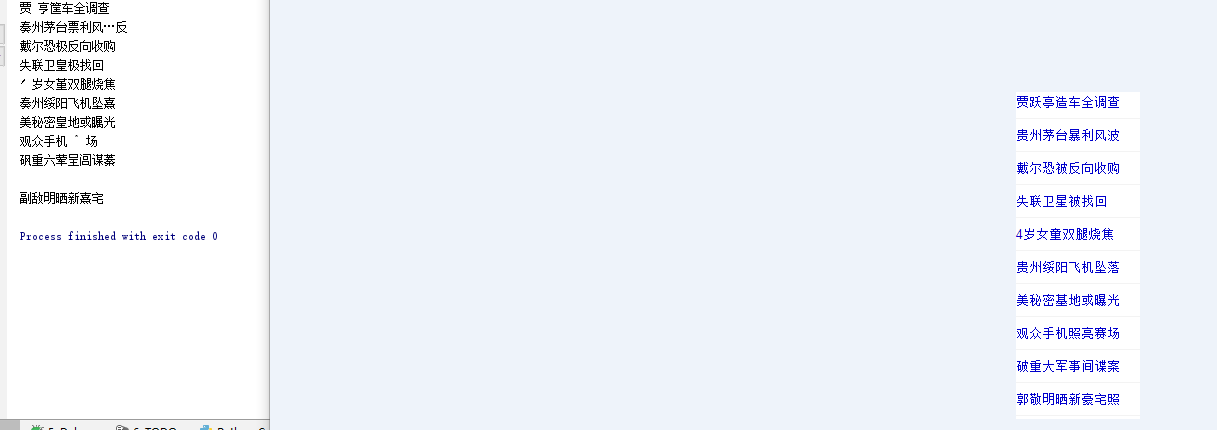
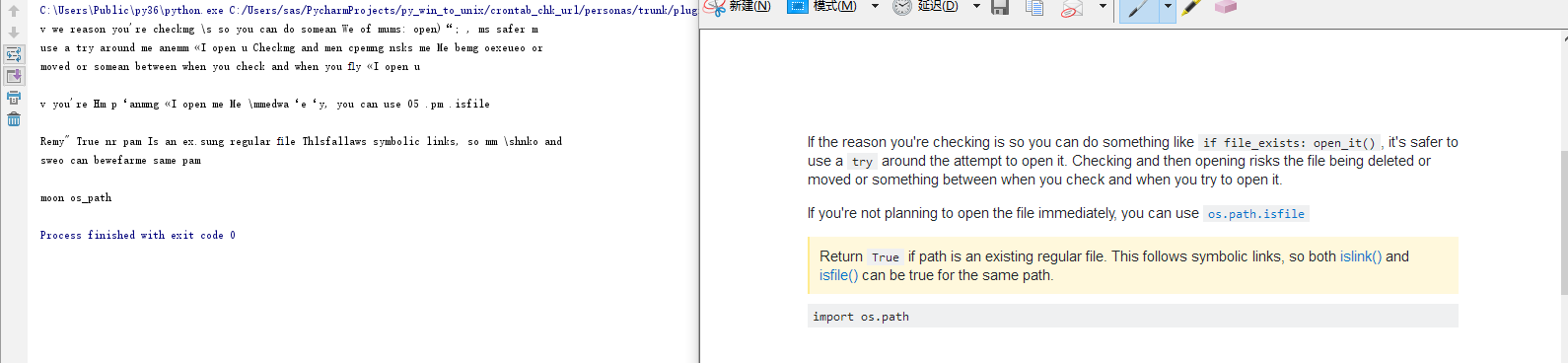
C:\Users\Public\py36\Lib\site-packages\pytesseract
#!/usr/bin/env python
'''
Python-tesseract. For more information: https://github.com/madmaze/pytesseract
'''
try:
import Image
except ImportError:
from PIL import Image
import os
import sys
import subprocess
from pkgutil import find_loader
import tempfile
import shlex
from glob import iglob
numpy_installed = True if find_loader('numpy') is not None else False
if numpy_installed:
from numpy import ndarray
__all__ = ['image_to_string']
# CHANGE THIS IF TESSERACT IS NOT IN YOUR PATH, OR IS NAMED DIFFERENTLY
#tesseract_cmd = 'tesseract'
#tesseract_cmd = 'C:\Users\Public\py36\Lib\site-packages\pytesseract\gImageReader_3.2.1_qt5_x86_64_tesseract4.0.0.git2f10be5.exe'
tesseract_cmd = 'C:/Users/Public/py36/Lib/site-packages/pytesseract/gImageReader_3.2.1_qt5_x86_64_tesseract4.0.0.git2f10be5.exe'
tesseract_cmd = 'C:/Program Files (x86)/gImageReader/gimagereader-qt5.exe'
tesseract_cmd = 'C:\Program Files (x86)\Tesseract-OCR\tesseract.exe'
tesseract_cmd = 'C:/Program Files (x86)/Tesseract-OCR/tesseract.exe'
class TesseractError(Exception):
def __init__(self, status, message):
self.status = status
self.message = message
self.args = (status, message)
def get_errors(error_string):
return u' '.join(
line for line in error_string.decode('utf-8').splitlines()
).strip()
def cleanup(temp_name):
''' Tries to remove files by filename wildcard path. '''
for filename in iglob(temp_name + '*'):
try:
os.remove(filename)
except OSError:
pass
def run_tesseract(input_filename,
output_filename_base,
lang=None,
boxes=False,
config=None,
nice=0):
'''
runs the command:
`tesseract_cmd` `input_filename` `output_filename_base`
returns the exit status of tesseract, as well as tesseract's stderr output
'''
command = []
if not sys.platform.startswith('win32') and nice != 0:
command += ('nice', '-n', str(nice))
command += (tesseract_cmd, input_filename, output_filename_base)
if lang is not None:
command += ('-l', lang)
if config:
command += shlex.split(config)
if boxes:
command += ('batch.nochop', 'makebox')
proc = subprocess.Popen(command, stderr=subprocess.PIPE)
status_code, error_string = proc.wait(), proc.stderr.read()
proc.stderr.close()
return status_code, error_string
def prepare(image):
if isinstance(image, Image.Image):
return image
if numpy_installed and isinstance(image, ndarray):
return Image.fromarray(image)
raise TypeError('Unsupported image object')
def image_to_string(image, lang=None, boxes=False, config=None, nice=0):
'''
Runs tesseract on the specified image. First, the image is written to disk,
and then the tesseract command is run on the image. Tesseract's result is
read, and the temporary files are erased.
Also supports boxes and config:
if boxes=True
"batch.nochop makebox" gets added to the tesseract call
if config is set, the config gets appended to the command.
ex: config="-psm 6"
If nice is not set to 0, Tesseract process will run with changed priority.
Not supported on Windows. Nice adjusts the niceness of unix-like processes.
'''
image = prepare(image)
if len(image.getbands()) == 4:
# In case we have 4 channels, lets discard the Alpha.
image = image.convert('RGB')
temp_name = tempfile.mktemp(prefix='tess_')
input_file_name = temp_name + '.bmp'
output_file_name_base = temp_name + '_out'
output_file_name = output_file_name_base + '.txt'
if boxes:
output_file_name = output_file_name_base + '.box'
try:
image.save(input_file_name)
status, error_string = run_tesseract(input_file_name,
output_file_name_base,
lang=lang,
boxes=boxes,
config=config,
nice=nice)
if status:
raise TesseractError(status, get_errors(error_string))
with open(output_file_name, 'rb') as output_file:
return output_file.read().decode('utf-8').strip()
finally:
cleanup(temp_name)
def main():
if len(sys.argv) == 2:
filename, lang = sys.argv[1], None
elif len(sys.argv) == 4 and sys.argv[1] == '-l':
filename, lang = sys.argv[3], sys.argv[2]
else:
sys.stderr.write('Usage: python pytesseract.py [-l lang] input_file\n')
exit(2)
try:
print(image_to_string(Image.open(filename), lang=lang))
except IOError:
sys.stderr.write('ERROR: Could not open file "%s"\n' % filename)
exit(1)
if __name__ == '__main__':
main()
- from PIL import Image
import pytesseract
import os.path- img_dir = 'C:\\Users\\sas\\PycharmProjects\\py_win_to_unix\\crontab_chk_url\\personas\\trunk\\plugins\\pyos\\'
img_n = 'en1.PNG'
img_n = 'en1.PNG'
img = '{}{}'.format(img_dir, img_n)
chk_exist=os.path.isfile(img)- # d=Image.open('pil0.PNG')
# 上面都是导包,只需要下面这一行就能实现图片文字识别
text = pytesseract.image_to_string(Image.open(img), lang='eng') #chi_sim
print(text)- d = 5
- Python人工智能之图片识别,Python3一行代码实现图片文字识别 - 邱石的专栏 - CSDN博客 http://blog.csdn.net/qiushi_1990/article/details/78041375
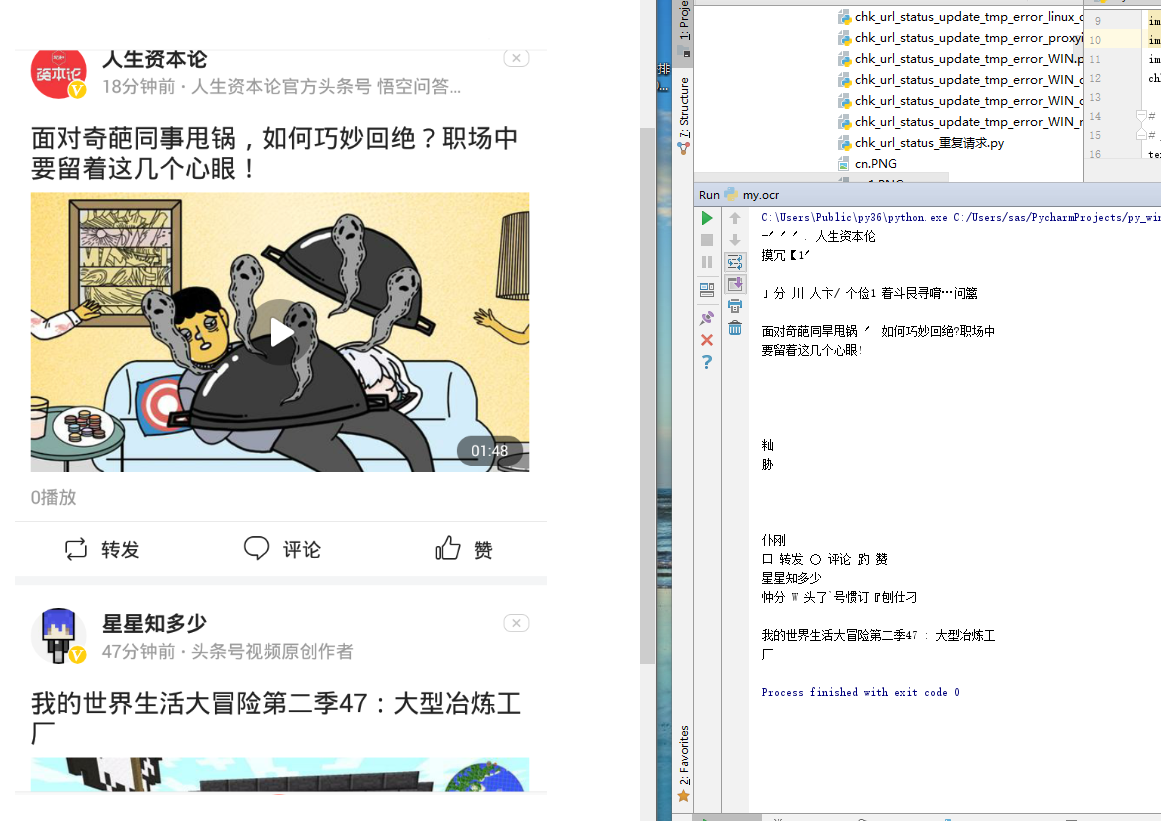



对新浪验证码的识别结果为空字符串】
- for i in range(1, 9):
img = 't0 (1).png'.replace('1', str(i))
print(img)
img = '{}{}'.format(img_dir, img)
print(os.path.isfile(img))
text = pytesseract.image_to_string(Image.open(img), lang='chi_sim') # chi_sim eng
print(text)
- text = pytesseract.image_to_string(Image.open(img), lang='jpn') # chi_sim eng jpn

- q爽UAG
工作流程
影像输入
- 二值化:由于彩色图像所含信息量过于巨大,在对图像中印刷体字符进行识别处理前,需要对图像进行二值化处理,使图像只包含黑色的前景信息和白色的背景信息,提升识别处理的效率和精确度。
- 图像降噪:由于待识别图像的品质受限于输入设备、环境、以及文档的印刷质量,在对图像中印刷体字符进行识别处理前,需要根据噪声的特征对待识别图像进行去噪处理,提升识别处理的精确度。
对比识别
人工校正
结果输出
text recognizer (OCR) Engine 光学字符识别的更多相关文章
- OCR 即 光学字符识别
OCR (Optical Character Recognition,光学字符识别)是指电子设备(例如扫描仪或数码相机)检查纸上打印的字符,通过检测暗.亮的模式确定其形状,然后用字符识别方法将形状翻译 ...
- 吴恩达机器学习笔记 —— 19 应用举例:照片OCR(光学字符识别)
http://www.cnblogs.com/xing901022/p/9374258.html 本章讲述的是一个复杂的机器学习系统,通过它可以看到机器学习的系统是如何组装起来的:另外也说明了一个复杂 ...
- Andrew Ng-ML-第十九章-应用举例:照片OCR(光学字符识别)
1.问题描述与 OCR pipeline 图1.图像文字识别流水线 首先是输入图片->进行文字检测->字符分割->字符识别. 这些阶段分别需要1-5人这样子. 2.滑动窗口 主要讲滑 ...
- OCR(光学字符识别)技术简介
OCR技术起源 OCR最早的概念是由德国人Tausheck最先提出的,1966年他们发表了第一篇关于汉字识别的文章,采用了模板匹配法识别了1000个印刷体汉字.早在60.70年代,世界各国就开始有OC ...
- OCR (光学字符识别技术)安装
一.安装homebrew 1)打开终端直接输入安装命令: /usr/bin/ruby -e "$(curl -fsSL https://raw.githubusercontent.c ...
- Ocrad.js – JS 实现 OCR 光学字符识别
Ocrad.js 相当于是 Ocrad 项目的纯 JavaScript 版本,使用 Emscripten 自动转换.这是一个简单的 OCR (光学字符识别)程序,可以扫描图像中的文字回文本. 不像 G ...
- Windows Azure Marketplace 为新增的 50 个国家/地区提供,并推出了令人振奋的新增内容,包括我们自己的 Bing 光学字符识别服务
尊敬的 Windows Azure Marketplace 用户: 我们有一些让人激动的新闻与您分享:我们现在为新增的 50 个国家/地区提供 Marketplace.自此,我们提供支持的国家/地区总 ...
- 6 个优秀的开源 OCR 光学字符识别工具
转自:http://sigvc.org/bbs/thread-870-1-1.html 纸张在许多地方已日益失宠,无纸化办公谈论40多年,办公环境正限制纸山的生成.而过去几年,无纸化办公的概念发生了显 ...
- 光学字符识别OCR
1.功能: 光学字符识别(OCR,Optical Character Recognition)是指对文本资料进行扫描,然后对图像文件进行分析处理,获取文字及版面信息的过程 2.典型应用: 名片扫描 3 ...
随机推荐
- CentOS7.4 搭建和使用telnet
1.先检查是否安装了telnet rpm -qa | grep telnet //检查你的CentOS是否安装了telnet和telnet-server rpm -qa xinetd //检查你的C ...
- Python学习-初始列表
初始列表 列表中的排放是没有顺序的并且可以被修改 在列表中你可以放入任何的元素类型.字符串,数字,布尔值等等,甚至还可以进行列表的嵌套 列表的注意特征:用中括号包围,中间用逗号分隔开 list = [ ...
- ubuntu lamnp 环境的安装/卸载 及 配置
安装mysql--------------------------------------sudo apt install mysql-server #5.7版本 安装php----------- ...
- 自媒体人Chrome浏览器必备插件精选神器!
自从互联网时代起,浏览器使用从最早的IE,到opera,到猎豹浏览器,到360双核浏览器,到火狐,到safari,到目前最喜欢用的chrome.一路下来,chrome的稳定性与扩展性征服了我,成了我必 ...
- 带FIFO的UART数据接收
芯片手册 某个Cortex-M4芯片带有1个UART,支持Tx,Rx 的FIFO功能,而且可以通过寄存器配置FIFO的阈值,芯片的datasheet并不完善,没有说明RX的FIFO具体有几个级别,每隔 ...
- codeforces 407 div1 B题(Weird journey)
codeforces 407 div1 B题(Weird journey) 传送门 题意: 给出一张图,n个点m条路径,一条好的路径定义为只有2条路径经过1次,m-2条路径经过2次,图中存在自环.问满 ...
- UVa 10129 单词 (欧拉通路)
题意: 输入n(n≤100000)个单词,是否可以把所有这些单词排成一个序列,使得每个单词的第一个字母和上一个单词的最后一个字母相同(例如acm.malform.mouse).每个单词最 多包含100 ...
- 3.2.8 sed 的运作
sed 的工作方式相当直接.命令行上的每个文件会依次打开与读取.如果没有文件,则使用标准输入,文件名“-”(单个破折号)可用于表示标准输入. [many@avention Desk ...
- HTML、CSS常用技巧
一.HTML 在介绍HTML之前,我们先看一下HTML的文档树结构,主要包括哪些: (一).头部标签 1,Doctype Doctype告诉浏览器使用什么样的HTML或XHTML规范来解析HTML文档 ...
- Java恶搞!强制关闭电脑上的程序进程!
效果 最近写代码经常和各种进程打交道,发现了一个很有意思的黑科技. 我直接说有什么用吧,可以设置每隔多少时间检查某个程序是否在使用,如果在用,就强制关闭.比如,有的sb舍友晚上就是不睡觉,一边打游戏一 ...
