XML Publisher Template Type - Microsoft Excel Patch
XML Publisher Template Type - Microsoft Excel Patch
Oracle XML Publisher > Templates > Create Template
General > Type Can’t find “Microsoft Excel”
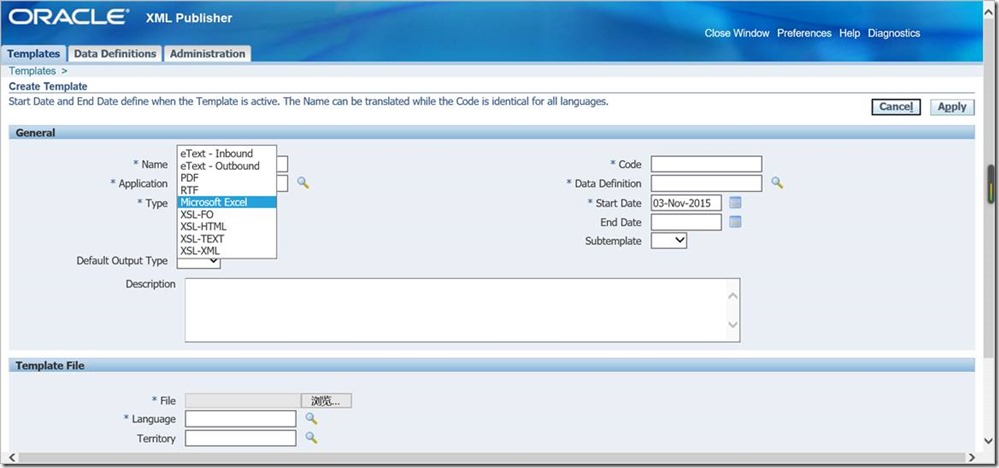
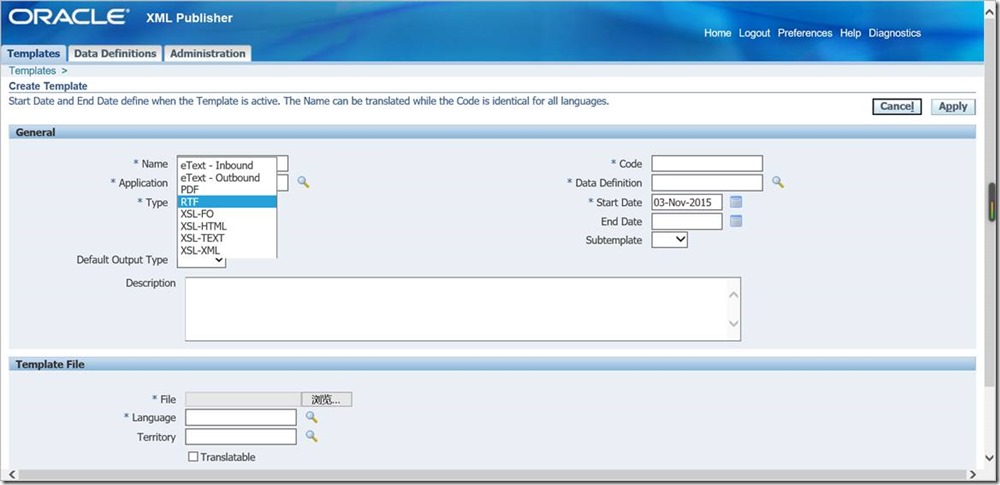
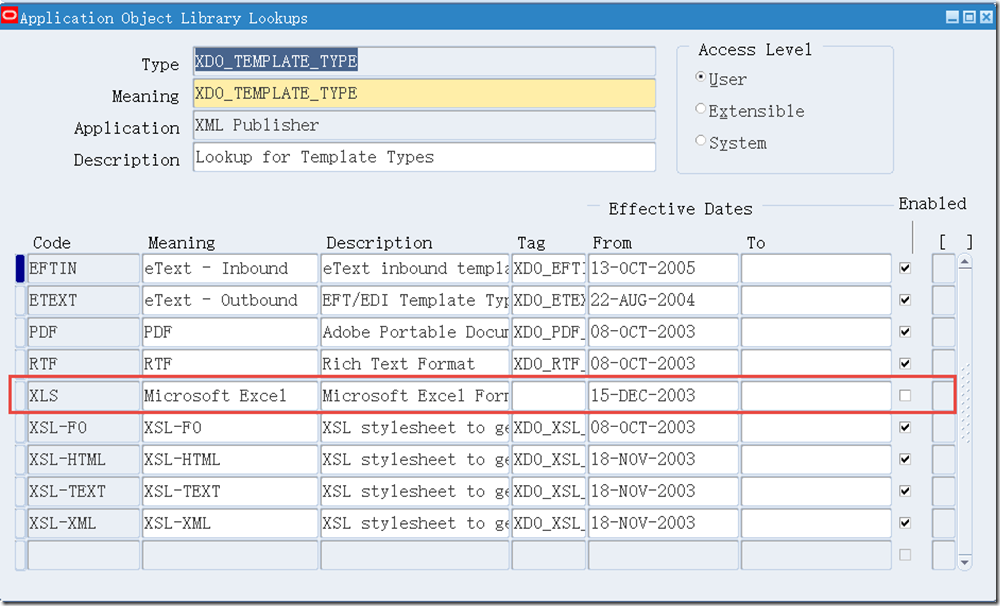
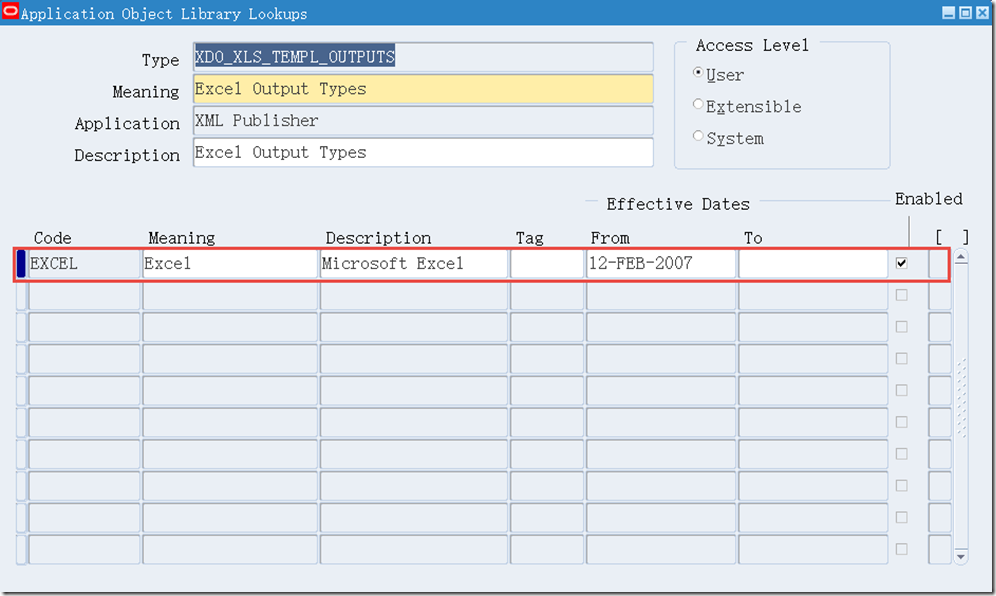
[root@ebs12vis ~]# mkdir /home/patch
[root@ebs12vis ~]# chown -R applmgr:dba /home/patch
[root@ebs12vis ~]# chmod -R 777 /home/patch
Uploading patch files to service path: /home/patch
[root@ebs12vis ~]# cd /home/patch
[root@ebs12vis patch]# ls -l
total 32
-rw-r--r-- 1 applmgr dba 10408 Nov 3 08:28 p12415414_R12.XDO.B_R12_GENERIC.zip
-rw-r--r-- 1 applmgr dba 8283 Nov 3 09:11 p12415414_R12.XDO.B_R12_zhs.zip
[root@ebs12vis patch]# unzip p12415414_R12.XDO.B_R12_GENERIC.zip
Archive: p12415414_R12.XDO.B_R12_GENERIC.zip
inflating: 12415414/README.html
inflating: 12415414/u12415414.drv
inflating: 12415414/f12415414.ldt
inflating: 12415414/xdo/patch/115/import/US/xdolkups.ldt
inflating: 12415414/marker1.txt
inflating: 12415414/b12415414.ldt
inflating: 12415414/README.txt
inflating: 12415414/patch_metadata.xml
inflating: 12415414/ad/patch/115/manualsteps/ad_apply_patch.xml
[root@ebs12vis patch]# unzip p12415414_R12.XDO.B_R12_zhs.zip
Archive: p12415414_R12.XDO.B_R12_zhs.zip
inflating: 12415414_ZHS/u12415414.drv
inflating: 12415414_ZHS/README.html
inflating: 12415414_ZHS/xdo/patch/115/import/ZHS/xdolkups.ldt
inflating: 12415414_ZHS/marker1.txt
inflating: 12415414_ZHS/README.txt
[root@ebs12vis patch]# su - applmgr
[applmgr@ebs12vis ~]$ cd $ADMIN_SCRIPTS_HOME
[applmgr@ebs12vis scripts]$ ls -l
total 252
-rwx------ 1 applmgr dba 7360 May 24 14:27 adalnctl.sh
-rwx------ 1 applmgr dba 8378 May 24 14:28 adapcctl.sh
-rwx------ 1 applmgr dba 1556 May 24 14:27 adautocfg.sh
-rwx------ 1 applmgr dba 16543 May 24 14:27 adcmctl.sh
-rwx------ 1 applmgr dba 7278 May 24 14:27 adexecsql.pl
-rwx------ 1 applmgr dba 8874 May 24 14:28 adformsctl.sh
-rwx------ 1 applmgr dba 10308 May 24 14:28 adformsrvctl.sh
-rwx------ 1 applmgr dba 8134 May 24 14:28 adoacorectl.sh
-rwx------ 1 applmgr dba 8142 May 24 14:28 adoafmctl.sh
-rwx------ 1 applmgr dba 7404 May 24 14:28 adopmnctl.sh
-rwx------ 1 applmgr dba 15395 May 24 14:27 adpreclone.pl
-rwx------ 1 applmgr dba 5925 May 24 14:27 adstpall.sh
-rwx------ 1 applmgr dba 6069 May 24 14:27 adstrtal.sh
-rwx------ 1 applmgr dba 2246 May 24 14:27 gsmstart.sh
drwxr-xr-x 2 applmgr dba 4096 Dec 1 2012 ieo
-rwx------ 1 applmgr dba 2372 May 24 14:27 java.sh
-rwx------ 1 applmgr dba 6570 May 24 14:29 jtffmctl.sh
drwxr-xr-x 2 applmgr dba 4096 Dec 1 2012 msc
-rwxrwxr-- 1 applmgr dba 6640 May 24 14:29 mwactl.sh
-rwxrwxr-- 1 applmgr dba 6645 May 24 14:29 mwactlwrpr.sh
[applmgr@ebs12vis scripts]$ sh adstpall.sh
You are running adstpall.sh version 120.10
Enter the APPS username: apps
Enter the APPS password:
The logfile for this session is located at /d01/applmgr/VIS/inst/apps/VIS_ebs12vis/logs/appl/admin/log/adstpall.log
Executing service control script:
/d01/applmgr/VIS/inst/apps/VIS_ebs12vis/admin/scripts/jtffmctl.sh stop
script returned:
****************************************************
You are running jtffmctl.sh version 120.3
Shutting down Fulfillment Server for VIS on port 9300 ...
jtffmctl.sh: exiting with status 0
.end std out.
.end err out.
****************************************************
Executing service control script:
/d01/applmgr/VIS/inst/apps/VIS_ebs12vis/admin/scripts/adcmctl.sh stop
script returned:
****************************************************
You are running adcmctl.sh version 120.17.12010000.3
Shutting down concurrent managers for VIS ...
ORACLE Password:
Submitted request 5817272 for CONCURRENT FND SHUTDOWN
adcmctl.sh: exiting with status 0
adcmctl.sh: check the logfile /d01/applmgr/VIS/inst/apps/VIS_ebs12vis/logs/appl/admin/log/adcmctl.txt for more information ...
.end std out.
.end err out.
****************************************************
Executing service control script:
/d01/applmgr/VIS/inst/apps/VIS_ebs12vis/admin/scripts/adoafmctl.sh stop
script returned:
****************************************************
You are running adoafmctl.sh version 120.8
Stopping OPMN managed OAFM OC4J instance ...
adoafmctl.sh: exiting with status 0
adoafmctl.sh: check the logfile /d01/applmgr/VIS/inst/apps/VIS_ebs12vis/logs/appl/admin/log/adoafmctl.txt for more information ...
.end std out.
.end err out.
****************************************************
Executing service control script:
/d01/applmgr/VIS/inst/apps/VIS_ebs12vis/admin/scripts/adformsctl.sh stop
script returned:
****************************************************
You are running adformsctl.sh version 120.16
Stopping OPMN managed FORMS OC4J instance ...
adformsctl.sh: exiting with status 0
adformsctl.sh: check the logfile /d01/applmgr/VIS/inst/apps/VIS_ebs12vis/logs/appl/admin/log/adformsctl.txt for more information ...
.end std out.
.end err out.
****************************************************
Executing service control script:
/d01/applmgr/VIS/inst/apps/VIS_ebs12vis/admin/scripts/adoacorectl.sh stop
script returned:
****************************************************
You are running adoacorectl.sh version 120.13
Stopping OPMN managed OACORE OC4J instance ...
adoacorectl.sh: exiting with status 0
adoacorectl.sh: check the logfile /d01/applmgr/VIS/inst/apps/VIS_ebs12vis/logs/appl/admin/log/adoacorectl.txt for more information ...
.end std out.
.end err out.
****************************************************
Executing service control script:
/d01/applmgr/VIS/inst/apps/VIS_ebs12vis/admin/scripts/adapcctl.sh stop
script returned:
****************************************************
You are running adapcctl.sh version 120.7.12010000.2
Stopping OPMN managed Oracle HTTP Server (OHS) instance ...
opmnctl: stopping opmn managed processes...
adapcctl.sh: exiting with status 0
adapcctl.sh: check the logfile /d01/applmgr/VIS/inst/apps/VIS_ebs12vis/logs/appl/admin/log/adapcctl.txt for more information ...
.end std out.
.end err out.
****************************************************
Executing service control script:
/d01/applmgr/VIS/inst/apps/VIS_ebs12vis/admin/scripts/adalnctl.sh stop
script returned:
****************************************************
adalnctl.sh version 120.3
Shutting down listener process APPS_VIS.
adalnctl.sh: exiting with status 0
adalnctl.sh: check the logfile /d01/applmgr/VIS/inst/apps/VIS_ebs12vis/logs/appl/admin/log/adalnctl.txt for more information ...
.end std out.
.end err out.
****************************************************
Executing service control script:
/d01/applmgr/VIS/inst/apps/VIS_ebs12vis/admin/scripts/adopmnctl.sh stop
script returned:
****************************************************
You are running adopmnctl.sh version 120.6
Stopping Oracle Process Manager (OPMN) and the managed processes ...
opmnctl: stopping opmn and all managed processes...
adopmnctl.sh: exiting with status 0
adopmnctl.sh: check the logfile /d01/applmgr/VIS/inst/apps/VIS_ebs12vis/logs/appl/admin/log/adopmnctl.txt for more information ...
.end std out.
.end err out.
****************************************************
All enabled services on this node are stopped.
adstpall.sh:Exiting with status 0
adstpall.sh: check the logfile /d01/applmgr/VIS/inst/apps/VIS_ebs12vis/logs/appl/admin/log/adstpall.log for more information ...
[applmgr@ebs12vis scripts]$ ps -ef|grep appl
oracle 13218 1 0 02:55 ? 00:01:48 /usr/bin/python /usr/bin/rhn-applet-gui --sm-client-id default4
oracle 13233 1 0 02:55 ? 00:00:00 /usr/libexec/wnck-applet --oaf-activate-iid=OAFIID:GNOME_Wncklet_Factory --oaf-ior-fd=31
oracle 13235 1 0 02:55 ? 00:00:00 /usr/libexec/mixer_applet2 --oaf-activate-iid=OAFIID:GNOME_MixerApplet_Factory --oaf-ior-fd=33
oracle 13237 1 0 02:55 ? 00:00:00 /usr/libexec/clock-applet --oaf-activate-iid=OAFIID:GNOME_ClockApplet_Factory --oaf-ior-fd=35
oracle 13239 1 0 02:55 ? 00:00:00 /usr/libexec/notification-area-applet --oaf-activate-iid=OAFIID:GNOME_NotificationAreaApplet_Factory --oaf-ior-fd=37
root 14756 28891 0 08:43 ? 00:00:00 sshd: applmgr [priv]
applmgr 14758 14756 0 08:43 ? 00:00:00 sshd: applmgr@notty
applmgr 14759 14758 0 08:43 ? 00:00:00 /usr/libexec/openssh/sftp-server
root 15210 14887 0 09:31 pts/0 00:00:00 su - applmgr
applmgr 15211 15210 0 09:31 pts/0 00:00:00 -bash
applmgr 15811 15211 0 09:35 pts/0 00:00:00 ps -ef
applmgr 15812 15211 0 09:35 pts/0 00:00:00 grep appl
root 30161 29896 0 Oct31 tty1 00:00:00 su - applmgr
applmgr 30162 30161 0 Oct31 tty1 00:00:00 –bash
[applmgr@ebs12vis scripts]$ adadmin
Copyright (c) 2002 Oracle Corporation
Redwood Shores, California, USA
Oracle Applications AD Administration
Version 12.0.0
NOTE: You may not use this utility for custom development
unless you have written permission from Oracle Corporation.
Your default directory is '/d01/applmgr/VIS/apps/apps_st/appl'.
Is this the correct APPL_TOP [Yes] ?
AD Administration records your AD Administration session in a text file
you specify. Enter your AD Administration log file name or press [Return]
to accept the default file name shown in brackets.
Filename [adadmin.log] :
************* Start of AD Administration session *************
AD Administration version: 12.0.0
AD Administration started at: Tue Nov 03 2015 09:39:17
APPL_TOP is set to /d01/applmgr/VIS/apps/apps_st/appl
You can be notified by email if a failure occurs.
Do you wish to activate this feature [No] ?
Please enter the batchsize [1000] :
Please enter the name of the Oracle Applications System that this
APPL_TOP belongs to.
The Applications System name must be unique across all Oracle
Applications Systems at your site, must be from 1 to 30 characters
long, may only contain alphanumeric and underscore characters,
and must start with a letter.
Sample Applications System names are: "prod", "test", "demo" and
"Development_2".
Applications System Name [VIS] : VIS *
NOTE: If you do not currently have certain types of files installed
in this APPL_TOP, you may not be able to perform certain tasks.
Example 1: If you don't have files used for installing or upgrading
the database installed in this area, you cannot install or upgrade
the database from this APPL_TOP.
Example 2: If you don't have forms files installed in this area, you cannot
generate them or run them from this APPL_TOP.
Example 3: If you don't have concurrent program files installed in this area,
you cannot relink concurrent programs or generate reports from this APPL_TOP.
Do you currently have files used for installing or upgrading the database
installed in this APPL_TOP [YES] ? YES *
Do you currently have Java and HTML files for HTML-based functionality
installed in this APPL_TOP [YES] ? YES *
Do you currently have Oracle Applications forms files installed
in this APPL_TOP [YES] ? YES *
Do you currently have concurrent program files installed
in this APPL_TOP [YES] ? YES *
Please enter the name Oracle Applications will use to identify this APPL_TOP.
The APPL_TOP name you select must be unique within an Oracle Applications
System, must be from 1 to 30 characters long, may only contain
alphanumeric and underscore characters, and must start with a letter.
Sample APPL_TOP Names are: "prod_all", "demo3_forms2", and "forms1".
APPL_TOP Name [ebs12vis] : ebs12vis *
You are about to use or modify Oracle Applications product tables
in your ORACLE database 'VIS'
using ORACLE executables in '/d01/applmgr/VIS/apps/tech_st/10.1.2'.
Is this the correct database [Yes] ?
AD Administration needs the password for your 'SYSTEM' ORACLE schema
in order to determine your installation configuration.
Enter the password for your 'SYSTEM' ORACLE schema: manager
The ORACLE username specified below for Application Object Library
uniquely identifies your existing product group: APPLSYS
Enter the ORACLE password of Application Object Library [APPS] :
AD Administration is verifying your username/password.
The status of various features in this run of AD Administration is:
<-Feature version in->
Feature Active? APPLTOP Data model Flags
------------------------------ ------- -------- ----------- -----------
CHECKFILE Yes 1 1 Y N N Y N Y
PREREQ Yes 6 6 Y N N Y N Y
CONCURRENT_SESSIONS No 2 2 Y Y N Y Y N
PATCH_TIMING Yes 2 2 Y N N Y N Y
PATCH_HIST_IN_DB Yes 6 6 Y N N Y N Y
SCHEMA_SWAP Yes 1 1 Y N N Y Y Y
JAVA_WORKER Yes 1 1 Y N N Y N Y
CODELEVEL Yes 1 1 Y N N Y N Y
Identifier for the current session is 542206
Reading product information from file...
Reading language and territory information from file...
Reading language information from applUS.txt ...
AD Administration warning:
Product Data File
/d01/applmgr/VIS/apps/apps_st/appl/admin/zfaprod.txt
does not exist for product "zfa".
This product is registered in the database but the
above file does not exist in APPL_TOP. The product
will be ignored without error.
AD Administration warning:
Product Data File
/d01/applmgr/VIS/apps/apps_st/appl/admin/zsaprod.txt
does not exist for product "zsa".
This product is registered in the database but the
above file does not exist in APPL_TOP. The product
will be ignored without error.
AD Administration warning:
Product Data File
/d01/applmgr/VIS/apps/apps_st/appl/admin/jtsprod.txt
does not exist for product "jts".
This product is registered in the database but the
above file does not exist in APPL_TOP. The product
will be ignored without error.
Reading database to see what industry is currently installed.
Reading FND_LANGUAGES to see what is currently installed.
Currently, the following languages are installed:
Code Language Status
---- --------------------------------------- ---------
US American English Base
ZHS Simplified Chinese Install
Reading language information from applZHS.txt ...
Your base language will be AMERICAN.
Your other languages to install are: SIMPLIFIED CHINESE
Setting up module information.
Reading database for information about the modules.
Saving module information.
Reading database for information about the products.
Reading database for information about how products depend on each other.
Reading topfile.txt ...
Saving product information.
AD code level : [B.1]
AD Administration Main Menu
--------------------------------------------------
1. Generate Applications Files menu
2. Maintain Applications Files menu
3. Compile/Reload Applications Database Entities menu
4. Maintain Applications Database Entities menu
5. Change Maintenance Mode
6. Exit AD Administration
Enter your choice [6] : 5
Change Maintenance Mode
----------------------------------------
Maintenance Mode is currently: [Disabled].
Maintenance mode should normally be enabled when patching
Oracle Applications and disabled when users are logged on
to the system. See the Oracle Applications Maintenance
Utilities manual for more information about maintenance mode.
Please select an option:
1. Enable Maintenance Mode
2. Disable Maintenance Mode
3. Return to Main Menu
Enter your choice [3] : 1
sqlplus -s &un_apps/***** @/d01/applmgr/VIS/apps/apps_st/appl/ad/12.0.0/patch/115/sql/adsetmmd.sql ENABLE
Successfully enabled Maintenance Mode.
Review the messages above, then press [Return] to continue.
Backing up restart files, if any......Done.
Change Maintenance Mode
----------------------------------------
Maintenance Mode is currently: [Enabled].
Maintenance mode should normally be enabled when patching
Oracle Applications and disabled when users are logged on
to the system. See the Oracle Applications Maintenance
Utilities manual for more information about maintenance mode.
Please select an option:
1. Enable Maintenance Mode
2. Disable Maintenance Mode
3. Return to Main Menu
Enter your choice [3] :
AD Administration Main Menu
--------------------------------------------------
1. Generate Applications Files menu
2. Maintain Applications Files menu
3. Compile/Reload Applications Database Entities menu
4. Maintain Applications Database Entities menu
5. Change Maintenance Mode
6. Exit AD Administration
Enter your choice [6] :
Backing up restart files, if any......Done.
There is no timing information available for the current session.
AD Administration is complete.
Errors and warnings are listed in the log file
/d01/applmgr/VIS/apps/apps_st/appl/admin/VIS/log/adadmin.log
and in other log files in the same directory.
[applmgr@ebs12vis scripts]$ cd /home/patch/12415414_ZHS
[applmgr@ebs12vis 12415414_ZHS]$ adpatch
Copyright (c) 2002 Oracle Corporation
Redwood Shores, California, USA
Oracle Applications AutoPatch
Version 12.0.0
NOTE: You may not use this utility for custom development
unless you have written permission from Oracle Corporation.
Attention: AutoPatch no longer checks for unapplied pre-requisite patches.
You must use OAM Patch Wizard for this feature. Alternatively, you can
review the README for pre-requisite information.
Your default directory is '/d01/applmgr/VIS/apps/apps_st/appl'.
Is this the correct APPL_TOP [Yes] ?
AutoPatch records your AutoPatch session in a text file
you specify. Enter your AutoPatch log file name or press [Return]
to accept the default file name shown in brackets.
Filename [adpatch.log] : u12415414_zhs.log
You can be notified by email if a failure occurs.
Do you wish to activate this feature [No] ?
Please enter the batchsize [1000] :
Please enter the name of the Oracle Applications System that this
APPL_TOP belongs to.
The Applications System name must be unique across all Oracle
Applications Systems at your site, must be from 1 to 30 characters
long, may only contain alphanumeric and underscore characters,
and must start with a letter.
Sample Applications System names are: "prod", "test", "demo" and
"Development_2".
Applications System Name [VIS] : VIS *
NOTE: If you do not currently have certain types of files installed
in this APPL_TOP, you may not be able to perform certain tasks.
Example 1: If you don't have files used for installing or upgrading
the database installed in this area, you cannot install or upgrade
the database from this APPL_TOP.
Example 2: If you don't have forms files installed in this area, you cannot
generate them or run them from this APPL_TOP.
Example 3: If you don't have concurrent program files installed in this area,
you cannot relink concurrent programs or generate reports from this APPL_TOP.
Do you currently have files used for installing or upgrading the database
installed in this APPL_TOP [YES] ? YES *
Do you currently have Java and HTML files for HTML-based functionality
installed in this APPL_TOP [YES] ? YES *
Do you currently have Oracle Applications forms files installed
in this APPL_TOP [YES] ? YES *
Do you currently have concurrent program files installed
in this APPL_TOP [YES] ? YES *
Please enter the name Oracle Applications will use to identify this APPL_TOP.
The APPL_TOP name you select must be unique within an Oracle Applications
System, must be from 1 to 30 characters long, may only contain
alphanumeric and underscore characters, and must start with a letter.
Sample APPL_TOP Names are: "prod_all", "demo3_forms2", and "forms1".
APPL_TOP Name [ebs12vis] : ebs12vis *
You are about to apply a patch to the installation of Oracle Applications
in your ORACLE database 'VIS'
using ORACLE executables in '/d01/applmgr/VIS/apps/tech_st/10.1.2'.
Is this the correct database [Yes] ?
AutoPatch needs the password for your 'SYSTEM' ORACLE schema
in order to determine your installation configuration.
Enter the password for your 'SYSTEM' ORACLE schema:
The ORACLE username specified below for Application Object Library
uniquely identifies your existing product group: APPLSYS
Enter the ORACLE password of Application Object Library [APPS] :
AutoPatch is verifying your username/password.
The status of various features in this run of AutoPatch is:
<-Feature version in->
Feature Active? APPLTOP Data model Flags
------------------------------ ------- -------- ----------- -----------
CHECKFILE Yes 1 1 Y N N Y N Y
PREREQ Yes 6 6 Y N N Y N Y
CONCURRENT_SESSIONS No 2 2 Y Y N Y Y N
PATCH_TIMING Yes 2 2 Y N N Y N Y
PATCH_HIST_IN_DB Yes 6 6 Y N N Y N Y
SCHEMA_SWAP Yes 1 1 Y N N Y Y Y
JAVA_WORKER Yes 1 1 Y N N Y N Y
CODELEVEL Yes 1 1 Y N N Y N Y
Identifier for the current session is 542209
Reading product information from file...
Reading language and territory information from file...
Reading language information from applUS.txt ...
AutoPatch warning:
Product Data File
/d01/applmgr/VIS/apps/apps_st/appl/admin/zfaprod.txt
does not exist for product "zfa".
This product is registered in the database but the
above file does not exist in APPL_TOP. The product
will be ignored without error.
AutoPatch warning:
Product Data File
/d01/applmgr/VIS/apps/apps_st/appl/admin/zsaprod.txt
does not exist for product "zsa".
This product is registered in the database but the
above file does not exist in APPL_TOP. The product
will be ignored without error.
AutoPatch warning:
Product Data File
/d01/applmgr/VIS/apps/apps_st/appl/admin/jtsprod.txt
does not exist for product "jts".
This product is registered in the database but the
above file does not exist in APPL_TOP. The product
will be ignored without error.
Reading database to see what industry is currently installed.
Reading FND_LANGUAGES to see what is currently installed.
Currently, the following languages are installed:
Code Language Status
---- --------------------------------------- ---------
US American English Base
ZHS Simplified Chinese Install
Reading language information from applZHS.txt ...
Your base language will be AMERICAN.
Your other languages to install are: SIMPLIFIED CHINESE
Setting up module information.
Reading database for information about the modules.
Saving module information.
Reading database for information about the products.
Reading database for information about how products depend on each other.
Reading topfile.txt ...
Saving product information.
AD code level : [B.1]
Trying to obtain a lock...
Attempting to instantiate the current-view snapshot...
Was already instantiated. So no instantiation done this time.
**************** S T A R T O F U P L O A D ****************
Start date: Tue Nov 03 2015 10:27:09
0 "left over" javaupdates.txt files uploaded to DB: Tue Nov 03 2015 10:27:09
0 patches uploaded from the ADPSV format patch history files: Tue Nov 03 2015 10:27:09
Uploading information about files copied during the previous runs ...
0 "left over" filescopied_<session_id>.txt files uploaded to DB: Tue Nov 03 2015 10:27:09
****************** E N D O F U P L O A D ******************
End date: Tue Nov 03 2015 10:27:09
Enter the directory where your Oracle Applications patch has been unloaded
The default directory is [/home/patch/12415414_ZHS] :
Please enter the name of your AutoPatch driver file : u12415414.drv
Getting Oracle Applications Release...
Current installed release is 12.1.1
Reading patch driver file...
Parsing and loading patch driver file...
49 lines processed.
Not checking patch integrity as integrity checking flag is turned off.
Successfully read patch driver file.
Determining target release...
Current target release is 12.1.1
Warning:
The description for the entity 'xdo' in the patch driver
does not match with the current description.
The current description is :'XML Publisher'
The description in the patch is :'BI Publisher (formerly XML Publisher)'
The current description will not be changed.
Determining which bug fixes to apply...
Done determining which bug fixes to apply.
Log and Info File sync point:
Tue Nov 03 2015 10:49:14
Turning off actions that reference unrecognized products.
Log and Info File sync point:
Tue Nov 03 2015 10:49:14
End of unrecognized products checking.
AD utilities can support a maximum of 999 workers. Your
current database configuration supports a maximum of 83 workers.
Oracle recommends that you use between 8 and 16 workers.
Enter the number of parallel workers [8] :
AutoPatch will run in parallel mode.
Did not need to apply new applterr.txt.
Applying new applprod.txt (if any)...
Did not need to apply new applprod.txt.
Performing version checking for driver files...
Copying driver files into installation area...
No driver files were selected for copying.
Skipping...
ForceCopy driver files into installation area for Specified driver
since no such action is present for this driver file
Screening out files not valid for this installation...
Determining valid on-site files...
Skipping...
Extract object modules from libraries for Specified driver
since no such action is present for this driver file
Performing version checking...
Skipping...
Determine directories to create for Specified driver
since no such action is present for this driver file
Skipping...
Determine executables to link for Specified driver
since no such action is present for this driver file
Skipping...
Determine forms to generate for Specified driver
since no such action is present for this driver file
Skipping...
Determine Oracle Reports libraries to generate for Specified driver
since no such action is present for this driver file
Skipping...
Determine reports to generate for Specified driver
since no such action is present for this driver file
Skipping...
Determine if need to generate message files for Specified driver
since no such action is present for this driver file
Looking for active bug fixes with no active actions...
Reading customized files list (if any)...
Did not find customized files registration file
"/d01/applmgr/VIS/apps/apps_st/appl/admin/applcust.txt"
The file may have been uploaded to the database.
This patch replaces the following customized files:
No customized files are replaced by this patch.
Copying files into installation area...
**********************************************************
You are running admvcode
Header information is:
$Header: aiopatch.lc 120.7 2007/12/03 08:27:09 nissubra ship $
Start of admvcode session
Date/Time is Tue Nov 03 2015 11:43:16
Filelist file is: /d01/applmgr/VIS/apps/apps_st/appl/admin/VIS/out/copymast.txt
Patch Character Set is: zhs16cgb231280
On-site Character Set is: AL32UTF8
Log and Info File sync point:
Tue Nov 03 2015 11:43:16
Information about files copied to the APPL_TOP would be written to the
informational message file.
Converting from character set 'ZHS16CGB231280' to character set 'AL32UTF8'.
Copying files to APPL_TOP...
0 directories created.
0 files copied without character set conversion.
1 files copied with successful character set conversion.
1 files copied successfully.
0 files had fatal errors.
admvcode is exiting with status 0
End of admvcode session
Date/time is Tue Nov 03 2015 11:43:16
**********************************************************
Done copying files into installation area.
Skipping...
ForceCopy files into installation area for Specified driver
since no such action is present for this driver file
Skipping...
Archive object modules into product libraries for Specified driver
since no such action is present for this driver file
Skipping...
Create Directories for Specified driver
since no such action is present for this driver file
Skipping...
Relink for Specified driver
since no such action is present for this driver file
Performing second half of mirrored copies...
No mirrored copies were executed in this patch.
Updating Oracle Applications Java files if necessary...
No Oracle Applications Java files required updates.
Checking to see if any files possibly included in the product JAR files
were copied by this patch...
No files possibly included in the product JAR files
were copied by this patch.
**
** Would have run AutoConfig to instantiate special
templates affecting the generation of JAR files but
the feature is disabled.
**
No product JAR files need to be re-generated.
Checking to see if adjborg.txt or any files included in
adjborg.txt were copied by this patch...
Neither adjborg.txt nor any file included in
adjborg.txt was copied by this patch.
Checking to see if adjborg2.txt or any files included in
adjborg2.txt were copied by this patch...
Neither adjborg2.txt nor any file included in
adjborg2.txt was copied by this patch.
Compiling JSP files...
Not compiling JSPs: feature disabled.
No JSP files were compiled.
Number of invalid objects: 8
Getting list of invalid objects in APPS schema.
Invalid object reports are recorded in
/d01/applmgr/VIS/apps/apps_st/appl/admin/VIS/log/542209_preenv.*
Running SQL scripts and EXEC commands...
Determining which SQL and EXEC commands to run...
Done determining which SQL and EXEC commands to run.
Running SQL and EXEC commands in parallel...
Creating the AD_UTIL_PARAMS table...
Table AD_UTIL_PARAMS already exists, so dropping the table and recreating it.
Creating FND_INSTALL_PROCESSES table...
Writing dependencies of jobs to run to appldep.txt file...
There are now 1 jobs remaining (current phase=A0):
0 running, 1 ready to run and 0 waiting.
Reading completed jobs from restart file (if any).
There are now 1 jobs remaining (current phase=A0):
0 running, 1 ready to run and 0 waiting.
Determining which java executables are supported by adJavaWorker...
Starting worker processes.
Worker process 1 started.
Worker process 2 started.
Worker process 3 started.
************* Start of AD Worker session *************
AD Worker version: 12.0.0
AD Worker started at: Tue Nov 03 2015 11:43:18
APPL_TOP is set to /d01/applmgr/VIS/apps/apps_st/appl
Worker process 4 started.
************* Start of AD Worker session *************
AD Worker version: 12.0.0
AD Worker started at: Tue Nov 03 2015 11:43:18
APPL_TOP is set to /d01/applmgr/VIS/apps/apps_st/appl
Worker process 5 started.
************* Start of AD Worker session *************
AD Worker version: 12.0.0
AD Worker started at: Tue Nov 03 2015 11:43:18
Worker process 6 started.
APPL_TOP is set to /d01/applmgr/VIS/apps/apps_st/appl
Worker process 7 started.
************* Start of AD Worker session *************
AD Worker version: 12.0.0
AD Worker started at: Tue Nov 03 2015 11:43:18
APPL_TOP is set to /d01/applmgr/VIS/apps/apps_st/appl
Worker process 8 started.
Checking if all jobs have their actual and symbolic arguments in sync....
Done.
Writing jobs to run to restart file.
Reading jobs from FND_INSTALL_PROCESSES table ...
Done reading jobs from FND_INSTALL_PROCESSES table ...
Telling workers to read 'todo' restart file.
************* Start of AD Worker session *************
AD Worker version: 12.0.0
AD Worker started at: Tue Nov 03 2015 11:43:18
APPL_TOP is set to /d01/applmgr/VIS/apps/apps_st/appl
Done.
************* Start of AD Worker session *************
AD Worker version: 12.0.0
AD Worker started at: Tue Nov 03 2015 11:43:18
APPL_TOP is set to /d01/applmgr/VIS/apps/apps_st/appl
************* Start of AD Worker session *************
AD Worker version: 12.0.0
AD Worker started at: Tue Nov 03 2015 11:43:18
APPL_TOP is set to /d01/applmgr/VIS/apps/apps_st/appl
************* Start of AD Worker session *************
AD Worker version: 12.0.0
AD Worker started at: Tue Nov 03 2015 11:43:18
APPL_TOP is set to /d01/applmgr/VIS/apps/apps_st/appl
Starting phase 0 (A0): last+1
There are now 1 jobs remaining (current phase=A0):
0 running, 1 ready to run and 0 waiting.
Assigned: file xdolkups.ldt on worker 1 for product xdo username APPS.
Program completed successfully
Completed: file xdolkups.ldt on worker 1 for product xdo username APPS.
Telling workers to quit...
All workers have quit.
Dropping FND_INSTALL_PROCESSES table...
FND_INSTALL_PROCESSES table dropped.
Dropping AD_DEFERRED_JOBS table...
AD_DEFERRED_JOBS table dropped.
Done running SQL and EXEC commands in parallel.
Updating the checkfile repository if necessary...
Processing the last batch...
Done updating the checkfile repository...
Done running SQL scripts and EXEC commands.
Compiling invalid objects...
Not compiling invalid objects: feature disabled (or serial mode)
Number of invalid objects: 8
Getting list of invalid objects in APPS schema.
Invalid object reports are recorded in
/d01/applmgr/VIS/apps/apps_st/appl/admin/VIS/log/542209_postenv.*
Skipping...
Generate forms library files for Specified driver
since no such action is present for this driver file
Skipping...
Generate forms menu files for Specified driver
since no such action is present for this driver file
Skipping...
Generate forms for Specified driver
since no such action is present for this driver file
Skipping...
Generate reports libraries for Specified driver
since no such action is present for this driver file
Skipping...
Generate reports for Specified driver
since no such action is present for this driver file
Skipping...
Generate Messages for Specified driver
since no such action is present for this driver file
Skipping...
Generate Workflow resource files for Specified driver
since no such action is present for this driver file
**
** Would have run AutoConfig to instantiate templates modified
by this patch but the feature is disabled.
**
Saving Patch History information to Database...
Trying to obtain a lock...
AutoPatch warning:
AutoPatch will not upload the patch abstract information.
> Inserted 1 patch history records (total).
Gathering Statistics for AD_PATCH_HIST_TEMP
Done Gathering Statistics for AD_PATCH_HIST_TEMP
>>> Inserted 1 bug history records for this patch (total).
>>>>> Inserted 1 action history records for this bug (total).
Gathering Statistics for AD_PATCH_HIST_TEMP
Done Gathering Statistics for AD_PATCH_HIST_TEMP
>>> Inserted 1 bug history records for this patch (total).
>>>>> Inserted 1 action history records for this bug (total).
Updating the current-view snapshot...
Done saving Patch History information.
About to do IREP processing...
Attempting to process IREP files ...
Successfully processed IREP files.
Done IREP processing.
Copying applprod.tmp to applprod.txt (if needed)...
Did not need to copy applprod.tmp to applprod.txt.
Copying admin/<sid>/applterr.txt to admin/applterr.txt (if needed)...
Did not need to copy admin/VIS/applterr.txt to admin/applterr.txt.
sqlplus -s APPS/***** @/d01/applmgr/VIS/apps/apps_st/appl/ad/12.0.0/sql/adtimrpt.sql 542209 adt542209
A job timing report has been generated for the current session.
You should check the file
/d01/applmgr/VIS/apps/apps_st/appl/admin/VIS/out/adt542209.lst
for details.
Purging timing information for prior sessions.
sqlplus -s APPS/***** @/d01/applmgr/VIS/apps/apps_st/appl/ad/12.0.0/sql/adtpurge.sql 10 1000
Done purging timing information for prior sessions.
AutoPatch is complete.
AutoPatch may have written informational messages to the file
/d01/applmgr/VIS/apps/apps_st/appl/admin/VIS/log/u12415414_zhs.lgi
Errors and warnings are listed in the log file
/d01/applmgr/VIS/apps/apps_st/appl/admin/VIS/log/u12415414_zhs.log
and in other log files in the same directory.
-- Disable Maintenance Mode
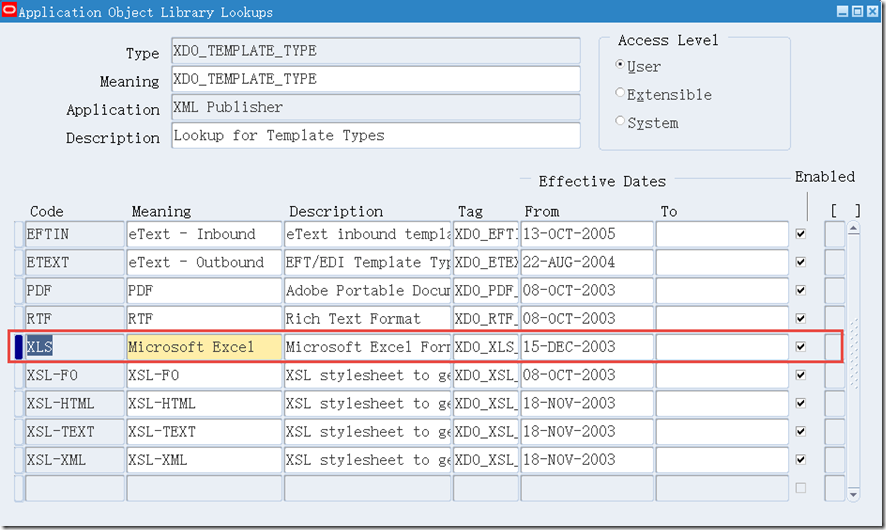
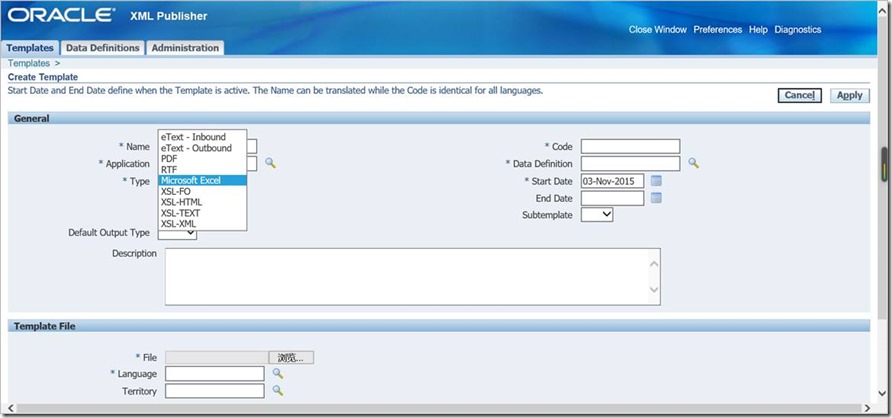
For 12.1.3
Please apply Patch:12415414 - 1OFF:11873050:12.1.3:12.1.3:FRM-41830, FRM-40212 Submitting Program - Publisher FSG.
This patch updates the looktype ("XDO_XLS_TEMPL_OUTPUTS") and lookup code (Excel) to support the Excel templates for BI Publisher R12.1 release.
This patch will add the "Excel" Template type to the LOV.
After patch 12415414 is aplied do the following to enable EXCEL output option for BI publisher templates:
1. Enable option 'XLS' in XDO_TEMPLATE_TYPE lookup code :
(Responsibility) Application Developer > Application > Lookups > Application Object Library > Query out Type 'XDO_TEMPLATE_TYPE'
Check 'Enable' checkbox of record 'XLS', and enter 'XDO_XLS_TEMPL_OUTPUTS' in 'Tag' field of this record, Save.
2. Enable option 'EXCEL' in XDO_XLS_TEMPL_OUTPUTS lookup code :
(Responsibility) Application Developer > Application > Lookups > Application Object Library > Query out Type 'XDO_XLS_TEMPL_OUTPUTS'
Make sure option 'EXCEL' is enabled.
3. Go to responsibility 'XML Pulisher Administrator' > Templates > Create Template, make sure there is an option 'Microsoft Excel' in 'Type' list of value.
XML Publisher Template Type - Microsoft Excel Patch的更多相关文章
- How to Delete XML Publisher Data Definition Template
DECLARE -- Change the following two parameters VAR_TEMPLATECODE VARCHAR2(100) := 'CUX_CHANGE_RPT1 ...
- How to Determine the Version of Oracle XML Publisher for Oracle E-Business Suite 11i and Release 12 (Doc ID 362496.1)
Modified: 29-Mar-2014 Type: HOWTO In this DocumentGoal Solution 1. Based upon an output file gen ...
- XML Publisher Report Issues, Recommendations and Errors
In this Document Purpose Questions and Answers References APPLIES TO: Oracle Process Manufactu ...
- R12: How to add Microsoft Excel as Type to the Create Template List of Values in BI Publisher (Doc ID 1343225.1)
Modified: 27-Oct-2013 Type: HOWTO In this Document Goal Solution References APPLIES TO: BI Publisher ...
- EBS excel模板xml publisher开发
前提: BI publisher下载地址: http://www.oracle.com/technetwork/middleware/bi-publisher/downloads/index.html ...
- ORACLE EBS xml publisher 报表输出字符字段前部"0"被EXCEL自动去掉问题
http://www.cnblogs.com/lzsu1989/archive/2012/10/17/2728528.html Oracle EBS 提供多种报表的开发和输出形式,由于MS Ex ...
- XML Publisher Using API’s(转)
原文地址:XML Publisher Using API’s Applications Layer APIsThe applications layer of XML Publisher allows ...
- .NET使用Office Open XML导出大量数据到 Excel
我相信很多人在做项目的都碰到过Excel数据导出的需求,我从最开始使用最原始的HTML拼接(将需要导出的数据拼接成TABLE标签)到后来happy的使用开源的NPOI, EPPlus等开源组件导出EX ...
- OAF与XML Publisher集成(转)
原文地址:OAF与XML Publisher集成 有两种方式,一种是用VO与XML Publisher集成,另一种是用PL/SQL与XML Publisher集成 用VO与XML Publisher集 ...
随机推荐
- 编写testplan
编写验证计划是验证工作核心技能.衡量标准是完备性.可是写一个完备的验证计划,才开始不是一件容易的事情,需要不断的练习实践. 1.验证计划主要从设计的futurelist中提取. 复杂的futu ...
- python--MySQL多表查询
一 介绍 我们在写项目的时候一般都会建一个数据库,数据库里面会存很多的表,不可能把所有的数据都放在一张表里,因为分表来存数据节省空间,数据的组织结构更清晰,解耦和程度更高,但是这些表本质上还不是一个整 ...
- Python9-集合-day7
集合是无序的,不重复的数据集合,它里面的元素是可哈希的(不可变类型),但是集合本身是不可哈希(所以集合做不了字典的键)的. 以下是集合最重要的两点: 去重,把一个列表变成集合,就自动去重了. 关系测试 ...
- Spring,Mybatis,Springmvc框架整合项目(第二部分)
一.创建数据库表 打开Navicat Premium,点击左上角连接,选择mysql 输入你的数据库用户名和密码信息,可以先点击下测试连接,如果显示连接成功,说明能连接到数据库,然后点击确定.如果 ...
- 为什么我打的jar包没有注解?
本文来自网易云社区 作者:王飞 一.前言 一切问题的起源就是来自一个问题"为什么我打的jar包没有注解?",带着这个疑问查了一圈资料,原来问题主要是在没有将源码中的注释进行抽取打包 ...
- OmniGraffler软件和激活码
mac上用户画图的软件:OmniGraffler破解方法 1.激活码 Name: Appked SN: MFWG-GHEB-HYTW-CGHT-CSXU-QCNC-SXU 2.软件连接 链接: htt ...
- BNUOJ 5227 Max Sum
Max Sum Time Limit: 1000ms Memory Limit: 32768KB This problem will be judged on HDU. Original ID: ...
- python---类接口技术
类接口技术 扩展只是一种同超类接口的方式.下面所展示的sPecial'ze.Py文件定义了多个类,示范了一些常用技巧.Super 定义一个method函数以及一个delegate函数.Inherito ...
- pytorch使用过程中遇到的一些问题
问题一 ImportError: No module named torchvision torchvison:图片.视频数据和深度学习模型 解决方案 安装torchvision,参照官网 问题二 安 ...
- Git x SVN rebase事故
Git x SVN rebase事故 @author ixenos 2019-01-09 14:21:21 前言: 昨天在Git x SVN 中进行git svn dcommit的时候,提示需要再进行 ...
