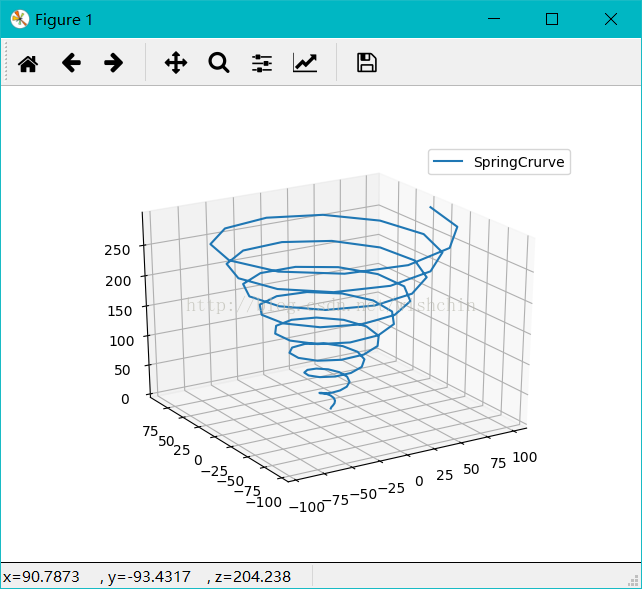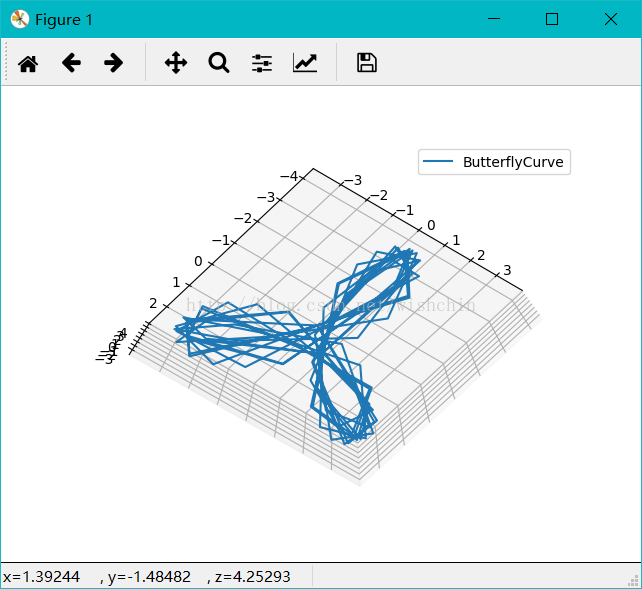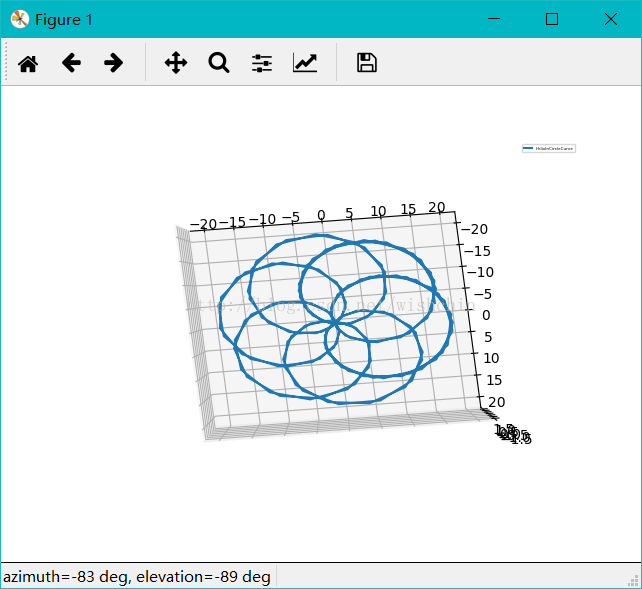ProE常用曲线方程:Python Matplotlib 版本代码(蝴蝶曲线)
花纹的生成可以使用贴图的方式,同样也可以使用方程,本文列出了几种常用曲线的方程式,以取代贴图方式完成特定花纹的生成。
注意极坐标的使用.................
前面部分基础资料,参考:Python:Matplotlib 画曲线和柱状图(Code)
Pyplot教程:https://matplotlib.org/gallery/index.html#pyplots-examples
顾名思义,蝴蝶曲线(Butterfly curve )就是曲线形状如同蝴蝶。蝴蝶曲线如图所示,以方程描述,是一条六次平面曲线。如果大家觉得这个太过简单,别着急,还有第二种。如图所示,以方程描述,这是一个极坐标方程。通过改变这个方程中的变量θ,可以得到不同形状与方向的蝴蝶曲线。如果再施以复杂的组合和变换,我们看到的就完全称得上是一幅艺术品了。
Python代码:
import numpy as np
import matplotlib.pyplot as plt
import os,sys,caffe import matplotlib as mpl
from mpl_toolkits.mplot3d import Axes3D #draw lorenz attractor
# %matplotlib inline
from math import sin, cos, pi
import math def mainex():
#drawSpringCrurve();#画柱坐标系螺旋曲线
#HelicalCurve();#采用柱坐标系#尖螺旋曲线
#Votex3D();
#phoenixCurve();
#ButterflyCurve();
#ButterflyNormalCurve();
#dicareCurve2d();
#WindmillCurve3d();
#HelixBallCurve();#球面螺旋线
#AppleCurve();
#HelixInCircleCurve();#使用scatter,排序有问题
seperialHelix(); def drawSpringCrurve():
#碟形弹簧
#圓柱坐标
#方程:
#import matplotlib as mpl
#from mpl_toolkits.mplot3d import Axes3D
#import numpy as np
#import matplotlib.pyplot as plt
mpl.rcParams['legend.fontsize'] = 10; fig = plt.figure();
ax = fig.gca(projection='3d'); # Prepare arrays x, y, z
#theta = np.linspace(-4 * np.pi, 4 * np.pi, 100)
#z = np.linspace(-2, 2, 100)
#r = z**2 + 1 t = np.arange(0,100,1);
r = t*0 +20;
theta = t*3600 ; z = np.arange(0,100,1);
for i in range(100):
z[i] =(sin(3.5*theta[i]-90))+24*t[i]; x = r * np.sin(theta);
y = r * np.cos(theta); ax.plot(x, y, z, label='SpringCrurve');
ax.legend(); plt.show(); def HelicalCurve():
#螺旋曲线#采用柱坐标系
t = np.arange(0,100,1);
r =t ;
theta=10+t*(20*360);
z =t*3; x = r * np.sin(theta);
y = r * np.cos(theta); mpl.rcParams['legend.fontsize'] = 10;
fig = plt.figure();
ax = fig.gca(projection='3d'); ax.plot(x, y, z, label='HelicalCurve');
ax.legend(); plt.show(); def ButterflyCurve():
#蝶形曲线,使用球坐标系#或许公式是错误的,应该有更加复杂的公式
t = np.arange(0,4,0.01); r = 8 * t;
theta = 3.6 * t * 2*1 ;
phi = -3.6 * t * 4*1; x = t*1;
y = t*1;
#z = t*1;
z =0
for i in range(len(t)):
x[i] = r[i] * np.sin(theta[i])*np.cos(phi[i]);
y[i] = r[i] * np.sin(theta[i])*np.sin(phi[i]);
#z[i] = r[i] * np.cos(theta[i]);
mpl.rcParams['legend.fontsize'] = 10;
fig = plt.figure();
ax = fig.gca(projection='3d'); ax.plot(x, y, z, label='ButterflyCurve');
#ax.scatter(x, y, z, label='ButterflyCurve');
ax.legend(); plt.show(); def ButterflyNormalCurve():
#蝶形曲线,使用球坐标系#或许公式是错误的,应该有更加复杂的公式
#螺旋曲线#采用柱坐标系
#t = np.arange(0,100,1); theta=np.arange(0,6,0.1);#(0,72,0.1);
r =theta*0;
z =theta*0; x =theta*0;
y =theta*0;
for i in range(len(theta)):
r[i] = np.power(math.e,sin(theta[i]))- 2*cos(4*theta[i])
+ np.power( sin(1/24 * (2*theta[i] -pi ) ) , 5 );
#x[i] = r[i] * np.sin(theta[i]);
#y[i] = r[i] * np.cos(theta[i]);
x = r * np.sin(theta);
y = r * np.cos(theta);
mpl.rcParams['legend.fontsize'] = 10;
fig = plt.figure();
ax = fig.gca(projection='3d'); ax.plot(x, y, z, label='ButterflyNormalCurve');
ax.legend(); plt.show(); def phoenixCurve():
#蝶形曲线,使用球坐标系
t = np.arange(0,100,1); r = 8 * t;
theta = 360 * t * 4 ;
phi = -360 * t * 8; x = t*1;
y = t*1;
z = t*1;
for i in range(len(t)):
x[i] = r[i] * np.sin(theta[i])*np.cos(phi[i]);
y[i] = r[i] * np.sin(theta[i])*np.sin(phi[i]);
z[i] = r[i] * np.cos(theta[i]);
mpl.rcParams['legend.fontsize'] = 10;
fig = plt.figure();
ax = fig.gca(projection='3d'); ax.plot(x, y, z, label='phoenixCurve');
ax.legend(); plt.show(); def dicareCurve2d(): r = np.arange(0, 2, 0.01)
theta = 2 * np.pi * r ax = plt.subplot(111, projection='polar')
ax.plot(theta, r)
ax.set_rmax(2)
ax.set_rticks([0.5, 1, 1.5, 2]) # Less radial ticks
ax.set_rlabel_position(-22.5) # Move radial labels away from plotted line
ax.grid(True) ax.set_title("dicareCurve2d", va='bottom')
plt.show(); def WindmillCurve3d():
#风车曲线
t = np.arange(0,2,0.01);
r =t*0+1 ; #r=1
ang =36*t;#ang =360*t;
s =2*pi*r*t; x = t*1;
y = t*1;
for i in range(len(t)):
x[i] = s[i]*cos(ang[i]) +s[i]*sin(ang[i]) ;
y[i] = s[i]*sin(ang[i]) -s[i]*cos(ang[i]) ; z =t*0; mpl.rcParams['legend.fontsize'] = 10;
fig = plt.figure();
ax = fig.gca(projection='3d'); ax.plot(x, y, z, label='WindmillCurve3d');
ax.legend(); plt.show(); def HelixBallCurve():
#螺旋曲线,使用球坐标系
t = np.arange(0,2,0.005);
r =t*0+4 ;
theta =t*1.8
phi =t*3.6*20 x = t*1;
y = t*1;
z = t*1;
for i in range(len(t)):
x[i] = r[i] * np.sin(theta[i])*np.cos(phi[i]);
y[i] = r[i] * np.sin(theta[i])*np.sin(phi[i]);
z[i] = r[i] * np.cos(theta[i]);
mpl.rcParams['legend.fontsize'] = 10;
fig = plt.figure();
ax = fig.gca(projection='3d'); ax.plot(x, y, z, label='HelixBallCurve');
ax.legend(); plt.show(); def seperialHelix():
#螺旋曲线,使用球坐标系
t = np.arange(0,2,0.1);
n = np.arange(0,2,0.1);
r =t*0+4 ;
theta =n*1.8 ;
phi =n*3.6*20; x = t*0;
y = t*0;
z = t*0;
for i in range(len(t)):
x[i] = r[i] * np.sin(theta[i])*np.cos(phi[i]);
y[i] = r[i] * np.sin(theta[i])*np.sin(phi[i]);
z[i] = r[i] * np.cos(theta[i]); mpl.rcParams['legend.fontsize'] = 10;
fig = plt.figure();
ax = fig.gca(projection='3d'); ax.plot(x, y, z, label='ButterflyCurve');
ax.legend(); plt.show(); def AppleCurve():
#螺旋曲线
t = np.arange(0,2,0.01); l=2.5
b=2.5
x = t*1;
y = t*1;
z =0;#z=t*0;
n = 36
for i in range(len(t)):
x[i]=3*b*cos(t[i]*n)+l*cos(3*t[i]*n)
y[i]=3*b*sin(t[i]*n)+l*sin(3*t[i]*n) #x = r * np.sin(theta);
#y = r * np.cos(theta); mpl.rcParams['legend.fontsize'] = 10;
fig = plt.figure();
ax = fig.gca(projection='3d'); ax.plot(x, y, z, label='AppleCurve');
ax.legend(); plt.show(); def HelixInCircleCurve():
#园内螺旋曲线#采用柱坐标系
t = np.arange(-1,1,0.01); theta=t*36 ;#360 deta 0.005鸟巢网 #36 deta 0.005 圆内曲线
x = t*1;
y = t*1;
z = t*1;
r = t*1;
n = 1.2
for i in range(len(t)):
r[i]=10+10*sin(n*theta[i]);
z[i]=2*sin(n*theta[i]);
x[i] = r[i] * np.sin(theta[i]);
y[i] = r[i] * np.cos(theta[i]); mpl.rcParams['legend.fontsize'] = 3;
fig = plt.figure();
ax = fig.gca(projection='3d'); ax.plot(x, y, z, label='HelixInCircleCurve');
#ax.scatter(x, y, z, label='HelixInCircleCurve');
ax.legend(); plt.show(); def Votex3D(): def midpoints(x):
sl = ()
for i in range(x.ndim):
x = (x[sl + np.index_exp[:-1]] + x[sl + np.index_exp[1:]]) / 2.0
sl += np.index_exp[:]
return x # prepare some coordinates, and attach rgb values to each
r, g, b = np.indices((17, 17, 17)) / 16.0
rc = midpoints(r)
gc = midpoints(g)
bc = midpoints(b) # define a sphere about [0.5, 0.5, 0.5]
sphere = (rc - 0.5)**2 + (gc - 0.5)**2 + (bc - 0.5)**2 < 0.5**2 # combine the color components
colors = np.zeros(sphere.shape + (3,))
colors[..., 0] = rc
colors[..., 1] = gc
colors[..., 2] = bc # and plot everything
fig = plt.figure();
ax = fig.gca(projection='3d');
ax.voxels(r, g, b, sphere,
facecolors=colors,
edgecolors=np.clip(2*colors - 0.5, 0, 1), # brighter
linewidth=0.5);
ax.set(xlabel='r', ylabel='g', zlabel='b');
plt.show(); def drawFiveFlower():
theta=np.arange(0,2*np.pi,0.02)
#plt.subplot(121,polar=True)
#plt.plot(theta,2*np.ones_like(theta),lw=2)
#plt.plot(theta,theta/6,'--',lw=2)
#plt.subplot(122,polar=True)
plt.subplot(111,polar=True)
plt.plot(theta,np.cos(5*theta),'--',lw=2)
plt.plot(theta,2*np.cos(4*theta),lw=2)
plt.rgrids(np.arange(0.5,2,0.5),angle=45)
plt.thetagrids([0,45,90]); plt.show(); if __name__ == '__main__':
import argparse
mainex();
画图结果:


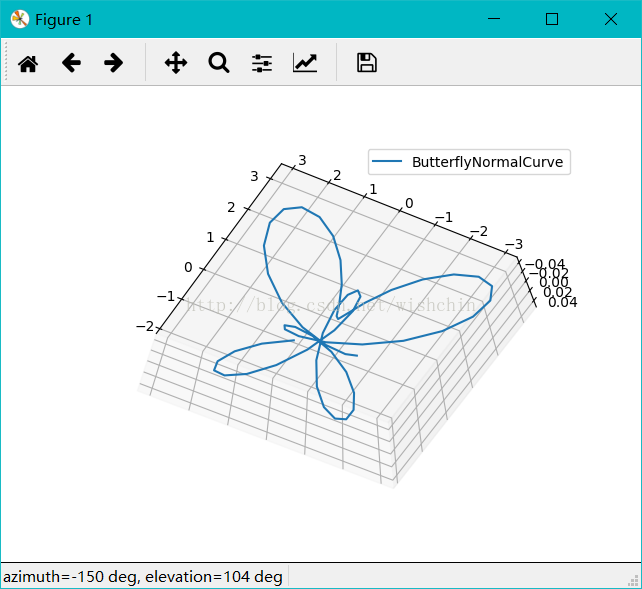
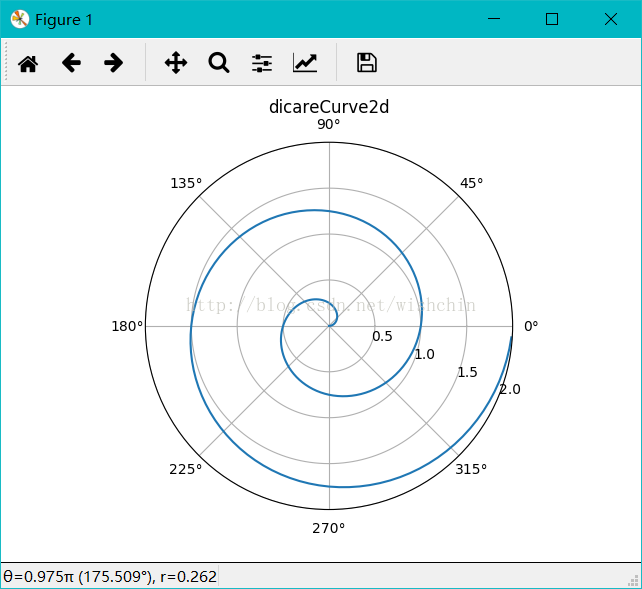
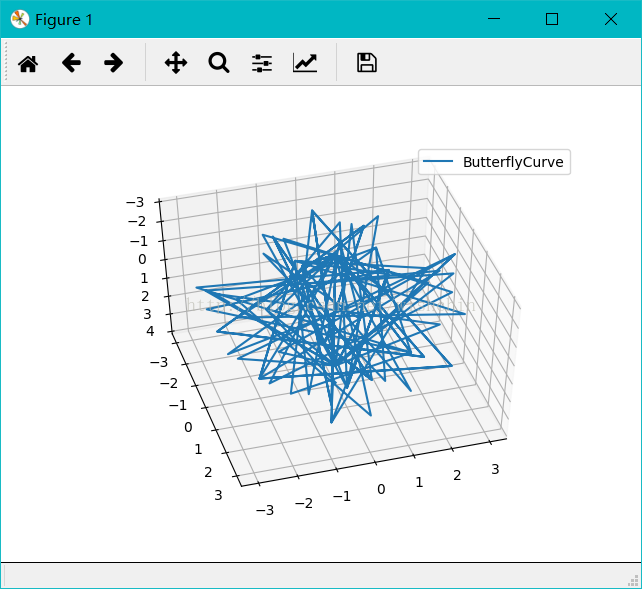

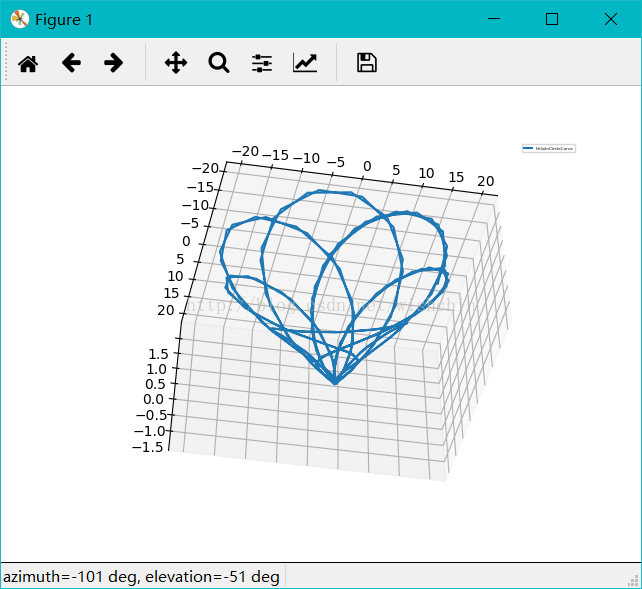

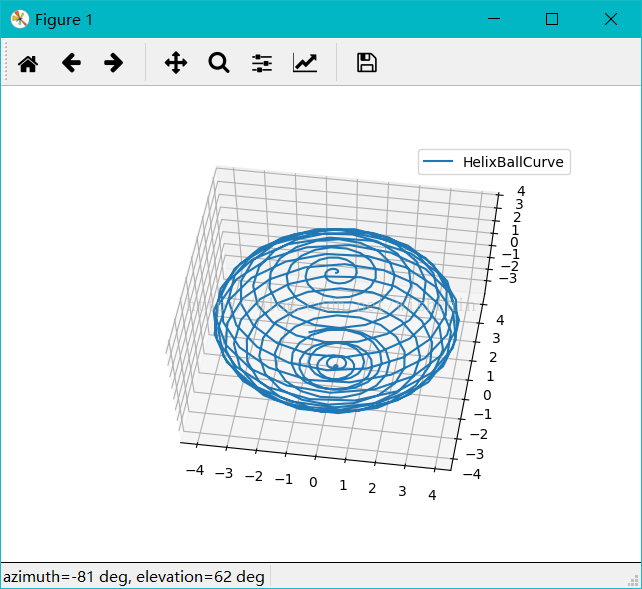

ProE常用曲线方程:Python Matplotlib 版本代码(蝴蝶曲线)的更多相关文章
- ProE常用曲线方程:Python Matplotlib 版本代码(玫瑰曲线)
Pyplot教程:https://matplotlib.org/gallery/index.html#pyplots-examples 玫瑰曲线 文字描述 平面内,围绕某一中心点平均分布整数个正弦花瓣 ...
- ProE复杂曲线方程:Python Matplotlib 版本代码(L系统,吸引子和分形)
对生长自动机的研究由来已久,并在计算机科学等众多学科中,使用元胞自动机的概念,用于生长模拟.而复杂花纹的生成,则可以通过重写一定的生长规则,使用生成式来模拟自然纹理.当然,很多纹理是由人本身设计的,其 ...
- 常用统计分析python包开源学习代码 numpy pandas matplotlib
常用统计分析python包开源学习代码 numpy pandas matplotlib 待办 https://github.com/zmzhouXJTU/Python-Data-Analysis
- python 低版本一段扫描代码
个人在做Linux渗透测试往内网跨的时候,通常我碰到的Linux环境都会是如下集中情况 1: DMZ,严格的DMZ,根本跨不到内网里去.这种最恶心了. 2:WEB SERVER,严格区分,工作机和工作 ...
- python 常忘代码查询 和autohotkey补括号脚本和一些笔记和面试常见问题
笔试一些注意点: --,23点43 今天做的京东笔试题目: 编程题目一定要先写变量取None的情况.今天就是因为没有写这个边界条件所以程序一直不对.以后要注意!!!!!!!!!!!!!!!!!!!!! ...
- 一文总结数据科学家常用的Python库(下)
用于建模的Python库 我们已经到达了本文最受期待的部分 - 构建模型!这就是我们大多数人首先进入数据科学领域的原因,不是吗? 让我们通过这三个Python库探索模型构建. Scikit-learn ...
- 总结数据科学家常用的Python库
概述 这篇文章中,我们挑选了24个用于数据科学的Python库. 这些库有着不同的数据科学功能,例如数据收集,数据清理,数据探索,建模等,接下来我们会分类介绍. 您觉得我们还应该包含哪些Python库 ...
- Python - matplotlib 数据可视化
在许多实际问题中,经常要对给出的数据进行可视化,便于观察. 今天专门针对Python中的数据可视化模块--matplotlib这块内容系统的整理,方便查找使用. 本文来自于对<利用python进 ...
- 我常用的 Python 调试工具 - 博客 - 伯乐在线
.ckrating_highly_rated {background-color:#FFFFCC !important;} .ckrating_poorly_rated {opacity:0.6;fi ...
随机推荐
- - > 动规讲解基础讲解四——最大子段和问题
给出一个整数数组a(正负数都有),如何找出一个连续子数组(可以一个都不取,那么结果为0),使得其中的和最大? 例如:-2,11,-4,13,-5,-2,和最大的子段为:11,-4,13.和为20. ...
- fast recovery area
First of all, the version of my enviroment is Oracle 11.0.2.3. The fast recovery area used to be cal ...
- php 生成订单号
最近在练手一个订单提交的小项目,需要用到生成订单号,网上找了下,觉得这个最好. function build_order_no(){ return date('Ymd').substr(implode ...
- COCOS学习笔记--变速动作Speed和ActionEase
变速动作和复合动作类似.也是一种特殊的动作,它能够把不论什么动作依照改变后的速度运行.变速动作与复合动作最大的差别就是复合动作仅仅是单纯的组合一系列动作,而变速的做在组合一系列动作后还要去改变动作的运 ...
- VS2012调试执行,网页打不开
360修复漏洞篇 TODO 修复了漏洞.vs2012在firefox和ie中都打不开 解决思路:360漏洞修复→已安装漏洞→卸载刚刚安装的漏洞 就可以解决 忽略漏洞 正常打开.
- python多线程实现抓取网页
Python实现抓取网页 以下的Python抓取网页的程序比較0基础.仅仅能抓取第一页的url所属的页面,仅仅要预定URL足够多.保证你抓取的网页是无限级别的哈,以下是代码: ##coding:utf ...
- zoj3605 Find the Marble --- 概率dp
n个杯子.球最開始在s位置.有m次换球操作,看到了k次,看的人依据自己看到的k次猜球终于在哪个位置,输出可能性最大的位置. dp[m][k][s]表示前m次操作中看到了k次球终于在s的频率. #inc ...
- java 定位工具
#查看JVM所有进程及启动类信息以及PID jps -mlvV #查看JVM运行各种状态信息,包括GC,类加载,堆内存信息,jit编译信息等jstat -gcutil <PID> (堆内存 ...
- Selenium在Jenkins中的配置
// Goals and options -Dmode="" -DuseGrid="true" -Dhub=${Hub} -DbrowserType=${Br ...
- go语言笔记——go环境变量goroot是安装了路径和gopath是三方包路径
Go 环境变量 Go 开发环境依赖于一些操作系统环境变量,你最好在安装 Go 之间就已经设置好他们.如果你使用的是 Windows 的话,你完全不用进行手动设置,Go 将被默认安装在目录 c:/go ...