Winform系列——好看的DataGridView折叠控件
来园子几年了,第一次写博客。以前看到别人的博客就在想:这些人怎么能有这么多时间整理这么多知识,难道他们不用工作、不用写代码、不用交付测试?随着工作阅历的增加,发现其实并不是时间的问题,关键一个字:懒。其实写博客的好处大家伙都心知肚明。呵呵,第一次写就这么多废话,看样子真是年纪大了。
其实自己之前的5年也一直是做BS的系统,现在刚换的一家公司需要做一个CS的产品。屌了,自己之前一点经验都没有呢,没办法,既来之则安之,学呗。于是乎各种百度、各种视频,各种资料。系统其中一个需求就是需要表格折叠显示,这如果在BS里面那太简单了,JqGrid默认都自带,可是DataGridview不支持折叠啊,咋办。自己封装呗,于是乎又是各种百度,这种源码学习。最后借鉴源码封了这么一个东西,发出来分享下,也能让自己加深印象。首先不多说,上图:

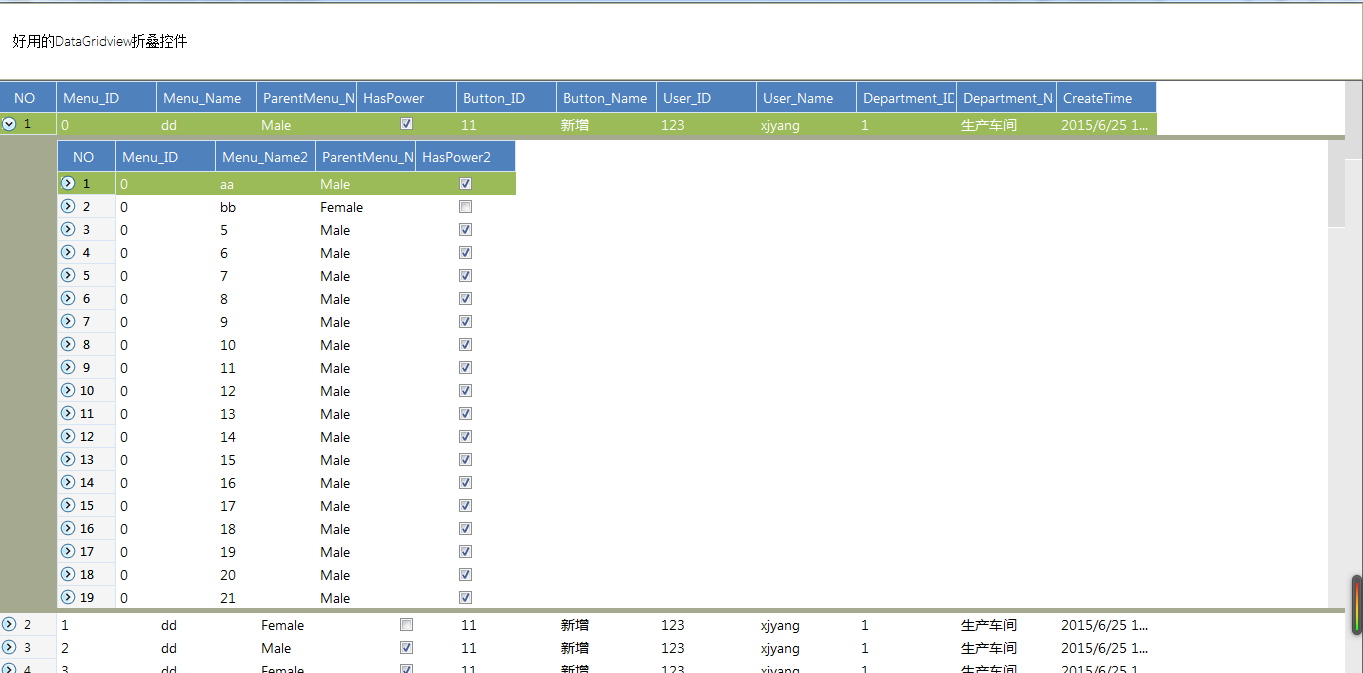
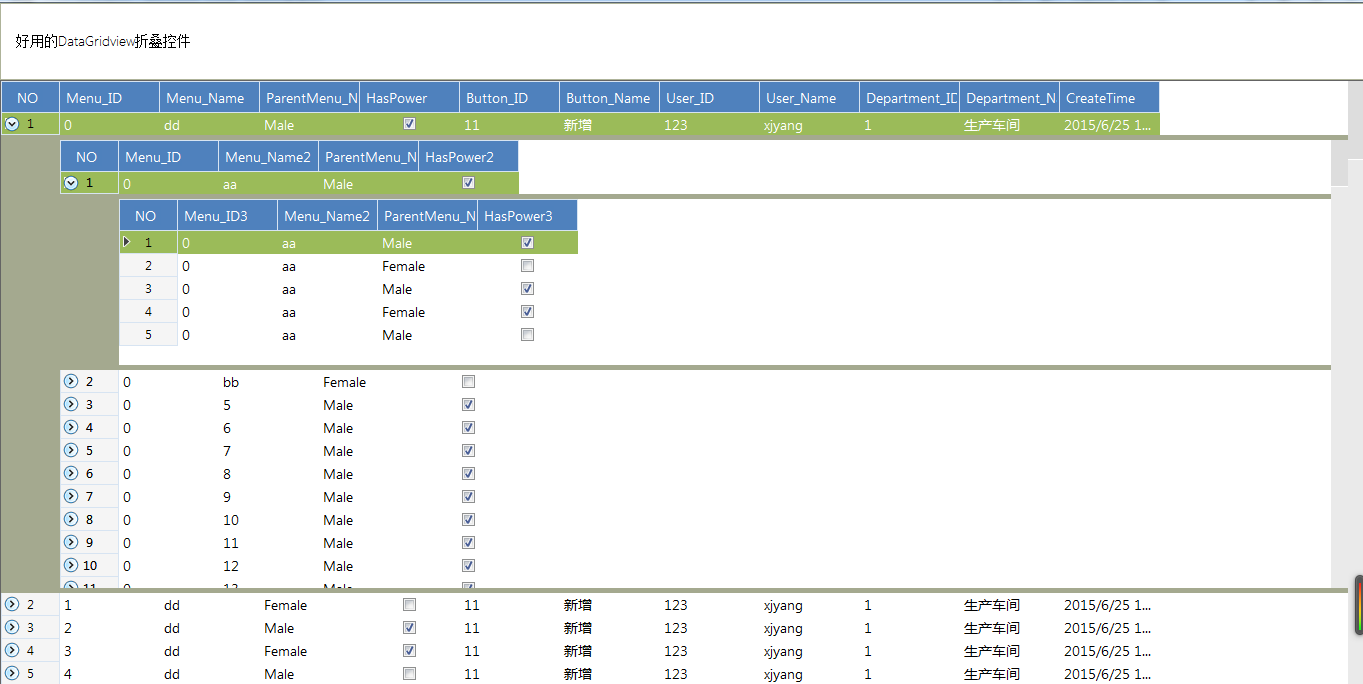

大概的效果就是这样。上代码。
1、首先重写DataGridview,代码如下:
public class MasterControl : DataGridView
{
#region 字段
private List<int> rowCurrent = new List<int>();
internal static int rowDefaultHeight = ;
internal static int rowExpandedHeight = ;
internal static int rowDefaultDivider = ;
internal static int rowExpandedDivider = - ;
internal static int rowDividerMargin = ;
internal static bool collapseRow;
//detailControl变量作为一个容器用来保存子表格
public detailControl childView = new detailControl() { Visible = false }; // VBConversions Note: Initial value cannot be assigned here since it is non-static. Assignment has been moved to the class constructors.
//
internal System.Windows.Forms.ImageList RowHeaderIconList;
private System.ComponentModel.Container components = null;
//
DataSet _cDataset;
string _foreignKey;
string _primaryKey;
string _filterFormat;
private controlType EControlType;
public int ExpandRowIndex = ; #endregion #region 构造函数
/// <summary>
/// 通过传递过来的枚举判断是两级还是三级展开,表的对应关系通过Relations来读取
/// 所以调用此构造函数的时候必须要讲Relations设置正确,才能正确显示层级关系。
/// oDataSet.Relations.Add("1", oDataSet.Tables["T1"].Columns["Menu_ID"], oDataSet.Tables["T2"].Columns["Menu_ID"]);
/// oDataSet.Relations.Add("2", oDataSet.Tables["T2"].Columns["Menu_Name2"], oDataSet.Tables["T3"].Columns["Menu_Name2"]);
/// 这两次Add的顺序不能颠倒,必须先添加一、二级的表关联,再添加二、三级的表关联
/// </summary>
/// <param name="cDataset">数据源DataSet,里面还有各个表的对应关系</param>
/// <param name="eControlType">枚举类型</param>
public MasterControl(DataSet cDataset, controlType eControlType)
{
SetMasterControl(cDataset, eControlType);
} /// <summary>
/// 第二种使用方法
/// </summary>
/// <param name="lstData1">折叠控件第一层的集合</param>
/// <param name="lstData2">折叠控件第二层的集合</param>
/// <param name="lstData3">折叠控件第三层的集合</param>
/// <param name="dicRelateKey1">第一二层之间对应主外键</param>
/// <param name="dicRelateKey2">第二三层之间对应主外键</param>
/// <param name="eControlType">枚举类型</param>
public MasterControl(object lstData1, object lstData2,
object lstData3, Dictionary<string, string> dicRelateKey1,
Dictionary<string ,string>dicRelateKey2, controlType eControlType)
{
var oDataSet = new DataSet();
try
{
var oTable1 = new DataTable();
oTable1 = Fill(lstData1);
oTable1.TableName = "T1"; var oTable2 = Fill(lstData2);
oTable2.TableName = "T2"; if (lstData3 == null || dicRelateKey2 == null || dicRelateKey2.Keys.Count <= )
{
oDataSet.Tables.AddRange(new DataTable[] { oTable1, oTable2 });
oDataSet.Relations.Add("", oDataSet.Tables["T1"].Columns[dicRelateKey1.Keys.FirstOrDefault()], oDataSet.Tables["T2"].Columns[dicRelateKey1.Values.FirstOrDefault()]);
}
else
{
var oTable3 = Fill(lstData3);
oTable3.TableName = "T3"; oDataSet.Tables.AddRange(new DataTable[] { oTable1, oTable2, oTable3 });
//这是对应关系的时候主键必须唯一
oDataSet.Relations.Add("", oDataSet.Tables["T1"].Columns[dicRelateKey1.Keys.FirstOrDefault()], oDataSet.Tables["T2"].Columns[dicRelateKey1.Values.FirstOrDefault()]);
oDataSet.Relations.Add("", oDataSet.Tables["T2"].Columns[dicRelateKey2.Keys.FirstOrDefault()], oDataSet.Tables["T3"].Columns[dicRelateKey2.Values.FirstOrDefault()]);
}
}
catch
{
oDataSet = new DataSet();
}
SetMasterControl(oDataSet, eControlType);
} /// <summary>
/// 控件初始化
/// </summary>
private void InitializeComponent()
{
this.components = new System.ComponentModel.Container();
base.RowHeaderMouseClick += new System.Windows.Forms.DataGridViewCellMouseEventHandler(MasterControl_RowHeaderMouseClick);
base.RowPostPaint += new System.Windows.Forms.DataGridViewRowPostPaintEventHandler(MasterControl_RowPostPaint);
base.Scroll += new System.Windows.Forms.ScrollEventHandler(MasterControl_Scroll);
base.SelectionChanged += new System.EventHandler(MasterControl_SelectionChanged);
System.ComponentModel.ComponentResourceManager resources = new System.ComponentModel.ComponentResourceManager(typeof(MasterControl));
this.RowHeaderIconList = new System.Windows.Forms.ImageList(this.components);
((System.ComponentModel.ISupportInitialize)this).BeginInit();
this.SuspendLayout();
//
//RowHeaderIconList
//
this.RowHeaderIconList.ImageStream = (System.Windows.Forms.ImageListStreamer)(resources.GetObject("RowHeaderIconList.ImageStream"));
this.RowHeaderIconList.TransparentColor = System.Drawing.Color.Transparent;
this.RowHeaderIconList.Images.SetKeyName(, "expand.png");
this.RowHeaderIconList.Images.SetKeyName(, "collapse.png");
//
//MasterControl
//
((System.ComponentModel.ISupportInitialize)this).EndInit();
this.ResumeLayout(false); }
#endregion #region 数据绑定
/// <summary>
/// 设置表之间的主外键关联
/// </summary>
/// <param name="tableName">DataTable的表名称</param>
/// <param name="foreignKey">外键</param>
public void setParentSource(string tableName, string primarykey, string foreignKey)
{
this.DataSource = new DataView(_cDataset.Tables[tableName]);
cModule.setGridRowHeader(this);
_foreignKey = foreignKey;
_primaryKey = primarykey;
if (_cDataset.Tables[tableName].Columns[primarykey].GetType().ToString() == typeof(int).ToString()
|| _cDataset.Tables[tableName].Columns[primarykey].GetType().ToString() == typeof(double).ToString()
|| _cDataset.Tables[tableName].Columns[primarykey].GetType().ToString() == typeof(decimal).ToString())
{
_filterFormat = foreignKey + "={0}";
}
else
{
_filterFormat = foreignKey + "=\'{0}\'";
}
}
#endregion #region 事件
//控件的行头点击事件
private void MasterControl_RowHeaderMouseClick(object sender, DataGridViewCellMouseEventArgs e)
{
try
{
Rectangle rect = new Rectangle(System.Convert.ToInt32((double)(rowDefaultHeight - ) / ), System.Convert.ToInt32((double)(rowDefaultHeight - ) / ), , );
if (rect.Contains(e.Location))
{
//缩起
if (rowCurrent.Contains(e.RowIndex))
{
rowCurrent.Clear();
this.Rows[e.RowIndex].Height = rowDefaultHeight;
this.Rows[e.RowIndex].DividerHeight = rowDefaultDivider; this.ClearSelection();
collapseRow = true;
this.Rows[e.RowIndex].Selected = true;
if (EControlType == controlType.middle)
{
var oParent = ((MasterControl)this.Parent.Parent);
oParent.Rows[oParent.ExpandRowIndex].Height = rowDefaultHeight * (this.Rows.Count + );
oParent.Rows[oParent.ExpandRowIndex].DividerHeight = rowDefaultHeight * (this.Rows.Count + );
if (oParent.Rows[oParent.ExpandRowIndex].Height > )
{
oParent.Rows[oParent.ExpandRowIndex].Height = ;
oParent.Rows[oParent.ExpandRowIndex].Height = ;
}
}
}
//展开
else
{
if (!(rowCurrent.Count == ))
{
var eRow = rowCurrent[];
rowCurrent.Clear();
this.Rows[eRow].Height = rowDefaultHeight;
this.Rows[eRow].DividerHeight = rowDefaultDivider;
this.ClearSelection();
collapseRow = true;
this.Rows[eRow].Selected = true;
}
rowCurrent.Add(e.RowIndex);
this.ClearSelection();
collapseRow = true;
this.Rows[e.RowIndex].Selected = true;
this.ExpandRowIndex = e.RowIndex; this.Rows[e.RowIndex].Height = + rowDefaultHeight * (((DataView)(childView.childGrid[].DataSource)).Count + );
this.Rows[e.RowIndex].DividerHeight = + rowDefaultHeight * (((DataView)(childView.childGrid[].DataSource)).Count);
//设置一个最大高度
if (this.Rows[e.RowIndex].Height > )
{
this.Rows[e.RowIndex].Height = ;
this.Rows[e.RowIndex].DividerHeight = ;
}
if (EControlType == controlType.middle)
{
if (this.Parent.Parent.GetType() != typeof(MasterControl))
return;
var oParent = ((MasterControl)this.Parent.Parent);
oParent.Rows[oParent.ExpandRowIndex].Height = this.Rows[e.RowIndex].Height + rowDefaultHeight * (this.Rows.Count + );
oParent.Rows[oParent.ExpandRowIndex].DividerHeight = this.Rows[e.RowIndex].DividerHeight + rowDefaultHeight * (this.Rows.Count + );
if (oParent.Rows[oParent.ExpandRowIndex].Height > )
{
oParent.Rows[oParent.ExpandRowIndex].Height = ;
oParent.Rows[oParent.ExpandRowIndex].Height = ;
}
}
//if (EControlType == controlType.outside)
//{
// //SetControl(this);
//}
//this.Rows[e.RowIndex].Height = rowExpandedHeight;
//this.Rows[e.RowIndex].DividerHeight = rowExpandedDivider;
}
//this.ClearSelection();
//collapseRow = true;
//this.Rows[e.RowIndex].Selected = true;
}
else
{
collapseRow = false;
}
}
catch (Exception ex)
{ }
} //控件的行重绘事件
private void MasterControl_RowPostPaint(object obj_sender, DataGridViewRowPostPaintEventArgs e)
{
try
{
var sender = (DataGridView)obj_sender;
//set childview control
var rect = new Rectangle((int)(e.RowBounds.X + ((double)(rowDefaultHeight - ) / )), (int)(e.RowBounds.Y + ((double)(rowDefaultHeight - ) / )), , );
if (collapseRow)
{
if (this.rowCurrent.Contains(e.RowIndex))
{
#region 更改点开后背景色 刘金龙
var rect1 = new Rectangle(e.RowBounds.X, e.RowBounds.Y + rowDefaultHeight, e.RowBounds.Width, e.RowBounds.Height - rowDefaultHeight);
using (Brush b = new SolidBrush(Color.FromArgb(, , )))
{
e.Graphics.FillRectangle(b, rect1);
}
#endregion
sender.Rows[e.RowIndex].DividerHeight = sender.Rows[e.RowIndex].Height - rowDefaultHeight;
e.Graphics.DrawImage(RowHeaderIconList.Images[(int)rowHeaderIcons.collapse], rect);
childView.Location = new Point(e.RowBounds.Left + sender.RowHeadersWidth, e.RowBounds.Top + rowDefaultHeight + );
childView.Width = e.RowBounds.Right - sender.RowHeadersWidth;
childView.Height = System.Convert.ToInt32(sender.Rows[e.RowIndex].DividerHeight - );
childView.Visible = true;
}
else
{
childView.Visible = false;
e.Graphics.DrawImage(RowHeaderIconList.Images[(int)rowHeaderIcons.expand], rect);
}
collapseRow = false;
}
else
{
if (this.rowCurrent.Contains(e.RowIndex))
{
#region 更改点开后背景色 刘金龙
var rect1 = new Rectangle(e.RowBounds.X, e.RowBounds.Y + rowDefaultHeight, e.RowBounds.Width, e.RowBounds.Height - rowDefaultHeight);
using (Brush b = new SolidBrush(Color.FromArgb(,,)))
{
e.Graphics.FillRectangle(b, rect1);
}
#endregion
sender.Rows[e.RowIndex].DividerHeight = sender.Rows[e.RowIndex].Height - rowDefaultHeight;
e.Graphics.DrawImage(RowHeaderIconList.Images[(int)rowHeaderIcons.collapse], rect);
childView.Location = new Point(e.RowBounds.Left + sender.RowHeadersWidth, e.RowBounds.Top + rowDefaultHeight + );
childView.Width = e.RowBounds.Right - sender.RowHeadersWidth;
childView.Height = System.Convert.ToInt32(sender.Rows[e.RowIndex].DividerHeight - );
childView.Visible = true;
}
else
{
childView.Visible = false;
e.Graphics.DrawImage(RowHeaderIconList.Images[(int)rowHeaderIcons.expand], rect);
}
}
cModule.rowPostPaint_HeaderCount(sender, e);
}
catch
{ }
} //控件的滚动条滚动事件
private void MasterControl_Scroll(object sender, ScrollEventArgs e)
{
try
{
if (!(rowCurrent.Count == ))
{
collapseRow = true;
this.ClearSelection();
this.Rows[rowCurrent[]].Selected = true;
}
}
catch
{ }
} //控件的单元格选择事件
private void MasterControl_SelectionChanged(object sender, EventArgs e)
{
try
{
if (!(this.RowCount == ))
{
if (rowCurrent.Contains(this.CurrentRow.Index))
{
foreach (DataGridView cGrid in childView.childGrid)
{
((DataView)cGrid.DataSource).RowFilter = string.Format(_filterFormat, this[_primaryKey, this.CurrentRow.Index].Value);
}
}
}
}
catch
{ }
}
#endregion #region Private
//设置构造函数的参数
private void SetMasterControl(DataSet cDataset, controlType eControlType)
{
//1.控件初始化赋值
this.Controls.Add(childView);
InitializeComponent();
_cDataset = cDataset;
childView._cDataset = cDataset;
cModule.applyGridTheme(this);
Dock = DockStyle.Fill;
EControlType = eControlType;
this.AllowUserToAddRows = false; //2.通过读取DataSet里面的Relations得到表的关联关系
if (cDataset.Relations.Count <= )
{
return;
}
DataRelation oRelates;
if (eControlType == controlType.outside)
{
oRelates = cDataset.Relations[];
childView.Add(oRelates.ParentTable.TableName, oRelates.ParentColumns[].ColumnName, oRelates.ChildColumns[].ColumnName);
}
else if (eControlType == controlType.middle)
{
oRelates = cDataset.Relations[cDataset.Relations.Count - ];
childView.Add2(oRelates.ChildTable.TableName);
} //3.设置主外键对应关系
oRelates = cDataset.Relations[];
//主表里面的值,副表里面的过滤字段
setParentSource(oRelates.ParentTable.TableName,oRelates.ParentColumns[].ColumnName, oRelates.ChildColumns[].ColumnName);
} private void SetControl(MasterControl oGrid)
{
oGrid.childView.RemoveControl();
//oGrid.childView.Controls.RemoveByKey("ChildrenMaster");
//
//var oRelates = _cDataset.Relations[1];
//oGrid.childView.Add(oRelates.ParentTable.TableName, oRelates.ChildColumns[0].ColumnName); //foreach (var oGridControl in oGrid.Controls)
//{
// if (oGridControl.GetType() != typeof(detailControl))
// {
// continue;
// }
// var DetailControl =(detailControl)oGridControl;
// foreach (var odetailControl in DetailControl.Controls)
// {
// if (odetailControl.GetType() != typeof(MasterControl))
// {
// continue;
// }
// var OMasterControl = (MasterControl)odetailControl;
// foreach (var oMasterControl in OMasterControl.Controls)
// {
// if (oMasterControl.GetType() == typeof(detailControl))
// {
// ((detailControl)oMasterControl).Visible = false;
// return;
// }
// }
// }
//}
} //将List集合转换成DataTable
private DataTable Fill(object obj)
{
if(!(obj is IList))
{
return null;
}
var objlist = obj as IList;
if (objlist == null || objlist.Count <= )
{
return null;
}
var tType = objlist[];
DataTable dt = new DataTable(tType.GetType().Name);
DataColumn column;
DataRow row;
System.Reflection.PropertyInfo[] myPropertyInfo = tType.GetType().GetProperties(BindingFlags.Public | BindingFlags.Instance);
foreach (var t in objlist)
{
if (t == null)
{
continue;
}
row = dt.NewRow();
for (int i = , j = myPropertyInfo.Length; i < j; i++)
{
System.Reflection.PropertyInfo pi = myPropertyInfo[i];
string name = pi.Name;
if (dt.Columns[name] == null)
{
column = new DataColumn(name, pi.PropertyType);
dt.Columns.Add(column);
}
row[name] = pi.GetValue(t, null);
}
dt.Rows.Add(row);
}
return dt;
}
#endregion
}
2、detailControl变量作为一个容器用来保存子表格,代码如下:
public class detailControl : Ewin.Client.Frame.Controls.EwinPanel
{
#region 字段
public List<DataGridView> childGrid = new List<DataGridView>();
public DataSet _cDataset;
#endregion #region 方法
public void Add(string tableName, string strPrimaryKey, string strForeignKey)
{
//TabPage tPage = new TabPage() { Text = pageCaption };
//this.Controls.Add(tPage);
var newGrid = new MasterControl(_cDataset, controlType.middle) { Dock = DockStyle.Fill, DataSource = new DataView(_cDataset.Tables[tableName]) };
newGrid.setParentSource(tableName, strPrimaryKey, strForeignKey);//设置主外键
//newGrid.Name = "ChildrenMaster";
//tPage.Controls.Add(newGrid);
this.Controls.Add(newGrid);
//this.BorderStyle = BorderStyle.FixedSingle;
cModule.applyGridTheme(newGrid);
cModule.setGridRowHeader(newGrid);
newGrid.RowPostPaint += cModule.rowPostPaint_HeaderCount;
childGrid.Add(newGrid);
} public void Add2(string tableName)
{
//TabPage tPage = new TabPage() { Text = pageCaption };
//this.Controls.Add(tPage);
DataGridView newGrid = new Ewin.Client.Frame.Controls.EwinGrid() { Dock = DockStyle.Fill, DataSource = new DataView(_cDataset.Tables[tableName]) };
newGrid.AllowUserToAddRows = false;
//tPage.Controls.Add(newGrid);
this.Controls.Add(newGrid);
cModule.applyGridTheme(newGrid);
cModule.setGridRowHeader(newGrid);
newGrid.RowPostPaint += cModule.rowPostPaint_HeaderCount;
childGrid.Add(newGrid);
} public void RemoveControl()
{
this.Controls.Remove(childGrid[]);
childGrid.Clear();
}
#endregion }
3、cModule.cs用来设置样式
namespace Ewin.Client.Frame.UcGrid
{
/// <summary>
/// 折叠控件样式以及行数操作类
/// </summary>
sealed class cModule
{
#region CustomGrid
static System.Windows.Forms.DataGridViewCellStyle dateCellStyle = new System.Windows.Forms.DataGridViewCellStyle { Alignment = DataGridViewContentAlignment.MiddleRight };
static System.Windows.Forms.DataGridViewCellStyle amountCellStyle = new System.Windows.Forms.DataGridViewCellStyle { Alignment = DataGridViewContentAlignment.MiddleRight, Format = "N2" };
static System.Windows.Forms.DataGridViewCellStyle gridCellStyle = new System.Windows.Forms.DataGridViewCellStyle
{
Alignment = System.Windows.Forms.DataGridViewContentAlignment.MiddleLeft,
BackColor = System.Drawing.Color.FromArgb(System.Convert.ToInt32(System.Convert.ToByte()), System.Convert.ToInt32(System.Convert.ToByte()), System.Convert.ToInt32(System.Convert.ToByte())),
Font = new System.Drawing.Font("Segoe UI", (float)(10.0F), System.Drawing.FontStyle.Regular, System.Drawing.GraphicsUnit.Point, System.Convert.ToByte()),
ForeColor = System.Drawing.SystemColors.ControlLightLight,
SelectionBackColor = System.Drawing.SystemColors.Highlight,
SelectionForeColor = System.Drawing.SystemColors.HighlightText,
WrapMode = System.Windows.Forms.DataGridViewTriState.True
};
static System.Windows.Forms.DataGridViewCellStyle gridCellStyle2 = new System.Windows.Forms.DataGridViewCellStyle
{
Alignment = System.Windows.Forms.DataGridViewContentAlignment.MiddleLeft,
BackColor = System.Drawing.SystemColors.ControlLightLight,
Font = new System.Drawing.Font("Segoe UI", (float)(10.0F), System.Drawing.FontStyle.Regular, System.Drawing.GraphicsUnit.Point, System.Convert.ToByte()),
ForeColor = System.Drawing.SystemColors.ControlText,
SelectionBackColor = System.Drawing.Color.FromArgb(System.Convert.ToInt32(System.Convert.ToByte()), System.Convert.ToInt32(System.Convert.ToByte()), System.Convert.ToInt32(System.Convert.ToByte())),
SelectionForeColor = System.Drawing.SystemColors.HighlightText,
WrapMode = System.Windows.Forms.DataGridViewTriState.False
};
static System.Windows.Forms.DataGridViewCellStyle gridCellStyle3 = new System.Windows.Forms.DataGridViewCellStyle
{
Alignment = System.Windows.Forms.DataGridViewContentAlignment.MiddleLeft,
BackColor = System.Drawing.Color.WhiteSmoke,
Font = new System.Drawing.Font("Segoe UI", (float)(10.0F), System.Drawing.FontStyle.Regular, System.Drawing.GraphicsUnit.Point, System.Convert.ToByte()),
ForeColor = System.Drawing.SystemColors.WindowText,
SelectionBackColor = System.Drawing.Color.FromArgb(System.Convert.ToInt32(System.Convert.ToByte()), System.Convert.ToInt32(System.Convert.ToByte()), System.Convert.ToInt32(System.Convert.ToByte())),
SelectionForeColor = System.Drawing.SystemColors.HighlightText,
WrapMode = System.Windows.Forms.DataGridViewTriState.True
}; //设置表格的主题样式
static public void applyGridTheme(DataGridView grid)
{
grid.AllowUserToAddRows = false;
grid.AllowUserToDeleteRows = false;
grid.BackgroundColor = System.Drawing.SystemColors.Window;
grid.BorderStyle = System.Windows.Forms.BorderStyle.None;
grid.ColumnHeadersBorderStyle = System.Windows.Forms.DataGridViewHeaderBorderStyle.Single;
grid.ColumnHeadersDefaultCellStyle = gridCellStyle;
grid.ColumnHeadersHeight = ;
grid.ColumnHeadersHeightSizeMode = System.Windows.Forms.DataGridViewColumnHeadersHeightSizeMode.DisableResizing;
grid.DefaultCellStyle = gridCellStyle2;
grid.EnableHeadersVisualStyles = false;
grid.GridColor = System.Drawing.SystemColors.GradientInactiveCaption;
//grid.ReadOnly = true;
grid.RowHeadersVisible = true;
grid.RowHeadersBorderStyle = System.Windows.Forms.DataGridViewHeaderBorderStyle.Single;
grid.RowHeadersDefaultCellStyle = gridCellStyle3;
grid.Font = gridCellStyle.Font;
} //设置表格单元格样式
static public void setGridRowHeader(DataGridView dgv, bool hSize = false)
{
dgv.TopLeftHeaderCell.Value = "NO ";
dgv.TopLeftHeaderCell.Style.Alignment = DataGridViewContentAlignment.MiddleCenter;
dgv.AutoResizeRowHeadersWidth(DataGridViewRowHeadersWidthSizeMode.AutoSizeToDisplayedHeaders);
foreach (DataGridViewColumn cCol in dgv.Columns)
{
if (cCol.ValueType.ToString() == typeof(DateTime).ToString())
{
cCol.DefaultCellStyle = dateCellStyle;
}
else if (cCol.ValueType.ToString() == typeof(decimal).ToString() || cCol.ValueType.ToString() == typeof(double).ToString())
{
cCol.DefaultCellStyle = amountCellStyle;
}
}
if (hSize)
{
dgv.RowHeadersWidth = dgv.RowHeadersWidth + ;
}
dgv.AutoResizeColumns();
} //设置表格的行号
static public void rowPostPaint_HeaderCount(object obj_sender, DataGridViewRowPostPaintEventArgs e)
{
try
{
var sender = (DataGridView)obj_sender;
//set rowheader count
DataGridView grid = (DataGridView)sender;
string rowIdx = System.Convert.ToString((e.RowIndex + ).ToString());
var centerFormat = new StringFormat();
centerFormat.Alignment = StringAlignment.Center;
centerFormat.LineAlignment = StringAlignment.Center;
Rectangle headerBounds = new Rectangle(e.RowBounds.Left, e.RowBounds.Top,
grid.RowHeadersWidth, e.RowBounds.Height - sender.Rows[e.RowIndex].DividerHeight);
e.Graphics.DrawString(rowIdx, grid.Font, SystemBrushes.ControlText,
headerBounds, centerFormat);
}
catch (Exception ex)
{ }
}
#endregion
} /// <summary>
/// 控件类型,是最外层的表格还是中间层的表格
/// </summary>
public enum controlType
{
outside = ,
middle =
} /// <summary>
/// 展开图标
/// </summary>
public enum rowHeaderIcons
{
expand = ,
collapse =
}
}
4、From页面调用
#region 使用方法一
//var oDataSet = GetDataSet();
//
//masterDetail = new MasterControl(oDataSet, controlType.outside);
#endregion #region 使用方法二
var dicRelateData1 = new Dictionary<string, string>();
var dicRelateData2 = new Dictionary<string, string>();
dicRelateData1.Add("Menu_ID","Menu_ID");//表格一和表格二之间的主外键关系
dicRelateData2.Add("Menu_Name2","Menu_Name2");//表格二和表格三之间的主外键关系
masterDetail = new MasterControl(GetDataSource(), GetDataSource2(), GetDataSource3(), dicRelateData1, dicRelateData2, controlType.outside); #endregion panelView.Controls.Add(masterDetail);
昨天应领导要求,折叠控件增加了折叠线的效果,看起来有没有更加像模像样了。~~~
其实就在行重绘事件private void MasterControl_RowPostPaint(object obj_sender, DataGridViewRowPostPaintEventArgs e)里面增加了如下代码:
using (Pen p = new Pen(Color.GhostWhite))
{
var iHalfWidth = (e.RowBounds.Left + sender.RowHeadersWidth) / 2;
var oPointHLineStart = new Point(rect1.X + iHalfWidth, rect1.Y);
var oPointHLineEnd = new Point(rect1.X + iHalfWidth, rect1.Y + rect1.Height / 2);
e.Graphics.DrawLine(p, oPointHLineStart, oPointHLineEnd);
//折叠线
e.Graphics.DrawLine(p, oPointHLineEnd, new Point(oPointHLineEnd.X + iHalfWidth, oPointHLineEnd.Y));
}
效果如下:
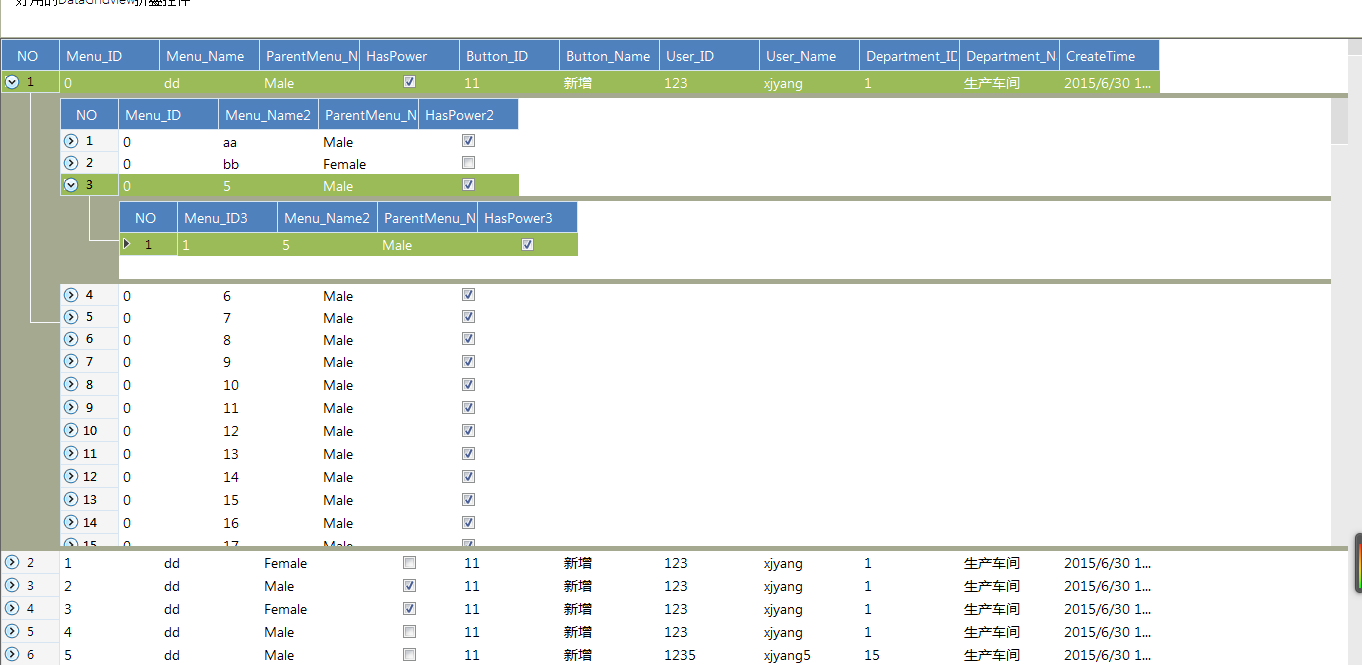
2015-07-01
PS:原以为CS的控件大家不会太感兴趣,这两天很多园友找我要源码,其实并非舍不得将源码共享,只是很多东西融入到项目中了很难分离出来,需要时间整理,望理解。知道这么多园友对CS的控件也感兴趣,我就抽时间整理了下折叠控件的Demo。本着大家共同进步的原则将源码共享出来。好的东西就要共享,咱.Net也要慢慢走共享开源路线哈~~
Winform系列——好看的DataGridView折叠控件的更多相关文章
- Winform系列——好用的DataGridview过滤控件(表格的高级搜索功能)
上一篇 Winform系列——好看的DataGridView折叠控件 中主要介绍了DataGridview的表格多级折叠功能.这章主要介绍下最近封装的另一个DataGridview表格高级过滤的功能. ...
- WinForm控件复杂数据绑定常用数据源(对Combobox,DataGridView等控件DataSource赋值的多种方法)
开始以前,先认识一下WinForm控件数据绑定的两种形式,简单数据绑定和复杂数据绑定. 1) 简单数据绑定 简单的数据绑定是将用户控件的某一个属性绑定至某一个类型实例上的某一属性.采用如下形式进行绑定 ...
- Winform控件之DataGridView数据控件显示问题
近期在做同类的信息记录管理系统时遇到了DataGridView数据控件的显示问题.可能是2015年的上半年没有深入 学习C#开发的原因.这几天又一次搬出来开发,首先遇到的问题就是动态绑定数据显示的问题 ...
- SNF开发平台WinForm之三-开发-单表选择控件创建-SNF快速开发平台3.3-Spring.Net.Framework
3.1运行效果: 3.2开发实现: 3.2.1 这个开发与第一个开发操作步骤是一致的,不同之处就是在生成完代码之后,留下如下圈红程序,其它删除. 第一个开发地址:开发-单表表格编辑管理页面 http: ...
- SNF开发平台WinForm之十五-时间轴控件使用-SNF快速开发平台3.3-Spring.Net.Framework
一.显示效果如下: 二.在控件库里选择UCTimeAxis 拖拽到窗体里. 三.加入以下代码,在load事件里进行调用就可以运行了. #region 给时间轴控件加载数据 private void U ...
- [WinForm]WinForm跨线程UI操作常用控件类大全
前言 在C#开发的WinForm窗体程序开发的时候,经常会使用多线程处理一些比较耗时之类的操作.不过会有一个问题:就是涉及到跨线程操作UI元素. 相信才开始接触的人一定会遇上这个问题. 为了解决这个问 ...
- Atitit..组件化事件化的编程模型--(2)---------Web datagridview 服务器端控件的实现原理and总结
Atitit..组件化事件化的编程模型--(2)---------Web datagridview 服务器端控件的实现原理and总结 1. 服务端table控件的几个流程周期 1 1.1. 确认要显示 ...
- 在Winform开发框架中,利用DevExpress控件实现数据的快速录入和选择
在实际的项目开发过程中,有好的控件或者功能模块,我都是想办法尽可能集成到我的WInform开发框架中,这样后面开发项目起来,就可以节省很多研究时间,并能重复使用,非常高效方便.在我很早之前的一篇博客& ...
- 《zw版·Halcon-delphi系列原创教程》halconxlib控件列表
<zw版·Halcon-delphi系列原创教程>halconxlib控件列表 Halcon v11.01版,com控件,安装后,共有75个控件, 不过最重要的控件,只有两个,T ...
随机推荐
- 【转载】关于在centos下安装python3.7.0以上版本时报错ModuleNotFoundError: No module named '_ctypes'的解决办法
3.7版本需要一个新的包libffi-devel,安装此包之后再次进行编译安装即可. #yum install libffi-devel -y #make install 原文:https://blo ...
- Zookeeper在Linux平台Java开发环境配置(命令行)
1.安装必要软件 首先需要安装ant, automake, autoconf, cppunit.在ubuntu上可以直接用apt-get install安装 2.Build Zookeeper 切换到 ...
- windows下安装nodejs以及python2502,2503解决方案
1. 2053和2052为什么会出现出现这个提示的时候,是在程序安装步骤 到达copy new file的时候 进入下一步进行报错,可以推测出应该是软件包在安装的时候,解压缩部署核心文件的时候出错. ...
- jackson 用法总结
1.序列化与反序列化封装 private static final Logger logger = LoggerFactory.getLogger(JsonUtil.class); /** * Obj ...
- 【DocFX文档翻译】DocFX 入门 (Getting Started with DocFX)
DocFX 入门 1. DocFX 是什么? DocFX 是一个基于.NET的API文档生成器,当前支持 C# 和 VB. 它可以通过你的代码中的三斜杠注释生成 API 参考文档.同样也支持你使用 M ...
- MXNet的新接口Gluon
为什么要开发Gluon的接口 在MXNet中我们可以通过Sybmol模块来定义神经网络,并组通过Module模块提供的一些上层API来简化整个训练过程.那MXNet为什么还要重新开发一套Python的 ...
- 「ZJOI2019」&「十二省联考 2019」题解索引
「ZJOI2019」&「十二省联考 2019」题解索引 「ZJOI2019」 「ZJOI2019」线段树 「ZJOI2019」Minimax 搜索 「十二省联考 2019」 「十二省联考 20 ...
- 透彻讲解,Java线程的6种状态及切换
Java中线程的状态分为6种. 1. 初始(NEW):新创建了一个线程对象,但还没有调用start()方法.2. 运行(RUNNABLE):Java线程中将就绪(ready)和运行中(running) ...
- 最火移动端跨平台方案盘点:React Native、weex、Flutter
1.前言 跨平台一直是老生常谈的话题,cordova.ionic.react-native.weex.kotlin-native.flutter等跨平台框架的百花齐放,颇有一股推倒原生开发者的势头. ...
- FFmpeg命令行工具学习(二):播放媒体文件的工具ffplay
一.简述 ffplay是以FFmpeg框架为基础,外加渲染音视频的库libSDL构建的媒体文件播放器. 在使用ffplay之前必须要安装到系统中,MAC的安装教程为:http://www.cnblog ...
