tensorflow:验证码的识别(下)
上两篇详细的说明了验证码的识别,不过我们采用的是方法二,下面采用方法一。注意和方法二的区别。
验证码识别方法一:
把标签转为向量,向量长度为40。(4位数字验证码)
验证码的生成和tf.record的制作这部分代码不变。
一、训练识别模型
首先新建一个nets2文件夹,使用文件夹下的nets_factory.py、alexnet.py,我们使用的是原始的alexnet,不需要修改
nets_factory.py
from __future__ import absolute_import
from __future__ import division
from __future__ import print_function
import functools import tensorflow as tf from nets2 import alexnet
from nets2 import cifarnet
from nets2 import inception
from nets2 import lenet
from nets2 import overfeat
from nets2 import resnet_v1
from nets2 import resnet_v2
from nets2 import vgg slim = tf.contrib.slim networks_map = {'alexnet_v2': alexnet.alexnet_v2,
'cifarnet': cifarnet.cifarnet,
'overfeat': overfeat.overfeat,
'vgg_a': vgg.vgg_a,
'vgg_16': vgg.vgg_16,
'vgg_19': vgg.vgg_19,
'inception_v1': inception.inception_v1,
'inception_v2': inception.inception_v2,
'inception_v3': inception.inception_v3,
'inception_v4': inception.inception_v4,
'inception_resnet_v2': inception.inception_resnet_v2,
'lenet': lenet.lenet,
'resnet_v1_50': resnet_v1.resnet_v1_50,
'resnet_v1_101': resnet_v1.resnet_v1_101,
'resnet_v1_152': resnet_v1.resnet_v1_152,
'resnet_v1_200': resnet_v1.resnet_v1_200,
'resnet_v2_50': resnet_v2.resnet_v2_50,
'resnet_v2_101': resnet_v2.resnet_v2_101,
'resnet_v2_152': resnet_v2.resnet_v2_152,
'resnet_v2_200': resnet_v2.resnet_v2_200,
} arg_scopes_map = {'alexnet_v2': alexnet.alexnet_v2_arg_scope,
'cifarnet': cifarnet.cifarnet_arg_scope,
'overfeat': overfeat.overfeat_arg_scope,
'vgg_a': vgg.vgg_arg_scope,
'vgg_16': vgg.vgg_arg_scope,
'vgg_19': vgg.vgg_arg_scope,
'inception_v1': inception.inception_v3_arg_scope,
'inception_v2': inception.inception_v3_arg_scope,
'inception_v3': inception.inception_v3_arg_scope,
'inception_v4': inception.inception_v4_arg_scope,
'inception_resnet_v2':
inception.inception_resnet_v2_arg_scope,
'lenet': lenet.lenet_arg_scope,
'resnet_v1_50': resnet_v1.resnet_arg_scope,
'resnet_v1_101': resnet_v1.resnet_arg_scope,
'resnet_v1_152': resnet_v1.resnet_arg_scope,
'resnet_v1_200': resnet_v1.resnet_arg_scope,
'resnet_v2_50': resnet_v2.resnet_arg_scope,
'resnet_v2_101': resnet_v2.resnet_arg_scope,
'resnet_v2_152': resnet_v2.resnet_arg_scope,
'resnet_v2_200': resnet_v2.resnet_arg_scope,
} def get_network_fn(name, num_classes, weight_decay=0.0, is_training=False):
"""Returns a network_fn such as `logits, end_points = network_fn(images)`. Args:
name: The name of the network.
num_classes: The number of classes to use for classification.
weight_decay: The l2 coefficient for the model weights.
is_training: `True` if the model is being used for training and `False`
otherwise. Returns:
network_fn: A function that applies the model to a batch of images. It has
the following signature:
logits, end_points = network_fn(images)
Raises:
ValueError: If network `name` is not recognized.
"""
if name not in networks_map:
raise ValueError('Name of network unknown %s' % name)
func = networks_map[name]
@functools.wraps(func)
def network_fn(images):
arg_scope = arg_scopes_map[name](weight_decay=weight_decay)
with slim.arg_scope(arg_scope):
return func(images, num_classes, is_training=is_training)
if hasattr(func, 'default_image_size'):
network_fn.default_image_size = func.default_image_size return network_fn
主要就是将原来的nets改成nets2,在代码中我已高亮显示
alexnet.py
from __future__ import absolute_import
from __future__ import division
from __future__ import print_function from tensorflow.contrib import layers
from tensorflow.contrib.framework.python.ops import arg_scope
from tensorflow.contrib.layers.python.layers import layers as layers_lib
from tensorflow.contrib.layers.python.layers import regularizers
from tensorflow.contrib.layers.python.layers import utils
from tensorflow.python.ops import array_ops
from tensorflow.python.ops import init_ops
from tensorflow.python.ops import nn_ops
from tensorflow.python.ops import variable_scope trunc_normal = lambda stddev: init_ops.truncated_normal_initializer(0.0, stddev) def alexnet_v2_arg_scope(weight_decay=0.0005):
with arg_scope(
[layers.conv2d, layers_lib.fully_connected],
activation_fn=nn_ops.relu,
biases_initializer=init_ops.constant_initializer(0.1),
weights_regularizer=regularizers.l2_regularizer(weight_decay)):
with arg_scope([layers.conv2d], padding='SAME'):
with arg_scope([layers_lib.max_pool2d], padding='VALID') as arg_sc:
return arg_sc def alexnet_v2(inputs,
num_classes=1000,
is_training=True,
dropout_keep_prob=0.5,
spatial_squeeze=True,
scope='alexnet_v2'):
"""AlexNet version 2. Described in: http://arxiv.org/pdf/1404.5997v2.pdf
Parameters from:
github.com/akrizhevsky/cuda-convnet2/blob/master/layers/
layers-imagenet-1gpu.cfg Note: All the fully_connected layers have been transformed to conv2d layers.
To use in classification mode, resize input to 224x224. To use in fully
convolutional mode, set spatial_squeeze to false.
The LRN layers have been removed and change the initializers from
random_normal_initializer to xavier_initializer. Args:
inputs: a tensor of size [batch_size, height, width, channels].
num_classes: number of predicted classes.
is_training: whether or not the model is being trained.
dropout_keep_prob: the probability that activations are kept in the dropout
layers during training.
spatial_squeeze: whether or not should squeeze the spatial dimensions of the
outputs. Useful to remove unnecessary dimensions for classification.
scope: Optional scope for the variables. Returns:
the last op containing the log predictions and end_points dict.
"""
with variable_scope.variable_scope(scope, 'alexnet_v2', [inputs]) as sc:
end_points_collection = sc.original_name_scope + '_end_points'
# Collect outputs for conv2d, fully_connected and max_pool2d.
with arg_scope(
[layers.conv2d, layers_lib.fully_connected, layers_lib.max_pool2d],
outputs_collections=[end_points_collection]):
net = layers.conv2d(
inputs, 64, [11, 11], 4, padding='VALID', scope='conv1')
net = layers_lib.max_pool2d(net, [3, 3], 2, scope='pool1')
net = layers.conv2d(net, 192, [5, 5], scope='conv2')
net = layers_lib.max_pool2d(net, [3, 3], 2, scope='pool2')
net = layers.conv2d(net, 384, [3, 3], scope='conv3')
net = layers.conv2d(net, 384, [3, 3], scope='conv4')
net = layers.conv2d(net, 256, [3, 3], scope='conv5')
net = layers_lib.max_pool2d(net, [3, 3], 2, scope='pool5') # Use conv2d instead of fully_connected layers.
with arg_scope(
[layers.conv2d],
weights_initializer=trunc_normal(0.005),
biases_initializer=init_ops.constant_initializer(0.1)):
net = layers.conv2d(net, 4096, [5, 5], padding='VALID', scope='fc6')
net = layers_lib.dropout(
net, dropout_keep_prob, is_training=is_training, scope='dropout6')
net = layers.conv2d(net, 4096, [1, 1], scope='fc7')
net = layers_lib.dropout(
net, dropout_keep_prob, is_training=is_training, scope='dropout7')
net = layers.conv2d(
net,
num_classes, [1, 1],
activation_fn=None,
normalizer_fn=None,
biases_initializer=init_ops.zeros_initializer(),
scope='fc8') # Convert end_points_collection into a end_point dict.
end_points = utils.convert_collection_to_dict(end_points_collection)
if spatial_squeeze:
net = array_ops.squeeze(net, [1, 2], name='fc8/squeezed')
end_points[sc.name + '/fc8'] = net
return net, end_points alexnet_v2.default_image_size = 224
直接使用alexnet的源码,不需任何修改。
train.py
import os
import tensorflow as tf
from PIL import Image
from nets2 import nets_factory
import numpy as np # 不同字符数量
CHAR_SET_LEN = 10
# 图片高度
IMAGE_HEIGHT = 60
# 图片宽度
IMAGE_WIDTH = 160
# 批次
BATCH_SIZE = 25
# tfrecord文件存放路径
TFRECORD_FILE = "F:/PyCharm-projects/第十周/train.tfrecords" # placeholder
x = tf.placeholder(tf.float32, [None, 224, 224])
y0 = tf.placeholder(tf.float32, [None])
y1 = tf.placeholder(tf.float32, [None])
y2 = tf.placeholder(tf.float32, [None])
y3 = tf.placeholder(tf.float32, [None]) # 学习率
lr = tf.Variable(0.003, dtype=tf.float32) # 从tfrecord读出数据
def read_and_decode(filename):
# 根据文件名生成一个队列
filename_queue = tf.train.string_input_producer([filename])
reader = tf.TFRecordReader()
# 返回文件名和文件
_, serialized_example = reader.read(filename_queue)
features = tf.parse_single_example(serialized_example,
features={
'image': tf.FixedLenFeature([], tf.string),
'label0': tf.FixedLenFeature([], tf.int64),
'label1': tf.FixedLenFeature([], tf.int64),
'label2': tf.FixedLenFeature([], tf.int64),
'label3': tf.FixedLenFeature([], tf.int64),
})
# 获取图片数据
image = tf.decode_raw(features['image'], tf.uint8)
# tf.train.shuffle_batch必须确定shape
image = tf.reshape(image, [224, 224])
# 图片预处理
image = tf.cast(image, tf.float32) / 255.0
image = tf.subtract(image, 0.5)
image = tf.multiply(image, 2.0)
# 获取label
label0 = tf.cast(features['label0'], tf.int32)
label1 = tf.cast(features['label1'], tf.int32)
label2 = tf.cast(features['label2'], tf.int32)
label3 = tf.cast(features['label3'], tf.int32) return image, label0, label1, label2, label3 # 获取图片数据和标签
image, label0, label1, label2, label3 = read_and_decode(TFRECORD_FILE) # 使用shuffle_batch可以随机打乱
image_batch, label_batch0, label_batch1, label_batch2, label_batch3 = tf.train.shuffle_batch(
[image, label0, label1, label2, label3], batch_size=BATCH_SIZE,
capacity=50000, min_after_dequeue=10000, num_threads=1) # 定义网络结构
train_network_fn = nets_factory.get_network_fn(
'alexnet_v2',
num_classes=CHAR_SET_LEN*4,
weight_decay=0.0005,
is_training=True) with tf.Session() as sess:
# inputs: a tensor of size [batch_size, height, width, channels]
X = tf.reshape(x, [BATCH_SIZE, 224, 224, 1])
# 数据输入网络得到输出值
logits, end_points = train_network_fn(X) # 把标签转成one_hot的形式
one_hot_labels0 = tf.one_hot(indices=tf.cast(y0, tf.int32), depth=CHAR_SET_LEN)
one_hot_labels1 = tf.one_hot(indices=tf.cast(y1, tf.int32), depth=CHAR_SET_LEN)
one_hot_labels2 = tf.one_hot(indices=tf.cast(y2, tf.int32), depth=CHAR_SET_LEN)
one_hot_labels3 = tf.one_hot(indices=tf.cast(y3, tf.int32), depth=CHAR_SET_LEN) # 把标签转成长度为40的向量
label_40 = tf.concat([one_hot_labels0, one_hot_labels1, one_hot_labels2, one_hot_labels3], 1) # 计算loss
loss_40 = tf.reduce_mean(tf.nn.sigmoid_cross_entropy_with_logits(logits=logits, labels=label_40)) # 优化total_loss
optimizer = tf.train.AdamOptimizer(learning_rate=lr).minimize(loss_40) # 计算准确率
correct_prediction_40 = tf.equal(tf.argmax(one_hot_labels0, 1), tf.argmax(logits, 1))
accuracy_40 = tf.reduce_mean(tf.cast(correct_prediction_40, tf.float32)) # 用于保存模型
saver = tf.train.Saver()
# 初始化
sess.run(tf.global_variables_initializer()) # 创建一个协调器,管理线程
coord = tf.train.Coordinator()
# 启动QueueRunner, 此时文件名队列已经进队
threads = tf.train.start_queue_runners(sess=sess, coord=coord) for i in range(4001):
# 获取一个批次的数据和标签
b_image, b_label0, b_label1, b_label2, b_label3 = sess.run(
[image_batch, label_batch0, label_batch1, label_batch2, label_batch3])
# 优化模型
sess.run(optimizer, feed_dict={x: b_image, y0: b_label0, y1: b_label1, y2: b_label2, y3: b_label3}) # 每迭代50次计算一次loss和准确率
if i % 50 == 0:
# 每迭代2000次降低一次学习率
if i % 2000 == 0:
sess.run(tf.assign(lr, lr / 3))
acc, loss_ = sess.run([accuracy_40, loss_40], feed_dict={x: b_image,
y0: b_label0,
y1: b_label1,
y2: b_label2,
y3: b_label3})
learning_rate = sess.run(lr)
print("Iter:%d Loss:%.3f Accuracy:%.2f, Learning_rate:%.4f" % (i, loss_, acc, learning_rate)) # 保存模型
# if acc0 > 0.90 and acc1 > 0.90 and acc2 > 0.90 and acc3 > 0.90:
if i == 4000:
saver.save(sess, "./captcha/models/crack_captcha.model", global_step=i)
break # 通知其他线程关闭
coord.request_stop()
# 其他所有线程关闭之后,这一函数才能返回
coord.join(threads)
和原来的程序略有不同,主要就是在网络结构那里,输入需要乘4,CHAR_SET_LEN*4,标签、loss、以及准确率都需要修改
二、测试模型
import os
import tensorflow as tf
from PIL import Image
from nets2 import nets_factory
import numpy as np
import matplotlib.pyplot as plt # 不同字符数量
CHAR_SET_LEN = 10
# 图片高度
IMAGE_HEIGHT = 60
# 图片宽度
IMAGE_WIDTH = 160
# 批次
BATCH_SIZE = 1
# tfrecord文件存放路径
TFRECORD_FILE = "F:/PyCharm-projects/第十周/test.tfrecord" # placeholder
x = tf.placeholder(tf.float32, [None, 224, 224]) # 从tfrecord读出数据
def read_and_decode(filename):
# 根据文件名生成一个队列
filename_queue = tf.train.string_input_producer([filename])
reader = tf.TFRecordReader()
# 返回文件名和文件
_, serialized_example = reader.read(filename_queue)
features = tf.parse_single_example(serialized_example,
features={
'image': tf.FixedLenFeature([], tf.string),
'label0': tf.FixedLenFeature([], tf.int64),
'label1': tf.FixedLenFeature([], tf.int64),
'label2': tf.FixedLenFeature([], tf.int64),
'label3': tf.FixedLenFeature([], tf.int64),
})
# 获取图片数据
image = tf.decode_raw(features['image'], tf.uint8)
# 没有经过预处理的灰度图
image_raw = tf.reshape(image, [224, 224])
# tf.train.shuffle_batch必须确定shape
image = tf.reshape(image, [224, 224])
# 图片预处理
image = tf.cast(image, tf.float32) / 255.0
image = tf.subtract(image, 0.5)
image = tf.multiply(image, 2.0)
# 获取label
label0 = tf.cast(features['label0'], tf.int32)
label1 = tf.cast(features['label1'], tf.int32)
label2 = tf.cast(features['label2'], tf.int32)
label3 = tf.cast(features['label3'], tf.int32) return image, image_raw, label0, label1, label2, label3 # 获取图片数据和标签
image, image_raw, label0, label1, label2, label3 = read_and_decode(TFRECORD_FILE) # 使用shuffle_batch可以随机打乱
image_batch, image_raw_batch, label_batch0, label_batch1, label_batch2, label_batch3 = tf.train.shuffle_batch(
[image, image_raw, label0, label1, label2, label3], batch_size=BATCH_SIZE,
capacity=50000, min_after_dequeue=10000, num_threads=1) # 定义网络结构
train_network_fn = nets_factory.get_network_fn(
'alexnet_v2',
num_classes=CHAR_SET_LEN*4,
weight_decay=0.0005,
is_training=False) with tf.Session() as sess:
# inputs: a tensor of size [batch_size, height, width, channels]
X = tf.reshape(x, [BATCH_SIZE, 224, 224, 1])
# 数据输入网络得到输出值
logits, end_points = train_network_fn(X) # 预测值
# 因为一次看40维的向量有点奇怪,因此,将这个40维的向量进行拆分
# 拆分的起始位置是第0行的位置0,取10个数
logits0 = tf.slice(logits, [0, 0], [-1, 10])
# 拆分的起始位置是第0行的位置10
logits1 = tf.slice(logits, [0, 10], [-1, 10])
logits2 = tf.slice(logits, [0, 20], [-1, 10])
logits3 = tf.slice(logits, [0, 30], [-1, 10]) # one-hot编码,获取最大的数(其实就是1)的位置
predict0 = tf.argmax(logits0, 1)
predict1 = tf.argmax(logits1, 1)
predict2 = tf.argmax(logits2, 1)
predict3 = tf.argmax(logits3, 1) # 初始化
sess.run(tf.global_variables_initializer())
# 载入训练好的模型
saver = tf.train.Saver()
saver.restore(sess, './captcha/models/crack_captcha.model-4000') # 创建一个协调器,管理线程
coord = tf.train.Coordinator()
# 启动QueueRunner, 此时文件名队列已经进队
threads = tf.train.start_queue_runners(sess=sess, coord=coord) for i in range(10):
# 获取一个批次的数据和标签
b_image, b_image_raw, b_label0, b_label1, b_label2, b_label3 = sess.run([image_batch,
image_raw_batch,
label_batch0,
label_batch1,
label_batch2,
label_batch3])
# 显示图片
img = Image.fromarray(b_image_raw[0], 'L')
plt.imshow(img)
plt.axis('off')
plt.show()
# 打印标签
print('label:', b_label0, b_label1, b_label2, b_label3)
# 预测
label0, label1, label2, label3 = sess.run([predict0, predict1, predict2, predict3], feed_dict={x: b_image})
# 打印预测值
print('predict:', label0, label1, label2, label3) # 通知其他线程关闭
coord.request_stop()
# 其他所有线程关闭之后,这一函数才能返回
coord.join(threads)
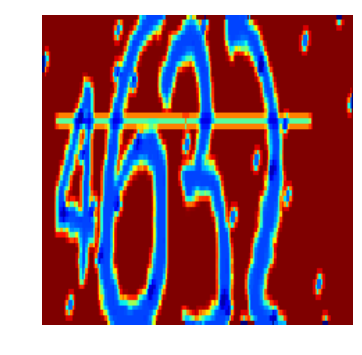
label: [4] [6] [3] [2]
predict: [4] [6] [3] [1]
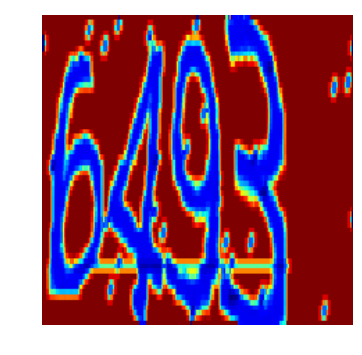
label: [6] [4] [9] [3]
predict: [6] [4] [9] [3]
....
tensorflow:验证码的识别(下)的更多相关文章
- TensorFlow验证码识别
本节我们来用 TensorFlow 来实现一个深度学习模型,用来实现验证码识别的过程,这里我们识别的验证码是图形验证码,首先我们会用标注好的数据来训练一个模型,然后再用模型来实现这个验证码的识别. 验 ...
- tensorflow:验证码的识别(上)
验证码的识别 主要分成四个部分:验证码的生成.将生成的图片制作成tfrecord文件.训练识别模型.测试模型 使用pyCharm作为编译器.本文先介绍前两个部分 验证码的识别有两种方法: 验证码识别方 ...
- TensorFlow环境 人脸识别 FaceNet 应用(一)验证测试集
TensorFlow环境 人脸识别 FaceNet 应用(一)验证测试集 前提是TensorFlow环境以及相关的依赖环境已经安装,可以正常运行. 一.下载FaceNet源代码工程 git clone ...
- Python爬虫学习笔记之微信宫格验证码的识别(存在问题)
本节我们将介绍新浪微博宫格验证码的识别.微博宫格验证码是一种新型交互式验证码,每个宫格之间会有一条 指示连线,指示了应该的滑动轨迹.我们要按照滑动轨迹依次从起始宫格滑动到终止宫格,才可以完成验证,如 ...
- 爬虫(十二):图形验证码的识别、滑动验证码的识别(B站滑动验证码)
1. 验证码识别 随着爬虫的发展,越来越多的网站开始采用各种各样的措施来反爬虫,其中一个措施便是使用验证码.随着技术的发展,验证码也越来越花里胡哨的了.最开始就是几个数字随机组成的图像验证码,后来加入 ...
- 三分钟快速上手TensorFlow 2.0 (下)——模型的部署 、大规模训练、加速
前文:三分钟快速上手TensorFlow 2.0 (中)——常用模块和模型的部署 TensorFlow 模型导出 使用 SavedModel 完整导出模型 不仅包含参数的权值,还包含计算的流程(即计算 ...
- e2e 自动化集成测试 架构 实例 WebStorm Node.js Mocha WebDriverIO Selenium Step by step (二) 图片验证码的识别
上一篇文章讲了“e2e 自动化集成测试 架构 京东 商品搜索 实例 WebStorm Node.js Mocha WebDriverIO Selenium Step by step 一 京东 商品搜索 ...
- Tensorflow Mask-RCNN训练识别箱子的模型运行结果(练习)
Tensorflow Mask-RCNN训练识别箱子的模型
- tensorflow在各种环境下搭建与对比
tensorflow在各种环境下搭建与对比 由于有些训练是要长时间进行训练(几天),才能看出显著的结果,如果只是通过本地的计算机进行训练是不可能的.因此这周花了一些时间调研如何才能让神经网络长时间的进 ...
随机推荐
- vmware常用命令
控制台桌面执行快捷键ctrl+alt+f2 可以进入命令行
- python基础-----变量和简单数据类型
初识变量 1.变量命名规则: a.字母 b.数字(不能开头) c.下划线 ps.硬性规定,命名必须是字母,数字,下划线,且不能以数字开头. 软性规则,以下划线分割 2.实例: a.写法: age_of ...
- 用多线程处理FTP上传
在开发中遇到总站发送命令请求分站将某资源通过FTP上传过来,也就是总站提取分站的资源问题.并且总站实时可以获取已经提取了文件的大小的比例. 思路:1.首先分站要将文件大小告知总站 2.总站收到文件大小 ...
- ES6学习笔记八(module模块export)
1.导出export,导入import组合 知识点1:导出export lesson2.js export let A=; export function test(){ console.log('t ...
- python类的内建方法
研究email源码学到的 class test(): """Class for generating text/* type MIME documents."& ...
- Python os.access() 方法
概述 os.access() 方法使用当前的uid/gid尝试访问路径.大部分操作使用有效的 uid/gid, 因此运行环境可以在 suid/sgid 环境尝试. 语法 access()方法语法格式如 ...
- 【转】C++标准转换运算符static_cast
static_cast<new_type> (expression) 虽然const_cast是用来去除变量的const限定,但是static_cast却不是用来去除变量的static引用 ...
- Linux内核初探
内存管理之内存寻址 内存管理是迄今为止Unix内核中最复杂的活动 虚拟内存: 所有新近的Unix系统都提供一种有用的抽象, 叫作虚拟内存(virtual memory): 虚拟内存可以理解为一种逻辑层 ...
- Callcenter 模块解析
CallCenter模块详细介绍 一. Callcenter模块说明: 提供了呼叫中心的ACD功能,把客户端通过不同的”方案”和”等级”分配给来电,一个以”评分”为基础的系统是用来分配这些呼入.来电者 ...
- 解决:Gitlab的developer角色的人没有push权限无法提交(转)
问题 几位同事合作搞一些东西,打算在Gitlab上建一个仓库,然后协同开发.建好仓库后,将其他几位同事添加进来,角色分配为Developer. 之后提交初始代码到master分支后,他们用source ...
