吴裕雄 python深度学习与实践(17)
import tensorflow as tf
from tensorflow.examples.tutorials.mnist import input_data
import time # 声明输入图片数据,类别
x = tf.placeholder('float', [None, 784])
y_ = tf.placeholder('float', [None, 10])
# 输入图片数据转化
x_image = tf.reshape(x, [-1, 28, 28, 1]) #第一层卷积层,初始化卷积核参数、偏置值,该卷积层5*5大小,一个通道,共有6个不同卷积核
filter1 = tf.Variable(tf.truncated_normal([5, 5, 1, 6]))
bias1 = tf.Variable(tf.truncated_normal([6]))
conv1 = tf.nn.conv2d(x_image, filter1, strides=[1, 1, 1, 1], padding='SAME')
h_conv1 = tf.nn.relu(conv1 + bias1) maxPool2 = tf.nn.max_pool(h_conv1, ksize=[1, 2, 2, 1],strides=[1, 2, 2, 1], padding='SAME') filter2 = tf.Variable(tf.truncated_normal([5, 5, 6, 16]))
bias2 = tf.Variable(tf.truncated_normal([16]))
conv2 = tf.nn.conv2d(maxPool2, filter2, strides=[1, 1, 1, 1], padding='SAME')
h_conv2 = tf.nn.relu(conv2 + bias2) maxPool3 = tf.nn.max_pool(h_conv2, ksize=[1, 2, 2, 1],strides=[1, 2, 2, 1], padding='SAME') filter3 = tf.Variable(tf.truncated_normal([5, 5, 16, 120]))
bias3 = tf.Variable(tf.truncated_normal([120]))
conv3 = tf.nn.conv2d(maxPool3, filter3, strides=[1, 1, 1, 1], padding='SAME')
h_conv3 = tf.nn.relu(conv3 + bias3) # 全连接层
# 权值参数
W_fc1 = tf.Variable(tf.truncated_normal([7 * 7 * 120, 80]))
# 偏置值
b_fc1 = tf.Variable(tf.truncated_normal([80]))
# 将卷积的产出展开
h_pool2_flat = tf.reshape(h_conv3, [-1, 7 * 7 * 120])
# 神经网络计算,并添加relu激活函数
h_fc1 = tf.nn.relu(tf.matmul(h_pool2_flat, W_fc1) + b_fc1) # 输出层,使用softmax进行多分类
W_fc2 = tf.Variable(tf.truncated_normal([80, 10]))
b_fc2 = tf.Variable(tf.truncated_normal([10]))
y_conv = tf.nn.softmax(tf.matmul(h_fc1, W_fc2) + b_fc2)
# 损失函数
cross_entropy = -tf.reduce_sum(y_ * tf.log(y_conv))
# 使用GDO优化算法来调整参数
train_step = tf.train.GradientDescentOptimizer(0.0001).minimize(cross_entropy) sess = tf.InteractiveSession()
# 测试正确率
correct_prediction = tf.equal(tf.argmax(y_conv, 1), tf.argmax(y_, 1))
accuracy = tf.reduce_mean(tf.cast(correct_prediction, "float")) # 所有变量进行初始化
sess.run(tf.initialize_all_variables()) # 获取mnist数据
mnist_data_set = input_data.read_data_sets('F:\\TensorFlow_deep_learn\\MNIST\\', one_hot=True) # 进行训练
start_time = time.time()
for i in range(20000):
# 获取训练数据
batch_xs, batch_ys = mnist_data_set.train.next_batch(200) # 每迭代100个 batch,对当前训练数据进行测试,输出当前预测准确率
if i % 2 == 0:
train_accuracy = accuracy.eval(feed_dict={x: batch_xs, y_: batch_ys})
print("step %d, training accuracy %g" % (i, train_accuracy))
# 计算间隔时间
end_time = time.time()
print('time: ', (end_time - start_time))
start_time = end_time
# 训练数据
train_step.run(feed_dict={x: batch_xs, y_: batch_ys}) # 关闭会话
sess.close()
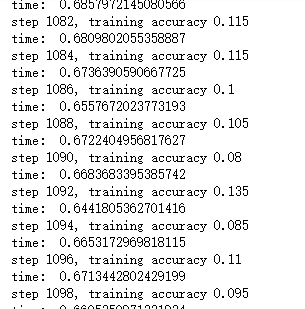
import time
import tensorflow as tf
import matplotlib.pyplot as plt from tensorflow.examples.tutorials.mnist import input_data def weight_variable(shape):
initial = tf.truncated_normal(shape, stddev=0.1)
return tf.Variable(initial) #初始化单个卷积核上的偏置值
def bias_variable(shape):
initial = tf.constant(0.1, shape=shape)
return tf.Variable(initial) #输入特征x,用卷积核W进行卷积运算,strides为卷积核移动步长,
#padding表示是否需要补齐边缘像素使输出图像大小不变
def conv2d(x, W):
return tf.nn.conv2d(x, W, strides=[1, 1, 1, 1], padding='SAME') #对x进行最大池化操作,ksize进行池化的范围,
def max_pool_2x2(x):
return tf.nn.max_pool(x, ksize=[1, 2, 2, 1],strides=[1, 2, 2, 1], padding='SAME') sess = tf.InteractiveSession()
# 声明输入图片数据,类别
x = tf.placeholder('float32', [None, 784])
y_ = tf.placeholder('float32', [None, 10])
# 输入图片数据转化
x_image = tf.reshape(x, [-1, 28, 28, 1]) W_conv1 = weight_variable([5, 5, 1, 6])
b_conv1 = bias_variable([6])
h_conv1 = tf.nn.relu(conv2d(x_image, W_conv1) + b_conv1)
h_pool1 = max_pool_2x2(h_conv1) W_conv2 = weight_variable([5, 5, 6, 16])
b_conv2 = bias_variable([16])
h_conv2 = tf.nn.relu(conv2d(h_pool1, W_conv2) + b_conv2)
h_pool2 = max_pool_2x2(h_conv2) W_fc1 = weight_variable([7*7*16,120])
# 偏置值
b_fc1 = bias_variable([120])
# 将卷积的产出展开
h_pool2_flat = tf.reshape(h_pool2, [-1, 7 * 7 * 16])
# 神经网络计算,并添加relu激活函数
h_fc1 = tf.nn.relu(tf.matmul(h_pool2_flat, W_fc1) + b_fc1) W_fc2 = weight_variable([120,10])
b_fc2 = bias_variable([10])
y_conv = tf.nn.softmax(tf.matmul(h_fc1, W_fc2) + b_fc2) # 代价函数
cross_entropy = -tf.reduce_sum(y_ * tf.log(y_conv))
# 使用Adam优化算法来调整参数
train_step = tf.train.GradientDescentOptimizer(1e-4).minimize(cross_entropy) # 测试正确率
correct_prediction = tf.equal(tf.argmax(y_conv, 1), tf.argmax(y_, 1))
accuracy = tf.reduce_mean(tf.cast(correct_prediction, "float32")) # 所有变量进行初始化
sess.run(tf.initialize_all_variables()) # 获取mnist数据
mnist_data_set = input_data.read_data_sets('F:\\TensorFlow_deep_learn\\MNIST\\', one_hot=True)
c = [] # 进行训练
start_time = time.time()
for i in range(1000):
# 获取训练数据
batch_xs, batch_ys = mnist_data_set.train.next_batch(200) # 每迭代10个 batch,对当前训练数据进行测试,输出当前预测准确率
if i % 2 == 0:
train_accuracy = accuracy.eval(feed_dict={x: batch_xs, y_: batch_ys})
c.append(train_accuracy)
print("step %d, training accuracy %g" % (i, train_accuracy))
# 计算间隔时间
end_time = time.time()
print('time: ', (end_time - start_time))
start_time = end_time
# 训练数据
train_step.run(feed_dict={x: batch_xs, y_: batch_ys}) sess.close()
plt.plot(c)
plt.tight_layout()
plt.savefig('F:\\cnn-tf-cifar10-2.png', dpi=200)
plt.show()
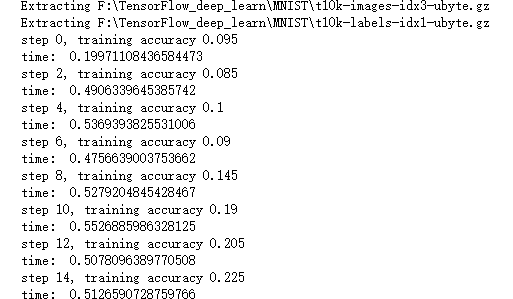
import time
import tensorflow as tf
import matplotlib.pyplot as plt from tensorflow.examples.tutorials.mnist import input_data def weight_variable(shape):
initial = tf.truncated_normal(shape, stddev=0.1)
return tf.Variable(initial) #初始化单个卷积核上的偏置值
def bias_variable(shape):
initial = tf.constant(0.1, shape=shape)
return tf.Variable(initial) #输入特征x,用卷积核W进行卷积运算,strides为卷积核移动步长,
#padding表示是否需要补齐边缘像素使输出图像大小不变
def conv2d(x, W):
return tf.nn.conv2d(x, W, strides=[1, 1, 1, 1], padding='SAME') #对x进行最大池化操作,ksize进行池化的范围,
def max_pool_2x2(x):
return tf.nn.max_pool(x, ksize=[1, 2, 2, 1],strides=[1, 2, 2, 1], padding='SAME') sess = tf.InteractiveSession()
# 声明输入图片数据,类别
x = tf.placeholder('float32', [None, 784])
y_ = tf.placeholder('float32', [None, 10])
# 输入图片数据转化
x_image = tf.reshape(x, [-1, 28, 28, 1]) W_conv1 = weight_variable([5, 5, 1, 32])
b_conv1 = bias_variable([32])
h_conv1 = tf.nn.relu(conv2d(x_image, W_conv1) + b_conv1)
h_pool1 = max_pool_2x2(h_conv1) W_conv2 = weight_variable([5, 5, 32, 64])
b_conv2 = bias_variable([64])
h_conv2 = tf.nn.relu(conv2d(h_pool1, W_conv2) + b_conv2)
h_pool2 = max_pool_2x2(h_conv2) W_fc1 = weight_variable([7*7*64,1024])
# 偏置值
b_fc1 = bias_variable([1024])
# 将卷积的产出展开
h_pool2_flat = tf.reshape(h_pool2, [-1, 7 * 7 * 64])
# 神经网络计算,并添加relu激活函数
h_fc1 = tf.nn.relu(tf.matmul(h_pool2_flat, W_fc1) + b_fc1) W_fc2 = weight_variable([1024,10])
b_fc2 = bias_variable([10])
y_conv = tf.nn.softmax(tf.matmul(h_fc1, W_fc2) + b_fc2) # 代价函数
cross_entropy = -tf.reduce_sum(y_ * tf.log(y_conv))
# 使用Adam优化算法来调整参数
train_step = tf.train.GradientDescentOptimizer(1e-4).minimize(cross_entropy) # 测试正确率
correct_prediction = tf.equal(tf.argmax(y_conv, 1), tf.argmax(y_, 1))
accuracy = tf.reduce_mean(tf.cast(correct_prediction, "float32")) # 所有变量进行初始化
sess.run(tf.initialize_all_variables()) # 获取mnist数据
mnist_data_set = input_data.read_data_sets('F:\\TensorFlow_deep_learn\\MNIST\\', one_hot=True)
c = [] # 进行训练
start_time = time.time()
for i in range(1000):
# 获取训练数据
batch_xs, batch_ys = mnist_data_set.train.next_batch(200) # 每迭代10个 batch,对当前训练数据进行测试,输出当前预测准确率
if i % 2 == 0:
train_accuracy = accuracy.eval(feed_dict={x: batch_xs, y_: batch_ys})
c.append(train_accuracy)
print("step %d, training accuracy %g" % (i, train_accuracy))
# 计算间隔时间
end_time = time.time()
print('time: ', (end_time - start_time))
start_time = end_time
# 训练数据
train_step.run(feed_dict={x: batch_xs, y_: batch_ys}) sess.close()
plt.plot(c)
plt.tight_layout()
plt.savefig('F:\\cnn-tf-cifar10-1.png', dpi=200)
plt.show()
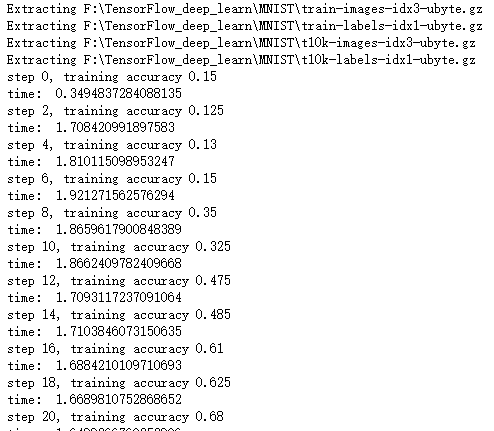
import time
import tensorflow as tf
import matplotlib.pyplot as plt from tensorflow.examples.tutorials.mnist import input_data def weight_variable(shape):
initial = tf.truncated_normal(shape, stddev=0.1)
return tf.Variable(initial) #初始化单个卷积核上的偏置值
def bias_variable(shape):
initial = tf.constant(0.1, shape=shape)
return tf.Variable(initial) #输入特征x,用卷积核W进行卷积运算,strides为卷积核移动步长,
#padding表示是否需要补齐边缘像素使输出图像大小不变
def conv2d(x, W):
return tf.nn.conv2d(x, W, strides=[1, 1, 1, 1], padding='SAME') #对x进行最大池化操作,ksize进行池化的范围,
def max_pool_2x2(x):
return tf.nn.max_pool(x, ksize=[1, 2, 2, 1],strides=[1, 2, 2, 1], padding='SAME') sess = tf.InteractiveSession()
# 声明输入图片数据,类别
x = tf.placeholder('float32', [None, 784])
y_ = tf.placeholder('float32', [None, 10])
# 输入图片数据转化
x_image = tf.reshape(x, [-1, 28, 28, 1]) W_conv1 = weight_variable([5, 5, 1, 32])
b_conv1 = bias_variable([32])
h_conv1 = tf.nn.relu(conv2d(x_image, W_conv1) + b_conv1)
h_pool1 = max_pool_2x2(h_conv1) W_conv2 = weight_variable([5, 5, 32, 64])
b_conv2 = bias_variable([64])
h_conv2 = tf.nn.relu(conv2d(h_pool1, W_conv2) + b_conv2)
h_pool2 = max_pool_2x2(h_conv2) W_fc1 = weight_variable([7*7*64,1024])
# 偏置值
b_fc1 = bias_variable([1024])
# 将卷积的产出展开
h_pool2_flat = tf.reshape(h_pool2, [-1, 7 * 7 * 64])
# 神经网络计算,并添加relu激活函数
h_fc1 = tf.nn.relu(tf.matmul(h_pool2_flat, W_fc1) + b_fc1) W_fc2 = weight_variable([1024,128])
b_fc2 = bias_variable([128])
h_fc2 = tf.nn.relu(tf.matmul(h_fc1, W_fc2) + b_fc2) W_fc3 = weight_variable([128,10])
b_fc3 = bias_variable([10])
y_conv = tf.nn.softmax(tf.matmul(h_fc2, W_fc3) + b_fc3)
# 代价函数
cross_entropy = -tf.reduce_sum(y_ * tf.log(y_conv))
# 使用Adam优化算法来调整参数
train_step = tf.train.GradientDescentOptimizer(1e-5).minimize(cross_entropy) # 测试正确率
correct_prediction = tf.equal(tf.argmax(y_conv, 1), tf.argmax(y_, 1))
accuracy = tf.reduce_mean(tf.cast(correct_prediction, "float32")) # 所有变量进行初始化
sess.run(tf.initialize_all_variables()) # 获取mnist数据
mnist_data_set = input_data.read_data_sets('F:\\TensorFlow_deep_learn\\MNIST\\', one_hot=True)
c = [] # 进行训练
start_time = time.time()
for i in range(1000):
# 获取训练数据
batch_xs, batch_ys = mnist_data_set.train.next_batch(200) # 每迭代10个 batch,对当前训练数据进行测试,输出当前预测准确率
if i % 2 == 0:
train_accuracy = accuracy.eval(feed_dict={x: batch_xs, y_: batch_ys})
c.append(train_accuracy)
print("step %d, training accuracy %g" % (i, train_accuracy))
# 计算间隔时间
end_time = time.time()
print('time: ', (end_time - start_time))
start_time = end_time
# 训练数据
train_step.run(feed_dict={x: batch_xs, y_: batch_ys}) sess.close()
plt.plot(c)
plt.tight_layout()
plt.savefig('F:\\cnn-tf-cifar10-11.png', dpi=200)
plt.show()
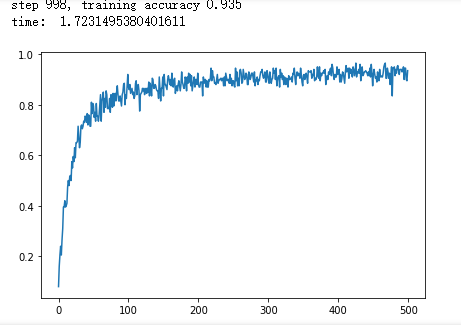
吴裕雄 python深度学习与实践(17)的更多相关文章
- 吴裕雄 python深度学习与实践(12)
import tensorflow as tf q = tf.FIFOQueue(,"float32") counter = tf.Variable(0.0) add_op = t ...
- 吴裕雄 python深度学习与实践(18)
# coding: utf-8 import time import numpy as np import tensorflow as tf import _pickle as pickle impo ...
- 吴裕雄 python深度学习与实践(16)
import struct import numpy as np import matplotlib.pyplot as plt dateMat = np.ones((7,7)) kernel = n ...
- 吴裕雄 python深度学习与实践(15)
import tensorflow as tf import tensorflow.examples.tutorials.mnist.input_data as input_data mnist = ...
- 吴裕雄 python深度学习与实践(14)
import numpy as np import tensorflow as tf import matplotlib.pyplot as plt threshold = 1.0e-2 x1_dat ...
- 吴裕雄 python深度学习与实践(13)
import numpy as np import matplotlib.pyplot as plt x_data = np.random.randn(10) print(x_data) y_data ...
- 吴裕雄 python深度学习与实践(11)
import numpy as np from matplotlib import pyplot as plt A = np.array([[5],[4]]) C = np.array([[4],[6 ...
- 吴裕雄 python深度学习与实践(10)
import tensorflow as tf input1 = tf.constant(1) print(input1) input2 = tf.Variable(2,tf.int32) print ...
- 吴裕雄 python深度学习与实践(9)
import numpy as np import tensorflow as tf inputX = np.random.rand(100) inputY = np.multiply(3,input ...
随机推荐
- DNS服务器地址汇总
如果修改DNS服务器地址就可以访问google等服务,你还等什么?使用免费DNS解析服务除了去掉了运营商的各种广告,还有个最大的好处就是不会重定向或者过滤用户所访问的地址,这样就防止了很多网站被电信. ...
- 关于FIFO memory buffer模块的设计
关于FIFO memory buffer模块的设计 FIFO memory `timescale 1ns / 1ps ///////////////////////////////////////// ...
- vscode setting
{ "files.autoSave": "onFocusChange", "window.openFilesInNewWindow": tr ...
- 图解python中赋值、浅拷贝、深拷贝的区别
Python中,对象的赋值,拷贝(深/浅拷贝)之间是有差异的,如果使用的时候不注意,就可能产生意外的结果.下面本文就通过简单的例子介绍一下这些概念之间的差别. 对象赋值 直接看一段代码: will = ...
- C#对屏幕分辨率的操作
winform应用程序 1.新建Resolution.cs类 using System; using System.ComponentModel; using System.Windows.Forms ...
- kmeans
K均值(K-means)算法 ).setSeed(1L) val model=kmeans.fit(dataset) //Make predictions val predictions=model. ...
- GPIO输入输出各种模式(推挽、开漏、准双向端口)详解
转自:https://blog.csdn.net/techexchangeischeap/article/details/72569999 概述 能将处理器的GPIO(General Purpose ...
- vs关于“当前不会命中断点 还没有为该文档加载任何符号”的解决方法
首先调式的时候确定在debug模式下, 解决方法:工具-选项-调试 -(启用“仅我的代码”)勾去掉.
- flutter 入口文件配置路由+加载页面
入口文件配置路由 1.路由信息 -- 加载页面 ,通常用于显示新的内容或者广告,加载完成之后进入主页面 -- 主页面 /app 2.配置页面 main.dart main.dart // main ...
- springboot学习一:快速搭建springboot项目
1.idea创建springboot工程 JDK选择1.8以上的版本 选择springboot的版本和添加配置项 新建一个HelloController,测试 访问 http://localhost: ...
