spring boot aop 自定义注解 实现 日志检验 权限过滤
核心代码:
- package com.tran.demo.aspect;
- import java.lang.reflect.Method;
- import java.time.LocalDateTime;
- import javax.servlet.http.HttpServletRequest;
- import org.aspectj.lang.JoinPoint;
- import org.aspectj.lang.ProceedingJoinPoint;
- import org.aspectj.lang.annotation.After;
- import org.aspectj.lang.annotation.AfterReturning;
- import org.aspectj.lang.annotation.Around;
- import org.aspectj.lang.annotation.Aspect;
- import org.aspectj.lang.annotation.Before;
- import org.aspectj.lang.annotation.Pointcut;
- import org.aspectj.lang.reflect.CodeSignature;
- import org.aspectj.lang.reflect.MethodSignature;
- import org.slf4j.Logger;
- import org.slf4j.LoggerFactory;
- import org.springframework.stereotype.Component;
- import org.springframework.util.StringUtils;
- import org.springframework.web.context.request.RequestContextHolder;
- import org.springframework.web.context.request.ServletRequestAttributes;
- import com.tran.demo.annotation.AuthAnnotation;
- import com.tran.demo.enums.ResultEnum;
- import com.tran.demo.exception.MyException;
- import com.tran.demo.model.User;
- @Component
- @Aspect
- public class MyAspect {
- private Logger log = LoggerFactory.getLogger(MyAspect.class);
- /**
- * 定义切入点,切入点为com.tran.demo.controller下的所有函数
- *
- * // @Pointcut("@annotation(com.tran.demo.annotation.AuthAnnotation)") 对注解形式方法拦截
- */
- @Pointcut("execution(public * com.tran.demo.controller..*.*(..))")
- public void aspectLog(){}
- /**
- *
- * 前置通知 ,就是到达controller之前
- * @param joinPoint
- */
- @Before("aspectLog()")
- public void doBefore(JoinPoint joinPoint){
- log.info("开始执行:{}",LocalDateTime.now());
- ServletRequestAttributes attributes = (ServletRequestAttributes) RequestContextHolder.getRequestAttributes();
- HttpServletRequest request = attributes.getRequest();
- log.info("method={}", request.getMethod());
- log.info("class={} and method name = {}",joinPoint.getSignature().getDeclaringTypeName(),joinPoint.getSignature().getName());
- Object[] args = joinPoint.getArgs();
- String[] paramNames = ((CodeSignature)joinPoint.getSignature()).getParameterNames();
- for (int i = 0; i < args.length; i++) {
- log.info("参数:{},值:{}",paramNames[i],args[i]);
- }
- }
- /**
- * HTTP请求结束时的日志
- */
- @After("aspectLog()")
- public void doAfter(){
- log.info("结束执行:{}",LocalDateTime.now());
- }
- /**
- * 接口返回的具体内容
- * @param object
- */
- @AfterReturning(returning = "object",pointcut = "aspectLog()")
- public void doAfterReturn(Object object){
- log.info("返回数据:{}", object);
- }
- /**
- *
- * 进行业务处理,判断是否有权限
- *
- * @param proceedingJoinPoint
- * @return
- * @throws Throwable
- */
- @Around("aspectLog()")
- public Object doAroundAdvice(ProceedingJoinPoint proceedingJoinPoint) throws Throwable {
- ServletRequestAttributes attributes = (ServletRequestAttributes) RequestContextHolder.getRequestAttributes();
- HttpServletRequest request = attributes.getRequest();
- MethodSignature methodSignature = (MethodSignature) proceedingJoinPoint.getSignature();
- Method method = methodSignature.getMethod();
- AuthAnnotation authAnnotation = method.getAnnotation(AuthAnnotation.class);
- if (null == authAnnotation) {
- log.info("该方法不需要权限,表示没有vip权限即可访问");
- return proceedingJoinPoint.proceed();
- }
- log.info("需要的权限:{}", authAnnotation.auth());
- String auth = request.getHeader("auth");
- log.info("请求头匹配权限:{}",auth);
- if (StringUtils.isEmpty(auth) || !auth.equals(authAnnotation.auth())) {
- log.info("该请求需要权限");
- throw new MyException(ResultEnum.PERMISSION_DENIED);
- }
- return proceedingJoinPoint.proceed();
- }
- }
控制层(Controller):
- @RequestMapping("/user")
- @RestController
- public class UserController {
- @Autowired
- private IUserService userService;
- @GetMapping("/get/{userid}")
- @ResponseBody
- @AuthAnnotation(auth="vip")
- public List<User> hello(@PathVariable Integer userid) {
- Wrapper user = new EntityWrapper<User>();
- user.where("userid >= {0}", 10000).and("userid <= {0}", userid);
- return userService.selectList(user);
- }
- }
注解:
- @Target(ElementType.METHOD)
- @Retention(RetentionPolicy.RUNTIME)
- @Documented
- public @interface AuthAnnotation {
- // 非vip不能访问 user
- String auth() default "vip";
- }
全局异常处理:
- @ControllerAdvice
- @ResponseBody
- public class MyAdvice {
- private Logger log = LoggerFactory.getLogger(MyAdvice.class);
- //声明要捕获的异常
- @ExceptionHandler(MyException.class)
- public Object defultExcepitonHandler(HttpServletRequest request,Exception e) {
- log.info("进入增强异常处理:{}",LocalDateTime.now());
- log.info("异常信息:{}",e.getMessage());
- return e.getMessage();
- }
- }
- 这里可以多定义一些常见异常 。。。。。。。。。
枚举:
- public enum ResultEnum {
- UNKONW_ERROR(401,"未知错误"),
- SUCCESS(200,"成功"),
- ERROR(402,"失败"),
- ID_NOT_IN_SCOPE(403,"id不在范围内"),
- PERMISSION_DENIED(405,"权限不足"),
- ;
- private Integer code;
- private String msg;
- ResultEnum(Integer code,String msg) {
- this.code = code;
- this.msg = msg;
- }
- public Integer getCode() {
- return code;
- }
- public String getMsg() {
- return msg;
- }
- }
测试:

后台控制台日志:
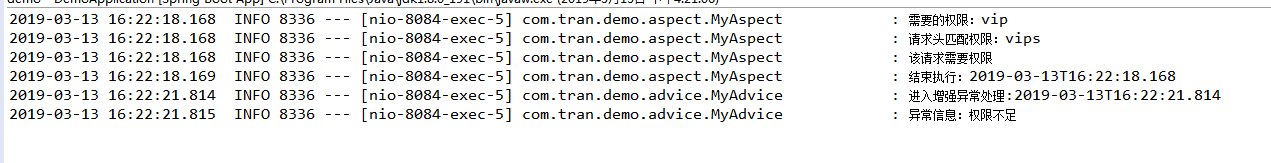
这里需要注意的是 必须around通过之后才会走 before 注解
spring boot aop 自定义注解 实现 日志检验 权限过滤的更多相关文章
- redis分布式锁-spring boot aop+自定义注解实现分布式锁
接这这一篇redis分布式锁-java实现末尾,实现aop+自定义注解 实现分布式锁 1.为什么需要 声明式的分布式锁 编程式分布式锁每次实现都要单独实现,但业务量大功能复杂时,使用编程式分布式锁无疑 ...
- 利用Spring AOP自定义注解解决日志和签名校验
转载:http://www.cnblogs.com/shipengzhi/articles/2716004.html 一.需解决的问题 部分API有签名参数(signature),Passport首先 ...
- spring AOP自定义注解 实现日志管理
今天继续实现AOP,到这里我个人认为是最灵活,可扩展的方式了,就拿日志管理来说,用Spring AOP 自定义注解形式实现日志管理.废话不多说,直接开始!!! 关于配置我还是的再说一遍. 在appli ...
- (转)利用Spring AOP自定义注解解决日志和签名校验
一.需解决的问题 部分API有签名参数(signature),Passport首先对签名进行校验,校验通过才会执行实现方法. 第一种实现方式(Origin):在需要签名校验的接口里写校验的代码,例如: ...
- Spring Boot中自定义注解+AOP实现主备库切换
摘要: 本篇文章的场景是做调度中心和监控中心时的需求,后端使用TDDL实现分表分库,需求:实现关键业务的查询监控,当用Mybatis查询数据时需要从主库切换到备库或者直接连到备库上查询,从而减小主库的 ...
- 【Spring】每个程序员都使用Spring(四)——Aop+自定义注解做日志拦截
一.前言 上一篇博客向大家介绍了Aop的概念,对切面=切点+通知 .连接点.织入.目标对象.代理(jdk动态代理和CGLIB代理)有所了解了.理论很强,实用就在这篇博客介绍. 这篇博客中,小编向大家介 ...
- spring boot通过自定义注解和AOP拦截指定的请求
一 准备工作 1.1 添加依赖 通过spring boot创建好工程后,添加如下依赖,不然工程中无法使用切面的注解,就无法对制定的方法进行拦截 <dependency> <group ...
- Spring Boot实现自定义注解
在Spring Boot项目中可以使用AOP实现自定义注解,从而实现统一.侵入性小的自定义功能. 实现自定义注解的过程也比较简单,只需要3步,下面实现一个统一打印日志的自定义注解: 1. 引入AOP依 ...
- 通过AOP自定义注解实现日志管理
前言: 通过自定义注解和AOP结合的方式,实现日志的记录功能 大致流程:项目运行->用户操作调用业务处理类->通过自定义的注解(我理解为一个切点)->进入到AOP切面类(在这里可以获 ...
随机推荐
- informix 常见系统表
systables:描述数据库中的每张表:syscolumns:描述数据库中表的列:sysindexes:描述数据库中列的索引:sysfragments:存储了分段索引的片段信息:sysfragaut ...
- Java I/O输入输出流
IO流的复习总结 ------注:蓝色背景段落是例子:红色背景的字段IO流的功能类. 编码问题 String s = "威力锅ABC"; //utf-8编码中文占用三个字节,英文 ...
- Postman 使用方法详解
转自:https://blog.csdn.net/fxbin123/article/details/80428216 一.Postman背景介绍 用户在开发或者调试网络程序或者是网页B/S模式的程序的 ...
- IPv6实验1_IPv6地址配置
IPv6地址配置 实验任务 (1)掌握如何在路由器及PC上配置IPv6地址 (2)掌握如何用IPv6 ping命令进行IPv6地址可达性检查 (3)掌握如何用命令来查看IPv6地址配置 实验过程 在R ...
- Comedi的学习过程
1.介绍Comedi 1.1Comedi是一个设备驱动开发的软件工具,它采用了一种3层组织模型:上层是用户层,Comedi提供了在用户控件编写程序的接口Comedilib,通过系统调用来控制硬件设备: ...
- guava学习,集合专题
lists //JDKList<String> list = new ArrayList<String>();list.add("a");list.add( ...
- maven+eclipse+jboss+oracle 12c+memcached+AngularJS
Maven 参考梁总的: Eclipse Java EE IDE for Web Developers集成的Maven 3 指向自己安装的 Maven Maven下载.安装和配置(二) 在本地配置ma ...
- Linux updatedb命令详解
Linux updatedb命令 updatedb 命令用来创建或更新 locate 命令所必需的数据库文件. updatedb 命令的执行过程较长,因为在执行时它会遍历整个系统的目录树,并将所有的文 ...
- Spring常用的三种注入方式
好文要收藏,摘自:https://blog.csdn.net/a909301740/article/details/78379720 Spring通过DI(依赖注入)实现IOC(控制反转),常用的注入 ...
- MQTT研究之EMQ:【基础研究】
EMQ版本V2, emqttd-centos7-v2.3.11-1.el7.centos.x86_64.rpm 下载地址:http://emqtt.com/downloads/2318/centos7 ...
