React中使用styled-components的基础使用
今天准备来给大家分享分享React中styled-components的基础使用,仅仅是我个人的一些理解,不一定全对,有错误还请大佬们指出,496838236这是我qq,有想指点我的大佬随时加我qq好吧,要是想约我一起做保健,那我只能随叫随到了
好了,废话不多说,开工
今天我们不对react的环境进行搭建,我直接用脚手架搭一个最简单的环境来用,进入主题
1.使用styled-components
首先我们要安装styled-components
yarn add styled-components || npm install --save styled-components
2.最基础的使用,(为了方便阅读,以下所有的代码我将在一个文件中演示)
import React, { Component,Fragment} from 'react';
//引入styled-components
import styled from 'styled-components'
//修改了div的样式
const Title = styled.div`
font-size:1.5rem;
color:red
`
// 修改了button的样式
const Button = styled.button`
border:none;
background-color:blue
`
class App extends Component {
render() {
return (
<Fragment>
{
// 开始的内容
/* <div>大红牛</div>
<button>枸杞11</button> */}
<Title>大红牛</Title>
<Button>枸杞</Button>
</Fragment>
)
}
}
export default App;
运行结果:
是不是很爽,其实到这里完全就可以用styled-components来写类似于CSS的代码了,但是这肯定不够啊,所以我们继续往下看
2.塑造组件
为什么要有塑造塑件呢,因为肯定会有一个场景,我们要对已经定义好的组件进行二次样式的修改,那这个时候我们就需要用塑造组件了
import React, { Component,Fragment} from 'react';
//引入styled-components
import styled from 'styled-components'
//初始组件
const Button = styled.button`
color: palevioletred;
font-size: 1em;
margin: 1em;
padding: 0.25em 1em;
border: 2px solid palevioletred;
border-radius: 3px;
`
//对组件进行二次样式修饰
const YellowButton = styled(Button)`
background-color:yellow
`
class App extends Component {
render() {
return (
<Fragment>
<Button>红牛</Button>
<YellowButton>枸杞</YellowButton>
</Fragment>
)
}
}
export default App;
运行结果:
3.props传递参数 styled-components可以用props接受参数,从而根据传递的参数确定样式,是不是很强大
import React, { Component,Fragment} from 'react';
//引入styled-components
import styled from 'styled-components'
//props传递参数(根据参数的值设置样式)
// 有传递值字体会变为红色
// 无传递值会默认取蓝色
const Button = styled.button`
padding: 0.5em;
margin: 0.5em;
color: ${ props => props.inputColor || "blue" };
background: papayawhip;
border: none;
border-radius: 3px;
`
class App extends Component {
render() {
return (
<Fragment>
<Button inputColor="red">红牛啊</Button>
</Fragment>
)
}
}
export default App;
运行结果:
除了可以根据参数的值进行样式的设置之外,我们还可以通过参数的有无来设置样式:
import React, { Component,Fragment} from 'react';
//引入styled-components
import styled from 'styled-components'
//props传递参数(根据参数的有无设置样式)
// 有参数背景会变为蓝色
// 无传递值背景会默认取黄色
const Button = styled.button`
padding: 0.5em;
margin: 0.5em;
background: ${props=>props.blue?"blue":"yellow"};
border: none;
border-radius: 3px;
`
class App extends Component {
render() {
return (
<Fragment>
<Button blue>红牛啊</Button>
</Fragment>
)
}
}
export default App;
运行结果:
.修改样式的同时添加属性,同时也可以通过这种方法引入第三方的样式,只需要设置className属性即可
import React, { Component,Fragment} from 'react';
//引入styled-components
import styled from 'styled-components'
//props传递参数(根据参数的有无设置样式)
// 有参数背景会变为蓝色
// 无传递值背景会默认取黄色
const Button = styled.button.attrs({
title:"aaa",
id:'bbb',
'data-role':(props)=>props.hello
})`
padding: 0.5em;
margin: 0.5em;
border: none;
border-radius: 3px;
`
class App extends Component {
render() {
return (
<Fragment>
<Button hello="hi">红牛啊</Button>
</Fragment>
)
}
}
export default App;
运行结果: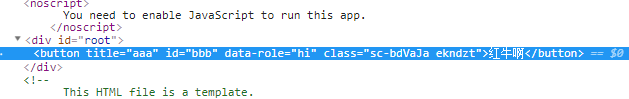
通过控制台我们可以看到,属性已经全部被加上去了
5.继承
import React, { Component,Fragment} from 'react';
//引入styled-components
import styled from 'styled-components'
//继承 根据实验 如果我没出错 最新的版本应该是不支持extend了
const Button = styled.button`
color: palevioletred;
font-size: 1em;
margin: 1em;
padding: 0.25em 1em;
border-radius: 3px; `
const YellowButton = Button.extend`
color: yellow;
border-color: yellow; `;
class App extends Component {
render() {
return (
<Fragment>
<Button>红牛啊</Button>
<YellowButton>枸杞啊</YellowButton>
</Fragment>
)
}
}
export default App;
6.偷懒的写法,当标签很多时,要是我们虽每个标签都要进行修饰,那岂不是要写好多的组件,但是在有些情况下我们没必要分这木多组件,那我们不妨可以试试以下的写法
import React, { Component,Fragment} from 'react';
//引入styled-components
import styled from 'styled-components'
//另一种语法
const StyledDiv = styled.div`
font-size: 100px;
> span {
font-size: 50px;
}
& > p {
font-size: 25px;
}
`
class App extends Component {
render() {
return (
<Fragment>
<StyledDiv>
<span>红牛</span>
<p>枸杞</p>
</StyledDiv>
</Fragment>
)
}
}
export default App;
运行结果:
好啦,好啦今天就先到这里吧,希望各位大佬能指教指教我,实在不想指教一起约个正规保健也是可以的好吧
React中使用styled-components的基础使用的更多相关文章
- React中最基础的jsx语法
import React, { Component } from 'react'; class App extends Component { render() { return ( <div ...
- styled components草根中文版文档
1.styled components官网网址 https://www.styled-components.com/docs 以组件的形式来写样式. 1.1安装 yarn add styled-c ...
- 【Web技术】401- 在 React 中使用 Shadow DOM
本文作者:houfeng 1. Shadow DOM 是什么 Shadow DOM 是什么?我们先来打开 Chrome 的 DevTool,并在 'Settings -> Preferences ...
- 聊一聊 React 中的 CSS 样式方案
和 Angular,Vue 不同,React 并没有如何在 React 中书写样式的官方方案,依靠的是社区众多的方案.社区中提供的方案有很多,例如 CSS Modules,styled-compone ...
- React中的合成事件
React中的合成事件 React自己实现了一套高效的事件注册.存储.分发和重用逻辑,在DOM事件体系基础上做了很大改进,减少了内存消耗,简化了事件逻辑,并最大程度地解决了IE等浏览器的不兼容问题. ...
- React中使用CSSTransitionGroup插件实现轮播图
动画效果,是一个页面上必不可少的功能,学习一个新的东西,当然就要学习,如何用新的东西,用它的方法去实现以前的东西啦.今天呢,我就在这里介绍一个试用react-addons-css-transition ...
- React 深入系列1:React 中的元素、组件、实例和节点
文:徐超,<React进阶之路>作者 授权发布,转载请注明作者及出处 React 深入系列,深入讲解了React中的重点概念.特性和模式等,旨在帮助大家加深对React的理解,以及在项目中 ...
- React 中阻止事件冒泡的问题
在正式开始前,先来看看 JS 中事件的触发与事件处理器的执行. JS 中事件的监听与处理 事件捕获与冒泡 DOM 事件会先后经历 捕获 与 冒泡 两个阶段.捕获即事件沿着 DOM 树由上往下传递,到达 ...
- [Web 前端] mobx教程(三)-在React中使用Mobx
copy from : https://blog.csdn.net/smk108/article/details/85053903 Mobx提供了一个mobx-react包帮助开发者方便地在React ...
随机推荐
- 11.翻译系列:在EF 6中配置一对零或者一对一的关系【EF 6 Code-First系列】
原文链接:https://www.entityframeworktutorial.net/code-first/configure-one-to-one-relationship-in-code-fi ...
- Lerning Entity Framework 6 ------ Handling concurrency With SQL Server Database
The default Way to handle concurrency of Entity Framework is using optimistic concurrency. When two ...
- xampp/apache启动失败解决方法
我的问题是: 9:15:53 AM [Apache] Error: Apache shutdown unexpectedly.9:15:53 AM [Apache] This may be due ...
- hotmail 收不到邮件的问题
之前用 hotmail 注册过一个 aws 账号,起了一个 ec2 的免费一年的 VPS,然后没怎么用,不久就把这事忘了. 直到有一天手机收到信用卡扣款消息,我就马上去登账号,却怎么也想不起密码来了, ...
- Failed to acquire lock on file .lock in /tmp/kafka-logs. A Kafka instance in another process or thread is using this directory.
1. 问题现象 启动 kafka 时报错:Failed to acquire lock on file .lock in /tmp/kafka-logs. A Kafka instance in an ...
- Spring controller 中接收JSON参数失败
如果方法中的参数都是JSON类型,则在方法参数前面添加 @RequestBody 注解: public Boolean serverPath(@RequestBody ServerPathReq r ...
- numpy中array和asarray的区别
array和asarray都可以将结构数据转化为ndarray,但是主要区别就是当数据源是ndarray时,array仍然会copy出一个副本,占用新的内存,但asarray不会. 举例说明: imp ...
- javascript编程中this解析
一.为什么要使用this? this 提供了一种更优雅的方式来隐式"传递"一个对象引用,因此可以将 API 设计得更加简洁并且易于复用.随着你的使用模式越来越复杂,显式传递上下文对 ...
- c++编程之内存的分配
当我们在进行编程时,特别是使用c++语言进行编程时,需要知道内存有几个内存区可供我们使用,因为c++可以直接操作内存.接下让我们来看看内存中的几大内存区. 1.栈区 栈区(stack)是速度最快的一个 ...
- Linux学习笔记之三————Linux命令概述
一.引言 很多人可能在电视或电影中看到过类似的场景,黑客面对一个黑色的屏幕,上面飘着密密麻麻的字符,梆梆一顿敲,就完成了窃取资料的任务. Linux 刚出世时没有什么图形界面,所有的操作全靠命令完成, ...
