JSP数据库综合练习
一.问题概述
实现了数据库的增删改查和分页显示。
分页显示:mysql
String cmd = "select * from t_user limit "+firstResult+","+pageSize;
mysql> SELECT * FROM table LIMIT 5,10; // 检索记录行 6-15--为了检索从某一个偏移量到记录集的结束所有的记录行,可以指定第二个参数为 -1:mysql> SELECT * FROM table LIMIT 95,-1; // 检索记录行 96-last.--如果只给定一个参数,它表示返回最大的记录行数目:mysql> SELECT * FROM table LIMIT 5; //检索前 5 个记录行--换句话说,LIMIT n 等价于 LIMIT 0,n。
分页显示:sql server
select top 10 * from table --这是选出前10条select top 100 *from table where id not in(select Top 50 id from table)--这是选出第51到100条,使用存储过程也好。
文档结构如下:
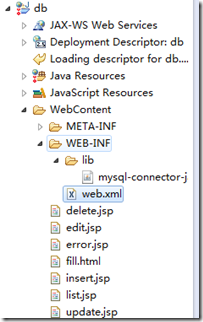
二.代码实现
<!DOCTYPE html PUBLIC "-//W3C//DTD HTML 4.01 Transitional//EN" "http://www.w3.org/TR/html4/loose.dtd"><html><head><meta http-equiv="Content-Type" content="text/html; charset=UTF-8"><title>Insert title here</title></head><body><form action="insert.jsp" method="post"><table><tr><td>用户名:</td><td><input type="text" name="username"></td></tr><tr><td>密码:</td><td><input type="text" name="password"></td></tr><tr><td colspan="2"><input type="submit" value="提交"/> </td></tr></table></form></body></html>
<%@page import="java.sql.Statement"%><%@page import="java.sql.DriverManager"%><%@page import="java.sql.Connection"%><%@ page language="java" contentType="text/html; charset=UTF-8"pageEncoding="UTF-8"%><%String username = request.getParameter("username");String password = request.getParameter("password");String cmd = "insert into t_user (username,password) values('"+username+"','"+password+"')";int count = 0;try{Class.forName("com.mysql.jdbc.Driver");String url= "jdbc:mysql://127.0.0.1/db_user";String uid = "root";String pwd = "root";Connection conn = DriverManager.getConnection(url,uid,pwd);Statement st = conn.createStatement();count = st.executeUpdate(cmd);conn.close();}catch(Exception e){e.printStackTrace();}if(count>0) response.sendRedirect("list.jsp");else response.sendRedirect("error.jsp");%>
<%@page import="java.sql.ResultSet"%><%@page import="java.sql.Statement"%><%@page import="java.sql.DriverManager"%><%@page import="java.sql.Connection"%><%@ page language="java" contentType="text/html; charset=UTF-8"pageEncoding="UTF-8"%><!DOCTYPE html PUBLIC "-//W3C//DTD HTML 4.01 Transitional//EN" "http://www.w3.org/TR/html4/loose.dtd"><html><head><meta http-equiv="Content-Type" content="text/html; charset=UTF-8"><title>Insert title here</title></head><body><a href="fill.html">添加新人员</a><br /><table border="1"><tr><td>ID</td><td>username</td><td>password</td><td>操作</td></tr><%String pageNum = request.getParameter("pageNum");int rowCount = 0;//数据库表总纪录数int pageSize = 3;//每页显示纪录数,假设为3int pageCount =0;//共有多少页//pn做pageNum的中间变量使用的int pn = 1;if(null != pageNum && pageNum.length()>0)pn = Integer.parseInt(pageNum);try{Class.forName("com.mysql.jdbc.Driver");String url = "jdbc:mysql://127.0.0.1/db_user";String uid = "root";String pwd = "root";Connection conn = DriverManager.getConnection(url,uid,pwd);Statement st2 = conn.createStatement();String cmd2 = "select count(*) from t_user ";ResultSet rs2 = st2.executeQuery(cmd2);if(rs2.next()){rowCount = rs2.getInt(1);}rs2.close();pageCount = rowCount%pageSize ==0 ? (rowCount/pageSize) : (rowCount/pageSize+1);if(pn < 1 ) pn = 1;if(pn >pageCount) pn = pageCount;int firstResult = (pn-1)*pageSize;Statement st = conn.createStatement();/*MySql数据库有limit关键字,注意用法第一个参数是从0开始的,不是一SELECT * FROM table LIMIT 5,10; // 检索记录行 6-15*/String cmd = "select * from t_user limit "+firstResult+","+pageSize;ResultSet rs = st.executeQuery(cmd);while(rs.next()){%><tr><td><%=rs.getInt(1) %></td><td><%=rs.getString(2) %></td><td><%=rs.getString(3) %></td><td><a href="edit.jsp?id=<%=rs.getInt(1) %>">编辑</a><a href="delete.jsp?id=<%=rs.getInt(1) %>"> 删除</a></td></tr><%}conn.close();}catch(Exception e){e.printStackTrace();}%><tr><td colspan="4">共有<%=rowCount %>条记录,每页显示<%=pageSize %>条记录,共显示<%=pageCount %>页,当前是第<%=pn %>页。</td></tr><tr><td colspan="4"><a href="list.jsp?pageNum=1">第一页</a><a href="list.jsp?pageNum=<%=pn-1 %>">上一页</a><a href="list.jsp?pageNum=<%=pn+1 %>">下一页</a><a href="list.jsp?pageNum=<%=pageCount %>">最后页</a></td></tr></table></body></html>
<%@page import="java.sql.ResultSet"%><%@ page language="java" contentType="text/html; charset=UTF-8"pageEncoding="UTF-8"%><%@page import="java.sql.Statement"%><%@page import="java.sql.DriverManager"%><%@page import="java.sql.Connection"%><!DOCTYPE html PUBLIC "-//W3C//DTD HTML 4.01 Transitional//EN" "http://www.w3.org/TR/html4/loose.dtd"><html><head><meta http-equiv="Content-Type" content="text/html; charset=UTF-8"><title>Insert title here</title></head><body><%String id = request.getParameter("id");String username = "";String password = "";try{Class.forName("com.mysql.jdbc.Driver");String url= "jdbc:mysql://127.0.0.1/db_user";String uid = "root";String pwd = "root";Connection conn = DriverManager.getConnection(url,uid,pwd);Statement st = conn.createStatement();String cmd = "select * from t_user where id="+id;ResultSet rs = st.executeQuery(cmd);if(rs.next()){username = rs.getString(2);password = rs.getString(3);}conn.close();}catch(Exception e){e.printStackTrace();}%><form action="update.jsp" method="post"><input type="hidden" name="id" value="<%=id %>"/><table><tr><td>用户名:</td><td><input type="text" name="username" value="<%=username %>"></td></tr><tr><td>密码:</td><td><input type="text" name="password" value="<%=password %>"></td></tr><tr><td colspan="2"><input type="submit" value="提交"/> </td></tr></table></form></body></html>
<%@ page language="java" contentType="text/html; charset=UTF-8"pageEncoding="UTF-8"%><%@page import="java.sql.Statement"%><%@page import="java.sql.DriverManager"%><%@page import="java.sql.Connection"%><%int count = 0;String id = request.getParameter("id");if(null != id && id.length()>0){String cmd = "delete from t_user where id="+id;try{Class.forName("com.mysql.jdbc.Driver");String url= "jdbc:mysql://127.0.0.1/db_user";String uid = "root";String pwd = "root";Connection conn = DriverManager.getConnection(url,uid,pwd);Statement st = conn.createStatement();count = st.executeUpdate(cmd);conn.close();}catch(Exception e){e.printStackTrace();}}if(count>0) response.sendRedirect("list.jsp");else response.sendRedirect("error.jsp");%>
<%@ page language="java" contentType="text/html; charset=UTF-8"pageEncoding="UTF-8"%><%@page import="java.sql.Statement"%><%@page import="java.sql.DriverManager"%><%@page import="java.sql.Connection"%><%int count = 0;String id = request.getParameter("id");String username = request.getParameter("username");String password = request.getParameter("password");if(null != id && id.length()>0){String cmd = "update t_user set username='"+username+"',password='"+password+"' where id="+id;try{Class.forName("com.mysql.jdbc.Driver");String url= "jdbc:mysql://127.0.0.1/db_user";String uid = "root";String pwd = "root";Connection conn = DriverManager.getConnection(url,uid,pwd);Statement st = conn.createStatement();count = st.executeUpdate(cmd);conn.close();}catch(Exception e){e.printStackTrace();}}if(count>0) response.sendRedirect("list.jsp");else response.sendRedirect("error.jsp");%>
<?xml version="1.0" encoding="UTF-8"?><web-app xmlns:xsi="http://www.w3.org/2001/XMLSchema-instance" xmlns="http://java.sun.com/xml/ns/javaee" xmlns:web="http://java.sun.com/xml/ns/javaee/web-app_2_5.xsd" xsi:schemaLocation="http://java.sun.com/xml/ns/javaee http://java.sun.com/xml/ns/javaee/web-app_2_5.xsd" id="WebApp_ID" version="2.5"><display-name>db</display-name><welcome-file-list><welcome-file>index.html</welcome-file><welcome-file>index.htm</welcome-file><welcome-file>index.jsp</welcome-file><welcome-file>default.html</welcome-file><welcome-file>default.htm</welcome-file><welcome-file>default.jsp</welcome-file></welcome-file-list></web-app>
JSP数据库综合练习的更多相关文章
- jsp 传值jsp 数据库 乱码解决的攻略 全套
jsp传值给jsp中文乱码 传值给数据库乱码的解决方法 所有的用到编码的所有统一utf-8 1.装mysql的时候有选择编码的界面的那个地方选utf-8编码 2 建数据库的时候选择 字符集 排序规则所 ...
- Servlet+JSP+JDBC综合案例
层级关系: 一.Util包 包里面写一个JDBCTools.java文件 功能:实现数据库连接返回一个Connection对象,并且可以实现数据库相应资源的关闭! 注意事项: 1.定义成员变量 1 p ...
- 基于MVC模式的数据库综合练习
一.准备 没什么好说的,直接上代码.... 下面是web.xml <servlet> <servlet-name>list_user</servlet-name> ...
- 3.QT数据库综合案例,模糊查询等操作
1 新建一个项目: Database01.pro SOURCES += \ main.cpp \ Contact.cpp QT += gui widgets sql CONFIG += C++1 ...
- jsp数据库开发
完全卸载mysql数据库图文教程 https://jingyan.baidu.com/article/f96699bbaa8fc1894f3c1b5a.html MySQl:123456 JDBC概述 ...
- (纠错)JSP数据库判断是否存在
- JSP数据库插入判断
- JSP-Runoob:JSP 链接数据库
ylbtech-JSP-Runoob:JSP 链接数据库 1.返回顶部 1. JSP 连接数据库 本教程假定您已经了解了 JDBC 应用程序的工作方式.在您开始学习 JSP 数据库访问之前,请访问 J ...
- JSP应用开发 -------- 电纸书(未完待续)
http://www.educity.cn/jiaocheng/j9415.html JSP程序员常用的技术 第1章 JSP及其相关技术导航 [本章专家知识导学] JSP是一种编程语言,也是一种动 ...
随机推荐
- QT中QWidget、QDialog以及MainWindow的区别
参考 http://blog.csdn.net/u011619422/article/details/47311101 QT中QWidget.QDialog以及MainWindow的区别 QWidge ...
- JavaWeb学习笔记(十一)—— JavaWeb开发模式【转】
SUN公司推出JSP技术后,同时也推荐了两种web应用程序的开发模式,一种是JSP+JavaBean模式,一种是Servlet+JSP+JavaBean模式. 一.JSP+JavaBean开发模式 1 ...
- AC自动机例题
P3808 [模板]AC自动机(简单版) [题目描述] 给定n个模式串和1个文本串,求有多少个模式串在文本串里出现过. #include<bits/stdc++.h> using name ...
- 代理ip的使用以及多进程爬取
一.代理皮的简单使用 简单的看一二例子即可 import requests #代理ip 高频的ip容易被封,所以使用ip代理 #免费代理 ip:www.goubanjia.com 快代理 西祠代理 h ...
- Spring整合AspectJ的AOP
学而时习之,不亦说乎! --<论语> 看这一篇之前最好先看前面关于AOP的两篇. http://www.cnblogs.com/z ...
- PIE SDK栅格数据集的读写
1. 功能简介 栅格数据包含很多信息,在数据的运用中需要对数据的信息进行读取或写入,目前PIE SDK支持多种数据格式的数据读取和写入,下面对栅格数据格式的数据读写功能进行介绍. 2. 功能实现说明 ...
- eclipse中注释快捷键
手动注释: ①类注释:Shift+Alt+J ②方法注释:在方法上方输入/** 后点击回车 自动注释:点击菜单栏上的Window -->Preferences-->Java-->Co ...
- HTML问题 | 两个Input在同一行连着不留缝隙
方法1:让两个 input 连在一起写 不换行 <div class="inputDiv"> <input type="text" place ...
- SQLAlchemy安装和使用
1.SQLAlchemy安装 SQLAlchemy依赖mysql-python驱动,mysql-python目前只有支持py2的版本和mysql5.5的版本 点我:mysql-python链接 版本: ...
- (转)shell--read命令的选项及用法
shell--read命令 原文:https://www.cnblogs.com/lottu/p/3962921.html http://blog.csdn.net/skdkjzz/article/d ...
