ASP.net之HttpModel
HttpModule是向实现类提供模块初始化和处置事件。当一个HTTP请求到达HttpModule时,整个ASP.NET Framework系统还并没有对这个HTTP请求做任何处理,也就是说此时对于HTTP请求来讲,HttpModule是一个HTTP请求的“必经之路”,所以可以在这个HTTP请求传递到真正的请求处理中心(HttpHandler)之前附加一些需要的信息在这个HTTP请求信息之上,或者针对截获的这个HTTP请求信息作一些额外的工作,或者在某些情况下干脆终止满足一些条件的HTTP请求,从而可以起到一个Filter过滤器的作用。
1、asp.net的HTTP请求处理过程

说明:
(1)、客户端浏览器向服务器发出一个http请求,此请求会被inetinfo.exe进程截获,然后转交给aspnet_isapi.dll进程,接着它又通过Http Pipeline的管道,传送给aspnet_wp.exe这个进程,接下来就到了.net framework的HttpRunTime处理中心,处理完毕后就发送给用户浏览器。
(2)、当一个http请求被送入到HttpRuntime之后,这个Http请求会继续被送入到一个被称之为HttpApplication Factory的一个容器当中,而这个容器会给出一个HttpApplication实例来处理传递进来的http请求,而后这个Http请求会依次进入到如下几个容器中:HttpModule --> HttpHandler Factory --> HttpHandler。当系统内部的HttpHandler的ProcessRequest方法处理完毕之后,整个Http Request就被处理完成了,客户端也就得到相应的东东了。
(3)完整的http请求在asp.net framework中的处理流程:
HttpRequest-->inetinfo.exe->ASPNET_ISAPI.DLL-->Http Pipeline-->ASPNET_WP.EXE-->HttpRuntime-->HttpApplication Factory-->HttpApplication-->HttpModule-->HttpHandler Factory-->HttpHandler-->HttpHandler.ProcessRequest()
也就是说一个HTTP请求在HttpModule容器的传递过程中,会在某一时刻(ResolveRequestCache事件)将这个HTTP请求传递给HttpHandler容器。在这个事件之后,HttpModule容器会建立一个HttpHandler的入口实例,但是此时并没有将HTTP请求控制权交出,而是继续触发AcquireRequestState事件以及PreRequestHandlerExcute事件。在PreRequestHandlerExcute事件之后,HttpModule窗口就会将控制权暂时交给HttpHandler容器,以便进行真正的HTTP请求处理工作。
而在HttpHandler容器内部会执行ProcessRequest方法来处理HTTP请求。在容器HttpHandler处理完毕整个HTTP请求之后,会将控制权交还给HttpModule,HttpModule则会继续对处理完毕的HTTP请求信息流进行层层的转交动作,直到返回到客户端为止。
PS:红色的HttpApplication实例在HttpModule的Init方法中会用到。
(4)如果想在中途截获一个httpRequest并做些自己的处理,就应该在HttpRuntime运行时内部来做到这一点,确切的说是在HttpModule这个容器中来实现。
2、HttpModule工作原理
负责监听HttpRequest,同时对HttpRequest增添或者过滤掉一部分内容。也就是说,当一个HTTP请求到达HttpModule时,整个ASP.NET Framework系统还并没有对这个HTTP请求做任何处理,也就是说此时对于HTTP请求来讲,HttpModule是一个HTTP请求的“必经之路”,所以可以在这个HTTP请求传递到真正的请求处理中心(HttpHandler)之前附加一些需要的信息在这个HTTP请求信息之上,或者针对截获的这个HTTP请求信息作一些额外的工作,或者在某些情况下干脆终止满足一些条件的HTTP请求,从而可以起到一个Filter过滤器的作用。
HttpModule实现了接口IHttpModule,我们可以自定义实现该接口的类,从而取代HttpModule。
asp.net默认的HttpModule如下:
System.Web.SessionState.SessionStateModule;
System.Web.Security.WindowsAuthenticationModule;
System.Web.Security.FormsAuthenticationModule;
System.Web.Security.PassportAuthenticationModule;
System.Web.Security.UrlAuthorizationModule;
System.Web.Security.FileAuthorizationModule;
3、编写自己的HttpModule
要实现HttpModule,必须实现接口IHttpModule。下面是IHttpModule接口分析:
using System;
namespace System.Web
{
public interface IHttpModule
{
// 销毁不再被HttpModule使用的资源
void Dispose();
// 初始化一个Module,为捕获HttpRequest做准备
void Init(HttpApplication context);
}
}
下面是自己的HttpModule:
using System;
using System.Web;
namespace ClassLibrary1
{
public class MyHttpModule : IHttpModule
{
public void Dispose() { }
public void Init(HttpApplication context)
{
context.BeginRequest += new EventHandler(Application_BeginRequest);
context.EndRequest += new EventHandler(Application_EndRequest);
}
public void Application_BeginRequest(object sender, EventArgs e)
{
HttpApplication application = sender as HttpApplication;
HttpContext context = application.Context;
HttpResponse response = context.Response;
response.Write("这是来自自定义HttpModule中有BeginRequest");
}
public void Application_EndRequest(object sender, EventArgs e)
{
HttpApplication application = sender as HttpApplication;
HttpContext context = application.Context;
HttpResponse response = context.Response;
response.Write("这是来自自定义HttpModule中有EndRequest");
}
}
}
web.config
<httpModules>
<add name="myHttpModule" type="ClassLibrary1.MyHttpModule,ClassLibrary1"/>
</httpModules>
default.aspx.cs
using System;
using System.Collections.Generic;
using System.Linq;
using System.Web;
using System.Web.UI;
using System.Web.UI.WebControls;
public partial class _Default : System.Web.UI.Page
{
protected void Page_Load(object sender, EventArgs e)
{
Response.Write("<br/><br/>来自Default.aspx页面<br/>");
}
}


4、HttpModule内部事件机制和生命周期
HttpModule对HttpApplication实例进行处理,而HttpApplication有很多事件(对应不同的生命期),这样就衍生出HttpModule内部事件机制和生命周期。
(1)、HttpModule的事件
| BeginRequest | 指示请求处理开始 |
| AuthenticateRequest | 封装请求身份验证过程 |
| AuthorizeRequest | 封装检查是否能利用以前缓存的输出页面处理请求的过程 |
| ResolveRequestCache | 从缓存中得到相应时候触发 |
| AcquireRequestState | 加载初始化Session时候触发 |
| PreRequestHandlerExecute | 在Http请求进入HttpHandler之前触发 |
| PostRequestHandlerExecute | 在Http请求进入HttpHandler之后触发 |
| ReleaseRequestState | 存储Session状态时候触发 |
| UpdateRequestCache | 更新缓存信息时触发 |
| EndRequest | 在Http请求处理完成的时候触发 |
| PreSendRequestHenaders | 在向客户端发送Header之前触发 |
| PreSendRequestConternt | 在向客户端发送内容之前触发 |
说明:
a、BenginRequest和EndRequest分别是HttpModule容器最开始的和最后的事件;
b、EndRequest之后还会触发PreSendRequestHeaders事件和PreSendRequestContent事件,这不是在HttpModule外的两个事件,表示HttpModule结束,即将开始向Client发送数据。
(2)、验证HttpModule生命周期
与HttpHandler的交互: 
说明:
a、HttpModule容器会将HttpRequest传递到HttpHandler容器,这个时间点是ResolveRequestCache事件
b、HttpModule容器会建立HttpHandler实例作为入口——Session从此生效
c、触发AcquireRequestState事件以及PreRequestHandlerExecute事件
d、HttpModule容器便将对HttpRequest的控制权转让给HttpHandler容器
e、HttpHandler容器处理HttpRequest——使用自身的ProcessRequest方法,将对其控制权又还给HttpModule容器——之后Session失效。
验证生命周期代码:
using System;
using System.Collections.Generic;
using System.Text;
using System.Web;
namespace MyHttpModule
{
public class ValidaterHttpModuleEvents : IHttpModule
{
public void Dispose()
{ }
/// <summary>
/// 验证HttpModule事件机制
/// </summary>
/// <param name="application"></param>
public void Init(HttpApplication application)
{
application.BeginRequest += new EventHandler(application_BeginRequest);
application.EndRequest += new EventHandler(application_EndRequest);
application.AcquireRequestState += new EventHandler(application_AcquireRequestState);
application.AuthenticateRequest += new EventHandler(application_AuthenticateRequest);
application.AuthorizeRequest += new EventHandler(application_AuthorizeRequest);
application.PreRequestHandlerExecute += new EventHandler(application_PreRequestHandlerExecute);
application.PostRequestHandlerExecute += new EventHandler(application_PostRequestHandlerExecute);
application.ReleaseRequestState += new EventHandler(application_ReleaseRequestState);
application.ResolveRequestCache += new EventHandler(application_ResolveRequestCache);
application.PreSendRequestHeaders += new EventHandler(application_PreSendRequestHeaders);
application.PreSendRequestContent += new EventHandler(application_PreSendRequestContent);
}
private void application_BeginRequest(object sender, EventArgs e)
{
HttpApplication application = (HttpApplication)sender;
application.Context.Response.Write("application_BeginRequest<br/>");
}
private void application_EndRequest(object sender, EventArgs e)
{
HttpApplication application = (HttpApplication)sender;
application.Context.Response.Write("application_EndRequest<br/>");
}
private void application_PreRequestHandlerExecute(object sender, EventArgs e)
{
HttpApplication application = (HttpApplication)sender;
application.Context.Response.Write("application_PreRequestHandlerExecute<br/>");
}
private void application_PostRequestHandlerExecute(object sender, EventArgs e)
{
HttpApplication application = (HttpApplication)sender;
application.Context.Response.Write("application_PostRequestHandlerExecute<br/>");
}
private void application_ReleaseRequestState(object sender, EventArgs e)
{
HttpApplication application = (HttpApplication)sender;
application.Context.Response.Write("application_ReleaseRequestState<br/>");
}
private void application_AcquireRequestState(object sender, EventArgs e)
{
HttpApplication application = (HttpApplication)sender;
application.Context.Response.Write("application_AcquireRequestState<br/>");
}
private void application_PreSendRequestContent(object sender, EventArgs e)
{
HttpApplication application = (HttpApplication)sender;
application.Context.Response.Write("application_PreSendRequestContent<br/>");
}
private void application_PreSendRequestHeaders(object sender, EventArgs e)
{
HttpApplication application = (HttpApplication)sender;
application.Context.Response.Write("application_PreSendRequestHeaders<br/>");
}
private void application_ResolveRequestCache(object sender, EventArgs e)
{
HttpApplication application = (HttpApplication)sender;
application.Context.Response.Write("application_ResolveRequestCache<br/>");
}
private void application_AuthorizeRequest(object sender, EventArgs e)
{
HttpApplication application = (HttpApplication)sender;
application.Context.Response.Write("application_AuthorizeRequest<br/>");
}
private void application_AuthenticateRequest(object sender, EventArgs e)
{
HttpApplication application = (HttpApplication)sender;
application.Context.Response.Write("application_AuthenticateRequest<br/>");
}
}
}
<add name="HttpModule1" type="MyHttpModule.HttpModule1,MyHttpModule"/>
<add name="HttpModule2" type="MyHttpModule.HttpModule2,MyHttpModule"/>
HttpModule1和HttpModule2模仿ValidaterHttpModuleEvents编写(除了类名改变外,事件和方法不变),不贴代码了。运行结果如下:
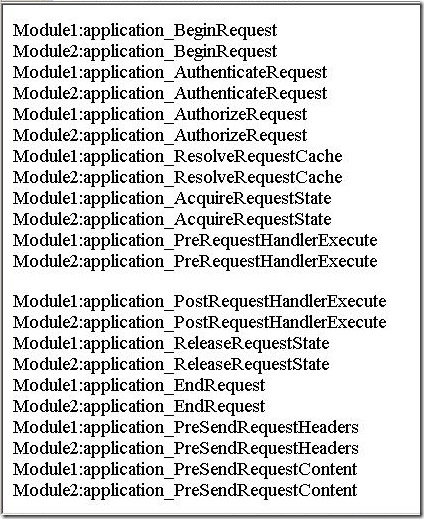
从运行结果可以看到,在web.config文件中引入自定义HttpModule的顺序就决定了多个自定义HttpModule在处理一个HTTP请求的接管顺序。
(3)、利用HttpModule实现终止此次HttpRequest请求
在BeginRequest事件中,使用HttpApplication.CompleteRequest()方法可以实现当满足一定条件时终止此次HttpRequest请求
using System;
using System.Web;
namespace ClassLibrary1
{
public class MyHttpModule : IHttpModule
{
public void Dispose() { }
public void Init(HttpApplication context)
{
context.BeginRequest += new EventHandler(Application_BeginRequest);
}
public void Application_BeginRequest(object sender, EventArgs e)
{
HttpApplication application = sender as HttpApplication;
application.CompleteRequest();
application.Context.Response.Write("请求被终止");
}
}
}
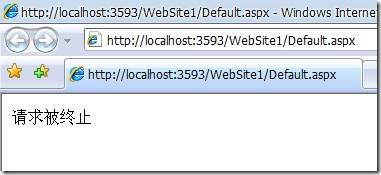
说明:
a、对于一个HttpModule,在BeginRquest中终止,但是仍然会调用EndRequest事件,以及PreSendRequestHeaders事件和PreSendRequestContent事件。也可以说是直接跳转到EndRequest事件,而不会调用这期间的事件
b、如果有两个HttpModule,在第一个HttpModule的BeginRequest中终止,仅仅不会调用第二个HttpModule的BeginRequest,但仍然会调用两个EndRequest事件,以及PreSendRequestHeaders事件和PreSendRequestContent事件。看下面的图示:
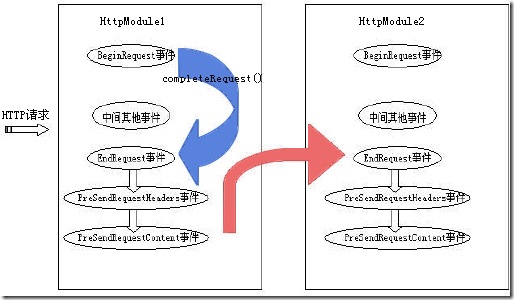
出处:http://www.cnblogs.com/luckdv/articles/1683194.html
ASP.net之HttpModel的更多相关文章
- Asp.Net 自定义 httpmodel 中间件 管道
https://msdn.microsoft.com/en-us/library/aa719858(v=vs.71).aspx http://www.cnblogs.com/jimmyzhang/ar ...
- CS Coder学习asp.net5个月的最大感悟:从http的角度重新认识asp.net(二)——我理解的ajax(二)
啊哈,时隔两个月,才开始写上一篇文章的后续,实在是惭愧.主要是年尾公司又来活了,忙得团团转,而且这段时间在自学mvc.我在上文中,提到过我对mvc框架的初步印象是:相比webform,算是回归了bs本 ...
- ASP.NET伪静态实现
ASP.NET伪静态实现 在asp.net下,如何自己写代码来实现伪静态呢?如何重写url地址呢? 例如:本来aspx的页面地址是:/default.aspx?id=1,我要重写成这样:/index- ...
- ASP.NET压缩输出的HTML内容
在ASP.NET中,怎么压缩输出的HTML内容,怎么替换HTML中的换行符,空白,TAB等符号呢? 1.新建一个基类,继承自System.Web.UI.Page,代码如下: using System. ...
- Asp.net下使用HttpModule模拟Filter,实现权限控制
在asp.net中,我们为了防止用户直接从Url中访问指定的页面而绕过登录验证,需要给每个页面加上验证,或者是在模板页中加上验证.如果说项目比较大的话,添加验证是一件令人抓狂的事情,本次,我就跟大家分 ...
- ASP.NET的运行原理与运行机制 如何:为 IIS 7.0 配置 <system.webServer> 节
https://technet.microsoft.com/zh-cn/sysinternals/bb763179.aspx 当一个HTTP请求到服务器并被IIS接收到之后,IIS首先通过客户端请求的 ...
- MVC中Asp.Net管道(二)
Asp.Net管道: 1.在工作进程w3wp.exe中,利用asp.net_isapi加载.NET运行时,6.0中引入了应用程序池的概念,一个工作进程对应的一个应用程序池.一个应用呢程序池可以加载一个 ...
- Asp.Net生命周期系列三
上文讲到了HttpRunTime主要做了三个事情,我们先回忆一下. 第一:雇佣了项目经理(HttpApplication). 第二:建立了HttpModule列表,项目经理(HttpRunTime)就 ...
- ASP .net(照片列表详细功能演示)
大家好,今天我们需要讲解的内容就是把上篇文章当中提到的照片列表的很多功能细化去做. 那么之间我们两篇文章的目的就是要让大家深刻体会get,post的使用场景极其作用.像一般处理程序的使用,隐藏域的使用 ...
随机推荐
- Linux Shell基础 Shell的输入重定向和输出重定向
概述 在 Linux 中输入设备指的是键盘,输出设备指的是显示器.在 Linux 中,所有的内容都是文件,计算机硬件也是文件,标准输入设备(键盘)和标准输出设备(显示器)也是文件.这些设备的设备文件名 ...
- java中类名.class, class.forName(), getClass()区别
Class对象的生成方式如下: 1.类名.class 说明: JVM将使用类装载器, 将类装入内存(前提是:类还没有装入内存),不做类的初始化工作.返回Class的对象 2.Cla ...
- 【CodeChef】Enormous Input Test
The purpose of this problem is to verify whether the method you are using to read input data is suff ...
- spring boot未配置数据源报错
我拷贝了一个springboot 项目,然后去掉了数据源配置启动报错 : Cannot determine embedded database driver class for database ty ...
- 【FAQ系列】Relay log 导致复制启动失败
今天在使用冷备份文件重做从库时遇到一个报错,值得研究一下. 版本:MySQL5.6.27 一.报错现象 dba:(none)> start slave; ERROR (HY000): Slave ...
- Virtual Container Hosts(VCHs) 介绍
In vSphere Integrated Containers, you deploy virtual container hosts (VCHs) that serve as Docker API ...
- google Json
gradle仓库地址: // https://mvnrepository.com/artifact/com.google.code.gson/gsoncompile group: 'com.googl ...
- 《机器学习基石》第一周 —— When Can Machine Learn?
(注:由于之前进行了吴恩达机器学习课程的学习,其中有部分内容与机器学习基石的内容重叠,所以以下该系列的笔记只记录新的知识) <机器学习基石>课程围绕着下面这四个问题而展开: 主要内容: 一 ...
- 算法总结之 数组的partition调整 三个值的升序
给定一个数组arr, 其中只可能有 0,1,2三个值,请实现arr排序 另一种问法: 有一个数组,只有红 蓝 黄 球,请事先红球全放在数组的左边,蓝球放中间,黄球放右边 另一种问法: 有一个数组,再给 ...
- super和this 在构造方法上的用法
super Super()表示调用父类的构造方法.如果没有定义构造方法,那么就会调用父类的无参构造方法,即super(). this 在构造方法中,this表示本类的其他构造方法:student(st ...
