IO知识点整理(序列化,管道流,数据流,字节数组流,与编码)
一:序列化的问题
1.序列号的使用问题
关于在序列化中的序列号的使用问题,一般要是使用。
因为,每次要序列化的类产生都会产生一个一个新的序列号,如果将这个类的程序修改后,就会产生新的序列号,以前序列化后的文件将不会被读取。
所以,为了程序修改后,以前序列化后的程序仍然可以被读取,使用静态的序列号十分有必要。
2.将数据进行序列化
中在ObjectOutputStream类。
- import java.io.FileOutputStream;
- import java.io.ObjectOutputStream;
- import java.io.Serializable;
- public class Test114 {
- public static void main(String[] args) throws Exception{
- writeObj();
- }
- public static void writeObj() throws Exception{
- ObjectOutputStream objo=new ObjectOutputStream(
- new FileOutputStream("op.txt"));
- objo.writeObject(new People0("lisi",10));
- objo.close();
- }
- }
- class People0 implements Serializable{
- //序列号
- public static final long serialVersionUID = 42L;
- //属性
- private String name;
- private int age;
- public People0(String name,int age){
- this.name=name;
- this.age=age;
- }
- public String toString() {
- return name+":"+age;
- }
- }
3.运行结果
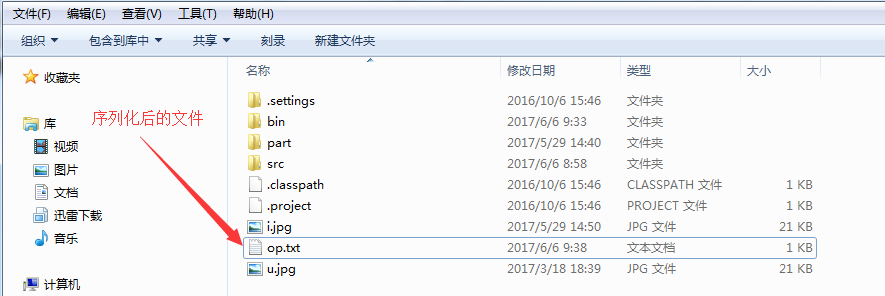
4.读序列化后的文件
- import java.io.FileInputStream;
- import java.io.FileOutputStream;
- import java.io.ObjectInputStream;
- import java.io.ObjectOutputStream;
- import java.io.Serializable;
- public class Test114 {
- public static void main(String[] args) throws Exception{
- //writeObj();
- readObj();
- }
- public static void readObj() throws Exception{
- ObjectInputStream readObj=new ObjectInputStream(
- new FileInputStream("op.txt"));
- People0 p=(People0)readObj.readObject();
- //因为有toString方法,所以可以直接打印
- System.out.println(p);
- //
- readObj.close();
- }
- public static void writeObj() throws Exception{
- ObjectOutputStream objo=new ObjectOutputStream(
- new FileOutputStream("op.txt"));
- objo.writeObject(new People0("lisi",10));
- objo.close();
- }
- }
- class People0 implements Serializable{
- //序列号
- public static final long serialVersionUID = 42L;
- //属性
- private String name;
- private int age;
- public People0(String name,int age){
- this.name=name;
- this.age=age;
- }
- public String toString() {
- return name+":"+age;
- }
- }
5.运行结果
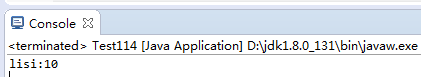
6.不能序列化的情况
类中的static不能够序列化,因为static的属性在方法区,而序列化主要是序列化的是栈里的文件数据。
同时transient修饰的属性不能够序列化。
7.不能序列化的程序演示
- import java.io.FileInputStream;
- import java.io.FileOutputStream;
- import java.io.ObjectInputStream;
- import java.io.ObjectOutputStream;
- import java.io.Serializable;
- public class Test114 {
- public static void main(String[] args) throws Exception{
- //writeObj();
- readObj();
- }
- public static void readObj() throws Exception{
- ObjectInputStream readObj=new ObjectInputStream(
- new FileInputStream("op.txt"));
- People0 p=(People0)readObj.readObject();
- //因为有toString方法,所以可以直接打印
- System.out.println(p);
- //
- readObj.close();
- }
- public static void writeObj() throws Exception{
- ObjectOutputStream objo=new ObjectOutputStream(
- new FileOutputStream("op.txt"));
- objo.writeObject(new People0("lisi",10,"usa"));
- objo.close();
- }
- }
- class People0 implements Serializable{
- //序列号
- public static final long serialVersionUID = 42L;
- //属性
- private String name;
- //添加transient的修饰
- private transient int age;
- //新加static
- private static String contry="cn";
- public People0(String name,int age,String contry){
- this.name=name;
- this.age=age;
- this.contry=contry;
- }
- public String toString() {
- return name+":"+age+":"+contry;
- }
- }
8.运行结果
运行的顺序是,先序列化,序列化后生成新的文件后,再进行反序列化。
这时,才会发现static与transient都没有被序列化。
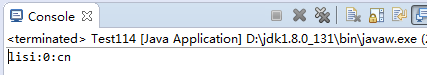
二:管道流与RandomAccessFile
1.管道流
可以将读写进行相连。
管道输入流应该连接到管道输出流;管道输入流提供要写入管道输出流的所有数据字节。
通常,数据由某个线程从 PipedInputStream 对象读取,并由其他线程将其写入到相应的 PipedOutputStream。
不建议对这两个对象尝试使用单个线程,因为这样可能死锁线程。
2.管道流程序(多线程)
- import java.io.IOException;
- import java.io.PipedInputStream;
- import java.io.PipedOutputStream;
- public class Test115 {
- public static void main(String[] args) throws Exception {
- PipedInputStream in=new PipedInputStream();
- PipedOutputStream out=new PipedOutputStream();
- in.connect(out); //链接connect
- Writer w=new Writer(out);
- Reader r=new Reader(in);
- new Thread(w).start();
- new Thread(r).start();
- }
- }
- class Writer implements Runnable{
- private PipedOutputStream out;
- public Writer(PipedOutputStream out){
- this.out=out;
- }
- public void run(){
- try{
- Thread.sleep(5000);
- out.write("sjhdbs".getBytes());
- out.close();
- }catch(Exception e){
- e.toString();
- }
- }
- }
- class Reader implements Runnable{
- private PipedInputStream in;
- public Reader(PipedInputStream in){
- this.in=in;
- }
- public void run(){
- try{
- byte[] buf=new byte[1024];
- int len=in.read(buf);
- String str=new String(buf,0,len);
- System.out.println("str="+str);
- in.close();
- }catch(Exception e){
- e.toString();
- }
- }
- }
3.运行结果

4.RandomAccessFile
该类不是算是IO体系中子类。
而是直接继承自Object。
但是它是IO包中成员。因为它具备读和写功能。
内部封装了一个数组,而且通过指针对数组的元素进行操作。
可以通过getFilePointer获取指针位置,
同时可以通过seek改变指针的位置。
通过构造函数可以看出,该类只能操作文件。
而且操作文件还有模式:只读r,,读写rw等。
5.写入程序
在程序中使用writeInt,这个方法是每次写入4个字节,如果使用write则是每次写入1个字节。
考虑到数字的越界,这里使用writeInt方法。
这个方法的写方式在下面的程序中没有什么特殊的地方。
- import java.io.FileNotFoundException;
- import java.io.RandomAccessFile;
- public class Test116 {
- public static void main(String[] args) throws Exception{
- randomWrite();
- }
- /**
- * 简单的写入
- * @throws Exception
- */
- public static void randomWrite() throws Exception{
- RandomAccessFile raf=new RandomAccessFile("pu.txt","rw");
- raf.write("张三".getBytes());
- raf.writeInt(97);
- raf.write("李四".getBytes());
- raf.writeInt(20);
- raf.close();
- }
- }
6.结果
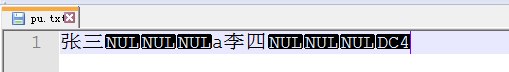
7.分别使用seek与skipBytes的读方式(待探求为啥读取有问题)
- import java.io.FileNotFoundException;
- import java.io.RandomAccessFile;
- public class Test117 {
- public static void main(String[] args) throws Exception{
- System.out.println("seek function");
- randomReadSeek();
- System.out.println("skipBytes function");
- randomReadSkipbytes();
- }
- /**
- * seek function
- * @throws Exception
- */
- public static void randomReadSeek() throws Exception{
- RandomAccessFile raf=new RandomAccessFile("pu.txt", "r");
- raf.seek(0);
- byte[] buf = new byte[8];
- raf.read(buf);
- String name = new String(buf);
- int age = raf.readInt();
- System.out.println("name="+name);
- System.out.println("age="+age);
- raf.close();
- }
- public static void randomReadSkipbytes()throws Exception{
- RandomAccessFile raf=new RandomAccessFile("pu.txt", "r");
- raf.skipBytes(2);
- byte[] buf = new byte[8];
- raf.read(buf);
- String name = new String(buf);
- int age = raf.readInt();
- System.out.println("name="+name);
- System.out.println("age="+age);
- raf.close();
- }
- }
三:数据流对象的操作
1.关于DataInputStream与DataOutputStream的介绍
其主要是将数据与流进行结合。
2.写数据程序
- import java.io.DataInputStream;
- import java.io.DataOutputStream;
- import java.io.FileInputStream;
- import java.io.FileNotFoundException;
- import java.io.FileOutputStream;
- public class Test118 {
- public static void main(String[] args) throws Exception {
- dataWrite();
- }
- public static void dataWrite()throws Exception{
- DataOutputStream dos=new DataOutputStream(new FileOutputStream("data.txt"));
- dos.writeInt(78);
- dos.writeBoolean(true);
- dos.writeDouble(89.90907);
- dos.close();
- }
- }
3.读的程序
注意点是,读取数据的时候,必须与写的数据类型相对应,保持读写的一致性。
- import java.io.DataInputStream;
- import java.io.DataOutputStream;
- import java.io.FileInputStream;
- import java.io.FileNotFoundException;
- import java.io.FileOutputStream;
- public class Test118 {
- public static void main(String[] args) throws Exception {
- //dataWrite();
- dataRead();
- }
- public static void dataRead() throws Exception{
- DataInputStream dis=new DataInputStream(new FileInputStream("data.txt"));
- int num=dis.readInt();
- boolean state=dis.readBoolean();
- double twonum=dis.readDouble();
- System.out.println("num="+num+",state="+state+",twonum="+twonum);
- }
- public static void dataWrite()throws Exception{
- DataOutputStream dos=new DataOutputStream(new FileOutputStream("data.txt"));
- dos.writeInt(78);
- dos.writeBoolean(true);
- dos.writeDouble(89.90907);
- dos.close();
- }
- }
4.运行结果
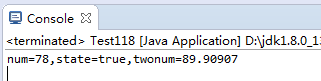
5.关于DataInputStream中的writeUIF的特殊性(包含readUIF)
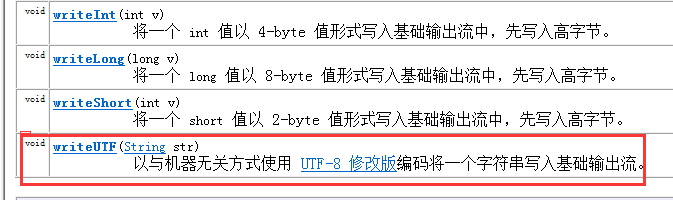
所以在下面,通过程序进行验证。
6.带编码的可以读写字串的程序
- import java.io.DataInputStream;
- import java.io.DataOutputStream;
- import java.io.FileInputStream;
- import java.io.FileOutputStream;
- public class Test119 {
- public static void main(String[] args)throws Exception {
- writeUtf();
- readUtf();
- }
- public static void writeUtf()throws Exception{
- DataOutputStream dos=new DataOutputStream(new FileOutputStream("string.txt"));
- dos.writeUTF("shdfcsdcnklbsnkl");
- dos.close();
- }
- public static void readUtf()throws Exception{
- DataInputStream dis=new DataInputStream(new FileInputStream("String.txt"));
- String str=dis.readUTF();
- System.out.println("str="+str);
- }
- }
7.运行结果
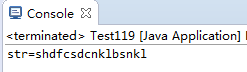
8.使用FileOutputStream的编码方式对字符串的读写
- import java.io.FileNotFoundException;
- import java.io.FileOutputStream;
- import java.io.OutputStream;
- import java.io.OutputStreamWriter;
- import java.io.UnsupportedEncodingException;
- public class Test120 {
- public static void main(String[] args) throws Exception{
- OutputStreamWriter fos=new OutputStreamWriter(new FileOutputStream("gnk.txt"),"gbk");
- fos.write("你好");
- fos.close();
- }
- }
9.结果
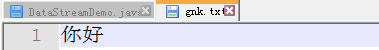
四:字节数组流的操作
1.程序
- /*
- 用于操作字节数组的流对象。
- ByteArrayInputStream :在构造的时候,需要接收数据源,。而且数据源是一个字节数组。
- ByteArrayOutputStream: 在构造的时候,不用定义数据目的,因为该对象中已经内部封装了可变长度的字节数组。
- 这就是数据目的地。
- 因为这两个流对象都操作的数组,并没有使用系统资源。
- 所以,不用进行close关闭。
- 在流操作规律讲解时:
- 源设备,
- 键盘 System.in,硬盘 FileStream,内存 ArrayStream。
- 目的设备:
- 控制台 System.out,硬盘FileStream,内存 ArrayStream。
- 用流的读写思想来操作数据。
- */
- import java.io.*;
- class ByteArrayStream
- {
- public static void main(String[] args)
- {
- //数据源。
- ByteArrayInputStream bis = new ByteArrayInputStream("ABCDEFD".getBytes());
- //数据目的
- ByteArrayOutputStream bos = new ByteArrayOutputStream();
- int by = 0;
- while((by=bis.read())!=-1)
- {
- bos.write(by);
- }
- System.out.println(bos.size());
- System.out.println(bos.toString());
- }
- }
五:编码
1.介绍
编码:将字符串变成字节数组
解码:将字节数组变成字符串
String-->byte[]; str.getBytes(charsetName);
byte[] -->String: new String(byte[],charsetName);
2.程序
- import java.util.Arrays;
- public class Test121 {
- public static void main(String[] args)throws Exception {
- String str="嘿嘿";
- byte[] buf1=str.getBytes("utf-8");
- //打印字节码
- System.out.println(Arrays.toString(buf1));
- //utf-8解码
- String s1=new String(buf1,"gbk");
- System.out.println("s1="+s1);
- //再使用utf-8编码
- byte[] buf2=s1.getBytes("gbk");
- System.out.println(Arrays.toString(buf2));
- //打印
- String s2=new String(buf2,"utf-8");
- System.out.println("s2="+s2);
- }
- }
3.结果
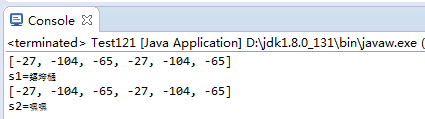
IO知识点整理(序列化,管道流,数据流,字节数组流,与编码)的更多相关文章
- 6.5(java学习笔记)其他流(字节数组流,数据流,对象流,打印流)
一.字节数组流 之前使用输入输出流的操作的对象是文件,而这里字节数组流操作的对象是内存,内存可以看做是一个字节数组. 使用字节数组流读写就可以看做是从内存A到内存B的读写,对象时内存即字节数组. 1. ...
- JAVA IO分析二:字节数组流、基本数据&对象类型的数据流、打印流
上一节,我们分析了常见的节点流(FileInputStream/FileOutputStream FileReader/FileWrite)和常见的处理流(BufferedInputStream/B ...
- Java:IO流其他类(字节数组流、字符数组流、数据流、打印流、Properities、对象流、管道流、随机访问、序列流、字符串读写流)
一.字节数组流: 类 ByteArrayInputStream:在构造函数的时候,需要接受数据源,而且数据源是一个字节数组. 包含一个内部缓冲区,该缓冲区包含从流中读取的字节.内部计数器跟踪 read ...
- Java IO学习笔记(三)转换流、数据流、字节数组流
转换流 1.转换流:将字节流转换成字符流,转换之后就可以一个字符一个字符的往程序写内容了,并且可以调用字符节点流的write(String s)方法,还可以在外面套用BufferedReader()和 ...
- Java文件与io——字节数组流数据流字符串流
字节数组流 ByteArrayInputStream:包含一个内部缓冲区,该缓冲区包含从流中读取的字节.内部计数器跟踪read方法要提供的下一个字节.关闭ByteArrayInputStream无效. ...
- IO知识点整理(文件File类的使用)
一: 1.API 2.构造函数的程序 注意这集中构造函数的特点. 同时,字段separator的使用. import java.io.File; public class Test101 { publ ...
- Java基础IO类之字节数组流
package IODemo; //字节数组流 :内部维护这着一个字节数组,我们可以利用流的读取机制来处理字符串 无需关闭,不会报IO异常 // ByteArrayInputstream ByteAr ...
- Java IO 流-- 字节数组流ByteArrayInPutStream ByteArrayOutPutStream
字节数组流输于缓冲流,放在jvm内存中,java可以直接操作.我们使用时可以不用关闭,交给GC垃圾回收机制处理. 当然我们为了保持良好习惯和代码一致性也可以加上关闭语句. 当其实我么打开ByteArr ...
- Java字节数组流学习
字节数组流 基于内存操作,内部维护着一个字节数组,我们可以利用流的读取机制来处理字符串.无需关闭,不会报IOException. ByteArrayInputStream 包含一个内部缓冲区,该缓冲区 ...
随机推荐
- go gcc
http://www.cnblogs.com/zkweb/p/7880099.html
- Spark记录-Scala模式匹配
Scala模式匹配 模式匹配是Scala函数值和闭包后第二大应用功能.Scala为模式匹配提供了极大的支持,处理消息. 模式匹配包括一系列备选项,每个替代项以关键字大小写为单位.每个替代方案包括一个模 ...
- Rime中州韵导入QQ五笔词库
过程记录如下: 1.在QQ五笔中导出QQ五笔系统词库 2.使用「深蓝词库转换」转换QQ五笔系统词库,输入源修改为”五笔86版“,输出方式修改为Rime中州韵-五笔. 3.在Ubuntu中打开Termi ...
- gdb初步窥探
本文是通过学习左耳朵皓帝的文章,详见:http://blog.csdn.net/haoel 1.使用gdb gdb主要是用来调试c和c++程序,首先在编译前我们先把调试信息加到可执行程序当中,使用参数 ...
- Chrome插件LiveStyle结合Sublime Text3编辑器实现高效可视化开发
LiveStyle是Chrome中提高开发效率的一款CSS编辑器插件.利用LiveStyle和Sublime Text3编辑器结合可实现可视化开发,一次配置,简单易用! 本文由前端交流QQ群管理员—— ...
- Asp.Net中索引器的用法
索引器定义类似于属性,但其功能与属性并不相同.索引器提供一种特殊的方法编写get和set访问器.属性可以像访问字段一样访问对象的数据,索引器可以使用户像访问数组一样访问类成员. 一.索引器特性 1.g ...
- 【转】把Git Repository建到U盘上去
CHENYILONG Blog 把Git Repository建到U盘上去 转 把Git Repository建到U盘上去 Git很火.原因有三: 它是大神Linus Torvalds的作品,天然地具 ...
- CSS3 响应式布局: @media (min/max-width:***) @font-face
响应式布局 responsive design @media 属性 bootstrap css 分析: @media (min-width:768px){ body{***} } use @medi ...
- springMVC非注解常用的"处理器映射器"、"适配器"、"处理器"
非注解处理器映射器1. org.springframework.web.servlet.handler.BeanNameUrlHandlerMapping url 到bean name的映射2. or ...
- malloc 函数详解
很多学过C的人对malloc都不是很了解,知道使用malloc要加头文件,知道malloc是分配一块连续的内存,知道和free函数是一起用的.但是但是: 一部分人还是将:malloc当作系统所提供的或 ...
