Nginx的虚拟主机
1、虚拟主机的概念和类型
1.1 概念:
所谓的虚拟主机,在web服务里面就是一个独立的网站站点,这个站点对应独立的域名(也有可能是IP或者端口),具有独立的程序和资源目录,可以独立的对外提供服务。
1.2 类型:
基于域名的虚拟主机:用不同的域名区分不同的虚拟主机(或者对外提供的资源)
基于端口的虚拟主机:用相同的域名不同的端口区分不同的虚拟主机(或者对外提供的资源)
基于IP的虚拟主机:用不同的IP区分不同的虚拟主机(或者对外提供的资源),在生产中很少见的
三种类型可以独立使用,也能混合使用,根据需求来确定使用的形式
2、基于域名的虚拟主机
2.1 修改配置文件:
我们要对nginx的主配置文件进行修改,在修改之前我们要对nginx.conf 文件进行格式化(这样提取出我们想要的文件,便于更好的修改),格式化还是去除空行和注释的行
[root@Nginx /]# cd /opt/nginx/conf/ # 切换到配置文件目录
[root@Nginx conf]# egrep -v "#|^$" nginx.conf.default > nginx.conf # 去掉空行和注释 并生成新的文件nginx.conf
新文件的原始内容
[root@Nginx conf]# cat nginx.conf
worker_processes 1;
events {
worker_connections 1024;
}
http {
include mime.types;
default_type application/octet-stream;
sendfile on;
keepalive_timeout 65;
server {
listen 80;
server_name localhost;
location / {
root html;
index index.html index.htm;
}
error_page 500 502 503 504 /50x.html;
location = /50x.html {
root html;
}
}
}
我们只需要修改server区块的内容即可,修改后的内容如下:(红色标记修改内容)
[root@Nginx conf]# vim nginx.conf
worker_processes ;
events {
worker_connections ;
}
http {
include mime.types;
default_type application/octet-stream;
sendfile on;
keepalive_timeout ;
server { # www.brian.com的server区块
listen 80;
server_name www.brian.com; # 域名
location / {
root html/brian; # 站点根目录
index index.html index.htm;
}
error_page /50x.html;
location = /50x.html {
root html;
}
}
}
这里我们也可以通过添加多个server区块来配置基于多域名的虚拟主机,具体修改nginx.conf文件 如下:(红色为修改内容)
worker_processes ;
events {
worker_connections ;
}
http {
include mime.types;
default_type application/octet-stream;
sendfile on;
keepalive_timeout ;
server { # www.brian.com区块开始
listen 80;
server_name www.brian.com; # 域名
location / {
root html/brian; # 站点根目录
index index.html index.htm;
}
error_page 500 502 503 504 /50x.html;
location = /50x.html {
root html;
} } # server区块结束
server { # www.brianzjz.com 区块开始
listen 80;
server_name www.brianzjz.com; # 域名
location / {
root html/brianzjz; # 站点根目录
index index.html index.htm;
}
error_page 500 502 503 504 /50x.html;
location = /50x.html {
root html;
} #server区块结束 }
}
配置文件修改完成,接下来来创建上面指定的站点根目录和首页文件
2.2 创建对应站点的目录和文件:
创建站点根目录,根据上面的nginx.conf中指定的:
[root@Nginx conf]# mkdir -p ../html/brian
[root@Nginx conf]# mkdir -p ../html/brianzjz
创建index.html的首页文件
[root@Nginx nginx]# echo "http://www.brian.com" > html/brian/index.html
[root@Nginx nginx]# echo "http://www.brianzjz.com" > html/brianzjz/index.html
[root@Nginx nginx]# cat html/brian/index.html
http://www.brian.com
[root@Nginx nginx]# cat html//brianzjz/index.html
http://www.brianzjz.com
这样我们配置文件和首页就已经配置完成了,下面就是重启nginx 并且进行测试了
2.3 重启nginx,测试:
在重启nginx服务之前,我们要先对语法进行检测:
[root@Nginx nginx]# sbin/nginx -t # 语法检测,出现ok字样,没有问题
nginx: the configuration file /opt/nginx-1.6.3//conf/nginx.conf syntax is ok
nginx: configuration file /opt/nginx-1.6.3//conf/nginx.conf test is successful
平滑重启nginx服务(reload方法,不中断业务)
[root@Nginx nginx]# sbin/nginx -s reload
检查nginx的重新加载情况
[root@Nginx nginx]# netstat -lntup | grep 80
tcp 0 0 0.0.0.0:80 0.0.0.0:* LISTEN 23305/nginx: master
[root@Nginx nginx]# ps -ef | grep nginx
root 23305 1 0 06:48 ? 00:00:00 nginx: master process /opt/nginx/sbin/nginx
nginx 24379 23305 0 10:44 ? 00:00:00 nginx: worker process
root 24383 23911 0 10:44 pts/2 00:00:00 grep --color=auto nginx
[root@Nginx nginx]# lsof -i :80
COMMAND PID USER FD TYPE DEVICE SIZE/OFF NODE NAME
nginx 23305 root 6u IPv4 47849 0t0 TCP *:http (LISTEN)
nginx 24379 nginx 6u IPv4 47849 0t0 TCP *:http (LISTEN)
测试(因为没有dns的域名解析服务,我们只能通过添加hosts的文件来模拟解析):
Linux添加hosts文件:
[root@Nginx nginx]# echo "192.168.1.108 www.brian.com www.brianzjz.com" >> /etc/hosts
[root@Nginx nginx]# cat /etc/hosts
127.0.0.1 localhost localhost.localdomain localhost4 localhost4.localdomain4
::1 localhost localhost.localdomain localhost6 localhost6.localdomain6
192.168.1.108 www.brian.com www.brianzjz.com windows添加hosts文件
路径:C:\Windows\System32\drivers\etc\hosts
打开上面路径的文件添加,下面内容 保存
192.168.1.108 www.brian.com www.brianzjz.com
Linux上面访问测试:
[root@Nginx conf]# curl www.brian.com
www.brian.com # www.brian.com 主页面内容
[root@Nginx conf]# curl www.brianzjz.com
www.brianzjz.com # www.brianzjz.com 主页面内容
[root@Nginx conf]#
windows浏览器测试:


3、基于端口的虚拟主机(基于上面的配置文件进行修改)
3.1 修改配置文件:
修改nginx.conf配置文件如下:(红色标记修改位置)
worker_processes ;
events {
worker_connections ;
}
http {
include mime.types;
default_type application/octet-stream;
sendfile on;
keepalive_timeout ;
server {
listen ; # 将80端口修改成10000
server_name www.brian.com;
location / {
root html/brian;
index index.html index.htm;
}
error_page /50x.html;
location = /50x.html {
root html;
} }
server {
listen ; # 将80端口修改成11000
server_name www.brianzjz.com;
location / {
root html/brianzjz;
index index.html index.htm;
}
error_page /50x.html;
location = /50x.html {
root html;
} }
}
3.2 重启nginx,测试:
在重启nginx服务之前,我们要先对语法进行检测:
[root@Nginx nginx]# sbin/nginx -t # 语法检测,出现ok字样,没有问题
nginx: the configuration file /opt/nginx-1.6.3//conf/nginx.conf syntax is ok
nginx: configuration file /opt/nginx-1.6.3//conf/nginx.conf test is successful
平滑重启nginx服务(reload方法,不中断业务)
[root@Nginx nginx]# sbin/nginx -s reload
检查nginx的重新加载情况
[root@Nginx nginx]# netstat -lntup | grep 80
tcp 0 0 0.0.0.0:80 0.0.0.0:* LISTEN 23305/nginx: master
[root@Nginx nginx]# ps -ef | grep nginx
root 23305 1 0 06:48 ? 00:00:00 nginx: master process /opt/nginx/sbin/nginx
nginx 24379 23305 0 10:44 ? 00:00:00 nginx: worker process
root 24383 23911 0 10:44 pts/2 00:00:00 grep --color=auto nginx
[root@Nginx nginx]# lsof -i :80
COMMAND PID USER FD TYPE DEVICE SIZE/OFF NODE NAME
nginx 23305 root 6u IPv4 47849 0t0 TCP *:http (LISTEN)
nginx 24379 nginx 6u IPv4 47849 0t0 TCP *:http (LISTEN)
windows浏览器测试:
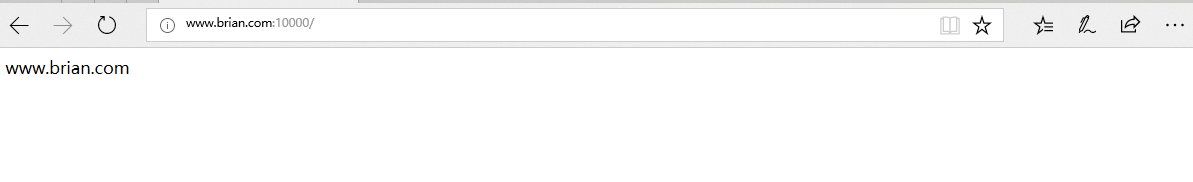

4、基于IP的虚拟主机(基于域名的虚拟主机进行配置文件修改)
4.1 增加服务器IP:
既然要配置基于IP的虚拟主机,就需要让每个虚拟主机的IP不同,这时我们就要加入辅助的虚拟IP了,命令如下:
[root@Nginx nginx]# ip addr add 192.168.1.111/24 dev ens33
增加完毕后,检查配置生效结果:
[root@Nginx nginx]# ip add | grep 192.168.1 # 过滤ens33 网卡上的IP
inet 192.168.1.108/24 brd 192.168.1.255 scope global dynamic ens33
inet 192.168.1.111/24 scope global secondary ens33
[root@Nginx nginx]# ping 192.168.1.108 # ping检查
PING 192.168.1.108 (192.168.1.108) 56(84) bytes of data.
64 bytes from 192.168.1.108: icmp_seq=1 ttl=64 time=0.387 ms
[root@Nginx nginx]# ping 192.168.1.111 # ping 检查
PING 192.168.1.111 (192.168.1.111) 56(84) bytes of data.
64 bytes from 192.168.1.111: icmp_seq=1 ttl=64 time=0.050 ms
4.2 修改配置文件:(红色标记为修改项)
worker_processes ;
events {
worker_connections ;
}
http {
include mime.types;
default_type application/octet-stream;
sendfile on;
keepalive_timeout ;
server {
listen 192.168.1.108:80;
server_name www.brian.com;
location / {
root html/brian;
index index.html index.htm;
}
error_page /50x.html;
location = /50x.html {
root html;
} }
server {
listen 192.168.1.111:80;
server_name www.brianzjz.com;
location / {
root html/brianzjz;
index index.html index.htm;
}
error_page /50x.html;
location = /50x.html {
root html;
} }
}
4.3 重启nginx,测试:
在重启nginx服务之前,我们要先对语法进行检测:
[root@Nginx nginx]# sbin/nginx -t # 语法检测,出现ok字样,没有问题
nginx: the configuration file /opt/nginx-1.6.3//conf/nginx.conf syntax is ok
nginx: configuration file /opt/nginx-1.6.3//conf/nginx.conf test is successful
平滑重启nginx服务(reload方法,不中断业务)
[root@Nginx nginx]# sbin/nginx -s reload
检查nginx的重新加载情况
[root@Nginx nginx]# netstat -lntup | grep 80
tcp 0 0 0.0.0.0:80 0.0.0.0:* LISTEN 23305/nginx: master
[root@Nginx nginx]# ps -ef | grep nginx
root 23305 1 0 06:48 ? 00:00:00 nginx: master process /opt/nginx/sbin/nginx
nginx 24379 23305 0 10:44 ? 00:00:00 nginx: worker process
root 24383 23911 0 10:44 pts/2 00:00:00 grep --color=auto nginx
[root@Nginx nginx]# lsof -i :80
COMMAND PID USER FD TYPE DEVICE SIZE/OFF NODE NAME
nginx 23305 root 6u IPv4 47849 0t0 TCP *:http (LISTEN)
nginx 24379 nginx 6u IPv4 47849 0t0 TCP *:http (LISTEN)
windows浏览器测试:
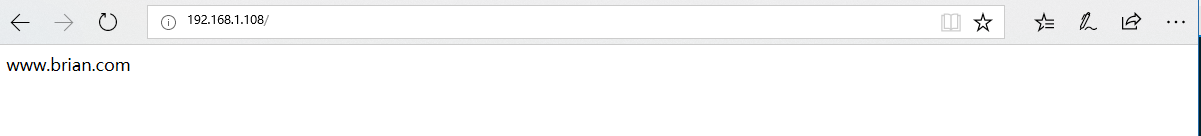
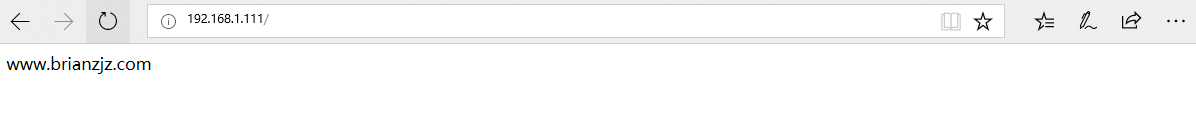
5、总结虚拟主机的配置步骤
- 增加一个完整的server标签段到结尾处
- 更改server_name及对应网页的root根目录(站点根目录)
- 创建server_name域名对应的网页根目录,并建立index.html文件
- 检查nginx配置文件语法,平滑重启nginx,快速检查启动结果
- 配置hosts文件或者DNS域名解析
- 测试访问结果
Nginx的虚拟主机的更多相关文章
- 烂泥:使用nginx利用虚拟主机搭建WordPress博客
本文由秀依林枫提供友情赞助,首发于烂泥行天下. 最近开始打算学习nginx web服务器,既然是学习还是以实用为目的的.我们在此以搭建WordPress博客为例. 搭建WordPress博客,我们需要 ...
- nginx多虚拟主机优先级location匹配规则及tryfiles的使用
nginx多虚拟主机优先级location匹配规则及tryfiles的使用 .相同server_name多个虚拟主机优先级访问 .location匹配优先级 .try_files使用 .nginx的a ...
- [转] linux学习第四十四篇:Nginx安装,Nginx默认虚拟主机,Nginx域名重定向
Nginx安装 进入存放源码包的目录: cd /usr/local/src 下载源码包: wget http://nginx.org/download/nginx-1.12.1.tar.gz 解压: ...
- nginx配置虚拟主机vhost的方法详解
Nginx vhost配置,可实现基于ip.端口号.servername的虚拟主机,同时可避免直接修改主配置文件.在nginx下配置虚拟主机vhost非常方便.这篇文章主要介绍了nginx配置虚拟主机 ...
- nginx的安装 、Nginx默认虚拟主机、nginx用户认证、nginx 域名重定向
1.nginx:官网:www.nginx.org 下载:wget -c http://nginx.org/download/nginx-1.14.0.tar.gz解压:tar -zxvf nginx ...
- nginx 配置虚拟主机访问PHP文件 502错误的解决方法
最近配置Nginx 服务器虚拟主机 访问目录发现报502错误 百度了很多方法 都不管用 我擦 各种抓狂----- 原本Nginx配置如下: 网上找了很多方法: 查看日志 借助nginx的错误日志 ...
- Nginx中虚拟主机配置
一.Nginx中虚拟主机配置 1.基于域名的虚拟主机配置 1.修改宿主机的hosts文件(系统盘/windows/system32/driver/etc/HOSTS) linux : vim /etc ...
- centos7 安装 iRedmail 后 给nginx添加虚拟主机
iRedmail安装参考官方文档和 https://ywnz.com/linuxyffq/4563.html 准备工作 更新操作系统 yum update -y 安装必要组件 yum install ...
- nginx配置虚拟主机、反向代理和负载均衡
为了实现这个功能,需要修改nginx的配置文件,将nginx.conf清理一下,使结构更清晰. worker_processes ; events { worker_connections ; } h ...
- nginx 配置虚拟主机
文章转载自:http://www.ttlsa.com/html/1571.html 上篇说道我们的nginx是安装在/usr/local/nginx/ cd conf 我们现在把所有的虚拟主机放在一个 ...
随机推荐
- Bash重定向
1. 基础知识 文件描述符(File Descriptor),是进程对其所打开文件的索引,形式上是个非负整数.类 Unix 系统中,常用的特殊文件描述符如下: 文件描述符 名称 常用缩写 默认值 0 ...
- 广度优先遍历-BFS、深度优先遍历-DFS
广度优先遍历-BFS 广度优先遍历类似与二叉树的层序遍历算法,它的基本思想是:首先访问起始顶点v,接着由v出发,依次访问v的各个未访问的顶点w1 w2 w3....wn,然后再依次访问w1 w2 w3 ...
- SpringMVC+FreeMarker+Mybatis 整合
这个项目自己有时写写测试代码什么的, 代码比较简单,代码已放在 github : https://github.com/zhouyongtao/homeinns-web 目录结构: 贴一下Maven的 ...
- 全网最详细的PLSQL Developer + Oracle client的客户端 或者 PLSQL Developer + Oracle server服务端的下载与安装过程(图文详解)
不多说,直接上干货! 环境说明: 本地没有安装Oracle服务端,oracle服务端64位,是远程连接,因此本地配置PLSQL Developer64位. Oracle database使用在本机部署 ...
- scala-05-map映射
Map Scala映射(Map)是一组键/值对的对象. 任何值都可以根据键来进行检索.键在映射中是唯一的,但值不一定是唯一的.映射也称为哈希表.映射有两种,不可变的和可变的.可变对象和不可变对象之间的 ...
- Spring事务传播属性介绍(一).required 和 reuqires_new
Mandatory.Never.Not_Support传播属性分析传送门:https://www.cnblogs.com/lvbinbin2yujie/p/10260030.html Nested传播 ...
- Docker环境下搭建DNS LVS(keepAlived) OpenResty服务器简易集群
现在上网已经成为每个人必备的技能,打开浏览器,输入网址,回车,简单的几步就能浏览到漂亮的网页,那从请求发出到返回漂亮的页面是怎么做到的呢,我将从公司中一般的分层架构角度考虑搭建一个简易集群来实现.目标 ...
- ArcGIS紧凑型切片读取与应用2-webgis动态加载紧凑型切片(附源码)
1.前言 上篇主要讲了一下紧凑型切片的的解析逻辑,这一篇主要讲一下使用openlayers动态加载紧凑型切片的web地图服务. 2.代码实现 上篇已经可以通过切片的x.y.z得对应的切片图片,现在使用 ...
- JVM 综述
概览 从 JVM 的总体上看,它解决了3个问题: Java 程序的内存管理(GC & 运行时数据区). Java Class 二进制字节流的加载(ClassLoader). Java 程序的执 ...
- apache 隐藏 index.php
在根目录下添加文件 .htaccess <IfModule mod_rewrite.c> Options +FollowSymlinks RewriteEngine On RewriteC ...
