CentOS 7搭建KVM在线管理面板WebVirtMgr
系统版本:CentOS 7.4
WebVirtMgr版本:master分支的20180720版本,下载链接(链接:https://pan.baidu.com/s/1kl060hPHDGbwJUR_iMFb3Q 密码:iozj)
用到的目录:/data/service/nginx,/data/service/nginx_vhost/,/data/service/webvirtmgr
安装成功并成功运行的标志位:/var/log/supervisor/supervisord.log,/var/log/supervisor/webvirtmgr-console.log这两个日志文件会自动生成。
说明:其实网上流传了很多安装的版本,基本都非常乱,要不是这里加一句没用的,就是那里根本不用这么复杂的配置,记住,一切的安装配置以官方文档为准,并且官方这么少的配置都能成功时,自己更应该注意有没有配置错误等问题。
注意:整篇文章未改动过官方的过多配置,如果你运行不起来,那么90%都出在权限以及权限组上!下面安装的步骤都是使用root账号。
一、准备工作
0、准备操作:
##关闭selinux
# sed -i 's/SELINUX=enforcing/SELINUX=disabled/g' /etc/selinux/config #修改配置文件则永久生效,但是必须要重启系统。
##生效命令
# setenforce 0
1、设置目录并安装nginx
git clone http://github.com/easonjim/centos-shell.git
cd centos-shell/directory
sh init-directory.sh
cd ../../
cd centos-shell/nginx
sh install-nginx_1.14.0.sh
cd ../../
2、安装kvm(这一步不要求按照这个,只需要安装成功即可)
cd centos-shell/kvm
sh install-kvm_centos_7.sh
参考:https://www.cnblogs.com/EasonJim/p/9150733.html
3、安装WebVirtMgr依赖
yum install epel-release
wget -O /etc/yum.repos.d/epel.repo http://mirrors.aliyun.com/repo/epel-7.repo
# 这一步的epel源是关键,如果安装不成功,那么下面的依赖也会安装不成功
yum -y install git python-pip libvirt-python libxml2-python python-websockify supervisor nginx
yum -y install gcc python-devel
pip install numpy
4、正式安装WebVirtMgr并配置超级登录用户
cd /data/service
git clone git://github.com/retspen/webvirtmgr.git
cd webvirtmgr
pip install -r requirements.txt
./manage.py syncdb
./manage.py collectstatic
说明:如果上面的版本不能安装,那么建议下载离线版本,随着时间的推移,不保证会不会改变。
配置超级用户,信息类似如下:
You just installed Django's auth system, which means you don't have any superusers defined.
Would you like to create one now? (yes/no): yes (Put: yes)
Username (Leave blank to use 'admin'): admin (Put: your username or login)
E-mail address: username@domain.local (Put: your email)
Password: xxxxxx (Put: your password)
Password (again): xxxxxx (Put: confirm password)
Superuser created successfully.
如果想再增加多一个超级用户,可以再执行如下命令:
./manage.py createsuperuser
配置信息类似如上所示。
5、设置nginx
vi /data/service/nginx_vhost/webvirtmgr.conf
server {
listen 8001;
server_name $hostname;
access_log /data/weblog/nginx/webvirtmgr_access_log;
location /static/ {
root /data/service/webvirtmgr/webvirtmgr;
expires max;
}
location / {
proxy_pass http://127.0.0.1:8000;
proxy_set_header X-Real-IP $remote_addr;
proxy_set_header X-Forwarded-for $proxy_add_x_forwarded_for;
proxy_set_header Host $host:$server_port;
proxy_set_header X-Forwarded-Proto $scheme;
proxy_connect_timeout 600;
proxy_read_timeout 600;
proxy_send_timeout 600;
client_max_body_size 1024M;
}
}
service nginx restart
6、配置supervisord服务
设置权限
chown -R nginx:nginx /data/service/webvirtmgr
其实是在supervisord服务增加webvirtmgr进程的启动,依赖这个服务而已。
# 开机自启
systemctl enable supervisord
增加进程启动配置
vi /etc/supervisord.d/webvirtmgr.ini
[program:webvirtmgr]
command=/usr/bin/python /data/service/webvirtmgr/manage.py run_gunicorn -c /data/service/webvirtmgr/conf/gunicorn.conf.py
directory=/data/service/webvirtmgr
autostart=true
autorestart=true
logfile=/var/log/supervisor/webvirtmgr.log
log_stderr=true
user=nginx [program:webvirtmgr-console]
command=/usr/bin/python /data/service/webvirtmgr/console/webvirtmgr-console
directory=/data/service/webvirtmgr
autostart=true
autorestart=true
stdout_logfile=/var/log/supervisor/webvirtmgr-console.log
redirect_stderr=true
user=nginx
重启服务
service supervisord restart
7、权限设置(重点),也是设置Local登录的一种方式
增加权限组
groupadd libvirtd
增加用户到权限组
usermod -a -G libvirtd root
usermod -a -G libvirtd nginx
设置kvm服务libvirtd启动权限
vi /etc/libvirt/libvirtd.conf

增加权限启动配置
vi /etc/polkit-1/localauthority/50-local.d/50-org.libvirtd-group-access.pkla
[libvirtd group Management Access]
Identity=unix-group:libvirtd
Action=org.libvirt.unix.manage
ResultAny=yes
ResultInactive=yes
ResultActive=yes
最后重启服务
service libvirtd restart
service supervisord start
上面的权限检查:
①、确定是否已libvirtd组启动licvirtd服务
ls -l /var/run/libvirt/libvirt-sock
srwxrwx--- 1 root libvirtd 0 févr. 12 16:03 /var/run/libvirt/libvirt-sock
②、确定WebVirtMgr启动的用户
ps -ef | grep run_gunicorn | awk 'NR==1{ print $1 }'
nginx
③、确定用户已经加入到libvirtd组
groups root
libvirtd
groups nginx
libvirtd
8、配置到这里基本全部配置完成,可以直接使用Local添加运行
登录http://x.x.x.x:8001
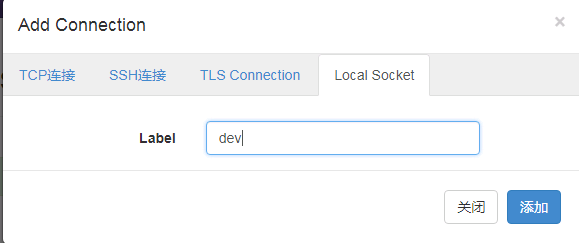

放心,如果按照以上配置绝对可以运行的起来,已经测试了100+台。
参考:
https://github.com/retspen/webvirtmgr/wiki/Install-WebVirtMgr(官方配置文档)
CentOS 7搭建KVM在线管理面板WebVirtMgr的更多相关文章
- CentOS 7搭建KVM在线管理面板WebVirtMgr之使用SSH授权登录
环境:CentOS 7.4 1.创建SSH私钥和ssh配置选项(在安装了WebVirtMgr的系统上): # 切换到nginx用户su - nginx -s /bin/bash # 生产ssh密钥 s ...
- 快速搭建 kvm web 管理工具 WebVirtMgr
作者:SRE运维博客 博客地址: https://www.cnsre.cn/ 文章地址:https://www.cnsre.cn/posts/211117937177/ 相关话题:https://ww ...
- kvm虚拟化管理平台WebVirtMgr部署-完整记录(3)
继下面三篇文章完成了kvm虚拟化管理平台webvirtmgr环境的部署安装:kvm虚拟化管理平台WebVirtMgr部署-虚拟化环境安装-完整记录(0)kvm虚拟化管理平台WebVirtMgr部署-完 ...
- kvm虚拟化管理平台WebVirtMgr部署-完整记录(2)
继上一篇kvm虚拟化管理平台WebVirtMgr部署-完整记录(1),接下来说说WebVirtMgr的日常配置:添加宿主机,创建虚机,磁盘扩容,快照等具体操作记录如下: 一.配置宿主机1.登录WebV ...
- kvm虚拟化管理平台WebVirtMgr部署-完整记录(1)
公司机房有一台2U的服务器(64G内存,32核),由于近期新增业务比较多,测试机也要新增,服务器资源十分有限.所以打算在这台2U服务器上部署kvm虚拟化,虚出多台VM出来,以应对新的测试需求.当KVM ...
- KVM虚拟化管理平台WebVirtMgr部署及使用
KVM虚拟化管理平台WebVirtMgr部署及使用 需求: 公司机房有一台2U的服务器(64G内存,32核),由于近期新增业务比较多,测试机也要新增,服务器资源十分有限.所以打算在这台2U服务器上 ...
- KVM web管理工具——WebVirtMgr(一)
WebVirtMgr 介绍 WebVirtMgr采用几乎纯Python开发,其前端是基于Python的Django,后端是基于Libvirt的Python接口,将日常kvm的管理操作变的更加的 ...
- KVM Web管理平台 WebVirtMgr
WebVirtMgr介绍 WebVirtMgr是一个KVM管理平台,让kvm管理变得更为可视化,对中小型kvm应用场景带来了更多方便.WebVirtMgr采用几乎纯Python开发,其前端是基于Pyt ...
- centos7.2 kvm虚拟化管理平台WebVirtMgr部署
在服务器上部署kvm虚拟化,虚出多台VM出来,以应对新的测试需求.当KVM宿主机越来越多,需要对宿主机的状态进行调控,决定采用WebVirtMgr作为kvm虚拟化的web管理工具,图形化的WEB,让人 ...
随机推荐
- angularJs入门篇-hello world 开头
AngularJS 采用了完全不同的解决方案,它创建实时视图模板代替视图,而不是将数据合并进模板之后更新DOM. 任何一个独立视图组件中的值都是 动态替换的.这个功能可以说是AngularJS中最重要 ...
- 一个网页的对象抽象之路——po编程 (干货,Java自动化测试)
先来看一个在腾讯课堂首页搜索机构的操作步骤: 1:首先打开腾讯课堂的首页:https://ke.qq.com 2:点击课程或机构的下拉选择图标 3:选择机构 4:在搜索框输入要搜索的机构名称 5:点击 ...
- 基于ZedBoard的Webcam设计(一):USB摄像头(V4L2接口)的图片采集【转】
转自:http://www.cnblogs.com/surpassal/archive/2012/12/19/zed_webcam_lab1.html 一直想把USB摄像头接到Zedboard上,搭建 ...
- 五大常见的MySQL高可用方案【转】
1. 概述 我们在考虑MySQL数据库的高可用的架构时,主要要考虑如下几方面: 如果数据库发生了宕机或者意外中断等故障,能尽快恢复数据库的可用性,尽可能的减少停机时间,保证业务不会因为数据库的故障而中 ...
- testng执行用例失败,再次执行
我们通过重写testng的retry方法和transform方法来实现用例失败重跑的功能. 首先添加两个文件 TestngRetry.java public class TestngRetry imp ...
- Android P 功能和 API
Android P 功能和 API Android P 为用户和开发者引入众多新特性和新功能. 本文重点介绍面向开发者的新功能. 要了解新 API,请阅读 API 差异报告或访问 Android AP ...
- Nginx基本配置文件
Nginx基本配置文件 1. 基本配置文件 /etc/nginx/nginx.conf # nginx运行的用户 user nginx; # nginx进程数,建议设置为等于CPU总核心数. work ...
- 神奇的Content-Type--在JSON中玩转XXE攻击
转自:360安全播报http://bobao.360.cn/learning/detail/360.html 大家都知道,许多WEB和移动应用都依赖于Client-Server的WEB通信交互服务.而 ...
- SqlServer中 CREATE PARTITION FUNCTION使用
表分区的操作三步走: 1.创建分区函数 CREATE PARTITION FUNCTION xx1(int) 解释:在当前数据库中创建一个函数,该函数可根据指定列的值将表或索引的各行映射到分区. 语法 ...
- How to return plain text from AWS Lambda & API Gateway
With limited experience in AWS Lambda & API Gateway, it's struggling to find the correct way to ...
