使用Nginx+Lua实现自定义WAF
使用Nginx+Lua实现自定义WAF
版权声明:全部抄自赵班长的GitHub上waf项目
功能列表:
支持IP白名单和黑名单功能,直接将黑名单的IP访问拒绝。
支持URL白名单,将不需要过滤的URL进行定义。
支持User-Agent的过滤,匹配自定义规则中的条目,然后进行处理(返回403)。
支持CC攻击防护,单个URL指定时间的访问次数,超过设定值,直接返回403。
支持Cookie过滤,匹配自定义规则中的条目,然后进行处理(返回403)。
支持URL过滤,匹配自定义规则中的条目,如果用户请求的URL包含这些,返回403。
支持URL参数过滤,原理同上。
支持日志记录,将所有拒绝的操作,记录到日志中去。
日志记录为JSON格式,便于日志分析,例如使用ELKStack进行攻击日志收集、存储、搜索和展示。
Nginx + Lua部署
安装依赖包:
# yum install -y readline-devel pcre-devel openssl-devel
# cd /usr/local/src
下载并编译安装openresty
# wget https://openresty.org/download/ngx_openresty-1.9.3.2.tar.gz
# tar zxf ngx_openresty-1.9.3.2.tar.gz
# cd ngx_openresty-1.9.3.2
# ./configure --prefix=/usr/local/openresty-1.9.3.2 \
--with-luajit --with-http_stub_status_module \
--with-pcre --with-pcre-jit
# gmake && gmake install
# ln -s /usr/local/openresty-1.9.3.2/ /usr/local/openresty
openresty安装
vim /usr/local/openresty/nginx/conf/nginx.conf
server {
location /hello {
default_type text/html;
content_by_lua_block {
ngx.say("HelloWorld")
}
}
}
# /usr/local/openresty/nginx/sbin/nginx -t
nginx: the configuration file /usr/local/openresty-1.9.3.2/nginx/conf/nginx.conf syntax is ok
nginx: configuration file /usr/local/openresty-1.9.3.2/nginx/conf/nginx.conf test is successful
# /usr/local/openresty/nginx/sbin/nginx
测试:
curl http://192.168.199.33/hello
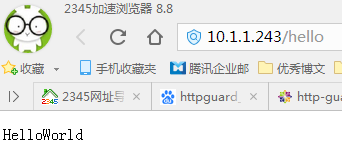
WAF部署:
git clone https://github.com/unixhot/waf.git
cp -a ./waf/waf /usr/local/openresty/nginx/conf/
修改Nginx的配置文件,加入以下配置。注意路径,同时WAF日志默认存放在/tmp/日期_waf.log
lua_shared_dict limit 50m;
lua_package_path "/usr/local/openresty/nginx/conf/waf/?.lua";
init_by_lua_file "/usr/local/openresty/nginx/conf/waf/init.lua";
access_by_lua_file "/usr/local/openresty/nginx/conf/waf/access.lua";
重新载入nginx:
/usr/local/openresty/nginx/sbin/nginx –t
/usr/local/openresty/nginx/sbin/nginx -s reload
测试:
访问以sql为后缀的文件
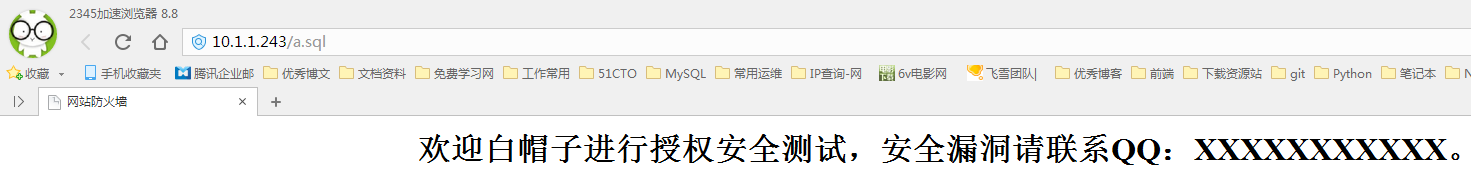
也可以直接跳转到某个页面:
修改conf.lua
config_waf_output = "redirect" #默认是html
config_waf_redirect_url = "http://www.cnblogs.com/panwenbin-logs/" #自定义url
测试语法,重新载入nginx
[root@localhost waf]# /usr/local/openresty/nginx/sbin/nginx -t
nginx: the configuration file /usr/local/openresty-1.9.3.2/nginx/conf/nginx.conf syntax is ok
nginx: configuration file /usr/local/openresty-1.9.3.2/nginx/conf/nginx.conf test is successful
[root@localhost waf]# /usr/local/openresty/nginx/sbin/nginx -s reload
在访问看看是否能跳转
具体规则见url.rule文件
防CC攻击:
以ab命令为例:
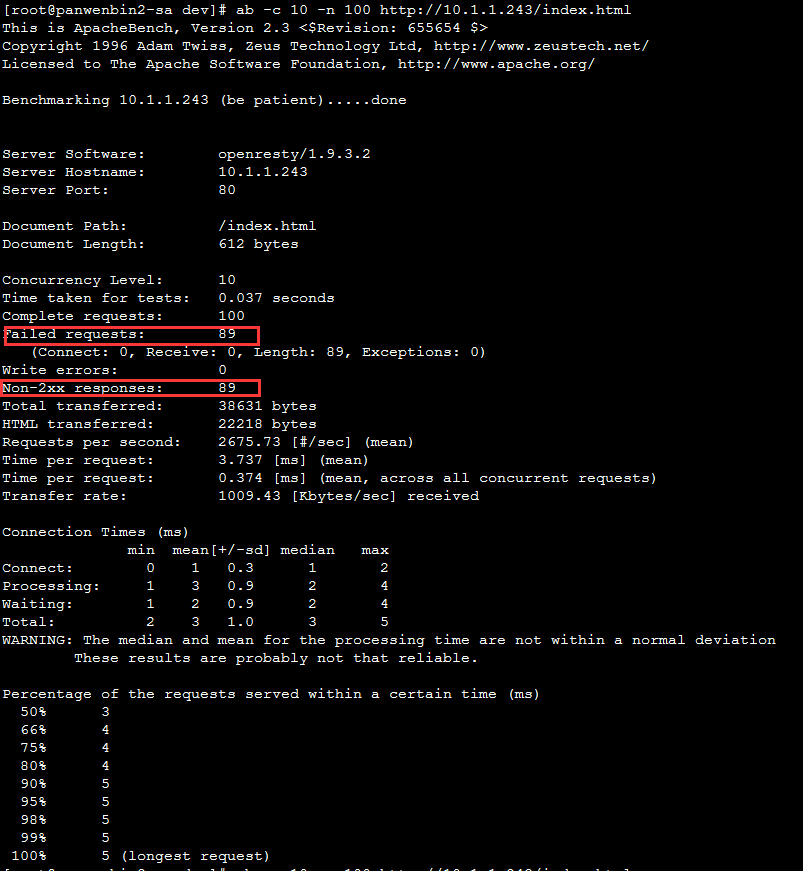
再访问一次(一分钟之内):
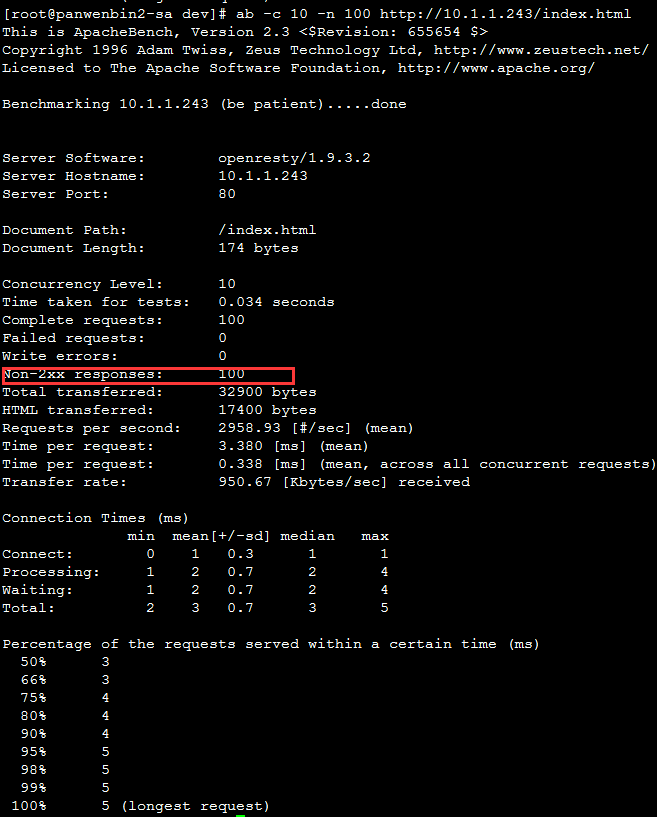
发现第一次非2xx请求为89(成功11个)
第二次非2xx请求为100(成功0个)
whiteip.rule IP白名单(直接写入IP保存,无需重启)
blackip.rule IP黑名单(直接写入IP保存,无需重启)
使用Nginx+Lua实现自定义WAF的更多相关文章
- nginx + Lua 实现自定义WAF
文章摘自:https://github.com/unixhot/waf wget git@github.com:unixhot/waf.git
- Nginx详解二十八:Nginx架构篇Nginx+Lua的安全waf防火墙
Nginx+Lua的安全waf防火墙 看一下别人写好的:https://github.com/loveshell/ngx_lua_waf 先安装git:yum -y install git 在/opt ...
- Nginx + Lua 搭建网站WAF防火墙
前言 对于项目里面只是使用代理等常用功能,在线安装即可,如需制定化模块,则推荐编译安装 PS:本文不仅仅包含Nginx相关的知识点,还包含了逆天学习方法(对待新事物的处理) 官方网站:https:// ...
- nginx+lua构建简单waf网页防火墙
需求背景 类似于论坛型的网站经常会被黑掉,除了增加硬件防护感觉效果还是不太好,还会偶尔被黑,waf的功能正好实现了这个需求. waf的作用: 防止sql注入,本地包含,部分溢出,fuzzing测试,x ...
- 使用NGINX+LUA实现WAF功能 和nginx 防盗链
使用NGINX+LUA实现WAF功能 一.了解WAF 1.1 什么是WAF Web应用防护系统(也称:网站应用级入侵防御系统 .英文:Web Application Firewall,简称: WAF) ...
- 使用Nginx+Lua实现waf
使用Nginx+Lua实现waf 技术内容来自:https://github.com/loveshell/ngx_lua_waf 软件包需求: 1 .Nginx兼容性[最后测试到1.13.6] [ro ...
- Nginx使用Lua模块实现WAF
前言:最近一段时间在写加密数据功能,对安全相关知识还是缺少积累,无意间接触到了WAF相关知识,刚好Nginx可以实现WAF功能,也简单学习了Lua这门语言,分享下 一.WAF产生的背景 过去企业通常会 ...
- nginx+lua实现灰度发布/waf防火墙
nginx+lua 实现灰度发布 waf防火墙 课程链接:[课程]Nginx 与 Lua 实现灰度发布与 WAF 防火墙(完)_哔哩哔哩 (゜-゜)つロ 干杯~-bilibili 参考博客 Nginx ...
- Nginx基础 - Nginx+Lua实现灰度发布与WAF
1.Nginx加载Lua环境默认情况下Nginx不支持Lua模块, 需要安装LuaJIT解释器, 并且需要重新编译Nginx, 建议使用openrestry 1)环境准备 [root@localhos ...
随机推荐
- jQuery的ready()事件与js中的onload事件的区别
出处:http://blog.csdn.net/yuanmei1986/article/details/50781453
- 静态Map类型变量赋初始值
private static Map<String,String> sysTypeList = new HashMap<String, String>(); static { ...
- Java面试题 corejava(一)
1.面向对象的特征有哪些方面? [基础] 答:面向对象的特征主要有以下几个方面: 1)抽象:抽象就是忽略一个主题中与当前目标无关的那些方面,以便更充分地注意与当前目标有关的方面.抽象并不打算了解全部问 ...
- Linux split命令详解
Linux split命令 Linux split命令用于将一个文件分割成数个.该指令将大文件分割成较小的文件,在默认情况下将按照每1000行切割成一个小文件. 将输入内容拆分为固定大小的分片并输出到 ...
- 阅读 RAM-Based Shift Register(ALTSHIFT_TAPS) IP Core User Guide
阅读 RAM-Based Shift Register(ALTSHIFT_TAPS) IP Core User Guide 说明:本文档自带测试工程: DE_ALTSHIFT_TAPS.zip 1.支 ...
- [转]阿里云CentOS 7.1使用yum安装MySql5.6.24
阿里云CentOS 7.1使用yum安装MySql5.6.24 作者:vfhky | 时间:2015-06-25 09:43 | 分类:web 在前面两篇文章<2015博客升级记(四):Cent ...
- padding margin
padding:内边距 margin:外边距 内外边距是针对本标签相对于它相邻的标签而言. margin: 10px;是本标签与它周围上下左右有10像素的空白. padding: 10px;本标签其实 ...
- Python3中Urllib库基本使用
什么是Urllib? Python内置的HTTP请求库 urllib.request 请求模块 urllib.error 异常处理模块 urllib.par ...
- Java第04次实验提纲(面向对象2-继承、多态、抽象类与接口)
PTA 题集面向对象2-进阶-多态接口内部类 第1次实验 1.1 题集5-1(Comparable) 难点:如果传入对象为null,或者传入对象的某个属性为null,怎么处理? 1.2 题集5-2(C ...
- google使用的开源的工具类Thumbnailator图像处理
maven依赖 <dependency> <groupId>net.coobird</groupId> <artifactId>thum ...
