pyteeseract使用报错Error: one input ui-file must be specified解决
Python在图像识别有天然的优势,今天使用pytesseract模块时遇到一个报错:“Error: one input ui-file must be specified”。
环境:windows + Python3
根据报错缺少:Tesseract-OCR ,看好多都是在github上找到windows版本的下载地址:https://github.com/tesseract-ocr/tesseract/wiki有点慢,推荐西西上下载,注意安装完成时把下面几个捆绑软件勾掉@^@,下载后是个压缩文件,一路回车,说是默认创建环境变量。
Windows PowerShell打开,输入tesseract找不到。并没创建环境变量,手动添加:

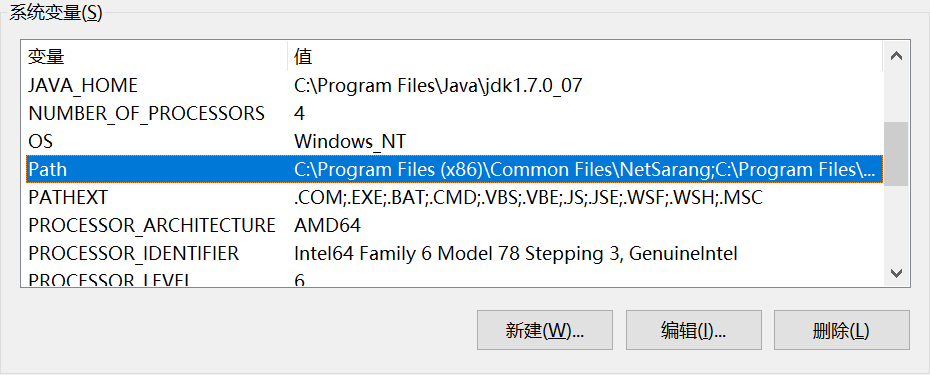
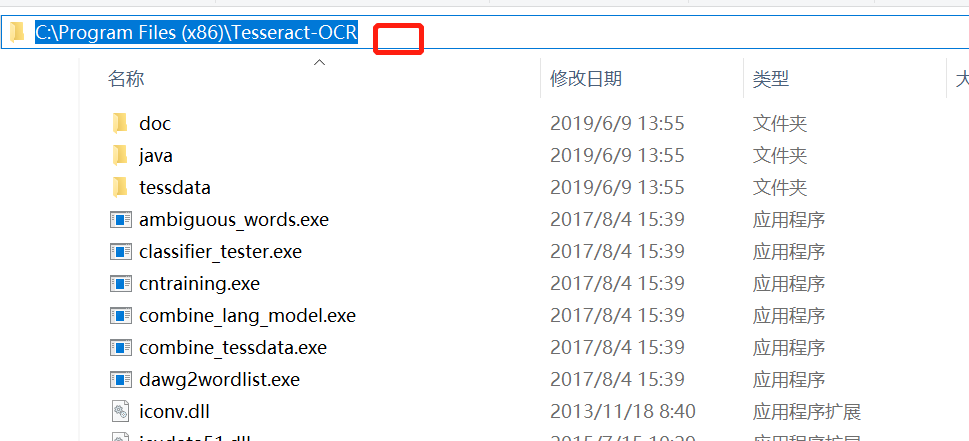
打开系统环境变量,把Tesseract-OCR的安装路径新建到环境变量中。再次tesseract就ok了。
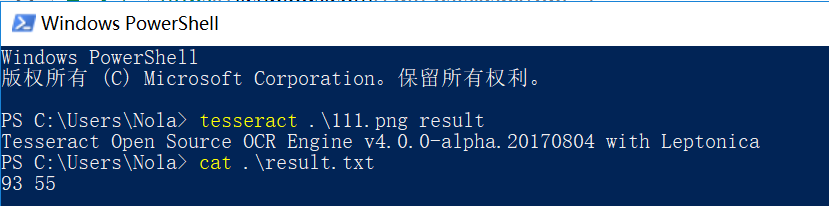
接下来在PyCharm中测试,还是不过找不到tesseract。进入pyteeseract源码,更改为tesseract的安装路径:

到此,执行ok~
pyteeseract使用报错Error: one input ui-file must be specified解决的更多相关文章
- uiautomatorviewer真机使用报错Error obtaining UI hierarchy
Mac OS+Android真机 8.0在使用uiautomatorviewer获取界面时报Error obtaining UI hierarchy Reason: Error while obtai ...
- RegDBGetKeyValueEx函数使用报错error 1 numeric value required
参考:http://evely.blog.51cto.com/1089422/1400965 RegDBGetKeyValueEx函数: InstallSheild Script Code 123 ...
- MySQL数据库使用报错ERROR 1820 (HY000): You must reset your password using ALTER USER statement before executing this statement.
今天MySQL数据库,在使用的过程中一直报错ERROR 1820 (HY000): You must reset your password using ALTER USER statement be ...
- centos安装epel源后,使用报错(Error: Cannot retrieve repository metadata (repomd.xml) for repository: epel. Please verify its path and try again)
报错如下: Error: Cannot retrieve repository metadata (repomd.xml) for repository: epel. Please verify it ...
- VC2010 CString.Format使用报错 error C2664
error C2664: “void ATL::CStringT<BaseType,StringTraits>::Format(const wchar_t *,...)”: 不能将参数 1 ...
- git使用报错: fatal: Couldn't find remote ref master的解决方法
fatal: Couldn't find remote ref master 翻译过来就是:致命的:无法找到远程参考主,也就是报错的意思.错误的提示内容意思是找不到需要连接的对象. 解决方法有以下几种 ...
- adb驱动安装和使用报错笔记
adb驱动安装 adb驱动下载地址:https://adb.clockworkmod.com/ 安装时候选择一个容易记住的路径,这个很重要,因为adb驱动没有自动配置环境变量,所以实验时候将adb安装 ...
- Windows下Git使用报错:warning:LF will be replaced by CRLF in ××××.××
Windows下Git使用报错: warning:LF will be replaced by CRLF in ××××.××(文件名) The file will have its original ...
- yum源使用报错
CentOS系统yum源使用报错:Error: Cannot retrieve repository metadata (repomd.xml) for repository: rpmforge. 服 ...
随机推荐
- django-cors设置
MIDDLEWARE = [ 'django.middleware.security.SecurityMiddleware', 'django.contrib.sessions.middleware. ...
- 三十五、lamp经典组合搭建
一.安装mysql数据库 1.1 创建组和用户: 1)groupadd mysql 2)useradd mysql -g mysql -M -s /sbin/nologin 3)config ...
- Xen入门系列三【Xen 管理工具 xm】
xm命令是管理Xen的最基本的工具,可以通过xm --help 来获得帮助. 1. 列出所有正在运行的虚拟操作系统 # xm list PS[1]:可缩写为 xm li 2. 启动虚拟机 # 通过配置 ...
- Windows CMD 终端使用代理
Windows 终端使用代理 # 使用 http 类型代理 set http_proxy=http://127.0.0.1:8484 set https_proxy=http://127.0.0.1: ...
- RS232串口通信详解
串口是计算机上一种非常通用的设备通信协议. ---------------------------------串口的引脚定义: 9芯 信号方向来自 缩写 描述 1 调制解调器 CD 载波检测 2 调制 ...
- spring-boot jpa mysql emoji utfmb4 异常处理
spring-boot jpa mysql utf8mb4 emoji 写入失败 mysql database,table,column 默认为utf8mb4 Caused by: java.sql. ...
- Linux下rabitMq的部署(源码安装)
简版yum安装:https://www.jianshu.com/p/46c22834aad5 一.环境安装 1,安装预环境 通过yum安装以下组件,运行命令: [root@rabbitmqserver ...
- Android开发之《制作自己的su文件》
目录结构 ─ hello ├── jni ├── Android.mk └── hello.c 编译步骤: # cd hello # export NDK_PROJECT_PATH=`pwd` # ...
- 3DMAX 卸载工具,完美彻底卸载清除干净3dmax各种残留注册表和文件
一些同学安装3dmax出错了,也有时候想重新安装3dmax的时候会出现这种本电脑windows系统已安装3dmax,你要是不留意直接安装,只会安装3dmax的附件,3dmax是不会安装上的.这种原因呢 ...
- keepalive笔记之二:keepalive+nginx(自定义脚本实现,上述例子也可以实现)
keepalive的配置文件 ! Configuration File for keepalived global_defs { notification_email { acassen@firewa ...
