tensorflow1.0 构建神经网络做非线性归回
"""
Please note, this code is only for python 3+. If you are using python 2+, please modify the code accordingly.
"""
#tensorboard --logdir="./"
import tensorflow as tf
import numpy as np
import matplotlib.pyplot as plt def add_layer(inputs, in_size, out_size, activation_function=None):
# add one more layer and return the output of this layer
with tf.name_scope("layer"):
with tf.name_scope("weights"):
Weights = tf.Variable(tf.random_normal([in_size, out_size]),name="W")
with tf.name_scope("biases"):
biases = tf.Variable(tf.zeros([1, out_size]) + 0.1)
with tf.name_scope("Wx_plus_b"):
Wx_plus_b = tf.matmul(inputs, Weights) + biases
if activation_function is None:
outputs = Wx_plus_b
else:
outputs = activation_function(Wx_plus_b)
return outputs # Make up some real data
x_data = np.linspace(-1 ,1 ,300)[:, np.newaxis]
noise = np.random.normal(0, 0.05, x_data.shape)
y_data = np.square(x_data) - 0.5 + noise # define placeholder for inputs to network
with tf.name_scope("inputs"):
xs = tf.placeholder(tf.float32, [None, 1],name="x_input")
ys = tf.placeholder(tf.float32, [None, 1],name="y_input")
# add hidden layer
l1 = add_layer(xs, 1, 10, activation_function=tf.nn.tanh)
# add output layer
prediction = add_layer(l1, 10, 1, activation_function=None) # the error between prediciton and real data
with tf.name_scope("loss"):
loss = tf.reduce_mean(tf.reduce_sum(tf.square(ys - prediction),
reduction_indices=[1]))
with tf.name_scope("train"):
train_step = tf.train.GradientDescentOptimizer(0.1).minimize(loss) # important step
init = tf.initialize_all_variables()
sess = tf.Session()
writer = tf.summary.FileWriter("./",sess.graph)
sess.run(init) fig = plt.figure()
ax = fig.add_subplot(1,1,1)
ax.scatter(x_data,y_data)
plt.ion()
plt.show()
for i in range(1000):
# training
sess.run(train_step, feed_dict={xs: x_data, ys: y_data})
if i % 50 == 0:
# to see the step improvement
print(sess.run(loss, feed_dict={xs: x_data, ys: y_data}))
try:
ax.lines.remove(lines[0])
except Exception:
prediction_value = sess.run(prediction,feed_dict={xs: x_data, ys: y_data})
lines = ax.plot(x_data,prediction_value,"r-",lw = 5)
plt.pause(0.1)
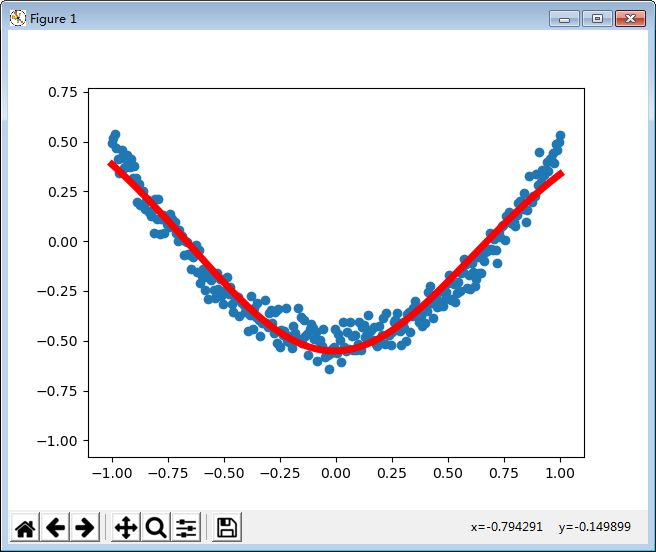
tensorflow1.0 构建神经网络做非线性归回的更多相关文章
- tensorflow1.0 构建神经网络做图片分类
import tensorflow as tf from tensorflow.examples.tutorials.mnist import input_data mnist = input_dat ...
- tensorflow1.0 构建lstm做图片分类
import tensorflow as tf from tensorflow.examples.tutorials.mnist import input_data #this is data mni ...
- tensorflow1.0 构建卷积神经网络
import tensorflow as tf from tensorflow.examples.tutorials.mnist import input_data import os os.envi ...
- 使用TensorFlow v2.0构建卷积神经网络
使用TensorFlow v2.0构建卷积神经网络. 这个例子使用低级方法来更好地理解构建卷积神经网络和训练过程背后的所有机制. CNN 概述 MNIST 数据集概述 此示例使用手写数字的MNIST数 ...
- 使用TensorFlow v2.0构建多层感知器
使用TensorFlow v2.0构建一个两层隐藏层完全连接的神经网络(多层感知器). 这个例子使用低级方法来更好地理解构建神经网络和训练过程背后的所有机制. 神经网络概述 MNIST 数据集概述 此 ...
- NVIDIA DeepStream 5.0构建智能视频分析应用程序
NVIDIA DeepStream 5.0构建智能视频分析应用程序 无论是要平衡产品分配和优化流量的仓库,工厂流水线检查还是医院管理,要确保员工和护理人员在照顾病人的同时使用个人保护设备(PPE),就 ...
- Vuex2.0+Vue2.0构建备忘录应用实践
一.介绍Vuex Vuex 是一个专为 Vue.js 应用程序开发的状态管理模式.它采用集中式存储管理应用的所有组件的状态,并以相应的规则保证状态以一种可预测的方式发生变化,适合于构建中大型单页应用. ...
- [转]Theano下用CNN(卷积神经网络)做车牌中文字符OCR
Theano下用CNN(卷积神经网络)做车牌中文字符OCR 原文地址:http://m.blog.csdn.net/article/details?id=50989742 之前时间一直在看 Micha ...
- TFLearn构建神经网络
TFLearn构建神经网络 Building the network TFLearn lets you build the network by defining the layers. Input ...
随机推荐
- 谷歌出品EfficientNet:比现有卷积网络小84倍,比GPipe快6.1倍
[导读]谷歌AI研究部门华人科学家再发论文<EfficientNet:重新思考CNN模型缩放>,模型缩放的传统做法是任意增加CNN的深度和宽度,或使用更大的输入图像分辨率进行训练,而使用E ...
- Github标星过万,Python新手100天学习计划,这次再学不会算我输!
作为目前最火也是最实用的编程语言,Python不仅是新手入门程序界的首选,也逐渐成为了从大厂到小厂,招牌需求list的必要一条. 当然,学Python这件事情,你可能也和文摘菌一样,已经下了一百次 ...
- React Hooks 实现react-redux
Redux 是目前 React 系统中最常用的数据管理工具,它落实并发扬了 Flux 的数据单向流动模式,被实践证明为一种成熟可用的模式. 尽管承受着一些非议,Redux 在 React 数据管理界的 ...
- Python终端打印彩色文字
终端彩色文字 class Color_f: black = 30 red = 31 green = 32 yellow= 33 blue = 34 fuchsia=35 cyan = 36 white ...
- SSH和三层架构的MVC模式的对应关系
1.MVC(Model-View-Controller)设计模式: 首先让我们了解下MVC(Model-View-Controller)的概念: MVC全名是Model View Controller ...
- Pytest系列(8) - 使用自定义标记mark
如果你还想从头学起Pytest,可以看看这个系列的文章哦! https://www.cnblogs.com/poloyy/category/1690628.html 前言 pytest 可以支持自定义 ...
- Chrome截图截满滑动栏,QQ截长屏,录屏
1.Chrome截图截满滑动栏 一般我们截图都是用QQ的Ctrl+shift+A,但是网页不好截,这里我们可以用Chrome控制台来截全网页: F12或Ctrl+shift+i打开控制台: 点击一下控 ...
- c期末笔记(3)
参数于模运算 1.实参与形参易错点 实参与形参之间是值传递. 实参&形参 实参可以是:常量,表达式或者变量 形参只能是变量 指针和指针变量 1.指针的定义 指针的定义形式:int*p = &a ...
- 原生js弹力球
<!DOCTYPE html> <html lang="en"> <head> <meta charset="UTF-8&quo ...
- Nordic nRF52820超低功耗蓝牙5.2 SoC芯片-低端无线连接方案首选
nRF52820是功耗超低的低功耗蓝牙 (Bluetooth Low Energy /Bluetooth LE).蓝牙mesh.Thread.Zigbee和2.4 GHz专有低端无线连接解决方案.nR ...
