利用ssm框架做一个客户管理系统
1. 需求分析

(1)初始化查询条件下拉列表
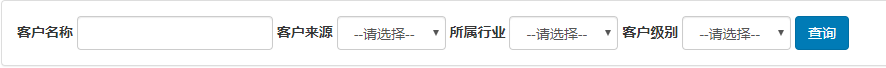
(2)展示客户列表,并且可以根据查询条件过滤查询结果,并且实现分页处理。
(3)修改客户信息:
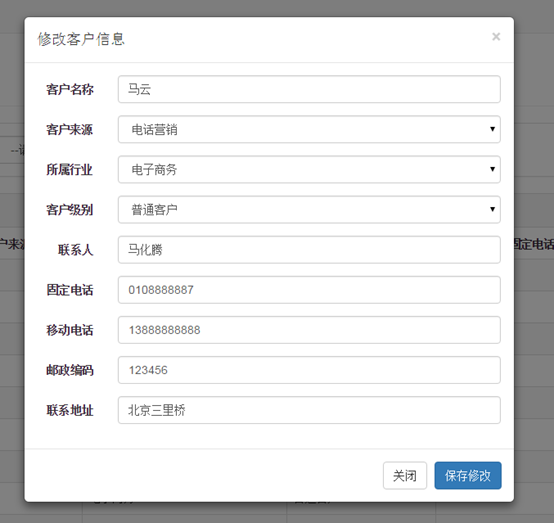
1)点击客户列表中的“修改”按钮弹出客户信息修改对话框,并初始化客户信息;
2)点击“保存修改”按钮将修改后的结果保存到数据库中。
(4)删除客户
点击客户列表中的删除按钮,提示“警告信息”:
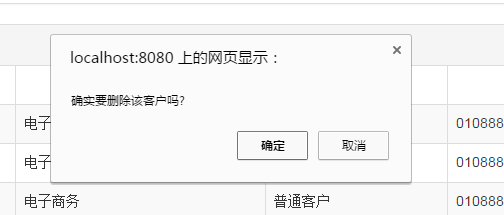
点击确定后删除用户信息,并刷新页面。
2. 数据库表

客户表customer:
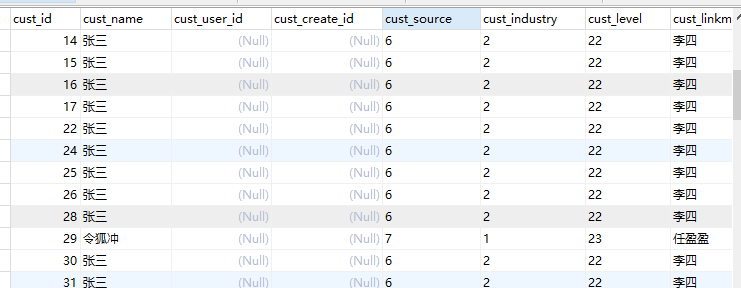
字典查询表base_dict:
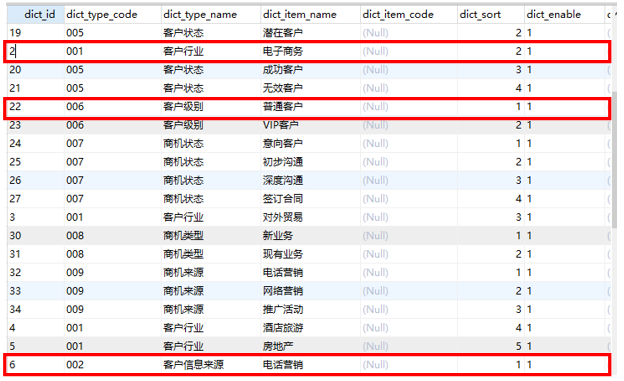
3. 工程搭建(SSM整合)
(1)Dao层
pojo和映射文件以及接口手动编写
SqlMapConfig.xml : mybatis核心配置文件
ApplicationContext-dao.xml 整合后spring在dao层的配置:数据源、会话工厂、扫描Mapper
(2)service层
事务 ApplicationContext-trans.xml@Service注解扫描 ApplicationContext-service.xml
(3)controller层
SpringMvc.xml :注解扫描:扫描@Controller注解
注解驱动:替我们显示的配置了最新版的处理器映射器和处理器适配器
视图解析器:显示的配置是为了在controller中不用每个方法都写页面的全路径
(4)web.xml
springMvc前端控制器配置
spring监听
java类结构:
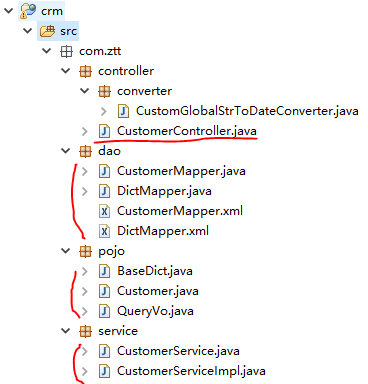
Springmvc、spring、mybatis框架整合:
所有配置文件放在一个config文件夹内,注意config要建成源文件夹(右键src --> new --> Source Folder),这样就可以直接用 classpath:指向要访问的这几个文件(因为源文件夹最后都会被加到classes目录里)。
(1)SqlMapConfig.xml :(不写内容)
<?xml version="1.0" encoding="UTF-8" ?>
<!DOCTYPE configuration
PUBLIC "-//mybatis.org//DTD Config 3.0//EN"
"http://mybatis.org/dtd/mybatis-3-config.dtd">
<configuration> </configuration>
(2)ApplicationContext-dao.xml :整合后spring在dao层的配置:数据源、会话工厂、扫描Mapper
<!-- 加载配置文件 -->
<context:property-placeholder location="classpath:db.properties" />
<!-- 数据库连接池 -->
<bean id="dataSource" class="com.alibaba.druid.pool.DruidDataSource"
destroy-method="close">
<property name="driverClassName" value="${jdbc.driver}" />
<property name="url" value="${jdbc.url}" />
<property name="username" value="${jdbc.username}" />
<property name="password" value="${jdbc.password}" />
</bean> <!-- mapper配置 -->
<!-- 让spring管理sqlsessionfactory 使用mybatis和spring整合包中的 -->
<bean id="sqlSessionFactory" class="org.mybatis.spring.SqlSessionFactoryBean">
<!-- 数据库连接池 -->
<property name="dataSource" ref="dataSource" />
<!-- 加载mybatis的全局配置文件 -->
<property name="configLocation" value="classpath:SqlMapConfig.xml" />
</bean> <!-- 配置Mapper扫描器 -->
<bean class="org.mybatis.spring.mapper.MapperScannerConfigurer">
<property name="basePackage" value="com.ztt.dao"/>
</bean>
(3)ApplicationContext-service.xml :配置@Service注解扫描
<!-- @Service扫描 -->
<context:component-scan base-package="com.ztt.service"></context:component-scan>
(4)ApplicationContext-trans.xml :配置事务
<!-- 事务管理器 -->
<bean id="transactionManager"
class="org.springframework.jdbc.datasource.DataSourceTransactionManager">
<!-- 数据源 -->
<property name="dataSource" ref="dataSource" />
</bean> <!-- 通知 -->
<tx:advice id="txAdvice" transaction-manager="transactionManager">
<tx:attributes>
<!-- 传播行为 -->
<tx:method name="save*" propagation="REQUIRED" />
<tx:method name="insert*" propagation="REQUIRED" />
<tx:method name="delete*" propagation="REQUIRED" />
<tx:method name="update*" propagation="REQUIRED" />
<tx:method name="find*" propagation="SUPPORTS" read-only="true" />
<tx:method name="get*" propagation="SUPPORTS" read-only="true" />
</tx:attributes>
</tx:advice> <!-- 切面 -->
<aop:config>
<aop:advisor advice-ref="txAdvice"
pointcut="execution(* com.ztt.service.*.*(..))" />
</aop:config>
【注】ApplicationContext-dao.xml 、ApplicationContext-service.xml、ApplicationContext-trans.xml也可以写到一个ApplicationContext.xml中。
(5)SpringMvc.xml:(MyBatis的配置文件),配置@Controller注解扫描、注解驱动(处理映射器和处理适配器)、视图解析器。
<!-- @Controller注解扫描 -->
<context:component-scan base-package="cn.ztt.controller"></context:component-scan> <!-- 注解驱动: 替我们显示的配置了最新版的注解的处理器映射器和处理器适配器 -->
<mvc:annotation-driven conversion-service="conversionService"></mvc:annotation-driven> <!-- 配置视图解析器
作用:在controller中指定页面路径的时候就不用写页面的完整路径名称了,可以直接写页面去掉扩展名的名称
-->
<bean class="org.springframework.web.servlet.view.InternalResourceViewResolver">
<!-- 真正的页面路径 = 前缀 + 去掉后缀名的页面名称 + 后缀 -->
<!-- 前缀 -->
<property name="prefix" value="/WEB-INF/jsp/"></property>
<!-- 后缀 -->
<property name="suffix" value=".jsp"></property>
</bean>
<!-- 配置自定义转换器 注意: 一定要将自定义的转换器配置到注解驱动上 -->
<bean id="conversionService"
class="org.springframework.format.support.FormattingConversionServiceFactoryBean">
<property name="converters">
<set>
<!-- 指定自定义转换器的全路径名称 CustomerGlobalStrToDataConverter是我们自己写的一个类,实现日期转换-->
<bean class="com.ztt.controller.converter.CustomGlobalStrToDateConverter"/>
</set>
</property>
</bean>
(6)Web.xml:配置spring监听、springmvc前端控制器(拦截所有.action文件)、Post请求乱码
<!-- 加载spring容器 -->
<context-param>
<param-name>contextConfigLocation</param-name>
<param-value>classpath:ApplicationContext-*.xml</param-value>
</context-param>
<!-- Spring监听器 -->
<listener>
<listener-class>org.springframework.web.context.ContextLoaderListener</listener-class>
</listener> <!-- springmvc前端控制器 -->
<servlet>
<servlet-name>springMvc</servlet-name>
<servlet-class>org.springframework.web.servlet.DispatcherServlet</servlet-class>
<init-param>
<param-name>contextConfigLocation</param-name>
<param-value>classpath:SpringMvc.xml</param-value>
</init-param>
<!-- 在tomcat启动的时候就加载这个servlet -->
<load-on-startup>1</load-on-startup>
</servlet>
<servlet-mapping>
<servlet-name>springMvc</servlet-name>
<!--
*.action 代表拦截后缀名为.action结尾的
/ 拦截所有但是不包括.jsp
/* 拦截所有包括.jsp
-->
<url-pattern>*.action</url-pattern>
</servlet-mapping> <!-- 配置Post请求乱码 -->
<filter>
<filter-name>CharacterEncodingFilter</filter-name>
<filter-class>org.springframework.web.filter.CharacterEncodingFilter</filter-class>
<init-param>
<param-name>encoding</param-name>
<param-value>utf-8</param-value>
</init-param>
</filter>
<filter-mapping>
<filter-name>CharacterEncodingFilter</filter-name>
<url-pattern>/*</url-pattern>
</filter-mapping>
(7)加入jsp:

4. 实现1:查询条件初始化

- 客户来源、所属行业、客户级别分别对象表base_dict中的 dict_type_code=002、001、006
实际操作中我们不要传入这些模糊数字,可以建一个properties资源文件,然后将这些数字与所代表的含义通过 键-值映射 存储。
建立resource.properties资源文件:
customer.dict.source=
customer.dict.industry=
customer.dict.level=
然后在 SpringMvc中引入该文件:
<!-- 引入字典资源文件 -->
<context:property-placeholder location="classpath:resource.properties"/>
由controller层调用service层,service层调用dao层,dao层来操作数据库 。下面由DAO->service->controler我们来编写代码:
(1)DAO层
cn.ztt.dao包下 :(一个表对应一个mapper,我们用customer、base_dict这两个表,所以建2个mapper)
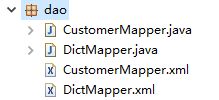
1)DictMapper.xml 编写数据库查询:
<?xml version="1.0" encoding="UTF-8" ?>
<!DOCTYPE mapper PUBLIC "-//mybatis.org//DTD Mapper 3.0//EN" "http://mybatis.org/dtd/mybatis-3-mapper.dtd" >
<mapper namespace="com.ztt.dao.DictMapper">
<select id="findDictByCode" parameterType="String" resultType="com.ztt.pojo.BaseDict">
select * from base_dict b where b.dict_enable=1 and b.dict_type_code=#{code} order by b.dict_sort
</select>
</mapper>
2)DictMapper接口 上定义 findDictByCode 方法
public interface DictMapper {
public List<BaseDict> findDictByCode(String code);
}
(2)service层

3)在service层实现 findDictByCode 方法:
先在CustomerService(接口)上编写 findDictByCode 方法
public interface CustomerService {
public List<BaseDict> findDictByCode(String code);
}
然后在 CustomerServiceImpl 实现类上实现该方法。注意类上要加@Service注解:
@Service
public class CustomerServiceImpl implements CustomerService { //因为下面要调用DAO的方法,所以把DAO层的DictMapper传进来
@Autowired
private DictMapper dictMapper; @Override
public List<BaseDict> findDictByCode(String code) {
List<BaseDict> list = dictMapper.findDictByCode(code);
return list;
}
}
(3)Controller层
4)在 CustomerController.java类上调用service层的方法实现:
@Controller
@RequestMapping("/customer")
public class CustomerController { @Autowired
private CustomerService customerService; //读取resource.properties中的键并设置名称
@Value("${customer.dict.source}")
private String source;
@Value("${customer.dict.industry}")
private String industry;
@Value("${customer.dict.level}")
private String level; //接收QueryVo对象是为了数据回显,接收Model是为了向页面传入参数
@RequestMapping("/list")
public String list(QueryVo vo, Model model) throws Exception {
//客户来源
List<BaseDict> sourceList = customerService.findDictByCode(source);
//客户行业
List<BaseDict> industryList = customerService.findDictByCode(industry);
//客户级别
List<BaseDict> levelList = customerService.findDictByCode(level); //发送的是get请求,这里要处理get请求乱码,没有解决!
/*if(vo.getCustName() != null){
vo.setCustName(new String(vo.getCustName().getBytes("iso8859-1"),"utf-8"));
}*/ //将信息响应给页面, 页面上分别使用${fromType}、${industryType}、${levelType}接收
//高级查询下拉列表数据
model.addAttribute("fromType", sourceList);
model.addAttribute("industryType", industryList);
model.addAttribute("levelType", levelList); //QueryVo中封装了custName、custSource、custIndustry、custLevel这几个属性
//高级查询选中数据回显
model.addAttribute("custName", vo.getCustName());
model.addAttribute("custSource", vo.getCustSource());
model.addAttribute("custIndustry", vo.getCustIndustry());
model.addAttribute("custLevel", vo.getCustLevel()); return "customer";
}
}
上面采用 vo.setCustName(new String(vo.getCustName().getBytes("iso8859-1"),"utf-8")); 的方法没有解决乱码问题:
在输入中文后中文变成了问号:
后来选了另一种方式解决:直接修改tomcat的编码方式:在conf文件夹下的server.xml 文件里指定编码格式为UTF-8
<Connector port="8275" protocol="HTTP/1.1" connectionTimeout="20000" maxHttpHeaderSize ="10240" redirectPort="8443"URIEncoding="UTF-8"/>
5. 实现2:展示客户列表,并且可以根据查询条件过滤查询结果,并且实现分页处理
首先看下 QueryVo类 :
public class QueryVo {
private String custName; //客户名称
private String custSource; //客户来源
private String custIndustry;//客户行业
private String custLevel; //客户级别
//分页属性
private Integer page = 1; //当前第几页,默认是第1页
private Integer start; //这一页从第几个记录开始
private Integer size = 10; //一页有几条记录,默认10条
set/get.......
}
在得到查询条件后,我们传入QueryVo对象进行客户列表查询。
(1)DAO层
1)CustomerMapper.xml 编写数据库查询 :
根据QueryVo对象编写 findCustomerByVo(查询客户列表)、findCustomerByVoCount(查询客户数):
<?xml version="1.0" encoding="UTF-8" ?>
<!DOCTYPE mapper PUBLIC "-//mybatis.org//DTD Mapper 3.0//EN" "http://mybatis.org/dtd/mybatis-3-mapper.dtd" >
<mapper namespace="com.ztt.dao.CustomerMapper"> <sql id="customer_where">
<where>
<if test="custName != null and custName != ''">
and a.cust_name like '%${custName}%'
</if>
<if test="custSource != null and custSource != ''">
and a.cust_source=#{custSource}
</if>
<if test="custIndustry != null and custIndustry != ''">
and a.cust_industry=#{custIndustry}
</if>
<if test="custLevel != null and custLevel != ''">
and a.cust_level=#{custLevel}
</if>
</where>
</sql> <select id="findCustomerByVo" parameterType="com.ztt.pojo.QueryVo" resultType="com.ztt.pojo.Customer">
select a.cust_id,a.cust_name, b.dict_item_name cust_source, c.dict_item_name cust_industry,
d.dict_item_name cust_level,a.cust_phone,a.cust_mobile, a.cust_linkman, a.cust_zipcode,
a.cust_address, a.cust_createtime
from customer a
left join base_dict b on a.cust_source = b.dict_id
left join base_dict c on a.cust_industry = c.dict_id
left join base_dict d on a.cust_level = d.dict_id <include refid="customer_where"></include>
limit #{start}, #{size}
</select> <select id="findCustomerByVoCount" parameterType="com.ztt.pojo.QueryVo" resultType="int">
select count(*)
from customer a
left join base_dict b on a.cust_source = b.dict_id
left join base_dict c on a.cust_industry = c.dict_id
left join base_dict d on a.cust_level = d.dict_id <include refid="customer_where"></include>
</select> </mapper>
2) DictMapper类 上定义 findCustomerByVo、findCustomerByVoCount方法:
public interface CustomerMapper {
//查询客户列表
public List<Customer> findCustomerByVo(QueryVo vo);
//查询客户人数
public Integer findCustomerByVoCount(QueryVo vo);
}
(2)Service层
3)在service层实现 findCustomerByVo、findCustomerByVoCount方法:
先在CustomerService(接口)上编写 findCustomerByVo、findCustomerByVoCount 方法
public List<Customer> findCustomerByVo(QueryVo vo);
public Integer findCustomerByVoCount(QueryVo vo);
然后在 CustomerServiceImpl 实现类上实现这两个方法:
@Service
public class CustomerServiceImpl implements CustomerService { @Autowired
private DictMapper dictMapper;
@Autowired
private CustomerMapper customerMapper; @Override
public List<BaseDict> findDictByCode(String code) {
List<BaseDict> list = dictMapper.findDictByCode(code);
return list;
} @Override
public List<Customer> findCustomerByVo(QueryVo vo) {
List<Customer> list = customerMapper.findCustomerByVo(vo);
return list;
}
@Override
public Integer findCustomerByVoCount(QueryVo vo) {
Integer count = customerMapper.findCustomerByVoCount(vo);
return count;
}
}
(3)Controller层
4)在 CustomerController.java类上调用service层的方法实现:
@Controller
@RequestMapping("/customer")
public class CustomerController { @Autowired
private CustomerService customerService; //读取resource.properties中的键并设置名称
@Value("${customer.dict.source}")
private String source;
@Value("${customer.dict.industry}")
private String industry;
@Value("${customer.dict.level}")
private String level; //接收QueryVo对象是为了数据回显,接收Model是为了向页面传入参数
@RequestMapping("/list")
public String list(QueryVo vo, Model model) throws Exception {
//客户来源
List<BaseDict> sourceList = customerService.findDictByCode(source);
//客户行业
List<BaseDict> industryList = customerService.findDictByCode(industry);
//客户级别
List<BaseDict> levelList = customerService.findDictByCode(level);
//默认当前页为1
if(vo.getPage() == null){
vo.setPage(1);
}
//设置查询的起始记录条数
vo.setStart((vo.getPage() - 1) * vo.getSize());
//查询数据列表和数据总数
List<Customer> resultList = customerService.findCustomerByVo(vo);
Integer count = customerService.findCustomerByVoCount(vo);
//page是我们自己写的封装分页的类,将查询结果封装到该类中
Page<Customer> page = new Page<Customer>();
page.setTotal(count); //数据总数
page.setSize(vo.getSize());//每页显示条数
page.setPage(vo.getPage());//当前页数
page.setRows(resultList); //数据列表
//将查询结果返回给页面
model.addAttribute("page", page);
//将信息响应给页面, 页面上分别使用${fromType}、${industryType}、${levelType}接收
//高级查询下拉列表数据
model.addAttribute("fromType", sourceList);
model.addAttribute("industryType", industryList);
model.addAttribute("levelType", levelList); //QueryVo中封装了custName、custSource、custIndustry、custLevel这几个属性
//高级查询选中数据回显
model.addAttribute("custName", vo.getCustName());
model.addAttribute("custSource", vo.getCustSource());
model.addAttribute("custIndustry", vo.getCustIndustry());
model.addAttribute("custLevel",vo.getCustLevel());
return "customer";
}
}
效果:

6.实现3:修改客户信息
6.1 点击客户列表中的“修改”按钮弹出客户信息修改对话框,并初始化客户信息:
思路:一点击修改就提交controller,交给controller一个id(这条记录的id),然后根据这条记录的id查询这条记录的详细信息,把数据返回回来。
(1)DAO层:
在 CustomerMapper.xml 编写 根据id查询用户信息的sql语句:
<select id="findCustomerById" parameterType="long" resultType="com.ztt.pojo.Customer">
select * from customer where cust_id=#{id}
</select>
在CustomerMapper.java 接口编写 findCustomerById 方法:
//根据id查询客户信息
public Customer findCustomerById(Long id);
(2)Service层:
先在CustomerService(接口)上编写 findCustomerBId 方法:
public Customer findCustomerById(Long id);
然后在CustomerServiceImpl 实现类上实现这个方法:
@Autowired
private CustomerMapper customerMapper; @Override
public Customer findCustomerById(Long id) {
Customer customer = customerMapper.findCustomerById(id);
return customer;
}
(3)Controller层:
@Autowired
private CustomerService customerService; @RequestMapping("/detail")
@ResponseBody //将Java类自动转为json数据
public Customer detail(Long id) throws Exception{
Customer customer = customerService.findCustomerById(id);
return customer;
}
customer.jsp相对应的:
。。。。。。
<a href="#" 。。。。。。 onclick="editCustomer(${row.cust_id})">修改</a>
。。。。。。
<script type="text/javascript">
function editCustomer(id) {
$.ajax({
type:"get",
url:"<%=basePath%>customer/detail.action",
data:{"id":id},
success:function(data) {
$("#edit_cust_id").val(data.cust_id);
$("#edit_customerName").val(data.cust_name);
$("#edit_customerFrom").val(data.cust_source)
$("#edit_custIndustry").val(data.cust_industry)
$("#edit_custLevel").val(data.cust_level)
$("#edit_linkMan").val(data.cust_linkman);
$("#edit_phone").val(data.cust_phone);
$("#edit_mobile").val(data.cust_mobile);
$("#edit_zipcode").val(data.cust_zipcode);
$("#edit_address").val(data.cust_address);
}
});
}
</script>
效果:点击修改后弹出客户信息修改对话框,并初始化了客户信息:
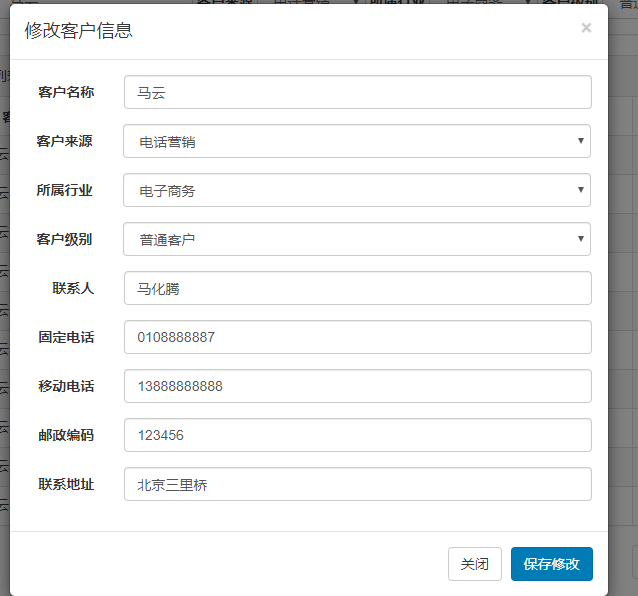
6.2 点击“保存修改”按钮将修改后的结果保存到数据库中。
(1)DAO层:
在 CustomerMapper.xml 编写 修改 的sql语句:
<update id="updateCustomerById" parameterType="com.ztt.pojo.Customer">
update customer
<!-- set标签作用:第一可以自动添加set关键字, 第二可以去掉最后一个更新的逗号 -->
<set>
<if test="cust_name != null and cust_name != ''">
cust_name=#{cust_name} ,
</if>
<if test="cust_source != null and cust_source != ''">
cust_source=#{cust_source},
</if>
<if test="cust_industry != null and cust_industry != ''">
cust_industry=#{cust_industry},
</if>
<if test="cust_level != null and cust_level != ''">
cust_level=#{cust_level},
</if>
<if test="cust_linkman != null and cust_linkman != ''">
cust_linkman=#{cust_linkman},
</if>
<if test=" cust_phone != null and cust_phone != ''">
cust_phone=#{cust_phone},
</if>
<if test="cust_mobile != null and cust_mobile != ''">
cust_mobile=#{cust_mobile},
</if>
<if test="cust_zipcode != null and cust_zipcode != ''">
cust_zipcode=#{cust_zipcode},
</if>
<if test="cust_address != null and cust_address!= ''">
cust_address=#{cust_address},
</if>
</set>
where cust_id=#{cust_id}
</update>
在CustomerMapper.java 接口编写 updateCustomerById 方法:
//修改客户信息
public void updateCustomerById(Customer customer);
(2)Service层:
先在CustomerService(接口)上编写 updateCustomerById 方法
public void updateCustomerById(Customer customer);
然后在CustomerServiceImpl 实现类上实现这个方法:
@Autowired
private CustomerMapper customerMapper; @Override
public void updateCustomerById(Customer customer) {
customerMapper.updateCustomerById(customer);
}
(3)Controller层:
@Autowired
private CustomerService customerService; @RequestMapping("/update")
public String update(Customer customer) throws Exception{
customerService.updateCustomerById(customer);
//前端是ajax的请求,这边返回响应response,把“customer”当成一个页面,页面的所有内容当成字符串返回回去
return "customer";
}
customer.jsp相对应的:
。。。。。。
<button type="button" class="btn btn-primary" onclick="updateCustomer()">保存修改</button>
。。。。。。
<script type="text/javascript">
function updateCustomer() {
$.post("<%=basePath%>customer/update.action",$("#edit_customer_form").serialize(),function(data){
alert("客户信息更新成功!");
window.location.reload();//页面重载
});
}
</script>
7. 实现3:删除客户

思路:和修改类似,提交到 controller 的是所选记录的 id
(1)DAO层:
在 CustomerMapper.xml 编写 删除用户信息 的sql语句
<delete id="deleteCustomerById" parameterType="long">
delete from customer where cust_id=#{id}
</delete>
在CustomerMapper.java 接口编写deleteCustomerById方法:
//删除用户信息
public void deleteCustomerById(Long id);
(2)Service层:
先在CustomerService(接口)上编写 deleteCustomerById 方法:
public void deleteCustomerById(Long id);
然后在CustomerServiceImpl 实现类上实现这个方法:
@Autowired
private CustomerMapper customerMapper; @Override
public void deleteCustomerById(Long id) {
customerMapper.deleteCustomerById(id);
}
(3)Controller层:
@Autowired
private CustomerService customerService; @RequestMapping("/delete")
public String delete(Long id) throws Exception{
customerService.deleteCustomerById(id);
return "customer";
}
customer.jsp相对应的:
。。。。。。
<a href="#" class="btn btn-danger btn-xs" onclick="deleteCustomer(${row.cust_id})">删除</a>
。。。。。。
<script type="text/javascript">
function deleteCustomer(id) {
if(confirm('确实要删除该客户吗?')) {
$.post("<%=basePath%>customer/delete.action",{"id":id},function(data){
alert("客户删除更新成功!");
window.location.reload();
});
}
}
</script>
利用ssm框架做一个客户管理系统的更多相关文章
- 利用jquery+iframe做一个ajax上传效果
以下是自学it网--中级班上课笔记 网址:www.zixue.it html页面 <!DOCTYPE html PUBLIC "-//W3C//DTD XHTML 1.0 Strict ...
- 使用Maven+ssm框架搭建一个web项目
1,前期准备:Eclipse(Mars.2 Release (4.5.2)).jdk1.7.tomcat7.maven3.2.1 2.使用eclipse中的maven新建一个web项目 点击next: ...
- Struts2框架01【如果使用struts框架】【利用struts框架写一个 hello world】
1 什么是Struts2框架 基于MVC设计模式的web应用框架 Struts2框架是一个轻量级的MVC流程框架 轻量级是指程序的代码不是很多,运行时占用的资源不是很多,MVC流程框架就是说它是支持分 ...
- spring boot 简介(基于SSM框架的一个升级版本吧)
Spring Boot是由Pivotal团队提供的全新框架,其设计目的是用来简化新Spring应用的初始搭建以及开发过程.该框架使用了特定的方式来进行配置,从而使开发人员不再需要定义样板化的配置.通过 ...
- c#利用三层架构做一个简单的登录窗体
就个人而言,三层架构有点难理解,不知道该如何下手,各层与各层之间怎么调用 最近一直在研究三层架构,经过网上学习与多方打听写一下自己的心得.有不足之处,可以评论和私聊探讨 言归正传: 三层架构(3-ti ...
- 基于thinkphp5框架做一个可以区别开发、测试、生产三种环境的配置加载
在日常的开发测试中我们经常会遇到本地开发和测试或者线上配置参数不同的场景,必要你要是使用一个三方的支付,它的本地测试和线上的key值或者账号存在不同.最基本的做法是本地用测试参数,提交到测试的时候再改 ...
- 利用random模块做一个抢红包功能
我们都知道random模块是一个生成随机数的模块,用它来做抢红包的功能很合适. 抢红包,抢到的金额是随机的,但怎么让每个人抢到的随机金额公平合理呢 比如:我想发一个100元的红包让10个人抢,我可以把 ...
- 利用python+tkinter做一个简单的智能电视遥控器
要通过python实现遥控器功能分两步: 第一步:开发图形化界面,以暴风TV的遥控器按钮为例 第二步:使PC端给电视发送相应指令(此步骤需要打开电视的adb开关) 现在就开始第一步操作实现遥控器功能, ...
- python小练习,利用dict,做一个简单的登录。
'''利用字典实现登录'''users=[{'username':'jerry','pwd':'123456'},{'username':'tom','pwd':'1'}] def login(use ...
随机推荐
- 蒲公英 · JELLY技术周刊 Vol.08 -- 技术周刊 · npm install -g typescript@3.9.3
登高远眺 沧海拾遗,积跬步以至千里 基础技术 官宣: Typescript 3.9 正式发布 TypeScript 3.9 正式发布,这个版本主要聚焦于性能.改进某些特性和提升稳定性.编译器效率在这一 ...
- WebStorm 2019.3.1 破解 永久使用 亲测100%成功
声明:本教程 WebStorm 破解补丁.激活码均收集于网络,请勿商用,仅供个人学习使用,如有侵权,请联系作者删除. 前言 今天问公司前端的美眉,你的激活码哪里来的,她说淘宝买的,我说给我用一下,当时 ...
- 重学 Java 设计模式:实战原型模式
作者:小傅哥 博客:https://bugstack.cn 沉淀.分享.成长,让自己和他人都能有所收获! 一.前言 老板你加钱我的代码能飞 程序员这份工作里有两种人:一类是热爱喜欢的.一类是仅当成工作 ...
- [FlashDevelop] 001.FlashDevelop + LayaFlash环境搭建
产品简介: 唯一使用Flash直接开发或转换大型HTML5游戏的全套解决方案. 开发工具 FlashDevelop + JDK + flashplayer_18_sa_debug + LayaFlas ...
- 【asp.net core 系列】 1 带你了解一下asp.net core
0. 前言 这是一个新的系列,名字是<ASP.NET Core 入门到实战>.这个系列主讲ASP.NET Core MVC,辅助一些前端的基础知识(能用来实现我们需要的即可,并非主讲).同 ...
- 一个基类Person的多个派生类 代码参考
#include <iostream> #include <cstring> using namespace std; class Person { protected: ch ...
- AD17无法复制原理图到Word的解决方法
标题: 解决AD17无法复制原理图到WORD 作者: 梦幻之心星 347369787@QQ.com 标签: [AD, Word, 原理图] 目录: 软件 日期: 2019-3-17 目录 前提说明: ...
- Java实现 蓝桥杯VIP 基础练习 完美的代价
package 蓝桥杯VIP; import java.util.Scanner; public class 完美的代价 { public static int sum = 0; public sta ...
- Java实现堆排序问题(变治法)
问题描述 用基于变治法的堆排序算法对任意一组给定的数据进行排序 2.1 堆排序原理简介 堆可以定义为一颗二叉树,树的节点中包含键(每个节点是一个键),并且满足下面两个条件: (1)树的形状要求--这颗 ...
- 对SSH框架的理解
首先是对struts的理解.struts是把servlet.jsp以及众多标签库整合在一起的开源web框架,他实现了mvc设计模式.Struts实际上就是对MVC的各部件提供了现成的实现组件.Stru ...

