炫酷CSS3垂直时间轴特效
<!DOCTYPE html>
<html lang="en"> <head>
<meta charset="UTF-8">
<meta name="viewport" content="width=device-width, initial-scale=1.0">
<meta http-equiv="X-UA-Compatible" content="ie=edge">
<link href="https://cdn.bootcss.com/bootstrap/3.3.7/css/bootstrap.min.css" rel="stylesheet">
<title>Document</title>
<style>
.main-timeline {
overflow: hidden;
position: relative;
} .main-timeline .timeline {
position: relative;
margin-top: -79px;
} .main-timeline .timeline:first-child {
margin-top: 0;
} .main-timeline .timeline:before,
.main-timeline .timeline:after {
content: "";
display: block;
width: 100%;
clear: both;
} .main-timeline .timeline:before {
content: "";
width: 100%;
height: 100%;
box-shadow: -8px 0 5px -5px rgba(0, 0, 0, 0.5) inset;
position: absolute;
top: 0;
right: 0;
z-index: 2;
} .main-timeline .timeline-icon {
width: 210px;
height: 210px;
border-radius: 50%;
border: 25px solid transparent;
border-top-color: #f44556;
border-right-color: #f44556;
margin: auto;
position: absolute;
top: 0;
left: 0;
bottom: 0;
right: 0;
z-index: 1;
transform: rotate(45deg);
} .main-timeline .year {
display: block;
width: 110px;
height: 110px;
line-height: 110px;
border-radius: 50%;
background: #fff;
box-shadow: 0 0 20px rgba(0, 0, 0, 0.4);
margin: auto;
font-size: 30px;
font-weight: bold;
color: #f44556;
text-align: center;
position: absolute;
top: 0;
left: 0;
bottom: 0;
right: 0;
transform: rotate(-45deg);
} .main-timeline .timeline-content {
width: 35%;
float: right;
background: #f44556;
padding: 30px 20px;
margin: 50px 0;
z-index: 1;
position: relative;
} .main-timeline .timeline-content:before {
content: "";
width: 20%;
height: 15px;
background: #f44556;
position: absolute;
top: 50%;
left: -20%;
z-index: -1;
transform: translateY(-50%);
} .main-timeline .title {
font-size: 20px;
font-weight: bold;
color: #fff;
margin: 0 0 10px 0;
} .main-timeline .description {
font-size: 16px;
color: #fff;
line-height: 24px;
margin: 0;
} .main-timeline .timeline:nth-child(2n):before {
box-shadow: 8px 0 5px -5px rgba(0, 0, 0, 0.5) inset;
} .main-timeline .timeline:nth-child(2n) .timeline-icon {
transform: rotate(-135deg);
} .main-timeline .timeline:nth-child(2n) .year {
transform: rotate(135deg);
} .main-timeline .timeline:nth-child(2n) .timeline-content {
float: left;
} .main-timeline .timeline:nth-child(2n) .timeline-content:before {
left: auto;
right: -20%;
} .main-timeline .timeline:nth-child(2n) .timeline-icon {
border-top-color: #e97e2e;
border-right-color: #e97e2e;
} .main-timeline .timeline:nth-child(2n) .year {
color: #e97e2e;
} .main-timeline .timeline:nth-child(2n) .timeline-content,
.main-timeline .timeline:nth-child(2n) .timeline-content:before {
background: #e97e2e;
} .main-timeline .timeline:nth-child(3n) .timeline-icon {
border-top-color: #13afae;
border-right-color: #13afae;
} .main-timeline .timeline:nth-child(3n) .year {
color: #13afae;
} .main-timeline .timeline:nth-child(3n) .timeline-content,
.main-timeline .timeline:nth-child(3n) .timeline-content:before {
background: #13afae;
} .main-timeline .timeline:nth-child(4n) .timeline-icon {
border-top-color: #105572;
border-right-color: #105572;
} .main-timeline .timeline:nth-child(4n) .year {
color: #105572;
} .main-timeline .timeline:nth-child(4n) .timeline-content,
.main-timeline .timeline:nth-child(4n) .timeline-content:before {
background: #105572;
} @media only screen and (max-width: 1199px) {
.main-timeline .timeline {
margin-top: -103px;
} .main-timeline .timeline-content:before {
left: -18%;
} .main-timeline .timeline:nth-child(2n) .timeline-content:before {
right: -18%;
}
} @media only screen and (max-width: 990px) {
.main-timeline .timeline {
margin-top: -127px;
} .main-timeline .timeline-content:before {
left: -2%;
} .main-timeline .timeline:nth-child(2n) .timeline-content:before {
right: -2%;
}
} @media only screen and (max-width: 767px) {
.main-timeline .timeline {
margin-top: 0;
overflow: hidden;
} .main-timeline .timeline:before,
.main-timeline .timeline:nth-child(2n):before {
box-shadow: none;
} .main-timeline .timeline-icon,
.main-timeline .timeline:nth-child(2n) .timeline-icon {
margin-top: -30px;
margin-bottom: 20px;
position: relative;
transform: rotate(135deg);
} .main-timeline .year,
.main-timeline .timeline:nth-child(2n) .year {
transform: rotate(-135deg);
} .main-timeline .timeline-content,
.main-timeline .timeline:nth-child(2n) .timeline-content {
width: 100%;
float: none;
border-radius: 0 0 20px 20px;
text-align: center;
padding: 25px 20px;
margin: 0 auto;
} .main-timeline .timeline-content:before,
.main-timeline .timeline:nth-child(2n) .timeline-content:before {
width: 15px;
height: 25px;
position: absolute;
top: -22px;
left: 50%;
z-index: -1;
transform: translate(-50%, 0);
}
}
</style>
</head> <body>
<div class="demo">
<div class="container">
<div class="row">
<div class="col-md-12">
<div class="main-timeline">
<div class="timeline">
<div class="timeline-icon"><span class="year">2018</span></div>
<div class="timeline-content">
<h3 class="title">Web Desginer</h3>
<p class="description">
Lorem ipsum dolor sit amet, consectetur adipiscing elit. Donec lacinia mi ultrices,
luctus nunc ut, commodo enim. Vivamus sem erat.
</p>
</div>
</div>
<div class="timeline">
<div class="timeline-icon"><span class="year">2017</span></div>
<div class="timeline-content">
<h3 class="title">Web Developer</h3>
<p class="description">
Lorem ipsum dolor sit amet, consectetur adipiscing elit. Donec lacinia mi ultrices,
luctus nunc ut, commodo enim. Vivamus sem erat.
</p>
</div>
</div>
<div class="timeline">
<div class="timeline-icon"><span class="year">2016</span></div>
<div class="timeline-content">
<h3 class="title">Web Desginer</h3>
<p class="description">
Lorem ipsum dolor sit amet, consectetur adipiscing elit. Donec lacinia mi ultrices,
luctus nunc ut, commodo enim. Vivamus sem erat.
</p>
</div>
</div>
<div class="timeline">
<div class="timeline-icon"><span class="year">2015</span></div>
<div class="timeline-content">
<h3 class="title">Web Developer</h3>
<p class="description">
Lorem ipsum dolor sit amet, consectetur adipiscing elit. Donec lacinia mi ultrices,
luctus nunc ut, commodo enim. Vivamus sem erat.
</p>
</div>
</div>
</div>
</div>
</div>
</div>
</div>
</body> </html>
效果:移动和PC端
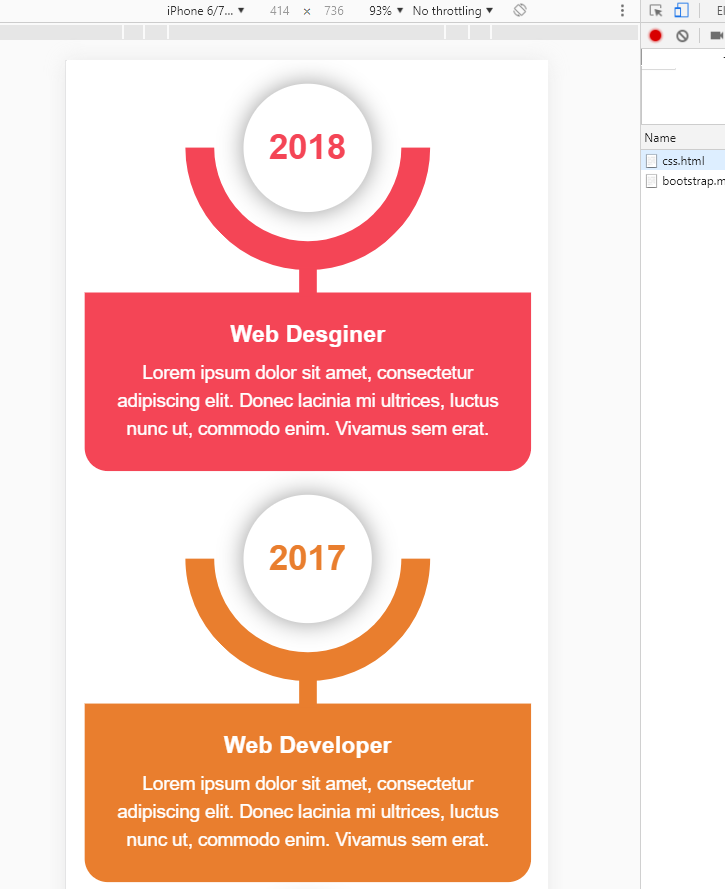


内容来源于链接https://www.toutiao.com/i6738373341314286088/
炫酷CSS3垂直时间轴特效的更多相关文章
- HTML5+CSS3实现的响应式垂直时间轴
<!DOCTYPE HTML><html><head><meta charset="utf-8"><meta name=&qu ...
- Jquery实现超酷的时间轴特效
Timeline时间轴Jquery特效是一款现在互联网上非常流行的一种布局结构,结合了瀑布流布局,最近很多网友问到这种特效,网站上有网友们分享过一款,功能虽然实现,但样式不太好看,今天就把它整理出来分 ...
- 10大炫酷的HTML5文字动画特效欣赏
文字是网页中最基本的元素,在CSS2.0时代,我们只能在网页上展示静态的文字,只能改变他的大小和颜色,显得枯燥无味.随着HTML5的发展,现在网页中的文字样式变得越来越丰富了,甚至出现了文字动画,HT ...
- html5跟随鼠标炫酷网站引导页动画特效
html5跟随鼠标炫酷网站引导页动画特效一款非常不错的引导页,文字效果渐变,鼠标跟随出绚丽的条纹.html5炫酷网站引导页,鼠标跟随出特效. 体验效果:http://hovertree.com/tex ...
- CSS3实现时间轴效果
原文:CSS3实现时间轴效果 最近打开电脑就能看到极客学院什么新用户vip免费一个月,就进去看看咯,这里就不说它的课程怎么滴了,里面实战路径图页面看到了这个效果: 有点像时间轴的赶脚,而且每一块鼠标悬 ...
- 基于jQuery发展历程时间轴特效代码
分享一款基于jQuery发展历程时间轴特效代码,带左右箭头,数字时间轴选项卡切换特效下载.效果图如下: 在线预览 源码下载 实现的代码. html代码: <div id="time ...
- 发展简史jQuery时间轴特效
发展简史jQuery时间轴特效.这是一款鼠标滚动到一定的高度动画显示企业发展时间轴特效.效果图如下: 在线预览 源码下载 实现的代码. html代码: <div class="wr ...
- 基于jQuery和CSS3炫酷图片3D旋转幻灯片特效
在线预览 源码下载 iPresenter是一款效果非常炫酷的jQuery和CSS3 3D旋转幻灯片特效插件.你可以使用它来制作产品展示.图片画廊或者各种幻灯片和轮播图特效.这款幻灯片插件的特点有: ...
- 基于HTML5 SVG和CSS3炫酷蹦床式图片切换特效
今天给大家分享一款效果非常炫酷的HTML5 SVG和CSS3蹦床式图片切换特效插件.该图片切换插件在进行图片切换时,整个屏幕就像一张大蹦床一样,将图片弹射出去,切换到另一张图片,效果非常有创意.效果图 ...
随机推荐
- 2019-07-31 C#基础知识学习
什么是进程:进程是系统中正在运行的一个程序,程序一旦运行就是进程. 什么是线程:线程是进程的一个实体,是进程的一条执行路径. 进程和线程的区别体现在以下几个方面: 1.地址空间和其他资源(如打开文件) ...
- php 取post数据的三种方式
$_POST.$GLOBALS['HTTP_RAW_POST_DATA'].file_get_contents("php://input") 都有用来取post数据,用下来感觉大致 ...
- 小白简单快速搭建lnmp环境(centos7)
本来想着自己搭建lnmp,由于php包下载不下来因此这次本人使用的lnmp一键包搭建的环境(很遗憾还没有php7.3.5)很详细并且方便快捷网址https://lnmp.org/install.htm ...
- Python 基础(十七)--序列化
pickle模快 pickle.dumps():可将特有数据类型的转换为bytes类型 pickle.loads():将bytes类型转化回来 >>> import pickle & ...
- Java 反射理解(二)-- 动态加载类
Java 反射理解(二)-- 动态加载类 概念 在获得类类型中,有一种方法是 Class.forName("类的全称"),有以下要点: 不仅表示了类的类类型,还代表了动态加载类 编 ...
- Sublime Text3 插件收录
收录常用的Sublime Text3 插件, 方便安装使用,免得每次一个个的搜, 欢迎补充 安装方法直接打开install package 搜索安装 1. Babel 支持react jsx语法 2. ...
- C# WPF 数据绑定
后台通知: public event PropertyChangedEventHandler PropertyChanged; protected void OnPropertyChanged(str ...
- 前后端分离-模拟数据之RAP2快速入门
是啥? RAP是一个可视化接口管理工具 通过分析接口结构,动态生成模拟数据,校验真实接口正确性, 围绕接口定义,通过一系列自动化工具提升我们的协作效率.我们的口号:提高效率,回家吃晚饭! 可视化编辑, ...
- NativeScript —— 初级入门(跨平台的手机APP应用)《一》
NativeScript简介 NativeScript是一个相当新的开源开发系统,几乎完全用JavaScript创建跨平台移动应用程序,带有一些可选的CSS和XML来简化显示布局的开发.您可以在htt ...
- Vue的三个点es6知识,扩展运算符
Vue中的三个点在不同情境下的意思 操作数组 //里面放自己定义的方法 methods: { /** * 把数组中的元素孤立起来 */ iClick() { let iArray = ['1', '2 ...
