人性化的Requests模块(响应与编码、header处理、cookie处理、重定向与历史记录、代理设置)
Requests库是第三方模块,需要额外进行安装。Requests是一个开源库
pip install requests- 去GitHub下载回来,进入解压文件,运行setup.py
比urllib2实现方式的代码量少,下面是POST请求:
import requests
postdata= {'key':'value'}
r = requests.post('http://www.cnblogs.com/login',data=postdata)
print(r.content)
- 下面是get请求,但有些get请求url包含参数,如:www.xxx.com?keyword=bolg;guguobao&pageindex=1,怎么简化url,requests提供其他方法:
payload = {'opt':1}
r = requests.get('https://i.cnblogs.com/EditPosts.aspx',params=payload)
print r.url
响应与编码
import requests
r = requests.get('http://www.baidu.com')
print 'content -- >'+ r.content
print 'text -- >'+ r.text
print 'encoding -- >'+ r.encoding
r.encoding='utf-8'
print 'new text-- >'+r.text
uploading-image-85581.png
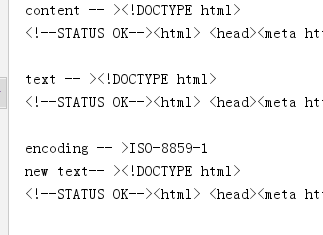
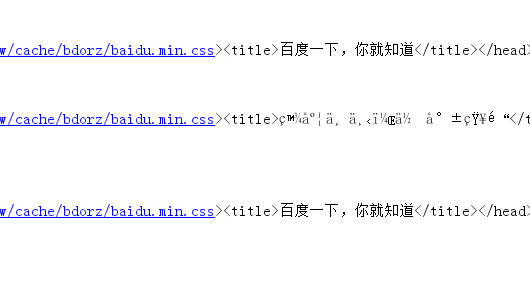
r.content 返回是字节,text返回文本形式
如果输出结果为encoding -->encoding -- >ISO-8859-1,则说明实际的编码格式是UTF-8,由于Requests猜测错误,导致解析文本出现乱码。Requests提供解决方案,可以自行设置编码格式,r.encoding='utf-8'设置成UTF-8之后,“new text -->”就不会出现乱码。但这种方法笨拙。因此就有了:chardet,优秀的字符串/文件编码检测模块。
安装
pip install chardet安装完成后,使用chardet.detect()返回字典,其中confidence是检测精确度,encoding是编码方式
import requests,chardet
r = requests.get('http://www.baidu.com')
print chardet.detect(r.content)
r.encoding = chardet.detect(r.content)['encoding']
print(r.text)
- 运行结果
C:\Python27\python.exe F:/python_scrapy/ch03/3.2.3_3.py
{'confidence': 0.99, 'language': '', 'encoding': 'utf-8'}
<!DOCTYPE html>
<!--STATUS OK--><html> <head><meta http-equiv=content-type content=text/html;charset=utf-8><meta http-equiv=X-UA-Compatible content=IE=Edge><meta content=always name=referrer><link rel=stylesheet type=text/css href=http://s1.bdstatic.com/r/www/cache/bdorz/baidu.min.css><title>百度一下,你就知道</title></head> <body link=#0000cc> <div id=wrapper> <div id=head> <div class=head_wrapper> <div ..
.................
Process finished with exit code 0
3 请求头header处理
- Requests对headers的处理和urllib2非常相似,在Requests的get函数添加headers参数
import requests
user_agent = 'Mozilla/4.0 (compatible; MSIE 5.5; Windows NT)'
headers={'User-Agent':user_agent}
r = requests.get('http://www.baidu.com',headers=headers)
print r.content
响应码code和响应头header处理
import requests
r = requests.get('http://www.baidu.com')
if r.status_code == requests.codes.ok:
print r.status_code#响应码
print r.headers#响应头
print r.headers.get('content-type')#推荐使用这种获取方式,获取其中的某个字段
print r.headers['content-type']#不推荐使用这种获取方式,因为不存在会抛出异常
else:
r.raise_for_status()
cookie处理
- 如果响应包含cookie的值,可以如下方式取出:
import requests
user_agent = 'Mozilla/4.0 (compatible; MSIE 5.5; Windows NT)'
headers={'User-Agent':user_agent}
r = requests.get('http://www.baidu.com',headers=headers)
#遍历出所有的cookie字段的值
for cookie in r.cookies.keys():
print cookie+':'+r.cookies.get(cookie)
- 如果想自定义cookie发出去,使用以下方式:
import requests
user_agent = 'Mozilla/4.0 (compatible; MSIE 5.5; Windows NT)'
headers={'User-Agent':user_agent}
cookies = dict(name='guguobao',age='10')
r = requests.get('http://www.baidu.com',headers=headers,cookies=cookies)
print r.text
- 还有一种更加高级,且能自动处理Cookie的方式,有时候我们不需要关心Cookie值是多少,只是希望每次访问的时候,程序都会自动把cookie带上。Requests提供一个session的概念,在连续登录网页,处理登录跳转特别方便,不需要关注具体细节
import requests
loginUrl= 'http://www.xxx.com/login'
s = requests.Session()
#首先访问登录界面,作为游客,服务器会先分配一个cookie
r = s.get(loginUrl,allow_redirects=True)
datas={'name':'guguobao','passwd':'guguobao'}
#向登录链接发送post请求,验证成功,游客权限转为会员权限
r =s.post(loginUrl,data=datas,allow_redirects=True)
print r.text
- 这种使用Session函数处理Cookie的方式很常见
重定向与历史记录
- r =requests.get('http://www.baidu.com/',allow_redirects=True),将allow_redirects设置为True,允许重定向,FALSE不允许。可以通过r.hisory字段查看历史成功访问请求跳转信息:
import requests
r = requests.get('http://github.com')
print r.url
print r.status_code
print r.history
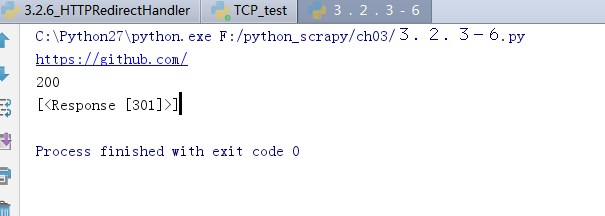
7 超时设置
r = requests.get('http://github.com',timeout=2)
8 代理设置
import requests
proxies = {
"http": "http://127.0.0.1:1080",
"https": "http://127.0.0.1:1080",
}
r = requests.get("http://www.google.com", proxies=proxies)
print r.text
- 也可以通过环境变量HTTP_PROXY和HTTPS_PROXY来配置代理,但不常用。你的代理需要使用HTTP Basic Auth,可以使用http://user:password@host:端口
proxies = {
"http": "http://user:password@127.0.0.1:1080",
]
人性化的Requests模块(响应与编码、header处理、cookie处理、重定向与历史记录、代理设置)的更多相关文章
- 03爬虫-requests模块基础(1)
requests模块基础 什么是requests模块 requests模块是python中原生基于网络模拟浏览器发送请求模块.功能强大,用法简洁高效. 为什么要是用requests模块 用以前的url ...
- python3使用requests模块完成get/post/代理/自定义header/自定义Cookie
一.背景说明 http请求的难易对一门语言来说是很重要的而且是越来越重要,但对于python一是urllib一些写法不太符合人的思维习惯文档也相当难看,二是在python2.x和python3.x中写 ...
- python基础-requests模块、异常处理、Django部署、内置函数、网络编程
网络编程 urllib的request模块可以非常方便地抓取URL内容,也就是发送一个GET请求到指定的页面,然后返回HTTP的响应. 校验返回值,进行接口测试: 编码:把一个Python对象编码转 ...
- Python—requests模块详解
1.模块说明 requests是使用Apache2 licensed 许可证的HTTP库. 用python编写. 比urllib2模块更简洁. Request支持HTTP连接保持和连接池,支持使用co ...
- 爬虫requests模块 1
让我们从一些简单的示例开始吧. 发送请求¶ 使用 Requests 发送网络请求非常简单. 一开始要导入 Requests 模块: >>> import requests 然后,尝试 ...
- Python requests模块学习笔记
目录 Requests模块说明 Requests模块安装 Requests模块简单入门 Requests示例 参考文档 1.Requests模块说明 Requests 是使用 Apache2 Li ...
- Python高手之路【八】python基础之requests模块
1.Requests模块说明 Requests 是使用 Apache2 Licensed 许可证的 HTTP 库.用 Python 编写,真正的为人类着想. Python 标准库中的 urllib2 ...
- 爬虫之requests模块
requests模块 什么是requests模块 requests模块是python中原生的基于网络请求的模块,其主要作用是用来模拟浏览器发起请求.功能强大,用法简洁高效.在爬虫领域中占据着半壁江山的 ...
- Python 爬虫二 requests模块
requests模块 Requests模块 get方法请求 整体演示一下: import requests response = requests.get("https://www.baid ...
随机推荐
- 第六章 组件 63 组件传值-父组件向子组件传值和data与props的区别
<!DOCTYPE html> <html lang="en"> <head> <meta charset="utf-8&quo ...
- 题解 最长上升序列2 — LIS2
最长上升序列2 - LIS2 Description 已知一个 1 ∼ N 的排列的最长上升子序列长度为 K ,求合法的排列个数. Input 输入一行二个整数 N , K ( K ≤ N ≤ 15) ...
- [新版] CASthesis 模板编译的问题
国科大官方学位论文latex模板 地址:https://github.com/mohuangrui/ucasthesis 它支持硕士和博士学位论文.博士后出站报告的撰写. 以下是使用记录. 一.撰写全 ...
- Binding使用的属性、DataContext上下文绑定必须使用的情况
RelativeSource属性 https://blog.csdn.net/yangwenxue1989/article/details/81624240 Binding时,如果明确知道数据源的Na ...
- CF1146F Leaf Partition 树形DP
感觉很多树上难以直接求解的问题都可以转化为动态规划问题并进行求解$.$ 令 $f[x],g[x]$ 分别表示以 $x$ 为根的子树不想上延申,向上延申的方案数$.$ 这里向上延申指的是会有其他子树的节 ...
- android启动模拟器命令
参考资料:http://blog.csdn.net/sanjinxiong/article/details/6758222 启动模拟器 首先通过android list avd 查看建好的虚拟设备: ...
- 【原创】谈一个数学教育专业的IT职业生涯
2003年,有许多值得记住,第一个是非典,第二个就是高考数学卷.直到今年2019年,时隔16年,有人说2019年高考数学卷难度堪比2003年,但还没难到2003年的程度. 我,2003年高考,进考场先 ...
- TensorFlow使用记录 (十二): ℓ1 and ℓ2 Regularization
实现方式 以 ℓ2 Regularization 为例,主要有两种实现方式 1. 手动累加 with tf.name_scope('loss'): loss = tf.losses.softmax_c ...
- SpringMVC——入门
一.SpringMVC介绍: Spring Web MVC是一种基于Java的实现了Web MVC设计模式的请求驱动类型的轻量级Web框架,即使用了MVC架构模式的思想,将web层进行职责解耦,基于请 ...
- jQuery事件之解绑事件
语法: $(selector).unbind([eventType][,handler(eventObject)]); 返回值:jQuery 参数解释: eventTypey:类型:String以后包 ...
