利用pathMeasure实现路径动画
package com.loaderman.customviewdemo; import android.animation.ValueAnimator;
import android.content.Context;
import android.graphics.*;
import android.util.AttributeSet;
import android.view.View; public class GetSegmentView extends View { private Path mCirclePath, mDstPath;
private Paint mPaint;
private PathMeasure mPathMeasure;
private Float mCurAnimValue; public GetSegmentView(Context context, AttributeSet attrs) {
super(context, attrs);
setLayerType(LAYER_TYPE_SOFTWARE, null); mPaint = new Paint(Paint.ANTI_ALIAS_FLAG);
mPaint.setStyle(Paint.Style.STROKE);
mPaint.setStrokeWidth(4);
mPaint.setColor(Color.BLACK); mDstPath = new Path();
mCirclePath = new Path();
mCirclePath.addCircle(100, 100, 50, Path.Direction.CW); mPathMeasure = new PathMeasure(mCirclePath, true); ValueAnimator animator = ValueAnimator.ofFloat(0, 1);
animator.setRepeatCount(ValueAnimator.INFINITE);
animator.addUpdateListener(new ValueAnimator.AnimatorUpdateListener() {
public void onAnimationUpdate(ValueAnimator animation) {
mCurAnimValue = (Float) animation.getAnimatedValue();
invalidate();
}
});
animator.setDuration(2000);
animator.start();
} @Override
protected void onDraw(Canvas canvas) {
super.onDraw(canvas);
float length = mPathMeasure.getLength();
float stop = length * mCurAnimValue;
float start = (float) (stop - ((0.5 - Math.abs(mCurAnimValue - 0.5)) * length));
mDstPath.reset();
canvas.drawColor(Color.WHITE);
mPathMeasure.getSegment(start, stop, mDstPath, true);//用于截取整个path中某个片段,通过参数startD和stopD来控制截取的长度,并将截取后的path保存到参数dst中,最后一个参数表示起始点是否使用moveTo将路径的新起始点移到结果path的起始点中,通常设置为true // mPathMeasure.getSegment(0, stop, mDstPath, true);
canvas.drawPath(mDstPath, mPaint);
}
}
package com.loaderman.customviewdemo; import android.animation.ValueAnimator;
import android.content.Context;
import android.graphics.Canvas;
import android.graphics.Color;
import android.graphics.Paint;
import android.graphics.Path;
import android.graphics.PathMeasure;
import android.util.AttributeSet;
import android.view.View; public class AliPayView extends View {
private Path mCirclePath, mDstPath;
private Paint mPaint;
private PathMeasure mPathMeasure;
private Float mCurAnimValue;
private int mCentX = 100;
private int mCentY = 100;
private int mRadius = 50; public AliPayView(Context context, AttributeSet attrs) {
super(context, attrs);
setLayerType(LAYER_TYPE_SOFTWARE, null); mPaint = new Paint(Paint.ANTI_ALIAS_FLAG);
mPaint.setStyle(Paint.Style.STROKE);
mPaint.setStrokeWidth(4);
mPaint.setColor(Color.BLACK); mDstPath = new Path();
mCirclePath = new Path(); mCirclePath.addCircle(mCentX, mCentY, mRadius, Path.Direction.CW); mCirclePath.moveTo(mCentX - mRadius / 2, mCentY);
mCirclePath.lineTo(mCentX, mCentY + mRadius / 2);
mCirclePath.lineTo(mCentX + mRadius / 2, mCentY - mRadius / 3); mPathMeasure = new PathMeasure(mCirclePath, false); ValueAnimator animator = ValueAnimator.ofFloat(0, 2);
animator.addUpdateListener(new ValueAnimator.AnimatorUpdateListener() {
public void onAnimationUpdate(ValueAnimator animation) {
mCurAnimValue = (Float) animation.getAnimatedValue();
invalidate();
}
});
animator.setDuration(4000);
animator.start();
} boolean mNext = false; @Override
protected void onDraw(Canvas canvas) {
super.onDraw(canvas);
canvas.drawColor(Color.WHITE); if (mCurAnimValue < 1) {
float stop = mPathMeasure.getLength() * mCurAnimValue;
mPathMeasure.getSegment(0, stop, mDstPath, true);
} else {
if (!mNext) {
mNext = true;
mPathMeasure.getSegment(0, mPathMeasure.getLength(), mDstPath, true);
mPathMeasure.nextContour(); //跳转到下一条曲线函数
}
float stop = mPathMeasure.getLength() * (mCurAnimValue - 1);
mPathMeasure.getSegment(0, stop, mDstPath, true);
}
canvas.drawPath(mDstPath, mPaint);
}
}
package com.loaderman.customviewdemo; import android.animation.ValueAnimator;
import android.content.Context;
import android.graphics.Bitmap;
import android.graphics.BitmapFactory;
import android.graphics.Canvas;
import android.graphics.Color;
import android.graphics.Matrix;
import android.graphics.Paint;
import android.graphics.Path;
import android.graphics.PathMeasure;
import android.util.AttributeSet;
import android.view.View; public class GetPosTanView extends View {
private Path mCirclePath, mDstPath;
private Paint mPaint;
private PathMeasure mPathMeasure;
private Float mCurAnimValue;
private Bitmap mArrawBmp;
private float[] pos = new float[2];
private float[] tan = new float[2]; public GetPosTanView(Context context, AttributeSet attrs) {
super(context, attrs);
setLayerType(LAYER_TYPE_SOFTWARE, null);
mArrawBmp = BitmapFactory.decodeResource(getResources(), R.drawable.arraw);
mPaint = new Paint(Paint.ANTI_ALIAS_FLAG);
mPaint.setStyle(Paint.Style.STROKE);
mPaint.setStrokeWidth(4);
mPaint.setColor(Color.BLACK); mDstPath = new Path();
mCirclePath = new Path();
mCirclePath.addCircle(100, 100, 50, Path.Direction.CW); mPathMeasure = new PathMeasure(mCirclePath, true);//true计算的path的闭合长度,false则测量当前path状态长度 ValueAnimator animator = ValueAnimator.ofFloat(0, 1);
animator.setRepeatCount(ValueAnimator.INFINITE);//无限循环
animator.addUpdateListener(new ValueAnimator.AnimatorUpdateListener() {
public void onAnimationUpdate(ValueAnimator animation) {
mCurAnimValue = (Float) animation.getAnimatedValue();
invalidate();
}
});
animator.setDuration(2000);
animator.start();
} @Override
protected void onDraw(Canvas canvas) {
super.onDraw(canvas); canvas.drawColor(Color.WHITE);
float length = mPathMeasure.getLength(); //计算路径长度
float stop = length * mCurAnimValue;
mDstPath.reset(); mPathMeasure.getSegment(0, stop, mDstPath, true);
canvas.drawPath(mDstPath, mPaint); /**
* 箭头旋转、位移实现方式一:
*/ //计算方位角
// mPathMeasure.getPosTan(stop, pos, tan);//用于得到路径上某一长度的位置,以及位置的证正切值
// float degrees = (float) (Math.atan2(tan[1], tan[0]) * 180.0 / Math.PI);
// Matrix matrix = new Matrix();
// matrix.postRotate(degrees, mArrawBmp.getWidth() / 2, mArrawBmp.getHeight() / 2);
// matrix.postTranslate(pos[0] - mArrawBmp.getWidth() / 2, pos[1] - mArrawBmp.getHeight() / 2); /**
* 箭头旋转、位移实现方式一:
*/
Matrix matrix = new Matrix();
mPathMeasure.getMatrix(stop, matrix, PathMeasure.POSITION_MATRIX_FLAG | PathMeasure.TANGENT_MATRIX_FLAG);//用于的到路径上某一长度的位置以及该位置的正切值的矩阵
matrix.preTranslate(-mArrawBmp.getWidth() / 2, -mArrawBmp.getHeight() / 2);
canvas.drawBitmap(mArrawBmp, matrix, mPaint);
} }
<?xml version="1.0" encoding="utf-8"?>
<LinearLayout xmlns:android="http://schemas.android.com/apk/res/android"
android:orientation="vertical"
android:layout_width="fill_parent"
android:layout_height="fill_parent"> <com.loaderman.customviewdemo.GetSegmentView
android:layout_width="match_parent"
android:layout_height="80dp"/>
<com.loaderman.customviewdemo.AliPayView
android:layout_width="match_parent"
android:layout_height="80dp"/>
<com.loaderman.customviewdemo.GetPosTanView
android:layout_width="match_parent"
android:layout_height="150dp"/>
</LinearLayout>
效果
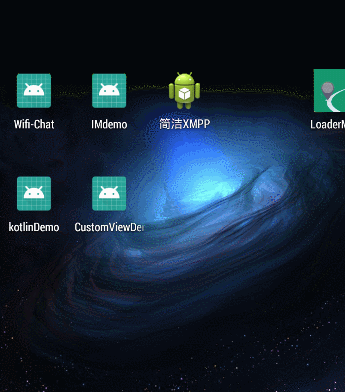
利用pathMeasure实现路径动画的更多相关文章
- 探秘神奇的运动路径动画 Motion Path
CSS 中有一个非常有意思的模块 -- CSS Motion Path Module Level 1,翻译过来也就是运动路径.本文将对 motion path 一探究竟,通过本文,你可以了解到: 什么 ...
- SVG路径动画解密
原文:SVG路径动画解密 原文链接:http://www.gbtags.com/gb/share/5581.htm SVG路径动画效果现在貌似越来越多网站都使用了,给我的感觉就像是一段时间的流行而已, ...
- (数据科学学习手札85)Python+Kepler.gl轻松制作酷炫路径动画
本文示例代码.数据已上传至我的Github仓库https://github.com/CNFeffery/DataScienceStudyNotes 1 简介 Kepler.gl相信很多人都听说过,作为 ...
- DrawSVG - SVG 路径动画 jQuery 插件
jQuery DrawSVG 使用了 jQuery 内置的动画引擎实现 SVG 路径动画,用到了 stroke-dasharray 和 stroke-dashoffset 属性.DrawSVG 是完全 ...
- osg 路径 动画 效果
osg 路径 动画 效果 转自:http://blog.csdn.net/zhuyingqingfen/article/details/8248157 #include <osg/Group&g ...
- SVG的路径动画效果
使用SVG animateMotion实现的一个动画路径效果,相关代码如下. 在线调试唯一地址:http://www.gbtags.com/gb/debug/c88f4099-5056-4ad7-af ...
- ArcGIS API for Silverlight 绘制降雨路径动画
原文:ArcGIS API for Silverlight 绘制降雨路径动画 #region 降雨动画演示 2014-04-16 List<Graphic> graphics = new ...
- WPF动画之路径动画(3)
XAML代码: <Window x:Class="路径动画.MainWindow" xmlns="http://schemas.microsoft.com/winf ...
- 利用GPU实现大规模动画角色的渲染
0x00 前言 我想很多开发游戏的小伙伴都希望自己的场景内能渲染越多物体越好,甚至是能同时渲染成千上万个有自己动作的游戏角色就更好了. 但不幸的是,渲染和管理大量的游戏对象是以牺牲CPU和GPU性能为 ...
随机推荐
- C#解析多层Json数据
[事件回顾] 今天在做一个小项目的时候,想获取一下位置,IP地址,然后随便在网上找了一个api调用 https://apis.map.qq.com/ws/location/v1/ip 数据如下: 如果 ...
- 说说客户端访问一个链接URL的全过程
讲讲登录权限是如何控制的 我们可以把这个过程类比成一个电话对话的过程.当我们要打电话给某个人,首先要知道对方的电话号码,然后进行拨号.打通电话后我们会进行对话,当然要对话肯定需要共同的语言,如果一 ...
- 如何在CentOS上搭建gitlab服务器
步骤 1. 打开HTTP和SSH访问 1.1 安装 sudo yum install -y curl policycoreutils-python openssh-server 1.2 开启SSH 这 ...
- guava字符串工具 Strings 校验补全 转换null和""
public class StringsTest { public static void main(String args[]){ //1.补右全(Strings.padEnd方法) String ...
- nginx配置url伪静态
rewrite 规则 定向路径 重写类型; 举例: rewrite (.*)/web/(.*)-(.*)-(.*).html$ $1/web/index.php?r=$2/$3/$4 last; ...
- 发布一个npm package
1. 创建一个package.json文件 发布到npm registry的包必须包含一个packge.json文件. 1. 必需name字段 要求: 1. 只能是一个单词,但是可以包含-或_ 2. ...
- iSCSI引入FC/SAN
由 cxemc 在 2013-9-24 上午9:10 上创建,最后由 cxemc 在 2013-9-24 上午9:10 上修改 版本 1 集成iSCSI 和FC SAN有五种常见的方法,各有优缺,适应 ...
- 模拟I2C协议学习点滴之复习三极管、场效应管
晶体三极管分为NPN和PNP型两种结构形式,除了电源极性的不同工作原理是大致相同的.对于NPN管,它是由2块N型半导体夹着一块P型半导体所组成的,发射区与基区之间形成的PN结称为发射结,而集电区与基区 ...
- Good Bye 2018题解
Good Bye 2018题解 题解 CF1091A [New Year and the Christmas Ornament] 打完cf都忘记写题解了qwq 题意就是:给你一些黄,蓝,红的球,满足蓝 ...
- 【概率论】5-6:正态分布(The Normal Distributions Part II)
title: [概率论]5-6:正态分布(The Normal Distributions Part II) categories: - Mathematic - Probability keywor ...
