(十七)c#Winform自定义控件-基类窗体
官网
前提
入行已经7,8年了,一直想做一套漂亮点的自定义控件,于是就有了本系列文章。
GitHub:https://github.com/kwwwvagaa/NetWinformControl
码云:https://gitee.com/kwwwvagaa/net_winform_custom_control.git
如果觉得写的还行,请点个 star 支持一下吧
欢迎前来交流探讨: 企鹅群568015492 idkey=6e08741ef16fe53bf0314c1c9e336c4f626047943a8b76bac062361bab6b4f8d">
目录
https://www.cnblogs.com/bfyx/p/11364884.html
准备工作
前面介绍了那么多控件(虽然重要的文本框还没有出现),终于轮到窗体上场了
首先我们需要一个基类窗体,所有的窗体都将继承基类窗体
基类窗体需要实现哪些功能呢?
- 圆角
- 边框
- 热键
- 蒙版
开始
添加一个Form,命名FrmBase
写上一些属性
[Description("定义的热键列表"), Category("自定义")]
public Dictionary<int, string> HotKeys { get; set; }
public delegate bool HotKeyEventHandler(string strHotKey);
/// <summary>
/// 热键事件
/// </summary>
[Description("热键事件"), Category("自定义")]
public event HotKeyEventHandler HotKeyDown;
#region 字段属性
/// <summary>
/// 失去焦点关闭
/// </summary>
bool _isLoseFocusClose = false;
/// <summary>
/// 是否重绘边框样式
/// </summary>
private bool _redraw = false;
/// <summary>
/// 是否显示圆角
/// </summary>
private bool _isShowRegion = false;
/// <summary>
/// 边圆角大小
/// </summary>
private int _regionRadius = ;
/// <summary>
/// 边框颜色
/// </summary>
private Color _borderStyleColor;
/// <summary>
/// 边框宽度
/// </summary>
private int _borderStyleSize;
/// <summary>
/// 边框样式
/// </summary>
private ButtonBorderStyle _borderStyleType;
/// <summary>
/// 是否显示模态
/// </summary>
private bool _isShowMaskDialog = false;
/// <summary>
/// 蒙版窗体
/// </summary>
//private FrmTransparent _frmTransparent = null;
/// <summary>
/// 是否显示蒙版窗体
/// </summary>
[Description("是否显示蒙版窗体")]
public bool IsShowMaskDialog
{
get
{
return this._isShowMaskDialog;
}
set
{
this._isShowMaskDialog = value;
}
}
/// <summary>
/// 边框宽度
/// </summary>
[Description("边框宽度")]
public int BorderStyleSize
{
get
{
return this._borderStyleSize;
}
set
{
this._borderStyleSize = value;
}
}
/// <summary>
/// 边框颜色
/// </summary>
[Description("边框颜色")]
public Color BorderStyleColor
{
get
{
return this._borderStyleColor;
}
set
{
this._borderStyleColor = value;
}
}
/// <summary>
/// 边框样式
/// </summary>
[Description("边框样式")]
public ButtonBorderStyle BorderStyleType
{
get
{
return this._borderStyleType;
}
set
{
this._borderStyleType = value;
}
}
/// <summary>
/// 边框圆角
/// </summary>
[Description("边框圆角")]
public int RegionRadius
{
get
{
return this._regionRadius;
}
set
{
this._regionRadius = value;
}
}
/// <summary>
/// 是否显示自定义绘制内容
/// </summary>
[Description("是否显示自定义绘制内容")]
public bool IsShowRegion
{
get
{
return this._isShowRegion;
}
set
{
this._isShowRegion = value;
}
}
/// <summary>
/// 是否显示重绘边框
/// </summary>
[Description("是否显示重绘边框")]
public bool Redraw
{
get
{
return this._redraw;
}
set
{
this._redraw = value;
}
}
private bool _isFullSize = true;
/// <summary>
/// 是否全屏
/// </summary>
[Description("是否全屏")]
public bool IsFullSize
{
get { return _isFullSize; }
set { _isFullSize = value; }
}
/// <summary>
/// 失去焦点自动关闭
/// </summary>
[Description("失去焦点自动关闭")]
public bool IsLoseFocusClose
{
get
{
return this._isLoseFocusClose;
}
set
{
this._isLoseFocusClose = value;
}
}
#endregion
private bool IsDesingMode
{
get
{
bool ReturnFlag = false;
if (LicenseManager.UsageMode == LicenseUsageMode.Designtime)
ReturnFlag = true;
else if (System.Diagnostics.Process.GetCurrentProcess().ProcessName == "devenv")
ReturnFlag = true;
return ReturnFlag;
}
}
快捷键处理
/// <summary>
/// 快捷键
/// </summary>
/// <param name="msg"></param>
/// <param name="keyData"></param>
/// <returns></returns>
protected override bool ProcessCmdKey(ref Message msg, Keys keyData)
{
int num = ;
int num2 = ;
bool result;
if (msg.Msg == num | msg.Msg == num2)
{
if (keyData == (Keys))
{
result = true;
return result;
}
if (keyData != Keys.Enter)
{
if (keyData == Keys.Escape)
{
this.DoEsc();
}
}
else
{
this.DoEnter();
}
}
result = false;
if (result)
return result;
else
return base.ProcessCmdKey(ref msg, keyData);
}
protected void FrmBase_KeyDown(object sender, KeyEventArgs e)
{
if (HotKeyDown != null && HotKeys != null)
{
bool blnCtrl = false;
bool blnAlt = false;
bool blnShift = false;
if (e.Control)
blnCtrl = true;
if (e.Alt)
blnAlt = true;
if (e.Shift)
blnShift = true;
if (HotKeys.ContainsKey(e.KeyValue))
{
string strKey = string.Empty;
if (blnCtrl)
{
strKey += "Ctrl+";
}
if (blnAlt)
{
strKey += "Alt+";
}
if (blnShift)
{
strKey += "Shift+";
}
strKey += HotKeys[e.KeyValue]; if (HotKeyDown(strKey))
{
e.Handled = true;
e.SuppressKeyPress = true;
}
}
}
}
重绘
/// <summary>
/// 重绘事件
/// </summary>
/// <param name="e"></param>
protected override void OnPaint(PaintEventArgs e)
{
if (this._isShowRegion)
{
this.SetWindowRegion();
}
base.OnPaint(e);
if (this._redraw)
{
ControlPaint.DrawBorder(e.Graphics, base.ClientRectangle, this._borderStyleColor, this._borderStyleSize, this._borderStyleType, this._borderStyleColor, this._borderStyleSize, this._borderStyleType, this._borderStyleColor, this._borderStyleSize, this._borderStyleType, this._borderStyleColor, this._borderStyleSize, this._borderStyleType);
}
}
/// <summary>
/// 设置重绘区域
/// </summary>
public void SetWindowRegion()
{
GraphicsPath path = new GraphicsPath();
Rectangle rect = new Rectangle(-, -, base.Width + , base.Height);
path = this.GetRoundedRectPath(rect, this._regionRadius);
base.Region = new Region(path);
}
/// <summary>
/// 获取重绘区域
/// </summary>
/// <param name="rect"></param>
/// <param name="radius"></param>
/// <returns></returns>
private GraphicsPath GetRoundedRectPath(Rectangle rect, int radius)
{
Rectangle rect2 = new Rectangle(rect.Location, new Size(radius, radius));
GraphicsPath graphicsPath = new GraphicsPath();
graphicsPath.AddArc(rect2, 180f, 90f);
rect2.X = rect.Right - radius;
graphicsPath.AddArc(rect2, 270f, 90f);
rect2.Y = rect.Bottom - radius;
rect2.Width += ;
rect2.Height += ;
graphicsPath.AddArc(rect2, 360f, 90f);
rect2.X = rect.Left;
graphicsPath.AddArc(rect2, 90f, 90f);
graphicsPath.CloseFigure();
return graphicsPath;
}
还有为了点击窗体外区域关闭的钩子功能
void FrmBase_FormClosing(object sender, FormClosingEventArgs e)
{
if (_isLoseFocusClose)
{
MouseHook.OnMouseActivity -= hook_OnMouseActivity;
}
} private void FrmBase_Load(object sender, EventArgs e)
{
if (!IsDesingMode)
{
if (_isFullSize)
SetFullSize();
}
if (_isLoseFocusClose)
{
MouseHook.OnMouseActivity += hook_OnMouseActivity;
}
} #endregion #region 方法区 void hook_OnMouseActivity(object sender, MouseEventArgs e)
{
try
{
if (this._isLoseFocusClose && e.Clicks > )
{
if (e.Button == System.Windows.Forms.MouseButtons.Left || e.Button == System.Windows.Forms.MouseButtons.Right)
{
if (!this.IsDisposed)
{
if (!this.ClientRectangle.Contains(this.PointToClient(e.Location)))
{
base.Close();
}
}
}
}
}
catch { }
}
为了实现蒙版,覆盖ShowDialog函数
public new DialogResult ShowDialog(IWin32Window owner)
{
try
{
if (this._isShowMaskDialog && owner != null)
{
var frmOwner = (Control)owner;
FrmTransparent _frmTransparent = new FrmTransparent();
_frmTransparent.Width = frmOwner.Width;
_frmTransparent.Height = frmOwner.Height;
Point location = frmOwner.PointToScreen(new Point(, ));
_frmTransparent.Location = location;
_frmTransparent.frmchild = this;
_frmTransparent.IsShowMaskDialog = false;
return _frmTransparent.ShowDialog(owner);
}
else
{
return base.ShowDialog(owner);
}
}
catch (NullReferenceException)
{
return System.Windows.Forms.DialogResult.None;
}
} public new DialogResult ShowDialog()
{
return base.ShowDialog();
}
最后看下完整代码
// 版权所有 黄正辉 交流群:568015492 QQ:623128629
// 文件名称:FrmBase.cs
// 创建日期:2019-08-15 16:04:31
// 功能描述:FrmBase
// 项目地址:https://gitee.com/kwwwvagaa/net_winform_custom_control
using System;
using System.Collections.Generic;
using System.ComponentModel;
using System.Data;
using System.Drawing;
using System.Drawing.Drawing2D;
using System.Linq;
using System.Text;
using System.Windows.Forms; namespace HZH_Controls.Forms
{
[Designer("System.Windows.Forms.Design.ParentControlDesigner, System.Design", typeof(System.ComponentModel.Design.IDesigner))]
public partial class FrmBase : Form
{
[Description("定义的热键列表"), Category("自定义")]
public Dictionary<int, string> HotKeys { get; set; }
public delegate bool HotKeyEventHandler(string strHotKey);
/// <summary>
/// 热键事件
/// </summary>
[Description("热键事件"), Category("自定义")]
public event HotKeyEventHandler HotKeyDown;
#region 字段属性 /// <summary>
/// 失去焦点关闭
/// </summary>
bool _isLoseFocusClose = false;
/// <summary>
/// 是否重绘边框样式
/// </summary>
private bool _redraw = false;
/// <summary>
/// 是否显示圆角
/// </summary>
private bool _isShowRegion = false;
/// <summary>
/// 边圆角大小
/// </summary>
private int _regionRadius = ;
/// <summary>
/// 边框颜色
/// </summary>
private Color _borderStyleColor;
/// <summary>
/// 边框宽度
/// </summary>
private int _borderStyleSize;
/// <summary>
/// 边框样式
/// </summary>
private ButtonBorderStyle _borderStyleType;
/// <summary>
/// 是否显示模态
/// </summary>
private bool _isShowMaskDialog = false;
/// <summary>
/// 蒙版窗体
/// </summary>
//private FrmTransparent _frmTransparent = null;
/// <summary>
/// 是否显示蒙版窗体
/// </summary>
[Description("是否显示蒙版窗体")]
public bool IsShowMaskDialog
{
get
{
return this._isShowMaskDialog;
}
set
{
this._isShowMaskDialog = value;
}
}
/// <summary>
/// 边框宽度
/// </summary>
[Description("边框宽度")]
public int BorderStyleSize
{
get
{
return this._borderStyleSize;
}
set
{
this._borderStyleSize = value;
}
}
/// <summary>
/// 边框颜色
/// </summary>
[Description("边框颜色")]
public Color BorderStyleColor
{
get
{
return this._borderStyleColor;
}
set
{
this._borderStyleColor = value;
}
}
/// <summary>
/// 边框样式
/// </summary>
[Description("边框样式")]
public ButtonBorderStyle BorderStyleType
{
get
{
return this._borderStyleType;
}
set
{
this._borderStyleType = value;
}
}
/// <summary>
/// 边框圆角
/// </summary>
[Description("边框圆角")]
public int RegionRadius
{
get
{
return this._regionRadius;
}
set
{
this._regionRadius = value;
}
}
/// <summary>
/// 是否显示自定义绘制内容
/// </summary>
[Description("是否显示自定义绘制内容")]
public bool IsShowRegion
{
get
{
return this._isShowRegion;
}
set
{
this._isShowRegion = value;
}
}
/// <summary>
/// 是否显示重绘边框
/// </summary>
[Description("是否显示重绘边框")]
public bool Redraw
{
get
{
return this._redraw;
}
set
{
this._redraw = value;
}
} private bool _isFullSize = true;
/// <summary>
/// 是否全屏
/// </summary>
[Description("是否全屏")]
public bool IsFullSize
{
get { return _isFullSize; }
set { _isFullSize = value; }
}
/// <summary>
/// 失去焦点自动关闭
/// </summary>
[Description("失去焦点自动关闭")]
public bool IsLoseFocusClose
{
get
{
return this._isLoseFocusClose;
}
set
{
this._isLoseFocusClose = value;
}
}
#endregion private bool IsDesingMode
{
get
{
bool ReturnFlag = false;
if (LicenseManager.UsageMode == LicenseUsageMode.Designtime)
ReturnFlag = true;
else if (System.Diagnostics.Process.GetCurrentProcess().ProcessName == "devenv")
ReturnFlag = true;
return ReturnFlag;
}
} #region 初始化
public FrmBase()
{
InitializeComponent();
base.SetStyle(ControlStyles.UserPaint, true);
base.SetStyle(ControlStyles.AllPaintingInWmPaint, true);
base.SetStyle(ControlStyles.DoubleBuffer, true);
//base.HandleCreated += new EventHandler(this.FrmBase_HandleCreated);
//base.HandleDestroyed += new EventHandler(this.FrmBase_HandleDestroyed);
this.KeyDown += FrmBase_KeyDown;
this.FormClosing += FrmBase_FormClosing;
} void FrmBase_FormClosing(object sender, FormClosingEventArgs e)
{
if (_isLoseFocusClose)
{
MouseHook.OnMouseActivity -= hook_OnMouseActivity;
}
} private void FrmBase_Load(object sender, EventArgs e)
{
if (!IsDesingMode)
{
if (_isFullSize)
SetFullSize();
}
if (_isLoseFocusClose)
{
MouseHook.OnMouseActivity += hook_OnMouseActivity;
}
} #endregion #region 方法区 void hook_OnMouseActivity(object sender, MouseEventArgs e)
{
try
{
if (this._isLoseFocusClose && e.Clicks > )
{
if (e.Button == System.Windows.Forms.MouseButtons.Left || e.Button == System.Windows.Forms.MouseButtons.Right)
{
if (!this.IsDisposed)
{
if (!this.ClientRectangle.Contains(this.PointToClient(e.Location)))
{
base.Close();
}
}
}
}
}
catch { }
} /// <summary>
/// 全屏
/// </summary>
public void SetFullSize()
{
this.FormBorderStyle = System.Windows.Forms.FormBorderStyle.None; this.WindowState = System.Windows.Forms.FormWindowState.Maximized;
}
protected virtual void DoEsc()
{
base.Close();
} protected virtual void DoEnter()
{
} /// <summary>
/// 设置重绘区域
/// </summary>
public void SetWindowRegion()
{
GraphicsPath path = new GraphicsPath();
Rectangle rect = new Rectangle(-, -, base.Width + , base.Height);
path = this.GetRoundedRectPath(rect, this._regionRadius);
base.Region = new Region(path);
}
/// <summary>
/// 获取重绘区域
/// </summary>
/// <param name="rect"></param>
/// <param name="radius"></param>
/// <returns></returns>
private GraphicsPath GetRoundedRectPath(Rectangle rect, int radius)
{
Rectangle rect2 = new Rectangle(rect.Location, new Size(radius, radius));
GraphicsPath graphicsPath = new GraphicsPath();
graphicsPath.AddArc(rect2, 180f, 90f);
rect2.X = rect.Right - radius;
graphicsPath.AddArc(rect2, 270f, 90f);
rect2.Y = rect.Bottom - radius;
rect2.Width += ;
rect2.Height += ;
graphicsPath.AddArc(rect2, 360f, 90f);
rect2.X = rect.Left;
graphicsPath.AddArc(rect2, 90f, 90f);
graphicsPath.CloseFigure();
return graphicsPath;
} public new DialogResult ShowDialog(IWin32Window owner)
{
try
{
if (this._isShowMaskDialog && owner != null)
{
var frmOwner = (Control)owner;
FrmTransparent _frmTransparent = new FrmTransparent();
_frmTransparent.Width = frmOwner.Width;
_frmTransparent.Height = frmOwner.Height;
Point location = frmOwner.PointToScreen(new Point(, ));
_frmTransparent.Location = location;
_frmTransparent.frmchild = this;
_frmTransparent.IsShowMaskDialog = false;
return _frmTransparent.ShowDialog(owner);
}
else
{
return base.ShowDialog(owner);
}
}
catch (NullReferenceException)
{
return System.Windows.Forms.DialogResult.None;
}
} public new DialogResult ShowDialog()
{
return base.ShowDialog();
}
#endregion #region 事件区 /// <summary>
/// 关闭时发生
/// </summary>
/// <param name="e"></param>
protected override void OnClosed(EventArgs e)
{
base.OnClosed(e);
if (base.Owner != null && base.Owner is FrmTransparent)
{
(base.Owner as FrmTransparent).Close();
}
} /// <summary>
/// 快捷键
/// </summary>
/// <param name="msg"></param>
/// <param name="keyData"></param>
/// <returns></returns>
protected override bool ProcessCmdKey(ref Message msg, Keys keyData)
{
int num = ;
int num2 = ;
bool result;
if (msg.Msg == num | msg.Msg == num2)
{
if (keyData == (Keys))
{
result = true;
return result;
}
if (keyData != Keys.Enter)
{
if (keyData == Keys.Escape)
{
this.DoEsc();
}
}
else
{
this.DoEnter();
}
}
result = false;
if (result)
return result;
else
return base.ProcessCmdKey(ref msg, keyData);
} protected void FrmBase_KeyDown(object sender, KeyEventArgs e)
{
if (HotKeyDown != null && HotKeys != null)
{
bool blnCtrl = false;
bool blnAlt = false;
bool blnShift = false;
if (e.Control)
blnCtrl = true;
if (e.Alt)
blnAlt = true;
if (e.Shift)
blnShift = true;
if (HotKeys.ContainsKey(e.KeyValue))
{
string strKey = string.Empty;
if (blnCtrl)
{
strKey += "Ctrl+";
}
if (blnAlt)
{
strKey += "Alt+";
}
if (blnShift)
{
strKey += "Shift+";
}
strKey += HotKeys[e.KeyValue]; if (HotKeyDown(strKey))
{
e.Handled = true;
e.SuppressKeyPress = true;
}
}
}
} /// <summary>
/// 重绘事件
/// </summary>
/// <param name="e"></param>
protected override void OnPaint(PaintEventArgs e)
{
if (this._isShowRegion)
{
this.SetWindowRegion();
}
base.OnPaint(e);
if (this._redraw)
{
ControlPaint.DrawBorder(e.Graphics, base.ClientRectangle, this._borderStyleColor, this._borderStyleSize, this._borderStyleType, this._borderStyleColor, this._borderStyleSize, this._borderStyleType, this._borderStyleColor, this._borderStyleSize, this._borderStyleType, this._borderStyleColor, this._borderStyleSize, this._borderStyleType);
}
}
#endregion }
}
namespace HZH_Controls.Forms
{
partial class FrmBase
{
/// <summary>
/// Required designer variable.
/// </summary>
private System.ComponentModel.IContainer components = null; /// <summary>
/// Clean up any resources being used.
/// </summary>
/// <param name="disposing">true if managed resources should be disposed; otherwise, false.</param>
protected override void Dispose(bool disposing)
{
if (disposing && (components != null))
{
components.Dispose();
}
base.Dispose(disposing);
} #region Windows Form Designer generated code /// <summary>
/// Required method for Designer support - do not modify
/// the contents of this method with the code editor.
/// </summary>
private void InitializeComponent()
{
System.ComponentModel.ComponentResourceManager resources = new System.ComponentModel.ComponentResourceManager(typeof(FrmBase));
this.SuspendLayout();
//
// FrmBase
//
this.AutoScaleMode = System.Windows.Forms.AutoScaleMode.None;
this.BackColor = System.Drawing.Color.FromArgb(((int)(((byte)()))), ((int)(((byte)()))), ((int)(((byte)()))));
this.ClientSize = new System.Drawing.Size(, );
this.Font = new System.Drawing.Font("微软雅黑", 9F, System.Drawing.FontStyle.Regular, System.Drawing.GraphicsUnit.Point, ((byte)()));
this.ForeColor = System.Drawing.Color.FromArgb(((int)(((byte)()))), ((int)(((byte)()))), ((int)(((byte)()))));
this.FormBorderStyle = System.Windows.Forms.FormBorderStyle.None;
this.Icon = ((System.Drawing.Icon)(resources.GetObject("$this.Icon")));
this.Margin = new System.Windows.Forms.Padding(, , , );
this.Name = "FrmBase";
this.StartPosition = System.Windows.Forms.FormStartPosition.CenterScreen;
this.Text = "FrmBase";
this.Load += new System.EventHandler(this.FrmBase_Load);
this.ResumeLayout(false); } #endregion
}
}
设计效果就是这样的
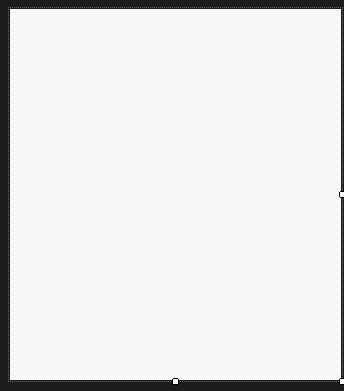
用处及效果
一般来说,这个基类窗体不直接使用,不过你高兴用的话 也是可以的 ,比如设计个圆角窗体什么的
最后的话
如果你喜欢的话,请到 https://gitee.com/kwwwvagaa/net_winform_custom_control 点个星 星吧
(十七)c#Winform自定义控件-基类窗体的更多相关文章
- (一)c#Winform自定义控件-基类控件
前提 入行已经7,8年了,一直想做一套漂亮点的自定义控件,于是就有了本系列文章. 开源地址:https://gitee.com/kwwwvagaa/net_winform_custom_control ...
- (二十四)c#Winform自定义控件-单标题窗体
前提 入行已经7,8年了,一直想做一套漂亮点的自定义控件,于是就有了本系列文章. 开源地址:https://gitee.com/kwwwvagaa/net_winform_custom_control ...
- (二十七)c#Winform自定义控件-多输入窗体
前提 入行已经7,8年了,一直想做一套漂亮点的自定义控件,于是就有了本系列文章. 开源地址:https://gitee.com/kwwwvagaa/net_winform_custom_control ...
- C#WinForm线程基类
在CS模式开发中一般我们需要用到大量的线程来处理比较耗时的操作,以防止界面假死带来不好的体验效果,下面我将我定义的线程基类给大家参考下,如有问题欢迎指正. 基类代码 #region 方法有返回值 // ...
- (二十)c#Winform自定义控件-有后退的窗体
前提 入行已经7,8年了,一直想做一套漂亮点的自定义控件,于是就有了本系列文章. 开源地址:https://gitee.com/kwwwvagaa/net_winform_custom_control ...
- (二十二)c#Winform自定义控件-半透明窗体
前提 入行已经7,8年了,一直想做一套漂亮点的自定义控件,于是就有了本系列文章. 开源地址:https://gitee.com/kwwwvagaa/net_winform_custom_control ...
- (二十三)c#Winform自定义控件-等待窗体
前提 入行已经7,8年了,一直想做一套漂亮点的自定义控件,于是就有了本系列文章. 开源地址:https://gitee.com/kwwwvagaa/net_winform_custom_control ...
- (七十三)c#Winform自定义控件-资源加载窗体
前提 入行已经7,8年了,一直想做一套漂亮点的自定义控件,于是就有了本系列文章. GitHub:https://github.com/kwwwvagaa/NetWinformControl 码云:ht ...
- c#Winform自定义控件-目录
前提 入行已经7,8年了,一直想做一套漂亮点的自定义控件,于是就有了本系列文章. 开源地址:https://gitee.com/kwwwvagaa/net_winform_custom_control ...
随机推荐
- ZIP:GZIP
GZIPInputStream: GZIPInputStream(InputStream in) :使用默认缓冲区大小创建新的输入流. GZIPInputStream(InputStream in, ...
- I/O:Writer
Writer: Writer append(char c) :将指定字符添加到此 writer. Writer append(CharSequence csq) :将指定字符序列添加到此 writer ...
- The Summer Training Summary-- the first
The Summer Training Summary-- the first A - vector的使用 UVa 101 关于vector 的几个注意点 vector p p.push_back() ...
- NOIP2018普及T2暨洛谷P5016 龙虎斗
题目链接:https://www.luogu.org/problemnew/show/P5016 分析: 这是一道模拟题.看到题目,我们首先要把它细致的读明白,模拟题特别考察细节,往往会有想不到的坑点 ...
- weex起步
weex文档地址: http://weex-project.io/cn/guide/index.html weex的文档过于简单,加上js语法 & android & ios本身也有很 ...
- 「PowerBI」Tabular Editor 一个对中文世界很严重的bug即将修复完成
之前介绍过Tabular Editor这款开源工具,对PowerBI建模来说,非常好用,可以极大的增强自动化水平. 详细可查看此文章: 「PowerBI相关」一款极其优秀的DAX建模工具Tabular ...
- 2019年7月20日 - LeetCode0003
https://leetcode-cn.com/problems/longest-substring-without-repeating-characters/submissions/ 我的解法: c ...
- C#7.1 新增功能
连载目录 [已更新最新开发文章,点击查看详细] C# 7.1 是 C# 语言的第一个点版本(更新版本). 它标志着该语言发布节奏的加速. 理想情况下,可以在每个新功能准备就绪时更快推出新功能. ...
- C#2.0新增功能07 getter/setter 单独可访问性
连载目录 [已更新最新开发文章,点击查看详细] 属性是一种成员,它提供灵活的机制来读取.写入或计算私有字段的值. 属性可用作公共数据成员,但它们实际上是称为访问器的特殊方法. 这使得可以轻松访问 ...
- c++ 动态规划(数塔)
c++ 动态规划(dp) 题目描述 观察下面的数塔.写一个程序查找从最高点到底部任意位置结束的路径,使路径经过数字的和最大. 每一步可以从当前点走到左下角的点,也可以到达右下角的点. 输入 5 13 ...
