Spring Boot (三): ORM 框架 JPA 与连接池 Hikari

前面两篇文章我们介绍了如何快速创建一个 Spring Boot 工程《Spring Boot(一):快速开始》和在 Spring Boot 中如何使用模版引擎 Thymeleaf 渲染一个Web页面《Spring Boot (二):模版引擎 Thymeleaf 渲染 Web 页面》,本篇文章我们继续介绍在 Spring Boot 中如何使用数据库。
1. 概述
数据库方面我们选用 Mysql , Spring Boot 提供了直接使用 JDBC 的方式连接数据库,毕竟使用 JDBC 并不是很方便,需要我们自己写更多的代码才能使用,一般而言在 Spring Boot 中我们常用的 ORM 框架有 JPA 和 Mybaties ,本篇文章我们要介绍的就是 JPA 的使用姿势。
说道使用 ORM 框架,就不得不顺便聊一下连接池,市面上很多成熟的数据库连接池,如 C3P0 、 Tomcat 连接池、 BoneCP 等等很多产品,但是我们为什么要介绍 Hikari ?这个要从 BoneCP 说起。
因为,传说中 BoneCP 在快速这个特点上做到了极致,官方数据是C3P0等的25倍左右。不相信?其实我也不怎么信。可是,有图有真相啊,传说图片来源于官网,然而笔者在官网并没有找到,大家看一下:
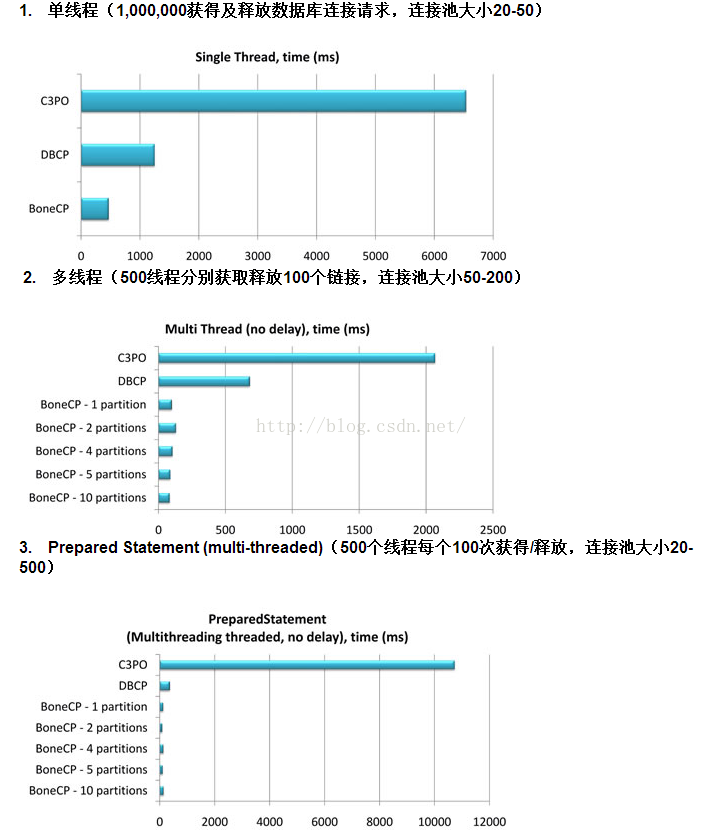
看起来是不是完全吊打,但是当 HikariCP 横空出世以后,这个局面就被完全改写了, BoneCP 被 HikariCP 完全吊打,看了一下 BoneCP Github 上面的版本更新,发现在2013年10月23日以后就再也没有更新过了,包括在仓库介绍上面都写着建议大家使用 HikariCP ,看来作者已经完全心灰意冷了。
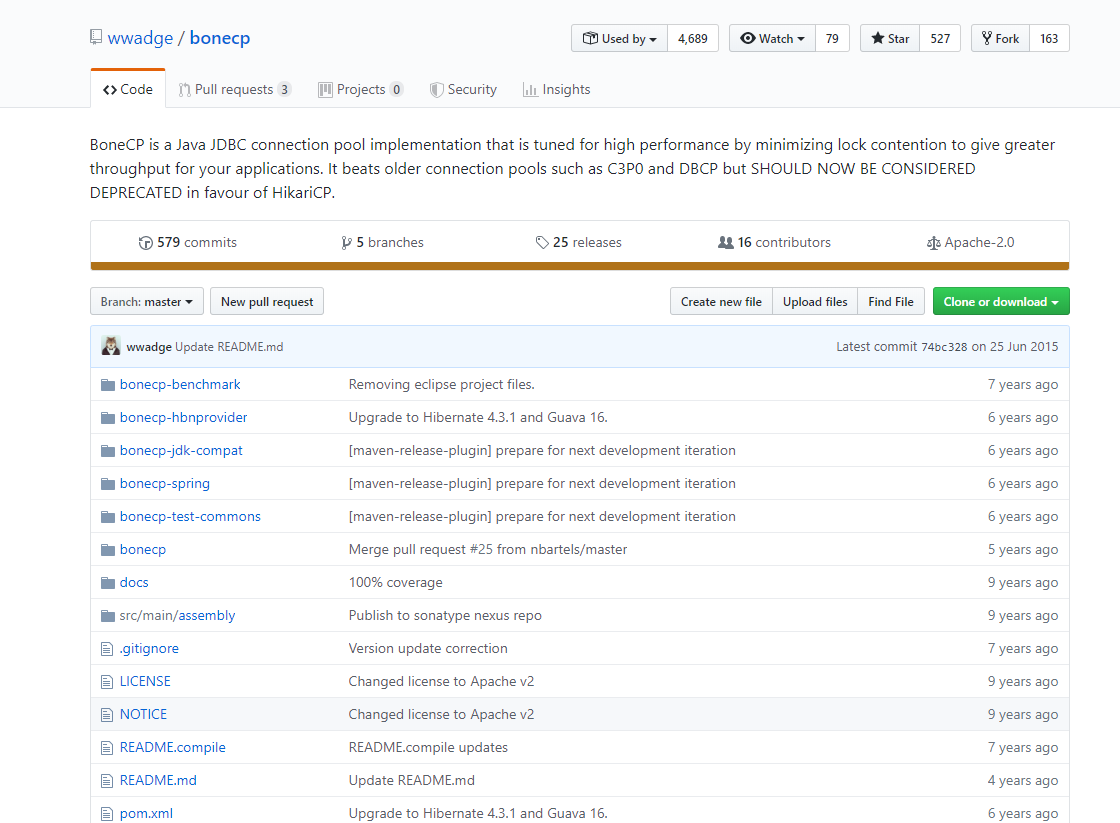
Hikari 这个词来源于日文,是“光”的意思,估计作者的意思是这个连接池将会和光一样快,不知道作者是不是日本人。
HikariCP 的口号是快速,简单,可靠。不知道是否真的如它自己宣传的一样,官方又提供了一张图,大家感受一下,这张图来源于:https://github.com/brettwooldridge/HikariCP 。
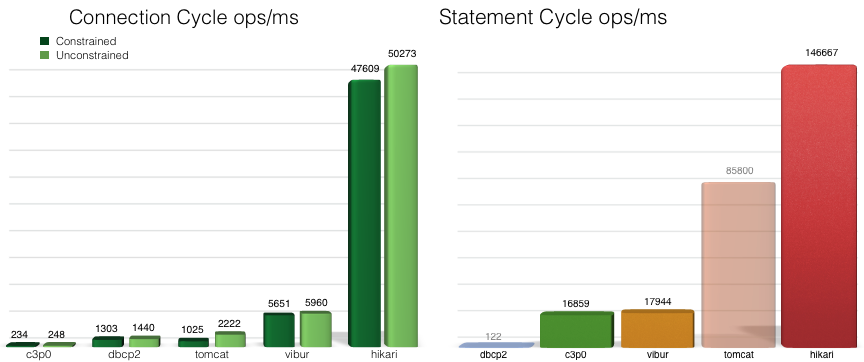
更多有关 HikariCP 的信息,大家可以访问官方的 Github 仓库了解:https://github.com/brettwooldridge/HikariCP ,笔者这里不多做介绍,毕竟我们更关注的如何使用。
2. JPA 介绍
JPA (Java Persistence API) 是 Sun 官方提出的 Java 持久化规范。它为 Java 开发人员提供了一种对象/关联映射工具来管理 Java 应用中的关系数据。它的出现主要是为了简化现有的持久化开发工作和整合 ORM 技术,结束现在 Hibernate,TopLink,JDO 等 ORM 框架各自为营的局面。
值得注意的是,JPA 是在充分吸收了现有 Hibernate,TopLink,JDO 等 ORM 框架的基础上发展而来的,具有易于使用,伸缩性强等优点。从目前的开发社区的反应上看, JPA 受到了极大的支持和赞扬,其中就包括了 Spring 与 EJB3. 0的开发团队。
注意: JPA 是一套规范,不是一套产品,那么像 Hibernate,TopLink,JDO 他们是一套产品,如果说这些产品实现了这个 JPA 规范,那么我们就可以叫他们为 JPA 的实现产品。
Spring Boot JPA 是 Spring 基于 ORM 框架、 JPA 规范的基础上封装的一套 JPA 应用框架,可使开发者用极简的代码即可实现对数据的访问和操作。它提供了包括增删改查等在内的常用功能,且易于扩展!学习并使用 Spring Data JPA 可以极大提高开发效率!
Spring Boot JPA 让我们解脱了 DAO 层的操作,基本上所有 CRUD 都可以依赖于它来实现。
Spring Boot JPA 帮我们定义了很多自定义的简单查询,并且可以根据方法名来自动生成 SQL ,主要的语法是 findXXBy , readAXXBy , queryXXBy , countXXBy , getXXBy 后面跟属性名称:
public interface UserRepository extends JpaRepository<UserModel, Long> {
UserModel getByIdIs(Long id);
UserModel findByNickName(String nickName);
int countByAge(int age);
List<UserModel> findByNickNameLike(String nickName);
}
具体的关键字,使用方法和生产成SQL如下表所示:
| Keyword | Sample | JPQL snippet |
|---|---|---|
| And | findByLastnameAndFirstname | … where x.lastname = ?1 and x.firstname = ?2 |
| Or | findByLastnameOrFirstname | … where x.lastname = ?1 or x.firstname = ?2 |
| Is,Equals | findByFirstname,findByFirstnameIs,findByFirstnameEquals | … where x.firstname = 1? |
| Between | findByStartDateBetween | … where x.startDate between 1? and ?2 |
| LessThan | findByAgeLessThan | … where x.age < ?1 |
| LessThanEqual | findByAgeLessThanEqual | … where x.age <= ?1 |
| GreaterThan | findByAgeGreaterThan | … where x.age > ?1 |
| GreaterThanEqual | findByAgeGreaterThanEqual | … where x.age >= ?1 |
| After | findByStartDateAfter | … where x.startDate > ?1 |
| Before | findByStartDateBefore | … where x.startDate < ?1 |
| IsNull | findByAgeIsNull | … where x.age is null |
| IsNotNull,NotNull | findByAge(Is)NotNull | … where x.age not null |
| Like | findByFirstnameLike | … where x.firstname like ?1 |
| NotLike | findByFirstnameNotLike | … where x.firstname not like ?1 |
| StartingWith | findByFirstnameStartingWith | … where x.firstname like ?1 (parameter bound with appended %) |
| EndingWith | findByFirstnameEndingWith | … where x.firstname like ?1 (parameter bound with prepended %) |
| Containing | findByFirstnameContaining | … where x.firstname like ?1 (parameter bound wrapped in %) |
| OrderBy | findByAgeOrderByLastnameDesc | … where x.age = ?1 order by x.lastname desc |
| Not | findByLastnameNot | … where x.lastname <> ?1 |
| In | findByAgeIn(Collection ages) | … where x.age in ?1 |
| NotIn | findByAgeNotIn(Collection age) | … where x.age not in ?1 |
| True | findByActiveTrue() | … where x.active = true |
| False | findByActiveFalse() | … where x.active = false |
| IgnoreCase | findByFirstnameIgnoreCase | … where UPPER(x.firstame) = UPPER(?1) |
3. 工程实战
这里我们创建工程 spring-boot-jpa-hikari 。
3.1 工程依赖 pom.xml
代码清单:spring-boot-jpa-hikari/pom.xml
<?xml version="1.0" encoding="UTF-8"?>
<project xmlns="http://maven.apache.org/POM/4.0.0" xmlns:xsi="http://www.w3.org/2001/XMLSchema-instance"
xsi:schemaLocation="http://maven.apache.org/POM/4.0.0 https://maven.apache.org/xsd/maven-4.0.0.xsd">
<modelVersion>4.0.0</modelVersion>
<parent>
<groupId>org.springframework.boot</groupId>
<artifactId>spring-boot-starter-parent</artifactId>
<version>2.1.8.RELEASE</version>
<relativePath/> <!-- lookup parent from repository -->
</parent>
<groupId>com.springboot</groupId>
<artifactId>spring-boot-jpa-hikari</artifactId>
<version>0.0.1-SNAPSHOT</version>
<name>spring-boot-jpa-hikari</name>
<description>spring-boot-jpa-hikari</description>
<properties>
<java.version>1.8</java.version>
</properties>
<dependencies>
<dependency>
<groupId>org.springframework.boot</groupId>
<artifactId>spring-boot-starter-data-jpa</artifactId>
</dependency>
<dependency>
<groupId>org.springframework.boot</groupId>
<artifactId>spring-boot-starter-web</artifactId>
</dependency>
<dependency>
<groupId>mysql</groupId>
<artifactId>mysql-connector-java</artifactId>
<scope>runtime</scope>
</dependency>
<dependency>
<groupId>org.projectlombok</groupId>
<artifactId>lombok</artifactId>
<optional>true</optional>
</dependency>
<dependency>
<groupId>org.springframework.boot</groupId>
<artifactId>spring-boot-starter-test</artifactId>
<scope>test</scope>
</dependency>
</dependencies>
<build>
<plugins>
<plugin>
<groupId>org.springframework.boot</groupId>
<artifactId>spring-boot-maven-plugin</artifactId>
</plugin>
</plugins>
</build>
</project>
- mysql-connector-java:mysql连接驱动
- spring-boot-starter-data-jpa:jpa相关的依赖包,这个包里包含了很多内容,包括我们使用的连接池 HikariCP ,从 Spring Boot 2.x 开始, Spring Boot 默认的连接池更换成为 HikariCP ,在当前的 Spring Boot 2.1.8 RELEASE 版本中,所使用的 HikariCP 版本为 3.2.0 ,如图:
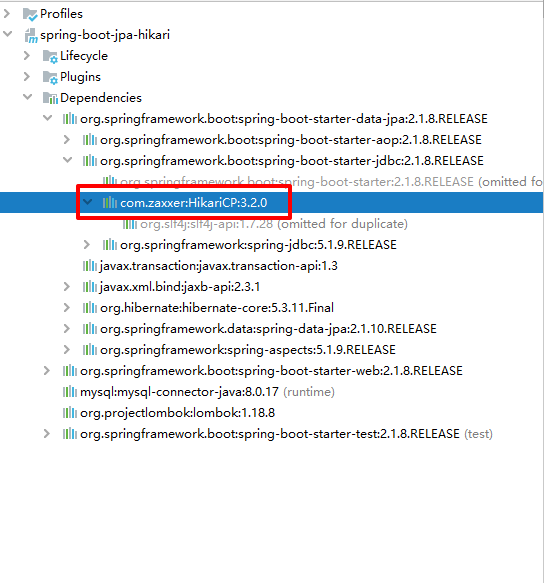
3.2 配置文件 application.yml
代码清单:spring-boot-jpa-hikari/src/main/resources/application.yml
server:
port: 8080
spring:
application:
name: spring-boot-jpa-hikari
jpa:
database: mysql
show-sql: true
generate-ddl: true
database-platform: org.hibernate.dialect.MySQL5InnoDBDialect
hibernate:
ddl-auto: update
datasource:
url: jdbc:mysql://192.168.0.128:3306/test?serverTimezone=Asia/Shanghai&useUnicode=true&characterEncoding=UTF-8&useSSL=false
username: root
password: 123456
driver-class-name: com.mysql.cj.jdbc.Driver
type: com.zaxxer.hikari.HikariDataSource
hikari:
auto-commit: true
minimum-idle: 2
idle-timeout: 60000
connection-timeout: 30000
max-lifetime: 1800000
pool-name: DatebookHikariCP
maximum-pool-size: 5
注意:
有关 JPA 的配置有一点需要的,
spring.jpa.hibernate.ddl-auto,这个属性需谨慎配置,它的几个值的含义对数据库来讲都是高危操作,笔者这里方便起见配置了update,各位读者请根据具体使用场景配置。- create :每次加载hibernate时都会删除上一次的生成的表,然后根据你的model类再重新来生成新表,哪怕两次没有任何改变也要这样执行,这就是导致数据库表数据丢失的一个重要原因。
- create-drop :每次加载hibernate时根据model类生成表,但是sessionFactory一关闭,表就自动删除。
- update :最常用的属性,第一次加载hibernate时根据model类会自动建立起表的结构(前提是先建立好数据库),以后加载hibernate时根据 model类自动更新表结构,即使表结构改变了但表中的行仍然存在不会删除以前的行。要注意的是当部署到服务器后,表结构是不会被马上建立起来的,是要等 应用第一次运行起来后才会。
- validate :每次加载hibernate时,验证创建数据库表结构,只会和数据库中的表进行比较,不会创建新表,但是会插入新值。
- none :不做任何操作
有关 HikariCP 更多的配置可以参考源码类
com.zaxxer.hikari.HikariConfig,笔者这里仅简单配置了自动提交、超时时间、最大最小连接数等配置。
3.3 映射实体类 UserModel.java
代码清单:spring-boot-jpa-hikari/src/main/java/com/springboot/springbootjpahikari/model/UserModel.java
@Entity
@Data
@Table(name = "user")
public class UserModel {
@Id
@GeneratedValue(generator = "paymentableGenerator")
@GenericGenerator(name = "paymentableGenerator", strategy = "uuid")
@Column(name ="ID",nullable=false,length=36)
private String id;
@Column(nullable = true, unique = true)
private String nickName;
@Column(nullable = false)
private int age;
}
unique : 唯一约束
主键生成策略为uuid
3.4 资源类 UserRepository.java
代码清单:spring-boot-jpa-hikari/src/main/java/com/springboot/springbootjpahikari/repository/UserRepository.java
public interface UserRepository extends JpaRepository<UserModel, Long> {
UserModel getByIdIs(Long id);
UserModel findByNickName(String nickName);
int countByAge(int age);
List<UserModel> findByNickNameLike(String nickName);
}
3.5 接口测试类 UserController.java
代码清单:spring-boot-jpa-hikari/src/main/java/com/springboot/springbootjpahikari/controller/UserController.java
@RestController
public class UserController {
@Autowired
UserRepository userRepository;
/**
* 查询用户列表
* @return
*/
@GetMapping("/user")
public List<UserModel> user() {
return userRepository.findAll(Sort.by("id").descending());
}
/**
* 新增或更新用户信息
* @param user
* @return
*/
@PostMapping("/user")
public UserModel user(UserModel user) {
return userRepository.save(user);
}
/**
* 根据id删除用户
* @param id
* @return
*/
@DeleteMapping("/user")
public String deleteUserById(Long id) {
userRepository.deleteById(id);
return "success";
}
}
4. 测试
测试我们借助工具 PostMan ,启动工程,首先我们新增一个用户信息,如图:
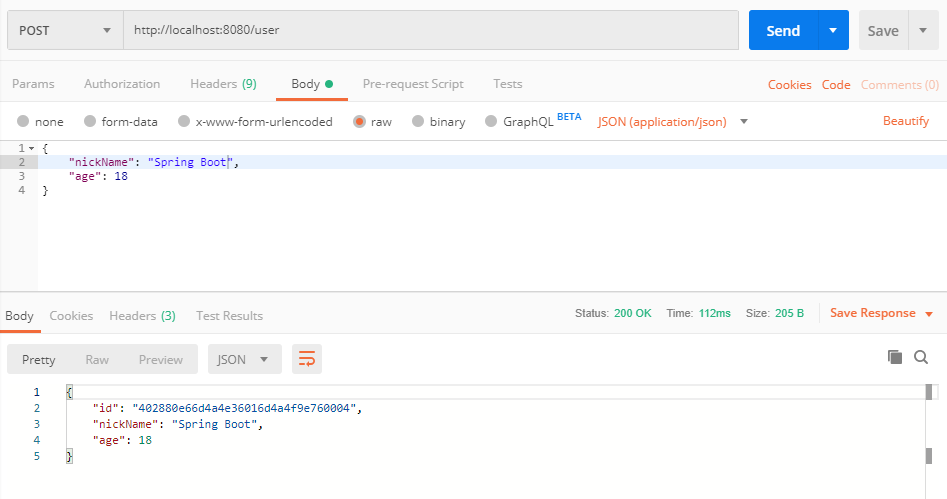
如果我们参数中加入 id ,并且 id 的值和数据库中的 id 维持一致,这是会更新当前 id 的数据,如图:
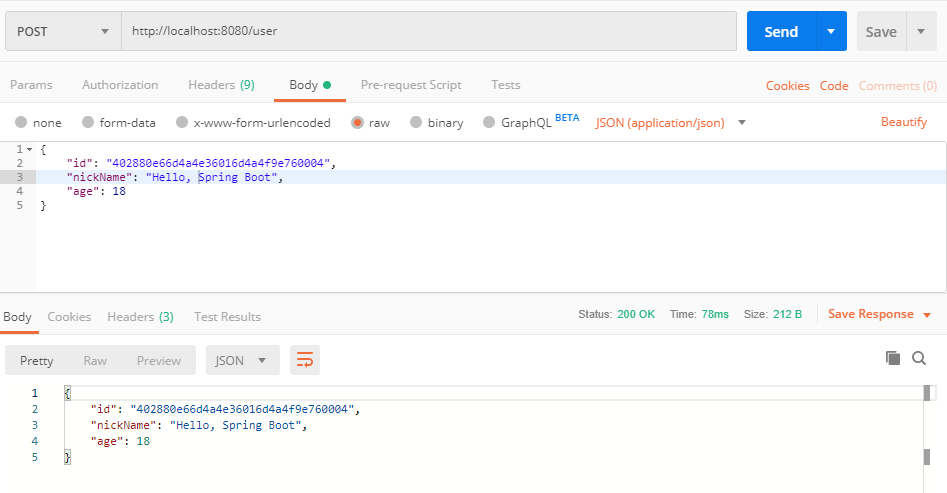
我们执行查询操作,如图:
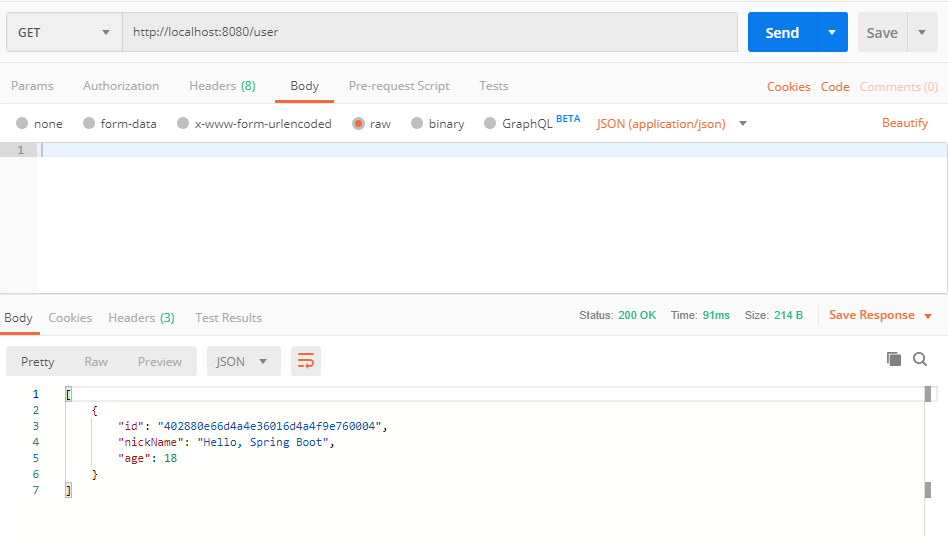
执行删除操作,如图:
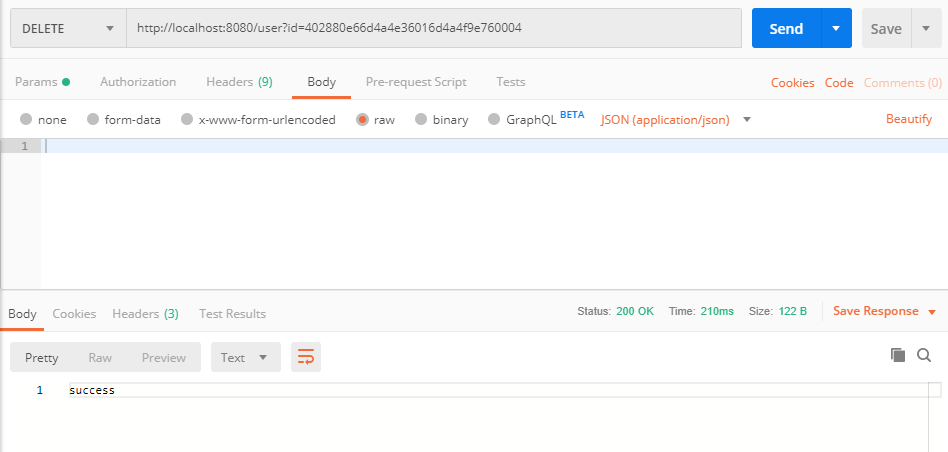
至此,测试完成。
5. 示例代码
6. 参考
https://github.com/brettwooldridge/HikariCP
https://docs.spring.io/spring-data/jpa/docs/current/reference/html/
http://www.ityouknow.com/springboot/2016/08/20/spring-boot-jpa.html
Spring Boot (三): ORM 框架 JPA 与连接池 Hikari的更多相关文章
- Spring Boot (四): Druid 连接池密码加密与监控
在上一篇文章<Spring Boot (三): ORM 框架 JPA 与连接池 Hikari> 我们介绍了 JPA 与连接池 Hikari 的整合使用,在国内使用比较多的连接池还有一个是阿 ...
- spring boot 2.0之后默认的连接池 HIkariCP介绍
HIkariCP链接池比之传统的Tomcat JDBC datasource .c3p0 datasource 等传统链接池优势太大,在获取链接释放链接,执行效率上面高出很多,这个产品的口号是“快速. ...
- spring boot 集成 Mybatis,JPA
相对应MyBatis, JPA可能大家会比较陌生,它并不是一个框架,而是一组规范,其使用跟Hibernate 差不多,原理层面的东西就不多讲了,主要的是应用. Mybatis就不多说了,SSM这三个框 ...
- 【spring boot】8.spring boot的日志框架logback使用
在继续上一篇的Debug调试之后,把spring boot的日志框架使用情况逐步蚕食. 参考:http://tengj.top/2017/04/05/springbo 开篇之前,贴上完整applica ...
- ASP.NET MVC 使用 Petapoco 微型ORM框架+NpgSql驱动连接 PostgreSQL数据库
前段时间在园子里看到了小蝶惊鸿 发布的有关绿色版的Linux.NET——“Jws.Mono”.由于我对.Net程序跑在Linux上非常感兴趣,自己也看了一些有关mono的资料,但是一直没有时间抽出时间 ...
- 视频教程--ASP.NET MVC 使用 Petapoco 微型ORM框架+NpgSql驱动连接 PostgreSQL数据库
说好的给园子里的朋友们录制与<ASP.NET MVC 使用 Petapoco 微型ORM框架+NpgSql驱动连接 PostgreSQL数据库> 这篇博客相对应的视频,由于一个月一来没有时 ...
- Laravel 和 Spring Boot 两个框架比较创业篇(二:人工成本)
前面从开发效率比较了 Laravel 和 Spring Boot两个框架,见:Laravel 和 Spring Boot 两个框架比较创业篇(一:开发效率) ,这一篇打算比较一下人工成本. 本文说的人 ...
- Java框架Spring Boot & 服务治理框架Dubbo & 应用容器引擎Docker 实现微服务发布
微服务系统架构实践 开发语言Java 8 框架使用Spring boot 服务治理框架Dubbo 容器部署Docker 持续集成Gitlab CI 持续部署Piplin 注册中心Zookeeper 服 ...
- Spring Boot 2.x 使用 jpa 连接 mysql
在spring boot网站上生成一个项目,如图: 我使用的是Maven项目,java使用是jdk8(spring boot 2.x必须要jdk8及以上),dependencies分别输入选择 web ...
随机推荐
- Java 从入门到进阶之路(二)
之前的文章我们介绍了一下用 IDEA 编辑器创建一个 Java 项目并输出 HelloWorld,本章我们来看一下 Java 中的变量和基本数据类型. 在这之前我们先来看一下 Java 中的关键字,这 ...
- JVM调优实战:G1中的to-space exhausted问题
最近刚刚将自己的一个应用从CMS升级到G1,在一天早上,刚刚到办公室坐下,就收到手机一阵报警,去查看了监控,发现机器的内存出现了一个90度的涨幅,如下图所示: 在查看GC日志后,发现那个时间点附近出现 ...
- vulnhub-XXE靶机渗透
下载链接:https://download.vulnhub.com/xxe/XXE.zip 0x01 确定目标IP 目标网络模式默认为net模式,无需修改 使用arp-scan或者netdisco ...
- mybatis对象的插入
或者: 传入JAVA对象 mapper接口代码: public int findUserList(User user); xml代码: <select id="findUserList ...
- 浅析ebtables的概念和一些基本应用
一.ebtables 是什么? ebtables和iptables类似,都是Linux系统下网络数据包过滤的配置工具. 为什么叫配置工具呢? 是因为他们只制定规则,具体的实施者是内核!也就是说 ...
- Liunx软件安装之Zabbix监控软件
Zabbix 是什么 zabbix(音同 za:bix)是一个基于 WEB 界面的提供分布式系统监视以及网络监视功能的企业级的开源解决方案. zabbix 能监视各种网络参数,保证服务器系统的安全运营 ...
- 使用VS Code 开发.NET CORE 程序指南
1. 前言 近两年来,很多前端的同学都开始将 VSCode 作为前端主力开发工具,其丰富的扩展给程序开发尤其是前端开发带来了很多便利,但是作为微软主力语言的 .NET,却由于有宇宙第一编辑器 Visu ...
- Leetcode之二分法专题-367. 有效的完全平方数(Valid Perfect Square)
Leetcode之二分法专题-367. 有效的完全平方数(Valid Perfect Square) 给定一个正整数 num,编写一个函数,如果 num 是一个完全平方数,则返回 True,否则返回 ...
- MySQL的count(*)的优化,获取千万级数据表的总行数[转]
一.前言 这个问题是今天朋友提出来的,关于查询一个1200w的数据表的总行数,用count(*)的速度一直提不上去.找了很多优化方案,最后另辟蹊径,选择了用explain来获取总行数. 二.关于cou ...
- springboot2.X 使用spring-data组件对MongoDB做CURD
springboot2.X 使用spring-data组件对MongoDB做CURD 使用背景 基于快速开发,需求不稳定的情况, 我决定使用MongoDB作为存储数据库,搭配使用spring-data ...
