HyperLedger Fabric 1.4 生产环境动态添加组织及节点
1.1 操作概述
在“kafka生产环境部署”和“生产环境使用ca生成msp和tls”两篇文章的搭建的环境基础上,实现组织及节点的动态添加功能。
1.2 网络拓扑
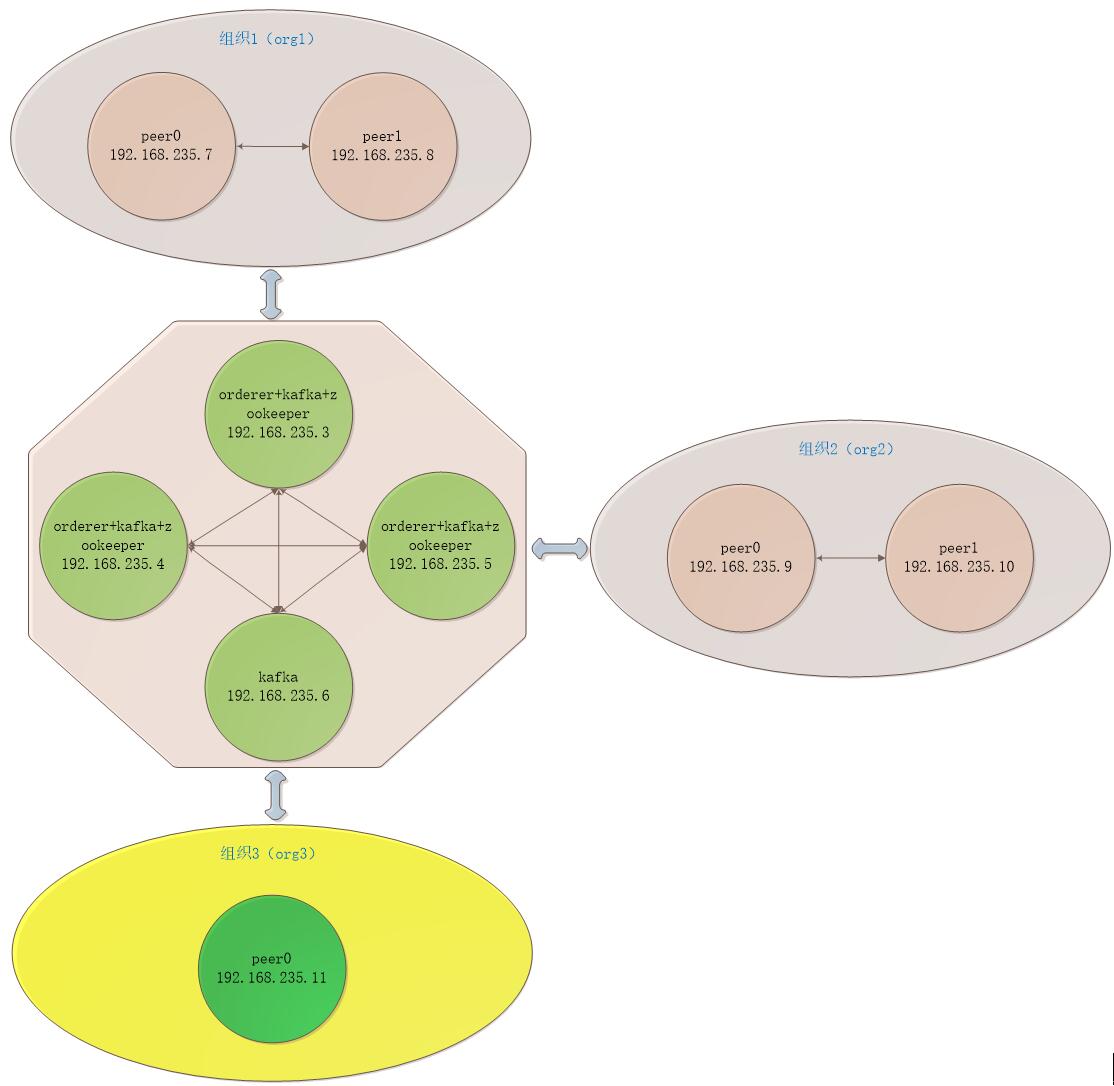
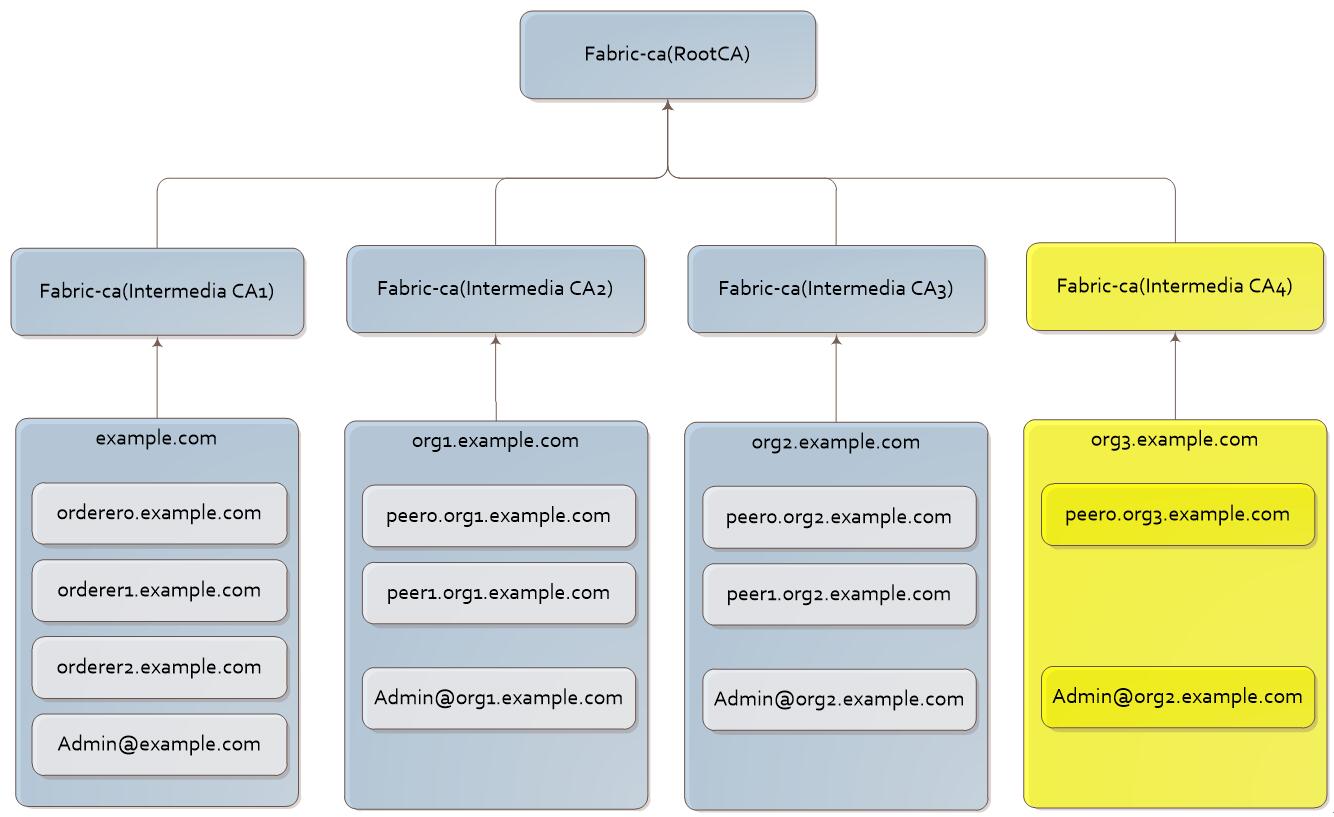
1.3 新组织配置
1.3.1 生成新组织证书
切换到192.168.235.6服务器上进行CA服务启动及生成证书操作。
1. CA服务启动
1) IntermediaCA4启动
① 初始化CA服务
# fabric-ca-server init -b admin4:adminpw4 -u http://admin:adminpw@localhost:7054 --home ./intermediaca4
# vi ./intermediaca4/fabric-ca-server-config.yaml
修改
version: 1.4.
port:
② 启动CA服务
【命令行启动】
# fabric-ca-server start -b admin4:adminpw4 -u http://admin:adminpw@localhost:7054 --home ./intermediaca4 --cfg.affiliations.allowremove --cfg.identities.allowremove
【docker启动】
拷贝文件docker-intermediaca4.yml到ca-server目录
# docker-compose -f docker-intermediaca4.yaml up -d
2) IntermediaCAtls4启动
1) 初始化CA服务
# fabric-ca-server init -b admin4:adminpw4 -u http://admin:adminpw@localhost:7054 --home ./intermediacatls4
# vi ./intermediacatls4/fabric-ca-server-config.yaml
修改
version: 1.4.
port:
2) 启动CA服务
【命令行启动】
# fabric-ca-server start -b admin4:adminpw4 -u http://admin:adminpw@localhost:7054 --home ./intermediacatls4 --cfg.affiliations.allowremove --cfg.identities.allowremove
【docker启动】
拷贝文件docker-intermediaca4.yml到ca-server目录
# docker-compose -f docker-intermediacatls4.yaml up -d
2. IntermediaCA4生成证书
1) 生成org3.example.com的msp
① 登记org3.example.com
# fabric-ca-client enroll --csr.cn=org3.example.com --csr.hosts=['org3.example.com'] -M ./crypto-config/peerOrganizations/org3.example.com/msp -u http://admin4:adminpw4@localhost:7058 --home ./fabric-ca-client
# vi ./fabric-ca-client/crypto-config/peerOrganizations/org3.example.com/msp/config.yaml
输入:
NodeOUs:
Enable: true
ClientOUIdentifier:
Certificate: intermediatecerts/localhost-.pem
OrganizationalUnitIdentifier: client
PeerOUIdentifier:
Certificate: intermediatecerts/localhost-.pem
OrganizationalUnitIdentifier: peer
② 添加联盟成员
# fabric-ca-client affiliation list -M ./crypto-config/peerOrganizations/org3.example.com/msp -u http://admin4:adminpw4@localhost:7058 --home ./fabric-ca-client
# fabric-ca-client affiliation remove --force org1 -M ./crypto-config/peerOrganizations/org3.example.com/msp -u http://admin4:adminpw4@localhost:7058 --home ./fabric-ca-client
# fabric-ca-client affiliation remove --force org3 -M ./crypto-config/peerOrganizations/org3.example.com/msp -u http://admin4:adminpw4@localhost:7058 --home ./fabric-ca-client
# fabric-ca-client affiliation add com -M ./crypto-config/peerOrganizations/org3.example.com/msp -u http://admin4:adminpw4@localhost:7058 --home ./fabric-ca-client
# fabric-ca-client affiliation add com.example -M ./crypto-config/peerOrganizations/org3.example.com/msp -u http://admin4:adminpw4@localhost:7058 --home ./fabric-ca-client
# fabric-ca-client affiliation add com.example.org3 -M ./crypto-config/peerOrganizations/org3.example.com/msp -u http://admin4:adminpw4@localhost:7058 --home ./fabric-ca-client
2) 生成Admin@example.com的msp
1) 注册Admin@example.com
# fabric-ca-client register --id.name Admin@org3.example.com --id.type client --id.affiliation "com.example.org3" --id.attrs '"hf.Registrar.Roles=client,orderer,peer,user","hf.Registrar.DelegateRoles=client,orderer,peer,user",hf.Registrar.Attributes=*,hf.GenCRL=true,hf.Revoker=true,hf.AffiliationMgr=true,hf.IntermediateCA=true,role=admin:ecert' --id.secret= --csr.cn=org3.example.com --csr.hosts=['org3.example.com'] -M ./crypto-config/peerOrganizations/org3.example.com/msp -u http://admin4:adminpw4@localhost:7058 --home ./fabric-ca-client
2) 登记Admin@example.com
# fabric-ca-client enroll -u http://Admin@org3.example.com:123456@localhost:7058 --csr.cn=org3.example.com --csr.hosts=['org3.example.com'] -M ./crypto-config/peerOrganizations/org3.example.com/users/Admin@org3.example.com/msp --home ./fabric-ca-client
3) 生成msp
# mkdir ./fabric-ca-client/crypto-config/peerOrganizations/org3.example.com/users/Admin@org3.example.com/msp/admincerts
# cp ./fabric-ca-client/crypto-config/peerOrganizations/org3.example.com/users/Admin@org3.example.com/msp/signcerts/cert.pem ./fabric-ca-client/crypto-config/peerOrganizations/org3.example.com/users/Admin@org3.example.com/msp/admincerts
# mkdir ./fabric-ca-client/crypto-config/peerOrganizations/org3.example.com/msp/admincerts
# cp ./fabric-ca-client/crypto-config/peerOrganizations/org3.example.com/users/Admin@org3.example.com/msp/signcerts/cert.pem ./fabric-ca-client/crypto-config/peerOrganizations/org3.example.com/msp/admincerts
3) 生成peer0.org3.example.com的msp
1) 注册peer0.org3.example.com
# fabric-ca-client register --id.name peer0.org3.example.com --id.type peer --id.affiliation "com.example.org3" --id.attrs '"role=peer",ecert=true' --id.secret= --csr.cn=peer0.org3.example.com --csr.hosts=['peer0.org3.example.com'] -M ./crypto-config/peerOrganizations/org3.example.com/msp -u http://admin4:adminpw4@localhost:7058 --home ./fabric-ca-client
2) 登记peer0.org3.example.com
# fabric-ca-client enroll -u http://peer0.org3.example.com:123456@localhost:7058 --csr.cn=peer0.org3.example.com --csr.hosts=['peer0.org3.example.com'] -M ./crypto-config/peerOrganizations/org3.example.com/peers/peer0.org3.example.com/msp --home ./fabric-ca-client
3) 生成msp
# mkdir ./fabric-ca-client/crypto-config/peerOrganizations/org3.example.com/peers/peer0.org3.example.com/msp/admincerts
# cp ./fabric-ca-client/crypto-config/peerOrganizations/org3.example.com/users/Admin@org3.example.com/msp/signcerts/cert.pem ./fabric-ca-client/crypto-config/peerOrganizations/org3.example.com/peers/peer0.org3.example.com/msp/admincerts
3. IntermediaCAtls4生成证书
1) 生成org3.example.com的tls
① 登记org3.example.com
# fabric-ca-client enroll --csr.cn=org3.example.com --csr.hosts=['org3.example.com'] -M ./crypto-config/peerOrganizations/org3.example.com/tlstmp -u http://admin4:adminpw4@localhost:8057 --home ./fabric-ca-client
② 添加联盟成员
# fabric-ca-client affiliation list -M ./crypto-config/peerOrganizations/org3.example.com/tlstmp -u http://admin4:adminpw4@localhost:8057 --home ./fabric-ca-client
# fabric-ca-client affiliation remove --force org1 -M ./crypto-config/peerOrganizations/org3.example.com/tlstmp -u http://admin4:adminpw4@localhost:8057 --home ./fabric-ca-client
# fabric-ca-client affiliation remove --force org3 -M ./crypto-config/peerOrganizations/org3.example.com/tlstmp -u http://admin4:adminpw4@localhost:8057 --home ./fabric-ca-client
# fabric-ca-client affiliation add com -M ./crypto-config/peerOrganizations/org3.example.com/tlstmp -u http://admin4:adminpw4@localhost:8057 --home ./fabric-ca-client
# fabric-ca-client affiliation add com.example -M ./crypto-config/peerOrganizations/org3.example.com/tlstmp -u http://admin4:adminpw4@localhost:8057 --home ./fabric-ca-client
# fabric-ca-client affiliation add com.example.org3 -M ./crypto-config/peerOrganizations/org3.example.com/tlstmp -u http://admin4:adminpw4@localhost:8057 --home ./fabric-ca-client
2) 生成Admin@example.com的tls
1) 注册Admin@example.com
# fabric-ca-client register --id.name Admin@org3.example.com --id.type client --id.affiliation "com.example.org3" --id.attrs '"hf.Registrar.Roles=client,orderer,peer,user","hf.Registrar.DelegateRoles=client,orderer,peer,user",hf.Registrar.Attributes=*,hf.GenCRL=true,hf.Revoker=true,hf.AffiliationMgr=true,hf.IntermediateCA=true,role=admin:ecert' --id.secret= --csr.cn=org3.example.com --csr.hosts=['org3.example.com'] -M ./crypto-config/peerOrganizations/org3.example.com/tlstmp -u http://admin4:adminpw4@localhost:8057 --home ./fabric-ca-client
2) 登记Admin@example.com
# fabric-ca-client enroll -d --enrollment.profile tls -u http://Admin@org3.example.com:123456@localhost:8057 --csr.cn=org3.example.com --csr.hosts=['org3.example.com'] -M ./crypto-config/peerOrganizations/org3.example.com/users/Admin@org3.example.com/tlstmp --home ./fabric-ca-client
1) 生成tls
# mkdir ./fabric-ca-client/crypto-config/peerOrganizations/org3.example.com/users/Admin@org3.example.com/tls
# cp ./intermediacatls4/ca-chain.pem ./fabric-ca-client/crypto-config/peerOrganizations/org3.example.com/users/Admin@org3.example.com/tls/ca.crt
# cp ./fabric-ca-client/crypto-config/peerOrganizations/org3.example.com/users/Admin@org3.example.com/tlstmp/signcerts/cert.pem ./fabric-ca-client/crypto-config/peerOrganizations/org3.example.com/users/Admin@org3.example.com/tls/client.crt
# cp ./fabric-ca-client/crypto-config/peerOrganizations/org3.example.com/users/Admin@org3.example.com/tlstmp/keystore/xxxxxxx_sk ./fabric-ca-client/crypto-config/peerOrganizations/org3.example.com/users/Admin@org3.example.com/tls/client.key
# rm -rf ./fabric-ca-client/crypto-config/peerOrganizations/org3.example.com/users/Admin@org3.example.com/tlstmp
3) 生成peer0.org3.example.com的tls
1) 注册peer0.org3.example.com
# fabric-ca-client register --id.name peer0.org3.example.com --id.type peer --id.affiliation "com.example.org3" --id.attrs '"role=peer",ecert=true' --id.secret= --csr.cn=peer0.org3.example.com --csr.hosts=['peer0.org3.example.com'] -M ./crypto-config/peerOrganizations/org3.example.com/tlstmp -u http://admin4:adminpw4@localhost:8057 --home ./fabric-ca-client
2) 登记peer0.org3.example.com
# fabric-ca-client enroll -d --enrollment.profile tls -u http://peer0.org3.example.com:123456@localhost:8057 --csr.cn=peer0.org3.example.com --csr.hosts=['peer0.org3.example.com'] -M ./crypto-config/peerOrganizations/org3.example.com/peers/peer0.org3.example.com/tlstmp --home ./fabric-ca-client
3) 生成tls
# mkdir ./fabric-ca-client/crypto-config/peerOrganizations/org3.example.com/peers/peer0.org3.example.com/tls
# cp ./intermediacatls4/ca-chain.pem ./fabric-ca-client/crypto-config/peerOrganizations/org3.example.com/peers/peer0.org3.example.com/tls/ca.crt
# cp ./fabric-ca-client/crypto-config/peerOrganizations/org3.example.com/peers/peer0.org3.example.com/tlstmp/signcerts/cert.pem ./fabric-ca-client/crypto-config/peerOrganizations/org3.example.com/peers/peer0.org3.example.com/tls/server.crt
# cp ./fabric-ca-client/crypto-config/peerOrganizations/org3.example.com/peers/peer0.org3.example.com/tlstmp/keystore/xxxxxxx_sk ./fabric-ca-client/crypto-config/peerOrganizations/org3.example.com/peers/peer0.org3.example.com/tls/server.key
# rm -rf ./fabric-ca-client/crypto-config/peerOrganizations/org3.example.com/peers/peer0.org3.example.com/tlstmp
1.3.2 生成新组织配置
切换到192.168.235.7服务器下进行操作。
1. 证书生成的org3.example.com目录拷贝到/crypto-config/peerOrganizations目录下。
2. 在configtx.yaml配置文件中加上org3组织信息,并拷贝到kafkapeer目录下。
3. 将org3的配置以 json 格式输出
# cd $GOPATH/src/github.com/hyperledger/fabric/kafkapeer
# docker-compose -f docker-compose-peer.yaml up -d
# ./bin/configtxgen -printOrg Org3MSP -profile ./configtx.yaml > ./channel-artifacts/org3.json
4. 安装jq工具
jq 是 Linux 下命令行处理 JSON 的工具,可以对 JSON 进行过滤、格式化、修改等等操作
# yum install epel-release
# yum install jq
5. 获取当前 channel 的配置
# docker exec -it cli bash
# ORDERER_CA=/opt/gopath/src/github.com/hyperledger/fabric/peer/crypto/ordererOrganizations/example.com/orderers/orderer0.example.com/msp/tlsintermediatecerts/tls-localhost-.pem
# peer channel fetch config config_block.pb -o orderer0.example.com: -c mychannel --tls --cafile $ORDERER_CA
# exit
# docker cp xxxxxxxx:/opt/gopath/src/github.com/hyperledger/fabric/peer/config_block.pb /opt/gopath/src/github.com/hyperledger/fabric/kafkapeer
6. 修改原配置文件,新增 org3 配置
# ./bin/configtxlator proto_decode --input config_block.pb --type common.Block | jq .data.data[].payload.data.config > config.json
7. 修改 config.json,新增 org3
# jq -s '.[0] * {"channel_group":{"groups":{"Application":{"groups": {"Org3MSP":.[1]}}}}}' config.json ./channel-artifacts/org3.json > modified_config.json
8. 将 config.json 和 modified_config.json 转为 protobuf 格式
# ./bin/configtxlator proto_encode --input config.json --type common.Config > original_config.pb
# ./bin/configtxlator proto_encode --input modified_config.json --type common.Config > modified_config.pb
9. 根据 config.pb 和 modified_config.pb 计算出 org3_update.pb
# ./bin/configtxlator compute_update --channel_id mychannel --original original_config.pb --updated modified_config.pb > config_update.pb
10. 解码 config_update.pb 为 json,然后用 jq 修改,然后在编码为 protobuf 格式,最终输出 org3_update_in_envelope.pb
# ./bin/configtxlator proto_decode --input config_update.pb --type common.ConfigUpdate > config_update.json
# echo '{"payload":{"header":{"channel_header":{"channel_id":"mychannel", "type":2}},"data":{"config_update":'$(cat config_update.json)'}}}' | jq . > config_update_in_envelope.json
# ./bin/configtxlator proto_encode --input config_update_in_envelope.json --type common.Envelope > org3_update_in_envelope.pb
# docker cp /opt/gopath/src/github.com/hyperledger/fabric/kafkapeer/org3_update_in_envelope.pb xxxxxxxx:/opt/gopath/src/github.com/hyperledger/fabric/peer/
1.3.3 提交新组织配置
1. 为 Org3 新配置签名
# docker exec -it cli bash
# CORE_PEER_LOCALMSPID="Org1MSP"
# CORE_PEER_TLS_ROOTCERT_FILE=/opt/gopath/src/github.com/hyperledger/fabric/peer/crypto/peerOrganizations/org1.example.com/peers/peer0.org1.example.com/tls/ca.crt
# CORE_PEER_MSPCONFIGPATH=/opt/gopath/src/github.com/hyperledger/fabric/peer/crypto/peerOrganizations/org1.example.com/users/Admin@org1.example.com/msp
# CORE_PEER_ADDRESS=peer0.org1.example.com:
# peer channel signconfigtx -f org3_update_in_envelope.pb
# CORE_PEER_LOCALMSPID="Org2MSP"
# CORE_PEER_TLS_ROOTCERT_FILE=/opt/gopath/src/github.com/hyperledger/fabric/peer/crypto/peerOrganizations/org2.example.com/peers/peer0.org2.example.com/tls/ca.crt
# CORE_PEER_MSPCONFIGPATH=/opt/gopath/src/github.com/hyperledger/fabric/peer/crypto/peerOrganizations/org2.example.com/users/Admin@org2.example.com/msp
# CORE_PEER_ADDRESS=peer0.org2.example.com:
# peer channel signconfigtx -f org3_update_in_envelope.pb
2. 提交签名后的配置交易至 orderer
# ORDERER_CA=/opt/gopath/src/github.com/hyperledger/fabric/peer/crypto/ordererOrganizations/example.com/orderers/orderer0.example.com/msp/tlsintermediatecerts/tls-localhost-.pem
# peer channel update -f org3_update_in_envelope.pb -c mychannel -o orderer0.example.com: --tls --cafile $ORDERER_CA
1.4 新组织启动
切换到192.168.235.11服务器上操作。
1. 配置docker-compose-peer.yaml文件,拷贝到kafkapeer目录下。
2. 服务器(192.168.235.11)启动
# cd $GOPATH/src/github.com/hyperledger/fabric/kafkapeer
# docker-compose -f docker-compose-peer.yaml up -d
3. 获取当前 channel 的配置
# docker exec -it cli bash
# ORDERER_CA=/opt/gopath/src/github.com/hyperledger/fabric/peer/crypto/ordererOrganizations/example.com/orderers/orderer0.example.com/msp/tlsintermediatecerts/tls-localhost-.pem
# peer channel fetch mychannel.block -o orderer0.example.com: -c mychannel --tls --cafile $ORDERER_CA
4. 将 Org 所有 Peer 加入 channel
# peer channel join -b mychannel.block
5. 升级chaincode和背书策略
# peer chaincode install -n mycc -p github.com/hyperledger/fabric/kafkapeer/chaincode/go/example02/ -v 2.0
6. 为 Org1 的 peer0升级chaincode到2.0
切换到192.168.235.7服务器上
# peer chaincode install -n mycc -p github.com/hyperledger/fabric/kafkapeer/chaincode/go/example02/ -v 2.0
# ORDERER_CA=/opt/gopath/src/github.com/hyperledger/fabric/peer/crypto/ordererOrganizations/example.com/orderers/orderer0.example.com/msp/tlsintermediatecerts/tls-localhost-.pem
# peer chaincode upgrade -o orderer0.example.com: --tls --cafile $ORDERER_CA -C mychannel -n mycc -v 2.0 -c '{"Args":["init","a","200","b","400"]}' -P "OR ('Org1MSP.peer','Org2MSP.peer','Org3MSP.peer')"
7. 为 Org2 的 peer0升级chaincode到2.0
切换到192.168.235.9服务器上
# peer chaincode install -n mycc -p github.com/hyperledger/fabric/kafkapeer/chaincode/go/example02/ -v 2.0
1.5 新组织验证
切换到192.168.235.11服务上,在Peer上查询a值。
1) Peer上查询a,显示130
# peer chaincode query -C mychannel -n mycc -c '{"Args":["query","a"]}'
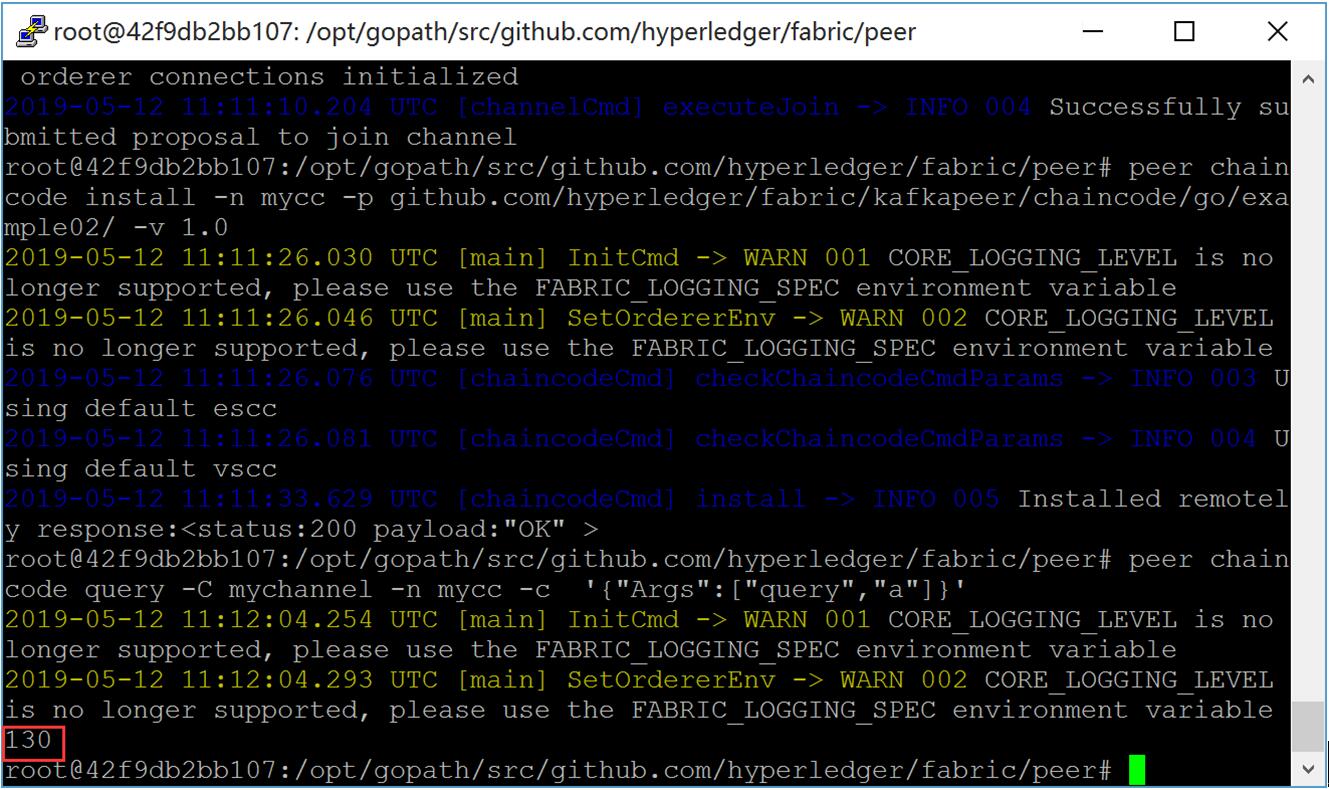
2) Peer上进行a向b转20交易
# ORDERER_CA=/opt/gopath/src/github.com/hyperledger/fabric/peer/crypto/ordererOrganizations/example.com/orderers/orderer0.example.com/msp/tlsintermediatecerts/tls-localhost-.pem
# peer chaincode invoke --tls --cafile $ORDERER_CA -C mychannel -n mycc -c '{"Args":["invoke","a","b","20"]}'
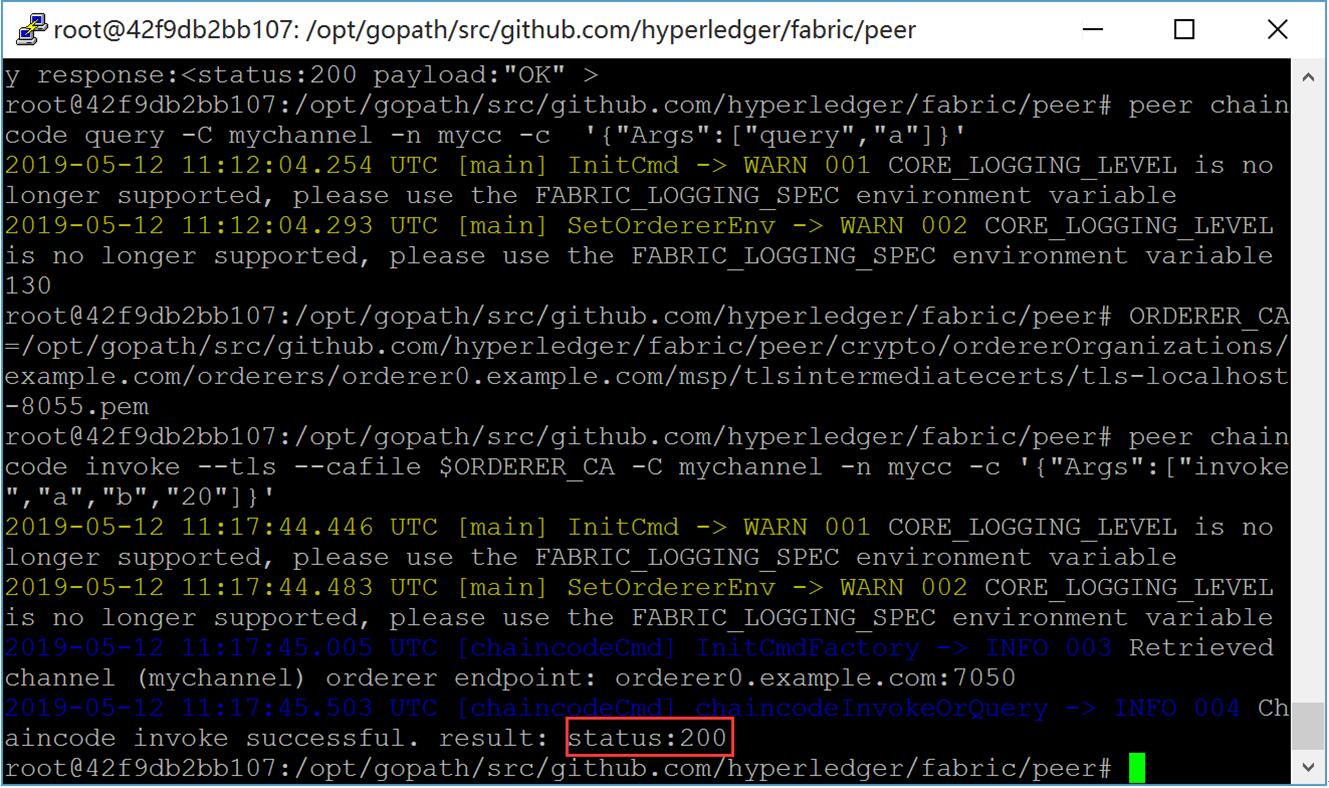
3) Peer上查询b,显示110
# peer chaincode query -C mychannel -n mycc -c '{"Args":["query","a"]}'

网易云课堂视频在线教学,地址:https://study.163.com/course/introduction/1209401942.htm
HyperLedger Fabric 1.4 生产环境动态添加组织及节点的更多相关文章
- Centos7 HyperLedger Fabric 1.4 生产环境部署
Kafka生产环境部署案例采用三个排序(orderer)服务.四个kafka.三个zookeeper和四个节点(peer)组成,共准备八台服务器,每台服务器对应的服务如下所示: kafka案例网络拓扑 ...
- HyperLedger Fabric 1.4 生产环境使用ca生成msp和tls(12)
在上一章:Fabric kafka生产环境部署的基础上部署Fabric CA,使用Fabric CA进行生成公私钥和证书等文件,全部替换cryptogen工具,包括生成TLS相关的私钥和证书等文件. ...
- 菜鸟系列Fabric——Fabric 动态添加组织(7)
Fabric 网络动态添加组织 1.环境准备 如果存在fabric网络环境可不执行,若不存在可以安装下列进行准备 下载fabric-sample,fabric https://github.com/h ...
- adoop集群动态添加和删除节点
hadoop集群动态添加和删除节点说明 上篇博客我已经安装了Hadoop集群(hadoop集群的安装步骤和配置),现在写这个博客我将在之前的基础上进行节点的添加的删除. 首先将启动四台机器(一主三从) ...
- 关于jQuery获取不到动态添加的元素节点的问题
遇到问题: 当我获取 $("#art-list")页面元素后去在后面追加标签的时候(append),在下面用 $(selector) 获取刚刚添加的标签,发现怎么都获取不到. 问题 ...
- 【干货干货】hyperledger fabric 之动态添加组织/修改配置 (Fabric-java-sdk) 下
我们接着上一节来讲: 在熟悉动态增加组织或修改配置的步骤后,我们就可以使用java的api来完成动态增加组织或修改配置了: 废话不多说,直接上干货: 1,预制条件 org3的证书以及组织3的MSP详情 ...
- HyperLedger Fabric 1.4 基础环境搭建(7)
学习了前面几章理论知识后,本章开始介绍实践操作,先介绍Fabric基础环境搭建,采用的操作系统为Centos 7 64位,依次介绍Docker安装.Docker-Compose安装.GO语言环境安装. ...
- 区块链 Hyperledger Fabric v1.0.0 环境搭建
前言:最近项目涉及到超级账本,在有些理论知识的基础上,需要整一套环境来. 这是一个特别要注意的事情,笔者之前按照网络上推荐,大部分都是推荐ubuntu系统的,于是下载Ubuntu系统(16.04.5和 ...
- 基于Debian搭建Hyperledger Fabric 2.4开发环境及运行简单案例
相关实验源码已上传:https://github.com/wefantasy/FabricLearn 前言 在基于truffle框架实现以太坊公开拍卖智能合约中我们已经实现了以太坊智能合约的编写及部署 ...
随机推荐
- Zxing QRCode
1.拉伸 2.只能扫描一次 3.空指针异常
- 2019-9-9:渗透测试,基础学习,phpmyadmin getshell方法,基于时间的盲注,基于报错的注入,笔记
phpmyadmin getshell方法1,查看是否有导入导出设置 show global variables like '%secure-file-priv%';2,如果secure-file-p ...
- 【Luogu P4779】dijkstra算法的堆优化
Luogu P4779 利用堆/优先队列快速取得权值最小的点. 在稠密图中的表现比SPFA要优秀. #include<iostream> #include<cstdio> #i ...
- 【Java基础】字面量相加的类型转换
Java字面量的相加类型转换 1.Java 编译期间(javac),凡是字面量和常量的运算,都会先运算出结果 2.运行期当字符串池中有 String"字面量"时,Java 会直接用 ...
- Git实战指南----跟着haibiscuit学Git(第五篇)
笔名: haibiscuit 博客园: https://www.cnblogs.com/haibiscuit/ Git地址: https://github.com/haibiscuit?tab=re ...
- 【Python3爬虫】网络小说更好看?十四万条书籍信息告诉你
一.前言简述 因为最近微信读书出了网页版,加上自己也在闲暇的时候看了两本书,不禁好奇什么样的书更受欢迎,哪位作者又更受读者喜欢呢?话不多说,爬一下就能有个了解了. 二.页面分析 首先打开微信读书:ht ...
- kube-nginx 和 keepalived 部署安装
目录 简介 nginx 安装配置 下载编译nginx 配置Nginx文件,开启4层透明转发 配置Nginx启动文件 keepalived 安装配置 安装keeplive服务 配置keeplive服务 ...
- [ch04-03] 用神经网络解决线性回归问题
系列博客,原文在笔者所维护的github上:https://aka.ms/beginnerAI, 点击star加星不要吝啬,星越多笔者越努力. 4.3 神经网络法 在梯度下降法中,我们简单讲述了一下神 ...
- petri 网理论与研究(第一节140915)
成绩 :70 大作业 和 30 的最后讨论 petri 是一个人的名字. 网状结构的信息流模型,和自动机有点像 理论体系发展比较慢 应用很远 1 EN,P/T,Pr/T,CPN,关系网……
- Mysql多表关系
mysql多表关系 多表关系是关系型数据库特有的 三种关系 一对一关系 一对多关系 多对多关系 总结 一对一 例子:用户和用户信息 外键设置在用户上,外键字段唯一非空 添加 无级联:先增加被关联表记录 ...
