Django 简单评论实现
创建项目 django_comment 和应用 app01
修改 urls.py 文件
from django.contrib import admin
from django.urls import path
from app01 import views
urlpatterns = [
path('admin/', admin.site.urls),
path('comment/', views.comment),
]
修改 views.py 文件
from django.shortcuts import render, HttpResponse
from app01 import models
# Create your views here.
class Node:
@staticmethod
def digui(ret, row):
for rt in ret: # 循环列表 ret
if rt['id'] == row['parent_id']: # 如果 rt 记录中的 id 与 row 的 praent_id 一样,则执行以下操作
row['children'] = []
rt['children'].append(row) # 在 rt key 为 children 的值中添加 row 记录
return
else:
Node.digui(rt['children'], row) # 递归执行,判断 children 值里面的 id 是否与 row 的 praent_id 一样
@staticmethod
def create_tree(comment_list):
ret = [] # 定义列表 ret
for row in comment_list: # 循环列表
if not row['parent_id']: # 如果记录中 parent_id 不会空就执行操作
row['children'] = []
ret.append(row)
else:
Node.digui(ret, row) # 如果记录中 parent_id 为空就执行操作
return ret
def comment(request):
comment_list = [
{'id': 1, 'content': 'Python is best', 'user': 'klvchen', 'parent_id': None},
{'id': 2, 'content': 'Java is best', 'user': 'klvchen', 'parent_id': None},
{'id': 3, 'content': 'PHP is best', 'user': 'klvchen', 'parent_id': None},
{'id': 4, 'content': 'what is best', 'user': 'lily', 'parent_id': 1},
{'id': 5, 'content': 'hahaha', 'user': 'lucy', 'parent_id': 1},
{'id': 6, 'content': 'Today', 'user': 'james', 'parent_id': 4},
{'id': 7, 'content': 'good', 'user': 'jack', 'parent_id': 2},
{'id': 8, 'content': 'I do not know', 'user': 'jack', 'parent_id': 3},
{'id': 9, 'content': 'en', 'user': 'klvchen', 'parent_id': 8},
{'id': 10, 'content': 'Hey Python', 'user': 'kim', 'parent_id': None},
]
comment_tree = Node.create_tree(comment_list)
for i in comment_tree:
print(i)
return HttpResponse('Comment')
访问 http://127.0.0.1:8000/comment/, 得到结果:
{'parent_id': None, 'user': 'klvchen', 'content': 'Python is best', 'children': [{'parent_id': 1, 'user': 'lily', 'content': 'what is best', 'children': [{'parent_id': 4, 'user': 'ja
mes', 'content': 'Today', 'children': [], 'id': 6}], 'id': 4}, {'parent_id': 1, 'user': 'lucy', 'content': 'hahaha', 'children': [], 'id': 5}], 'id': 1}
{'parent_id': None, 'user': 'klvchen', 'content': 'Java is best', 'children': [{'parent_id': 2, 'user': 'jack', 'content': 'good', 'children': [], 'id': 7}], 'id': 2}
{'parent_id': None, 'user': 'klvchen', 'content': 'PHP is best', 'children': [{'parent_id': 3, 'user': 'jack', 'content': 'I do not know', 'children': [{'parent_id': 8, 'user': 'klvc
hen', 'content': 'en', 'children': [], 'id': 9}], 'id': 8}], 'id': 3}
{'parent_id': None, 'user': 'kim', 'content': 'Hey Python', 'children': [], 'id': 10}
采用方式二:
Python 中字典,列表是引用类型。
新建一个 test.py 文件
comment_list = [
{'id': 1, 'content': 'Python is best', 'user': 'klvchen', 'parent_id': None},
{'id': 2, 'content': 'Java is best', 'user': 'klvchen', 'parent_id': None},
{'id': 3, 'content': 'PHP is best', 'user': 'klvchen', 'parent_id': None},
{'id': 4, 'content': 'what is best', 'user': 'lily', 'parent_id': 1},
{'id': 5, 'content': 'hahaha', 'user': 'lucy', 'parent_id': 1},
{'id': 6, 'content': 'Today', 'user': 'james', 'parent_id': 4},
{'id': 7, 'content': 'good', 'user': 'jack', 'parent_id': 2},
{'id': 8, 'content': 'I do not know', 'user': 'jack', 'parent_id': 3},
{'id': 9, 'content': 'en', 'user': 'klvchen', 'parent_id': 8},
{'id': 10, 'content': 'Hey Python', 'user': 'kim', 'parent_id': None},
]
for row in comment_list:
row.update({'children': []}) # 为每条记录添加一个 children 的 key
ret = [] # 定义一个 ret 列表
for item in comment_list:
current_row = item
current_row_parent_id = current_row['parent_id']
if not current_row_parent_id: # 记录不存在 parent_id 才执行
ret.append(item) # ret 列表添加记录
else:
for r in comment_list: # 遍历 comment_list
if r['id'] == current_row_parent_id: # 若记录 r 中的 id 与上面的 current_row['parent_id'] 相同
r['children'].append(item) # 把当前记录加入 r['children'] 中
print(ret)
运行结果
[{'content': 'Python is best', 'parent_id': None, 'children': [{'content': 'what is best', 'parent_id': 1, 'children': [{'content': 'Today', 'parent_id': 4, 'children': [], 'id': 6, 'user': 'james'}], 'id': 4, 'user': 'lily'}, {'content': 'hahaha', 'parent_id': 1, 'children': [], 'id': 5, 'user': 'lucy'}], 'id': 1, 'user': 'klvchen'}, {'content': 'Java is best', 'parent_id': None, 'children': [{'content': 'good', 'parent_id': 2, 'children': [], 'id': 7, 'user': 'jack'}], 'id': 2, 'user': 'klvchen'}, {'content': 'PHP is best', 'parent_id': None, 'children': [{'content': 'I do not know', 'parent_id': 3, 'children': [{'content': 'en', 'parent_id': 8, 'children': [], 'id': 9, 'user': 'klvchen'}], 'id': 8, 'user': 'jack'}], 'id': 3, 'user': 'klvchen'}, {'content': 'Hey Python', 'parent_id': None, 'children': [], 'id': 10, 'user': 'kim'}]
采用方式三:
通过字典来优化代码。因为字典是通过键来索引的,关联到相对的值,理论上他的查询复杂度是O(1)。
comment_list = [
{'id': 1, 'content': 'Python is best', 'user': 'klvchen', 'parent_id': None},
{'id': 2, 'content': 'Java is best', 'user': 'klvchen', 'parent_id': None},
{'id': 3, 'content': 'PHP is best', 'user': 'klvchen', 'parent_id': None},
{'id': 4, 'content': 'what is best', 'user': 'lily', 'parent_id': 1},
{'id': 5, 'content': 'hahaha', 'user': 'lucy', 'parent_id': 1},
{'id': 6, 'content': 'Today', 'user': 'james', 'parent_id': 4},
{'id': 7, 'content': 'good', 'user': 'jack', 'parent_id': 2},
{'id': 8, 'content': 'I do not know', 'user': 'jack', 'parent_id': 3},
{'id': 9, 'content': 'en', 'user': 'klvchen', 'parent_id': 8},
{'id': 10, 'content': 'Hey Python', 'user': 'kim', 'parent_id': None},
]
ret = []
comment_list_dict = {}
for row in comment_list: # 遍历 comment_list
row.update({'children': []}) # 每条记录添加一个 children key
comment_list_dict[row['id']] = row # 创建 comment_list_dict 字典,row['id'] 为 key,vaule 是 row
for item in comment_list:
parent_row = comment_list_dict.get(item['parent_id']) # 通过 item['parent_id'] 的获取其父亲记录
if not parent_row: # 若没有 parent_id
ret.append(item) # 在 ret 中增加记录
else:
parent_row['children'].append(item) # 其父亲记录的 children 添加当期记录
print(ret)
运行结果
[{'user': 'klvchen', 'parent_id': None, 'id': 1, 'content': 'Python is best', 'children': [{'user': 'lily', 'parent_id': 1, 'id': 4, 'content': 'what is best', 'children': [{'user': 'james', 'parent_id': 4, 'id': 6, 'content': 'Today', 'children': []}]}, {'user': 'lucy', 'parent_id': 1, 'id': 5, 'content': 'hahaha', 'children': []}]}, {'user': 'klvchen', 'parent_id': None, 'id': 2, 'content': 'Java is best', 'children': [{'user': 'jack', 'parent_id': 2, 'id': 7, 'content': 'good', 'children': []}]}, {'user': 'klvchen', 'parent_id': None, 'id': 3, 'content': 'PHP is best', 'children': [{'user': 'jack', 'parent_id': 3, 'id': 8, 'content': 'I do not know', 'children': [{'user': 'klvchen', 'parent_id': 8, 'id': 9, 'content': 'en', 'children': []}]}]}, {'user': 'kim', 'parent_id': None, 'id': 10, 'content': 'Hey Python', 'children': []}]
前端处理评论数据
增加 statics 文件夹,放入 jquery.min.js 文件
修改 settings.py
# 注释
# 'django.middleware.csrf.CsrfViewMiddleware',
# 在最后添加
STATICFILES_DIRS = [
os.path.join(BASE_DIR, "statics"),
]
修改 urls.py
# 添加
path('index/', views.index),
修改 views.py
from django.shortcuts import render, HttpResponse
from app01 import models
# Create your views here.
def index(request):
return render(request, 'index.html')
def comment(request):
news_id = request.GET.get('news_id')
comment_list = [
{'id': 1, 'content': 'Python is best', 'user': 'klvchen', 'parent_id': None},
{'id': 2, 'content': 'Java is best', 'user': 'klvchen', 'parent_id': None},
{'id': 3, 'content': 'PHP is best', 'user': 'klvchen', 'parent_id': None},
{'id': 4, 'content': 'what is best', 'user': 'lily', 'parent_id': 1},
{'id': 5, 'content': 'hahaha', 'user': 'lucy', 'parent_id': 1},
{'id': 6, 'content': 'Today', 'user': 'james', 'parent_id': 4},
{'id': 7, 'content': 'good', 'user': 'jack', 'parent_id': 2},
{'id': 8, 'content': 'I do not know', 'user': 'jack', 'parent_id': 3},
{'id': 9, 'content': 'en', 'user': 'klvchen', 'parent_id': 8},
{'id': 10, 'content': 'Hey Python', 'user': 'kim', 'parent_id': None},
{'id': 10, 'content': 'I am god', 'user': 'god', 'parent_id': 6},
]
comment_tree = []
comment_list_dict = {}
for row in comment_list:
row.update({'children': []})
comment_list_dict[row['id']] = row
for item in comment_list:
parent_row = comment_list_dict.get(item['parent_id'])
if not parent_row:
comment_tree.append(item)
else:
parent_row['children'].append(item)
import json
return HttpResponse(json.dumps(comment_tree))
在templates 下添加 index.html
<!DOCTYPE html>
<html lang="en">
<head>
<meta charset="UTF-8">
<title>Title</title>
<style>
.comment-box{
margin-left: 20px;
}
</style>
</head>
<body>
<div class="item">
<a news_id="19" class="com">评论</a>
<div class="comment-box">
<span>Py最牛</span>
<div class="comment-box">
<span>PHP最牛</span>
<div class="comment-box">
<span>what a pity</span>
</div>
</div>
<div class="comment-box">
<span>en en en </span>
</div>
</div>
</div>
<div class="item">
<a news_id="18" class="com">评论</a>
</div>
<div class="item">
<a news_id="17" class="com">评论</a>
</div>
<script src="/static/jquery.min.js"></script>
<script>
$(function () {
bindCommentEvent(); // 初始化 bindCommentEvent() 函数
});
function bindCommentEvent() {
$('.com').click(function () { // 添加点击事件
var news_id = $(this).attr('news_id'); // 获取 news_id
var _this = $(this); // 获取当前的元素
$.ajax({
url: '/comment/',
type: 'GET',
data: {news_id: news_id},
dataType: "JSON",
success:function (arg) {
create_tree(arg, _this); // 执行 create_tree() 函数
}
})
})
}
function diGui(children_list) {
var html = "";
$.each(children_list, function (ck, cv) { // 递归 children_list
var b = '<div class="comment-box"><span>'; // 拼凑 html 元素
b += cv.content + "</span>";
b += diGui(cv.children);
b += "</div>";
html += b;
});
return html;
}
function create_tree(data, $this) {
var html = '<div class="comment-list">';
$.each(data, function (k, v) {
var a = '<div class="comment-box"><span>';
a += v.content + "</span>";
// 创建自评论
a += diGui(v.children); // 递归所有子评论
a += "</div>";
html += a;
});
html += "</div>"
$this.append(html)
}
</script>
</body>
</html>
点击评论后,出现下面结果
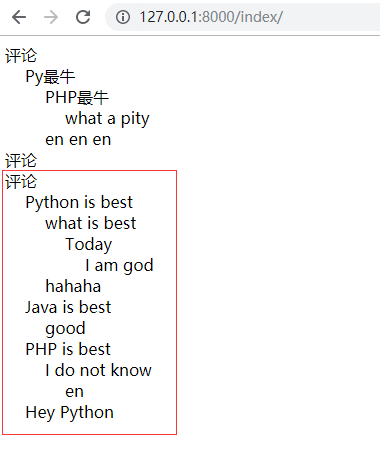
后端处理评论数据
在 views.py 上添加
path('comment/', views.comment),
在 index.html 出修改
<!DOCTYPE html>
<html lang="en">
<head>
<meta charset="UTF-8">
<title>Title</title>
<style>
.comment-box{
margin-left: 20px;
}
</style>
</head>
<body>
<div class="item">
<a news_id="19" class="com">评论</a>
<div class="comment-box">
<span>Py最牛</span>
<div class="comment-box">
<span>PHP最牛</span>
<div class="comment-box">
<span>what a pity</span>
</div>
</div>
<div class="comment-box">
<span>en en en </span>
</div>
</div>
</div>
<div class="item">
<a news_id="18" class="com">评论</a>
</div>
<div class="item">
<a news_id="17" class="com">评论</a>
</div>
<script src="/static/jquery.min.js"></script>
<script>
$(function () {
bindCommentEvent();
});
function bindCommentEvent() {
$('.com').click(function () {
var news_id = $(this).attr('news_id');
var _this = $(this);
$.ajax({
url: '/comment/',
type: 'GET',
data: {news_id: news_id},
dataType: "html",
success:function (arg) {
_this.after(arg); // 在该元素后添加后台返回的数据
}
})
})
}
</script>
</body>
</html>
创建一个 templateags 文件夹,里面创建 klvchen.py 文件
from django import template
from django.utils.safestring import mark_safe
register = template.Library()
def diGui(children_list):
html = ""
for cv in children_list:
b = '<div class="comment-box"><span>'
b += cv['content'] + "</span>"
b += diGui(cv['children'])
b += "</div>"
html += b
return html
@register.simple_tag
def create_tree(comment_tree):
html = '<div class="comment-list">'
for v in comment_tree:
a = '<div class="comment-box"><span>'
a += v['content'] + "</span>"
a += diGui(v['children'])
a += "</div>"
html += a
return mark_safe(html)
在 templates 文件夹里,创建 comment.html 文件
{% load klvchen %}
{% create_tree comment_tree %}
修改 views.py 文件
from django.shortcuts import render, HttpResponse
from app01 import models
# Create your views here.
def index(request):
return render(request, 'index.html')
def comment(request):
news_id = request.GET.get('news_id')
comment_list = [
{'id': 1, 'content': 'Python is best', 'user': 'klvchen', 'parent_id': None},
{'id': 2, 'content': 'Java is best', 'user': 'klvchen', 'parent_id': None},
{'id': 3, 'content': 'PHP is best', 'user': 'klvchen', 'parent_id': None},
{'id': 4, 'content': 'what is best', 'user': 'lily', 'parent_id': 1},
{'id': 5, 'content': 'hahaha', 'user': 'lucy', 'parent_id': 1},
{'id': 6, 'content': 'Today', 'user': 'james', 'parent_id': 4},
{'id': 7, 'content': 'good', 'user': 'jack', 'parent_id': 2},
{'id': 8, 'content': 'I do not know', 'user': 'jack', 'parent_id': 3},
{'id': 9, 'content': 'en', 'user': 'klvchen', 'parent_id': 8},
{'id': 10, 'content': 'Hey Python', 'user': 'kim', 'parent_id': None},
{'id': 10, 'content': 'I am god', 'user': 'god', 'parent_id': 6},
]
comment_tree = []
comment_list_dict = {}
for row in comment_list:
row.update({'children': []})
comment_list_dict[row['id']] = row
for item in comment_list:
parent_row = comment_list_dict.get(item['parent_id'])
if not parent_row:
comment_tree.append(item)
else:
parent_row['children'].append(item)
# import json
# return HttpResponse(json.dumps(comment_tree))
return render(request, 'comment.html', {'comment_tree': comment_tree})
运行结果
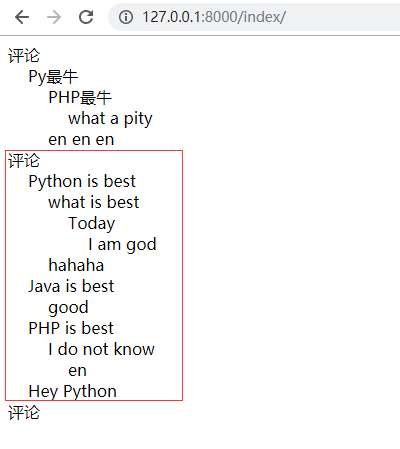
Django 简单评论实现的更多相关文章
- [个人网站搭建]·Django增加评论功能(Python3)
[个人网站搭建]·Django增加评论功能 个人主页--> https://xiaosongshine.github.io/ 个人网站搭建github地址:https://github.com/ ...
- DJango简单的后台定义登录验证
第一步创建一个新的项目 APPLICATIONNAME : 表示创建子项目 第二步:找到主项目的url 进行 include 分发式url 简单的说,就是将app里边的url放在这里. 这里也可以找到 ...
- 我的Vue之旅 07 Axios + Golang + Sqlite3 实现简单评论机制
第三期 · 使用 Vue 3.1 + TailWind.CSS + Axios + Golang + Sqlite3 实现简单评论机制 效果图 CommentArea.vue 我们需要借助js的Dat ...
- Django——实现评论功能(包括评论回复)
提示:(1)功能不全面,仅仅实现评论(2)样式简单 1.项目目录结构 2.模型 from django.db import models from django.contrib.auth.models ...
- Django简单的数据库操作
当然,本篇的前提是你已经配置好了相关的环境,这里就不详细介绍. 一. 在settings.py文件中设置数据库属性. 如下: DATABASES = { 'default': { 'ENGINE': ...
- 循序渐进Python3(十二) --2-- web框架之django简单实现oracle数据库操作
在 Django 中构建 Oracle 数据库支持的 Web 应用程序 了解如何配置 Django 以便与 Oracle 数据库交互,并使用 ORM 进行数据库连接. 产能在软 ...
- django 简单的邮件系统
django邮件系统 Django发送邮件官方中文文档 总结如下: 1.首先这份文档看三两遍是不行的,很多东西再看一遍就通顺了. 2.send_mail().send_mass_mail()都是对Em ...
- Django多级评论
一.原理 #多级评论原理简单原理,弄完之后发现基础白学了 msg_list = [ {'id':1,'content':'xxx','parent_id':None}, {'id':2,'conten ...
- 前端、数据库、Django简单的练习
一.前端 1.前端页面由哪几层构成,分别是什么,作用是什么? 分为:结构层(html),表示层(css),行为层(js). 结构层 超文本标记语言.由HTML或XHTML之类的标记语言负责创建.标签, ...
随机推荐
- 以聚合数据免费接口为例,通过 Class 类继承方法,让小程序实现项目化接口调用
微信小程序数据来源,是通过接口实现的.但接口如何调,数据如何取?每个人都有不同的方法,下面以聚合数据免费接口为例. 配置接口 config.js 聚合数据请求接口需要以key作为参数. const c ...
- .net core使用百度webupload上传图片
后端代码: /// <summary> /// 图片上传,上传路径: "/Uploads/Images/" + folder + "/" + sav ...
- Weblogic的三种部署方式
Weblogic的三种部署方式 在weblogic中部署项目通常有三种方式:第一,在控制台中安装部署:第二,将部署包放在domain域中autodeploy目录下部署:第三,使用域中配置文件c ...
- 01 less的使用
使用less 安装两个包 1===>cnpm install less less-loader --save-dev less中的注释 以 //开头的注释 不会被编译到css文件中去 以 /** ...
- 爬虫scrapy组件 请求传参,post请求,中间件
post请求 在scrapy组件使用post请求需要调用 def start_requests(self): 进行传参再回到 yield scrapy.FormRequest(url=url,form ...
- QQ第三方登录-python_web开发_django框架
准备工作 1. 成为QQ互联的开发者 参考链接: <http://wiki.connect.qq.com/%E6%88%90%E4%B8%BA%E5%BC%80%E5%8F%91%E8%80%8 ...
- IntelliJ IDEA 版本控制 GIT(四)
1. 从GitLab或GitGitHub中检出项目 VCS - Checkout from Version Control - Git 2. 更新项目 第一种:更新当前窗口下的整个项目 第二种:更新相 ...
- springcloud源码分析(一)之采用redis实现注册中心
注册中心 在分布式架构中注册中心起到了管理各种服务功能包括服务的注册.发现.熔断.负载.降级等功能,在分布式架构中起到了不可替代的作用.常见的注册中心有eureka,zookeeper等等,在spri ...
- hive中order by、distribute by、sort by和cluster by的区别和联系
hive中order by.distribute by.sort by和cluster by的区别和联系 order by order by 会对数据进行全局排序,和oracle和mysql等数据库中 ...
- Jupyter notebook中的.ipynb文件转换成python的.py文件
转自:https://blog.csdn.net/wyr_rise/article/details/82656555 Jupyter notebook中.py与.ipynb文件的import问题 ...
