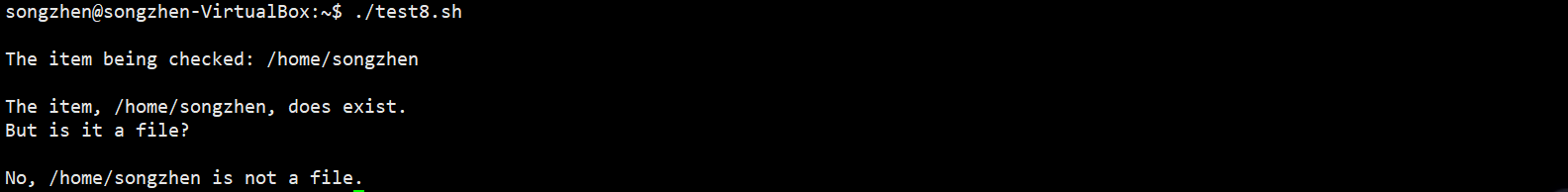shell脚本编程基础--文本比较
1.概述
允许测试Linux文件系统上文件的目录和状态。
2.详解
2.1 检查目录
-d测试会检查指定的目录是否存在于系统中。当我们打算将文件写入目录或是准备切换到该目录时,先进行测试是比较好的做法。
#!/bin/bash
#Look before you leap
#
jump_dir=/home/songzhen
#
if [ -d $jump_dir ]
then
echo "The $jump_dir directory exists"
cd $jump_dir
ls
else
echo "The $junp_dir directory does not exist"
fi
执行该脚本,结果如下:
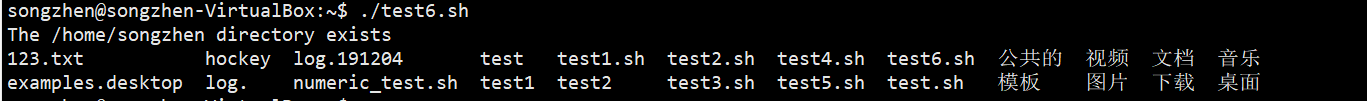
2.2 检查对象是否存在(文件或目录)
-e比较允许你的脚本代码在使用文件或者目录前先检查它们是否存在。
#!/bin/bash
#Check if either a directory or file exists
#
location=$HOME
file_name="sentinel"
#
if [ -e $location ]
then
echo "OK on the $location directory."
echo "Now checking on the file, $file_name."
#
if [ -e $location/$file_name ]
then
echo "OK on the filename"
echo "Updating Current Date..."
date >> $location/$file_name
#
else
echo "File not exist"
echo "touch the File"
touch $file_name
fi
#
else
echo "The $location directory does not exist."
echo "Nothing to update"
fi
执行该脚本,结果如下:
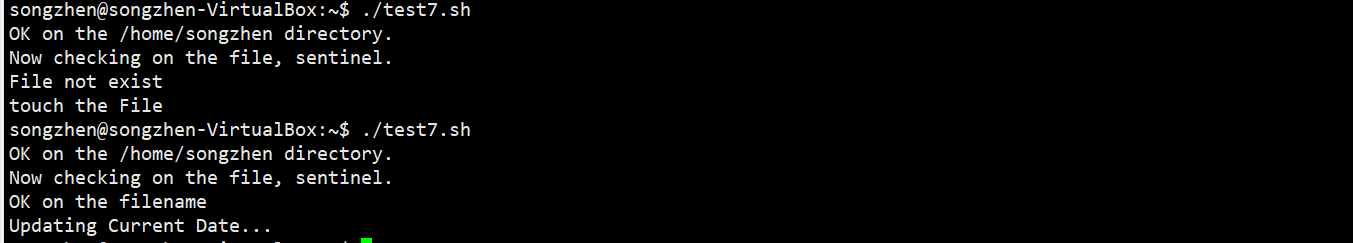
2.3 检查文件
如果确定了对象为文件,必须用-f比较。
#!/bin/bash
#Check if either a directory or file exists
#
item_name=$HOME
echo
echo "The item being checked: $item_name"
echo
#
if [ -e $item_name ]
then
echo "The item, $item_name, does exist."
echo "But is it a file?"
echo
#
if [ -f $item_name ]
then
echo "Yes, $item_name is a file."
else
echo "No, $item_name is not a file."
fi
#
else
echo "The item, $item_name, does not exist."
echo "Nothing to update"
fi
执行该脚本,结果如下:
2.4 检查是否可读
在尝试从文件中读取数据之前,最好先测试一下文件是否可读,可以使用-r比较测试。
#!/bin/bash
#testing if you can read a file
pwfile=/etc/shadow
#
# first, test if the file exists, and is a file
if [ -f $pwfile ]
then
#now test if you can read it
if [ -r $pwfile ]
then
tail $pwfile
else
echo "Sorry, I am unable to read the $pwfile file"
fi
else
echo "Sorry, the file $pwfile does not exist"
fi
执行该脚本,结果如下:

2.5 检查是否可写
-w比较会判断你对文件是否有可写权限。
#!/bin/bash
#Check if either a directory or file exists
#
item_name=$HOME/sentinel
echo
echo "The item being checked: $item_name"
echo
#
if [ -e $item_name ]
then
echo "The item, $item_name, does exist."
echo "But is it a file?"
echo
#
if [ -f $item_name ]
then
echo "Yes, $item_name is a file."
echo "But is it writable?"
echo
#
if [ -w $item_name ]
then
echo "Writing current time to $item_name"
date +%H%M >> $item_name
#
else
echo "Unable to write to $item_name"
fi
#
else
echo "No, $item_name is not a file."
fi
#
else
echo "The item, $item_name, does not exist."
echo "Nothing to update"
fi
#
执行该脚本,结果如下:

2.6 检查空文件
用-s比较来检查文件是否为空,尤其是在不想删除非空文件时经常使用,-s比较成功则说明文件中有数据。
#!/bin/bash
#Testing if a file is empty
#
file_name=$HOME/sentinel
#
if [ -f $file_name ]
then
if [ -s $file_name ]
then
echo "The $file_name file exists and has data in it."
echo "will not remove this file."
else
echo "The $file_name file exists but is empty."
echo "Deleting empty file..."
rm $file_name
fi
else
echo "The $file_name does not exist."
fi
执行该脚本,结果如下:

2.7 检查文件是否可以执行
-x比较是判断特定文件是否有执行权限的一个简单办法。
#!/bin/bash
#testing file execution
#
if [ -x test9.sh ]
then
echo "You can run the script:"
else
echo "Sorry,You are unable to execute the script"]
fi
执行该脚本,结果如下:
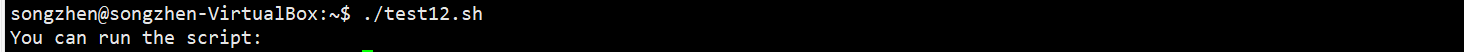
2.8 检查所属关系
-O比较可以测试出你是否是文件的属主
#!/bin/bash
#check file ownership
#
if [ -O /etc/passwd ]
then
echo "You are the owner of the /etc/passwd file"
else
echo "Sorry, you are not the owner of the /etc/passwd file"
fi
执行该脚本,结果如下:
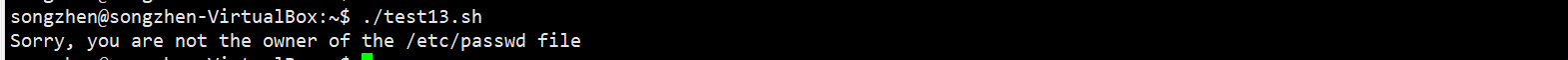
2.9 检查默认属组关系
-G比较会检查文件的默认组,如果它匹配了用户的默认组,则测试成功,-G比较只会检查默认组而非用户所属的所有组。
#!/bin/bash
#check file group test
#
if [ -G $HOME/testing ]
then
echo "You are in the same group as the file"
else
echo "The file is not owned by your group"
fi
执行该脚本,结果如下:
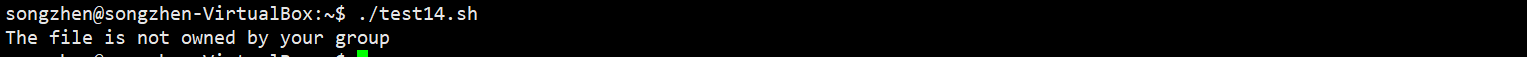
2.10 检查文件日期
-nt和-ot用来对两个文件的创建日期进行比较,在编写软件安装脚本时非常有用,但是要注意的是要先确认文件是存在的。
#!/bin/bash
#testing file dates
if [ test9.sh -nt test8.sh ]
then
echo "The test9.sh file is newer than test8.sh."
else
echo "The test8.sh file is newer than test9.sh."
fi
执行该脚本,结果如下:

shell脚本编程基础--文本比较的更多相关文章
- Linux shell脚本编程基础之练习篇
shell脚本编程基础之练习篇. 1.编写一个脚本使我们在写一个脚本时自动生成”#!/bin/bash”这一行和注释信息. #!/bin/bash ] then echo "请输入一个参数& ...
- SHELL脚本编程基础知识
SHELL脚本编程基础知识 作者:尹正杰 版权声明:原创作品,谢绝转载!否则将追究法律责任. Linux之父Linus有一句话很经典:"Talk is cheap, show me the ...
- shell脚本编程基础介绍
Linux系统——shell脚本编程基础介绍 1.什么是shell 它是一个命令解释器,在linux/unix操作系统的最外层,负责直接与用户对话,把用户的输入解释给操作系统,并处理各种操作输出的结果 ...
- linux基础—课堂随笔_03 SHELL脚本编程基础
shell脚本编程基础 条件选择:if语句 选择执行: 注意:if语句可嵌套 单分支 if(开头)判断条件:then条件为真的分支代码 fi(结尾) 双分支 if(开头)判断条件:then条件为真的分 ...
- shell脚本编程基础
最近学习了shell脚本编程,感觉自己的脚本写的不太好,所以想把shell脚本相关的知识系统的整理一下,便于以后的学习和使用. 一.shell脚本基础 shell脚本是利用shell的功能 ...
- Linux Shell脚本编程-基础1
概述: shell脚本在Linux系统管理员的运维工作中非常重要.shell脚本能够帮助我们很方便的管理服务器,因为我们可以指定一个任务计划,定时的去执行某一个脚本以满足我们的需求.本篇将从编程基础 ...
- 《Linux命令行与shell脚本编程大全 第3版》Shell脚本编程基础---57
以下为阅读<Linux命令行与shell脚本编程大全 第3版>的读书笔记,为了方便记录,特地与书的内容保持同步,特意做成一节一次随笔,特记录如下:
- Linux基础篇–shell脚本编程基础
本章内容概要 编程基础 脚本基本格式 变量 运算 条件测试 配置用户环境 7.1 编程基础程序:指令+数据程序编程风格: 过程式:以指令为中心,数据服务于指令 对象式:以数据为中心 ...
- Shell脚本编程基础笔记一
转载请注明原文地址:http://www.cnblogs.com/ygj0930/p/8176137.html 一:脚本文件的创建.格式.运行 1:创建shell脚本 首先,要创建一个文件 touch ...
随机推荐
- 在线热备份数据库之innobackupex 完整备份InnoDB
在线热备份数据库innobackupex 完整备份InnoDB XtraBackup xtrabackup C程序,支持InnoDB/XtraDB innobackupex : 以Perl脚本封装xt ...
- CSPS模拟 50
收获很多,良心出题人 T1 施工 研究半天,最后30分暴力走人 考后看了题解,稍神仙这题弃对了...... 要拿30+,必须发现要填的话一定是填一个坑使它底部变平,最终底部高度小于等于两边 为什么是坑 ...
- Birt报表
研究了两天终于发现开始学会了BIRT报表的开发流程. 第一步:到http://www.eclipse.org/downloads/下载 Eclipse IDE for Java and Report ...
- Salesforce学习之路-developer篇(五)Aura组件原理及常用属性
很喜欢曾经看到的一句话:以输出倒逼输入.以输出的形式强制自己学习,确实是高效的学习方式,真的很棒.以下仅为个人学习理解,如有错误,欢迎指出,共同学习. 1. 什么是Lightning Componen ...
- esp8266 smartconfig-智能配网分析和使用及注意事项
基本知识: 乐鑫⾃主研发的 ESP-TOUCH 协议采⽤的是 Smart Config(智能配置)技术,帮助⽤户将 采⽤ ESP8266EX 和 ESP32 的设备(以下简称“设备”)连接⾄ Wi ...
- C++程序员学Python
目录 C++程序员学Python 第二章.变量和数据类型 1.注释语句前用#: 2.常用于大小写函数: 第三章.列表 1.列表简述 2.修改,增加,插入,删除列表元素 第四章操作列表 1.遍历 2.创 ...
- 2、Linux基础练习题
题目 答案 1.答案 [root@centos7 ~]# date +'%F %T' 2019-07-23 10:21:35 2.答案 [root@centos7 ~]# date +%A -d '- ...
- JavaScript 运行原理
i{margin-right:4px;margin-top:-0.2em}.like_comment_tips .weui-icon-success{background:transparent ur ...
- Python字符串类型判断错误
Python里面常用的字符串类型有str和unicode,如果要判断一个对象的类型,最好用basestring,否则可能会判断错误: str1 = "hello" str2 = u ...
- 后台服务器框架中的瑞士军刀——MCP
上篇介绍了一个简单的UDP服务框架,但是面对海量的请求,同步框架显然有点力不从心.于是在我接手好友系统的接口服务的时候,就采用了一个强大的异步框架——MCP框架. MCP框架是一个多进程异步框架,支持 ...