IntelliJ IDEA自身以及maven项目打包方式
1. Idea自身打包方式
1.1 创建Artifacts
快捷键(Ctrl+Alt+Shift+S)打开项目的Project Structure。在Artifacts创建
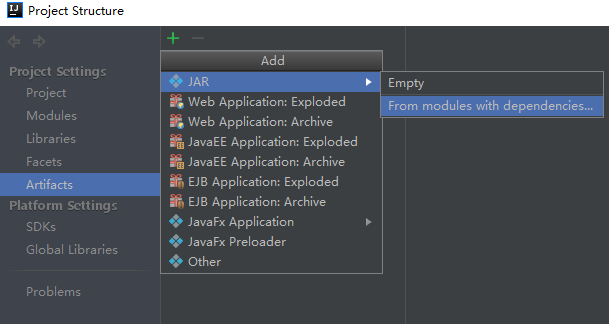
接着,指定main class,如下:
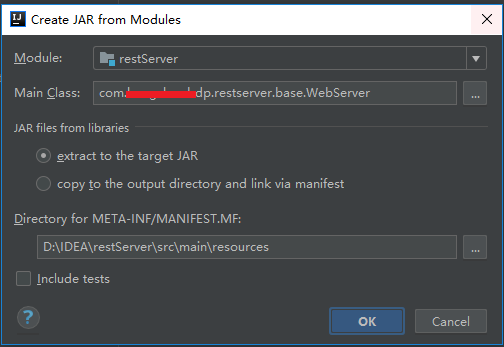
最后,得到创建得到的artifacts
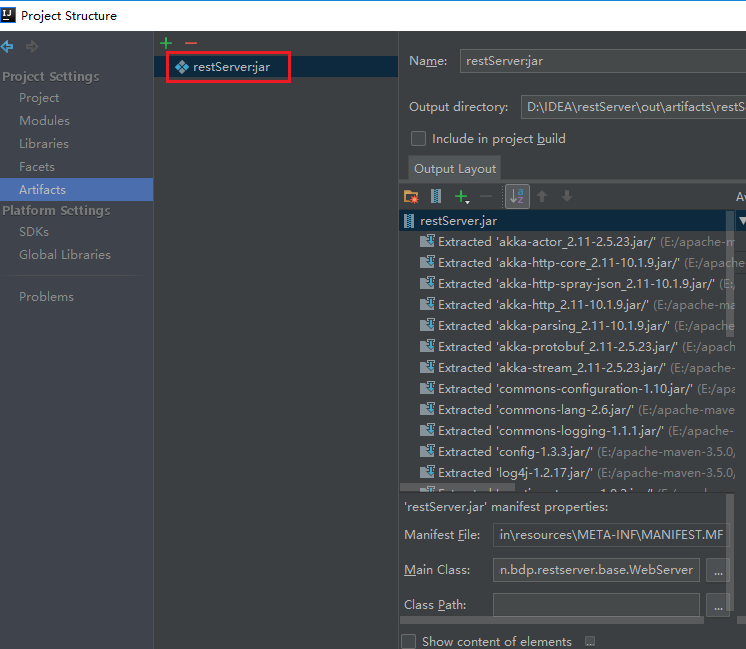
注:
这里可以通过“+”或者“-”选择那些需要打入artifacts的第三方jar文件,如图:
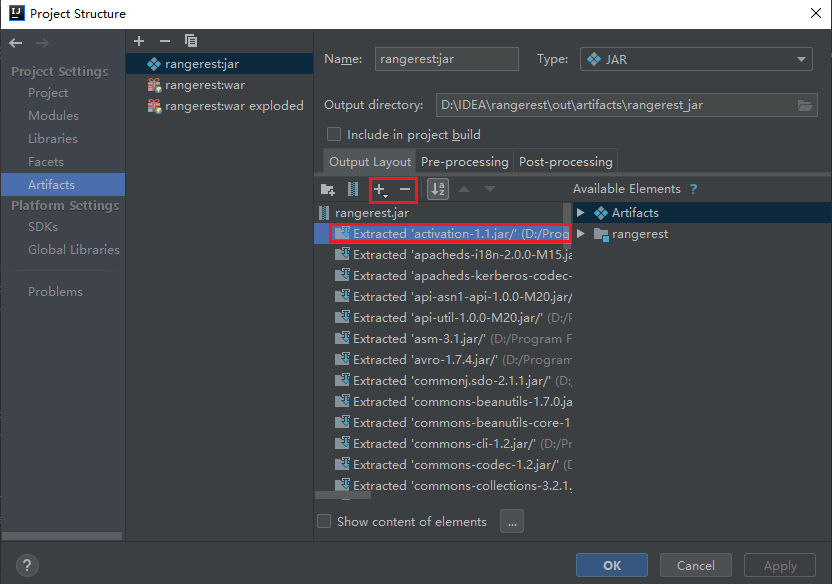
1.2 打包Artifacts
在菜单栏目选Build,最后一栏Build Artifacts
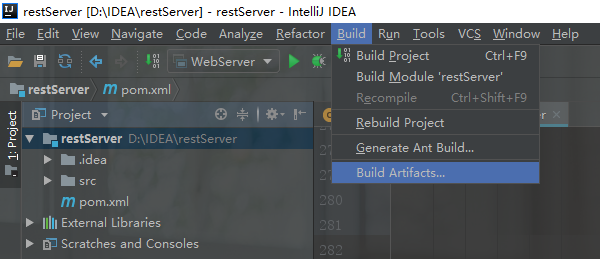
最后,在出现的窗口创建

得到打包结果:
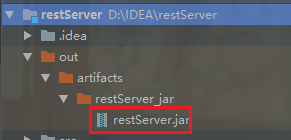
2. maven打包方式
maven打包的步骤:
- 先mvn clean,再 package即可
- 如需把项目编译成jar包,打进maven仓库里面,可以运行install命令
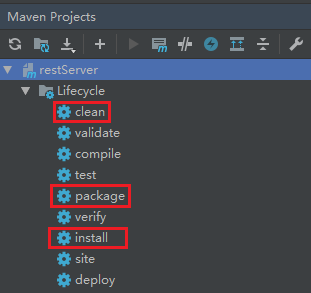
2.1 maven-jar-plugins 无依赖第三方jar的打包
maven 默认打包插件,用来创建 project jar
pom.xml配置如下:
<!--①无依赖其他任何jar打包-->
<build>
<resources>
<resource>
<targetPath>${project.build.directory}/classes</targetPath>
<directory>src/main/resources</directory>
<filtering>true</filtering>
<includes>
<include>**/*.xml</include>
<include>**/*.conf</include>
</includes>
</resource>
</resources> <plugins>
<!--scala编译打包插件-->
<plugin>
<groupId>net.alchim31.maven</groupId>
<artifactId>scala-maven-plugin</artifactId>
<version>3.2.1</version>
<executions>
<execution>
<id>scala-compile-first</id>
<phase>process-resources</phase>
<goals>
<goal>add-source</goal>
<goal>compile</goal>
</goals>
</execution>
</executions>
</plugin> <!--java编译打包插件-->
<plugin>
<groupId>org.apache.maven.plugins</groupId>
<artifactId>maven-compiler-plugin</artifactId>
<version>3.1</version>
<configuration>
<source>1.8</source>
<target>1.8</target>
<encoding>UTF-8</encoding>
</configuration>
<executions>
<execution>
<phase>compile</phase>
<goals>
<goal>compile</goal>
</goals>
</execution>
</executions>
</plugin> <plugin>
<groupId>org.apache.maven.plugins</groupId>
<artifactId>maven-jar-plugin</artifactId>
<version>2.4</version>
<configuration>
<archive>
<manifest>
<addClasspath>true</addClasspath>
<classpathPrefix>lib/</classpathPrefix>
<mainClass>com.swordfall.restserver.base.WebServer</mainClass>
</manifest>
</archive>
</configuration>
</plugin>
</plugins>
</build>
运行:在target中找到打包出来的xxx.jar包,运行java -jar xxx.jar即可,但是如果程序有依赖其他包,比如程序依赖jdbc去查询db,这时候再执行就会出现找不到jdbc依赖,因为我们并没有将依赖包打进去。
2.2 maven-assembly-plugins 解决依赖第三方jar包,并可执行jar的打包
支持定制化打包方式,更多是对项目目录的重新组装。以下方式用的比较少,因为我们依赖的jar,也会打进到我们最终生成的jar中,会导致一个jar文件过大,而且如果要给第三方使用,最好给一个纯净的。
pom.xml配置如下:
<!--②解决依赖第三方,可执行jar的打包,全量打包-->
<build>
<resources>
<resource>
<targetPath>${project.build.directory}/classes</targetPath>
<directory>src/main/resources</directory>
<filtering>true</filtering>
<includes>
<include>**/*.xml</include>
<include>**/*.conf</include>
</includes>
</resource>
</resources> <plugins>
<!--scala编译打包插件-->
<plugin>
<groupId>net.alchim31.maven</groupId>
<artifactId>scala-maven-plugin</artifactId>
<version>3.2.1</version>
<executions>
<execution>
<id>scala-compile-first</id>
<phase>process-resources</phase>
<goals>
<goal>add-source</goal>
<goal>compile</goal>
</goals>
</execution>
</executions>
</plugin> <!--java编译打包插件-->
<plugin>
<groupId>org.apache.maven.plugins</groupId>
<artifactId>maven-compiler-plugin</artifactId>
<version>3.1</version>
<configuration>
<source>1.8</source>
<target>1.8</target>
<encoding>UTF-8</encoding>
</configuration>
<executions>
<execution>
<phase>compile</phase>
<goals>
<goal>compile</goal>
</goals>
</execution>
</executions>
</plugin> <plugin>
<groupId>org.apache.maven.plugins</groupId>
<artifactId>maven-assembly-plugin</artifactId>
<version>2.3</version>
<configuration>
<appendAssemblyId>false</appendAssemblyId>
<descriptorRefs>
<descriptorRef>jar-with-dependencies</descriptorRef>
</descriptorRefs>
<archive>
<manifest>
<mainClass>com.swordfall.restserver.base.WebServer</mainClass>
</manifest>
</archive>
</configuration>
<executions>
<execution>
<id>make-assembly</id>
<phase>package</phase>
<goals>
<goal>assembly</goal>
</goals>
</execution>
</executions>
</plugin>
</plugins>
</build>
2.3 maven-assembly-plugins zip打包
支持定制化打包方式,更多是对项目目录的重新组装。在2.2基础上,我们还可以利用assembly,将我们依赖的jar归类,打包成一个zip。发布项目的时候,将zip包copy到服务器上,直接unzip xxx.zip,里面包含要运行的jar以及依赖的lib,还有配置的config文件,还可以包括执行脚本,可以直接启动服务。
<!-- ③maven-assembly-plugin -->
<build>
<resources>
<resource>
<directory>src/main/resources</directory>
<includes>
<include>**/*.properties</include>
<include>**/*.xml</include>
</includes>
<!-- 排除外置的配置文件(运行时注释上,使IDE能读到配置文件;打包时放开注释让配置文件外置,方便修改)可以不配置,maven-jar-plugin下面已配置 -->
<!--<excludes>
<exclude>config.properties</exclude>
</excludes>-->
</resource>
<!-- 配置文件外置的资源(存放到conf目录,也是classpath路径,下面会配置)-->
<!--<resource>
<directory>src/main/resources</directory>
<includes>
<include>config.properties</include>
</includes>
<targetPath>${project.build.directory}/conf</targetPath>
</resource>-->
</resources> <plugins>
<!--scala编译打包插件-->
<plugin>
<groupId>net.alchim31.maven</groupId>
<artifactId>scala-maven-plugin</artifactId>
<version>3.2.1</version>
<executions>
<execution>
<id>scala-compile-first</id>
<phase>process-resources</phase>
<goals>
<goal>add-source</goal>
<goal>compile</goal>
</goals>
</execution>
</executions>
</plugin> <!--java编译打包插件-->
<plugin>
<groupId>org.apache.maven.plugins</groupId>
<artifactId>maven-compiler-plugin</artifactId>
<version>3.1</version>
<configuration>
<source>1.8</source>
<target>1.8</target>
<encoding>UTF-8</encoding>
</configuration>
<executions>
<execution>
<phase>compile</phase>
<goals>
<goal>compile</goal>
</goals>
</execution>
</executions>
</plugin> <!--
③打成一个zip包,发布项目的时候,将zip包copy到服务器上,直接unzip xxx.zip,里面包含要运行到的jar以及依赖的lib,还有配置的config文件,即可直接启动服务
--> <!--The configuration of maven-jar-plugin-->
<plugin>
<groupId>org.apache.maven.plugins</groupId>
<artifactId>maven-jar-plugin</artifactId>
<version>2.4</version>
<!--The configuration of the plugin-->
<configuration>
<!-- 不打包资源文件(配置文件和依赖包分开) -->
<excludes>
<exclude>*.properties</exclude>
<exclude>*.xml</exclude>
<exclude>*.txt</exclude>
</excludes>
<!--Configuration of the archiver-->
<archive>
<!--生成的jar中,不要包含pom.xml和pom.properties这两个文件-->
<addMavenDescriptor>false</addMavenDescriptor>
<!--Manifest specific configuration-->
<manifest>
<!--是否把第三方jar放到manifest的classpath中-->
<addClasspath>true</addClasspath>
<!--生成的manifest中classpath的前缀,因为要把第三方jar放到lib目录下,所以classpath的前缀是lib/-->
<classpathPrefix>lib/</classpathPrefix>
<!--应用的main class-->
<mainClass>com.swordfall.restserver.base.WebServer</mainClass>
</manifest>
<!-- 给清单文件添加键值对,增加classpath路径,这里将conf目录也设置为classpath路径 -->
<manifestEntries>
<Class-Path>conf/</Class-Path>
</manifestEntries>
</archive>
<!--过滤掉不希望包含在jar中的文件-->
<!-- <excludes>
<exclude>${project.basedir}/xml/*</exclude>
</excludes>-->
</configuration>
</plugin> <!--The configuration of maven-assembly-plugin-->
<plugin>
<groupId>org.apache.maven.plugins</groupId>
<artifactId>maven-assembly-plugin</artifactId>
<version>2.4</version>
<!--The configuration of the plugin-->
<configuration>
<!--Specifies the configuration file of the assembly plugin-->
<descriptors>
<descriptor>src/main/assembly/assembly.xml</descriptor>
</descriptors>
</configuration>
<executions>
<execution>
<id>make-assembly</id>
<phase>package</phase>
<goals>
<goal>single</goal>
</goals>
</execution>
</executions>
</plugin>
</plugins>
</build>
maven-assembly-plugin还需要配置一个assembly.xml文件,用于过滤不必要的第三方jar包文件,或者确定自己编译的项目文件路径、项目的启动脚本文件目录,打包的类型格式zip或者tar.gz等。
assembly.xml文件内容为:
<assembly>
<id>bin</id>
<includeBaseDirectory>false</includeBaseDirectory>
<!-- 最终打包成一个用于发布的zip文件 -->
<formats>
<format>zip</format>
</formats> <!-- Adds dependencies to zip package under lib directory -->
<dependencySets>
<dependencySet>
<!-- 不使用项目的artifact,第三方jar不要解压,打包进zip文件的lib目录 -->
<useProjectArtifact>false</useProjectArtifact>
<outputDirectory>lib</outputDirectory>
<unpack>false</unpack>
</dependencySet>
</dependencySets> <fileSets>
<!-- 把项目相关的说明文件,打包进zip文件的根目录 -->
<!--<fileSet>
<directory>${project.basedir}</directory>
<outputDirectory>/</outputDirectory>
</fileSet>--> <!-- 把项目的配置文件,打包进zip文件的config目录 -->
<!--<fileSet>-->
<!--<directory>${project.basedir}/src/main/resources</directory>-->
<!--<outputDirectory>/conf</outputDirectory>-->
<!--<includes>-->
<!--<include>*.xml</include>-->
<!--<include>*.properties</include>-->
<!--</includes>-->
<!--</fileSet>--> <!-- 把项目自己编译出来的jar文件,打包进zip文件的根目录 -->
<fileSet>
<directory>${project.build.directory}</directory>
<outputDirectory></outputDirectory>
<includes>
<include>*.jar</include>
</includes>
</fileSet> <!-- 把项目的脚本文件目录(src/main/scripts)中的启动脚本,打包进zip文件的根目录 -->
<fileSet>
<directory>${project.basedir}/src/main/scripts</directory>
<outputDirectory>bin</outputDirectory>
<includes>
<include>startup.*</include>
</includes>
</fileSet>
</fileSets>
</assembly>
打包结果为:
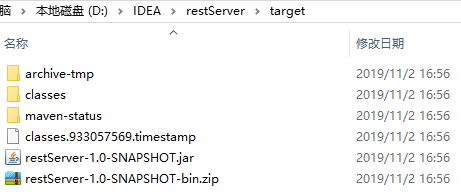
2.4 maven-shade-plugin 打包
用来打可执行包,包含依赖,以及对依赖进行取舍过滤。使用这种方式打出来的是揉合在一起,成为一个jar文件。这种打包方式的优点是可以利用transformer把第三方jar相同的配置文件组合成一个文件,如reference.conf文件等等。
pom.xml配置如下:
<!--④ maven-shade-plugin-->
<build>
<!--资源文件路径配置-->
<resources>
<resource>
<targetPath>${project.build.directory}/classes</targetPath>
<directory>src/main/resources</directory>
<filtering>true</filtering>
<includes>
<include>**/*.xml</include>
<include>**/*.conf</include>
</includes>
</resource>
</resources> <plugins>
<!--scala编译打包插件-->
<plugin>
<groupId>net.alchim31.maven</groupId>
<artifactId>scala-maven-plugin</artifactId>
<version>3.2.1</version>
<executions>
<execution>
<id>scala-compile-first</id>
<phase>process-resources</phase>
<goals>
<goal>add-source</goal>
<goal>compile</goal>
</goals>
</execution>
</executions>
</plugin> <!--java编译打包插件-->
<plugin>
<groupId>org.apache.maven.plugins</groupId>
<artifactId>maven-compiler-plugin</artifactId>
<version>3.1</version>
<configuration>
<source>1.8</source>
<target>1.8</target>
<encoding>UTF-8</encoding>
</configuration>
<executions>
<execution>
<phase>compile</phase>
<goals>
<goal>compile</goal>
</goals>
</execution>
</executions>
</plugin> <!-- ④ maven-shade-plugin -->
<plugin>
<groupId>org.apache.maven.plugins</groupId>
<artifactId>maven-shade-plugin</artifactId>
<version>2.4.3</version>
<executions>
<execution>
<phase>package</phase>
<goals>
<goal>shade</goal>
</goals>
<configuration>
<!--资源转换 在打包时,存在将多个构件中的class文件或资源文件聚合的需求。shade插件提供了丰富的Transformer工具类。这里介绍一些常用的Transformer-->
<transformers>
<!--ManifestResourceTransformer可以轻松实现往MANIFEST文件中写入Main-Class,这是可执行包的必要条件-->
<transformer implementation="org.apache.maven.plugins.shade.resource.ManifestResourceTransformer">
<mainClass>com.hongshan.bdp.restserver.base.WebServer</mainClass>
</transformer>
<!--AppendingTransformer用来处理多个jar包中存在重名的配置文件的合并,尤其是spring-->
<transformer implementation="org.apache.maven.plugins.shade.resource.AppendingTransformer">
<resource>reference.conf</resource>
</transformer>
<transformer implementation="org.apache.maven.plugins.shade.resource.AppendingTransformer">
<resource>version.conf</resource>
</transformer>
<transformer implementation="org.apache.maven.plugins.shade.resource.AppendingTransformer">
<resource>akka-http-version.conf</resource>
</transformer>
<!--ServicesResourceTransformer JDK的服务发现机制是基于META-INF/services/目录的,如果同一接口存在多个实现需要合并 ,则可以使用此Transformer-->
<!--<transformer implementation="org.apache.maven.plugins.shade.resource.ServicesResourceTransformer"/>-->
</transformers>
<shadedArtifactAttached>true</shadedArtifactAttached>
<shadedClassifierName>jar-with-dependencies</shadedClassifierName> <!--过滤不需要的jar包-->
<artifactSet>
<excludes>
<exclude>io.spray:spray-json_2.11:jar:</exclude>
<exclude>org.slf4j:slf4j-api:jar:</exclude>
<exclude>org.slf4j:slf4j-log4j12:jar:</exclude>
<exclude>log4j:log4j:jar:</exclude>
<exclude>commons-logging:commons-logging:jar:</exclude>
<exclude>commons-lang:commons-lang:jar:</exclude>
</excludes>
</artifactSet> <!--配置<minimizeJar>将项目中没有使用的依赖自动移除,使项目最小化-->
<minimizeJar>true</minimizeJar>
</configuration>
</execution>
</executions>
</plugin>
</plugins>
</build>
打包结果:
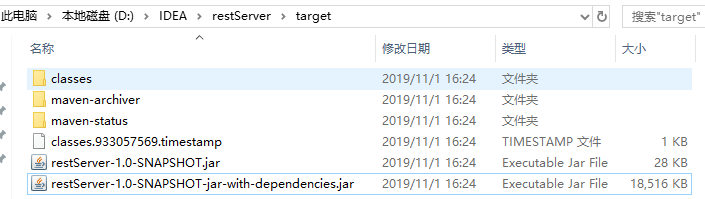
2.5 其他插件
2.5.1 maven-surefire-plugin
该插件主要用于项目maven编译打包时,跳过单元测试,pom.xml配置为:
<project>
[...]
<build>
<plugins>
<plugin>
<groupId>org.apache.maven.plugins</groupId>
<artifactId>maven-surefire-plugin</artifactId>
<version>2.22.2</version>
<configuration>
<skipTests>true</skipTests>
</configuration>
</plugin>
</plugins>
</build>
[...]
</project>
总结
【github地址】
https://github.com/SwordfallYeung/MavenPackage
【参考资料】
https://blog.csdn.net/qq_16055765/article/details/79481258
https://www.cnblogs.com/Andrew520/p/8857603.html
https://blog.csdn.net/zzm3280/article/details/84953070
https://blog.csdn.net/hxpjava1/article/details/79711710
https://blog.csdn.net/u012834750/article/details/80937747 scala打包插件配置①
https://blog.csdn.net/tf461991046/article/details/80834685 scala打包插件配置②
https://blog.csdn.net/u013019338/article/details/83377070 spring-boot配置读取外部配置文件
https://www.cnblogs.com/hdwang/p/6627912.html 普通jar包如何读取外部的配置文件
https://www.cnblogs.com/wangfajun/p/9585530.html linux shell脚本启动或停止jar
https://blog.csdn.net/qq_18300109/article/details/80798334 IDEA如何打包可运行jar,外部引用jar包版
https://blog.csdn.net/qingfengmuzhu1993/article/details/80284739 IDEA自身打包方式
https://my.oschina.net/u/2377110/blog/1585553 shade 过滤包名
IntelliJ IDEA自身以及maven项目打包方式的更多相关文章
- IntelliJ IDEA 15 创建maven项目
说明 创建Maven项目的方式:手工创建 好处:参考IntelliJ IDEA 14 创建maven项目二(此文章描述了用此方式创建Maven项目的好处)及idea14使用maven创建web工程(此 ...
- maven项目打包运行出错问题汇总
maven项目打包时总会出现莫名其妙的错误,现总结一下. 打包方式:在maven项目底下运行cmd,输入mvn clean package,会自动按pom.xml的配置打成包.使用java -jar ...
- 十七、IntelliJ IDEA 中的 Maven 项目初体验及搭建 Spring MVC 框架
我们已经将 IntelliJ IDEA 中的 Maven 项目的框架搭建完成.接着上文,在本文中,我们更近一步,利用 Tomcat 运行我们的 Web 项目. 如上图所示,我们进一步扩展了项目的结构, ...
- 【IntelliJ 】IntelliJ IDEA 15 创建maven项目
说明 创建Maven项目的方式:手工创建 好处:参考IntelliJ IDEA 14 创建maven项目二(此文章描述了用此方式创建Maven项目的好处)及idea14使用maven创建web工程(此 ...
- maven 项目打包 及window下部署到tomcat
1.maven项目打包 2.将war文件拷贝到tomcat目录webapps下(不要再建目录)3.将必要的jar文件拷贝到tomcat目录libx下 war包 或jar 包 会生成到项目所在路径 的t ...
- Storm系列(三):创建Maven项目打包提交wordcount到Storm集群
在上一篇博客中,我们通过Storm.Net.Adapter创建了一个使用Csharp编写的Storm Topology - wordcount.本文将介绍如何编写Java端的程序以及如何发布到测试的S ...
- eclipse下将maven项目打包为jar(1.不带第三方jar,2.带第三方jar)
由于项目需要讲maven项目打包为jar包,由于之前没类似经验,百度找例子走了不少弯路,这边随手记录下,网上说的 开发工具:eclipse jar包管理:maven 一般打包出来的jar包分为两种 一 ...
- maven 项目打包到本地仓库并且推送到私服仓库
首先进入到项目文件夹下,然后进入cmd命令窗口,第一步先clean一下,输入命令 mvn clean. 第二步打包到本地,输入命令mvn clean package -Dmaven.test.skip ...
- 怎么将maven项目打包成war包
问题:我在eclipse上能运行,然后我想将这个maven项目打包成war然后放到另外一台机子上(其实是手动放在tomcat的webapp目录中),提供外部访问.现在问题是,一直maven项目打包一直 ...
随机推荐
- csu 1978: LXX的图论题
1978: LXX的图论题 Submit Page Summary Time Limit: 1 Sec Memory Limit: 128 Mb Submitted: 71 ...
- LVDS接口液晶屏点屏流程
使用MStar的TSUM系列的芯片,主要是用来驱动LVDS的屏.在硬件设置无误的情况下(屏开关口.屏电压.PWM等),按照屏规格书上的参数配置屏参,就可以完成点屏了.大概分为几个步骤,确定屏供电电压, ...
- Install Teamviewer on 14.04? [repost]
Ref: http://askubuntu.com/questions/453157/how-to-install-teamviewer-on-14-04 TeamViewer 是一款优秀的跨平台免费 ...
- netty自定义解码器
在socket传输通信中容易丢包问题,什么半包问题,这些都是很正常的问题,处理方法就是定义自己的编解码规则了,让每次接收按定义好的规则为一个完整包作为数据源即可. 下面个例子就是netty自定义的一个 ...
- MySQL高级 之 order by、group by 优化
参考: https://blog.csdn.net/wuseyukui/article/details/72627667 order by示例 示例数据: Case 1 Case 2 Case 3 ...
- Java多线程编程(1)--Java中的线程
一.程序.进程和线程 程序是一组指令的有序集合,也可以将其通俗地理解为若干行代码.它本身没有任何运行的含义,它只是一个静态的实体,它可能只是一个单纯的文本文件,也有可能是经过编译之后生成的可执行文 ...
- C语言基础知识---认识C语言
2019.11.09 秋风 晴 最近一直在搞一套LoRa算法.总算有点效果了.心感慰藉(可能用错词语.但是也不管了) 初学者如何理解C语言? 无需刻板理解,笔者常用一个这样的例子助学生理解:法国人和法 ...
- Service must be explitict android 5.0问题
如果target到API 21,有一些注意的事项,以下是目前我发现的两个问题1. Service must be explitict,从Lollipop开始,service必须显性声明,解决方案:ht ...
- vue2.0版本中v-html中过滤器的使用
Vue 2.0 不再支持在 v-html 中使用过滤器 解决方法: 1:全局方法(推荐) 2:computed 属性 3:$options.filters(推荐) 1:使用全局方法: 可以在 Vue ...
- C#-Windows服务创建和运行
Windows服务创建和运行 适用场景: ASP.Net通常是一个无状态的提供程序,不支持持续运行代码或者定时执行某段代码,所以我们需要构建自己的Windows服务来运行那些定时任务. 项目中需 ...
