odoo action
动作的加载:
刷新视图页面执行load_views方法
/web/dataset/call_kw/model_name/load_views
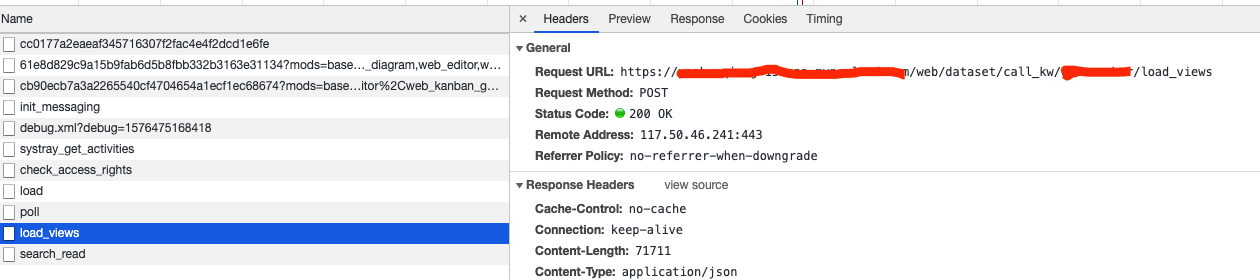
在odoo/models.py的BaseModel中有一个load_views方法
@api.model
def load_views(self, views, options=None):
""" Returns the fields_views of given views, along with the fields of
the current model, and optionally its filters for the given action. :param views: list of [view_id, view_type]
:param options['toolbar']: True to include contextual actions when loading fields_views
:param options['load_filters']: True to return the model's filters
:param options['action_id']: id of the action to get the filters
:return: dictionary with fields_views, fields and optionally filters
"""
options = options or {}
result = {} toolbar = options.get('toolbar')
result['fields_views'] = {
v_type: self.fields_view_get(v_id, v_type if v_type != 'list' else 'tree',
toolbar=toolbar if v_type != 'search' else False)
for [v_id, v_type] in views
}
result['fields'] = self.fields_get() if options.get('load_filters'):
result['filters'] = self.env['ir.filters'].get_filters(self._name, options.get('action_id')) return result
odoo/models.py
@api.model
def fields_view_get(self, view_id=None, view_type='form', toolbar=False, submenu=False):
""" fields_view_get([view_id | view_type='form']) Get the detailed composition of the requested view like fields, model, view architecture :param view_id: id of the view or None
:param view_type: type of the view to return if view_id is None ('form', 'tree', ...)
:param toolbar: true to include contextual actions
:param submenu: deprecated
:return: dictionary describing the composition of the requested view (including inherited views and extensions)
:raise AttributeError:
* if the inherited view has unknown position to work with other than 'before', 'after', 'inside', 'replace'
* if some tag other than 'position' is found in parent view
:raise Invalid ArchitectureError: if there is view type other than form, tree, calendar, search etc defined on the structure
"""
View = self.env['ir.ui.view'] # Get the view arch and all other attributes describing the composition of the view
result = self._fields_view_get(view_id=view_id, view_type=view_type, toolbar=toolbar, submenu=submenu) # Override context for postprocessing
if view_id and result.get('base_model', self._name) != self._name:
View = View.with_context(base_model_name=result['base_model']) # Apply post processing, groups and modifiers etc...
xarch, xfields = View.postprocess_and_fields(self._name, etree.fromstring(result['arch']), view_id)
result['arch'] = xarch
result['fields'] = xfields # Add related action information if aksed
if toolbar:
bindings = self.env['ir.actions.actions'].get_bindings(self._name)
resreport = [action
for action in bindings['report']
if view_type == 'tree' or not action.get('multi')]
resaction = [action
for action in bindings['action']
if view_type == 'tree' or not action.get('multi')]
resrelate = []
if view_type == 'form':
resrelate = bindings['action_form_only'] for res in itertools.chain(resreport, resaction):
res['string'] = res['name'] result['toolbar'] = {
'print': resreport,
'action': resaction,
'relate': resrelate,
}
return result
addons/base/models/ir_actions.py
@api.model
@tools.ormcache('frozenset(self.env.user.groups_id.ids)', 'model_name')
def get_bindings(self, model_name):
""" Retrieve the list of actions bound to the given model. :return: a dict mapping binding types to a list of dict describing
actions, where the latter is given by calling the method
``read`` on the action record.
"""
cr = self.env.cr
query = """ SELECT a.id, a.type, a.binding_type
FROM ir_actions a, ir_model m
WHERE a.binding_model_id=m.id AND m.model=%s
ORDER BY a.id """
cr.execute(query, [model_name]) # discard unauthorized actions, and read action definitions
result = defaultdict(list)
user_groups = self.env.user.groups_id
for action_id, action_model, binding_type in cr.fetchall():
try:
action = self.env[action_model].browse(action_id)
action_groups = getattr(action, 'groups_id', ())
if action_groups and not action_groups & user_groups:
# the user may not perform this action
continue
result[binding_type].append(action.read()[0])
except (AccessError, MissingError):
continue return result
能否通过修改ir.actions.server的表结构,增加binding_view_id字段,动作定义时设置binding_view_id字段,实现相同模型不同视图显示不通的动作内容。
1、在ir.actions.server中增加字段
<record id="action_XXX_audit_server" model="ir.actions.server" >
<field name="name">Audit</field>
<field name="model_id" ref="model_gl_voucher"/>
<field name="type">ir.actions.server</field>
<field name="state">code</field>
<field name="code">
action = records.action_server_run()
</field>
<field name="binding_model_id" ref="model_XXX" />
<field name="binding_view_id">66666666666</field>
</record>
3、查看数据库
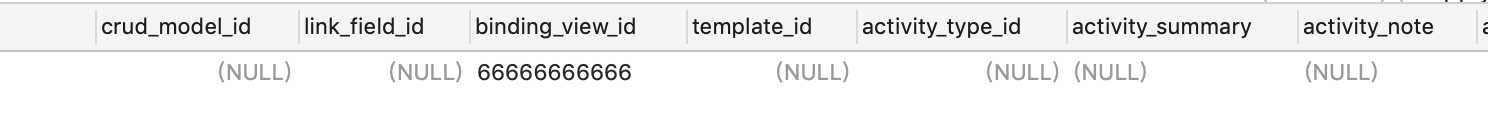
已经写到数据库了,所以在 get_bindings中加载动作时增加一层过滤就OK,这样就可以实现相同model,相同视图类型,不同视图,显示不同action。
动作的执行:
addons/web/controllers/main.py
@http.route('/web/action/run', type='json', auth="user")
def run(self, action_id):
result = request.env['ir.actions.server'].browse([action_id]).run()
return clean_action(result) if result else False
addons/base/models/ir_actions.py
@api.multi
def run(self):
""" Runs the server action. For each server action, the
run_action_<STATE> method is called. This allows easy overriding
of the server actions. :param dict context: context should contain following keys - active_id: id of the current object (single mode)
- active_model: current model that should equal the action's model The following keys are optional: - active_ids: ids of the current records (mass mode). If active_ids
and active_id are present, active_ids is given precedence. :return: an action_id to be executed, or False is finished correctly without
return action
"""
res = False
for action in self:
eval_context = self._get_eval_context(action)
if hasattr(self, 'run_action_%s_multi' % action.state):
# call the multi method
run_self = self.with_context(eval_context['env'].context)
func = getattr(run_self, 'run_action_%s_multi' % action.state)
res = func(action, eval_context=eval_context) elif hasattr(self, 'run_action_%s' % action.state):
active_id = self._context.get('active_id')
if not active_id and self._context.get('onchange_self'):
active_id = self._context['onchange_self']._origin.id
if not active_id: # onchange on new record
func = getattr(self, 'run_action_%s' % action.state)
res = func(action, eval_context=eval_context)
active_ids = self._context.get('active_ids', [active_id] if active_id else [])
for active_id in active_ids:
# run context dedicated to a particular active_id
run_self = self.with_context(active_ids=[active_id], active_id=active_id)
eval_context["env"].context = run_self._context
# call the single method related to the action: run_action_<STATE>
func = getattr(run_self, 'run_action_%s' % action.state)
res = func(action, eval_context=eval_context)
return res
odoo action的更多相关文章
- odoo action方法
二.动作按钮里面也可以由字段判断: def action_select_sale_order_line(self,cr,uid,ids,date_begin,date_end,context=None ...
- (20)odoo中的action
---------更新时间18:06 2016-09-18 星期日15:05 2016-03-14 星期一18:07 2016-02-19 星期五---------* 窗口动作 <?xml ...
- odoo开发笔记:Server+Action服务器动作自动触发执行
Odoo的市场定位是SME(中小型企业),这个市场的ERP产品,多如牛毛,产品各具特色.不过,Odoo的自动化处理机制,可以睥睨天下,无人能及.包括一些大型国产软件,如用友.金蝶也不具备 ...
- Odoo中的五种Action详解
转载请注明原文地址:https://www.cnblogs.com/ygj0930/p/10826232.html Odoo中的五种action都是继承自ir.actions.actions模型实现的 ...
- odoo view field option, action flage 参数
options JSON object specifying configuration option for the field's widget (including default widget ...
- odoo开发笔记--自定义server action页面跳转注意
场景描述: 在添加自定义服务器动作 “复制全部”后发现直接创建了新的记录,并且直接进入到form保存完的状态. 如何解决: if yourself_obj_copy: return { 'type': ...
- Odoo 14 Action URL 生成
from werkzeug.urls import url_encode url = '/web#%s' % url_encode({ 'action': 'hr.plan_wizard_action ...
- Odoo 二次开发教程(三)-第一个Model及Form、Tree视图
创建完我们的模块,接下来我们就要为我们的模块添加一些对象.今天我们将要创建一个学生对象(tech.student)和一些基本的属性,并将用form和tree视图将其展示出来: 一. 创建tech.st ...
- Defining custom settings in Odoo
Unfortunately Odoo documentation doesn’t seem to include any information about adding new configurat ...
随机推荐
- Web Api全局预防Xss攻击
本文转载自https://www.cnblogs.com/ruanyifeng/p/4739807.html.对第二种过滤方法的代码进行了一些修改和注释,记录一下免得以后忘了.已经测试过,应该可以直接 ...
- 3、Ext.NET 1.7 官方示例笔记-表单
表单[Form],就是向客户收集资料的窗口,用户在表单填写好各种信息,然后提交到服务器,服务器接收并保存到数据库里. 表单的字段类型很多,我们从最简单的开始吧. 1.1 .先开始组合框吧(ComboB ...
- js和C#互相调用
快速上手 js和C#互相调用. C#调用js比较容易.JS调用C#代码,现有两种方法.老方法的缺点是只支持单页,如果切换页面,原有创建的变量就失效了.新方法没有这些问题. 老方法: Cefsharp ...
- Delphi Webbrowser使用方法详解
1.webbroser介绍 该组件是一个浏览器组件,可以显示一个指定地址的网页.设置网页打开时的主页以及对网页进行相关的操作,同时也可以对HTML文件进行剪切.复制.粘贴.删除等操作.该 组件在Int ...
- null,undefined.'',false关系
null == undefined //truefalse =='' //true boolean类型跟其它类型==时,会转换成Number类型 Number类型跟String类型==时,string ...
- centos7.2下安装mysql5.7数据库
服务器上的mysql安装了一个8.0.12版本的,本地的是一个5.7版本的,今天删除了重新安装的5.7版本的,下面是所有的名命令 跟着走就会安装上了. 配置源 wget http://dev.my ...
- Docker下载镜像太慢问题
我在linux上安装了Docker,docker pull 了一个nginx镜像,真他妈是太慢了用了1-2个小时才下载完成. 在网上找到了优化方法,那真是速度一下就起飞了,其实只要配置一下拉取的doc ...
- mybatis中的分页插件
1.Mybatis的分页plugin实现原理 2.具体步骤 第一步.导入到pom.xml文件中依赖包 第二步.配置插件(必需) 在mybatisConfig.xml文件中配置以下代码 代码位置:在en ...
- 编译安装redis 3.2.9 make test 时报错
默认监听端口:6379(可以创建多个端口的配置文件) 源码安装: $ yum install tcl $ wget http://download.redis.io/releases/redis-3. ...
- docker研究-3 docker简介和基本操作
Docker是PaaS供应商dotCloud开源的一个基于LXC 的高级容器引擎,源代码托管在 GitHub 上, 基于Go语言开发并遵从Apache 2.0协议开源.Docker 是通过内核虚拟化技 ...
