[React] 06 - Route: koa makes your life easier
听说koa比express更傻瓜化,真的?
本身代码只有1000多行,所有功能都通过插件实现,很符合 Unix 哲学。
搭建简单服务器
- Koa, 架设一个简单的服务器
// demos/01.js
const Koa = require('koa');
const app = new Koa(); app.listen(3000);
访问 http://127.0.0.1:3000,显示:

- Express呢?
From: nodejs搭建web服务器就是这么简单!
//引入http模块
var http = require("http");
//设置主机名
var hostName = '127.0.0.1';
//设置端口
var port = 8080;
//创建服务
var server = http.createServer(function(req,res){
res.setHeader('Content-Type','text/plain');
res.end("hello nodejs"); // ----> (1) });
server.listen(port,hostName,function(){
console.log(`服务器运行在http://${hostName}:${port}`);
});
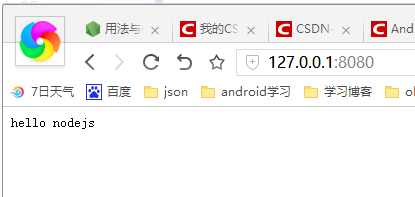
However, koa省略的步骤,如果使用时,还是要补回来的。
返回的内容
// demos/02.js
const Koa = require('koa');
const app = new Koa(); const main = ctx => {
ctx.response.body = 'Hello World'; // ----> (1)
}; app.use(main);
app.listen(3000);
返回的类型
根据用户想要的类型,返回对应类型的内容。
// demos/03.js
const main = ctx => {
if (ctx.request.accepts('xml')) {
ctx.response.type = 'xml'; // the type that client wants to get.
ctx.response.body = '<data>Hello World</data>'; // we will respond what they would like.
} else if (ctx.request.accepts('json')) {
ctx.response.type = 'json';
ctx.response.body = { data: 'Hello World' };
} else if (ctx.request.accepts('html')) {
ctx.response.type = 'html';
ctx.response.body = '<p>Hello World</p>';
} else {
ctx.response.type = 'text';
ctx.response.body = 'Hello World';
}
};
网页模板
让 Koa 先读取模板文件,然后将这个模板返回给用户。
const fs = require('fs');
const Koa = require('koa');
const app = new Koa();
const main = ctx => {
ctx.response.type = 'html';
ctx.response.body = fs.createReadStream('./demos/template.html'); // 先加载模板
};
app.use(main);
app.listen(3000);
路由设置
- 原生路由
// demos/05.js
const main = ctx => {
if (ctx.request.path !== '/') {
ctx.response.type = 'html';
ctx.response.body = '<a href="/">Index Page</a>';
} else {
ctx.response.body = 'Hello World';
}
};
- koa-route 模块
一个路径 ----> 函数调用
// demos/06.js
const route = require('koa-route');
----------------------------------------------------
const about = ctx => {
ctx.response.type = 'html';
ctx.response.body = '<a href="/">Index Page</a>';
}; const main = ctx => {
ctx.response.body = 'Hello World';
};
----------------------------------------------------
app.use(route.get('/', main));
app.use(route.get('/about', about));
- 静态资源
指定某文件夹,通过路径直接获得文件夹内的静态文件。
const Koa = require('koa');
const app = new Koa();
const path = require('path');
const serve = require('koa-static');
const main = serve(path.join(__dirname));
app.use(main);
app.listen(3000);
访问 http://127.0.0.1:3000/12.js,在浏览器里就可以看到这个脚本的内容。
- 重定向
重定向(redirect)访问请求。比如,用户登陆以后,将他重定向到登陆前的页面。
如下,访问 http://127.0.0.1:3000/redirect ,浏览器会将用户导向根路由。
const Koa = require('koa');
const route = require('koa-route');
const app = new Koa();
const redirect = ctx => {
ctx.response.redirect('/'); // <---- (1)
};
const main = ctx => {
ctx.response.body = 'Hello World';
};
app.use(route.get('/', main));
app.use(route.get('/redirect', redirect)); // ----> (1) 如上
app.use(main);
app.listen(3000);
中间件 - middleware
处在 HTTP Request 和 HTTP Response 中间,用来实现某种中间功能。
基本上,Koa 所有的功能都是通过中间件实现的。
// demos/08.js
const logger = (ctx, next) => {
console.log(`${Date.now()} ${ctx.request.method} ${ctx.request.url}`);
next();
}
app.use(logger);
每个中间件默认接受两个参数:
第一个参数,是 Context 对象;
第二个参数,是next函数。(只要调用next函数,就可以把执行权转交给下一个中间件)
next函数示例:访问 http://127.0.0.1:3000 ,命令行窗口会有如下输出。
const Koa = require('koa');
const app = new Koa();
const one = (ctx, next) => {
console.log('>> one'); // step 1
next();
console.log('<< one'); // step 6
}
const two = (ctx, next) => {
console.log('>> two'); // step 2
next();
console.log('<< two'); // step 5
}
const three = (ctx, next) => {
console.log('>> three'); // step 3
next();
console.log('<< three'); // step 4
}
--------------------------------------------
app.use(one); // <----导入中间件
app.use(two);
app.use(three);
异步中间件
const fs = require('fs.promised');
const Koa = require('koa');
const app = new Koa();
const main = async function (ctx, next) {
ctx.response.type = 'html';
ctx.response.body = await fs.readFile('./demos/template.html', 'utf8');
};
app.use(main);
app.listen(3000);
Goto: [JS] ECMAScript 6 - Async : compare with c#
中间件的合并
// demos/11.js
const compose = require('koa-compose'); const logger = (ctx, next) => {
console.log(`${Date.now()} ${ctx.request.method} ${ctx.request.url}`);
next();
} const main = ctx => {
ctx.response.body = 'Hello World';
}; const middlewares = compose([logger, main]);
app.use(middlewares);
暂时用不到,什么时候才能发挥其优势,不清楚。
错误处理
- 两个错误编号
500 错误
// demos/14.js
const main = ctx => {
ctx.throw(500);
};
访问 http://127.0.0.1:3000,你会看到一个500错误页"Internal Server Error"。
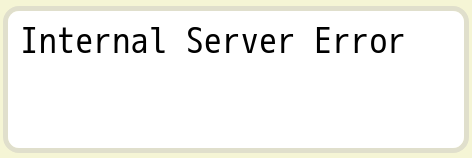
404错误
// demos/15.js
const main = ctx => {
ctx.response.status = 404;
ctx.response.body = 'Page Not Found';
};
访问 http://127.0.0.1:3000 ,你就看到一个404页面"Page Not Found"。
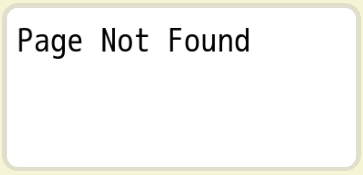
- 处理错误的中间件
让最外层的中间件,负责所有中间件的错误处理。
const Koa = require('koa');
const app = new Koa();
const handler = async (ctx, next) => {
try {
await next();
} catch (err) {
ctx.response.status = err.statusCode || err.status || 500;
ctx.response.body = {
message: err.message
};
}
};
const main = ctx => {
ctx.throw(500);
};
app.use(handler); // 先放后出
app.use(main); // 处于最外层
app.listen(3000);
- error 事件的监听
// demos/17.js
const main = ctx => {
ctx.throw(500);
}; app.on('error', (err, ctx) =>
console.error('server error', err); // 触发监听事件
);
如果错误被try...catch捕获,就不会触发error事件
// demos/18.js`
const handler = async (ctx, next) => {
try {
await next();
} catch (err) { // step 2, 截获错误
ctx.response.status = err.statusCode || err.status || 500;
ctx.response.type = 'html';
ctx.response.body = '<p>Something wrong, please contact administrator.</p>';
ctx.app.emit('error', err, ctx); // step 3, 补发一个新错误信号
}
}; const main = ctx => {
ctx.throw(500); // step 1, 抛出错误
}; app.on('error', function(err) { // step 4, 监听到错误,执行“错误处理”
console.log('logging error ', err.message);
console.log(err);
});
Web App 的功能
- Cookies
// demos/19.js
const main = function(ctx) {
const n = Number(ctx.cookies.get('view') || 0) + 1;
ctx.cookies.set('view', n);
ctx.response.body = n + ' views';
}
访问 http://127.0.0.1:3000 ,你会看到1 views。刷新一次页面,就变成了2 views。再刷新,每次都会计数增加1。
表单
表单就是 POST 方法发送到服务器的键值对。
const Koa = require('koa');
const koaBody = require('koa-body');
const app = new Koa();
const main = async function(ctx) {
const body = ctx.request.body;
if (!body.name) ctx.throw(400, '.name required');
ctx.body = { name: body.name };
};
app.use(koaBody());
app.use(main);
app.listen(3000);
打开另一个命令行窗口,运行下面的命令。
$ curl -X POST --data "name=Jack" 127.0.0.1:3000
{"name":"Jack"} $ curl -X POST --data "name" 127.0.0.1:3000
name required
上面代码使用 POST 方法向服务器发送一个键值对,会被正确解析。如果发送的数据不正确,就会收到错误提示。
- 文件上传
const os = require('os');
const path = require('path');
const Koa = require('koa');
const fs = require('fs');
const koaBody = require('koa-body');
const app = new Koa();
const main = async function(ctx) {
const tmpdir = os.tmpdir();
const filePaths = [];
const files = ctx.request.body.files || {};
for (let key in files) {
const file = files[key];
const filePath = path.join(tmpdir, file.name);
const reader = fs.createReadStream(file.path);
const writer = fs.createWriteStream(filePath);
reader.pipe(writer);
filePaths.push(filePath);
}
ctx.body = filePaths;
};
app.use(koaBody({ multipart: true }));
app.use(main);
app.listen(3000);
打开另一个命令行窗口,运行下面的命令,上传一个文件。注意,/path/to/file要更换为真实的文件路径。
$ curl --form upload=@/path/to/file http://127.0.0.1:3000
["/tmp/file"]
[React] 06 - Route: koa makes your life easier的更多相关文章
- [React] React Router: Route Parameters
A router library is no good if we have to hardcode every single route in our application. In this le ...
- [React] 05 - Route: connect with ExpressJS
基础: 初步理解:Node.js Express 框架 参见:[Node.js] 08 - Web Server and REST API 进阶: Ref: 如何系统地学习 Express?[该网页有 ...
- [Full-stack] 快速上手开发 - React
故事背景 [1] 博客笔记结合<React快速上手开发>再次系统地.全面地走一遍. [2] React JS Tutorials:包含了JS --> React --> Red ...
- [React] 08 - Tutorial: evolution of code-behind
有了七篇基础学习,了解相关的知识体系,之后便是系统地再来一次. [React] 01 - Intro: javaScript library for building user interfaces ...
- [React] 10 - Tutorial: router
Ref: REACT JS TUTORIAL #6 - React Router & Intro to Single Page Apps with React JS Ref: REACT JS ...
- [Code::Blocks] Install wxWidgets & openCV
The open source, cross platform, free C++ IDE. Code::Blocks is a free C++ IDE built to meet the most ...
- 本人SW知识体系导航 - Programming menu
将感悟心得记于此,重启程序员模式. js, py, c++, java, php 融汇之全栈系列 [Full-stack] 快速上手开发 - React [Full-stack] 状态管理技巧 - R ...
- React Route
有幸你能看来我的这篇文章,这篇文章是继React后面写的Reactroute,所以你需要看看我前面整理的React笔记再来看Reactroute可能更容易 All the work we've don ...
- [转] React Native Navigator — Navigating Like A Pro in React Native
There is a lot you can do with the React Native Navigator. Here, I will try to go over a few example ...
随机推荐
- IE6条件下的bug与常见的bug及其解决方法
1.IE6条件下有双倍的margin 解决办法:给这个浮动元素增加display:inline属性 2. 图片底部有3像素问题 解决办法:display:block;或者vertical-align: ...
- 利用gsoap工具,通过wsdl文件生成webservice的C++工程文件
一.下载gsoap文件,下载地址:https://zh.osdn.net/projects/sfnet_gsoap2/releases/ 二.以gsoap-2.8为例,解压到D盘,在D:/gsoap- ...
- ZJUT 地下迷宫 (高斯求期望)
ShowID=1423">http://cpp.zjut.edu.cn/ShowProblem.aspx?ShowID=1423 设dp[i]表示在i点时到达终点要走的期望步数,那么d ...
- 自定义Directive使用ngModel
我们知道ngModel是AngularJS中默认的一个Directive,用于数据的双向绑定.通常是这样使用的: <input type="text" ng-model=&q ...
- Android 编程下 WebView 加载一个网页如何得到网页的 Cookie 值
http://www.cnblogs.com/sunzn/archive/2013/04/03/2998113.html mWebView.setWebViewClient(new MyWebView ...
- 经验:使用 Cache 时注意 DateTime.Now
如果使用了缓存,比如方法 A 吧,那么你需要注意 DateTime.Now 对缓存的影响,简单来说,DateTime.Now 可能出现在两个地方: 在调用方,将 DateTime.Now 作为参数传递 ...
- 面向对象数据库(Object Oriented Databases)
前面说几句费话.如今正在从事面向对象数据库在国内的推广工作,假设有兴趣能够与我联系. 假设有不论什么问题能够私信我,也能够到我们站点上 面向对象数据库交流社区 来向我提问,我一定以最快的速度解答. 想 ...
- java 线程池 使用实例
在前面的文章中,我们使用线程的时候就去创建一个线程,这样实现起来非常简便,但是就会有一个问题: 如果并发的线程数量很多,并且每个线程都是执行一个时间很短的任务就结束了,这样频繁创建线程就会大大降低系统 ...
- C++ - 定义无双引号的字符串宏
在某些特殊场合下,我们可能需要定义一个字符串宏,但又不能用双引号 比如像这样 #define HELLO hello world 如果我们只是简单的展开HELLO,肯定会无法编译 std::cout ...
- centos7下opencv3的安装
前面说过opencv和python模块的安装,版本是基于opencv 2的,这篇主要说一下opencv3的安装过程以及相关依赖问题的解决,同样opencv3的安装包在官网上可以下载,最新稳定版是3.3 ...
