QWidget 的 close 与 Qt::WA_DeleteOnClose
【1】close 与 Qt::WA_DeleteOnClose简介
1.1 Qt源码
/*!
Closes this widget. Returns \c true if the widget was closed;
otherwise returns \c false. First it sends the widget a QCloseEvent. The widget is
\l{hide()}{hidden} if it \l{QCloseEvent::accept()}{accepts}
the close event. If it \l{QCloseEvent::ignore()}{ignores}
the event, nothing happens. The default
implementation of QWidget::closeEvent() accepts the close event. If the widget has the Qt::WA_DeleteOnClose flag, the widget
is also deleted. A close events is delivered to the widget no
matter if the widget is visible or not. The \l QApplication::lastWindowClosed() signal is emitted when the
last visible primary window (i.e. window with no parent) with the
Qt::WA_QuitOnClose attribute set is closed. By default this
attribute is set for all widgets except transient windows such as
splash screens, tool windows, and popup menus. */ bool QWidget::close()
{
return d_func()->close_helper(QWidgetPrivate::CloseWithEvent);
} /*!
This event handler is called with the given \a event when Qt receives a window
close request for a top-level widget from the window system. By default, the event is accepted and the widget is closed. You can reimplement
this function to change the way the widget responds to window close requests.
For example, you can prevent the window from closing by calling \l{QEvent::}{ignore()}
on all events. Main window applications typically use reimplementations of this function to check
whether the user's work has been saved and ask for permission before closing.
For example, the \l{Application Example} uses a helper function to determine whether
or not to close the window: \snippet mainwindows/application/mainwindow.cpp 3
\snippet mainwindows/application/mainwindow.cpp 4 \sa event(), hide(), close(), QCloseEvent, {Application Example}
*/ void QWidget::closeEvent(QCloseEvent *event)
{
event->accept();
}
1.2 公共槽函数
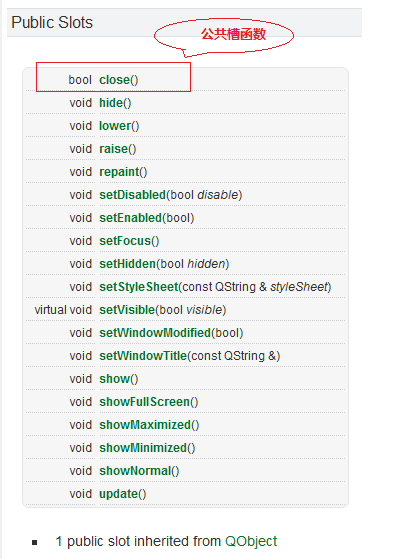
1.3 帮助文档
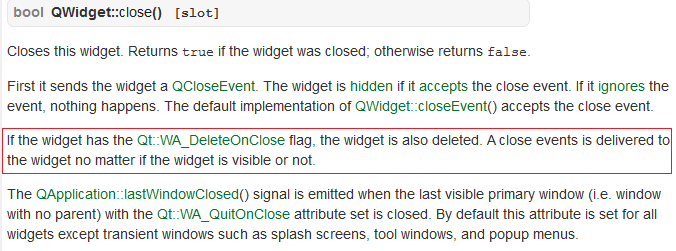
1.4 Qt::WA_DeleteOnClose
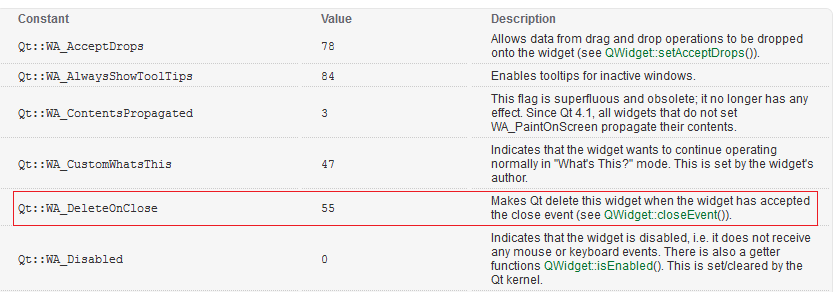
【2】实例代码
1.1 TWidget.h
#ifndef TWIDGET_H
#define TWIDGET_H #include <QWidget>
#include <QDebug> namespace Ui
{
class TWidget;
} class MyWidget : public QWidget
{
public:
MyWidget(QWidget *parent = NULL);
~MyWidget();
}; class TWidget : public QWidget
{
Q_OBJECT public:
explicit TWidget(QWidget *parent = );
~TWidget(); private slots:
void onPushButtonPressed(); private:
Ui::TWidget *m_pUI;
MyWidget *m_pMyWidget;
}; #endif // TWIDGET_H
1.2 TWidget.cpp
#include "TWidget.h"
#include "ui_TWidget.h" MyWidget::MyWidget(QWidget *parent)
: QWidget(parent)
{
qDebug() << "construct :: MyWidget";
} MyWidget::~MyWidget()
{
qDebug() << "destruct :: ~MyWidget";
} TWidget::TWidget(QWidget *parent)
: QWidget(parent)
, m_pUI(new Ui::TWidget)
, m_pMyWidget(NULL)
{
m_pUI->setupUi(this); m_pMyWidget = new MyWidget();
m_pMyWidget->setFixedSize(, );
m_pMyWidget->setAttribute(Qt::WA_DeleteOnClose); // 设置属性Qt::WA_DeleteOnClose connect(m_pUI->pushButton, &QPushButton::pressed, this, &TWidget::onPushButtonPressed);
} TWidget::~TWidget()
{
if (m_pUI != NULL)
{
delete m_pUI;
m_pUI = NULL;
} if (m_pMyWidget != NULL)
{
delete m_pMyWidget;
m_pMyWidget = NULL;
}
} void TWidget::onPushButtonPressed()
{
if (m_pMyWidget != NULL)
{
m_pMyWidget->show();
}
}
1.3 main.cpp
#include "TWidget.h"
#include <QApplication> int main(int argc, char *argv[])
{
QApplication a(argc, argv); TWidget w;
w.show(); return a.exec();
}
1.4 TWidget.ui 界面(UI很简单,仅仅为了验证问题,只放置了一个PushButton)
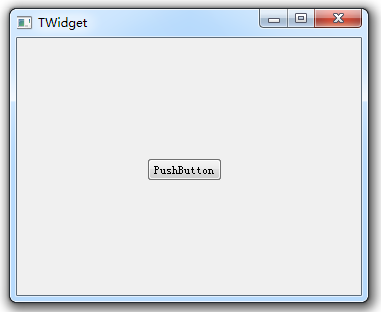
1.5 运行结果:
注意观察,现象如下:
第一次点击 pushButton 按钮,对话框弹出,关闭对话框。打印日志如下:
construct :: MyWidget
destruct :: ~MyWidget
第二次点击 pushButton 按钮,程序崩溃。
1.6 注释掉设置属性行(即TWidget.cpp 第24行),再编译、运行、一切正常。
【3】总结
如果设置窗体的Qt::WA_DeleteOnClose属性:调用close方法时,窗体将被析构掉。
Good Good Study, Day Day Up.
顺序 选择 循环 总结
QWidget 的 close 与 Qt::WA_DeleteOnClose的更多相关文章
- Qt浅谈之一:内存泄露(总结),对于QWidget可以setAttribute(Qt::WA_DeleteOnClose),而且绝对不能手动删除栈上的对象
一.简介 Qt内存管理机制:Qt 在内部能够维护对象的层次结构.对于可视元素,这种层次结构就是子组件与父组件的关系:对于非可视元素,则是一个对象与另一个对象的从属关系.在 Qt 中,在 Qt 中,删除 ...
- Qt 程序退出时断言错误——_BLOCK_TYPE_IS_VALID(pHead->nBlockUse),由setAttribute(Qt::WA_DeleteOnClose)引起
最近在学习QT,自己仿写了一个简单的QT绘图程序,但是在退出时总是报错,断言错误: 报错主要问题在_BLOCK_TYPE_IS_VALID(pHead->nBlockUse),是在关闭窗口时报的 ...
- Qt 窗口属性简介之Qt::WA_DeleteOnClose
一.简述 今天介绍一个简单的窗口属性——Qt::WA_DeleteOnClose. 在正常创建窗口后,我们一般会调用close()方法来关闭窗口,这里我们看一下Q助手中关于close()方法的介绍. ...
- Qt 窗体的模态与非模态(setWindowFlags(Qt::WindowStaysOnTopHint);比较有用,还有Qt::WA_DeleteOnClose)
概念 模态对话框(Modal Dialog)与非模态对话框(Modeless Dialog)的概念不是Qt所独有的,在各种不同的平台下都存在.又有叫法是称为模式对话框,无模式对话框等. 1. 模态窗体 ...
- Qt::WA_DeleteOnClose 造成的野指针问题
今天遇到了一个由Qt::WA_DeleteOnClose造成的野指针问题,在网上搜到的一个求助贴如下(http://bbs.csdn.net/topics/380182058): 主窗口类QMainW ...
- Qt的模态对话框和非模态对话框 经常使用setAttribute (Qt::WA_DeleteOnClose)
模态对话框就是指在子对话框弹出时,焦点被强行集中于该子对话框,子对话框不关闭,用户将无法操作其他的窗口.非模态相反,用户仍然可以操作其他的窗口,包括该子对话框的父对话框. 如果从线程角度来讲,模态对话 ...
- QWidget居中显示(qt窗口坐标原点是在”左上角”的,有图)
转载请说明出处, 并附上原文链接http://blog.csdn.net/qq907482638/article/details/72189014. 问题描述 在Qt学习过程中,在让QDialog居中 ...
- QT 随笔目录
[1]基础部分 <信号和槽机制> <信号与槽知识点> <QString 与 string转换> <QT 继承QWidget && 继承QDia ...
- QT中QWidget类简介
一.详细描述 QWidget类是所有用户界面对象的基类.通俗的来讲,Qt基本上所有的UI类都是由QWidget继承出来的,而QWidget继承于QObject, 大家可以查阅Qt source 即可 ...
随机推荐
- jquery实现简单的弹出框
弹出框本身是一个div,默认是隐藏不展示的,在需要弹框的时候使其显示,并浮在当前页面之上 弹框样式: .tanchuang { width: 100%; height: 100%; display: ...
- InnoDB缓冲池预加载在MySQL 5.7中的正确打开方式
InnoDB缓冲池预加载在MySQL 5.7中的正确打开方式 https://mp.weixin.qq.com/s/HGa_90XvC22anabiBF8AbQ 在这篇文章里,我将讨论在MySQL 5 ...
- IconMoon图标字体制作
官网:https://icomoon.io/ 点击右上角“IconMoon APP” 点击左上角“import Icons”按钮 选中小图标 - 选择右下角“Generate Font”生成图标字体 ...
- python的static方法和class方法
class Caculator(object): name = "caculator" def __init__(self, x, y): self._x = x self._y ...
- docker的容器和镜像的差别
- C++的string
string中find()返回值是字母在母串中的位置(下标记录),如果没有找到,返回npos. string的substr(pos=0, count=npos)返回字符串[pos, pos+count ...
- 实现并发join的方法
import threadingimport time def music(): print("begin to listen %s" %time.ctime()) time.sl ...
- Linux du命令详解
1.命令:du 2.命令功能:显示每个文件和目录的磁盘使用空间. 3.命令参数 -a或-all #显示目录中个别文件的大小. -b或-bytes #显示目录或文件大小时,以byte为单位. -c或-- ...
- SEO--网站流量提升
话术设置,提炼优质的话术 关键词的挖掘 1.头脑风暴 (开晨会,一堆人坐在一起聊.) 2.利用搜索引擎相关搜索(将关键词设置为搜索热词,利用工具:百度指数,查看关键词) 3.工具 4.长尾关键词(词比 ...
- [pat]1045 Favorite Color Stripe
1.用一个数组里面存储喜爱数字的值来区分数字是不是喜爱,以及值的大小顺序,用vector循环删除a数组中不是喜爱的元素,这里it=erase()之后it自动指向下一个元素,由于循环每次还要自增1,所以 ...
