TP图片上传
//控制器文件
public function index(){ if(!empty($_POST)){ $file = $_FILES["file"];
if(!isset($file['tmp_name']) || !$file['tmp_name']) {
$this->ajaxReturn(['code' => 401, 'msg' => '没有文件上传']);
return false;
}
if($file["error"] > 0) {
$this->ajaxReturn(['code' => 402, 'msg' => $file["error"]]);
return false;
} $upload_path = $_SERVER['DOCUMENT_ROOT'].".".__ROOT__."/Public/upload/";
// D:/wamp/www/1120/Public/upload
// /1120/tp/Public/upload/
$file_path = __ROOT__."/Public/upload/"; if(!is_dir($upload_path)){
$this->ajaxReturn(['code' => 403, 'msg' => '上传目录不存在']);
return false;
}
if(move_uploaded_file($file["tmp_name"], $upload_path.$file['name'])){
$this->ajaxReturn(['code' => 200, 'src' => $file_path.$file['name']]);
return false;
}else{
$this->ajaxReturn(['code' => 404, 'msg' => '上传失败']);
return false;
}
} $this->show(); } public function test(){
if(!empty($_POST)){ $upd = new \Think\Upload();
$upd->rootPath = "./Public/";
$upd->savePath = "./upload/";
$info = $upd->upload(); }else{
$this->show();
}
}
引入文件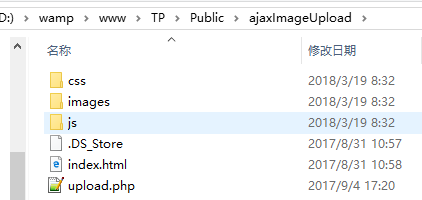
<link href="__PUBLIC__/ajaxImageUpload/css/upload.css" type="text/css" rel="stylesheet" />
<script src="__PUBLIC__/ajaxImageUpload/js/jquery.js"></script>
<script src="__PUBLIC__/ajaxImageUpload/js/upload.js"></script
upload.css样式
/*上传图片插件的样式*/
.upload-box{
padding: 0 20px;
margin: 0 auto;
margin-top: 40px;
}
.upload-box .clear{
clear: both;
}
.upload-box .clear:after{
content: '';
display: block;
clear: both;
}
.upload-box .upload-tip{
margin-bottom: 20px;
font-size: 16px;
color: #555;
}
.upload-box .image-box{
padding: 18px;
border:2px dashed #E7E6E6;
}
.image-box section{
position: relative;
width: 190px;
height: 190px;
float: left;
}
.image-box .upload-section{
position: relative;
}
.image-box .image-section{
margin-right: 20px;
margin-bottom: 20px;
}
.image-section:hover{
border: 1px solid #f15134;
}
/*/图片遮罩层样式*/
.image-section .image-shade{
display: block;
width: 100%;
height: 100%;
visibility: hidden;
position: absolute;
top: 0px;
left: 0px;
z-index: 9;
background: rgba(0,0,0,.5);
}
/*鼠标放上去时显示遮罩层*/
.image-section:hover .image-shade{
visibility: visible;
}
.image-section .image-zoom {
position: absolute;
width: 32px;
height: 32px;
top: 80px;
right: 80px;
display: none;
z-index: 10;
background:url(../images/zoom.png) no-repeat center;
}
.image-section .image-delete {
position: absolute;
width: 30px;
height: 30px;
top: 5px;
right: 5px;
display: none;
z-index: 10;
background:url(../images/delete.png) no-repeat center;
}
.image-section:hover .image-delete{
display: block;
cursor:pointer;
}
.image-section:hover .image-zoom{
display: block;
cursor:pointer;
}
.image-box .image-show{
display: block;
width: 100%;
height: 100%;
}
.image-loading{
border: 1px solid #D1D1D1;
background:url(../images/loading.gif) no-repeat center;
}
.image-opcity{
opacity: 0;
}
/*上传域样式*/
.upload-section #upload-input{
width: 100%;
height: 100%;
opacity: 0;
position: absolute;
top: 0px;
left: 0px;
z-index: 100;
}
/*上传按钮样式*/
.upload-section .upload-btn {
border:1px dashed #d0d0d0;
width: 190px;
height: 190px;
background:url(../images/upload.png) no-repeat center;
}
/*遮罩层样式*/
.delete-modal{
z-index: 1000;
display: none;
position: fixed;
top: 0px;
left: 0px;
width: 100%;
height: 100%;
background: rgba(0,0,0,.4);
}
.delete-modal .modal-content{
width: 500px;
position: absolute;
top: 50%;
left: 50%;
margin-left: -250px;
margin-top: -80px;
background: white;
height: 160px;
text-align: center;
}
.modal-content p{
margin: 0;
padding: 0;
}
.modal-content .modal-tip{
color: #555;
height: 94px;
line-height: 94px;
font-size: 18px;
border-bottom: 1px solid #D1D1D1;
}
.modal-content .modal-btn{
height: 66px;
line-height: 66px;
position: absolute;
bottom: 0px;
left: 0px;
width: 100%;
}
.modal-content .modal-btn span{
width: 49.8%;
display:inline-block;
text-align: center;
color:#d4361d ;
font-size: 18px;
border-right: 1px solid #D1D1D1;
}
.modal-btn:hover span{
cursor:pointer;
}
/*图片预览样式*/
#zoom-shade {
position: absolute;
top: 0;
left: 0;
width: 100%;
min-height: 800px;
height: 100%;
z-index: 1100;
background-color: rgb(119, 119, 119);
opacity: 0.7;
cursor: pointer;
display: none;
}
#zoom-box {
position: absolute;
padding: 20px;
z-index: 1101;
outline: none;
display: none;
height: auto;
top: 25%;
left: 25%;
}
#zoom-content {
outline: none;
overflow: hidden;
z-index: 1102;
border: 10px solid #fff;
opacity: 1;
}
#zoom-content img {
width: 100%;
height: 100%;
padding: 0;
margin: 0 auto;
border: none;
outline: none;
line-height: 0;
vertical-align: top;
}
upload.js文件
/**
* author:gouguoyin
* qq:245629560
* doc:http://www.gouguoyin.cn/js/141.html
*/
(function($){
$.fn.ajaxImageUpload = function(options){ var defaults = { data: null,
url: '',
zoom: true,
allowType: ["gif", "jpeg", "jpg", "bmp",'png'],
maxNum: 10,
hidenInputName: '', // 上传成功后追加的隐藏input名,注意不要带[],会自动带[],不写默认和上传按钮的name相同
maxSize: 2, //设置允许上传图片的最大尺寸,单位M
success: $.noop, //上传成功时的回调函数
error: $.noop //上传失败时的回调函数 }; var thisObj = $(this);
var config = $.extend(defaults, options); var uploadBox = $(".upload-box");
var imageBox = $(".image-box");
var inputName = thisObj.attr('name'); // 设置是否在上传中全局变量
isUploading = false; thisObj.each(function(i){
thisObj.change(function(){
handleFileSelect();
});
}); var handleFileSelect = function(){ if (typeof FileReader == "undefined") {
return false;
} // 获取最新的section数量
var imageNum = $('.image-section').length; var postUrl = config.url;
var maxNum = config.maxNum;
var maxSize = config.maxSize;
var allowType = config.allowType; if(!postUrl){
alert('请设置要上传的服务端地址');
return false;
} if(imageNum + 1 > maxNum ){
alert("上传图片数目不可以超过"+maxNum+"个");
return;
} var files = thisObj[0].files;
var fileObj = files[0]; if(!fileObj){
return false;
} var fileName = fileObj.name;
var fileSize = (fileObj.size)/(1024*1024); if (!isAllowFile(fileName, allowType)) { alert("图片类型必须是" + allowType.join(",") + "中的一种");
return false; } if(fileSize > maxSize){ alert('上传图片不能超过' + maxSize + 'M,当前上传图片的大小为'+fileSize.toFixed(2) + 'M');
return false; } if(isUploading == true){ alert('文件正在上传中,请稍候再试!');
return false; } // 将上传状态设为正在上传中
isUploading = true; // 执行前置函数
var callback = config.before; if(callback && callback() === false){
return false;
} createImageSection(); ajaxUpload(); }; var ajaxUpload = function () { // 获取最新的
var imageSection = $('.image-section:first');
var imageShow = $('.image-show:first'); var formData = new FormData(); var fileData = thisObj[0].files; if(fileData){ // 目前仅支持单图上传
formData.append(inputName, fileData[0]); } var postData = config.data; if (postData) {
for (var i in postData) { formData.append(i, postData[i]); }
} // ajax提交表单对象
$.ajax({
url: config.url,
type: "post",
data: formData,
processData: false,
contentType: false,
dataType: 'json',
success:function(json){ if(json.code == 200 && !json.src){
alert('服务器返回的json数据中必须包含src元素');
imageSection.remove();
return false;
}else if(json.code != 200){
alert(json.msg);
imageSection.remove();
return false;
} imageSection.removeClass("image-loading");
imageShow.removeClass("image-opcity"); imageShow.attr('src', json.src);
imageShow.siblings('input').val(json.src); // 将上传状态设为非上传中
isUploading = false; // 执行成功回调函数
var callback = config.success;
callback(json); },
error:function(e){ imageSection.remove();
// 执行失败回调函数
var callback = config.error;
callback(e); }
}); }; var createDeleteModal = function () { var deleteModal = $("<aside class='delete-modal'><div class='modal-content'><p class='modal-tip'>您确定要删除作品图片吗?</p><p class='modal-btn'> <span class='confirm-btn'>确定</span><span class='cancel-btn'>取消</span></p></div></aside>");
// 创建删除模态框
deleteModal.appendTo('.image-box'); // 显示弹框
imageBox.delegate(".image-delete","click",function(){ // 声明全局变量
deleteImageSection = $(this).parent();
deleteModal.show(); }); // 确认删除
$(".confirm-btn").click(function(){ deleteImageSection.remove(); deleteModal.hide(); }); // 取消删除
$(".cancel-btn").click(function(){
deleteModal.hide();
}); }; var createImageSection = function () { var hidenInputName = config.hidenInputName; if(!hidenInputName){
hidenInputName = inputName;
} var imageSection = $("<section class='image-section image-loading'></section>");
var imageShade = $("<div class='image-shade'></div>");
var imageShow = $("<img class='image-show image-opcity' />");
var imageInput = $("<input class='" + inputName + "' name='" + hidenInputName + "[]' value='' type='hidden'>");
var imageZoom = $("<div class='image-zoom'></div>");
var imageDelete = $("<div class='image-delete'></div>"); imageBox.prepend(imageSection); imageShade.appendTo(imageSection);
imageDelete.appendTo(imageSection);
// 判断是否开启缩放功能
if(config.zoom && config.zoom === true ){
imageZoom.appendTo(imageSection);
} imageShow.appendTo(imageSection);
imageInput.appendTo(imageSection); return imageSection; }; var createImageZoom = function () { var zoomShade = $("<div id='zoom-shade'></div>");
var zoomBox = $("<div id='zoom-box'></div>");
var zoomContent = $("<div id='zoom-content'><img src='http://www.jq22.com/demo/jqueryfancybox201707292345/example/4_b.jpg'></div>"); uploadBox.append(zoomShade);
uploadBox.append(zoomBox); zoomContent.appendTo(zoomBox); // 显示弹框
imageBox.delegate(".image-zoom","click",function(){ var src = $(this).siblings('img').attr('src');
zoomBox.find('img').attr('src', src); zoomShade.show();
zoomBox.show(); }); // 关闭弹窗
uploadBox.delegate("#zoom-shade","click",function(){ zoomShade.hide();
zoomBox.hide(); }); }; //获取上传文件的后缀名
var getFileExt = function(fileName){
if (!fileName) {
return '';
} var _index = fileName.lastIndexOf('.');
if (_index < 1) {
return '';
} return fileName.substr(_index+1);
}; //是否是允许上传文件格式
var isAllowFile = function(fileName, allowType){ var fileExt = getFileExt(fileName).toLowerCase();
if (!allowType) {
allowType = ['jpg', 'jpeg', 'png', 'gif', 'bmp'];
} if ($.inArray(fileExt, allowType) != -1) {
return true;
}
return false; }; // 判断是否开启缩放功能
if(config.zoom && config.zoom === true ){
createImageZoom();
} createDeleteModal(); }; })(jQuery);
images 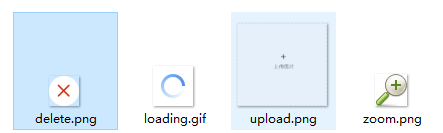
布局html样式
<div class="upload-box">
<p class="upload-tip">测试上传</p>
<div class="image-box clear">
<section class="upload-section">
<div class="upload-btn"></div>
<input type="file" name="file" class="upload-input" id='js_uploadBtn' value=""/>
</section>
</div>
</div>
js文件
<script type="text/javascript">
$("#js_uploadBtn").ajaxImageUpload({
url: '__ACTION__', //上传的服务器地址
data: { name:'测试' },
maxNum: 2, //允许上传图片数量
hidenInputName:'', // 上传成功后追加的隐藏input名,注意不要带[],会自动带[],不写默认和上传按钮的name相同
zoom: true, //允许上传图片点击放大
allowType: ["gif", "jpeg", "jpg", "bmp",'png'], //允许上传图片的类型
maxSize :2, //允许上传图片的最大尺寸,单位M
before: function () {
alert('上传前回调函数');
},
success:function(data){
alert('上传成功回调函数');
console.log(data);
},
error:function (e) {
alert('上传失败回调函数');
console.log(e);
}
});
</script>
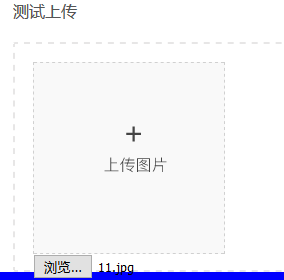 ====
==== ====
====
TP图片上传的更多相关文章
- TP框架配合jquery进行3种方式的多图片上传
用的TP5.1框架+jquery 一 使用form表单方式进行多图片上传 html代码: <form action="../admin/admin/cs" enctype=& ...
- jquery之图片上传
<%@ page language="java" contentType="text/html; charset=UTF-8" pageEncoding= ...
- TP3.2 图片上传及缩略图
基于TP自带的上传文件的类, Think/Upload.class.php 设置表单的enctype属性 下面是上传的具体方法 /** * 图片上传处理 * @param [String] $path ...
- ThinkPHP3.1.3 整合 UEditor百度编辑器 图片上传
第一步.前端模板实例化百度编辑器 <js file='__ROOT__/Data/UEditor/ueditor.config.js' /> <js file='__ROOT__/D ...
- layui加tp5图片上传实例
<div class="layui-fluid"> <div class="layui-row"> <form class=&qu ...
- Asp.Net Mvc 使用WebUploader 多图片上传
来博客园有一个月了,哈哈.在这里学到了很多东西.今天也来试着分享一下学到的东西.希望能和大家做朋友共同进步. 最近由于项目需要上传多张图片,对于我这只菜鸟来说,以前上传图片都是直接拖得控件啊,而且还是 ...
- 06.LoT.UI 前后台通用框架分解系列之——浮夸的图片上传
LOT.UI分解系列汇总:http://www.cnblogs.com/dunitian/p/4822808.html#lotui LoT.UI开源地址如下:https://github.com/du ...
- JS图片上传预览插件制作(兼容到IE6)
其实,图片预览功能非常地常见.很意外,之前遇到上传图片的时候都不需要预览,也一直没有去实现过.现在手上的项目又需要有图片预览功能,所以就动手做了一个小插件.在此分享一下思路. 一.实现图片预览的一些方 ...
- HTML5笔记:跨域通讯、多线程、本地存储和多图片上传技术
最近做项目在前端我使用了很多新技术,这些技术有bootstrap.angularjs,不过最让我兴奋的还是使用了HTML5的技术,今天我想总结一些HTML5的技术,好记性不如烂笔头,写写文章可以很好的 ...
随机推荐
- 出于性能考虑,C语言自动地以传地址的方式将数组传递给被调函数 const 编译错误 最小权限原则
#include <stdio.h> int main(void) { char array[5]; printf("array=%p,&array[0]=%p,& ...
- [tcpreplay] tcpreplay高级用法--使用tcpreplay-edit进行循环动态发包
tcpreplay-edit提供了可对包进行修改的高级用法: --unique-ip Modify IP addresses each loop iteration to generate uniqu ...
- [skill] mmap / fwrite / write linux磁盘读写的分层结构
转自:http://www.cnblogs.com/zhaoyl/p/5901680.html 看完此文,题目不言自明.转自 http://blog.chinaunix.net/uid-2710571 ...
- LeetCode 762 Prime Number of Set Bits in Binary Representation 解题报告
题目要求 Given two integers L and R, find the count of numbers in the range [L, R] (inclusive) having a ...
- 《HTTP - 理解 Content-Type》
一:引言 在此之前先看一个小例子:(html 上传文件,服务端为PHP) <?php var_dump($_FILES);?> <!DOCTYPE html> <html ...
- linux链接库的理解
前段时间遇到个奇怪的问题,经调试是由于可执行程序A编译时使用的libssl.so.1.1及对应版本头文件,A链接的库libtest.so编译时使用的libssl.so.1.0及对应版本头文件,执行时l ...
- ansible--我的几个报错
我的几个报错: 1.远程复制失败 [root@localhost ~ ]#scp -r .ssh 192.168.10.145:/root/ root@192.168.10.145's passwor ...
- Log4j Append属性指定是否追加内容
Log4j默认是不断的把日志内容追加到日志文件: 这里就有个属性 Append 默认就是true: 假如我们设置成false 就不追加了 直接覆盖前面的内容: 我们来测试下: log4j.rootLo ...
- (4.5)mysql备份还原——深入解析二进制日志(1)binlog的3种工作模式与配置
(4.5)mysql备份还原——深入解析二进制日志(binlog) 关键词:二进制日志,binlog日志 0.建议 (1)不建议随便去修改binlog格式(数据库级别) (2)binlog日志的清理 ...
- (1.11)SQL优化——mysql提示(hint)
(1.11)mysql hint 关键词:mysql提示 1.SQL提示 (hint)是优化数据库的手段之一,使用它加入一些人为的提示来达到优化操作的目的: 举例: select sql_buffer ...
