How to install Maven on Windows
To install Apache Maven on Windows, you just need to download the Maven’s zip file, and Unzip it to the directory you wish to install, and configure the Windows environment variables.
Tools Used :
- JDK 1.7
- Maven 3.2.2
- Windows 8
Note
Maven 3.2 requires JDK 1.6 or above, while Maven 3.0/3.1 requires JDK 1.5 or above
1. JDK and JAVA_HOME
Make sure JDK is installed, and “JAVA_HOME” variable is added as Windows environment variable.
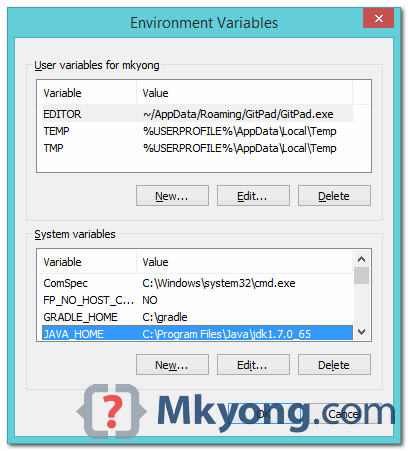
2. Download Apache Maven
Visit Maven official website, download the Maven zip file, for example : apache-maven-3.2.2-bin.zip. Unzip it to the folder you want to install Maven.
Assume you unzip to this folder – C:\Program Files\Apache\maven
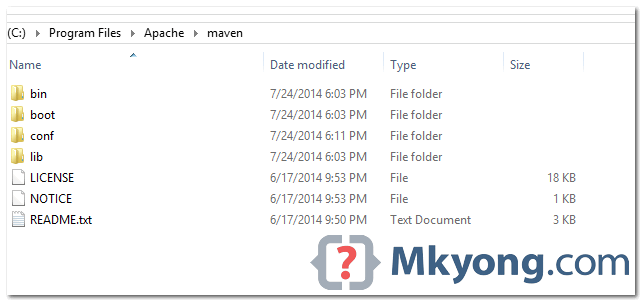
That’s all, just folders and files, installation is NOT required.
3. Add M2_HOME and MAVEN_HOME
Add both M2_HOME and MAVEN_HOME variables in the Windows environment, and point it to your Maven folder.
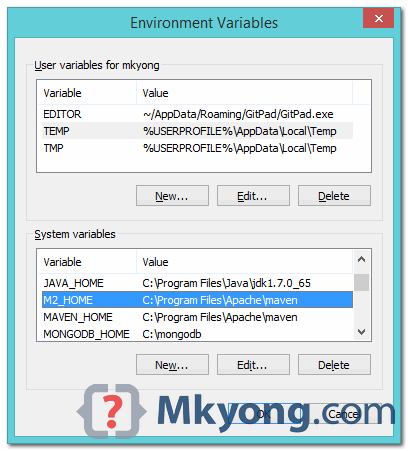
Maven document said add M2_HOME only, but some programs still reference Maven folder with MAVEN_HOME, so, it’s safer to add both.
4. Add To PATH
Update PATH variable, append Maven bin folder – %M2_HOME%\bin, so that you can run the Maven’s command everywhere.
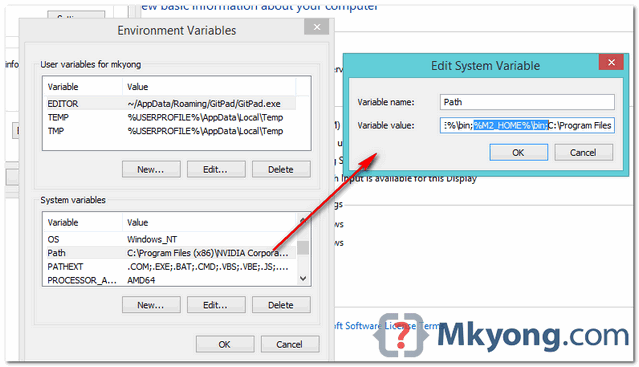
5. Verification
Done, to verify it, run mvn –version in the command prompt.
C:\Users\mkyong>mvn -version
Apache Maven 3.2.2 (45f7c06d68e745d05611f7fd14efb6594181933e; 2014-06-17T21:51:42+08:00)
Maven home: C:\Program Files\Apache\maven
Java version: 1.7.0_65, vendor: Oracle Corporation
Java home: C:\Program Files\Java\jdk1.7.0_65\jre
Default locale: en_US, platform encoding: Cp1252
OS name: "windows 8.1", version: "6.3", arch: "amd64", family: "windows"
C:\Users\mkyong>If you see a similar message, means the Apache Maven is installed successfully on Windows.
How to install Maven on Windows的更多相关文章
- maven在windows环境下加载settings.xml文件
今天发现maven在windows环境下加载的settings.xml文件是c:下的,就算修改conf下的settings.xml里的<localRepository>给他明确指向也没用.
- Install MongoDB on Windows (Windows下安装MongoDB)
Install MongoDB on Windows Overview Use this tutorial to install MongoDB on a Windows systems. PLATF ...
- Maven在Windows中的配置以及IDE中的项目创建
Maven在Windows下的配置 1.Maven下载地址:http://maven.apache.org/download.cgi,下载红框里的版本即可. 2.解压到D盘: 3.修改配置文件sett ...
- maven在windows及linux环境下安装
maven下载 下载地址:https://maven.apache.org/download.cgi maven在windows下安装 解压到D盘 修改配置文件 进入conf,打开settings.x ...
- 【Linux】-NO.7.Linux.3.Maven.1.001-【CentOS 7 Install Maven 3.5】-
1.0.0 Summary Tittle:[Linux]-NO.7.Linux.3.Maven.1.001-[CentOS 7 Install Maven 3.5]- Style:Linux Seri ...
- IntelliJ IDEA教程之如何clean或者install Maven项目
一.前言 Eclipse中如果我们想clean或者install工程,我们只需要右键工程,然后找到run->Maven install 或者run->Maven clean就可以了,但是I ...
- Install Terraform on Windows, Linux and Mac OS
Step-by-step tutorial of how to download and install Terraform on Windows, Linux and Mac OS. Terrafo ...
- Install ADDS on Windows Server 2012 R2 with PowerShell
Install ADDS on Windows Server 2012 R2 with PowerShell Posted by ethernuno on 20/04/2014 In this tut ...
- How To Install OpenSSL on Windows
转自 https://tecadmin.net/install-openssl-on-windows/ OpenSSL is a full-featured toolkit for the Trans ...
随机推荐
- Java之.jdk安装-Linux
Jdk安装-Linux 1. 使用管理员,创建一个用户(charles),指令:useradd charles 2. 给创建的用户,添加密码(密码自己指定),指令:passwd charles 注意: ...
- JS实例4
根据当前年的前五年后五年的年月日 <select id="nian" onclick="Bian()"></select>年 <s ...
- python中安装并使用redis
数据缓存系统:1:mongodb:是直接持久化,直接存储于硬盘的缓存系统2:redis: 半持久化,存储于内存和硬盘3:memcache:数据只能存储在内存里的缓存系统 redis是一个key-val ...
- leetCodelinked-list-cycle-ii找到链表的环
题目 Given a linked list, return the node where the cycle begins. If there is no cycle, return null. N ...
- [转][LoadRunner]LR性能测试结果样例分析
LR性能测试结果样例分析 测试结果分析 LoadRunner性能测试结果分析是个复杂的过程,通常可以从结果摘要.并发数.平均事务响应时间.每秒点击数.业务成功率.系统资源.网页细分图.Web服务器资源 ...
- web api HttpConfiguration
//设置web api configuration public static void Register(HttpConfiguration config){ config.Services.Rep ...
- arm cortex-m0plus源码学习(二)AMBA3.0_ AHBLite
1. AMBA总线概述 AMBA2.0 以上版本都是基于单沿时钟.单向信号线的协议[1]. 现在市场上大部分的基于 AMBA 架构的 SoC 产品, 系统总线采用 AHB, 外部总线采用 APB.系统 ...
- verilog代码基础
verilog拼接符用法: https://zhidao.baidu.com/question/531343285.html wire [31:0] bit_mask = { {8{be[3]}}, ...
- [DeploymentService:290066]Error occurred while downloading files from admin server for deployment request "0". Underlying error is: "null"
weblogic 莫名无法启动: <Apr , :: PM CST> <Error> <Deployer> <BEA-> <Failed to i ...
- spring boot 概念
最近新版本迭代,一直在弄框架替换和新技术实现的事儿. 本来想仔细介绍一下Spring Boot的各种东西,后来发现没啥写的,Spring Boot 说白了就是把你开发过程中用到的各种框架给你封装了一下 ...
