C#连接SQL Server数据库(二)
执行SQL语句:Command对象
1.Command对象概述
Command对象是一个数据命令对象,主要功能是向数据库发送查询、更新、删除、修改操作的SQL语句。Command对象主要有以下几种方式。
SqlCommand:用于向SQL Server数据库发送SQL语句,位于System.Data.SqlClient命名空间。
OleDbCommand:用于向使用OLEDB公开的数据库发送SQL语句,位于System.Data.OleDb命名空间。例如,Access数据库和MySQL数据库都是OLEDB公开的数据库。
OdbcCommand:用于向ODBC公开的数据库发送SQL语句,位于System.Data.Odbc命名空间。有些数据库如果没有提供相应的连接程序,则可以配置好ODBC连接后,使用OdbcCommand。
OracleCommand:用于向Oracle数据库发送SQL语句,位于System.Data.OracleClient命名空间。
2.设置数据源类型
Command对象有3个重要的属性,分别是Connection、CommandText和CommandType。Connection属性用于设置SqlCommand使用的SqlConnection。CommandText属性用于设置要对数据源执行的SQL语句或存储过程。CommandType属性用于设置指定CommandText的类型。CommandType属性的值是CommandType枚举值,CommandType枚举有3个枚举成员,分别介绍如下。
StoredProcedure:存储过程的名称。
TableDirect:表的名称。
Text:SQL文本命令。
如果要设置数据源的类型,则可以通过设置CommandType属性来实现。
3.执行SQL语句
Command对象需要取得将要执行的SQL语句,通过调用该类提供的多种方法,向数据库提交SQL语句。下面详细介绍SqlCommand对象中的几种执行SQL语句的方法。
1.ExecuteNonQuery方法
执行SQL语句,并返回受影响的行数,在使用SqlCommand向数据库发送增、删、改命令时,通常使用ExecuteNonQuery方法执行发送的SQL语句。
private void button1_Click(object sender, EventArgs e)
{
string connString = "server=.;database=denglu;uid=test;pwd=test;connect timeout=5";
SqlConnection sqlconn = new SqlConnection(connString);
sqlconn.Open();
SqlCommand sqlcmd = new SqlCommand();
sqlcmd.Connection = sqlconn;
sqlcmd.CommandText = "update Users set password=888 where username='哈哈哈'";
sqlcmd.CommandType = CommandType.Text;
//int i = Convert.ToInt32(sqlcmd.ExecuteNonQuery()); //ExecuteNonQuery返回受影响的行数
//MessageBox.Show(i.ToString());
}
2.ExecuteReader方法
执行SQL语句,并生成一个包含数据的SqlDataReader对象的实例。
代码:
private void button1_Click(object sender, EventArgs e)
{
string connString = "server=.;database=denglu;uid=test;pwd=test;connect timeout=5";
SqlConnection sqlconn = new SqlConnection(connString);
sqlconn.Open();
SqlCommand sqlcmd = new SqlCommand();
sqlcmd.Connection = sqlconn;
sqlcmd.CommandText = "select password from users";
sqlcmd.CommandType = CommandType.Text;
//使用ExecuteReader方法实例化一个SqlDataReader对象
SqlDataReader sdr = sqlcmd.ExecuteReader();
while (sdr.Read())
{
listView1.Items.Add(sdr[0].ToString());
}
sqlconn.Dispose();
button1.Enabled = false;
}
界面:
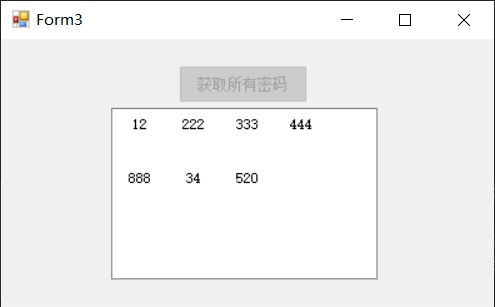
3.ExecuteScalar方法
执行SQL语句,返回结果集中的第一行的第一列
代码:
```
SqlConnection sqlConnection;
private void Form2_Load(object sender, EventArgs e)
{
string connString = "server=.;database=TBWRIMS;uid=test;pwd=test;connect timeout=5";
sqlConnection = new SqlConnection(connString);
sqlConnection.Open();
}
private void btn1_Click(object sender, EventArgs e)
{
try
{
if (sqlConnection.State == ConnectionState.Open || txt1.Text != "")
{
SqlCommand sqlCommand = new SqlCommand(); //***
sqlCommand.Connection = sqlConnection; //设置Connection属性
sqlCommand.CommandText = "select count(*) from" + txt1.Text.Trim(); // 设置CommandText属性,以及SQL语句
sqlCommand.CommandType = CommandType.Text; //设置CommandType属性为Text,使其只执行SQL语句
int i = Convert.ToInt32(sqlCommand.ExecuteScalar()); //使用ExecuteScalar方法获取指定数据表中的数据数量
lab2.Text = "数据表中共有:"+ i.ToString() + "条数据";
}
}
catch (Exception ex)
{
MessageBox.Show(ex.Message);
}
}
  <b>界面:</b>
<center><img src="https://img2018.cnblogs.com/blog/1849125/202001/1849125-20200131160758181-363282996.png" width="400" height="150"></center>C#连接SQL Server数据库(二)的更多相关文章
- JeeSite如何正确连接SQL SERVER 数据库
JeeSite如何正确连接SQL SERVER 数据库 jeesite介绍 感谢jeesite项目的作者thinkgem. 没有你我也不会更改这数据源非了恁大的劲,,,,嘻嘻嘻说多了. JeeSite ...
- Java使用JDBC连接SQL Server数据库|实现学生成绩信息系统
Java实验四 JDBC 使用SQL Server数据库或者MySQL数据库各自的客户端工具,完成如下任务: (1)创建数据库students: (2)在数据students中创建表scores,包括 ...
- Excel VBA 连接各种数据库(三) VBA连接SQL Server数据库
本文主要涉及: VBA中的SQL Server环境配置 VBA连接SQL Server数据库 VBA读写SQL Server数据 如何安装SQL Client 系统环境: Windows 7 64bi ...
- python 使用pymssql连接sql server数据库
python 使用pymssql连接sql server数据库 #coding=utf-8 #!/usr/bin/env python#------------------------------ ...
- NetBeans连接SQL server数据库教程
不废话,直接开始 1.下载sqljdbc.jar 可以从微软中国官方网站下载 SQLJDBC微软中国 笔者提供一个网盘链接Sqljdbc.jar 4个压缩包视版本选择,SQL 2012 用sqljdb ...
- 【转】PowerShell 连接SQL Server 数据库 - ADO.NET
转至:http://www.pstips.net/connect-sql-database.html PowerShell 通过ADO.NET连接SQL Server数据库,并执行SQL脚本.工作中整 ...
- JDBC连接sql server数据库及其它
JDBC连接sql server数据库的步骤如下: 1.加载JDBC驱动程序: 在连接数据库之前,首先要加载想要连接的数据库的驱动到JVM(Java虚拟机), 这通过java.lang.Class类的 ...
- ThinkPHP连接sql server数据库
亲身经历,在网上找连接sql server数据库的方法,还是不好找的,大多数都是照抄一个人的,而这个人的又写的不全,呵呵,先介绍一下我连接的方法吧.如果你是用THINKPHP连接,那么最重要的就是配置 ...
- JDBC连接sql server数据库的详细步骤和代码
JDBC连接sql server数据库的详细步骤和代码 JDBC连接sql server数据库的步骤如下: 1.加载JDBC驱动程序: 在连接数据库之前,首先要加载想要连接的数据库的驱动到JVM(Ja ...
- python连接sql server数据库实现增删改查
简述 python连接微软的sql server数据库用的第三方模块叫做pymssql(document:http://www.pymssql.org/en/stable/index.html).在官 ...
随机推荐
- [hive]case 语句中字符串匹配
当使用case when时,有时会需要对某个字段做子串匹配.如果是在where条件中,我们会直接使用 like '%xx%'来匹配,但case when语句不行 这时需要使用instr函数 examp ...
- docker部署mysql Navicat远程连接
docker部署mysql Navicat远程连接 docker search mysql 查看mysql镜像(是去dockerHub网站搜素镜像,遇到问题可以去该网站查看官方文档,纯英文文档估计 ...
- (转)git fetch + merge 和 git pull 的区别
转自:http://blog.csdn.net/a19881029/article/details/42245955 Git fetch和git pull都可以用来更新本地库,它们之间有什么区别呢? ...
- jsp报错java.io.IOException: Stream closed
在使用jsp的时候莫名其妙的抛出了这个异常,经过反复检查 去掉了网友们说的jsp使用流未关闭,以及tomcat版本冲突等原因,最后发现是书写格式的原因. 当时使用的代码如下 <jsp:inclu ...
- 将本地文件git到远程github仓库
使用git管理项目是开发人员必备的技能,下面就介绍如何使用git将本地文件管理并且同步到github上面. 小白可以参考 创建SSH-key并且在github中添加认证 在本地用户的.ssh文件下面生 ...
- HCTF2018-admin[flask session 伪造]
知识点:flask session 伪造 flask中session是存储在客户端cookie中的,也就是存储在本地.flask仅仅对数据进行了签名.众所周知的是,签名的作用是防篡改,而无法防止被读取 ...
- JS高级---案例:验证用户输入的是不是邮箱
案例:验证用户输入的是不是邮箱 <!DOCTYPE html> <html lang="en"> <head> <meta charset ...
- orm 相关
优化
- hdu 5917
题意:给你一个无向图,问图中有多少个符合条件的集合?条件为这个集合里面存在一个子集(大小>=3)为团或者都是孤立点.答案mod1e9+7: 根据 Ramsey定理,大于等于6个的集合,肯定存在一 ...
- Mapper-元素和属性
Mapper.xml文件内部的元素和属性 parameterType(输入类型) § 传递简单类型 § 使用#{}占位符,或者${}进行sql拼接, #{}括号中的值可以任意, ${}括号 ...
