Vim编辑器Go简单入门
今天是一次做Go的笔记,一开始直接打开Github上的Go项目然后跑到Wiki位置,然后作者列出了一堆学习Go的资料,这里我
以第一个学习资料https://tour.golang.org/作为Go学习到入门。然后为了训练我的终端运用
能力还有Vim下的编码能力这里我使用到了tmux和Vim编辑器,然后之前已经在VIM里面安装了Vim-go插件了,所以在之前
的Go项目文件目录下可以直接使用命令模式使用:Go 来执行相应的操作。如果项目报错都话你可能是没有按照
Vim-go的要求现在项目里面执行:GoInstallBinaries.
You will also need to install all the necessary binaries. vim-go makes it easy to install all of them by providing a command, :GoInstallBinaries, which will go get all the required binaries.
但是由于但由于go的代码很多在github和golang.org上,涉及到墙的问题。自动安装可能会失败。当然你有梯子的话除外;我们可以手工安装,进入到GOPATH的SRC目录下,运行命令 git clone https://github.com/golang/tools golang.org/x/tools,再接着上一步:GoInstallBinaries即可
我的解决方式是先让终端邹代理,至于如何让终端走代理呢,无非就是
export http_proxy=http://127.0.0.1:12333
export http_proxy=https://127.0.0.1:12333
然后在通过命令打开vim,然后再:GoInstallBinaries,这样子就能下载Go所需要的文件了
最后出现如图所示:
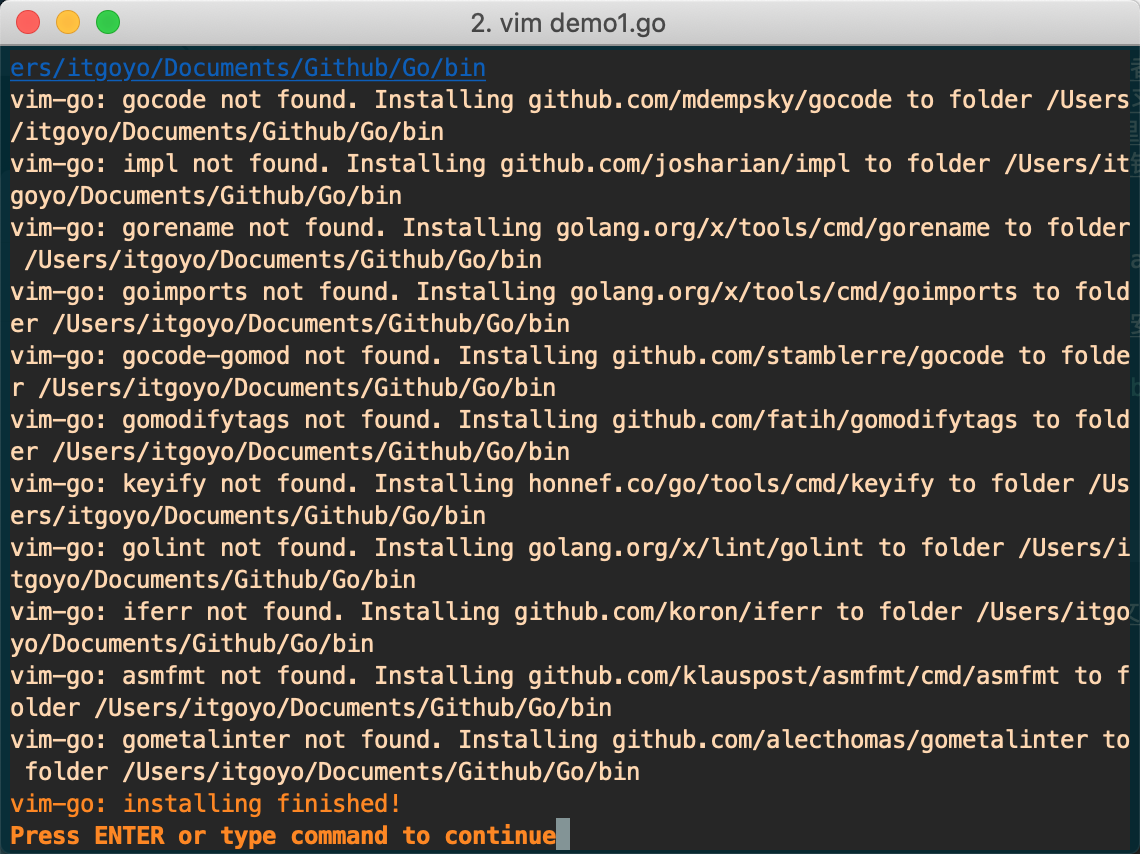
项目一 Packages
package main
import (
"fmt"
"math/rand"
)
func main() {
fmt.Println("My favorite number is", rand.Intn(10))
}
然后在Vim下面执行:Go Run即可输出
My favorite number is 1
项目二 Imports
package main
import (
"fmt"
"math"
)
func main() {
fmt.Printf("Now you have %g problems.\n", math.Sqrt(7))
}
输出
Now you have 2.6457513110645907 problems.
项目三 Exported names
In Go, a name is exported if it begins with a capital letter. For example, Pizza is an exported name, as is Pi, which is exported from the math package.
pizza and pi do not start with a capital letter, so they are not exported.
When importing a package, you can refer only to its exported names. Any "unexported" names are not accessible from outside the package.
Run the code. Notice the error message.
To fix the error, rename math.pi to math.Pi and try it again.
package main
import (
"fmt"
"math"
)
func main() {
fmt.Println(math.pi)
}
输出
3.141592653589793
项目四 Functions
A function can take zero or more arguments.
In this example, add takes two parameters of type int.
Notice that the type comes after the variable name.
(For more about why types look the way they do, see the article on Go's declaration syntax.)
package main
import "fmt"
func add(x int, y int) int {
return x + y
}
func main() {
fmt.Println(add(42, 13))
}
输出
55
项目五 Functions continued
When two or more consecutive named function parameters share a type, you can omit the type from all but the last.
In this example, we shortened
x int, y int
to
x, y int
package main
import "fmt"
func add(x, y int) int {
return x + y
}
func main() {
fmt.Println(add(42, 13))
}
输出
55
项目六 Multiple results
A function can return any number of results.
The swap function returns two strings.
package main
import "fmt"
func swap(x, y string) (string, string) {
return y, x
}
func main() {
a, b := swap("hello", "world")
fmt.Println(a, b)
}
输出
world hello
项目七 Named return values
Go's return values may be named. If so, they are treated as variables defined at the top of the function.
These names should be used to document the meaning of the return values.
A return statement without arguments returns the named return values. This is known as a "naked" return.
Naked return statements should be used only in short functions, as with the example shown here. They can harm readability in longer functions.
package main
import "fmt"
func split(sum int) (x, y int) {
x = sum * 4 / 9
y = sum - x
return
}
func main() {
fmt.Println(split(17))
}
输出
7 10
项目八 Variables
The var statement declares a list of variables; as in function argument lists, the type is last.
A var statement can be at package or function level. We see both in this example.
package main
import "fmt"
var c, python, java bool
func main() {
var i int
fmt.Println(i, c, python, java)
}
输出
0 false false false
项目九 Variables with initializers
A var declaration can include initializers, one per variable.
If an initializer is present, the type can be omitted; the variable will take the type of the initializer.
package main
import "fmt"
var i, j int = 1, 2
func main() {
var c, python, java = true, false, "no!"
fmt.Println(i, j, c, python, java)
}
输出
1 2 true false no!
项目十 Short variable declarations
Inside a function, the := short assignment statement can be used in place of a var declaration with implicit type.
Outside a function, every statement begins with a keyword (var, func, and so on) and so the := construct is not available.
package main
import "fmt"
func main() {
var i, j int = 1, 2
k := 3
c, python, java := true, false, "no!"
fmt.Println(i, j, k, c, python, java)
}
输出
1 2 3 true false no!
项目十一Basic types
Go's basic types are
bool
string
int int8 int16 int32 int64
uint uint8 uint16 uint32 uint64 uintptr
byte // alias for uint8
rune // alias for int32
// represents a Unicode code point
float32 float64
complex64 complex128
The example shows variables of several types, and also that variable declarations may be "factored" into blocks, as with import statements.
The int, uint, and uintptr types are usually 32 bits wide on 32-bit systems and 64 bits wide on 64-bit systems. When you need an integer value you should use int unless you have a specific reason to use a sized or unsigned integer type.
package main
import (
"fmt"
"math/cmplx"
)
var (
ToBe bool = false
MaxInt uint64 = 1<<64 - 1
z complex128 = cmplx.Sqrt(-5 + 12i)
)
func main() {
fmt.Printf("Type: %T Value: %v\n", ToBe, ToBe)
fmt.Printf("Type: %T Value: %v\n", MaxInt, MaxInt)
fmt.Printf("Type: %T Value: %v\n", z, z)
}
输出
Type: bool Value: false
Type: uint64 Value: 18446744073709551615
Type: complex128 Value: (2+3i)
项目十二 Zero values
Variables declared without an explicit initial value are given their zero value.
The zero value is:
0for numeric types,falsefor the boolean type, and""(the empty string) for strings.
package main
import "fmt"
func main() {
var i int
var f float64
var b bool
var s string
fmt.Printf("%v %v %v %q\n", i, f, b, s)
}
输出
0 0 false ""
项目十三 Type conversions
The expression T(v) converts the value v to the type T.
Some numeric conversions:
var i int = 42
var f float64 = float64(i)
var u uint = uint(f)
Or, put more simply:
i := 42
f := float64(i)
u := uint(f)
Unlike in C, in Go assignment between items of different type requires an explicit conversion. Try removing the float64 or uint conversions in the example and see what happens.
package main
import (
"fmt"
"math"
)
func main() {
var x, y int = 3, 4
var f float64 = math.Sqrt(float64(x*x + y*y))
var z uint = uint(f)
fmt.Println(x, y, z)
}
输出
3 4 5
项目十四 Type inference
When declaring a variable without specifying an explicit type (either by using the := syntax or var = expression syntax), the variable's type is inferred from the value on the right hand side.
When the right hand side of the declaration is typed, the new variable is of that same type:
var i int
j := i // j is an int
But when the right hand side contains an untyped numeric constant, the new variable may be an int, float64, or complex128 depending on the precision of the constant:
i := 42 // int
f := 3.142 // float64
g := 0.867 + 0.5i // complex128
Try changing the initial value of v in the example code and observe how its type is affected.
package main
import "fmt"
func main() {
v := 42 // change me!
fmt.Printf("v is of type %T\n", v)
}
输出
v is of type int
项目十五 Constants
Constants are declared like variables, but with the const keyword.
Constants can be character, string, boolean, or numeric values.
Constants cannot be declared using the := syntax.
package main
import "fmt"
const Pi = 3.14
func main() {
const World = "世界"
fmt.Println("Hello", World)
fmt.Println("Happy", Pi, "Day")
const Truth = true
fmt.Println("Go rules?", Truth)
}
输出
Hello 世界
Happy 3.14 Day
Go rules? true
项目十六 Numeric Constants
Numeric constants are high-precision values.
An untyped constant takes the type needed by its context.
Try printing needInt(Big) too.
(An int can store at maximum a 64-bit integer, and sometimes less.)
package main
import "fmt"
const (
// Create a huge number by shifting a 1 bit left 100 places.
// In other words, the binary number that is 1 followed by 100 zeroes.
Big = 1 << 100
// Shift it right again 99 places, so we end up with 1<<1, or 2.
Small = Big >> 99
)
func needInt(x int) int { return x*10 + 1 }
func needFloat(x float64) float64 {
return x * 0.1
}
func main() {
fmt.Println(needInt(Small))
fmt.Println(needFloat(Small))
fmt.Println(needFloat(Big))
}
输出
21
0.2
1.2676506002282295e+29
Congratulations!
You finished this lesson!
You can go back to the list of modules to find what to learn next, or continue with the next lesson
<Br>
<Br>
<Br>
发现更多更好玩的,欢迎关注我的微信公众号:<span style='color:red;'> FullStacker </span><br />
<Br>
<Br>
<Br>
<img src="https://raw.githubusercontent.com/itgoyo/PicGoRes/master/img/%E6%A0%BC%E9%B2%81%E7%89%B9toolpool.jpg"
height="400px" width="400px" />
</div>Vim编辑器Go简单入门的更多相关文章
- Windows & Linux 安装使用 Vim 编辑器 3分钟入门 - 精简归纳
Windows & Linux 安装使用 Vim 编辑器 3分钟入门 - 精简归纳 JERRY_Z. ~ 2020 / 8 / 25 转载请注明出处! 目录 Windows & Lin ...
- Linux系统Vi/Vim编辑器的简单介绍、安装/卸载、常用命令
Linux系统Vi/Vim编辑器的简单介绍.安装/卸载.常用命令 1.介绍 vi(Visual Interface)编辑器是Linux和Unix上最基本的文本编辑器,工作在字符模式下.由于不需要图形界 ...
- git介绍以及一些常用命令,加上vim编辑器的简单使用
https://www.jianshu.com/p/04a6517869b4 vim:进入vim编辑器,如果后接文件名,则进入该文件的编辑模式,看图:①.vim编辑器中,按i进入编辑模式:②.按Esc ...
- unity 编辑器扩展简单入门
unity 编辑器扩展简单入门 通过使用编辑器扩展,我们可以对一些机械的操作实现自动化,而不用使用额外的环境,将工具与开发环境融为一体:并且,编辑器扩展也提供GUI库,来实现可视化操作:编辑器扩展甚至 ...
- Linux Vim编辑器使用简单讲解
在Linux中,主要编辑器为vi或者vim,本文围绕vim做简单的讲解说明:Linux默认自带vi(vim)编辑器,其程序包为:[root@linuxidc.com ~]# rpm -qf `whic ...
- vim编辑器的简单使用
写这篇文章是因为在更新我的一篇博客 Git的其他用法 的时候,里面的修改已经提交的commit说明这一部分需要用到vim. 在使用git config --global --edit或者git reb ...
- vim编辑器-Linux从入门到精通第四天(非原创)
文章大纲 一.vi介绍二.vim三种模式(重点)三.命令模式四.模式间的切换(重点)五.末行模式六.编辑模式七.实用功能八.扩展九.学习资料下载十.参考文章 一.vi介绍 Vi编辑器是所有Unix ...
- (大数据工程师学习路径)第二步 Vim编辑器----高级功能入门
一.多文件编辑 1.使用vim编辑多个文件 编辑多个文件有两种形式,一种是在进入vim前使用的参数就是多个文件.另一种就是进入vim后再编辑其他的文件. 同时创建两个新文件并编辑 $ vim 1.tx ...
- vim编辑器最简单使用方法
i 输入模式 :q 不保存退出 :q! 强制退出 :wq 保存退出 j 下 k 上 h 左 l 右 gg start G end x 往后删 X 往前删 yy 复制行 p 粘贴 dd 剪切行 u 撤销 ...
随机推荐
- 防止chrome主页被篡改并设置为默认打开无痕浏览方式
1. 找到chrome的快捷方式, 右击打开属性 2. 将目标框内容改为以下内容chrome.exe的目录位置 // ----- 引号中的内容为"PATH\Chrome\Applicatio ...
- Java练习 SDUT-1588_圆的面积
圆的面积 Time Limit: 1000 ms Memory Limit: 32768 KiB Problem Description Give you the radius of a circle ...
- PHP笔试题(11道题)详解
题目一 <?php echo -10%3; ?> 答案:-1. 考查:优先级. 因为-的优先级比%求余的优先级低, 也就是-(10%3). 2 题目二: print (int)pow(2, ...
- uni-app禁止滑动穿透
<view class="topWrapper" v-show="chooseShow" @click="chooseShow = false& ...
- Python 基础09 面向对象的进一步拓展
调用类的其他信息 上一讲中提到,在定义方法时,必须有self这一个参数,这个参数表示某个对象,对象有有类的所有性质, 那么我么可以通过self 调用类属性. class Human(object): ...
- uva 10253 Series-Parallel Networks (整数划分+多重集)
UVa Online Judge 题意是计算给定数量的边通过串联并联两种方式,能组成多少种不同的网络.将它转化为一个树形结构,也就是求有多少不同构的树. 代码如下: #include <cstd ...
- laravel asset()函数
asset() 使用当前请求的scheme(HTTP或HTTPS)为前端资源生成一个URL: $url = asset('img/photo.jpg'); laravel自带了laravel-mix, ...
- 微信小程序下拉刷新真机无法弹回
在下拉函数里加上这句wx.stopPullDownRefresh(); /** * 页面相关事件处理函数--监听用户下拉动作 */ onPullDownRefresh: function () { v ...
- WebService 基础知识点和用Postman调试
阅读连接:Retrofit 用Soap协议访问WebService 详解 参考 1.java发HTTP POST请求(内容为xml格式) 2. android解析XML总结(SAX.Pull.Dom三 ...
- 如何查看python的当前版本号
每次打开python顶端会显示版本号 在程序中判断版本号可以通过import sys sys.version 在dos下可以通过python -V查看
