SpringBoot+Mybatis_Plus Generator
AutoGenerator 是 MyBatis-Plus 的代码生成器,通过 AutoGenerator 可以快速生成 Entity、Mapper、Mapper XML、Service、Controller 等各个模块的代码,极大的提升了开发效率。
效果如下图:

Generator官方文档 : https://mybatis.plus/guide/generator.html
使用教程
1.使用idea创建SpringBoot项目
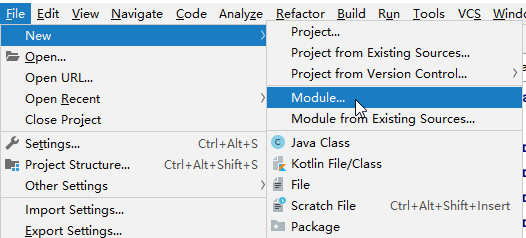
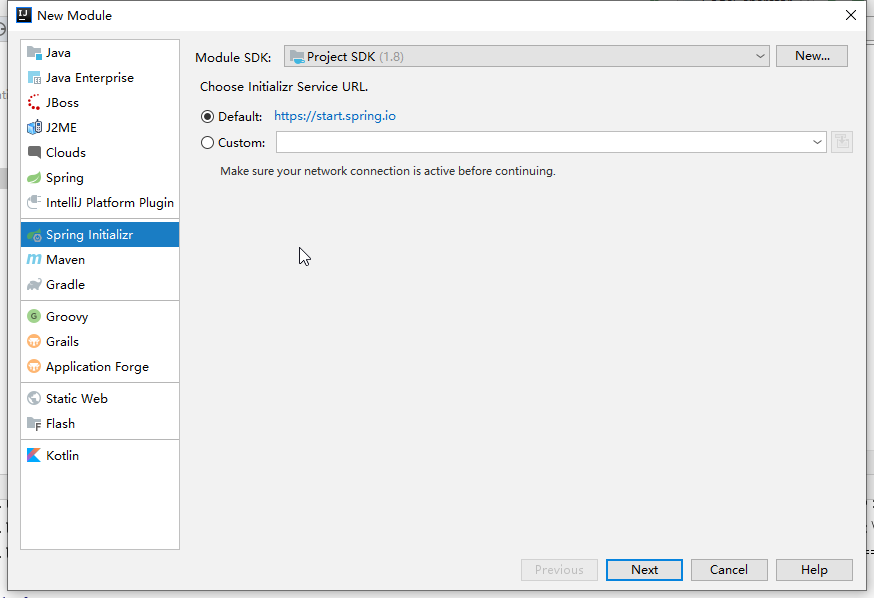
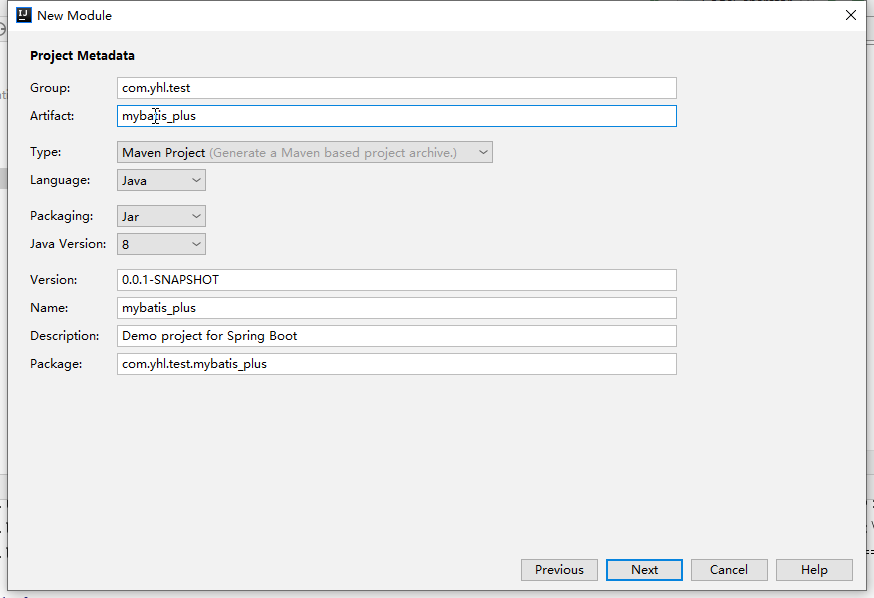
然后一直next.
2. 添加依赖pom.xml
<dependencies>
<dependency>
<groupId>org.springframework.boot</groupId>
<artifactId>spring-boot-starter-web</artifactId>
</dependency> <dependency>
<groupId>org.springframework.boot</groupId>
<artifactId>spring-boot-devtools</artifactId>
<scope>runtime</scope>
<optional>true</optional>
</dependency>
<dependency>
<groupId>org.projectlombok</groupId>
<artifactId>lombok</artifactId>
<optional>true</optional>
</dependency>
<dependency>
<groupId>org.springframework.boot</groupId>
<artifactId>spring-boot-starter-test</artifactId>
<scope>test</scope>
<exclusions>
<exclusion>
<groupId>org.junit.vintage</groupId>
<artifactId>junit-vintage-engine</artifactId>
</exclusion>
</exclusions>
</dependency> <dependency>
<groupId>com.baomidou</groupId>
<artifactId>mybatis-plus-generator</artifactId>
<version>3.2.0</version>
</dependency>
<!-- MySQL连接驱动,注意版本问题 -->
<dependency>
<groupId>mysql</groupId>
<artifactId>mysql-connector-java</artifactId>
<version>5.1.47</version>
</dependency>
<!--MyBatis-Plus 支持 Velocity(默认)、Freemarker、Beetl,用户可以选择自己熟悉的模板引擎,如果都不满足您的要求,可以采用自定义模板引擎。-->
<dependency>
<groupId>org.apache.velocity</groupId>
<artifactId>velocity-engine-core</artifactId>
<version>2.1</version>
</dependency>
<dependency>
<groupId>org.freemarker</groupId>
<artifactId>freemarker</artifactId>
<version>2.3.29</version>
</dependency>
<dependency>
<groupId>com.ibeetl</groupId>
<artifactId>beetl</artifactId>
<version>3.0.13.RELEASE</version>
</dependency>
</dependencies>
3. 创建Java项目CodeGenerator.java
public class CodeGenerator {
/**
* <p>
* 读取控制台内容
* </p>
*/
public static String scanner(String tip) {
Scanner scanner = new Scanner(System.in);
StringBuilder help = new StringBuilder();
help.append("请输入" + tip + ":");
System.out.println(help.toString());
if (scanner.hasNext()) {
String ipt = scanner.next();
if (StringUtils.isNotEmpty(ipt)) {
return ipt;
}
}
throw new MybatisPlusException("请输入正确的" + tip + "!");
}
public static void main(String[] args) {
// 代码生成器
AutoGenerator mpg = new AutoGenerator();
// 全局配置
GlobalConfig gc = new GlobalConfig();
String projectPath = System.getProperty("user.dir") +"/"+ scanner("项目名称");
gc.setOutputDir(projectPath + "/src/main/java");
gc.setAuthor("YHL");
gc.setOpen(false);
// gc.setSwagger2(true); 实体属性 Swagger2 注解
mpg.setGlobalConfig(gc);
// 数据源配置
DataSourceConfig dsc = new DataSourceConfig();
dsc.setUrl("jdbc:mysql://localhost:3306/test?useUnicode=true&useSSL=false&characterEncoding=utf8");
// dsc.setSchemaName("public");
dsc.setDriverName("com.mysql.jdbc.Driver");
dsc.setUsername("root");
dsc.setPassword("root");
mpg.setDataSource(dsc);
// 包配置
PackageConfig pc = new PackageConfig();
pc.setParent(scanner("包名"));
pc.setModuleName(scanner("模块名"));
mpg.setPackageInfo(pc);
// 自定义配置
InjectionConfig cfg = new InjectionConfig() {
@Override
public void initMap() {
// to do nothing
}
};
// 如果模板引擎是 freemarker
String templatePath = "/templates/mapper.xml.ftl";
// 如果模板引擎是 velocity
// String templatePath = "/templates/mapper.xml.vm";
// 自定义输出配置
List<FileOutConfig> focList = new ArrayList<>();
// 自定义配置会被优先输出
focList.add(new FileOutConfig(templatePath) {
@Override
public String outputFile(TableInfo tableInfo) {
// 自定义输出文件名 , 如果你 Entity 设置了前后缀、此处注意 xml 的名称会跟着发生变化!!
System.out.println(projectPath+"================================");
return projectPath + "/src/main/resources/mapper/" + tableInfo.getEntityName() + "Mapper" + StringPool.DOT_XML;
}
});
/*
cfg.setFileCreate(new IFileCreate() {
@Override
public boolean isCreate(ConfigBuilder configBuilder, FileType fileType, String filePath) {
// 判断自定义文件夹是否需要创建
checkDir("调用默认方法创建的目录");
return false;
}
});
*/
cfg.setFileOutConfigList(focList);
mpg.setCfg(cfg);
// 配置模板
TemplateConfig templateConfig = new TemplateConfig();
// 配置自定义输出模板
//指定自定义模板路径,注意不要带上.ftl/.vm, 会根据使用的模板引擎自动识别
// templateConfig.setEntity("templates/entity2.java");
// templateConfig.setService();
// templateConfig.setController();
templateConfig.setXml(null);
mpg.setTemplate(templateConfig);
// 策略配置
StrategyConfig strategy = new StrategyConfig();
strategy.setNaming(NamingStrategy.underline_to_camel);
strategy.setColumnNaming(NamingStrategy.underline_to_camel);
strategy.setSuperEntityClass("com.baomidou.ant.common.BaseEntity");
strategy.setEntityLombokModel(true);
strategy.setRestControllerStyle(true);
// 公共父类
strategy.setSuperControllerClass("com.baomidou.ant.common.BaseController");
// 写于父类中的公共字段
strategy.setSuperEntityColumns("id");
strategy.setInclude(scanner("表名,多个英文逗号分割").split(","));
strategy.setControllerMappingHyphenStyle(true);
strategy.setTablePrefix(pc.getModuleName() + "_");
mpg.setStrategy(strategy);
mpg.setTemplateEngine(new FreemarkerTemplateEngine());
mpg.execute();
}
}
4. 运行CodeGenerator,根据提示输入.
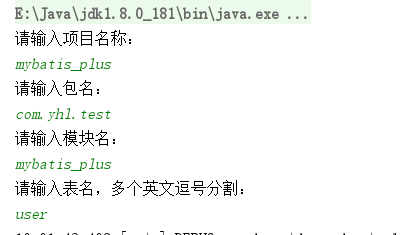
SpringBoot+Mybatis_Plus Generator的更多相关文章
- Java逆向工程SpringBoot + Mybatis Generator + MySQL
Java逆向工程SpringBoot+ Mybatis Generator + MySQL Meven pop.xml文件添加引用: <dependency> <groupId> ...
- SpringBoot+Mybatis+Generator 逆向工程使用(二)
Mybatis-Genarator 逆向工程使用 个人开发环境 java环境:Jdk1.8.0_60 编译器:IntelliJ IDEA 2017.1.4 mysql驱动:mysql-connecto ...
- javaweb各种框架组合案例(五):springboot+mybatis+generator
一.介绍 1.springboot是spring项目的总结+整合 当我们搭smm,ssh,ssjdbc等组合框架时,各种配置不胜其烦,不仅是配置问题,在添加各种依赖时也是让人头疼,关键有些jar包之间 ...
- springboot中generator相关配置文件
generator.properties # jdbc jdbc.driverClass = com.mysql.jdbc.Driver jdbc.url = jdbc:mysql://localho ...
- springboot+mybatisplus进行整合并且使用逆向工程
首先引入maven依赖:这是整合mybatisplus时,进行逆向工程时候需要引入的依赖 <!--mybaitsplus start--> <dependency> <g ...
- java.lang.ClassNotFoundException: com.mysql.cj.jdbc.Driver
java.lang.ClassNotFoundException: com.mysql.cj.jdbc.Driver at java.net.URLClassLoader.findClass(URLC ...
- SpringBoot入门教程(四)MyBatis generator 注解方式和xml方式
MyBatis 是一款优秀的持久层框架,它支持定制化 SQL.存储过程以及高级映射.MyBatis 避免了几乎所有的 JDBC 代码和手动设置参数以及获取结果集.MyBatis 可以使用简单的 XML ...
- springboot整合mybatis(使用MyBatis Generator)
引入依赖 <dependencies> <dependency> <groupId>org.springframework.boot</groupId> ...
- springboot学习随笔(四):Springboot整合mybatis(含generator自动生成代码)
这章我们将通过springboot整合mybatis来操作数据库 以下内容分为两部分,一部分主要介绍generator自动生成代码,生成model.dao层接口.dao接口对应的sql配置文件 第一部 ...
随机推荐
- git server“丢失”commit问题探究
1 背景 gitlab某仓库有同事发现部分代码文件内容丢失,具体表现 A. dev分支commit信息是连续的,看不出明显的大时间范围批量丢失 B. 以SuncardCashier/control/C ...
- 解决 SecureCRT 和 SecureFX 中文乱码
引言 最近老是有小伙伴给我发消息说,下载的 SecureCRT 和 SecureFX 安装打开后连接了自己的服务器或虚拟机后会出现中文乱码,每次都要给一一回复,我倒没事,主要是有时候因为工作的原因,所 ...
- @DependsOn注解的使用
如果Bean A 在创建前需要先创建BeanB此时就可以使用DependsOn注解 @Configuration public class MyConfig { @Bean @DependsOn(&q ...
- mybatis动态条件组合分页查询
一.动态条件处理 需要使用mybatis的动态sql 1 <select id="selectItemByCondition" parameterType="com ...
- Hbuilder给手机发送短信与拨打电话
前言:业务场景 需要给手机号码拨打电话与发送短信.html5已经提供接口. methods: { Call: function() { var that = this; if(that.ptel == ...
- c++ 中预编译头文件名 pch.h
转载:https://www.it-swarm.asia/zh/c++/%e6%88%91%e5%8f%af%e4%bb%a5%e4%bd%bf%e7%94%a8includepchh%e2%80%9 ...
- 【题解】CF1228D Complete Tripartite
Link 题目大意:给定一个无向图,将它划分为三个点集,要求在一个点集中的点没有边相连,且颜色相同,不同集合中的点互相有边相连. \(\text{Solution:}\) 我们发现,与一个点之间没有边 ...
- SQL数据库删除和还原的时候提示 被占用 记录一下
设置离线 1)ALTER DATABASE [datebase] SET OFFLINE WITH ROLLBACK IMMEDIATE设置在线 2)ALTER DATABASE [datebase] ...
- 最全153道Spring全家桶面试题,你都碰到过哪些?(含答案解析)
前言 Spring 框架自诞生以来一直备受开发者青睐,有人亲切的称之为:Spring 全家桶. 毋庸置疑,Spring 早已成为 Java 后端开发的行业标准,无数的公司选择 Spring 作为基础的 ...
- PHP的学习(提前学习了,业余爱好) (一)
一个函数一个函数地堆 strstr()函数 在本地测试的时候,代码与显示如下 1.代码: <?php echo strstr("I love Shanghai!123",&q ...
