Centos6.5 安装gitlab 并使用自带的nginx
Centos6.5 安装gitlab 并使用自带的nginx
1.安装依赖
yum -y install policycoreutils openssh-server openssh-clients postfix policycoreutils-python
2.设置postfix开机启动
chkconfig postfix on && service postfix start
3.下载安装包
wget https://mirrors.tuna.tsinghua.edu.cn/gitlab-ce/yum/el6/gitlab-ce-11.4.4-ce.0.el6.x86_64.rpm
放入/opt中
4.安装
rpm -i gitlab-ce-11.4.4-ce.0.el6.x86_64.rpm
It looks like GitLab has not been configured yet; skipping the upgrade script.
*. *.
*** ***
***** *****
.****** *******
******** ********
,,,,,,,,,***********,,,,,,,,,
,,,,,,,,,,,*********,,,,,,,,,,,
.,,,,,,,,,,,*******,,,,,,,,,,,,
,,,,,,,,,*****,,,,,,,,,.
,,,,,,,****,,,,,,
.,,,***,,,,
,*,.
_______ __ __ __
/ ____(_) /_/ / ____ _/ /_
/ / __/ / __/ / / __ `/ __ \
/ /_/ / / /_/ /___/ /_/ / /_/ /
\____/_/\__/_____/\__,_/_.___/
Thank you for installing GitLab!
5.修改配置
vim /etc/gitlab/gitlab.rb
关闭自带的nginx
配置地址
external_url 'http://xxx.xxx.xxx.xxx'
禁用自带nginx
nginx['enable'] = false
6.nginx 增加虚拟主机配置
# gitlab socket 文件地址
upstream gitlab {
server unix:/var/opt/gitlab/gitlab-workhorse/socket;
}
server {
listen *:80;
server_name gitlab.demo.com; # 请修改为你的域名
server_tokens off; # don't show the version number, a security best practice
root /opt/gitlab/embedded/service/gitlab-rails/public;
# Increase this if you want to upload large attachments
# Or if you want to accept large git objects over http
client_max_body_size 250m;
# individual nginx logs for this gitlab vhost
access_log /var/log/gitlab/gitlab_access.log;
error_log /var/log/gitlab/gitlab_error.log;
location / {
# serve static files from defined root folder;.
# @gitlab is a named location for the upstream fallback, see below
try_files $uri $uri/index.html $uri.html @gitlab;
}
# if a file, which is not found in the root folder is requested,
# then the proxy pass the request to the upsteam (gitlab unicorn)
location @gitlab {
# If you use https make sure you disable gzip compression
# to be safe against BREACH attack
proxy_read_timeout 300; # Some requests take more than 30 seconds.
proxy_connect_timeout 300; # Some requests take more than 30 seconds.
proxy_redirect off;
proxy_set_header X-Forwarded-Proto $scheme;
proxy_set_header Host $http_host;
proxy_set_header X-Real-IP $remote_addr;
proxy_set_header X-Forwarded-For $proxy_add_x_forwarded_for;
proxy_set_header X-Frame-Options SAMEORIGIN;
proxy_pass http://gitlab;
}
# Enable gzip compression as per rails guide: http://guides.rubyonrails.org/asset_pipeline.html#gzip-compression
# WARNING: If you are using relative urls do remove the block below
# See config/application.rb under "Relative url support" for the list of
# other files that need to be changed for relative url support
location ~ ^/(assets)/ {
root /opt/gitlab/embedded/service/gitlab-rails/public;
# gzip_static on; # to serve pre-gzipped version
expires max;
add_header Cache-Control public;
}
error_page 502 /502.html;
}
7.重启是配置生效。
### 重启gitlab使配置生效 ###
gitlab-ctl econfigure
### 重启nginx使配置生效 ###
service nginx restart
查看状态
gitlab-ctl status
其他指令
gitlab-ctl start
gitlab-ctl stop
gitlab-ctl restart
gitlab-ctl help
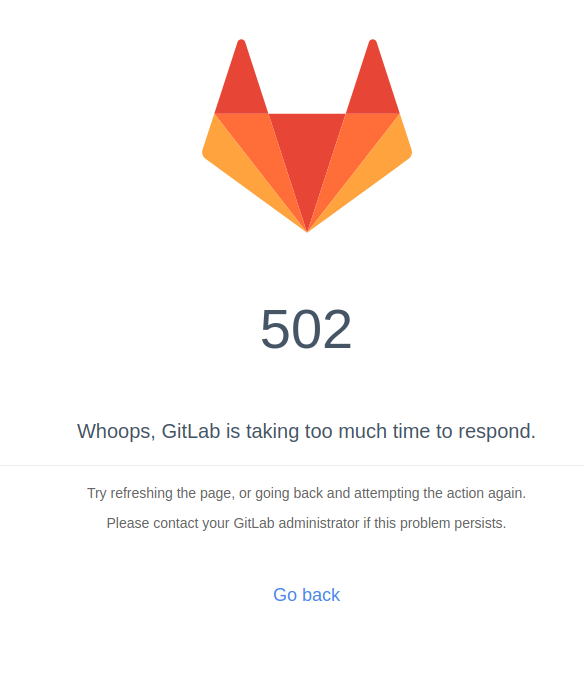
# ps -ef |grep nginx
root 1905 1 0 14:48 ? 00:00:00 nginx: master process /usr/local/nginx/sbin/nginx -c /usr/local/nginx/conf/nginx.conf
www 1906 1905 0 14:48 ? 00:00:00 nginx: worker process
www 1907 1905 0 14:48 ? 00:00:00 nginx: worker process
root 13734 2883 0 15:13 pts/0 00:00:00 grep nginx
# ps -ef |grep unicorn
root 1018 1008 0 14:48 ? 00:00:00 runsv unicorn
root 1044 1018 0 14:48 ? 00:00:00 svlogd -tt /var/log/gitlab/unicorn
git 13360 1018 0 15:12 ? 00:00:00 /bin/bash /opt/gitlab/embedded/bin/gitlab-unicorn-wrapper
git 13381 1 29 15:12 ? 00:00:17 unicorn master -D -E production -c /var/opt/gitlab/gitlab-rails/etc/unicorn.rb /opt/gitlab/embedded/service/gitlab-rails/config.ru
git 13461 13381 0 15:12 ? 00:00:00 unicorn worker[0] -D -E production -c /var/opt/gitlab/gitlab-rails/etc/unicorn.rb /opt/gitlab/embedded/service/gitlab-rails/config.ru
git 13464 13381 0 15:12 ? 00:00:00 unicorn worker[1] -D -E production -c /var/opt/gitlab/gitlab-rails/etc/unicorn.rb /opt/gitlab/embedded/service/gitlab-rails/config.ru
git 13467 13381 0 15:12 ? 00:00:00 unicorn worker[2] -D -E production -c /var/opt/gitlab/gitlab-rails/etc/unicorn.rb /opt/gitlab/embedded/service/gitlab-rails/config.ru
root 13753 2883 0 15:13 pts/0 00:00:00 grep unicorn
停止gitlab
gitlab-ctl stop
gitlab-ctl reconfigure
gitlab-ctl restart
修改unicorn,给nginx用户权限。
unicorn['port'] = 1024
web_server['external_users'] = ['www','root']
sudo chmod -R o+x /var/opt/gitlab/gitlab-rails
sudo chmod -R o+x /var/opt/gitlab/gitlab-workhorse
sudo usermod -aG git www
sudo usermod -aG gitlab-www www
查看错误日志
tail -n 10 /var/log/gitlab/gitlab_error.log
MLGB的502!
我甚至把服务器都重启了!稀里糊涂就可以了,操!
Centos6.5 安装gitlab 并使用自带的nginx的更多相关文章
- CentOS6.5 安装gitlab以及gitolite迁移gitlab
CentOS6.5 安装gitlab以及gitolite迁移gitlab gitlab 的安装使用以及数据结构 安装 环境: CentOS6.5 基于 nignx + unicorn 搭建的应用环境, ...
- centos6/7安装gitlab
CentOS/RHEL 6/7安装gitlab新建 /etc/yum.repos.d/gitlab-ce.repo,内容为你的CentOS/RHEL版本:centos6 [gitlab-ce] nam ...
- centos6.8 安装gitlab记录
sudo yum install -y curl policycoreutils-python openssh-server cronie sudo lokkit -s http -s ssh sud ...
- centos6.4安装GitLab
参考文章: http://www.pickysysadmin.ca/2013/03/25/how-to-install-gitlab-5-0-on-centos-6/ yum安装redis的方法: h ...
- CentOS6.4安装JDK,卸载自带的OpenJDK
1.查看OpenJDK的安装包 $ rpm -qa |grep java java-1.6.0-openjdk-1.6.0.0-1.62.1.11.11.90.el6_4.x86_64 java-1. ...
- git\CentOS6.5中gitlab安装教程
一.Git 起源: Git是一个开源的分布式版本控制系统,用于敏捷高效地处理任何或小或大的项目. Git 是 Linus Torvalds 为了帮助管理 Linux 内核开发而开发的一个开放源码的版本 ...
- ubuntu 安装 gitlab最新版(下载慢问题)
Debian/Ubuntu 用户 首先信任 GitLab 的 GPG 公钥: curl https://packages.gitlab.com/gpg.key 2> /dev/null | su ...
- Gitlab完美安装【CentOS6.5安装gitlab-6.9.2】
摘要: 拆腾了几天,终于在今天找到了快速安装Gitlab的方法.CentOS6.5安装gitlab-6.9.2 参考网址:https://gitlab.com/gitlab-org/omnibus-g ...
- centos6 安装GitLab
环境 Requirements 软件 版本CentOS 6.6Python 2.6Ruby 2.1.5Git 1.7.10+Redis 2.0+MySQL GitLab 7-8-stableGitLa ...
随机推荐
- bootstrap 媒体查询
//各类设备的分辨率 /*超小设备(手机,小于768px)*/ /* Bootstrap 中默认情况下没有媒体查询 */ /*超小型设备(小于768px)*/ @media (min-width:@s ...
- 用 Stellar.js 制作视差滚动效果
参考 http://doc.bropaul.com/Stellar.js/docs/ https://github.com/markdalgleish/stellar.js#download http ...
- atob, slice,bin2hex,escape
JS处理二进制数据 http://phpor.net/blog/post/1898
- linux7开机自启动东方通tongweb
自启动服务: 可以通过把TongWeb设置为系统服务来实现. 具体实现: 以root用户进行操作,在/etc/init.d目录下编写TongWeb的服务脚本tongweb,用来控制TongWeb的启动 ...
- 解决chrome在ubuntu+root模式下打不开的问题
chrome在ubuntu root模式下打不开 双击图标,chrome打不开了: 解决办法: 查看一下打开chrome浏览器的命令是什么,右键properties 发现是chromium-brows ...
- JAVA三框架工作原理是什么?
一.struts的工作原理: 1.初始化,读取struts-config.xml.web.xml等配置文件(所有配置文件的初始化) 2.发送HTTP请求,客户端发送以.do结尾的请求 3.填充Form ...
- always on 之路实践(未完)
概念及参考:http://www.mssqlmct.cn/dba/?post=97 准备:利用vmvare workstation12 克隆了4台windows server 2008 datacen ...
- 利用python的turtle重复画六边形
学习python,接触到turtle包,就用它来画一下六边形. 要在python中使用turtle包,就先要安装这个包.安装步骤如下:按住win+R,在打开CMD,输入命令'pip install t ...
- go——切片(二)
切片是一种数据结构,这种数据结构便于使用和管理数据集合. 切片是围绕动态数组的概念构建的,可以按需自动增长和缩小. 切片的动态增长是通过内置函数append来实现的.这个函数可以快速且高效地增长切片. ...
- SQLAlchemy_定义(一对一/一对多/多对多)关系
目录 Basic Relationship Patterns One To Many One To One Many To Many Basic Relationship Patterns 基本关系模 ...
