05_ActiveMQ的selectors
【 JMS Selectors 】
JMS Selectors用于在订阅中,基于消息属性对消息进行过滤。
以下是个Selectors的例子:Java代码
consumer = session.createConsumer(destination, "JMSType = 'car' AND weight > 2500");
在JMS Selectors表达式中,可以使用IN、NOT IN、LIKE等,
例如: LIKE '12%3' ('123' true,'12993' true,'1234' false) LIKE 'l_se' ('lose' true,'loose' false) LIKE '\_%' ESCAPE '\' ('_foo' true,'foo' false)
需要注意的是,JMS Selectors表达式中的日期和时间需要使用标准的long型毫秒值。
另外表达式中的属性不会自动进行类型转换,例如:Java代码myMessage.setStringProperty("NumberOfOrders", "2");"NumberOfOrders > 1" 求值结果是false。
关于JMS Selectors的详细文档请参考javax.jms.Message的javadoc。 上一小节介绍的Message Groups虽然可以保证具有相同message group的消息被唯一的consumer顺序处理,但是却不能确定被哪个consumer处理。在某些情况下,Message Groups可以和JMS Selector一起工作,例如: 设想有三个consumers分别是A、B和C。你可以在producer中为消息设置三个message groups分别是"A"、"B"和"C"。然后令consumer A使用"JMXGroupID = 'A'"作为selector。B和C也同理。这样就可以保证message group A的消息只被consumer A处理。需要注意的是,这种做法有以下缺点:• producer必须知道当前正在运行的consumers,也就是说producer和consumer被耦合到一起。• 如果某个consumer失效,那么应该被这个consumer消费的消息将会一直被积压在broker上。
【消息过滤实例】
【生产者】
package test2.activemq.demo; import javax.jms.Connection;
import javax.jms.ConnectionFactory;
import javax.jms.DeliveryMode;
import javax.jms.Destination;
import javax.jms.JMSException;
import javax.jms.MapMessage;
import javax.jms.MessageProducer;
import javax.jms.Session;
import javax.jms.TextMessage; import org.apache.activemq.ActiveMQConnectionFactory; public class Producer { //1.连接工厂
private ConnectionFactory connectionFactory;
//2.连接对象
private Connection connection;
//3.Session对象
private Session session;
//4.生产者
private MessageProducer messageProducer; public Producer(){
try{
this.connectionFactory = new ActiveMQConnectionFactory(
ActiveMQConnectionFactory.DEFAULT_USER,
ActiveMQConnectionFactory.DEFAULT_PASSWORD,
"tcp://localhost:61616");
this.connection= this.connectionFactory.createConnection();
this.connection.start();
this.session = this.connection.createSession(Boolean.FALSE,Session.AUTO_ACKNOWLEDGE);
this.messageProducer = this.session.createProducer(null);
}catch(JMSException e){
e.printStackTrace();
}
} public Session getSession(){
return this.session;
} public void sendMapMessage(){
try{
Destination destination = this.session.createQueue("bestQueue");
MapMessage msg1 = this.session.createMapMessage();
msg1.setString("name", "Higgin");
msg1.setString("age", ""); //这个格式不属于过滤的格式
msg1.setIntProperty("money", ); //这个格式次才是能过滤的格式
msg1.setStringProperty("color", "blue"); MapMessage msg2 = this.session.createMapMessage();
msg2.setString("name", "Higgin2");
msg2.setString("age", "");
msg2.setIntProperty("money", );
msg2.setStringProperty("color", "yellow"); MapMessage msg3 = this.session.createMapMessage();
msg3.setString("name", "Zhansan");
msg3.setString("age", "");
msg3.setIntProperty("money", );
msg3.setStringProperty("color", "red"); MapMessage msg4 = this.session.createMapMessage();
msg4.setString("name", "Lisi");
msg4.setString("age", "");
msg4.setIntProperty("money", );
msg4.setStringProperty("color", "blue"); MapMessage msg5 = this.session.createMapMessage();
msg5.setString("name", "Wangwu");
msg5.setString("age", "");
msg5.setIntProperty("money", );
msg5.setStringProperty("color", "blue"); this.messageProducer.send(destination,msg1,DeliveryMode.NON_PERSISTENT,,**10L); //消息有效时间10分钟
this.messageProducer.send(destination,msg2,DeliveryMode.NON_PERSISTENT,,**10L);
this.messageProducer.send(destination,msg3,DeliveryMode.NON_PERSISTENT,,**10L);
this.messageProducer.send(destination,msg4,DeliveryMode.NON_PERSISTENT,,**10L);
this.messageProducer.send(destination,msg5,DeliveryMode.NON_PERSISTENT,,**10L); }catch(JMSException e){
e.printStackTrace();
}
} public void sendTextMessage(){
try{
Destination destination = this.session.createQueue("bestQueue");
TextMessage textMessage = this.session.createTextMessage("text Message Ha Ha Ha");
this.messageProducer.send(destination,textMessage,DeliveryMode.NON_PERSISTENT,,**10L);
}catch(JMSException e){
e.printStackTrace();
}
} public static void main(String[] args) {
Producer p = new Producer();
p.sendMapMessage();
} }
【消费者】
package test2.activemq.demo; import javax.jms.Connection;
import javax.jms.ConnectionFactory;
import javax.jms.Destination;
import javax.jms.JMSException;
import javax.jms.MapMessage;
import javax.jms.Message;
import javax.jms.MessageConsumer;
import javax.jms.MessageListener;
import javax.jms.MessageProducer;
import javax.jms.Session; import org.apache.activemq.ActiveMQConnectionFactory; public class Consumer {
//错误的条件,因为producer是使用setString()方法添加的属性,只有setIntProperty或setStringProperty这种格式的才能满足过滤条件
public final String SELECTOR_0 = "age = 25"; public final String SELECTOR_1 = "color = 'blue'"; public final String SELECTOR_2 = "color = 'blue' AND money > 100 "; public final String SELECTOR_3 = "receiver = 'A'"; //1.连接工厂
private ConnectionFactory connectionFactory;
//2.连接对象
private Connection connection;
//3.Session对象
private Session session;
//4.生产者
private MessageConsumer messageConsumer;
//5.队列
private Destination destination; public Consumer(){
try{
this.connectionFactory = new ActiveMQConnectionFactory(
ActiveMQConnectionFactory.DEFAULT_USER,
ActiveMQConnectionFactory.DEFAULT_PASSWORD,
"tcp://localhost:61616");
this.connection= this.connectionFactory.createConnection();
this.connection.start();
this.session = this.connection.createSession(Boolean.FALSE,Session.AUTO_ACKNOWLEDGE);
this.destination = this.session.createQueue("bestQueue");
//创建消费者的时候,除了增加队列信息,还可以添加一个过滤器
this.messageConsumer = this.session.createConsumer(this.destination,this.SELECTOR_1);
}catch(JMSException e){
e.printStackTrace();
}
} public void receiver(){
try{
this.messageConsumer.setMessageListener(new Listener());
}catch(JMSException e){
e.printStackTrace();
}
} class Listener implements MessageListener{ @Override
public void onMessage(Message msg) {
try{
if(msg instanceof MapMessage){
MapMessage result =(MapMessage)msg;
System.out.println(result.toString());
System.out.println("被消费的消息:"+result.getString("name")+"--"+result.getString("age")+"--"+result.getStringProperty("color"));
}
}catch(Exception e){
e.printStackTrace();
}
}
} public static void main(String[] args) {
Consumer c = new Consumer();
c.receiver();
}
}
【消费者SELECT_1的运行结果】
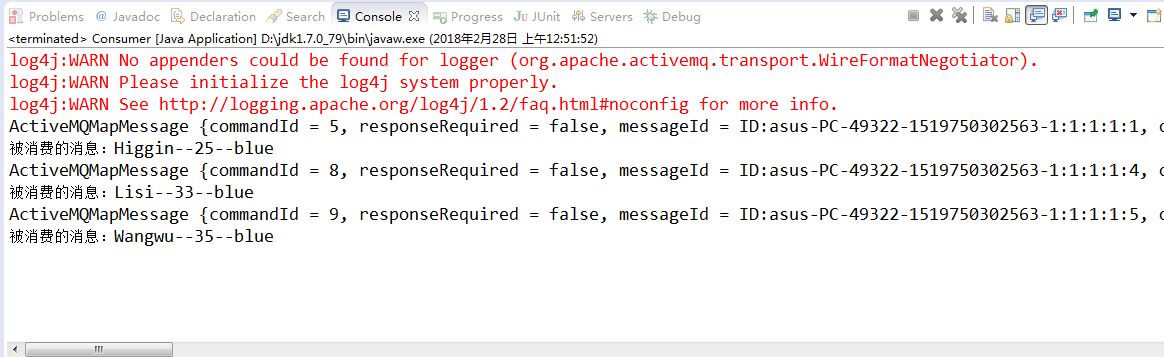
05_ActiveMQ的selectors的更多相关文章
- DOM扩展-Selectors API(选择符 API)、元素遍历
DOM扩展 对DOM的两个主要扩展是SelectorsAPI(选择符API)和HTML5 SelectorsAPI(选择符API)是由W3C发起制定的一个标准,致力于浏览器原生支持CSS查询,Sele ...
- BeautifulSoup高级应用 之 CSS selectors /CSS 选择器
BeautifulSoup支持最常用的CSS selectors,这是将字符串转化为Tag对象或者BeautifulSoup自身的.select()方法. 本篇所使用的html为: html_doc ...
- CSS 笔记六(Image/Attribute Selectors)
Image Opacity / Transparency The CSS opacity property is a part of the CSS3 recommendation. Example ...
- CSS 笔记一(Selectors/ Backgrounds/ Borders/ Margins/ Padding/ Height and Width)
Selectors/ Backgrounds/ Borders/ Margins/ Padding/ Height and Width CSS Introduction: CSS stands for ...
- DOM扩展之Selectors API
jQuery的核心就是通过CSS选择符查询DOM文档取得元素的引用,从而抛开了getElementById()和getElementsByTagName(). Selectors API致力于让浏览器 ...
- 转:SELENIUM TIPS: CSS SELECTORS
This page will show you some CSS rules and pseudo-classes that will help you move your XPATH locator ...
- selectors实现高并发
1. 下面的例子,客户端给服务端发送消息,服务端把消息返回 server #!/usr/bin/env python import selectors import socket import tim ...
- 【CSS3】Advanced3:Universal, Child, and Adjacent Selectors
1.Universal selectors eg:#target*{ } 2.Child selectors < something immediately nested within some ...
- 【CSS】Intermediate1:Class and ID Selectors
1.html tag = css selector 2.Define your own selectors in the form of class and ID selectors 3. .clas ...
随机推荐
- MODBUS协议相关代码(CRC验证 客户端程序)
Modbus协议是一种已广泛应用于当今工业控制领域的通用通讯协议.通过此协议,控制器相互之间.或控制器经由网络(如以太网)可以和其它设备之间进行通信.Modbus协议使用的是主从通讯技术,即由主设备主 ...
- php尝试调用一个图灵机器人
1.需要到图灵机器人的网址,去注册一下账号.网址:http://www.tuling123.com/sso-web/index.html?ReturnURL=http%3A%2F%2Fwww.tuli ...
- mac 上安装vue模版-D2 Admin
1.首先下拉模版,打开mac自带“终端” 2.安装项目 3.出现的错误 4.启动项目
- Quartz .net 一直运行失败
使用了新的: Quartz.NET 2.6.2 https://github.com/quartznet/quartznet/releases IScheduler scheduler = StdSc ...
- 转帖 利用伪元素和css3实现鼠标移入下划线向两边展开效果
原帖地址 https://www.cnblogs.com/yangjunfei/p/6739683.html 感谢分享 一.思路: 将伪元素:before和:after定位到元素底部中间,设置宽度 ...
- thinkphp5+nginx的linux环境搭建
安装环境&工具安装php安装nginx运行服务器安装thinkphp安装Composer安装thinkphp配置nginx.conf配置php-fpm运行thinkphp注意事项 php7已经 ...
- (转)python之os,sys模块详解
python之sys模块详解 原文:http://www.cnblogs.com/cherishry/p/5725184.html sys模块功能多,我们这里介绍一些比较实用的功能,相信你会喜欢的,和 ...
- WCF系列教程之WCF消息交换模式之单项模式
1.使用WCF单项模式须知 (1).WCF服务端接受客户端的请求,但是不会对客户端进行回复 (2).使用单项模式的服务端接口,不能包含ref或者out类型的参数,至于为什么,请参考C# ref与out ...
- Python"由于目标计算机积极拒绝,无法连接。"错误解决
出现这种情况的原因是电脑使用了代理服务器,在设置中,将代理服务关闭就行 这时候通过GET访问界面就能成功了.测试代码: import requests r=requests.get('https:// ...
- 上传base64格式的图片到服务器
上传base64格式的图片到服务器 /**bash64上传图片 * @param $base64 图片的base64数据 * @param $path 保存路径 */ function base64_ ...
