Spring(二十)之使用Log4j记录日志
日志记录,也是常用的,比如异常信息记录或者其他相关信息记录,良好的日志记录有助于当系统出现某些不是特别大的问题时,可及时通过日志信息,捕捉到异常,从而确定是那段代码的问题,避免影响其他的代码。
关于maven依赖可以复用:Spring(十六之MVC框架
这里我简单演示:
一、编写HelloWorld.java
package com.tutorialspoint;
public class HelloWorld {
private String message;
public void setMessage(String message){
this.message = message;
}
public void getMessage(){
System.out.println("Your Message : " + message);
}
}
二、编写MainApp.java
package com.tutorialspoint;
import org.springframework.context.ApplicationContext;
import org.springframework.context.support.ClassPathXmlApplicationContext;
import org.apache.log4j.Logger;
public class MainApp {
static Logger log = Logger.getLogger(MainApp.class.getName());
public static void main(String[] args) {
ApplicationContext context =
new ClassPathXmlApplicationContext("Beans.xml");
log.info("Going to create HelloWord Obj");
HelloWorld obj = (HelloWorld) context.getBean("helloWorld");
obj.getMessage();
log.info("Exiting the program");
}
}
三、编写Beans.xml
<?xml version="1.0" encoding="UTF-8"?> <beans xmlns="http://www.springframework.org/schema/beans"
xmlns:xsi="http://www.w3.org/2001/XMLSchema-instance"
xsi:schemaLocation="http://www.springframework.org/schema/beans
http://www.springframework.org/schema/beans/spring-beans-3.0.xsd"> <bean id="helloWorld" class="com.tutorialspoint.HelloWorld">
<property name="message" value="Hello World!"/>
</bean> </beans>
四、编写log4j.properties文件
# Define the root logger with appender file
log4j.rootLogger = DEBUG, FILE # Define the file appender
log4j.appender.FILE=org.apache.log4j.FileAppender
# Set the name of the file
log4j.appender.FILE.File=C:\\log.out # Set the immediate flush to true (default)
log4j.appender.FILE.ImmediateFlush=true # Set the threshold to debug mode
log4j.appender.FILE.Threshold=debug # Set the append to false, overwrite
log4j.appender.FILE.Append=false # Define the layout for file appender
log4j.appender.FILE.layout=org.apache.log4j.PatternLayout
log4j.appender.FILE.layout.conversionPattern=%m%n
五、运行MainApp.java的main方法
出现如图所示,表示OK
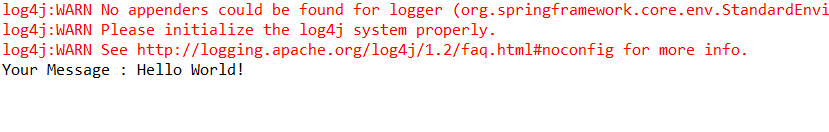
Spring(二十)之使用Log4j记录日志的更多相关文章
- (二十二)SpringBoot之使用Druid连接池以及SQL监控和spring监控
一.引入maven依赖 <dependencies> <dependency> <groupId>org.springframework.boot</grou ...
- 二十六:Struts2 和 spring整合
二十六:Struts2 和 spring整合 将项目名称为day29_02_struts2Spring下的scr目录下的Struts.xml文件拷贝到新项目的scr目录下 在新项目的WebRoot-- ...
- spring boot / cloud (二十) 相同服务,发布不同版本,支撑并行的业务需求
spring boot / cloud (二十) 相同服务,发布不同版本,支撑并行的业务需求 有半年多没有更新了,按照常规剧本,应该会说项目很忙,工作很忙,没空更新,吧啦吧啦,相关的话吧, 但是细想想 ...
- Spring Boot(二十):使用spring-boot-admin对spring-boot服务进行监控
Spring Boot(二十):使用spring-boot-admin对spring-boot服务进行监控 Spring Boot Actuator提供了对单个Spring Boot的监控,信息包含: ...
- Spring Boot(十二):spring boot如何测试打包部署
Spring Boot(十二):spring boot如何测试打包部署 一.开发阶段 1,单元测试 在开发阶段的时候最重要的是单元测试了,springboot对单元测试的支持已经很完善了. (1)在p ...
- Spring(二十):Spring AOP(四):基于配置文件的方式来配置 AOP
基于配置文件的方式来配置 AOP 前边三个章节<Spring(十七):Spring AOP(一):简介>.<Spring(十八):Spring AOP(二):通知(前置.后置.返回. ...
- SpringBoot开发二十-Redis入门以及Spring整合Redis
安装 Redis,熟悉 Redis 的命令以及整合Redis,在Spring 中使用Redis. 代码实现 Redis 内置了 16 个库,索引是 0-15 ,默认选择第 0 个 Redis 的常用命 ...
- 设计模式学习(二十四):Spring 中使用到的设计模式
设计模式学习(二十四):Spring 中使用到的设计模式 作者:Grey 原文地址: 博客园:设计模式学习(二十四):Spring 中使用到的设计模式 CSDN:设计模式学习(二十四):Spring ...
- (转)Spring Boot(二十):使用 spring-boot-admin 对 Spring Boot 服务进行监控
http://www.ityouknow.com/springboot/2018/02/11/spring-boot-admin.html 上一篇文章<Spring Boot(十九):使用 Sp ...
随机推荐
- access 2010,语文
access 2010*(报表) 使用报表创建:打开需要创建图形的报表----创建----报表----完成. 使用报表向导创建:创建----报表向导----选择表/查询----选择字段----设置分布 ...
- [android] 界面的划分
1.统一界面管理 1.1利用一个activity去管理应用的所有的界面 1.1.1 理解Activity,Window和View之间的关系 1.1.2 避免Activity过多导致的问题, 例如:彻底 ...
- PHP5中Static和Const关键字
(1) static static要害字在类中是,描述一个成员是静态的,static能够限制外部的访问,因为static后的成员是属于类的,是不属于任何对象实例,其他类是无法访问的,只对类的实例共享, ...
- 一些在线开发手册api文档收藏
java JavaSE8 api:https://docs.oracle.com/javase/8/docs/api/ JavaSE7 api:http://docs.oracle.com/javas ...
- HttpServletResponse对象(二)之常见应用
---恢复内容开始--- 1. 使用HttpServletResponse对象实现文件下载 文件下载功能是web开发中经常使用到的功能,使用HttpServletResponse对象就可以实现文件的下 ...
- java设计模式之装饰者模式学习
装饰者模式 Decorator模式(别名Wrapper):动态将职责附加到对象上,若要扩展功能,装饰者提供了比继承更具弹性的代替方案. 装饰者与被装饰者拥有共同的超类,继承的目的是继承类型,而不是行为 ...
- Linux Loop设备 使用
有时候需要一个独立的块设备,loop设备是个方便的选择,可通过如下方式创建 dd if=/dev/zero of=./loopback_file bs=1M count=1000 losetup /d ...
- 文字编辑器FCKeditor 简介以及基本配置和使用方法
什么是FCKeditor FCKeditor是一个专门使用在网页上属于开放源代码的所见即所得文字编辑器.它志于轻量化,不需要太复杂的安装步骤即可使用.它可和PHP.JavaScript.ASP.ASP ...
- MySQL数据库(3)----设置和使用自定义变量
MySQL支持定义自己的变量.这些变量可以被设置为查询结果,这使我们可以方便地把一些值存储起来供今后查询使用. ; +-----------------+ | @HisName:= name | +- ...
- android中的内部存储与外部存储
我们先来考虑这样一个问题: 打开手机设置,选择应用管理,选择任意一个App,然后你会看到两个按钮,一个是清除缓存,另一个是清除数据,那么当我们点击清除缓存的时候清除的是哪里的数据?当我们点击清除数据的 ...
