tensorflow-gpu安装遇到的坑
tensorflow-gpu安装好导入,一直出现以下错误
折腾了好久。
错误之前也按照中国官网安装及配置各环境变量:https://tensorflow.google.cn/install/gpu

其次基于anaconda+Python3.7安装tensorflow_gpu-2.2.0-cp37也安装成功。
但import tensorflow as tf总出现以下错误。
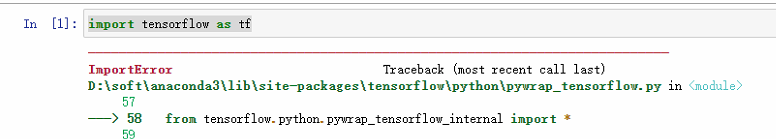
ImportError Traceback (most recent call last)
D:\soft\anaconda3\lib\site-packages\tensorflow\python\pywrap_tensorflow.py in <module>
57
---> 58 from tensorflow.python.pywrap_tensorflow_internal import *
59 D:\soft\anaconda3\lib\site-packages\tensorflow\python\pywrap_tensorflow_internal.py in <module>
27 return _mod
---> 28 _pywrap_tensorflow_internal = swig_import_helper()
29 del swig_import_helper D:\soft\anaconda3\lib\site-packages\tensorflow\python\pywrap_tensorflow_internal.py in swig_import_helper()
23 try:
---> 24 _mod = imp.load_module('_pywrap_tensorflow_internal', fp, pathname, description)
25 finally: D:\soft\anaconda3\lib\imp.py in load_module(name, file, filename, details)
241 else:
--> 242 return load_dynamic(name, filename, file)
243 elif type_ == PKG_DIRECTORY: D:\soft\anaconda3\lib\imp.py in load_dynamic(name, path, file)
341 name=name, loader=loader, origin=path)
--> 342 return _load(spec)
343 ImportError: DLL load failed: 找不到指定的模块。 During handling of the above exception, another exception occurred: ImportError Traceback (most recent call last)
<ipython-input-1-64156d691fe5> in <module>
----> 1 import tensorflow as tf D:\soft\anaconda3\lib\site-packages\tensorflow\__init__.py in <module>
39 import sys as _sys
40
---> 41 from tensorflow.python.tools import module_util as _module_util
42 from tensorflow.python.util.lazy_loader import LazyLoader as _LazyLoader
43 D:\soft\anaconda3\lib\site-packages\tensorflow\python\__init__.py in <module>
48 import numpy as np
49
---> 50 from tensorflow.python import pywrap_tensorflow
51
52 # Protocol buffers D:\soft\anaconda3\lib\site-packages\tensorflow\python\pywrap_tensorflow.py in <module>
67 for some common reasons and solutions. Include the entire stack trace
68 above this error message when asking for help.""" % traceback.format_exc()
---> 69 raise ImportError(msg)
70
71 # pylint: enable=wildcard-import,g-import-not-at-top,unused-import,line-too-long ImportError: Traceback (most recent call last):
File "D:\soft\anaconda3\lib\site-packages\tensorflow\python\pywrap_tensorflow.py", line 58, in <module>
from tensorflow.python.pywrap_tensorflow_internal import *
File "D:\soft\anaconda3\lib\site-packages\tensorflow\python\pywrap_tensorflow_internal.py", line 28, in <module>
_pywrap_tensorflow_internal = swig_import_helper()
File "D:\soft\anaconda3\lib\site-packages\tensorflow\python\pywrap_tensorflow_internal.py", line 24, in swig_import_helper
_mod = imp.load_module('_pywrap_tensorflow_internal', fp, pathname, description)
File "D:\soft\anaconda3\lib\imp.py", line 242, in load_module
return load_dynamic(name, filename, file)
File "D:\soft\anaconda3\lib\imp.py", line 342, in load_dynamic
return _load(spec)
ImportError: DLL load failed: 找不到指定的模块。 Failed to load the native TensorFlow runtime. See https://www.tensorflow.org/install/errors for some common reasons and solutions. Include the entire stack trace
above this error message when asking for help.
解决方法:
卸载。换版本,pip install tensorflow-gpu==1.15.0
成功:
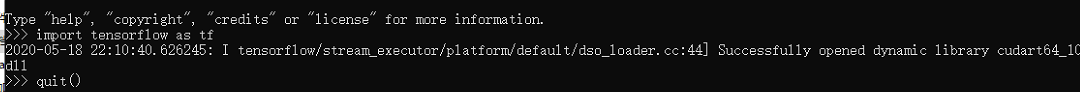
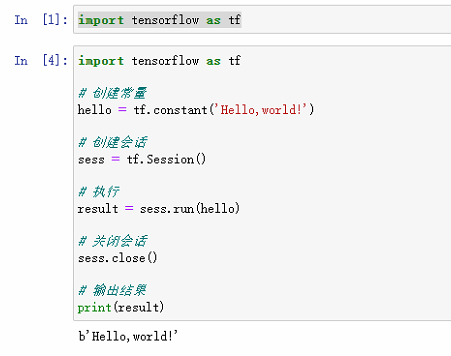
tensorflow-gpu安装遇到的坑的更多相关文章
- TensorFlow DeepLab教程初稿-tensorflow gpu安装教程
TensorFlow DeepLab教程初稿-tensorflow gpu安装教程 商务合作,科技咨询,版权转让:向日葵,135-4855__4328,xiexiaokui#qq.com Summar ...
- tensorflow -gpu安装,史上最新最简单的途径(不用自己装cuda,cdnn)
tensorflow -gpu安装首先,安装Anoconda1. 官网下载点我: 2.安装 点击 python 3.6 version自动下载x64版,下载好之后,然后安装. 如图,打上勾之后,一路n ...
- 【转】Ubuntu 16.04安装配置TensorFlow GPU版本
之前摸爬滚打总是各种坑,今天参考这篇文章终于解决了,甚是鸡冻\(≧▽≦)/,电脑不知道怎么的,安装不了16.04,就安装15.10再升级到16.04 requirements: Ubuntu 16.0 ...
- Ubuntu 16.04 + CUDA 8.0 + cuDNN v5.1 + TensorFlow(GPU support)安装配置详解
随着图像识别和深度学习领域的迅猛发展,GPU时代即将来临.由于GPU处理深度学习算法的高效性,使得配置一台搭载有GPU的服务器变得尤为必要. 本文主要介绍在Ubuntu 16.04环境下如何配置Ten ...
- Win10上安装Keras 和 TensorFlow(GPU版本)
一. 安装环境 Windows 10 64bit 家庭版 GPU: GeForce GTX1070 Python: 3.5 CUDA: CUDA Toolkit 8.0 GA1 (Sept 2016 ...
- ubuntu16.04下安装TensorFlow(GPU加速)----详细图文教程【转】
本文转载自:https://blog.csdn.net/zhaoyu106/article/details/52793183 le/details/52793183 写在前面 一些废话 接触深度学习已 ...
- Google TensorFlow for GPU安装、配置大坑
Google TensorFlow for GPU安装.配置大坑 从本周一开始(12.05),共4天半的时间,终于折腾好Google TensorFlow for GPU版本,其间跳坑无数,摔得遍体鳞 ...
- 备注: ubt 16.04 安装 gtx 1060 --- 成功运行 tensorflow - gpu
---------------------------------------------------------------------------------------------------- ...
- win10系统下安装TensorFlow GPU版本
首先要说,官网上的指南是最好的指南. https://www.tensorflow.org/install/install_windows 需要FQ看. 想要安装gpu版本的TensorFlow.我们 ...
- 通过Anaconda在Ubuntu16.04上安装 TensorFlow(GPU版本)
一. 安装环境 Ubuntu16.04.3 LST GPU: GeForce GTX1070 Python: 3.5 CUDA Toolkit 8.0 GA1 (Sept 2016) cuDNN v6 ...
随机推荐
- 【NOI2014】随机数生成器
代码 #include<cstdio> using namespace std; typedef long long LL; const int N = 5000; int n , m , ...
- 【前端】js实现图片自适应
一.问题分析 既然要实现图片自适应,那就要对不同的图片尺寸进行分类处理,我最开始是分了5类 对于长宽都不超过的情况 -- 应该不改变图片本身比例 对于长宽都超过的情况 -- 应该是根据图片比例进行缩小 ...
- PostgreSQL 时间/日期函数和操作符
一.日期/时间操作符 下表演示了基本算术操作符的行为(+,*, 等): 二.日期/时间函数 二.区别 select now();select CURRENT_DATE;select CURRENT_T ...
- LeetCode-386 字典序排数
来源:力扣(LeetCode)链接:https://leetcode-cn.com/problems/lexicographical-numbers 题目描述 给你一个整数 n ,按字典序返回范围 [ ...
- 05for循环
for循环 循环的作用与分类 作用:让代码更加高效的重复运行 分类:for循环和while循环 for循环结构 for 临时变量 in 可迭代对象: 重复执行的代码1 重复执行的代码2 ... 可迭代 ...
- 微信小程序(开发某些方式)
1.开发工具:微信小程序开发工具(需要appid登录)2.调试:可使用微信开发者工具预览(用真机测试)3.真机调试:微信开发者工具真机调试(可打印以及查看网络等)4.扫一扫功能: 1.小程序里面可 ...
- vue-element-admin框架连接yapi配置vue.config.js
devServer: { host:'localhost', port:port, proxy:{ [process.env.VUE_APP_BASE_API + '/admin']: { //配置p ...
- 让自己的笔记本变wifi,如何设置呢?
让自己的笔记本变wifi,如何设置呢? 笔记本变wifi,居然有这样的好事,没错,就是这样的,我也是才知道,哈哈.果然,世上无奇不有,只是你不知罢了. 以win10笔记本为例,亲试有效,附上链 ...
- 沁恒蓝牙系列芯片USB烧录故障排查
目录 使用USB烧录时让ISP工具能够识别芯片的操作是按住评估板上的"Download"按键,或者将PB22短接到GND,同时给板子上电.若是第一次拿到芯片,codeflash中是 ...
- 其他6-break,continue,exit,return区别
break.continue.exit.return的区别 break 跳出整个循环语句 continue 跳过本次循环,进入下一次循环语句 exit n 退出当前shell,并返回状态值 retur ...
