Flume简介及使用
一、Flume概述
1)官网地址
http://flume.apache.org/
2)日志采集工具
Flume是一种分布式,可靠且可用的服务,用于有效地收集,聚合和移动大量日志数据。它具有基于流数据流的简单灵活的架构。它具有可靠的可靠性机制和许多故障转移和恢复机制,具有强大的容错能力。
它使用简单的可扩展数据模型,允许在线分析应用程序。
3)为什么需要flume
数据从哪里来?
-》爬虫
-》日志数据 flume
-》传统型数据库 sqoop
4)flume架构
source:数据源
产生数据流,同时source将产生的数据流传输到channel
channel:传输通道
用于桥接Source和sinks
sinks:下沉
从channel收集数据
event:传输单元
Flume数据传传输的基本单元,以事件的形式将数据送往目的地。
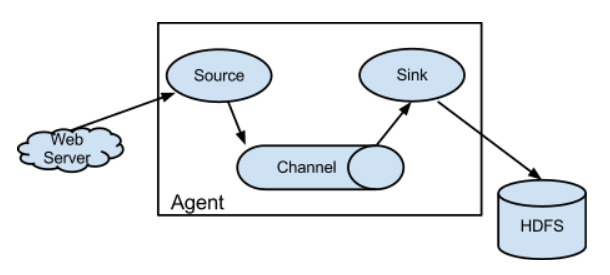
二、Flume安装部署
1)下载安装包
http://archive.apache.org/dist/flume/1.6.0/
2)上传到linux
alt+p
3)解压
tar -zxvf apache-flume-1.6.0-bin.tar.gz
4)重命名
mv apache-flume-1.6.0-bin/ flume
cd flume/conf
mv flume-env.sh.template flume-env.sh
5)修改配置文件
vi flume-env.sh
export JAVA_HOME=/root/hd/jdk1.8.0_144
三、Flume监听端口
1、安装telnet
yum search telnet
yum intsall telnet.x86_64
2、写配置文件 flumejob_telnet.conf
#smple.conf: A single-node Flume configuration # Name the components on this agent 定义变量方便调用 加s可以有多个此角色
a1.sources = r1
a1.sinks = k1
a1.channels = c1 # Describe/configure the source 描述source角色 进行内容定制
# 此配置属于tcp source 必须是netcat类型
a1.sources.r1.type = netcat
a1.sources.r1.bind = localhost
a1.sources.r1.port = 44444 # Describe the sink 输出日志文件
a1.sinks.k1.type = logger # Use a channel which buffers events in memory(file) 使用内存 总大小1000 每次传输100
a1.channels.c1.type = memory
a1.channels.c1.capacity = 1000
a1.channels.c1.transactionCapacity = 100 # Bind the source and sink to the channel 一个source可以绑定多个channel
# 一个sinks可以只能绑定一个channel 使用的是图二的模型
a1.sources.r1.channels = c1
a1.sinks.k1.channel = c1
放置在flume/conf/下
3、启动
bin/flume-ng agent --conf conf/ --name a1 --conf-file conf/flumejob_telnet.conf -Dflume.root.logger=INFO,console
4、发送数据
telnet localhost 44444
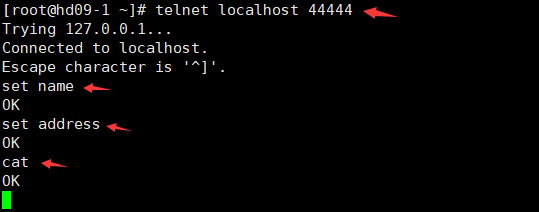
5、查看
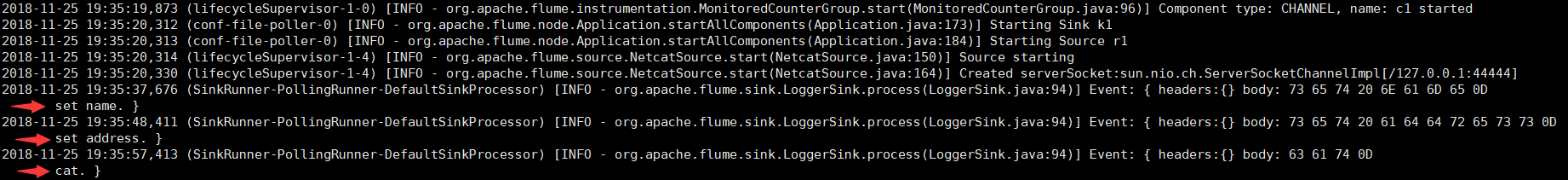
四、实时的采集文件到HDFS
1、写配置文件 flumejob_hdfs.conf
# Name the components on this agent
a1.sources = r1
a1.sinks = k1
a1.channels = c1 # Describe/configure the source
# exec 执行一个命令的方式去查看文件 tail -F 实时查看
a1.sources.r1.type = exec
# 要执行的脚本command tail -F 默认10行 man tail 查看帮助
a1.sources.r1.command = tail -F /tmp/root/hive.log
# 执行这个command使用的是哪个脚本 -c 指定使用什么命令
# whereis bash
# bash: /usr/bin/bash /usr/share/man/man1/bash.1.gz
a1.sources.r1.shell = /usr/bin/bash -c # Describe the sink
a1.sinks.k1.type = hdfs
a1.sinks.k1.hdfs.path = hdfs://hd09-1:9000/flume/%Y%m%d/%H
#上传文件的前缀
a1.sinks.k1.hdfs.filePrefix = logs-
#是否按照时间滚动文件夹
a1.sinks.k1.hdfs.round = true
#多少时间单位创建一个新的文件夹 秒 (默认30s)
a1.sinks.k1.hdfs.roundValue = 1
#重新定义时间单位(每小时滚动一个文件夹)
a1.sinks.k1.hdfs.roundUnit = minute
#是否使用本地时间戳
a1.sinks.k1.hdfs.useLocalTimeStamp = true
#积攒多少个 Event 才 flush 到 HDFS 一次
a1.sinks.k1.hdfs.batchSize = 500
#设置文件类型,可支持压缩
a1.sinks.k1.hdfs.fileType = DataStream
#多久生成一个新的文件 秒
a1.sinks.k1.hdfs.rollInterval = 30
#设置每个文件的滚动大小 字节(最好128M)
a1.sinks.k1.hdfs.rollSize = 134217700
#文件的滚动与 Event 数量无关
a1.sinks.k1.hdfs.rollCount = 0
#最小冗余数(备份数 生成滚动功能则生效roll hadoop本身有此功能 无需配置) 1份 不冗余
a1.sinks.k1.hdfs.minBlockReplicas = 1 # Use a channel which buffers events in memory
a1.channels.c1.type = memory
a1.channels.c1.capacity = 1000
a1.channels.c1.transactionCapacity = 100 # Bind the source and sink to the channel
a1.sources.r1.channels = c1
a1.sinks.k1.channel = c1
2、启动
bin/flume-ng agent --conf conf/ --name a1 --conf-file conf/flumejob_hdfs.conf
3、此时操作hive客户端
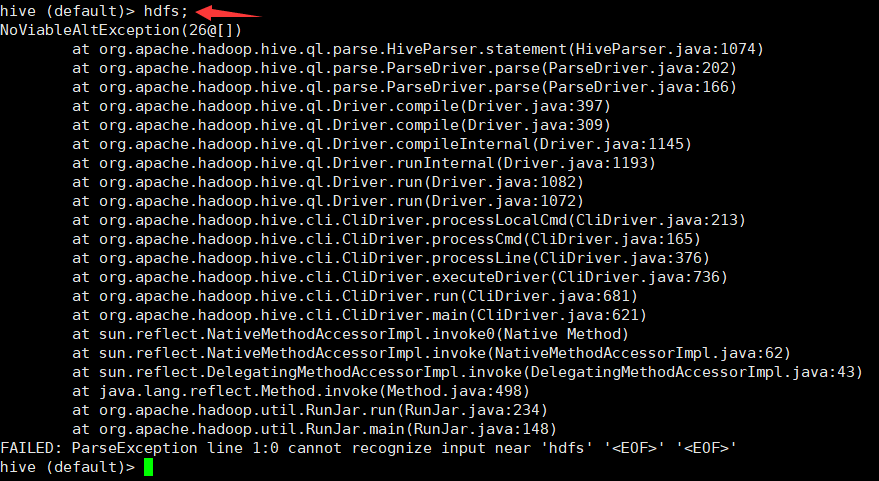
报错日志将存储到hdfs中

执行
hdfs dfs -cat /flume/20181125/19/logs-.1543146164570
得到文件内容和hive出错的日志一致

五、实时监听文件夹
1、写配置文件 flumejob_dir.conf
# 定义
a1.sources = r1
a1.sinks = k1
a1.channels = c1 # Describe/configure the source
a1.sources.r1.type = spooldir
# 监控的文件夹
a1.sources.r1.spoolDir = /root/spooldir
# 上传成功后显示后缀名
a1.sources.r1.fileSuffix = .COMPLETED
# 如论如何 加绝对路径的文件名 默认false
a1.sources.r1.fileHeader = true #忽略所有以.tmp 结尾的文件(正在被写入),不上传
# ^以任何开头 出现无限次 以.tmp结尾的
a1.sources.r1.ignorePattern = ([^ ]*\.tmp) # Describe the sink
a1.sinks.k1.type = hdfs
a1.sinks.k1.hdfs.path = hdfs://hd09-1:9000/flume/spooldir/%Y%m%d/%H
#上传文件的前缀
a1.sinks.k1.hdfs.filePrefix = spooldir-
#是否按照时间滚动文件夹
a1.sinks.k1.hdfs.round = true
#多少时间单位创建一个新的文件夹
a1.sinks.k1.hdfs.roundValue = 1
#重新定义时间单位
a1.sinks.k1.hdfs.roundUnit = hour
#是否使用本地时间戳
a1.sinks.k1.hdfs.useLocalTimeStamp = true
#积攒多少个 Event 才 flush 到 HDFS 一次
a1.sinks.k1.hdfs.batchSize = 50 #设置文件类型,可支持压缩
a1.sinks.k1.hdfs.fileType = DataStream
#多久生成一个新的文件
a1.sinks.k1.hdfs.rollInterval = 600
#设置每个文件的滚动大小大概是 128M
a1.sinks.k1.hdfs.rollSize = 134217700
#文件的滚动与 Event 数量无关
a1.sinks.k1.hdfs.rollCount = 0
#最小副本数
a1.sinks.k1.hdfs.minBlockReplicas = 1 # Use a channel which buffers events in memory
a1.channels.c1.type = memory
a1.channels.c1.capacity = 1000
a1.channels.c1.transactionCapacity = 100 # Bind the source and sink to the channel
a1.sources.r1.channels = c1
a1.sinks.k1.channel = c1
2、创建/root/spooldir文件夹
cd /root
mkdir spooldir
3、启动
bin/flume-ng agent --conf conf/ --name a1 --conf-file conf/flumejob_dir.conf
4、将/root下的a.txt复制到spooldir目录下
cp -rf /root/a.txt /root/spooldir/
此时
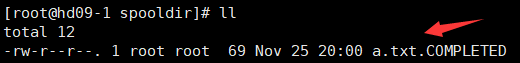
然后查看hdfs
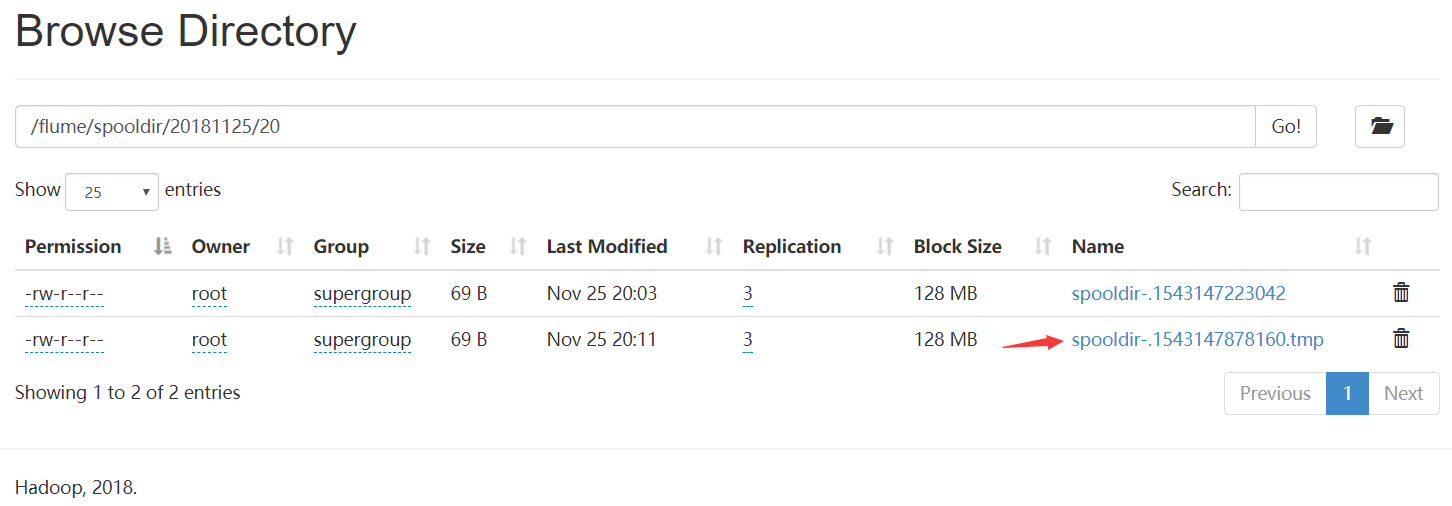
此时/flume/spooldir/20181125/20/spooldir-.1543147878160.tmp 文件中的内容就是a.txt文件中的内容,
如果此时关闭监听命令,那么spooldir-.1543147878160.tmp文件就变成spooldir-.1543147878160文件持久化到hdfs中。
六、多个channel/sink
1、需求
需求:监控hive.log文件,同时产生两个channel,一个channel对应的sink存储到hdfs中,另外一个channel对应的sink存储到本地。
2、示意图
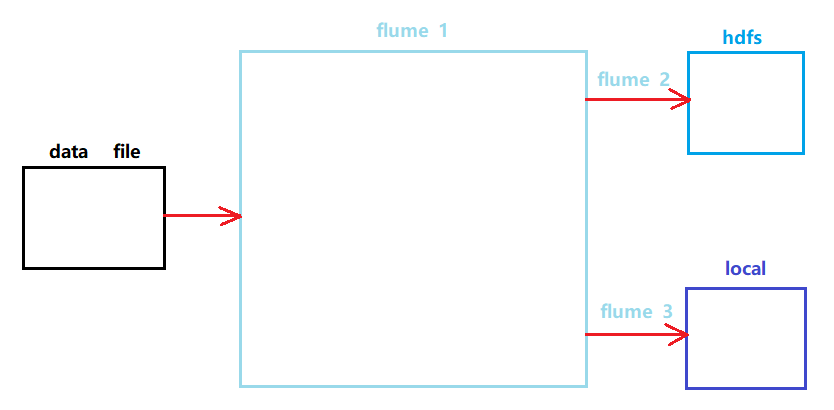
3、写配置文件 flumejob_1.conf
# name the components on this agent
a1.sources = r1
a1.sinks = k1 k2
a1.channels = c1 c2
# 将数据流复制给多个 channel
a1.sources.r1.selector.type = replicating # Describe/configure the source
a1.sources.r1.type = exec
a1.sources.r1.command = tail -F /tmp/root/hive.log
a1.sources.r1.shell = /bin/bash -c # Describe the sink
# 分两个端口发送数据
a1.sinks.k1.type = avro
a1.sinks.k1.hostname = hd09-1
a1.sinks.k1.port = 4141 a1.sinks.k2.type = avro
a1.sinks.k2.hostname = hd09-1
a1.sinks.k2.port = 4142 # Describe the channel
a1.channels.c1.type = memory
a1.channels.c1.capacity = 1000
a1.channels.c1.transactionCapacity = 100 a1.channels.c2.type = memory
a1.channels.c2.capacity = 1000
a1.channels.c2.transactionCapacity = 100 # Bind the source and sink to the channel
a1.sources.r1.channels = c1 c2
a1.sinks.k1.channel = c1
a1.sinks.k2.channel = c2
4、写配置文件 flumejob_2.conf
# Name the components on this agent
a2.sources = r1
a2.sinks = k1
a2.channels = c1 # Describe/configure the source
a2.sources.r1.type = avro
# 端口抓取数据
a2.sources.r1.bind = hd09-1
a2.sources.r1.port = 4141 # Describe the sink
a2.sinks.k1.type = hdfs
a2.sinks.k1.hdfs.path = hdfs://hd09-1:9000/flume2/%Y%m%d/%H #上传文件的前缀
a2.sinks.k1.hdfs.filePrefix = flume2-
#是否按照时间滚动文件夹
a2.sinks.k1.hdfs.round = true
#多少时间单位创建一个新的文件夹
a2.sinks.k1.hdfs.roundValue = 1
#重新定义时间单位
a2.sinks.k1.hdfs.roundUnit = hour
#是否使用本地时间戳
a2.sinks.k1.hdfs.useLocalTimeStamp = true
#积攒多少个 Event 才 flush 到 HDFS 一次
a2.sinks.k1.hdfs.batchSize = 100 #设置文件类型,可支持压缩
a2.sinks.k1.hdfs.fileType = DataStream
#多久生成一个新的文件
a2.sinks.k1.hdfs.rollInterval = 600
#设置每个文件的滚动大小大概是 128M
a2.sinks.k1.hdfs.rollSize = 134217700
#文件的滚动与 Event 数量无关
a2.sinks.k1.hdfs.rollCount = 0
#最小副本数
a2.sinks.k1.hdfs.minBlockReplicas = 1 # Describe the channel
a2.channels.c1.type = memory
a2.channels.c1.capacity = 1000
a2.channels.c1.transactionCapacity = 100 # Bind the source and sink to the channel
a2.sources.r1.channels = c1
a2.sinks.k1.channel = c1
5、写配置文件 flumejob_3.conf
# Name the components on this agent
a3.sources = r1
a3.sinks = k1
a3.channels = c1 # Describe/configure the source
a3.sources.r1.type = avro
a3.sources.r1.bind = hd09-1
a3.sources.r1.port = 4142 # Describe the sink
a3.sinks.k1.type = file_roll
a3.sinks.k1.sink.directory = /root/flume2 # Describe the channel
a3.channels.c1.type = memory
a3.channels.c1.capacity = 1000
a3.channels.c1.transactionCapacity = 100 # Bind the source and sink to the channel
a3.sources.r1.channels = c1
a3.sinks.k1.channel = c1
6、启动,分别在三个窗口依次执行以下命令
bin/flume-ng agent --conf conf/ --name a1 --conf-file conf/flumejob_1.conf bin/flume-ng agent --conf conf/ --name a2 --conf-file conf/flumejob_2.conf bin/flume-ng agent --conf conf/ --name a3 --conf-file conf/flumejob_3.conf
7、操作hive

8、此时/root/flume2文件夹中
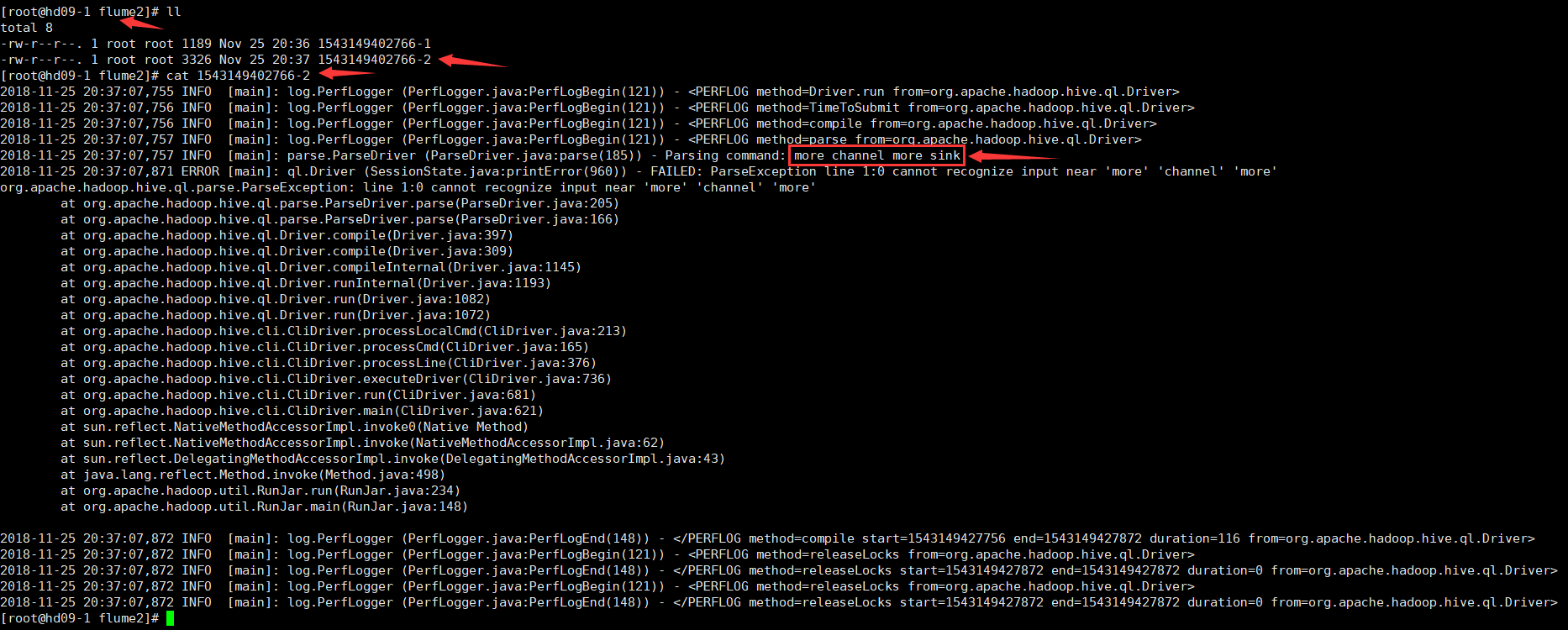
9、hdfs中
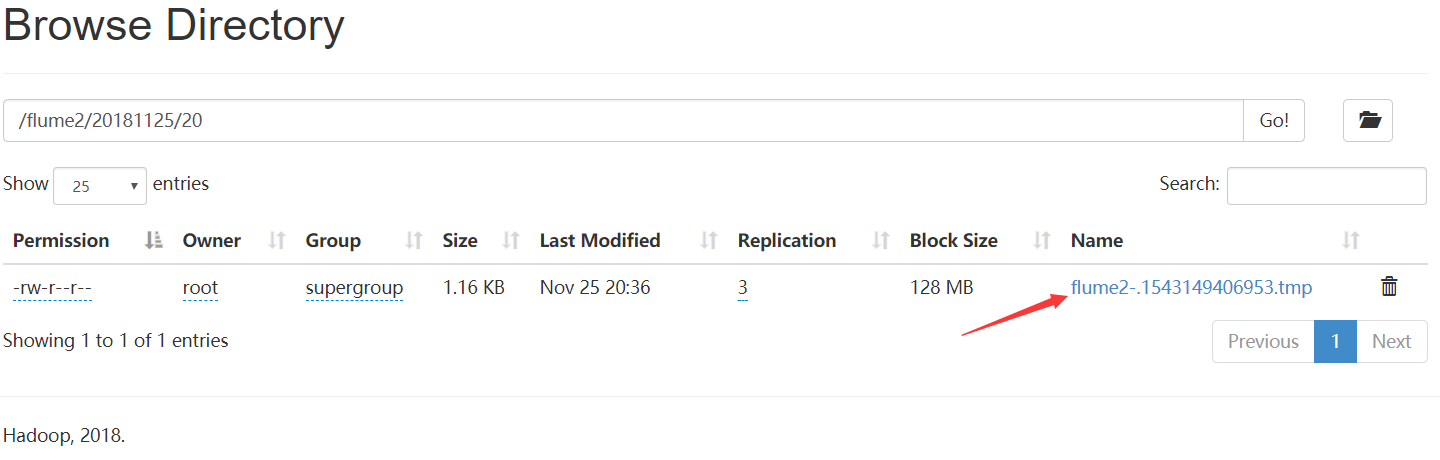
执行
hdfs dfs -cat /flume2/20181125/20/flume2-.1543149406953.tmp

文件flume2-.1543149406953.tmp过一会就变成flume2-.1543149406953
10、至此,实现了监控hive.log文件,同时产生两个channel,一个channel对应的sink存储到hdfs中,另外一个channel对应的sink存储到本地。
Flume简介及使用的更多相关文章
- Flume简介与使用(二)——Thrift Source采集数据
Flume简介与使用(二)——Thrift Source采集数据 继上一篇安装Flume后,本篇将介绍如何使用Thrift Source采集数据. Thrift是Google开发的用于跨语言RPC通信 ...
- Flume简介与使用(一)——Flume安装与配置
Flume简介与使用(一)——Flume安装与配置 Flume简介 Flume是一个分布式的.可靠的.实用的服务——从不同的数据源高效的采集.整合.移动海量数据. 分布式:可以多台机器同时运行采集数据 ...
- Flume 简介及基本使用
一.Flume简介 Apache Flume是一个分布式,高可用的数据收集系统.它可以从不同的数据源收集数据,经过聚合后发送到存储系统中,通常用于日志数据的收集.Flume 分为 NG 和 OG (1 ...
- 入门大数据---Flume 简介及基本使用
一.Flume简介 Apache Flume 是一个分布式,高可用的数据收集系统.它可以从不同的数据源收集数据,经过聚合后发送到存储系统中,通常用于日志数据的收集.Flume 分为 NG 和 OG ( ...
- Apache Flume 简介
转自:http://blog.163.com/guaiguai_family/blog/static/20078414520138100562883/ Flume 是 Cloudera 公司开源出来的 ...
- Flume简介与使用(三)——Kafka Sink消费数据之Kafka安装
前面已经介绍了如何利用Thrift Source生产数据,今天介绍如何用Kafka Sink消费数据. 其实之前已经在Flume配置文件里设置了用Kafka Sink消费数据 agent1.sinks ...
- Flume简介及安装
Hadoop业务的大致开发流程以及Flume在业务中的地位: 从Hadoop的业务开发流程图中可以看出,在大数据的业务处理过程中,对于数据的采集是十分重要的一步,也是不可避免的一步,从而引出我们本文的 ...
- flume简介
组件介绍: 代理 Flume Agent Flume内部有一个或者多个Agent 每一个Agent是一个独立的守护进程(JVM) 从客户端哪儿接收收集,或者从其他的Agent哪儿接收,然后迅速的将获取 ...
- Apache Flume简介及安装部署
概述 Flume 是 Cloudera 提供的一个高可用的,高可靠的,分布式的海量日志采集.聚合和传输的软件. Flume 的核心是把数据从数据源(source)收集过来,再将收集到的数据送到指定的目 ...
随机推荐
- ssm开发系的统架构图
- CodeForces 2A Winner
Winner Time Limit:1000MS Memory Limit:65536KB 64bit IO Format:%I64d & %I64u Submit Statu ...
- Bootstrap学习笔记(4)--导航栏
相关类: nav, nav-pills, nav-tags, nav-stacked ul里使用,导航格胶囊,方片外观,堆叠外观 navbar, navbar-header, navbar-brand ...
- android圆形图像
在网上找了一下,最简单的是利用canvas的setXfermode,来控制图片重合部分的显示策略. 图片混合时,先画的是dst,后画的是src,各种混合的方式如下,其中圆形是dst,正方形是src: ...
- Java之旅hibernate(8)——基本关系映射
何为关系,何为映射,关系这个词想必大家都不陌生.比方你和老师之间是师生关系,你和父母之间是父子或者父女(母子或者母女关系). 关系是存在某种联系物体之间产生的.什么都是可能的.比方你和工具,你仅仅能使 ...
- QT 5.7.0 移植之 tslib 编译配置
QT5.7 编译请参考:http://www.cnblogs.com/chenfulin5/p/5798764.html 最新的 tslib 是从他的 github 下载下来的. 地址是:https: ...
- sqlite3命令读出sqlite3格式的文件内容案例
/********************************************************************* * Author : Samson * Date ...
- 分享在github超酷超炫特效动画,不看你会懊悔的。
有图有真相直接上效果图,有须要的朋友们能够到连接上去下载. 下载地址:https://github.com/ChrisRenke/DrawerArrowDrawable 下载地址:https://gi ...
- C#引用传递[转]
学过C#的人都知道,通过值或通过引用,值类型和引用类型都可以作为方法参数传递.在C#中,不管是值类型或者是引用类型,所有方法参数在默认情况下是通过值传递的. 1)通过值传递值类型 在通过值传递作为方法 ...
- KVC/KVO之KVO
本章将分为三个部分: KVO是什么 KVO有什么用 KVO例子 KVO是什么 KVO,即NSKeyValueObserving,一个非正式的Protocol,提供一种机制来间接观察其他对象属性的变化. ...
