python 飞机大战 实例
飞机大战
#coding=utf-8
import pygame
from pygame.locals import *
import time
import random
class Base(object):
def __init__(self,x,y,screen,image_name):
self.x=x
self.y=y
self.screen=screen
self.image=pygame.image.load(image_name).convert()
class BaseBullet(Base):
def __init__(self,x,y,screen,image_name):
Base.__init__(self,x,y,screen,image_name)
def display(self):
self.screen.blit(self.image,(self.x,self.y))
class Bullet(BaseBullet):
def __init__(self,x,y,screen):
BaseBullet.__init__(self,x+40, y-20, screen,"C:/Users/lenovo/Desktop/feiji/bullet-3.gif")
def move(self):
self.y-=10
def judge(self):
if self.y<0:
return True
else:
return False
#谁发射 谁创建
class EnemyBullet(BaseBullet):
def __init__(self,x,y,screen):
BaseBullet.__init__(self,x+25, y+40, screen,"C:/Users/lenovo/Desktop/feiji/bullet1.png")
def move(self):
self.y+=5
def judge(self):
if self.y>600:
return True
else:
return False
class BasePlane(Base):
def __init__(self,x,y,screen,image_name):
Base.__init__(self,x,y,screen,image_name)
self.bullet_list=[]#存储子弹
def display(self):
#更新飞机的位置
self.screen.blit(self.image,(self.x,self.y))
#存放需要删除的对象信息
needDelItemList=[]
for i in self.bullet_list:
if i.judge():
needDelItemList.append(i)
for i in needDelItemList:
self.bullet_list.remove(i)
#更新及这架飞机发射出的所有子弹的位置
#子弹移动了 判断每一颗子弹和子弹的位置
for bullet in self.bullet_list:
bullet.display()
bullet.move()
class HeroPlane(BasePlane):
def __init__(self,screen):#默认有照片 默认有位置
BasePlane.__init__(self,200,500,screen,"C:/Users/lenovo/Desktop/feiji/hero.gif")
self.hit=False #表示是否要爆炸
self.bomb_list=[]#用来存储爆炸时需要的图片
self.__create_images()
self.image_num = 0
# 用来记录while True的次数,当次数达到一定值时才显示一张爆炸的图,然后清空,,当这个次数再次达到时,再显示下一个爆炸效果的图片
self.image_index = 0#用来记录当前要显示的爆炸效果的图片的序号
def __create_images(self):
self.bomb_list.append(pygame.image.load("C:/Users/lenovo/Desktop/feiji/hero_blowup_n1.png"))
self.bomb_list.append(pygame.image.load("C:/Users/lenovo/Desktop/feiji/hero_blowup_n2.png"))
self.bomb_list.append(pygame.image.load("C:/Users/lenovo/Desktop/feiji/hero_blowup_n3.png"))
self.bomb_list.append(pygame.image.load("C:/Users/lenovo/Desktop/feiji/hero_blowup_n4.png"))
def display(self):
if self.hit==True:
self.screen.blit(self.bomb_list[self.image_index],(self.x,self.y))
self.image_num+=1
if self.image_num == 5:
self.image_num=0
self.image_index+=1
if self.image_index>3:
time.sleep(0.1)
print("failure")
exit()
else:
self.screen.blit(self.image,(self.x, self.y))
#存放需要删除的对象信息
needDelItemList=[]
for i in self.bullet_list:
if i.judge():
needDelItemList.append(i)
for i in needDelItemList:
self.bullet_list.remove(i)
#更新及这架飞机发射出的所有子弹的位置
#子弹移动了 判断每一颗子弹和子弹的位置
for bullet in self.bullet_list:
bullet.display()
bullet.move()
def bomb(self):
self.hit = True
def moveLeft(self):
self.x-=20
def moveRight(self):
self.x+=20
def moveUp(self):
self.y-=20
def moveDown(self):
self.y+=20
def fire(self):
newBullet=Bullet(self.x,self.y,self.screen)
self.bullet_list.append(newBullet)
class EnemyPlane(BasePlane):
def __init__(self,screen):
BasePlane.__init__(self,0,0,screen,"C:/Users/lenovo/Desktop/feiji/enemy0.png")
self.direction="right"#用来存储飞机默认的显示方向
def move(self):
if self.direction=="right":
self.x+=2
elif self.direction=="left":
self.x-=2
if(self.x>480-50):
self.direction="left"
elif(self.x<0):
self.direction="right"
def fire(self):
random_num=random.randint(1,200)
if random_num==7 or random_num==20:
self.bullet_list.append(EnemyBullet(self.x, self.y,self.screen))
def key_control(heroPlane):
for event in pygame.event.get():
if event.type == QUIT:
print("exit")
exit()
elif event.type == KEYDOWN:
if event.key == K_a or event.key==K_LEFT:
print('left')
heroPlane.moveLeft()
elif event.key == K_d or event.key==K_RIGHT:
print('right')
heroPlane.moveRight()
elif event.key == K_w or event.key==K_UP:
print('up')
heroPlane.moveUp()
elif event.key ==K_s or event.key==K_DOWN:
print('down')
heroPlane.moveDown()
elif event.key == K_SPACE:
heroPlane.fire()
elif event.key == K_b:
print('b')
heroPlane.bomb()
if __name__=="__main__":
screen=pygame.display.set_mode((480,600),0, 32)
background=pygame.image.load("C:/Users/lenovo/Desktop/feiji/background.png").convert()
heroPlane=HeroPlane(screen)
enemy=EnemyPlane(screen)
while True:
screen.blit(background,(0,0))
heroPlane.display()
enemy.display()#让敌机显示
enemy.move()#调用敌机的move方法
enemy.fire()#让敌机开火
pygame.display.update()
key_control(heroPlane)
time.sleep(0.01)
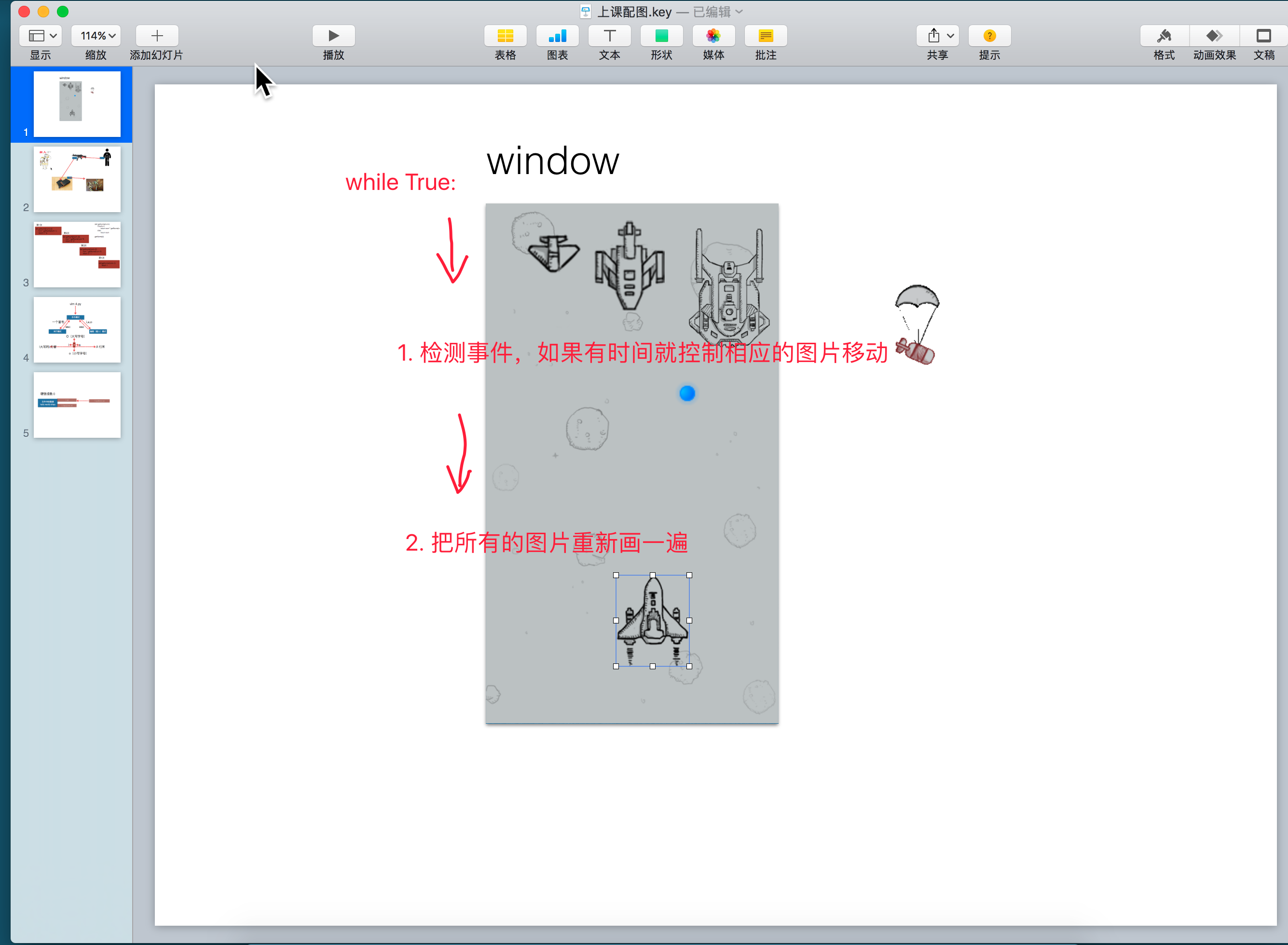
for循环的坑
(防止列表循环的时候删自己列表元素出现bug)
不能边遍历边删
是指不能删自己循环的列表,可以删其他人
for 循环遍历一个列表的时候删除一个元素是有坑的

刚好指向下一个元素
11 22 33 删除了 33 ,44刚好进一位(补上),所以44没有删掉
把谁要删的记下来
a=[11,22,33,44,55]
b=[]
for i in a:
if i=33 or i=44:
b.append(i)
for i in b:
a.remove(i)
print(a)
python 飞机大战 实例的更多相关文章
- Python飞机大战实例有感——pygame如何实现“切歌”以及多曲重奏?
目录 pygame如何实现"切歌"以及多曲重奏? 一.pygame实现切歌 初始化路径 尝试一 尝试二 尝试三 成功 总结 二.如何在python多线程顺序执行的情况下实现音乐和音 ...
- python飞机大战
'''新手刚学python,仿着老师敲的代码.1.敌方飞机只能左右徘徊(不会往下跑)并且不会发射子弹.2.正在研究怎么写计分.3.也参考了不少大佬的代码,但也仅仅只是参考了.加油!''' import ...
- python飞机大战简单实现
小游戏飞机大战的简单代码实现: # 定义敌机类 class Enemy: def restart(self): # 重置敌机的位置和速度 self.x = random.randint(50, 400 ...
- python飞机大战代码
import pygame from pygame.locals import * from pygame.sprite import Sprite import random import time ...
- 小甲鱼python基础教程飞机大战源码及素材
百度了半天小甲鱼python飞机大战的源码和素材,搜出一堆不知道是什么玩意儿的玩意儿. 最终还是自己对着视频一行行代码敲出来. 需要的同学点下面的链接自取. 下载
- Python版飞机大战
前面学了java用java写了飞机大战这次学完python基础后写了个python版的飞机大战,有兴趣的可以看下. 父类是飞行物类是所有对象的父类,setting里面是需要加载的图片,你可以换称自己的 ...
- js实例--飞机大战
<!DOCTYPE html> <html> <head> <meta charset="utf-8"/> <title> ...
- Python小游戏之 - 飞机大战美女 !
用Python写的"飞机大战美女"小游戏 源代码如下: # coding=utf-8 import os import random import pygame # 用一个常量来存 ...
- 一、利用Python编写飞机大战游戏-面向对象设计思想
相信大家看到过网上很多关于飞机大战的项目,但是对其中的模块方法,以及使用和游戏工作原理都不了解,看的也是一脸懵逼,根本看不下去.下面我做个详细讲解,在做此游戏需要用到pygame模块,所以这一章先进行 ...
随机推荐
- windows常用的cmd命令和常用操作。
这几日部署Jenkins,牵扯到很多东西,比如用到许多cmd命令和Linux命令.查找比较花时间,因此将查看的文档留下,以避免下次重新查找浪费时间. Windows cmd命令: http://blo ...
- 图像局部显著性—点特征(SIFT为例)
基于古老的Marr视觉理论,视觉识别和场景重建的基础即第一阶段为局部显著性探测.探测到的主要特征为直觉上可刺激底层视觉的局部显著性--特征点.特征线.特征块. SalientDetection 已经好 ...
- 【sqli-labs】 less29 GET- Error based -Impidence mismatch -Having a WAF in front of web application (GET型基于错误的带有WAF注入)
这关有点意思,有一点需要事先注意,这关玩的是login.php而不是默认的index.php 再注入之前需要先了解一下HPP(HTTP Parameter Pollution),详情参照这篇 http ...
- iOS https 证书链获取
- (void)URLSession:(NSURLSession *)session didReceiveChallenge:(NSURLAuthenticationChallenge *)chall ...
- java 发送http请求
参考别人的 package test; import java.io.BufferedReader; import java.io.IOException; import java.io.InputS ...
- 虚拟DOM介绍
[转自]:https://www.jianshu.com/p/616999666920 为什么需要虚拟DOM 先介绍浏览器加载一个HTML文件需要做哪些事,帮助我们理解为什么我们需要虚拟DOM.web ...
- Object.assign和序列/反序列
Object.assign let testObj = { a:[1,2,4], b:{ name:'ls', school:['huf','yelu'], parent:{ father:'lili ...
- JavaScript中Null和Undefined的区别
Null: null是js中的关键字,表示空值,null可以看作是object的一个特殊的值,如果一个object值为空,表示这个对象不是有效对象. Undefined: undefined不是js中 ...
- luogu P2422 良好的感觉 单调栈
Code: #include<bits/stdc++.h> #define maxn 1000000 #define ll long long using namespace std; v ...
- [luogu4159 SCOI2009] 迷路(矩阵乘法)
传送门 Solution 矩阵乘法新姿势qwq 我们知道当边权为1是我们可以利用矩阵快速幂来方便的求出路径数 那么对于边权很小的时候,我们可以将每个点都拆成若干个点 然后就将边权不为1转化为边权为1了 ...
