Excel读取导入数据库碰到的问题
无成本创业,低风险:
1.未在本地计算机上注册“microsoft.ACE.oledb.12.0”提供程序。
2.可能出现解析Excel时导致服务“Office Software Protection Platform”停止,不能进行excel的继续解析导致程序假死;
a) 服务“Office Software Protection Platform”设置权限如下
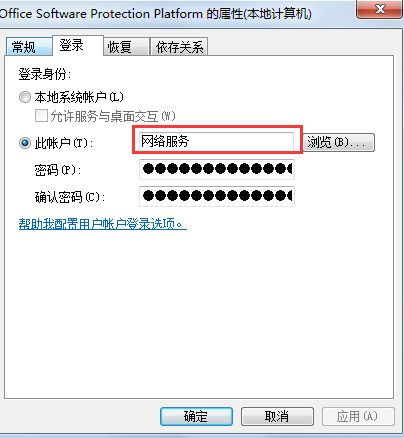
b) 设置服务的恢复状况
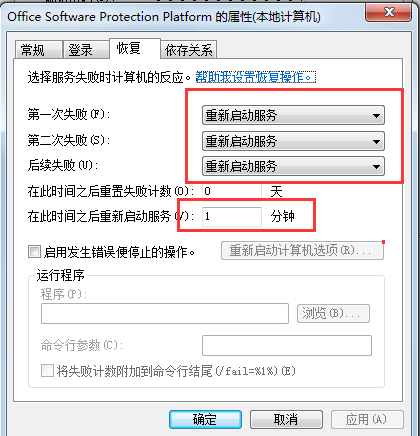
3.转换excel
private void ConvertExcel(string savePath)
{
//将xml文件转换为标准的Excel格式
Object Nothing = Missing.Value;//由于yongCOM组件很多值需要用Missing.Value代替
Excel.Application ExclApp = new Excel.ApplicationClass();// 初始化
Excel.Workbook ExclDoc = null;
try
{
ExclDoc = ExclApp.Workbooks.Open(savePath, Nothing, Nothing, Nothing, Nothing, Nothing, Nothing, Nothing, Nothing, Nothing, Nothing, Nothing, Nothing, Nothing, Nothing);//打开Excl工作薄
Object format = Excel.XlFileFormat.xlWorkbookNormal;//获取Excl 2007文件格式 //Excel.XlFileFormat.xlWorkbookDefault;
ExclApp.DisplayAlerts = false;
ExclDoc.SaveAs(savePath, format, Nothing, Nothing, Nothing, Nothing, Excel.XlSaveAsAccessMode.xlExclusive, Nothing, Nothing, Nothing, Nothing, Nothing);//保存为Excl 2007格式
//ExclDoc.SaveAs(savePath, format, Nothing, Nothing, Nothing, Nothing, Excel.XlSaveAsAccessMode.xlNoChange, Nothing, Nothing, Nothing, Nothing, Nothing);//保存为Excl 2007格式
}
catch (Exception ex)
{
LogEntry.TraceError("ConvertExcel", ex);
}
finally
{
if (ExclDoc != null)
{
ExclDoc.Close(Nothing, Nothing, Nothing);
}
ExclApp.Quit();
this.KillExcel();
}
}
4.OLEDB读取excel数据
private DataTable GetExcelData(string filePath)
{
DataTable result = null;
//string strConn = string.Format("Provider=Microsoft.Jet.OLEDB.4.0;Data Source={0};Extended Properties='Excel 8.0;HDR=YES;IMEX=1'", filePath);//Excel 8.0;HDR=YES;IMEX=1;//Excel 97-2003
//string strConn = string.Format("Provider=Microsoft.ACE.OLEDB.12.0;Data Source={0};Extended Properties='Excel 12.0 Xml;HDR=YES';", filePath);//Excel 2007-2013
string strConn = string.Format("Provider=Microsoft.ACE.OLEDB.12.0;Data Source={0};Extended Properties='Excel 12.0;HDR=YES;IMEX=1';", filePath);//Excel 2007-2013
//this.KillExcel();
using (OleDbConnection oleDbConn = new OleDbConnection(strConn))
{
try
{
oleDbConn.Open();
DataTable schemaTable = oleDbConn.GetOleDbSchemaTable(System.Data.OleDb.OleDbSchemaGuid.Tables, null);
string tableName = "";
if (schemaTable != null && schemaTable.Rows.Count > )
{
tableName = schemaTable.Rows[][].ToString().Trim();//获取到第一个Sheet1名称作为表名
string strExcel = "";
OleDbDataAdapter oleDbAdp = null;
DataSet ds = new DataSet();
strExcel = "select * from [" + tableName + "]";
oleDbAdp = new OleDbDataAdapter(strExcel, strConn);
oleDbAdp.Fill(ds, tableName);
if (ds != null && ds.Tables.Count > )
{
result = ds.Tables[tableName];
}
}
else
{
LogEntry.TraceError("Excel文件读取错误,内容为空,文件路径:" + filePath, null);
}
}
catch (Exception ex)
{
LogEntry.TraceError("读取Excel异常", ex);
this.ConvertExcel(filePath);//出现不能读取时,转换下文件,下次可以读取
}
finally
{
oleDbConn.Close();
}
}
return result;
}
3.当程序的宿主为windows服务时
读取一个excel后可能导致不能读取下一个excel文件,问题原因暂时怀疑权限阻止导致,暂时没解决;
Excel读取导入数据库碰到的问题的更多相关文章
- C# Excel 读取导入数据库
使用Aspose.Cells组件. 表格第一行为表头合并,第二行为数据名称,从第三行开始数据. if (xtraOpenFileDialog1.ShowDialog() == DialogResult ...
- 使用python将excel数据导入数据库
使用python将excel数据导入数据库 因为需要对数据处理,将excel数据导入到数据库,记录一下过程. 使用到的库:xlrd 和 pymysql (如果需要写到excel可以使用xlwt) 直接 ...
- Excel 读取写入数据库
// Excel 读取写入数据库 // 3.8版本的poi 4.0 可以不用写 parseCell 这个方法,可以直接赋值 STRING 类型 import org.apache.poi.hss ...
- ASP.NET Excel数据导入数据库
<identity impersonate="true"/> 是指模拟IIS身份验证 導入錯誤時可刪除 protected void btnImport_Click(o ...
- C#将Excel数据导入数据库(MySQL或Sql Server)
最近一直很忙,很久没写博客了.今天给大家讲解一下如何用C#将Excel数据导入Excel,同时在文章最后附上如何用sqlserver和mysql工具导入数据. 导入过程大致分为两步: 1.将excel ...
- 利用poi,jxl将Excel数据导入数据库
需求:‘需要将本地的Excel中的数据经过验证之后导入数据库,在导入数据库之前在页面上展示出来 思路:将Excel导入存到session里面 去判断有没有不合法数据 如果有阻止提交 工具类: imp ...
- PHPExcel将Excel数据导入数据库
<?php //PHPExcel读取导入Excel数据到数据库(2003,2007通用)使用方法: //先用excel2array()方法将excel表中的数据存储到数组,在从遍历二维数组将数据 ...
- [Asp.net]常见数据导入Excel,Excel数据导入数据库解决方案,总有一款适合你!
引言 项目中常用到将数据导入Excel,将Excel中的数据导入数据库的功能,曾经也查找过相关的内容,将曾经用过的方案总结一下. 方案一 NPOI NPOI 是 POI 项目的 .NET 版本.POI ...
- C#解决从含身份证号码的Excel表格导入数据库的问题
用C#做从Excel表导入SQL数据库时发现从EXCEL导入的身份证号码会变成科学表示方法. 解决这个问题是比较容易的,首先,打开电子表格,选中“身份证号码”一列,右键选择“设置单元格格式”,进入单元 ...
随机推荐
- java 并发容器一之ConcurrentHashMap(基于JDK1.8)
上一篇文章简单的写了一下,BoundedConcurrentHashMap,觉得https://www.cnblogs.com/qiaoyutao/p/10903813.html用的并不多:今天着重写 ...
- Jenkins怎么启动和停止服务
笔者没有把Jenkins配置到tomcat中,每次都是用命令行来启动Jenkins.但是遇到一个问题:Jenkins一直是开着的,想关闭也关闭不了.百度了一些资料,均不靠谱(必须吐槽一下百度).于是进 ...
- 浅析linux下软件的安装
Linux环境: CentOs 6.0 知识点介绍: 一.tarball安装 安装步骤: 将tarball文件在/usr/local/src目录解压缩 ./configure:这个步骤是建立makef ...
- 使用python查询天气
python主代码 weather.py import urllib2 import json from city import city cityname = raw_input('你想查哪个城市的 ...
- android stuido ndk 开发
开发环境: Android studio 1.0.2 ndk android-ndk-r10d-windows-x86_64 ------------------------------------ ...
- tensorflowjs下载源文件到本地不能加载模型解决方案
大多数情况(非源文件错误)下载源文件到本地不能加载模型,那么你可能需要搭建一个本地WEB服务器. 1.安装apache或ngnix,可以参照这个博客 2.强烈推荐一个Chrome插件Web Serve ...
- 还有这种书,程序开发心理学(豆瓣) - 豆瓣读书,转载自:https://book.douban.com/subject/1141154/
登录/注册 下载豆瓣客户端 豆瓣 读书 电影 音乐 同城 小组 阅读 FM 时间 豆品 更多 豆瓣读书 购书单 电子图书 豆瓣书店 2018年度榜单 2018书影音报告 购物车 程序开发心理学 作 ...
- idea快速生成实体类Entity
1)打开idea 2)添加mysql的数据连接 3)生成类
- iCheck获取单选和复选框的值和文本
//获取单选和复选框的值//parameters.type:"radio","checkbox"//parameters.name:input-name//pa ...
- CVE-2010-3333
环境 windows xp sp3 office 2003 sp0 windbg ollydbg vmware 12.0 0x00 RTF格式 RTF是Rich TextFormat的缩写,意即富文本 ...
